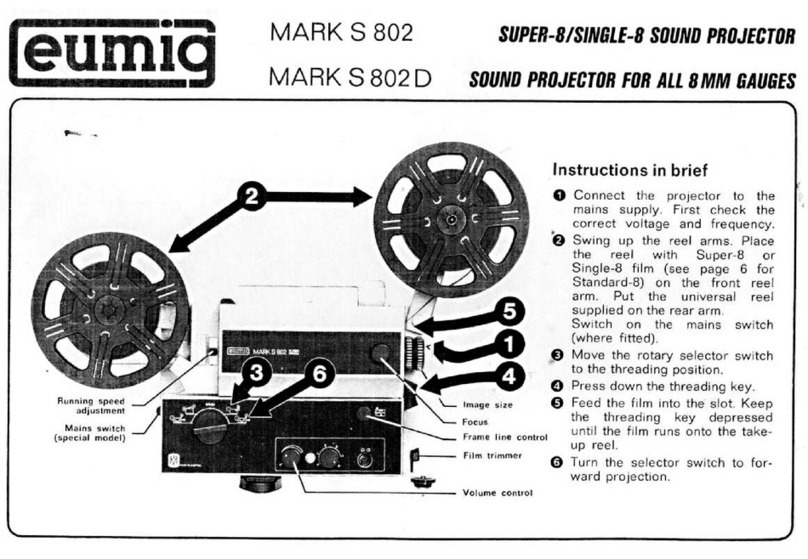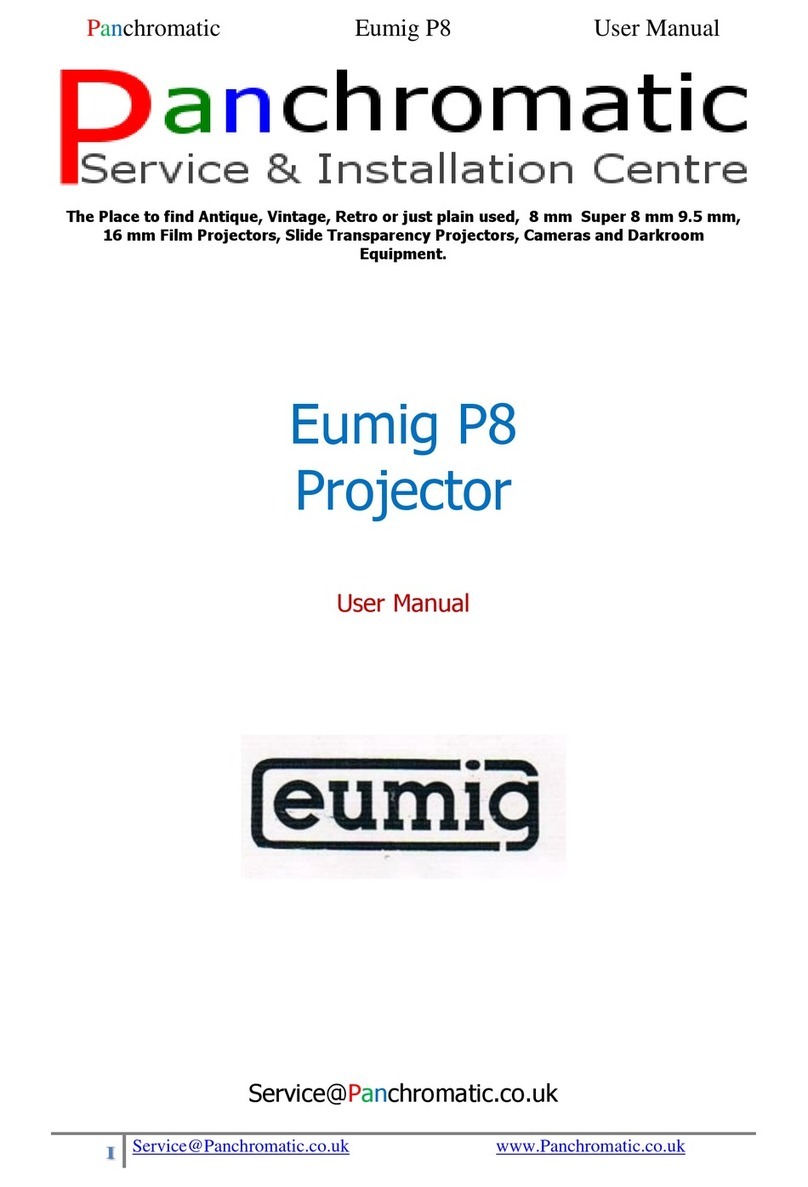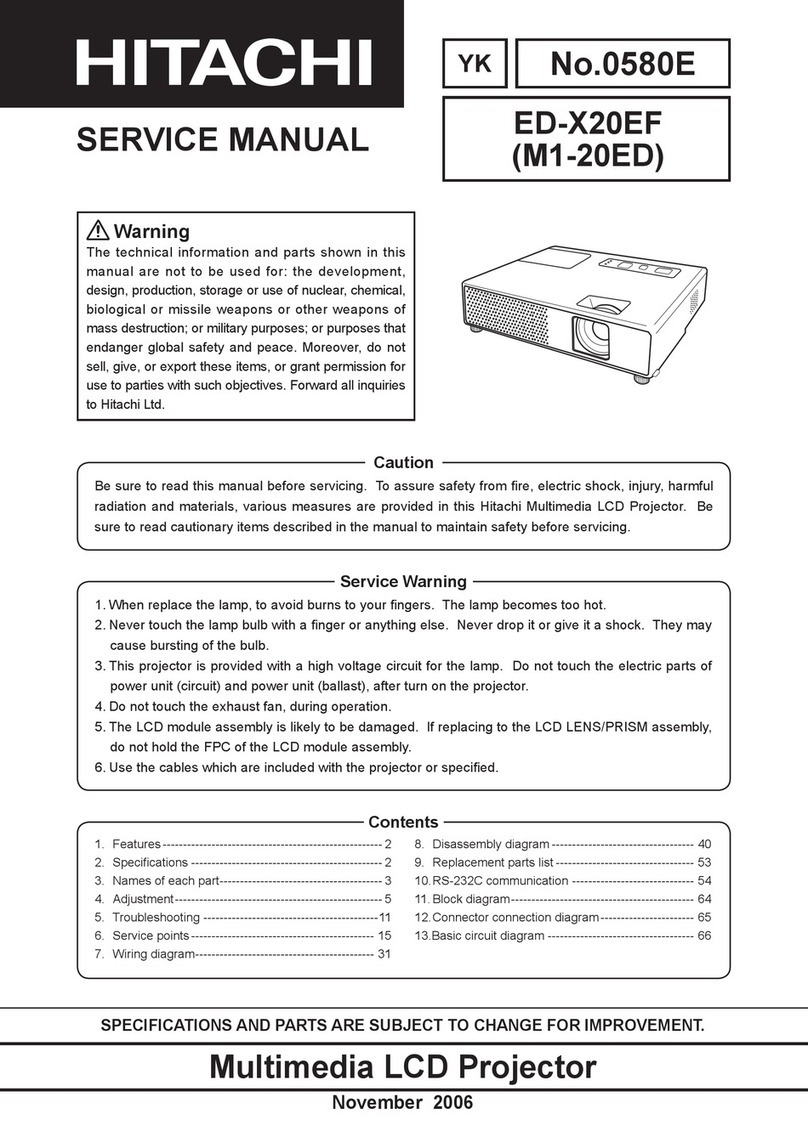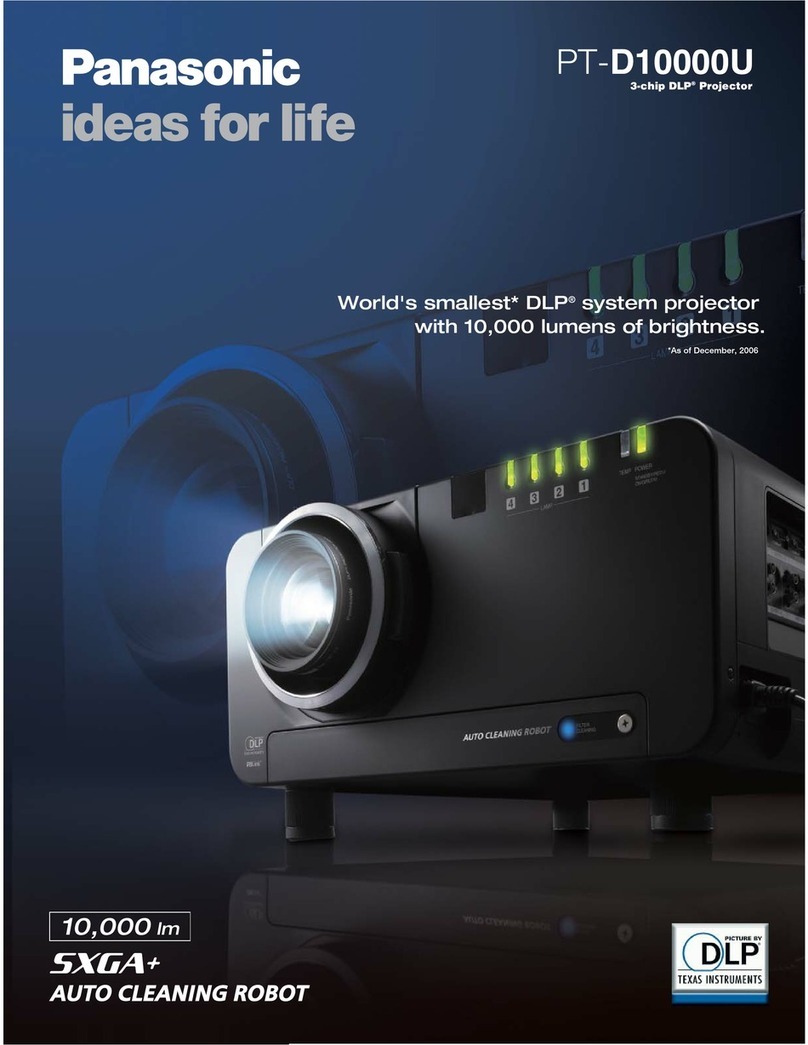Eumig MARK 607 D User manual

leomig
MARK
·
6070,
MARK
6050
MARK
6100,
610
°
LUX
'
DUAL
B
SILENT
PROJECTOR
-Focusing knob
How
to operate your
projector
in a nutshell
o Plug
in
the projector.
But
first
check
the li
,n
e (mains)
voltage
and
frequency.
8
Sw
i
ng
up the reel arm. Place the
full reel (with
super8
or
single 8 film)
on the reel spindle and flip
over
the
reel guard. (For regular 8 film, turn
to page 5.)
Place the universal film reel supplied
on the fakeup-reel spindle.
8
Move
the function switch
to
the
auto threading position.
S Feed the film end into the threading
slot
until it is caught
by
the
threading mechanism. The threading
meohanism will do the rest.
o
Move
the function switch to the
forward
with
lamp position.

IMPORTANT SAFEGUARDS
When using
your
projector, basic safety
precautions
should always be
followed,
including
the
following
:
1.
Read and understand all instructions.
2.
Close supervision is necessary when any
appliance
is used by
or
near
children. Do
not
leave appliance unattended
while
in use.
3.
Care must be taken as
burns
can
occur
from
touching
hot parts.
4.
Do
not
operate appliance with a damaged
cord
or
if
the
appliance
has
been dropped
or
damaged -until it has been examined by a qualified
serviceman.
5.
Do
not
let cord hang over edge
of
table
or
counter
or
touch hot
surfaces.
6.
If an extension
cord
is necessary, a cord with a suitable
current
rating
should be used.
Cords
rated
for
less amperage than the appliance may
overheat. Care should be taken to arrange the
cord
so that it will
not
be
tripped over
or
pulled.
7.
Always unplug
appliance
from
electrical
outlet
when
not
in use.
Never
yank cord to pull plug from outlet. Grasp plug and pull to disconnect.
8.
Let appliance cool completely before putting away. Loop cord loosely
around
appliance
when storing.
9.
To
protect
against electrical
shock
hazards,
do
not
immerse
this
appliance in
water
or
other
liquids
.
10. To avoid
electrical
shock
hazard, do
not
disassemble this appliance,
but
take
it
to
a qualified serviceman when some service
or
repair
work
is required.
Incorrect
reassembly can cause
electric
shock
hazard when
the appliance is used subsequently.
SAVE THESE INSTRUCTIONS

CongratulationS!
You have made a
wise
choice. The
pro-
jector
which
you
just
bought
is the
product
of
the
accumulated
engineering
and manufacturin€l
know-how
of
a
company
that
has
been
making
movie
projectors
for
over
forty
years:
Eumig.
You
will
find
that
your
modern
projector
combines
outstanding
performance
with
operating
simplicity
and
dependability.
Your
projector,
from
the
600 series, is. a dual 8
projector
featuring
still
and
multiple
slow-motion
projection.
You
can
vary
the
projec-
tion
speed
from
single-frame
through
a
choice
of
slow-motion
speeds
(all
flickerless)
to
18
fps, both
forward
and reverse. The
projector
is
equipped
with
a
low-heat
halogen
lamp
with
dichroic
mirror
land
takes
reels
holding
up
to
400 ft.
of
acetat
film.
The
Vario
Eupronet zoom lens
provides
crisp,
brilliant
pictures.
The
built-in
film
cutter,
the
pilot
light
and the
automatic
film
threader
make
it
easy
to
set
up
for
a show.
The Eumig
Mark
610 D has
provision
for
starting
a
yassette
recorder
in
step
with
the
projector.
That
means
you
can
screen
your
silent
movies
with
sound
accompaniment
(background
music, etc.).
The MARK 610D
~Uk
is
designed
for
those
who
require
the
utmost
optical
performance
and
light
output
in a
movie
projector.
The high class
exceptionally
fast
f/1.2
"Supmgon"
zoom lens
with
its
12.5-
25 mm
focal
length
range
plus
the
ideal
design
of
the
lighting
system
yields
about
35%
more
light
flux
on a
44%
large
1r
screen
area than
models
with
the
standard
15
-30 mm f/1.3 lens at the same
projection
distance.
We
do
hope
that
you
will
get
a
lot
of
enjoyment
out
of
the
Eumig
projector.
There
should
be
nothing
to
mar
your
pleasure
if
you
will
first
get
acquainted
with
it
and be
guided
by
the
operating
instructions
which
follow.
Putting
on
a show with the Eumig projector at a glance
4 Thumbnail
description
8
5
Before
you
plug
it
in
5
Selecting
the film
format
9
5
Getting
ready to
show
a
movie
10
7
Slow-motion
and
still
projection
11
7 Fast rewind
through
film
channel
11
7
Direct
reel-to-reel
rewind
12
7
Instant
replay
Movie
sound from a
cassette
recorder
With
the use
of
a
sync
cable
(Mark
610 D)
Caring
for
your
projector
Replacing the
projection
lamp
Replacing the
pilot-light
bulb
(Mark
610 D)
Replacing the
drive
belt
Accessories
you'll
find
helpfull
3

~----------------------------------------
----------
-----
-
--
--
------
~
4
Thumbnail description
o Reel
spindle
e
Slow-motion
knob
8
Carrying
handle
o Framing
lever
9 Reel arm
9 Lens
G
Mounting
holes
for
daylight
viewer
(an accessory)
8 Focusing
knob
f)
Reel-spindle
adapter
4I!>
Tilt
control
CD
Film
outter
f)
Function
switch
o Film-
format
selector
~
Pilot
light
(Mark
610 D)
m
Power
cord
(mains lead)
~
Sync
cable
outlet
G
Voltage
selector
~
Cover
mounting
screws
Accessories supplied:
Power
cord
(mains lead)
Operating
instructions
Warranty
card
Universal
film reel
(for
use as automatic.
takeup
and
storage
reel) 790.0320/5
Reel-spi
ndle
adapter
704.5710/4

Before you plug it
in
...
. . . make sure
that
your
house
current
(Ae)
, line (mains)
frequency
(50
or
60 Hz,
or
cycles) and
voltage
are the same as
those
shown
on
the
ma
n
ufacturer
's rating plate
on
the
projecto
r.
To change the
projector
operating
voltage: (Caution:
First
disconnect
the
power
cord
[mains lead).)
o Remove the
back
cover
after
loosening the
two
mounting screws.
6 Pull o
ut
the I'ed con-
n
ect
or
an
d
pl
ug it
onto the proper pin.
11
,
4V
Replace t
he
back 12 v
Selecting the f
ilm
format
Super
8
or
Single
8 film:
cover
.
To change the line
(mains) frequency: If
your
projec
t
or
is- a universal
model with provision
for
fre
qu
ency
adjust
me
n
t,
fol-
low
the directions given
on the inside
of
.th
e back
cove r.
S
li
de the
film-format
selector
lever
0
down.
During
projection
, the blue
indicator
lamp
will
light
up.
Leave the adapter sleeve 6
on
the reel
spindle.
Regular 8 film:
Slide
the film-format
selector
lever
0 up.
During
projection, the amber
indicator
lamp will li.
g.ht
up.
Remove the spindle
adapter
6 and store
it.
in the well e
provided
for
the
purpose
.
2,4V
o
Regular 8 reels are pushed
direct
ly onto the reel spindle. SupeF 8 reels seat better
if
the
spind
le
adapter
i's
first
sHpped onto the
spind
le. Howeve,
r,
Supe
r 8 reels can also
be
used
without
an
adapter
.
Getting ready to show a movie
To
take
full advantage
of
the
fast
rew
ind
through
the film channel,
splice
a 20-inch
length
of
leader
to
the
head and tail ends
of
your
film (unless
it
was
ret
urned to
yo
u
from the
processor
with
a leader attached). For
trouble-f
ree operation of the
automatic threading mechanism, trim the leading edge
of
the
leader
squ
ar
ely
with
the built-in film
cutter
and
cur
l the
first
few
inches cl
ockwise
. Avoid creasing the film. .
Insert
about
11/4 inch
of
film into the
slot
on the
si
de
, as shown at
0,
and
press
the
key
6 .
Avoid
cutting
through
perforations
by
inserting Regular 8
film so
that
a perforati·on is lined
up
with the edge
of
the
slot
, and
Super
8
or
Single
8 film so
that
the
edge
of
the
slot
is midwaybetween
two
perforations.
5

Be sure to move the function switch to
the"
0"
(off) position befo.
re
plugging
the projector in.
o Plug
the
power
cord
(mains lead) into an
outlet.
S
Swing
the
reel arm up to the
click
stop.
f)
Place
the
full reel on the reel arm
(with
the
perforations
facing you) and
flip
over
the
reel guard.
Films
wound
the
wrong
way
(not
as shown
here)
must
be
rewound
twice
for
projection.
o Push
the
universal
film reel
supplied
with
the
projector
onto the
takeup-reel
spindle
all the
way
to
the
stop
. o
Move
the function
switch
to the auto
thread-
ing position
()
(The
projection
lamp is
now
being
preheat
ed.
Pi
l
ot
goes on
with
the
Mark
610 D.)
o Feed
the
film end into
the
threading
slot
until
it
is
caught
by
the
threading
mechanism. The
rest
of
the
threading
operation
is
fully
automatic.
0 ,
Move
the
function
switch
to
the
forward
with
lamp
position
0
o For
reverse
projection,
move the
function
switch
past
the"
0"
(off)
position
to
the
reve·rse with lamp
position
0
o Turn
the
zoom ring to
HII
the screen.
~
Bring
the
picture
into
focus
by
turning
the
focusing
knob.
tD
If
a frame line
shows
on
the
screen,
move
the
framing
lever
until
it
disappears.
Ii)
Adjust
the
tilt
control
to
rais'e
or
lower
the
projected
picture.
Caution: Take care to operate the projector
so
that air
is
able to circulate freely
through the ventilating slots
in
the case and the back cover..
6

If
the
projector
is
very
cold,
let
it
run
for
a
few
minutes
with
the
projection
lamp on
to
warm
it
up b e
for
e lo
a.
ding it.
Should
the
motor
stop
for
some reason, such as
a
momentary
power
failure,
move
the
function
switch
to the "
0"
(off)
position,
then
back
to
the deSired
operating
mode.
Slow-motion and still projection
If
you
wish to
show
a given sequence
of
scenes in
slow
motion
, move
the
slow-motion
switch
to
the
deSired
slow-
motion speed -
12,
9,
6
or
3 fps (frames
per
second) -
(9
or
6 fps on
the
Mark
605 D)
or
to
0
for
still
projection
during
either
forward
or
reverse
projection.
To make
it
easier
for
you
to
locate
the
sWitch
position
for
the
normal
projection
speed
of
18
fps
,
it
is marked
by
a
green indi
cator
lamp
during
projection
(not
fitted
on
the
Mark
605 D).
Fast rewind through film channel
As
soon
as the
leader
attached
to
the tail end
of
the film moves into the picture, and
before
the
film comes
off
the feed reel:
Move
the
function
switch
past
the
" 0 "
(off)
and reverse
with
lamp
positions
to
the
fast
rewind
(i
nstant
replay)
position
OJ
.
The lens gate
swings
up, the
projection
lamp
goe
,s
out
, and
the
film
rewinds
rapidly
through
the
film channel.
Direct reel-to-reel rewind
Of
course
the film can also be rewound
onto
the
feed
reel externally,
from
reel
to
reel. This is
done
by moving
the
function
switch
to the
fast
rewind
(instant
replay)
position
OJ
Instant replay
If
you
want
to
show
a given
sequence
of
scenes
once
more,
you
can
interrupt
the
fast
rewind
at any time
by
moving
the
function
switch
clockwi
,se
to
the
forward
with
lamp
position
0
7

Movie sound from a cassette recorder by using a sync cable
(Mark
610
D)
The tripping
contact
incorporated
in
the Eumig
Mark
610 D makes
it
possible
to
start
and
stop
a cassette
recorder
simultaneously
with
the projector.
However,
it
can be used
only
with recorders havi'ng a remote-control jack.
The
recorder
will
start
when the
projector's
function switch is moved into
the 0 forward
with
lamp and start position 0 which oloses the
tripping
contact.
In all
other
function-switch positions the trippfng contact is open and the
recorder
turned off.
Sync cable
(Mark
610
D)
:,
A connecting cable
that
fits most makes
of
cassette recorders is avai,lable from
your
dealer
as
an
accessory
(Eumig
Ordering
No. 790.0267/5).
It
terminates in a sub-
miniature plug and comes with
an
adapter
for
Philips-type DIN jacks.
Instructions
for
its use accompany the cable.
8

Caring for your projector
All
moving parts
of
the
Mark
610
0 are permanently lubricated and require no
attention.
The film guides and film channel should be cleaned from time to time.
With
a
soft
cloth
ora
camel's hair brush, carefully remove dust and emulsion particles. To gain
access to the film channel, pressure pad a
nd
film guides, take
off
the lamp housing
and swing up the lens gate.
But
first
move the function sWitch to the
top"
0 "
(off) position and pull
out
the line (mains) plug.
o Use a coin to turn the screw, then take
off
the lamp
housing.
e Push the lens-gate lat
ch
toward
the left. The lens
gate will swing up.
e
To
olean the lens (with a
soft
, lint-free cloth
or
a
camel's hair brush),
pullout
the focusing knob a
little.
e
Uft
the lens
out
of
the lens gate.
o Before replacing, check that the engageme
nt
groove
of
the lens faces you (see illustration).
No
w
pull
out
the focusing knob aga
in
, push the lens
into the
carrier
tube and l
et
it engage.
Now
swing the lens gate
back
in
place and replace the lamp housing.
Proper film care is important. Clean
your
films occasionally with a commercial film
cleaner. Store them in dust-tight cans
in
a cool,
not-too-dry
place.
9

Replacing the projection lamp (only with mains lead disconnected)
Nothing
lasts
forever.
Projection
lamps
are no
exception.
When
yours
burns
out,
replace
it
with
a
halogen
lampwith
cold-light
mirror.
Type
of
lamp
for:
12
V, 100 W
halogen
lamp
with
dichroic
mirror
No. 931.005/8
1.
Remove the lamp
cover.
e
Swing
up and
forward
heat
protection
plate.
8 Push
down
the lamp
spring
and
turn
it
counter-
clockwise
to
disengage
it.
Lift
the
lamp
out
of
the lamp
holder.
o
Pullout
the lamp plug.
When
inserting
the
new
lamp, take care
not
to
touch
the
bulb
or
the
inside
of
the
reflector
with
your
bare
hands.
If
you
accidentally
do,
wipe
them
with
alcohol.
o Plug in the lamp plug.
6. Raise the lamp
spring
and push the lamp
fn
contact
with
the lamp
holder
into
the
centering
hole in the
socket,
taking
care
to
locate
the
centering
key
in
the
centering
notch.
8 Push
down
the
lamp
spring
and turn
it
clockwise
to
engage
it.
Subsequent
centering
of
the lamp
unit
is
not
necessary.
8.
Swing
heat
protection
plate
back
into
original
position.
9.
Replace the lamp
cover.
Momentary
line-voltage
surges
in
some
localities
may
cause
the
projection
lamp to
burn
out
faster.
Where
this is
observed,
it
is
recommended
that
the
projector's
voltage
selector
be
set
for
the
next-higher
voltage
level
(230
volts
instead
of
220,
for
example). This
will
extend
the
life
of
the
lamp
at
the
expense
of
slightly
reduced
light
output.
The
life
expectancy
of
the lamp can be
increased
alsQ
by
letting
it
cool
off
at
the
end
of
the
show
before
putting
the
projector
away
. The
hot
lamp
filament
is
brittle
and
susceptible
to
shock.
10

Replacing
th~
pilot-light bulb -
Mark
610 D
(only
with
mains
lead
disconnected)
'-
----
--~~.~------
~
1.
Replace
lamp
cover.
Turn
cap
counterclockwise
to
disengage
it,
then
take
it
off.
3.
Turn
bulb
to
remove
it
and
replace
in
with
a 12-volt,
3-watt
bulb
of
the
same
bayonet-base
type.
4.
Replace
cap,
turning
it
clockwise
to
engage
it.
5. Repl
ace
the
lamp
cover
.
Replacing the drive belt (Eumig
Ordering
No.
731
.5629/2)
60HlI:
50Hz
••
Jt....
60Hz
50Hz
First
set
the
slow-motion
knob
for
18
fps,
move
the
function
sWi
tch
to
the
" 0 "
(off)
position,
and
unplug
the
powe
,r
cord
(mains
lead).
Remove
back
cover
and
lamp
housing.
Remove
the
worn
drive
belt
and
place
in
new
belt
in
the
pulley
groove
corresponding
to
your
line
(mains)
frequency.
Replace
lamp
housing
and
back
cover
.
11

Accessories you'll find
he~pful
~
"'~"~C:'~
.
,_
....
, .
.
~
Sync Cable
(Ma
rk 610
D)
(Eumig
Ordering
No. 790.0267/5)
This
accessory
will
enable you to
litart
your
cassette
recorder
in
step
with
your
projector.
Ask
your
dealer
for
it.
Folding case
No
, 7900396/5
These durable
covers
not
only
protect
your
projector
against
dust
during storage,
but
also hold
various
accessories
such as the
main lead, spare reels etc,
Daylight
Viewer
(Eumig
Ordering
No. 790.0290/0)
The
Daylight
Viewer
displays even in broad
daylight
a bright,
high-contrast
picture
on a
small ground-glass screen,
Just snap it on
for
a p,
review
of
your
film
or
a
screening
under
daylight
conditions
before a
small audience.
You will find
it
extremely
helpful in sound-
track
building
(Mark
610 D) and film editing
too.
Subject
to
design
changes
without
notic
e.
Printed
in
Austria
by
Eumig. 732,9239/4
This manual suits for next models
3
Table of contents
Other Eumig Projector manuals