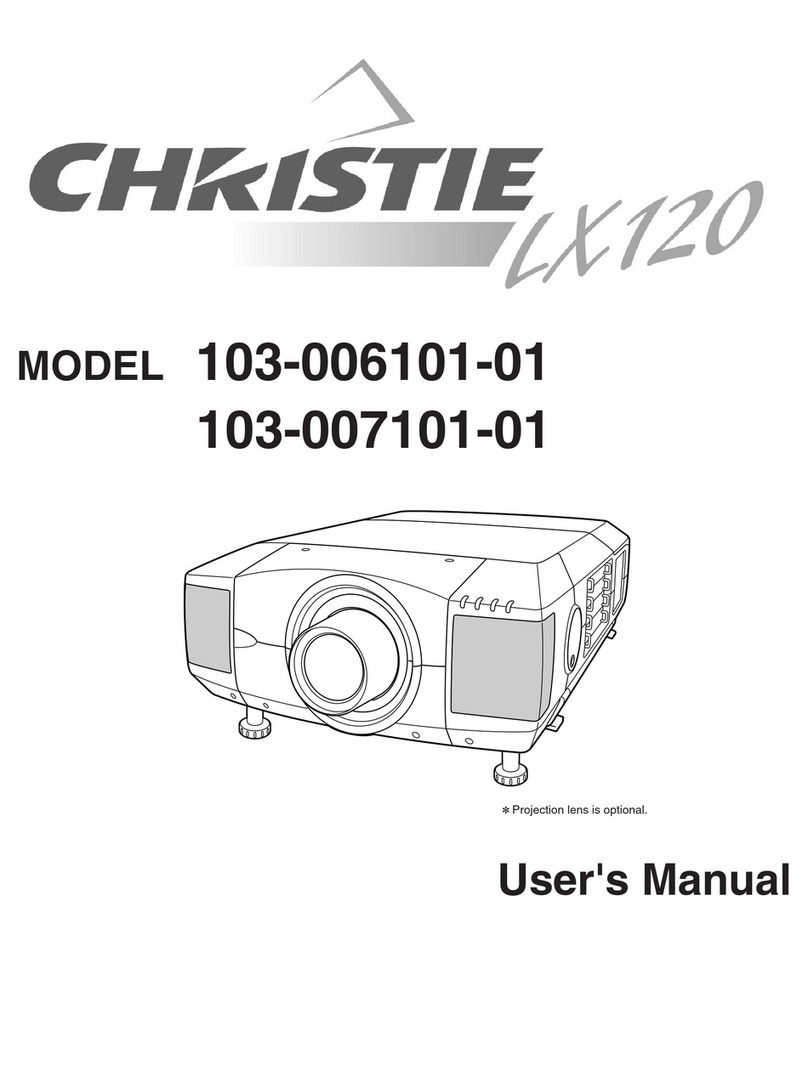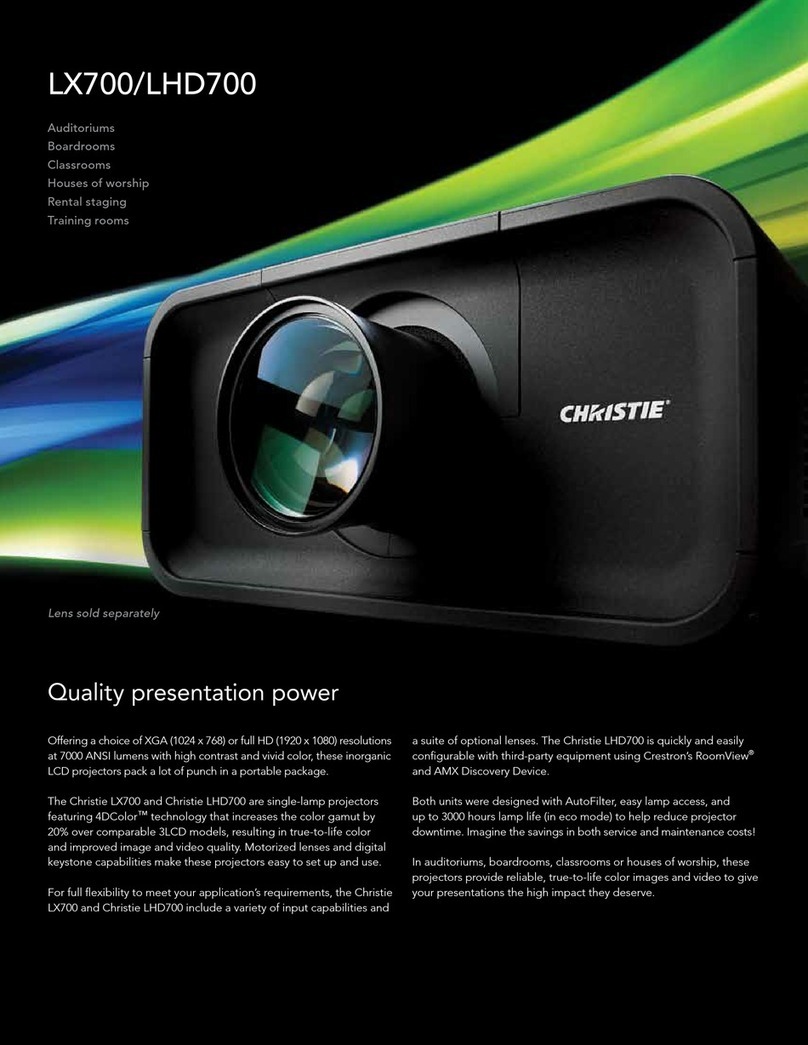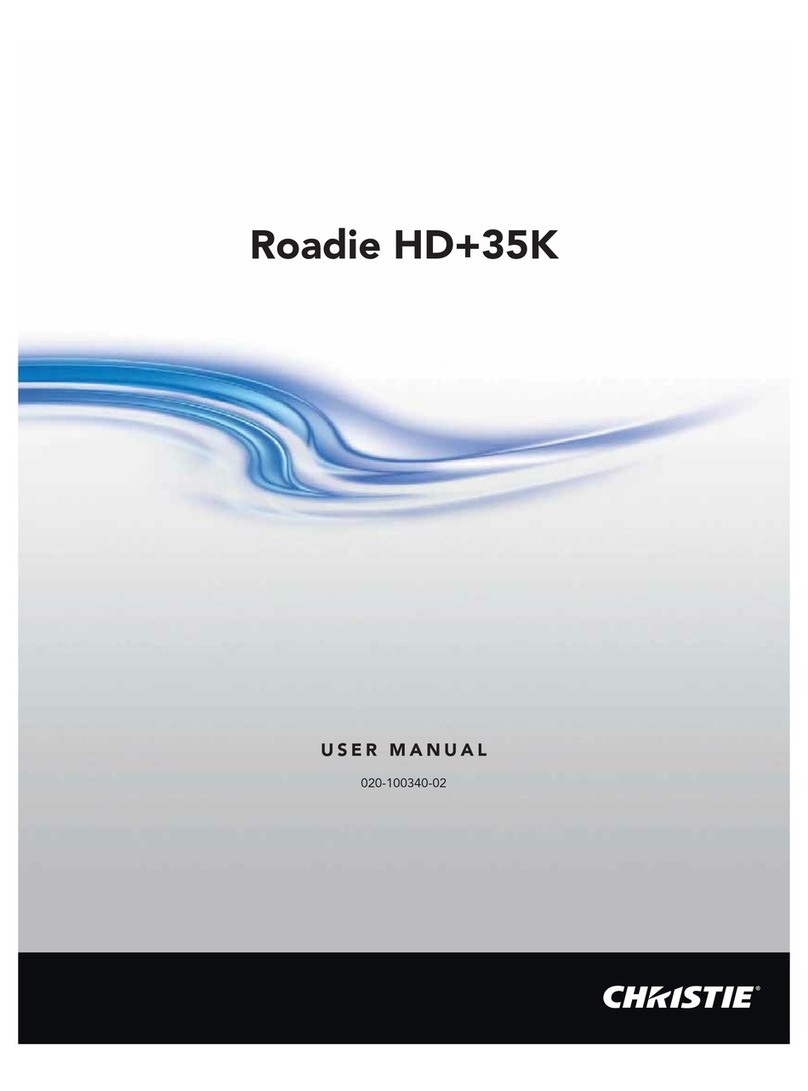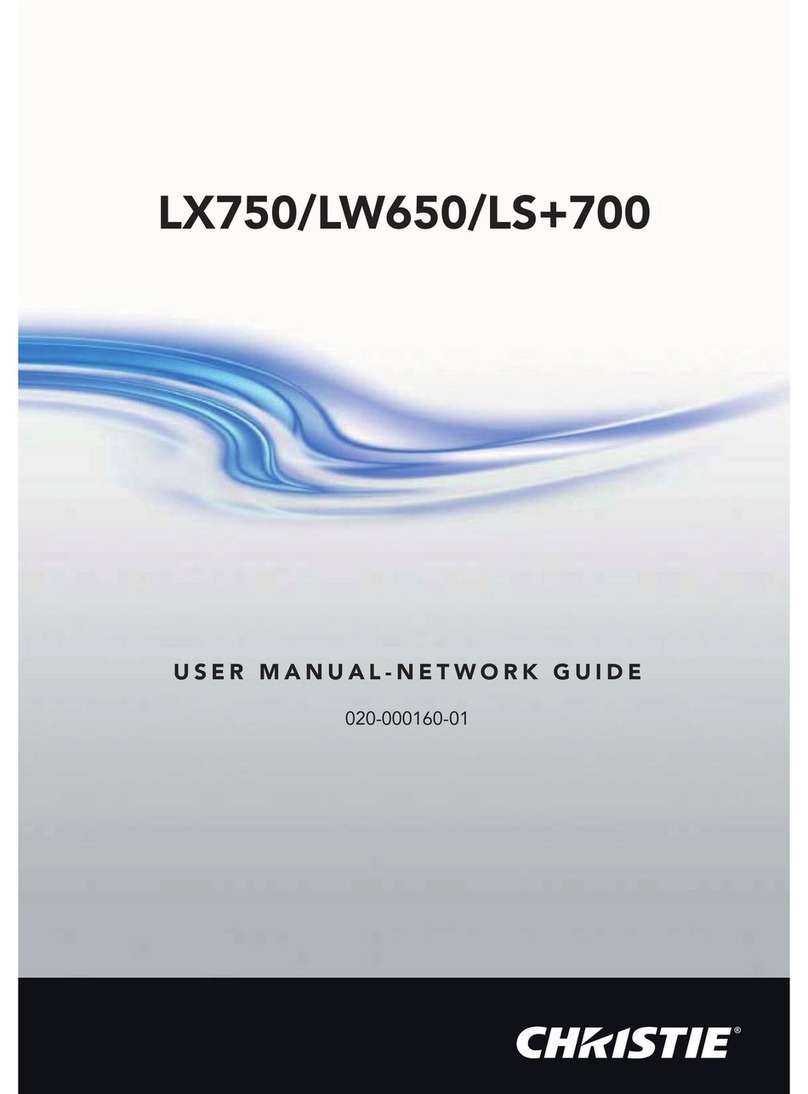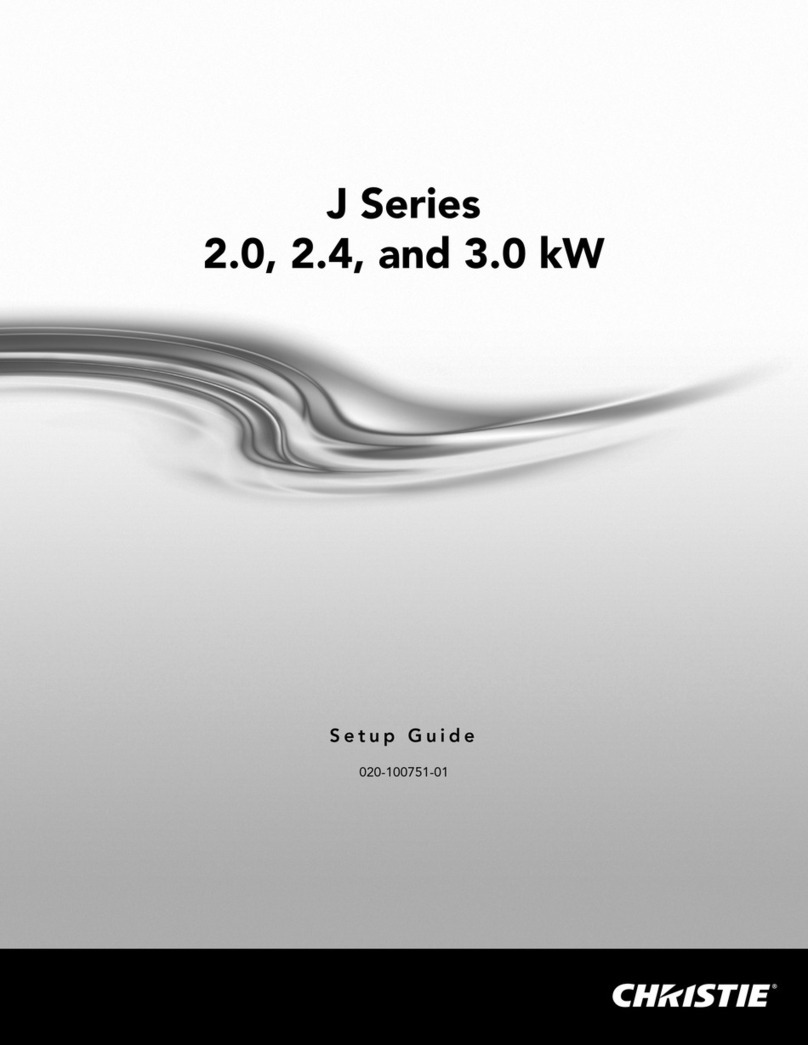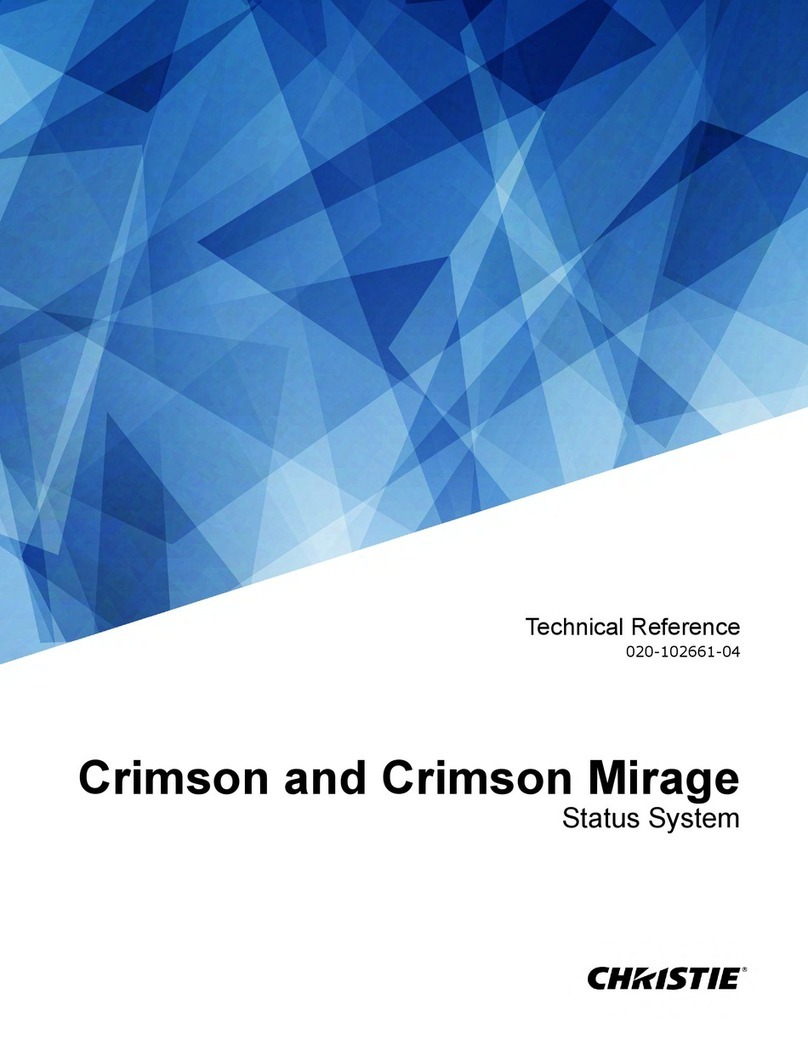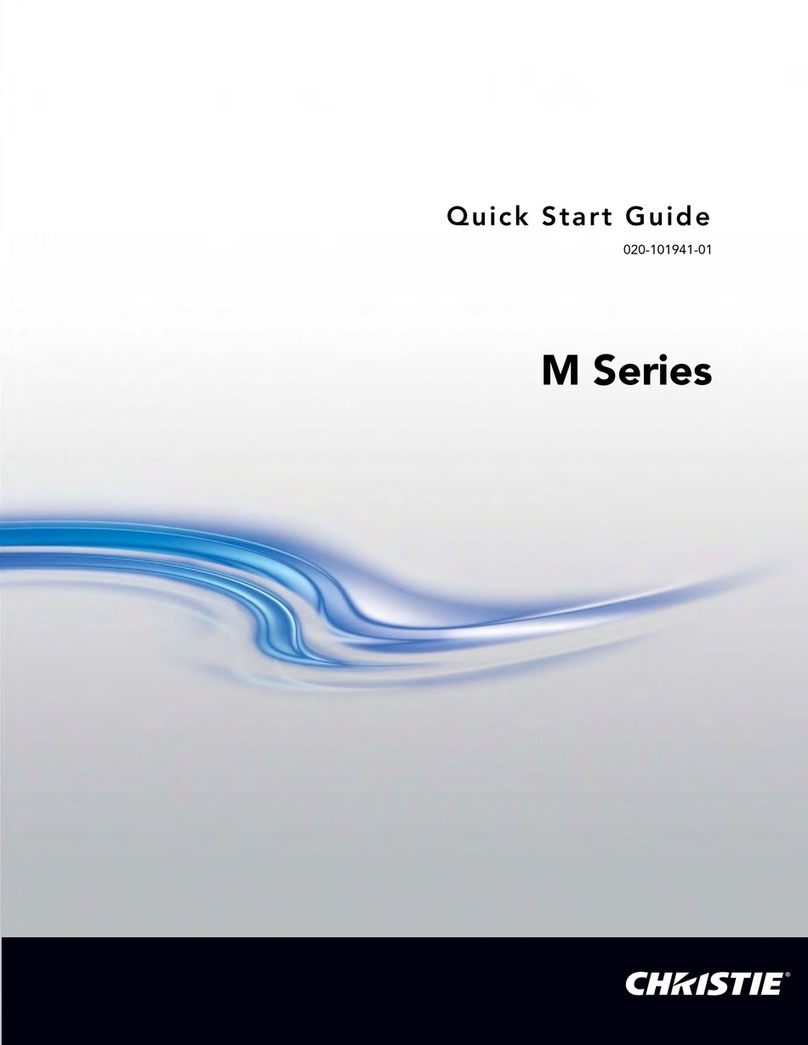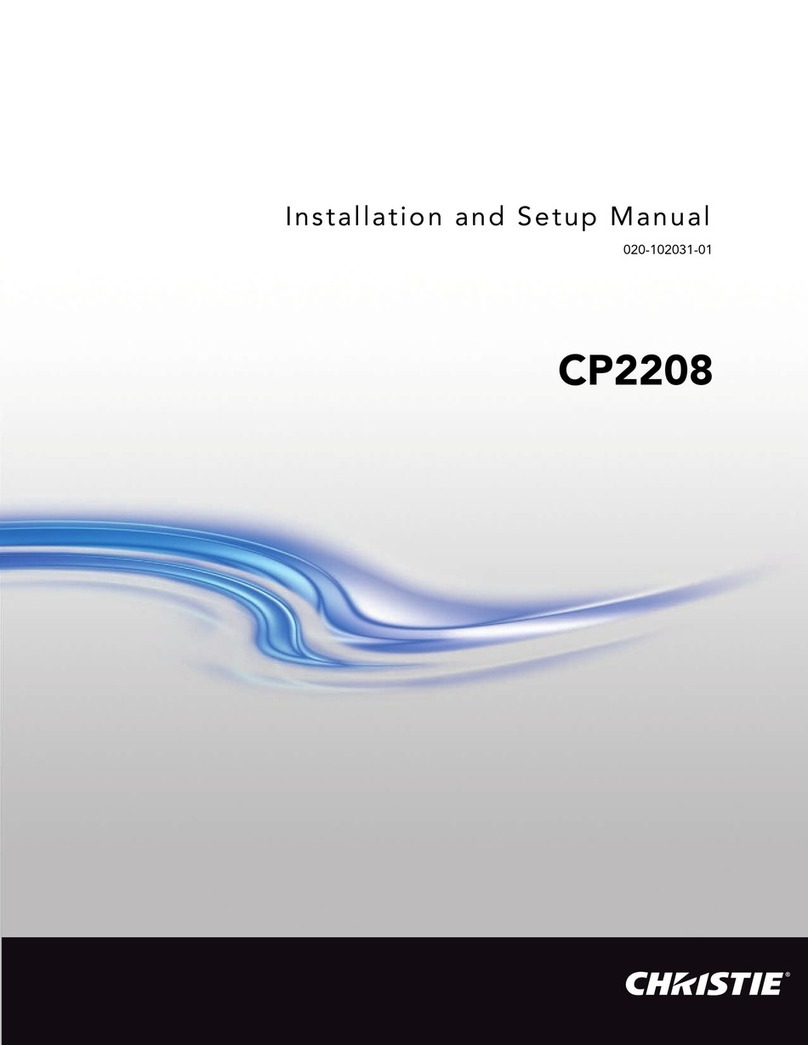Activating the Intelligent Lens System......................................52
Creating a new ILS file...............................................52
Automatically calibrating the ILS.........................................52
Editing ILS file settings...............................................53
Copying existing ILS file settings.........................................53
Deleting an ILS file................................................. 53
Resetting the lens..................................................53
Creating a source file................................................53
Editing source file settings.............................................54
Copying existing source file settings to a new source file..........................54
Deleting a source file................................................54
Creating a screen file................................................55
Editing screen file settings.............................................55
Copying existing screen file settings to a new screen............................ 56
Deleting a screen file................................................56
Performing digital convergence..........................................56
Resetting digital convergence to the default settings.............................57
Adjusting the image............................................... 58
Correcting vignetting................................................ 58
Correcting keystone effect.............................................58
Adjusting the integrator rod and fold mirror..................................59
Adjusting the boresight...............................................62
Adjusting DMD convergence............................................64
Masking the screen edges.............................................66
Test patterns.....................................................68
Displaying a test pattern..............................................68
Turning off a test pattern..............................................68
Importing a test pattern..............................................69
Deleting a test pattern............................................... 69
Working with the scheduler......................................... 70
Scheduling a playlist, content, or automation.................................70
Editing a scheduled event............................................. 71
Copying and pasting an existing scheduled event...............................71
Copying and pasting scheduled events for an entire day.......................... 71
Cutting and pasting a scheduled event..................................... 71
Deleting a scheduled event............................................ 72
Content
Cinema 4K-RGB User Guide–CP4315-RGB, CP4320-RGB, CP4325-RGB, CP4330-RGB 6
020-102712-06 Rev. 1 (03-2021)
Copyright © 2021 Christie Digital Systems USA, Inc. All rights reserved.