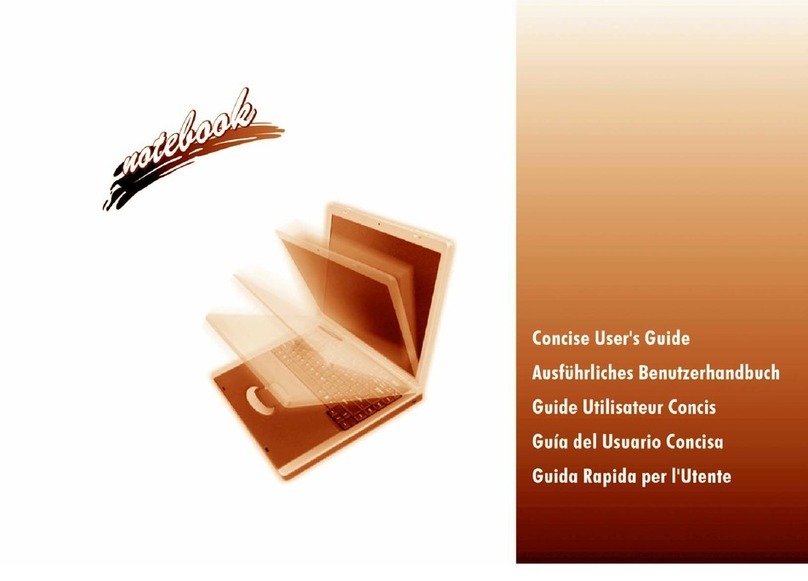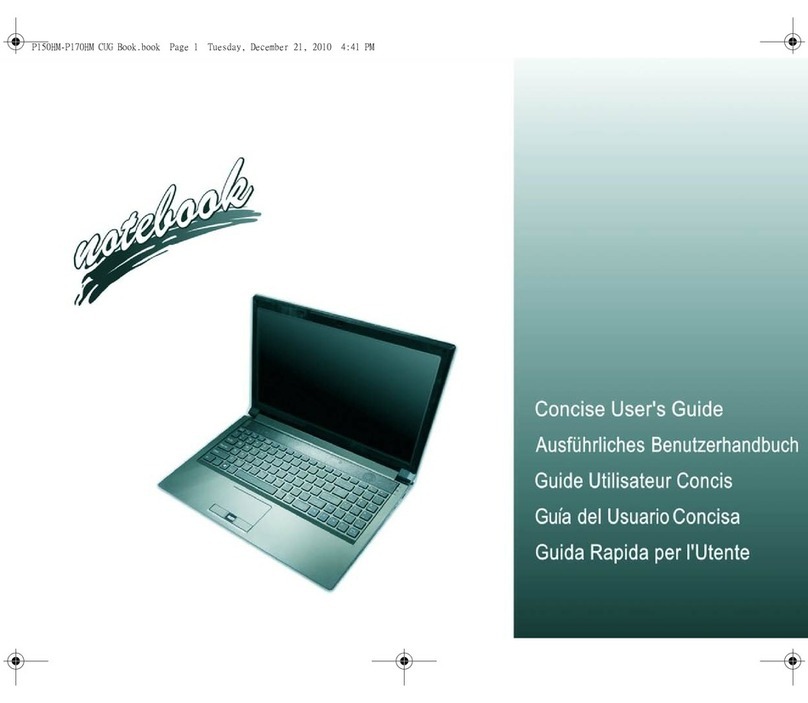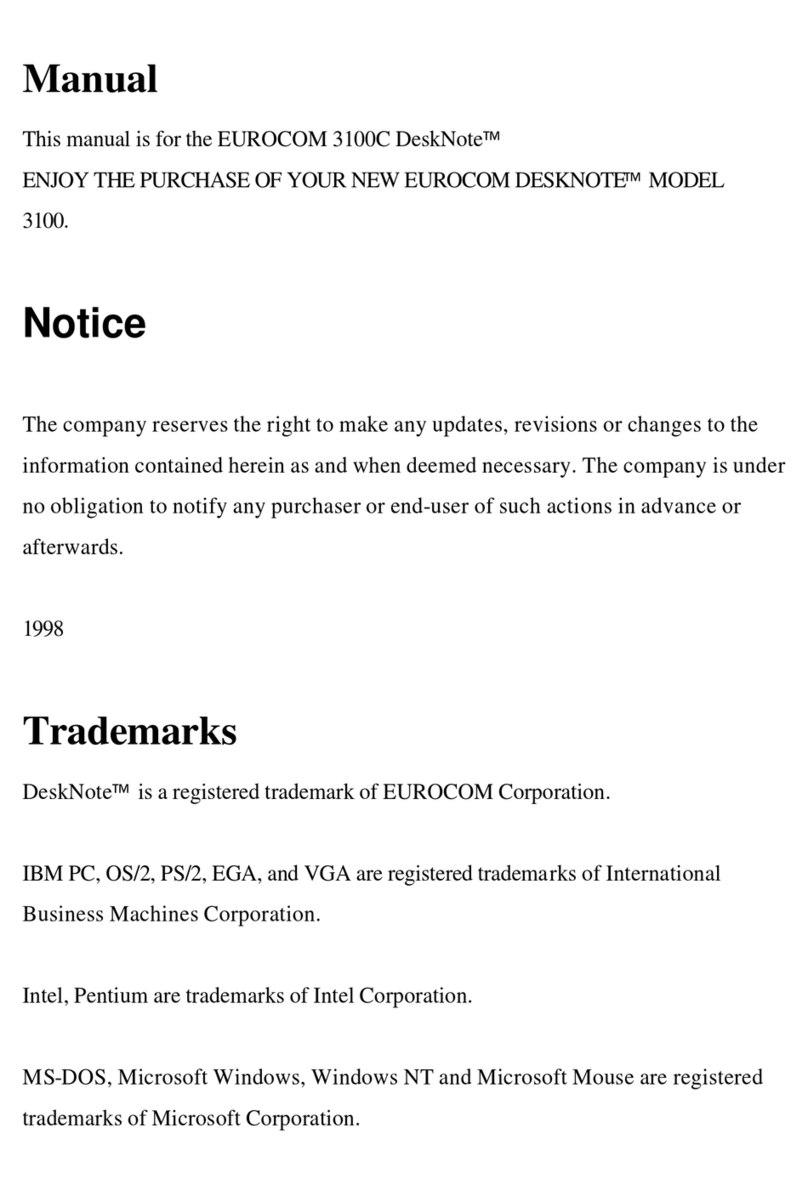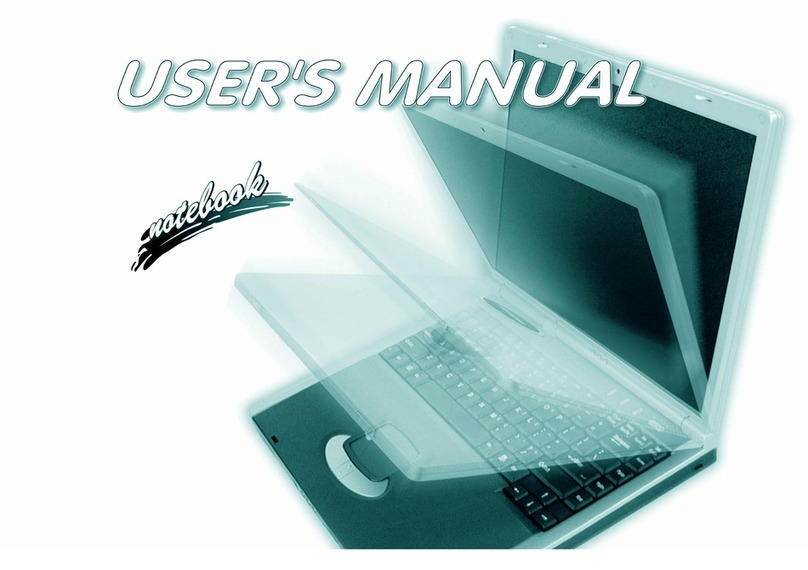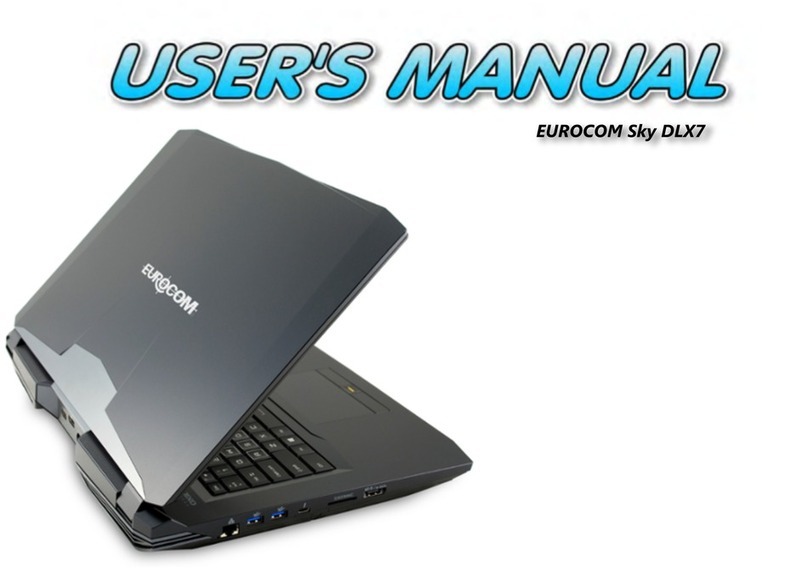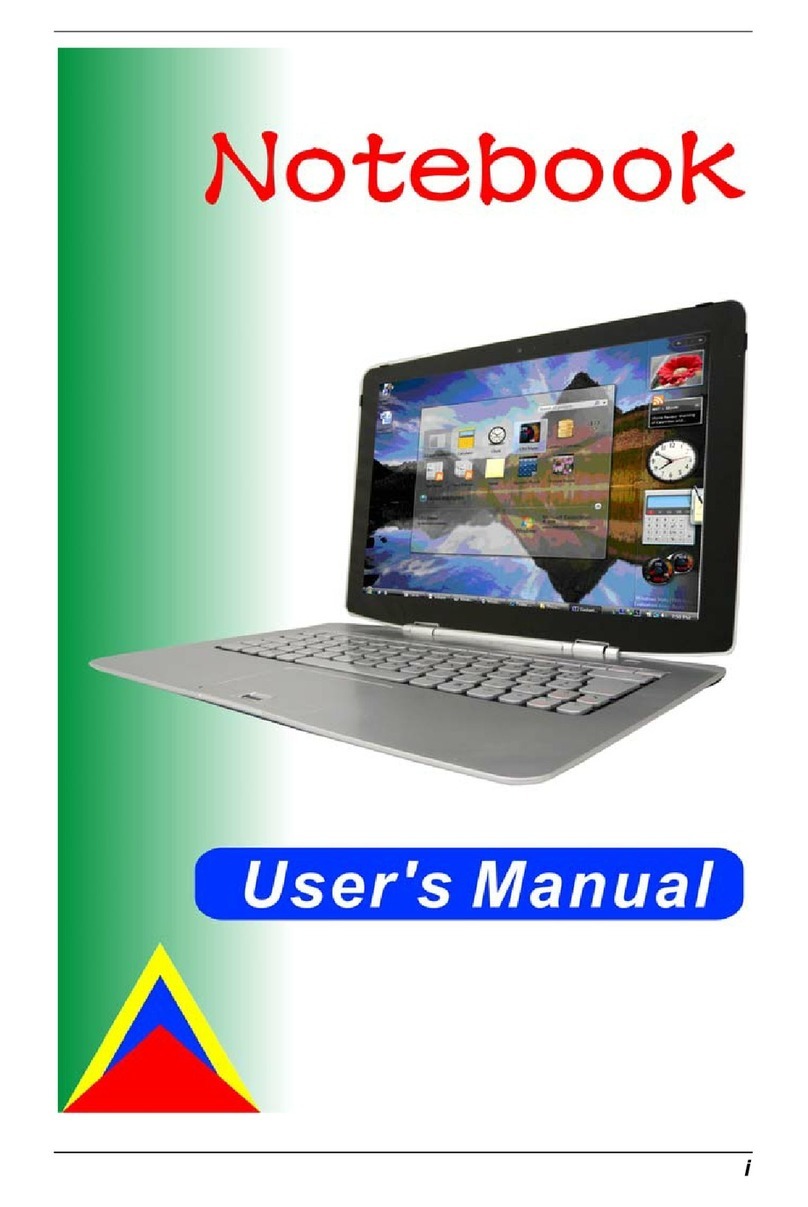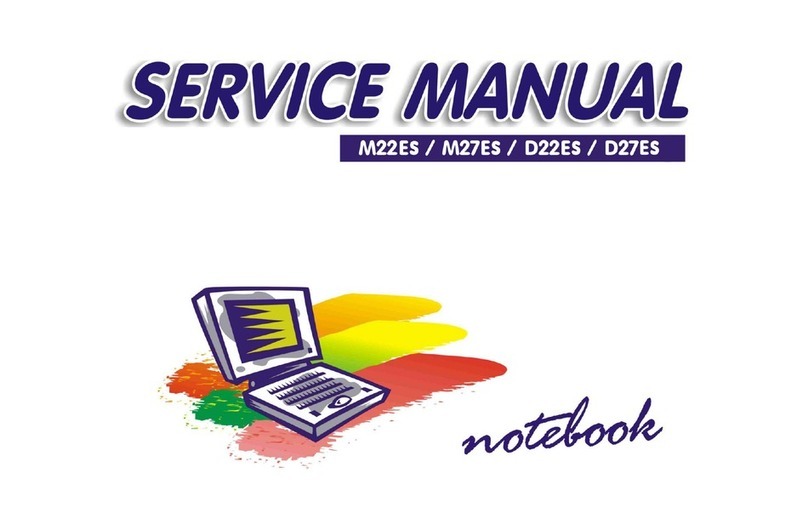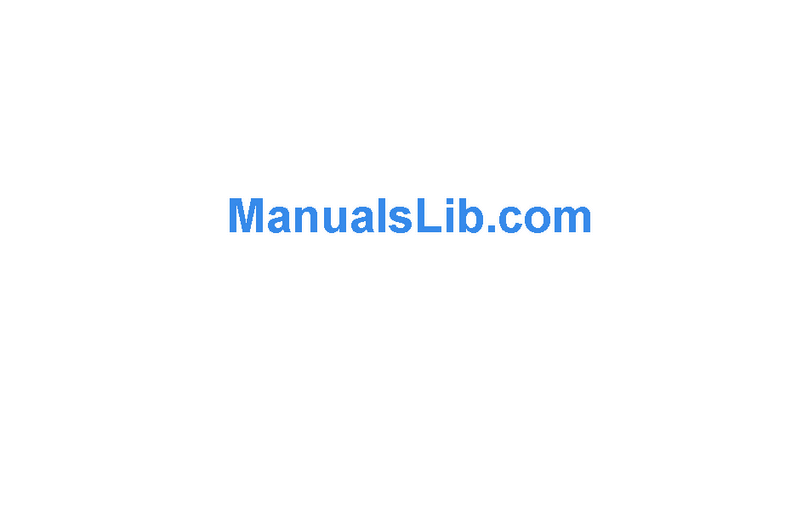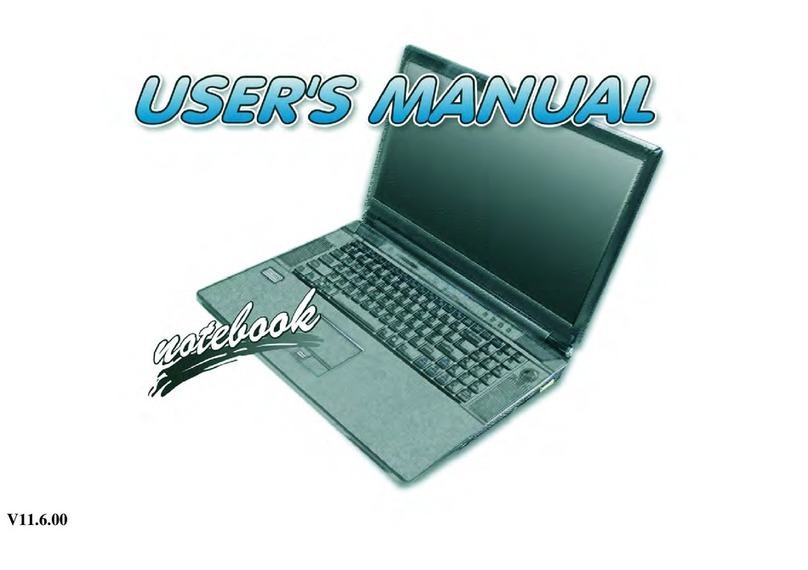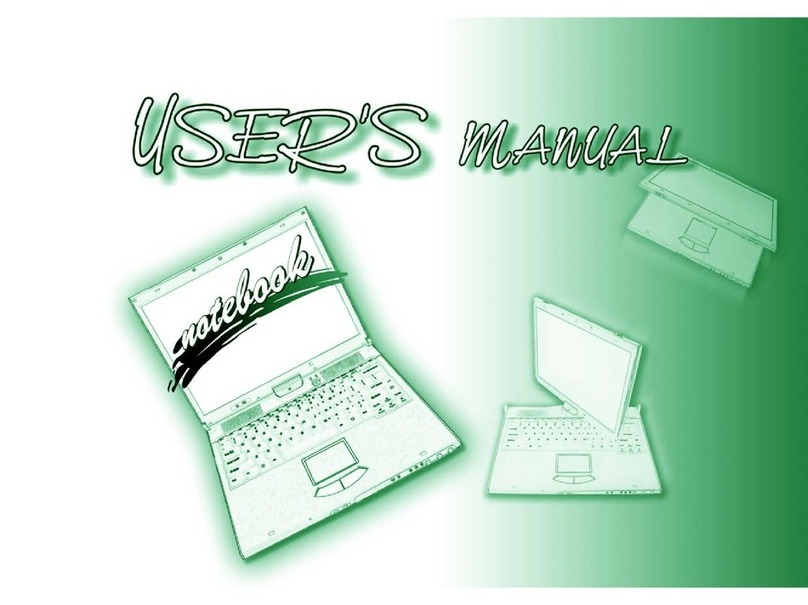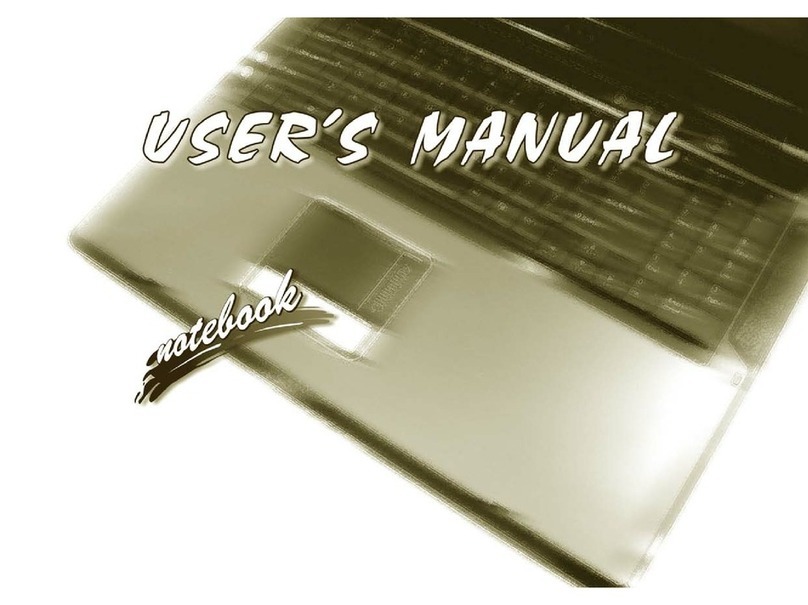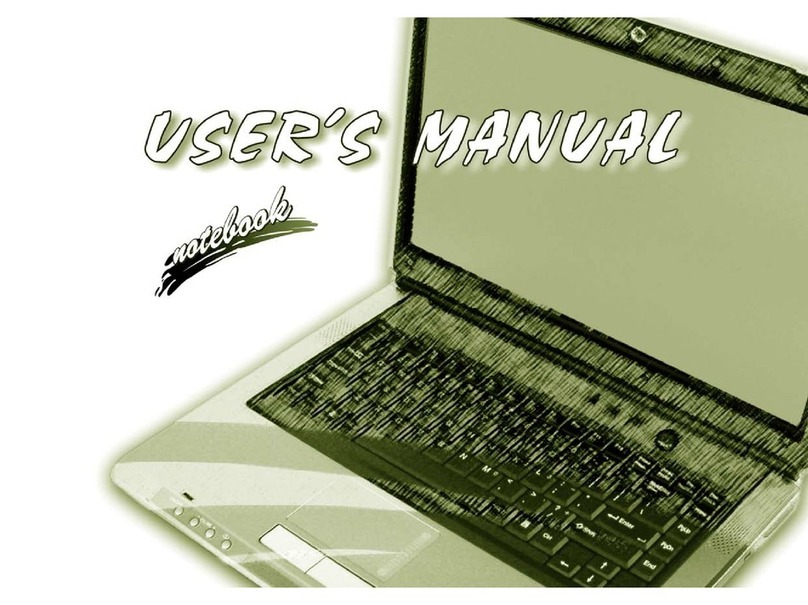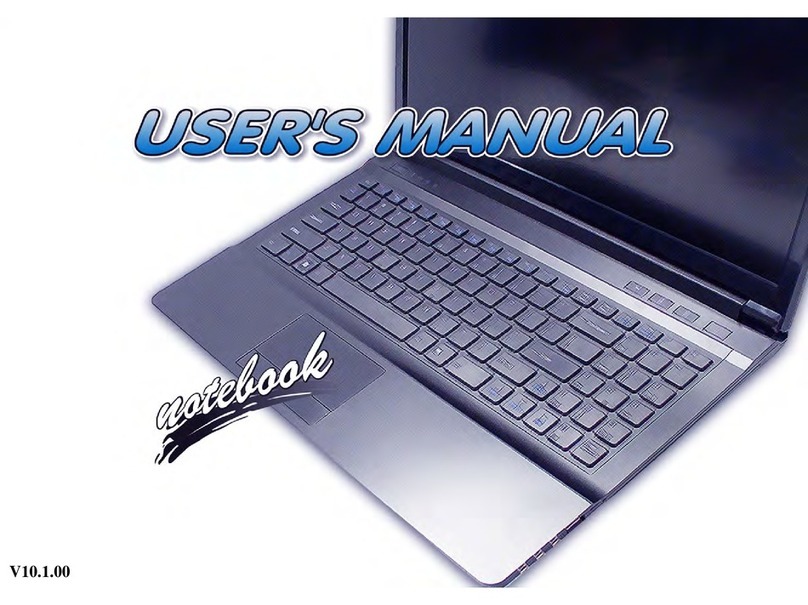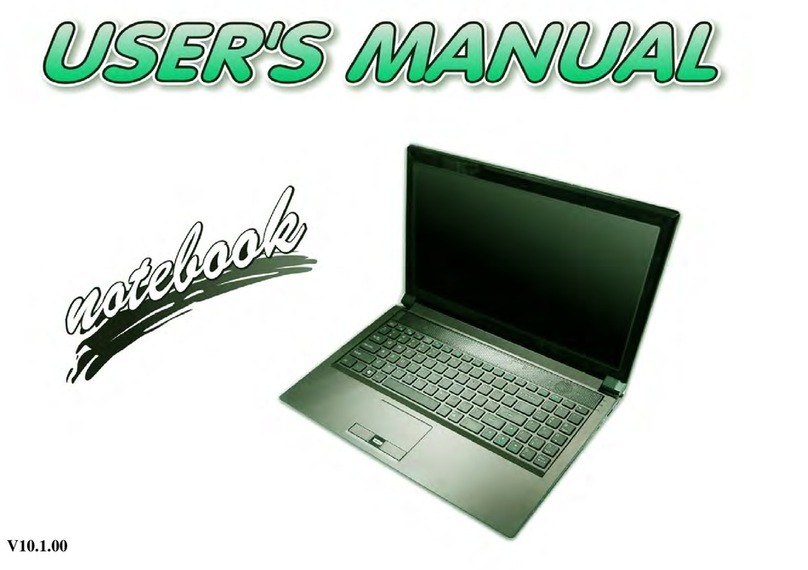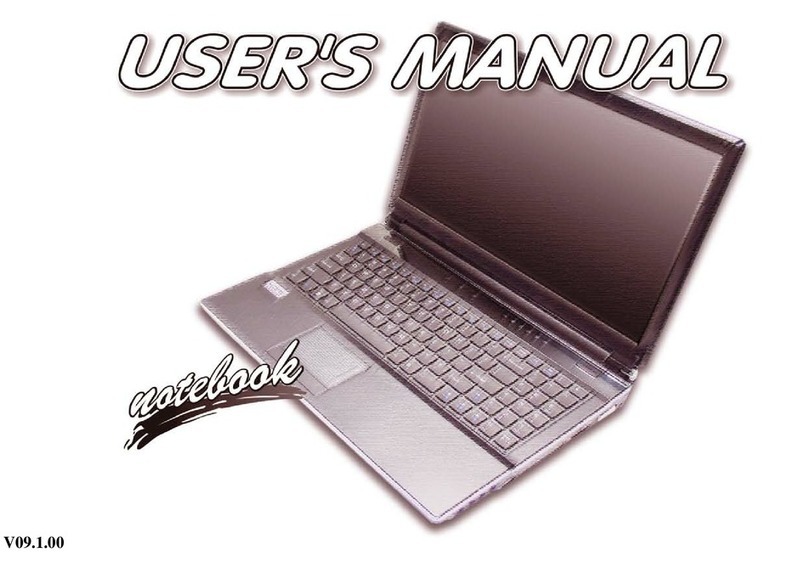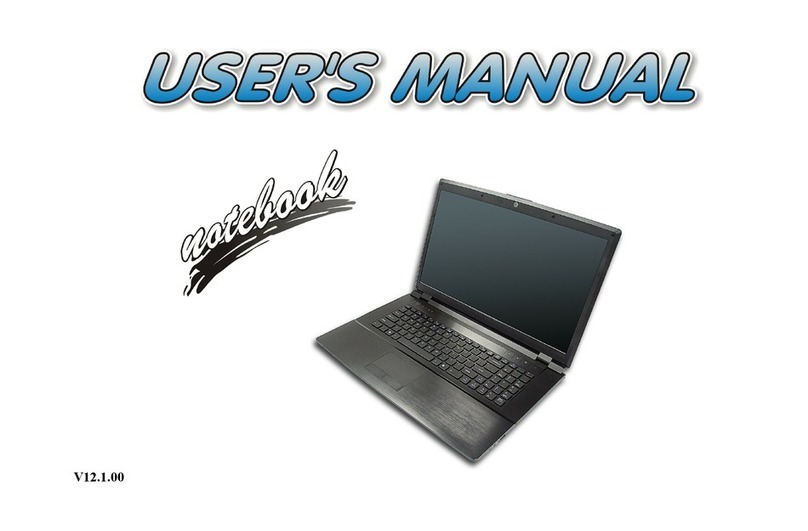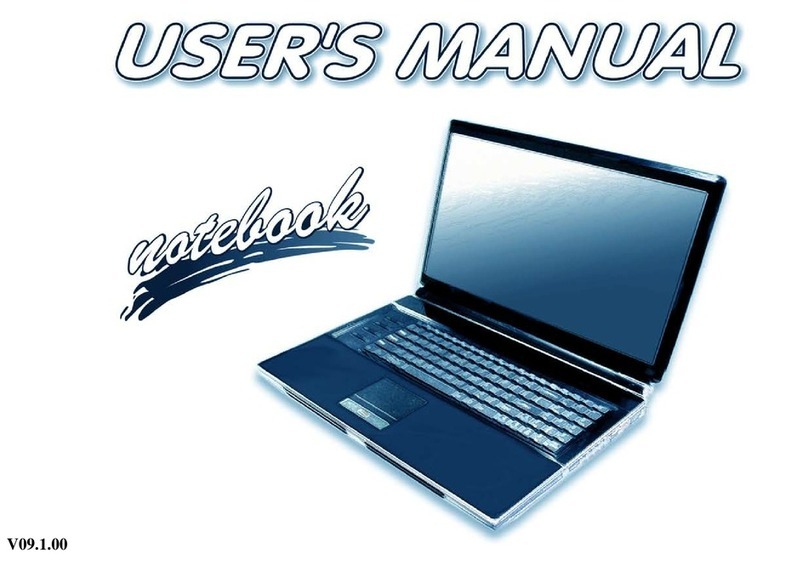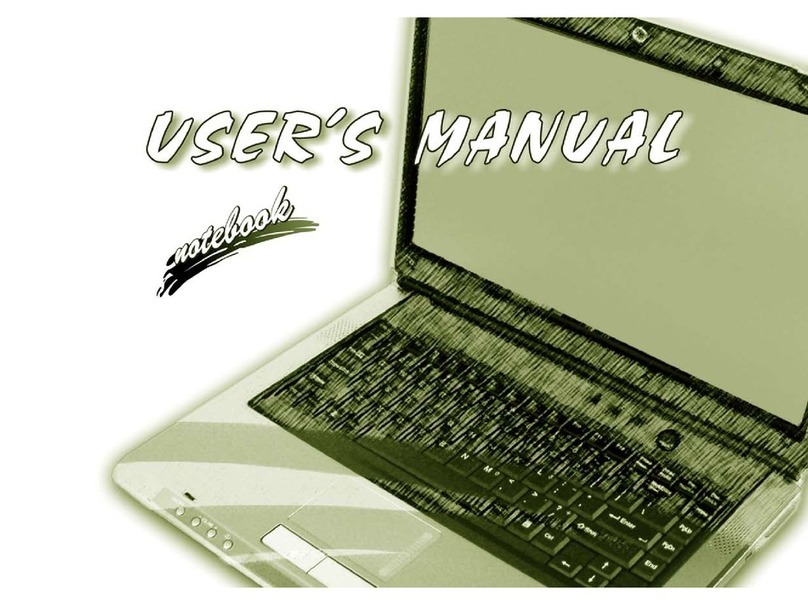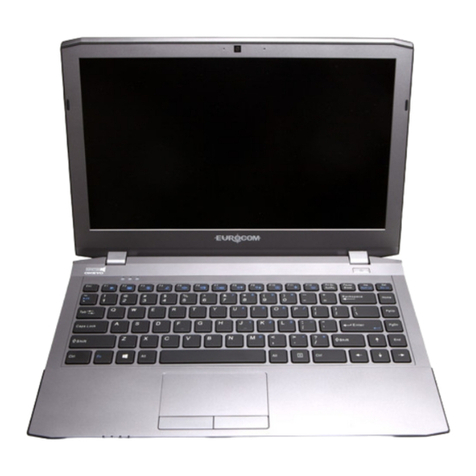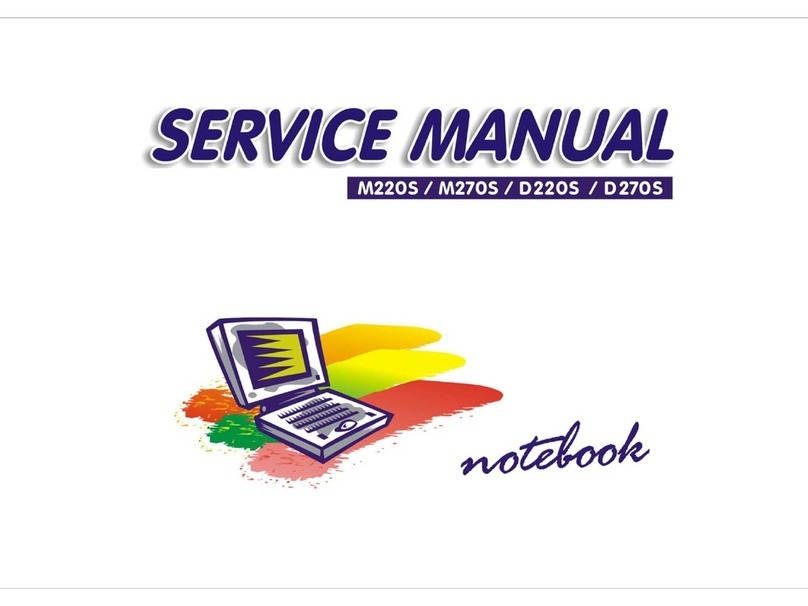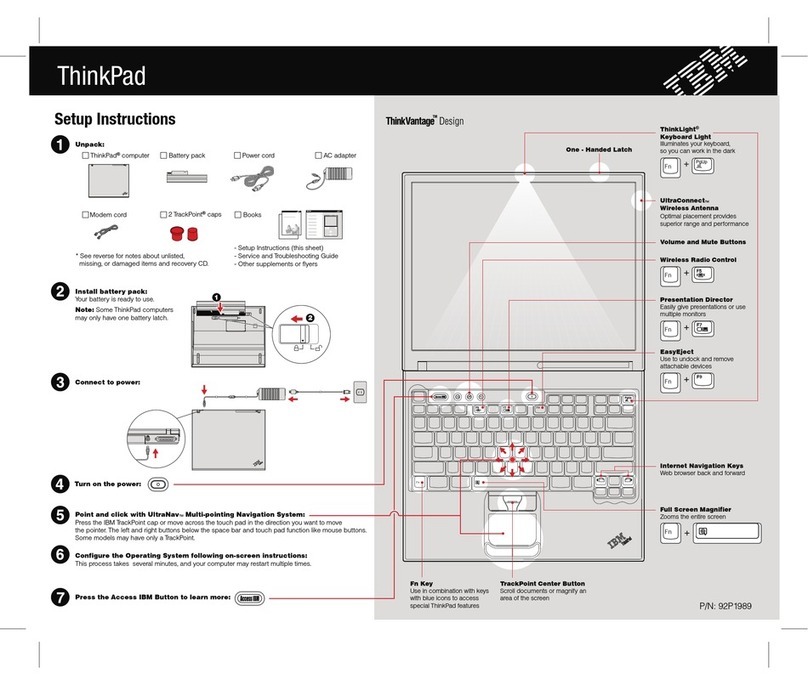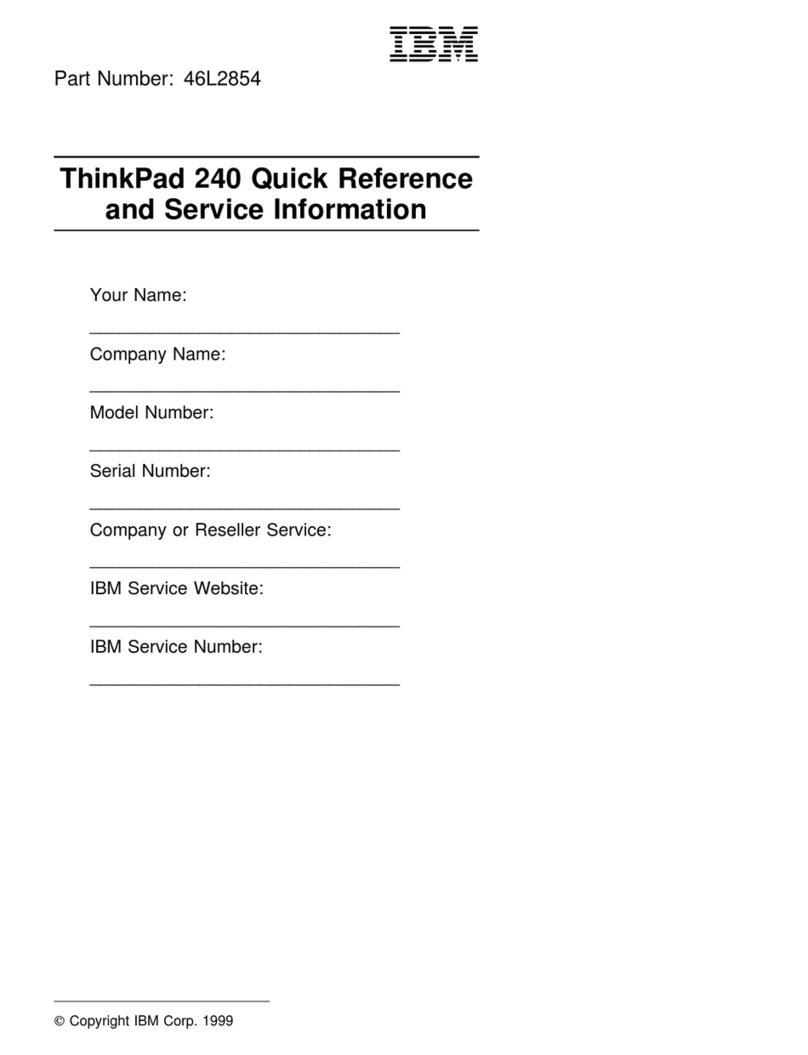2
Table of Content
Chapter 1: Introduction
Overview ..................................................................................................................1
Specifications.............................................................................................................2
LED Indicators................................................................................................3
Power Switch Button......................................................................................3
Microphone 3
System Status LCD Bar................................................................................4
Top-Front View...............................................................................................6
LCD Panel..........................................................................................6
System Status LCD Bar....................................................................6
Dual Stereo Speakers........................................................................6
Trackpad Pointing Device..................................................................6
Windows 95 Keyboard.......................................................................6
Right View ....................................................................................................8
Right-Side Stand................................................................................8
Microphone-in Jack............................................................................8
Line-in Jack........................................................................................8
Headphone Jack.................................................................................8
Infrared...............................................................................................8
PC Card Type III Expansion Slot........................................................8
CD-ROM Drive...................................................................................8
Ventilation...........................................................................................8
Rear View.......................................................................................................10
DC-in Socket......................................................................................10
SerialPort...........................................................................................10
Expansion Port...................................................................................10
RCA Jack...........................................................................................10
ExternalMonitor(CRT)Port...............................................................10
MIDI/Game Port..................................................................................10
Parallel Port........................................................................................10
External Keyboard or PS/2 Mouse Port.............................................10
LeftView ......................................................................................................12
Left-Side Stand...................................................................................12
Battery Latch......................................................................................12
PC Card Type II Expansion Slot.........................................................12
2.5” Hard Disk Drive...........................................................................12
3.5” Floppy Disk Drive........................................................................12
Internal Battery Pack..........................................................................12
Power.........................................................................................................................14
AC Power.......................................................................................................14
Internal Battery Power....................................................................................15
Duracell Smart Battery at Retails......................................................16
Second Battery Power (Option).....................................................................17
Duracell Smart Battery at Retails ......................................................18
Operation ..................................................................................................................19
Hardware Configuration.................................................................................19