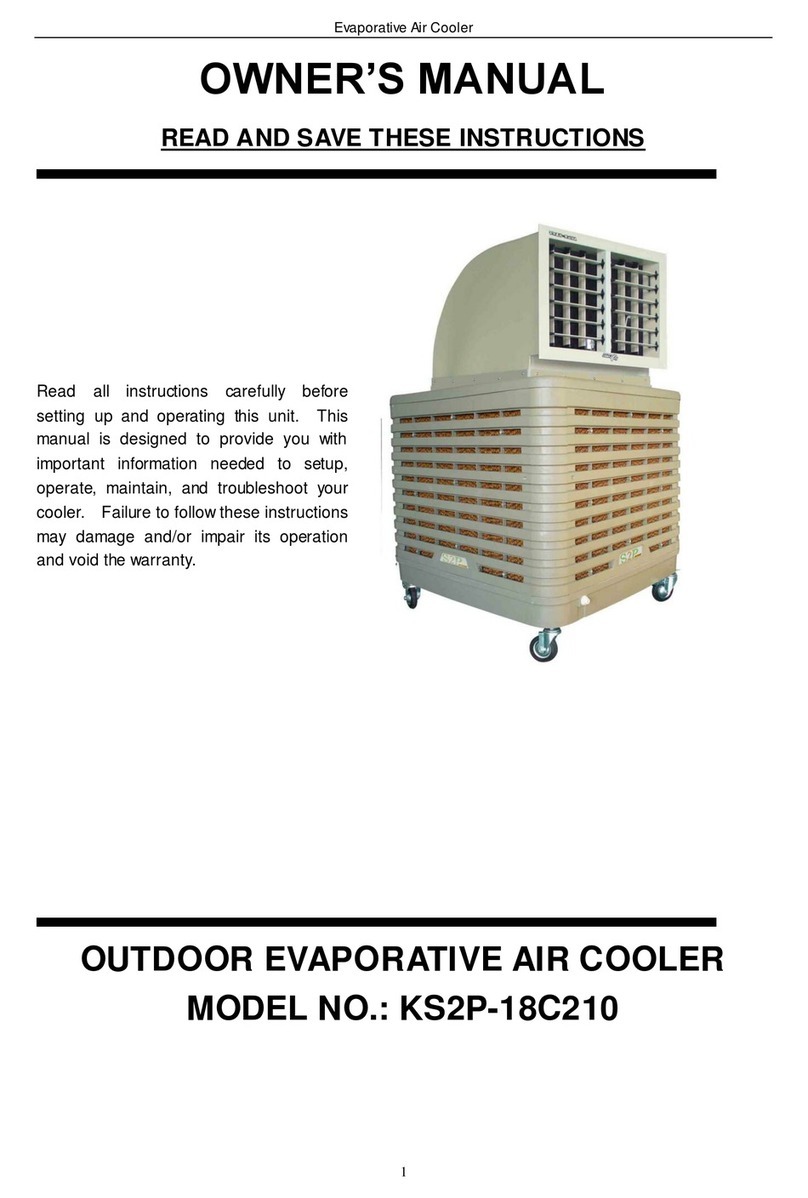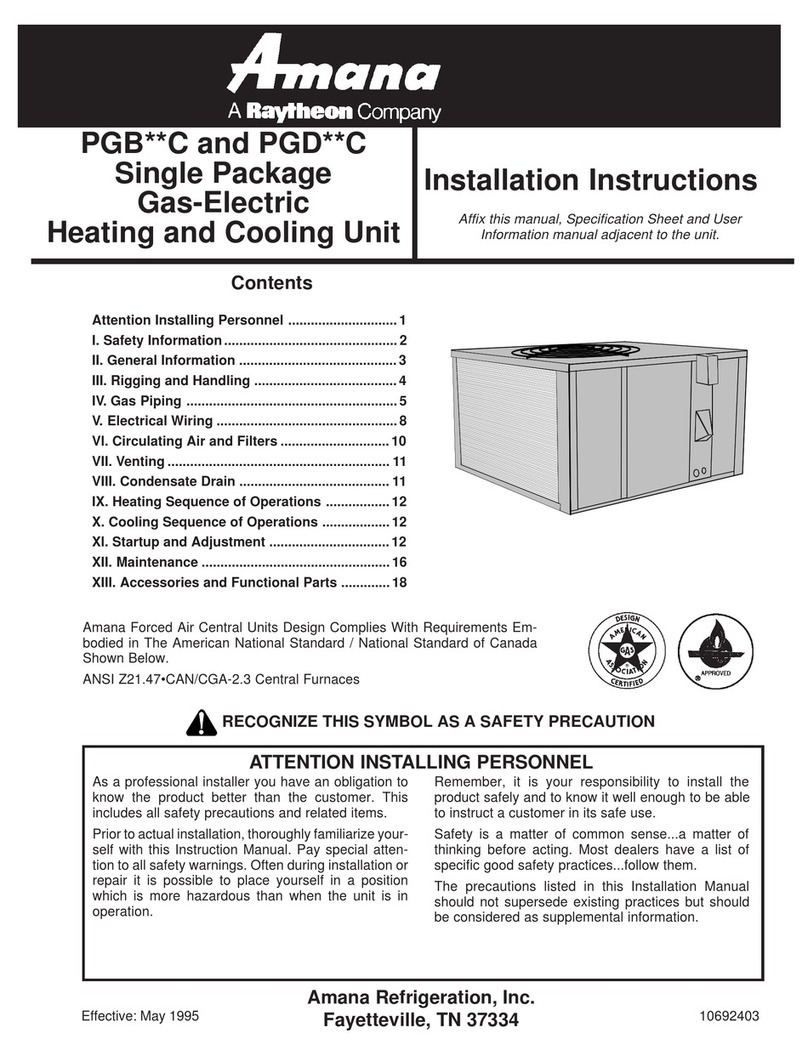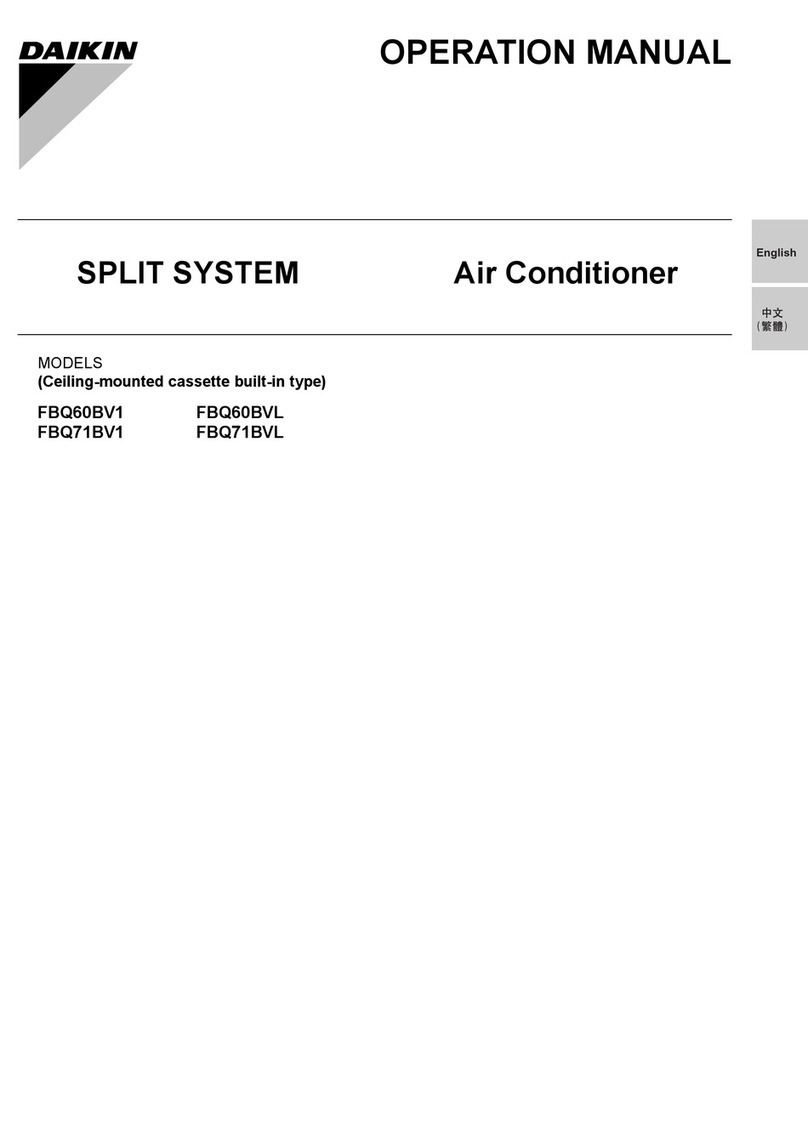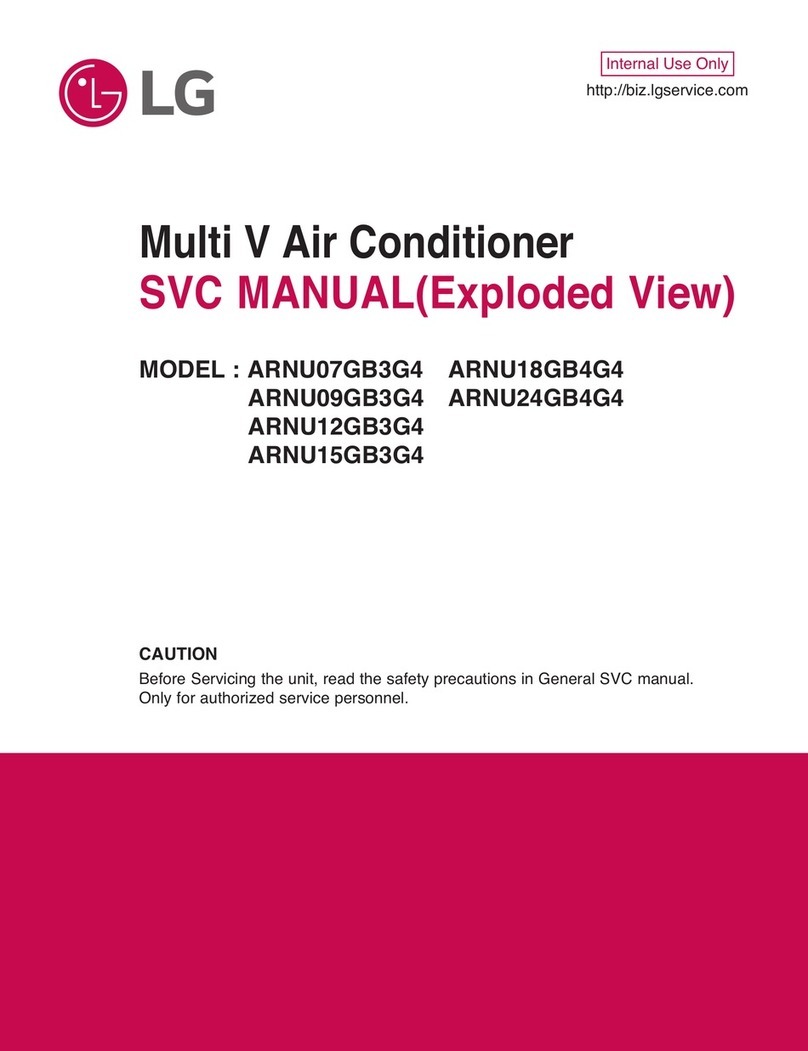Euromatic PAC35KW User manual

Model Number PAC35KW
INSTRUCTION MANUAL
3.5 kW Portable Air Conditioner
AFTER SALES SUPPORT
(AU) 1300 886 649 (NZ) 0800 836 761

2After Sales Support
(AU) 1300 886 649 (NZ) 0800 836 761 | tempo.org/support
Contents
Important Safety Instructions 3
R290-Specific Safety Information 8
Product Overview 9
Getting Started 11
Installation 12
Instructions 15
FAQs & Troubleshooting Guide 25
Other Useful Information 27

3
After Sales Support
(AU) 1300 886 649 (NZ) 0800 836 761 | tempo.org/support
Important Safety Instructions
READ CAREFULLY AND KEEP FOR FUTURE REFERENCE
Read this manual thoroughly before first use, even if you are familiar with
this type of product. The safety precautions enclosed herein reduce the risk
of fire, electric shock and injury when correctly adhered to. Make sure you
understand all instructions and warnings. Keep the manual in a safe place
for future reference, along with the completed warranty card, your purchase
receipt and the original packaging. If you sell or transfer ownership of this
product, pass on these instructions to the new owner.
Always follow basic safety precautions and accident prevention
measures when using an electrical appliance, including the following:
Electrical safety and cord handling
• Electrical connection: The unit comes with a plug ready for connection to
your mains power outlet.
• Voltage: Before turning on the air conditioner, ensure the electrical voltage
and circuit frequency correspond to those indicated on the appliance.
• Socket: Ensure your electrical outlet is properly installed and earthed and
complies with your local electrical safety requirements.
• Moisture: To reduce the risk of electrocution, never operate the appliance
with wet hands; never submerge it in water or spill liquids into it. Do not use
it in a bathroom or laundry, or where it can be splashed with water.
• Power supply cord: Do not kink or damage the cord. Do not pull the cord
or place it near a heat source. Always unwind the cord completely to avoid
overheating. Run the cord in such a way so that no one will trip over it.
• Extension cord/adaptor: Do not use this appliance with an extension cord
or power adaptor.
• Damage: If the supply cord (or any other part of the appliance) is damaged,
do not use the appliance. A damaged power supply cord must be replaced
by the manufacturer or its service agent or a similarly qualified person in
order to avoid a hazard. Contact our after sales support centre.
• WARNING: Do not use when damaged! In case of damage, switch off the
appliance, unplug it and contact our after sales support centre. Do not pick
up or operate a damaged appliance, or after it malfunctions or has been
dropped or damaged in any manner.
• Switching on/off: Do not use the mains plug to start and stop the unit;
always use the POWER button to start and stop the unit.
• Disconnect: Turn off the unit first and then unplug it when it is not in use
and before maintenance or cleaning, but do not unplug it when it is in
operation, as this could create a spark and cause a fire. Grip by the plug,
do not pull by the cord when disconnecting.

4After Sales Support
(AU) 1300 886 649 (NZ) 0800 836 761 | tempo.org/support
• RCD: The installation of a residual current device (safety switch) is
recommended to provide additional safety protection when using electrical
appliances. It is advisable that a safety switch with a rated residual
operating current not exceeding 30 mA be installed in the electrical circuit
supplying the appliance. See your electrician for professional advice.
Usage conditions and restrictions
• Intended use: This appliance is intended for air conditioning domestic
environments. It is not suitable for commercial, industrial or trade use. Do
not use it for any other purpose (such as drying clothes, cooling food, etc.),
and only use it as described in this manual.
• Common sense: These instructions are not intended to cover every
possible condition and situation. As with any electrical appliance, common
sense and caution are therefore always recommended when installing,
operating and maintaining the unit.
• No outdoor use: Do not use the unit outdoors. It is for indoor use only.
• Usage restriction: This appliance is not intended for use by persons
(including children) with reduced physical, sensory or mental capabilities,
or lack of experience and knowledge, unless they have been given
supervision or instruction concerning use of the appliance in a safe way
and understand the hazards involved.
• No external timer: This appliance is not intended to be used with an
external timer or a separate remote control system.
• WARNING: Do not cover! Do not cover the air conditioner or obstruct any
air inlet or outlet grilles. Obstructing these openings causes a fire hazard,
reduces the operating efficiency and may lead to malfunction or damage.
• Air outlets: Do not insert any objects, or your fingers, into the air outlet,
and make sure to warn children of the dangers.
• Children: Supervise children to ensure they do not play with the appliance.
Close supervision is necessary when any appliance is used by or near
children. Cleaning and user maintenance shall not be made by children
without supervision.
• Unattended: Do not leave the appliance unattended when in use.
• Attachments: The use of attachments not recommended or sold by the
manufacturer may cause fire, electric shock or injury.
• Start-up settings: Set the unit to maximum cooling and high speed
ventilation for the initial startup, then adjust the unit down to a more
comfortable setting as required.
Important Safety Instructions (Cont.)

5
After Sales Support
(AU) 1300 886 649 (NZ) 0800 836 761 | tempo.org/support
Installation
• Proper installation: Install the appliance according to the instructions in
this manual and national wiring regulations. Improper installation may result
in the risk of fire, electric shock and/or injury.
• WARNING: Electric shock hazard! Before installation or servicing, ensure
the unit is switched off and disconnected from the power outlet to prevent
possible injury.
• The location: When deciding on an installation place, keep in mind that
the area must be flat, the air outlets must not be covered up, and there
must be a properly earthed 220–240 V~ 50 Hz power outlet nearby.
• Airflow: Do not direct the airflow onto plants or animals, as long and direct
exposure to cold air from the air conditioner could adversely affect them.
• Cold air exposure: Never remain directly exposed to the flow of cold air
for a long time, as direct and prolonged exposure to cold air from the air
conditioner could be dangerous for your health. Take particular care in
rooms where there are children, old, or sick people.
• Moving the appliance: When moving the air conditioner, always turn it off
first and disconnect the power supply, and move it slowly. Keep the unit
upward during transport and storage.
Cleaning and maintenance
• Disconnect: Make sure the appliance is disconnected from the power
supply when it will not be used for a long time and before carrying out any
cleaning or maintenance.
• Air filter: Keep the air filter clean. Do not use the unit without the air filter
fitted. Using it without air filter could cause an excessive accumulation of
dust or waste on the inner parts of the device with possible subsequent
failures.
• Service and repair: The air conditioner has no user-serviceable parts
contained inside. Do not attempt to disassemble, modify or conduct
repairs on this unit. It has been built in accordance with relevant safety and
performance standards. An electrical specialist must carry out all repairs.
Contact our after sales support centre for advice on service.
• Unplug the appliance immediately if you notice any smoke, odour or
strange sounds coming from the unit. Call for a service.
• Risk of fire: This appliance contains a flammable refrigerant. Do not open
the appliance. In case of damage or malfunction, turn off the appliance,
disconnect the power supply and call our after sales support centre for a
service.
Important Safety Instructions (Cont.)

6After Sales Support
(AU) 1300 886 649 (NZ) 0800 836 761 | tempo.org/support
• Do NOT install/use the appliance in the following areas:
–outdoors or where water is likely to splash
–near a bath, shower, laundry basin or swimming pool
–in an area where oil is likely to splash
– near a hot gas or electric burner, or sources of fire
– near sources of heat, or exposed to direct sunlight
– in an area where furniture or other objects can obstruct the airflow
– in the presence of flammable substances or vapour such as alcohol,
insecticides, petrol, etc.
–at a dry cleaner’s premises.
• Clearances: There must be a clearance of at least 30 cm between
the appliance and any walls, furniture, curtains or any other obstacles.
Maintaining this minimum 30 cm clearance is essential; failure to keep that
distance can result in the unit malfunctioning or causing injury.
• Window application: The air exhaust can be installed in a vertical or
horizontal sliding window (refer to Fig. 1 and Fig. 2, below).
• Air exhaust installation instructions follow on pages 12–14. Keep the
length of the air exhaust hose to the minimum length necessary during
operation.
• Upright position: Place the unit on a flat surface to reduce the risk of it tipping
over. Do not tilt the unit, always keep it upright during installation and use.
• Misuse: We accept no responsibility for any eventual injuries or damages
caused by improper installation, faulty use or failure to follow the instructions.
• Pressure specifications:
Permissible excessive operating pressure: discharge 2.5 MPa,
suction 1.2 MPa.
Maximum allowable pressure: 4.2 MPa.
Important Safety Instructions (Cont.)
Fig. 1 Fig. 2
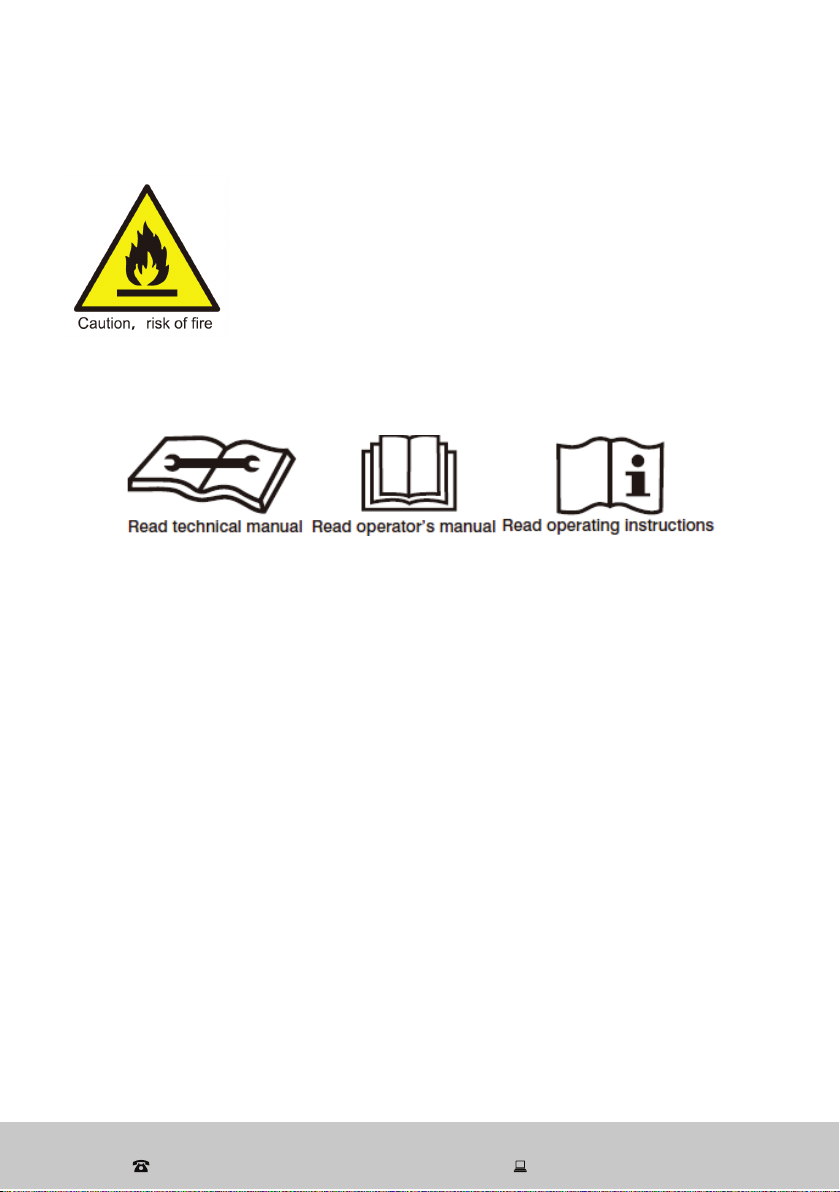
7
After Sales Support
(AU) 1300 886 649 (NZ) 0800 836 761 | tempo.org/support
Important safety precautions concerning refrigerant R290
WARNING: Combustible & Dangerous
This symbol alerts you to take care as the appliance contains
a flammable refrigerant: R290 (propane). Take extra care when
installing the unit and when carrying out maintenance. R290 is
a colourless and odourless hydrocarbon gas. It is an efficient
refrigerant with a low Global Warming Potential (GWP) and no
potential for ozone depletion.
WARNING!
• The room in which this air conditioner is installed must have a minimum
area of more than 9.6 m2. (This unit is designed for use in a room of
approximately 18–23 m2 size.)
• The appliance shall be stored in a well-ventilated area without continuously
operating ignition sources, such as open flames, an operating ignition gas
appliance or an operating electric heater. Do not expose the appliance to
high heat, sparks and open flames.
• Do not pierce or burn the appliance.
• Do not use means to accelerate the defrosting process or to clean, other
than those recommended by the manufacturer.
• Be aware that refrigerants may not contain an odour.
• The ratings of the fuse installed in the built-in control unit are T, 2 AL, 250 V~.
• This air conditioner has been fully charged with refrigerant at the factory.
Should a recharge become necessary, it may only be recharged by a
professional installer.
• Maintenance must only be carried out by properly qualified, authorised
personnel. If the appliance requires maintenance or service, contact our after
sales support centre.
• The service technician must strictly comply with:
– all safety instructions in the manual provided with the appliance
– all relevant provisions of gas-related local laws and regulations.
While R290 is highly flammable, there will be no risk of burning and explosion if
the appliance is properly installed and maintained following all instructions and
safety advice in the supplied manuals.
Important Safety Instructions (Cont.)

8After Sales Support
(AU) 1300 886 649 (NZ) 0800 836 761 | tempo.org/support
R290-Specific Safety Advice (Cont.)
• After servicing the appliance, the service technician must:
– check that air cannot enter the refrigerant system
– check for refrigerant leaks when moving the air conditioner
– carry out a test cycle under controlled conditions after installing the unit and
record the operating data.
Disposal
• This air conditioner contains a flammable refrigerant, which must be
removed before disposal. Contact your municipal authorities for any codes
or regulations concerning the disposal of such materials.
• At the end of its working life, do not throw this appliance out with your
household waste. Electrical and electronic products contain substances
that can have a detrimental effect on the environment and human health
if disposed of inappropriately. Observe any local regulations regarding the
disposal of electrical consumer goods and dispose of it appropriately for
recycling and recovery of the refrigerant.

9
After Sales Support
(AU) 1300 886 649 (NZ) 0800 836 761 | tempo.org/support
Product Overview
Scope of delivery
A Portable air conditioner
1 Control panel (see page 16 for details)
2 Cold air outlet
3 Signal receptor
4 Remote control (see page 21 for details)
5 Transport handle
6 Air outlet hose
7 Air intake grille
8 Drainage outlet with plug
Front & left side view (Fig. 3) Rear view (Fig. 4)
1
2
6
5 8
37
4
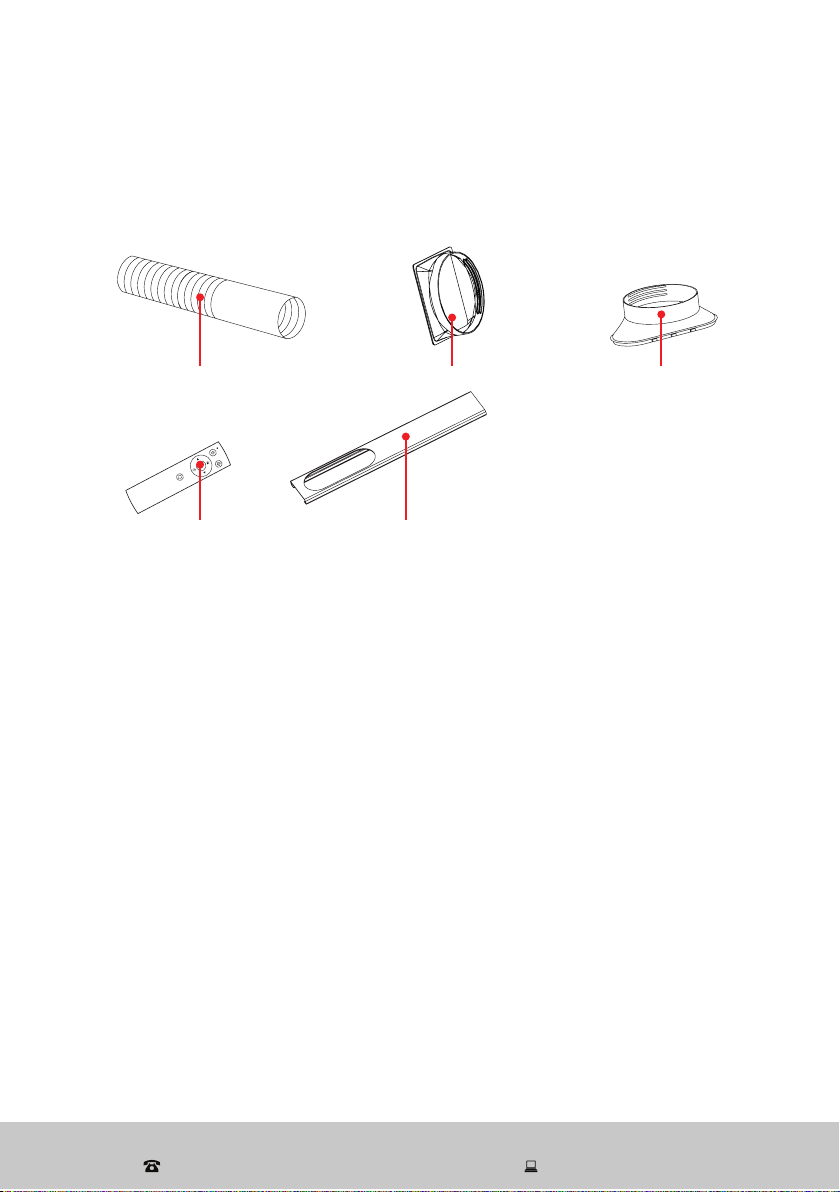
10 After Sales Support
(AU) 1300 886 649 (NZ) 0800 836 761 | tempo.org/support
1 Air exhaust duct
2 Air exhaust duct adaptor
3 Window exhaust adaptor
4 Remote control
5 Baffle plate
Product Overview (Cont.)
B Accessory parts (Fig. 5)
NOTE: Due to continued product improvement, images and illustrations in this
manual may vary slightly from the product purchased. All images in this manual
are for reference purposes only. Parts are not necessarily pictured to scale.
1
4 5
32
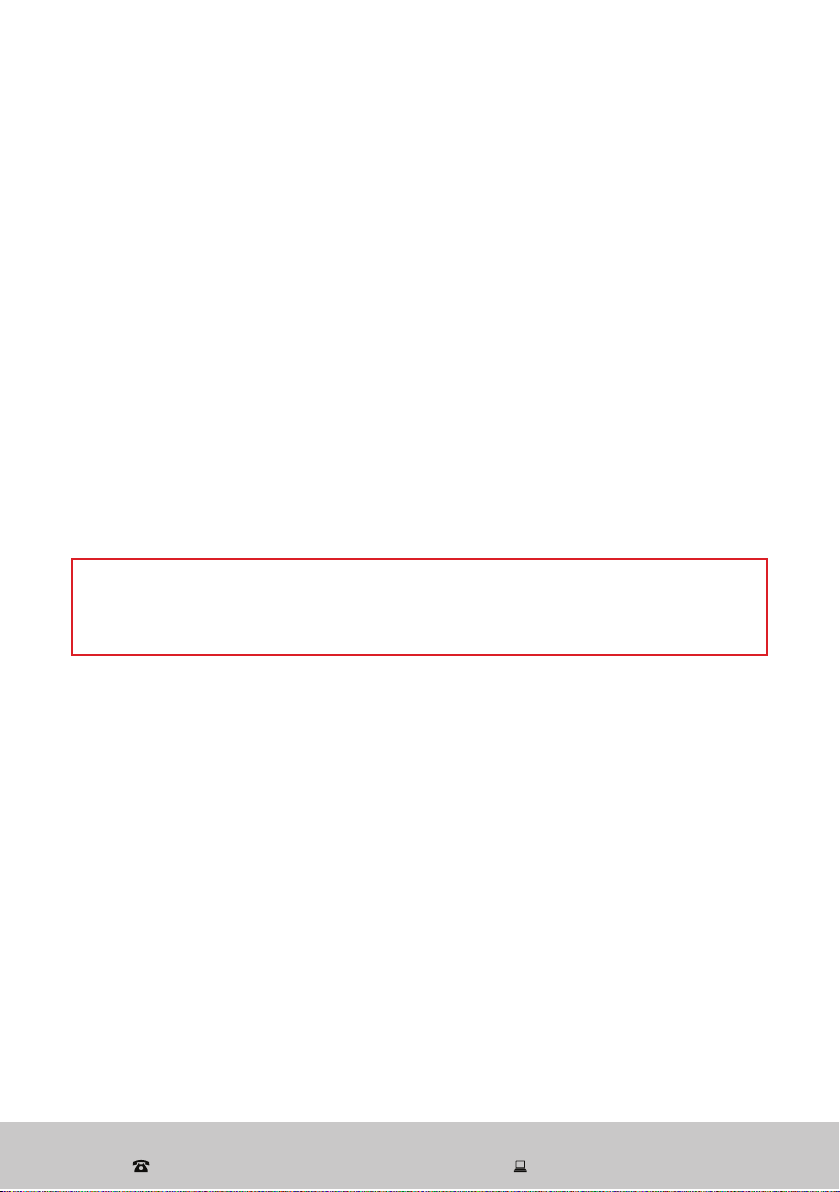
11
After Sales Support
(AU) 1300 886 649 (NZ) 0800 836 761 | tempo.org/support
Before you start
• Unpacking: This product has been packaged to protect it against
transportation damage. Unpack the appliance and keep the original
packaging materials in a safe place. It will help prevent any damage if the
product needs to be transported in the future, and you can use it to store
the appliance when it is not in use. In the event that the packaging is to be
disposed of, please recycle it where possible.
• Safe packaging disposal: Plastic wrapping can be a suffocation hazard for
babies and young children, so ensure all packaging materials are kept out of
their reach and disposed of safely.
• Inspection: Unwind the cord fully and inspect it for damage. Do not use if
any part of the appliance is damaged. In case of damage, contact our after
sales support centre for advice.
• Documentation: Read the manual to familiarise yourself with all parts and
operating principles of the portable air conditioner. Pay particular attention to
the safety instructions on the previous pages.
Electric shock hazard!
Before installation, cleaning or servicing, ensure the unit is switched off and
disconnected from the power outlet to prevent possible injury.
Getting Started
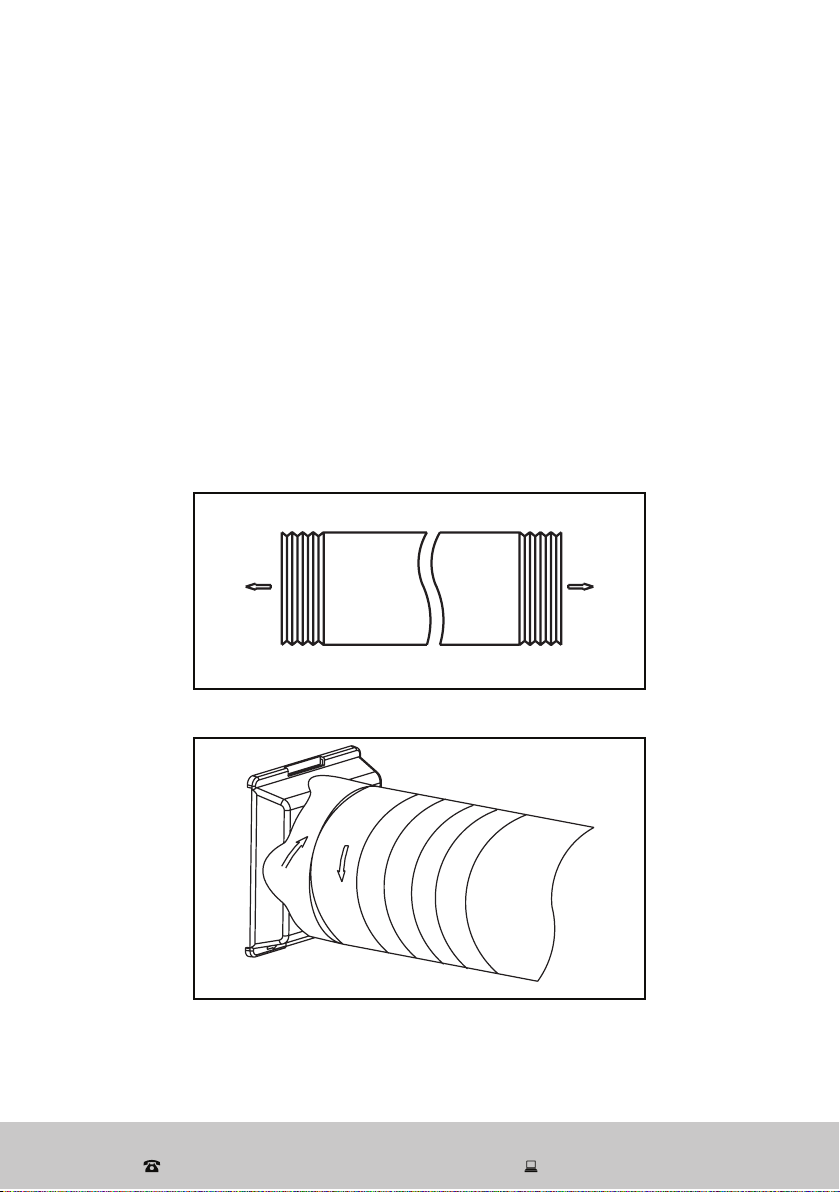
12 After Sales Support
(AU) 1300 886 649 (NZ) 0800 836 761 | tempo.org/support
Installing the air conditioner
Keep the unit upright for at least two hours before installation.
This portable air conditioner is designed for rooms of approximately 18–23 m2
size. Do not install and use the air conditioning in the bathroom or other
humid environments. In cooling mode, the appliance must be positioned
close to a window or opening so that the warm exhaust air can be ducted
outside. Place the air conditioner on a flat surface. It can be easily moved in
the room, but while moving it, make sure to keep the appliance in an upright
position. Make sure there is a minimum of 30 cm clearance around the unit.
Installing the air exhaust hose
• The unit must be stood upright at all times. Position it on a flat floor where
it is within reach of a switched power outlet.
• Extend the air exhaust duct by drawing out both ends (Fig. 6).
Installation
• Screw the air exhaust duct into the air exhaust duct adaptor (Fig. 7).
Fig. 6
Fig. 7
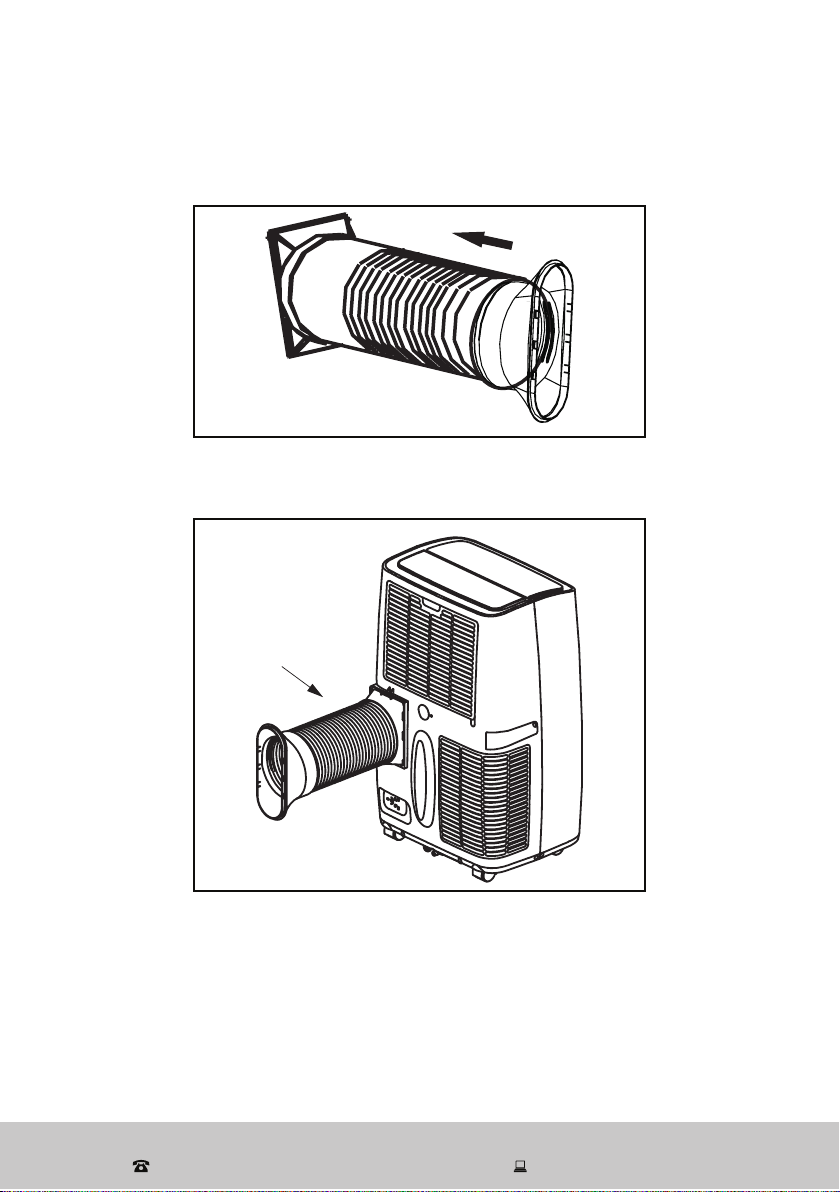
13
After Sales Support
(AU) 1300 886 649 (NZ) 0800 836 761 | tempo.org/support
Installation (Cont.)
• Screw the other end of the air exhaust duct onto the window exhaust
adaptor (Fig. 8).
• Slide the air exhaust duct adaptor onto the back of the air conditioner
(Fig. 9).
• Extend the exhaust hose and insert the window slider adaptor into window
slider kit (see page 14 for information on how to install the window kit).
Push the connector to the shorter end of the window slider and fix it with
the screw provided. Place the window slider kit in the window opening and
slide the window to close against the window slider.
• Alternatively, hang the exhaust hose through window opening if the
window slider cannot practically be used. However, ambient air will still be
able to enter the room this way. To cool the room effectively, the window
kit must be properly installed.
Fig. 8
Fig. 9

14 After Sales Support
(AU) 1300 886 649 (NZ) 0800 836 761 | tempo.org/support
Installing the window kit
Your window kit has been designed to fit most standard ‘horizontal’ and
‘vertical’ window applications, but for certain types of windows it may be
necessary for you to improvise/modify some aspects of the installation
procedure.
• Adjust the window slider to the length of a horizontally (or height of a
vertically) opening window (Fig. 10).
• Fit the slider to the bottom of the window sill (or to the side of the window, if
it opens vertically), then close the window.
• Fit the exhaust hose connector (window end) through the opening to the
outside (Fig. 11 and Fig. 12), making sure to observe the required 30 cm
clearances between the body and walls or other objects. Ensure at least
1 m between the unit and any television or radio to avoid electromagnetic
interference.
Installation (Cont.)
Fig. 10
Fig. 11 Fig. 12
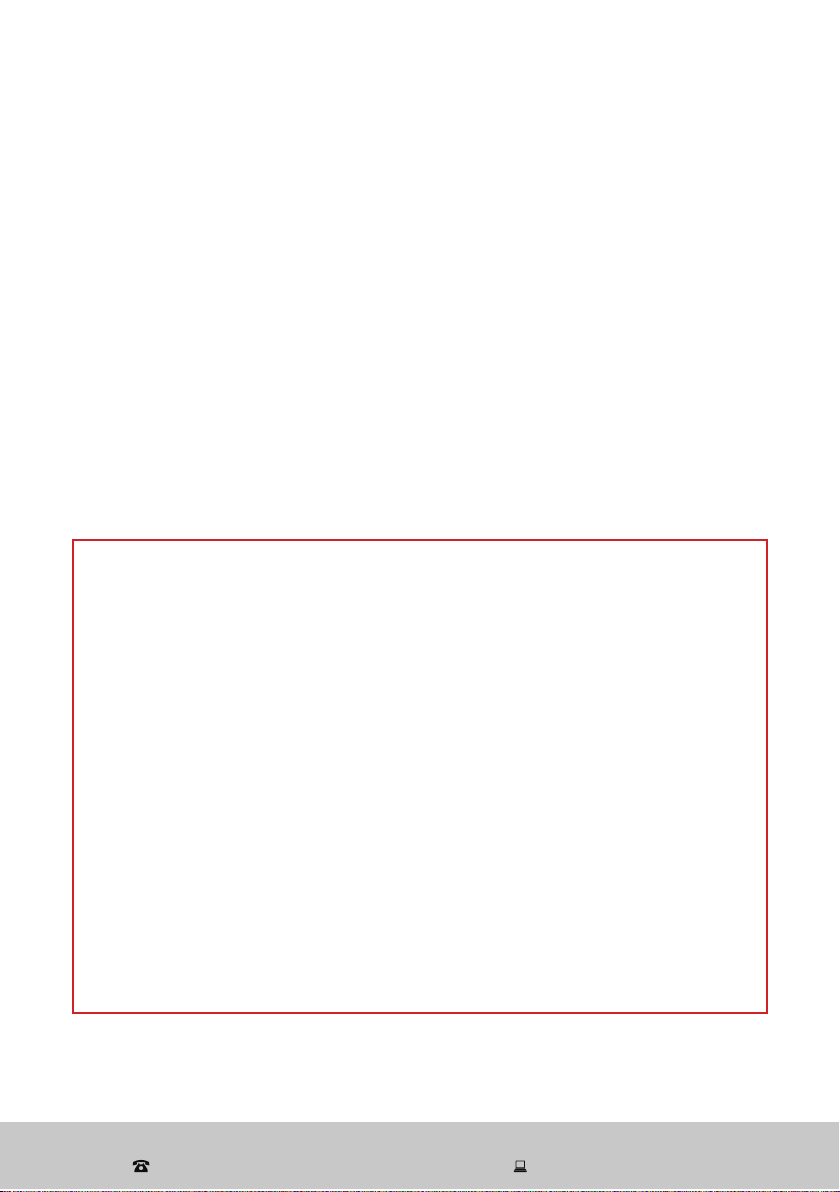
15
After Sales Support
(AU) 1300 886 649 (NZ) 0800 836 761 | tempo.org/support
Using the portable air conditioner
• Before switching the unit on for the first time, make sure you have properly
installed the exhaust hose and window kit (see pages 7–8 and 15–16) and
inserted two AAA size batteries into the remote control (see page 28).
• Find a place for the air conditioner where there is a power outlet nearby.
• Install the exhaust hose through the window kit so that the hot air is
expelled to the outside (Fig. 14).
• Ensure the rubber stopper at the back of the appliance is properly in place
to block the drainage outlet.
• Plug the portable air conditioner into a properly earthed 220–240 V~ 50 Hz
mains socket and switch on power to the outlet.
NOTE: Do not connect it to a multiple socket outlet that is also being used
for other electrical appliances. Do not connect it to an extension cord.
• Press the POWER button and the unit will start operation.
IMPORTANT INFORMATION
• Room size: It is important to use the right size air conditioner in the
room you want to cool. (This appliance is suitable for cooling rooms of
18 m2–23 m2size.)
• Exhaust hose: This MUST BE CONNECTED and hot air expelled to the
outside for the appliance to work properly. Keep the hose as short as
possible.
• Noise: As the compressor is inside the room, a portable air conditioner
makes more noise than a split system, where the compressor is outside.
• For best cooling efficiency, keep blinds and curtains closed during the
sunniest part of the day. Close off any fireplace damper, floor and/or wall
register so cool air does not escape through the chimney or duct work.
• Switching on/off: After switching on, allow 30 seconds for cool air to
flow through the louvres. Avoid starting the air conditioner soon after
switching off, and avoid switching it off immediately after switching on.
Allow at least 3 minutes in between switching the unit on and then off,
or vice versa.
• Moving the appliance: Take care when moving the appliance as conden-
sation water may spill out. Ensure the drip tray is empty before moving it.
Instructions
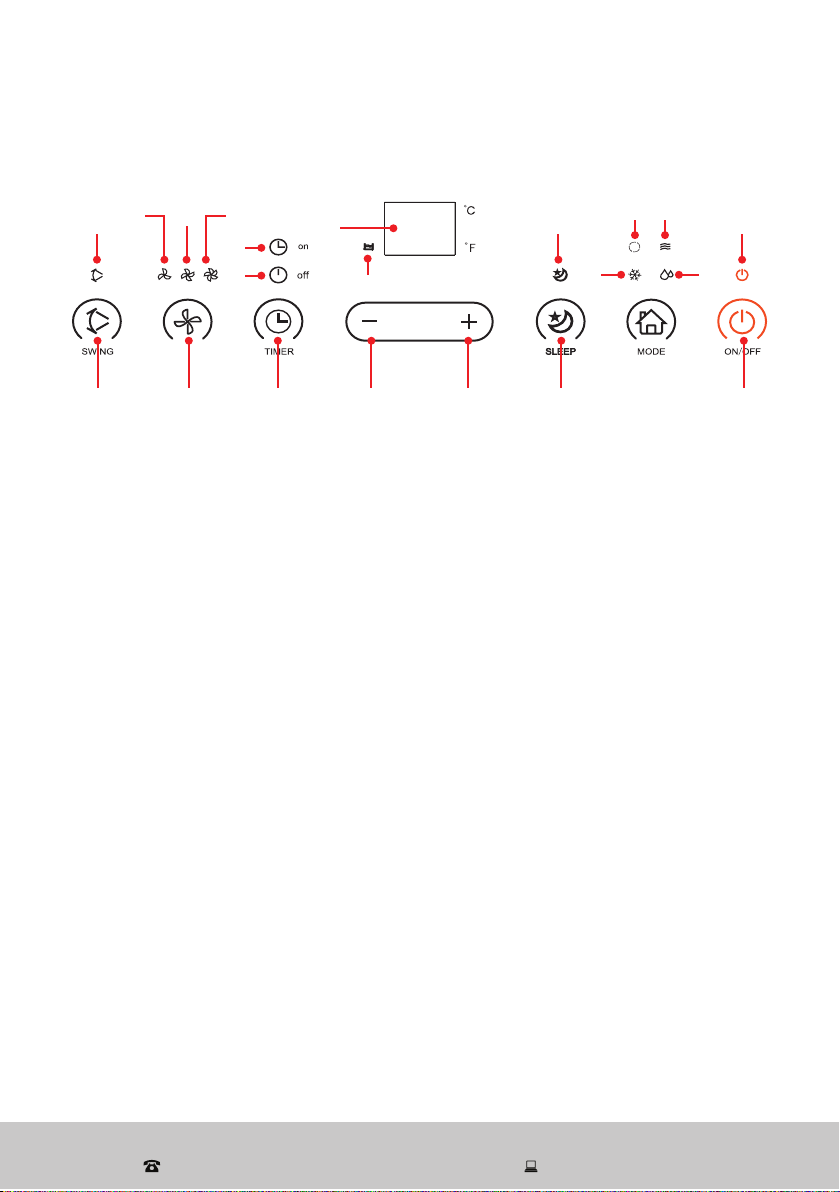
16 After Sales Support
(AU) 1300 886 649 (NZ) 0800 836 761 | tempo.org/support
Control panel (Fig. 13)
Control panel buttons and indicators
1 POWER button
2 MODE button
3 SLEEP button
4 Temp/Timer up button
5 Temp/Timer down button
6 TIMER button
7 FAN button
8 SWING button
9 Swing indicator
10 Low fan speed indicator
11 Medium fan speed indicator
FAN
8
910 11 12
13
18 21
15
14
17 2019 22
7 6 5
16
4 3 2 1
12 High fan speed indicator
13 Timer on indicator
14 Timer off indicator
15 Display screen
16 Water full indicator
17 Sleep indicator
18 Cool mode
19 Automatic mode
20 Fan mode
21 Dehumidify mode
22 Power on/off indicator
Instructions (Cont.)

17
After Sales Support
(AU) 1300 886 649 (NZ) 0800 836 761 | tempo.org/support
Instructions (Cont.)
Operation buttons (Control Panel)
On/off
Press the POWER button [
FAN
] to turn the unit on. The unit has a memory
function - when it is switched on it will operate automatically using the last
used settings (unless the last mode was auto mode). This only applies if the
plug remains connected. Once the unit is unplugged, all settings will be re-
set. The display screen will show the current room temperature When the unit
is running, press the POWER button again to switch it to standby.
Operation mode
Use the MODE button [
FAN
] to select either cooling, dehumidifying (dry),
automatic or fan mode, following the sequence below.
The relevant indicator light will illuminate.
Sleep
In cooling mode, press this button [
FAN
] to turn the sleeping function on or off.
Fan speed
In cooling and fan mode, use the FAN button [
FAN
] to select the desired fan
speed (low, medium or high), following the sequence below.
The relevant indicator light will illuminate.
Swing
Press this button [
FAN
] to activate the 3D oscillation (swing) function. The air
deflector will start swinging continuously. During operation, press this button
again to stop oscillation when the airflow is in the desired direction.
Up (+) / Down (-)
In cooling mode, use this buttons to increase (+) or decrease (-) the setting
temperature within the 15–31 ºC range.
In timer mode, use this buttons to increase (+) or decrease (-) the setting time
within the 1–24 hour range.
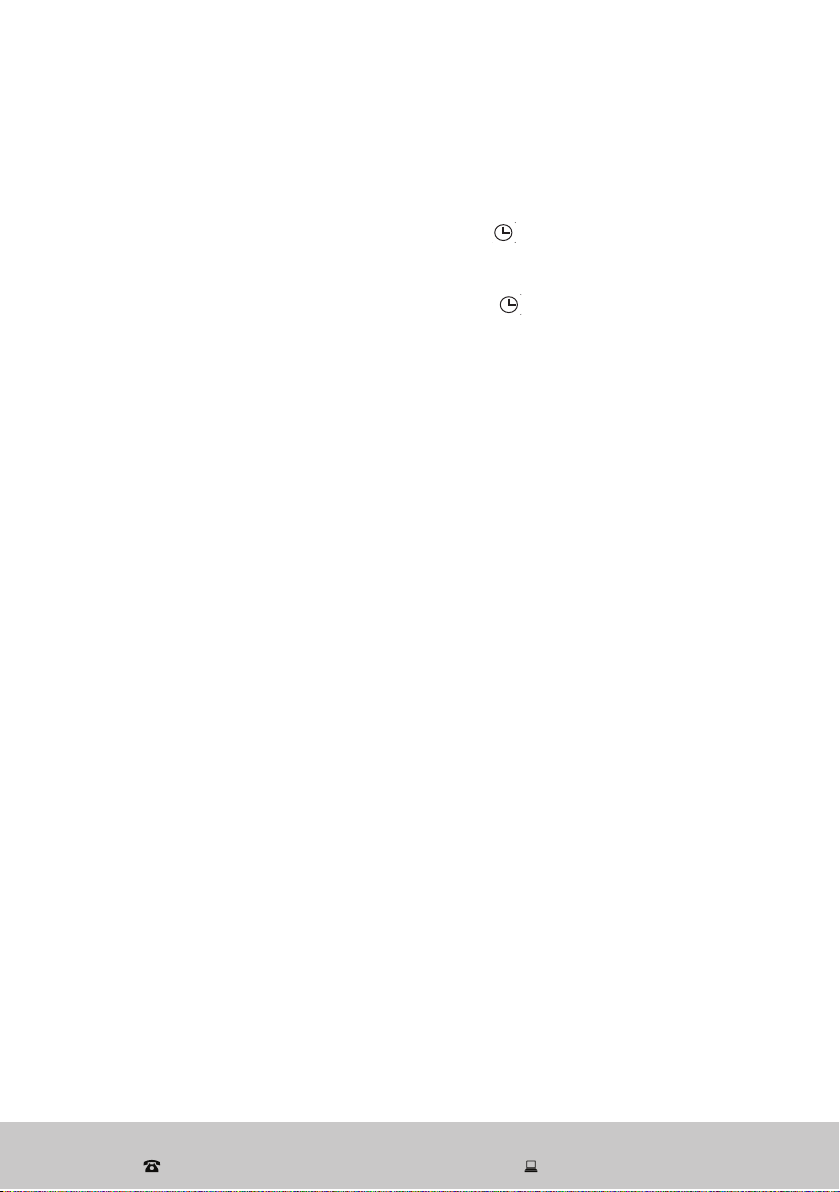
18 After Sales Support
(AU) 1300 886 649 (NZ) 0800 836 761 | tempo.org/support
Timer
The air conditioner has a 24 hour timer, which you can set to start the unit at
a later time, or to switch off the unit automatically.
• In stand-by mode, press the TIMER button [
FAN
] to activate the auto start
program, and then use the UP(+) or DOWN(-) buttons to adjust the time
setting. The timer indicator turns on.
• In power-on mode, press the TIMER button [
FAN
] to activate the auto stop
program, and then use the UP(+) or DOWN(-) buttons to adjust the time
setting. The timer indicator turns on.
• To deactivate the timer function, press the TIMER button until the timer
indicator turns off.
Auto restart
If there is a power failure while the air conditioner is running, the unit will
resume operation with the same settings (except for timer, sleep and swing)
as before the power failure. The timer, sleep and swing features will be
deactivated.
Please refer to pages 19–20 for button a description of the modes and
functions.
Instructions (Cont.)
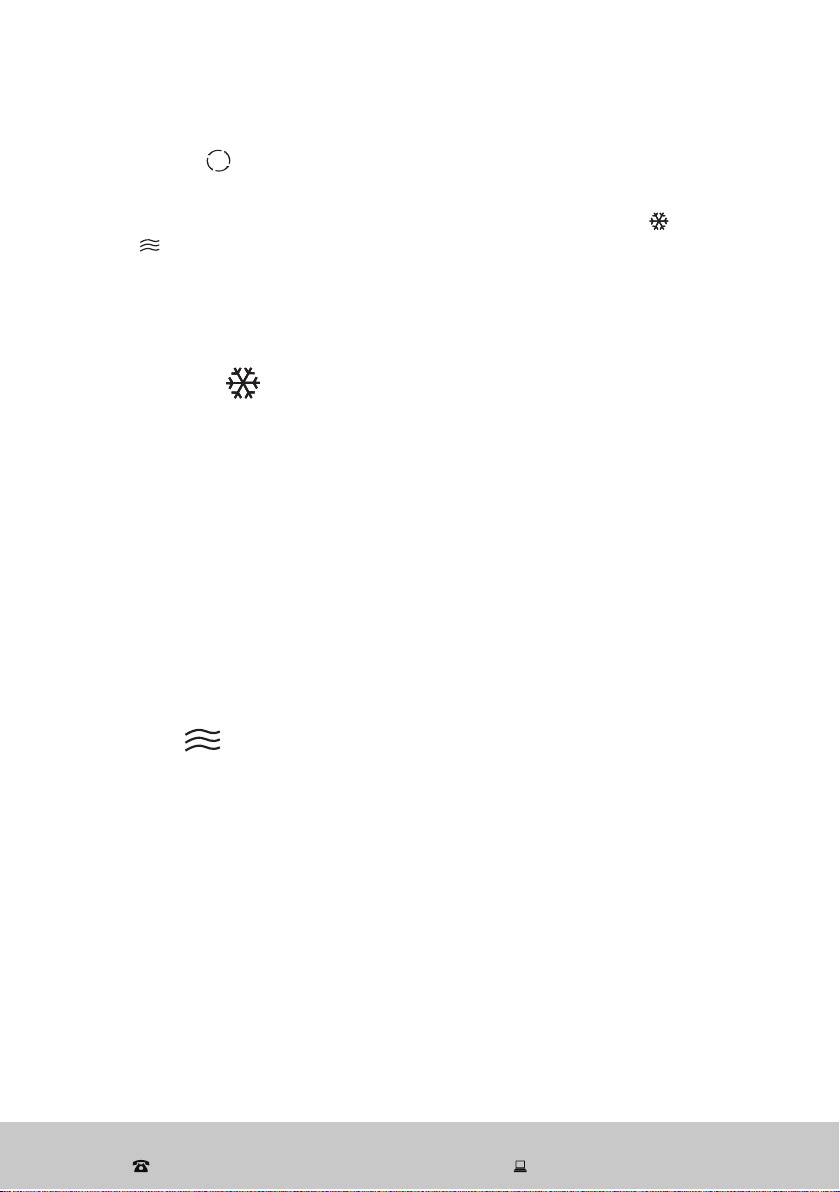
19
After Sales Support
(AU) 1300 886 649 (NZ) 0800 836 761 | tempo.org/support
Auto mode
• Once the auto mode operation has been selected, the indoor sensor
operates automatically, and will choose between the cooling [ ] and
fan [ ] mode.
– When the room temperature is greater than or equal to 24°C, the unit will
automatically enter cooling mode.
– When the room temperature is less than 24°C, the unit will automatically
enter fan mode.
Cooling mode
In cooling mode, the flexible air exhaust hose MUST be installed.
• Press the MODE button until the cooling mode indicator illuminates.
To set a temperature and fan speed:
– Press the DOWN or UP button repeatedly to set the desired room
temperature within the 15°C to 31°C range.
– Press the SPEED button to select the fan speed: low, medium or high.
When the room temperature is higher than the set temperature, the
compressor will run. When the room temperature is lower than the set
temperature, the compressor will stop.
NOTE: For best cooling efficiency, make sure that:
* Curtains/blinds are closed if your room is directly exposed to the sun.
* The air conditioner is located away from any heat source.
Fan mode
In fan mode, there is no requirement to use the exhaust hose. However, if you
want to remove stale or smoky air from the room, please install the exhaust
hose as described in the “Installation” section.
• Press MODE button to select fan mode; the fan mode indicator will turn on.
• Press the SPEED button to select low, medium or high fan speed.
NOTE: In fan mode, you cannot activate the sleep function or adjust the
temperature.
Instructions (Cont.)
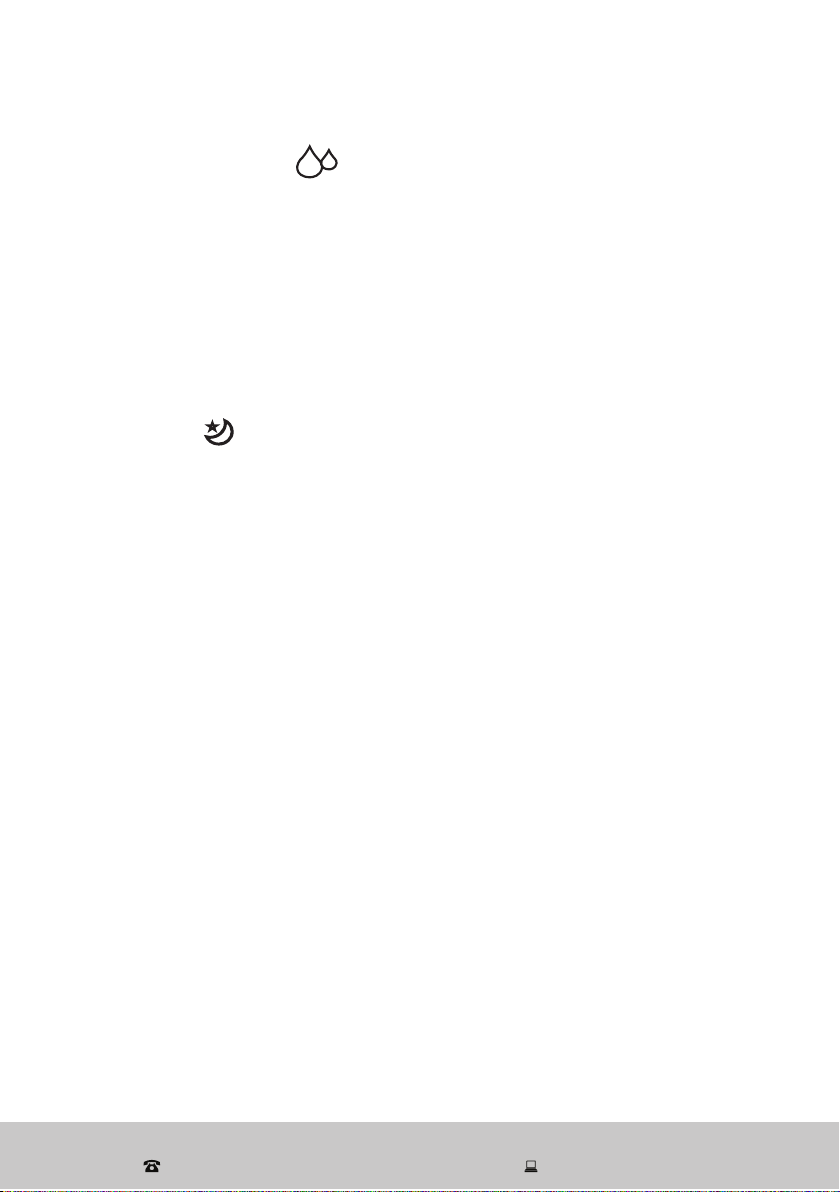
20 After Sales Support
(AU) 1300 886 649 (NZ) 0800 836 761 | tempo.org/support
Dehumidifying mode
Dehumidifying (dry) mode is used to remove humidity from the room without
additional cooling. In this mode, you do not need to use the exhaust hose,
but the water collected must be discharged regularly.
• Press the MODE button until the dry mode indicator illuminates.
NOTE: In dehumidifying mode, you cannot activate the sleep function and the
fan speed is preset at low and cannot be adjusted. The temperature
cannot be adjusted. The compressor and the down centrifugal fan will
stop after running 8 minutes, then start running again after 6 minutes.
Keep doors and windows closed for best effect.
Sleep mode
FAN
• While in cooling mode, press the SLEEP button to run the unit on low
fan speed and increase the temperature gradually by two degrees. This
ensures that room does not get too cold during the night.
• In sleep mode, the set the temperature will increase by 1 °C after an hour
and by another degree after 2 hours.
• After 6 hours, the unit will automatically stop running.
• Alternatively, press the SLEEP button again to cancel sleep mode.
NOTE: Sleep mode cannot be activated together with either dehumidifying or
fan mode.
Instructions (Cont.)
Table of contents
Other Euromatic Air Conditioner manuals