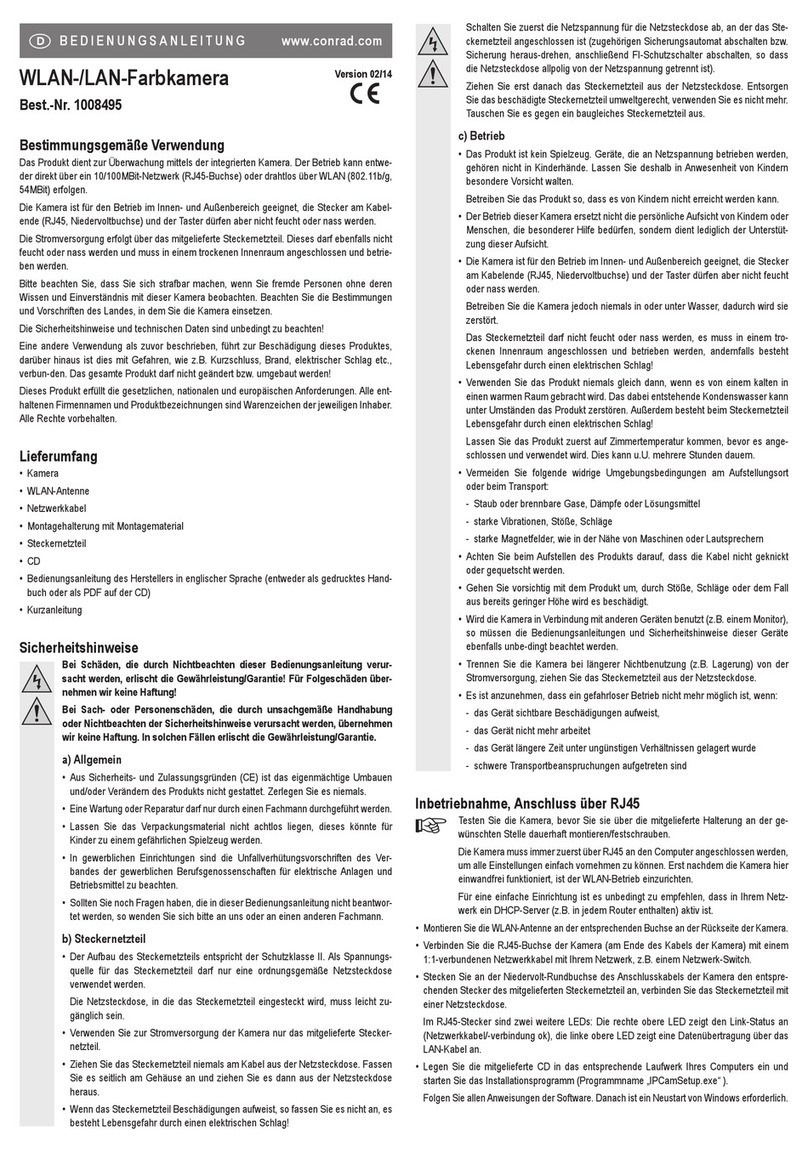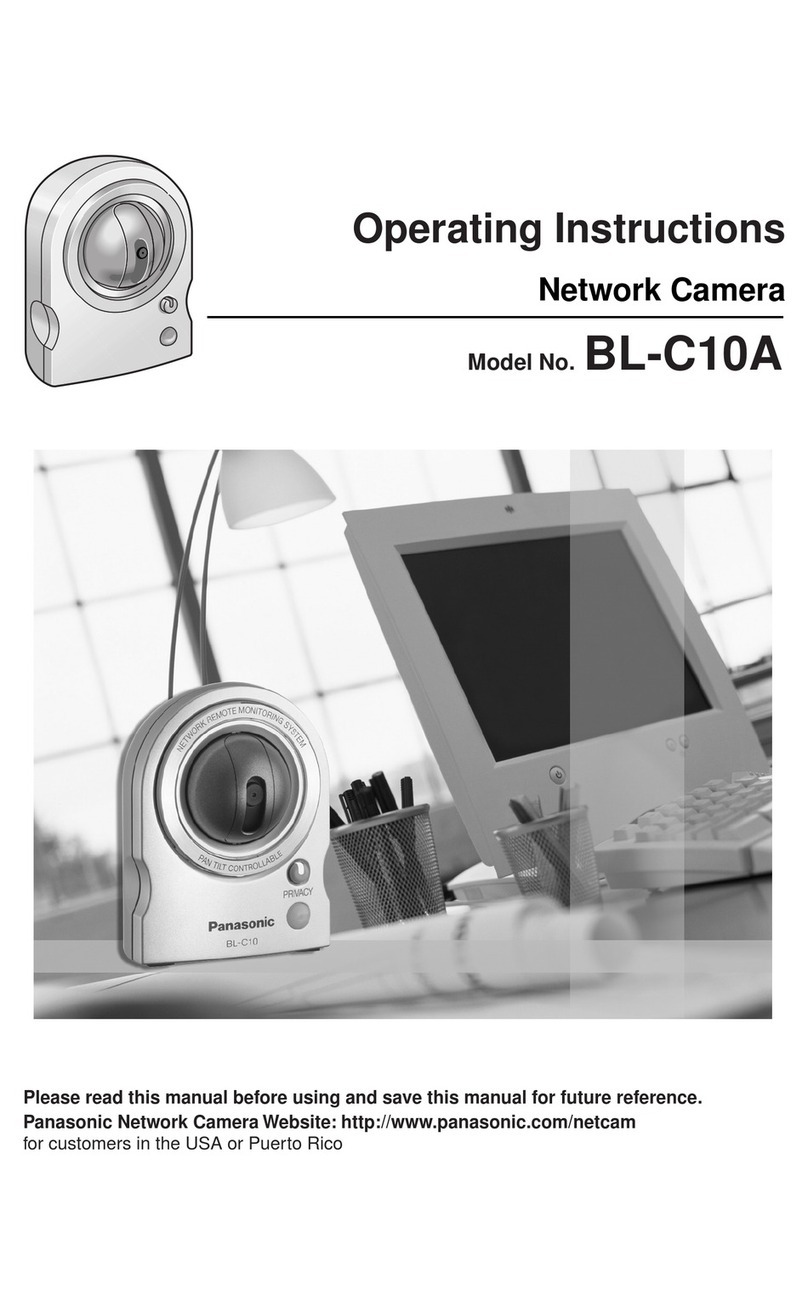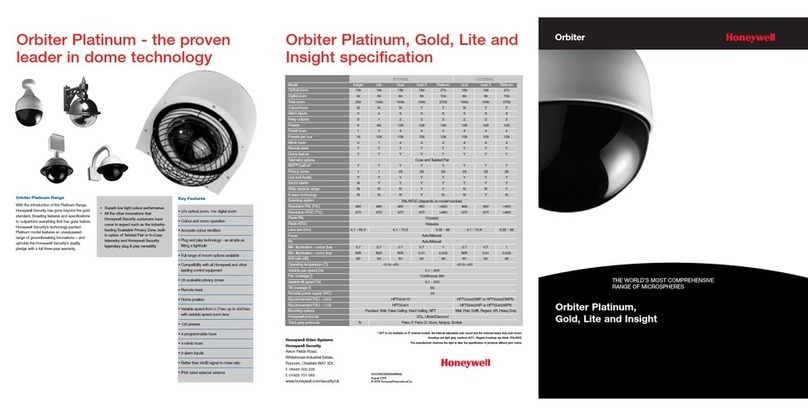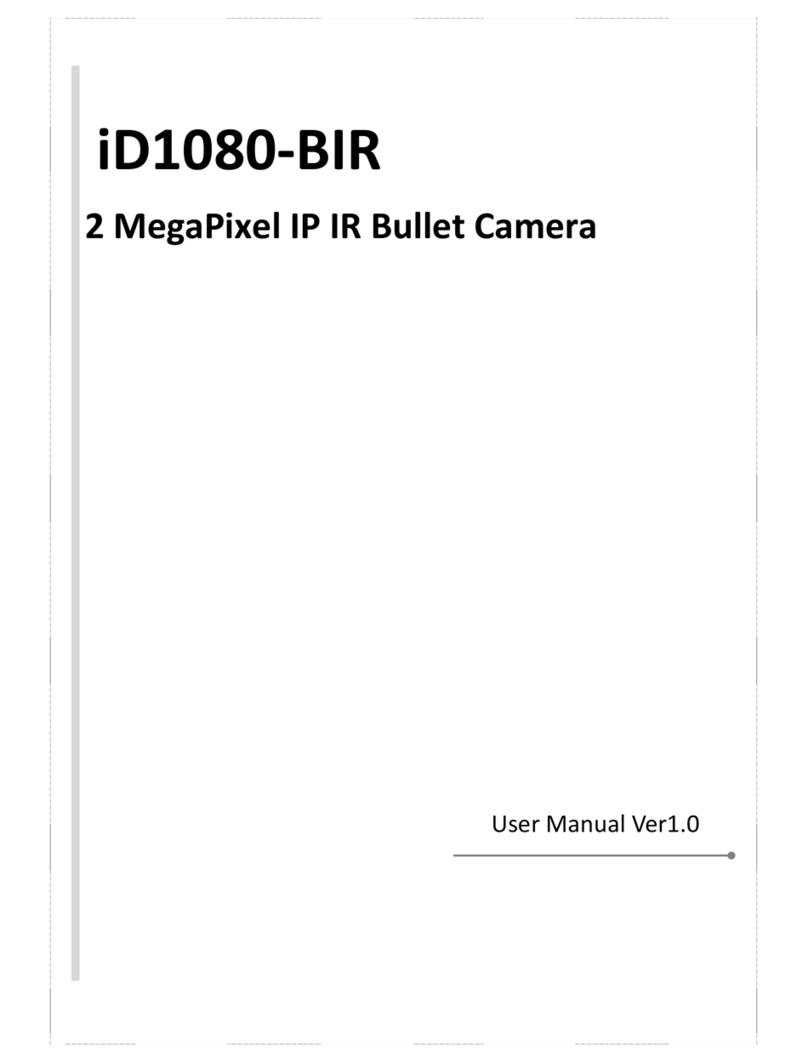Thankyoufor choosingthishighqualitycamera. Before attemptingtoconnect or operatethis
product, pleaseread andfollowtheseinstructionscompletelyandcarefully.
Specification
Item Normal
High Resolution
Pick up Element 1/3"ColorCCD image sensor
Number ofPixel 512(H)x492(V) <NTSC>/
512(H)x582(V) <PAL>768 (H)x494(V) <NTSC>/
752(H)x582(V) <PAL>
Resolution 420 TVlines 480 TVlines
Min. Illumination 0.5Lux/ F1.6
S/NRatio Morethan 48dB(AGCoff)
ElectronicShutter 1/60 (1/50)to1/100,000 sec.
Gamma 0.45
IrisMode D.DAutoIris
WhiteBalance Hold/ ATWselectable
Video Output 1.0Vp-pcomposite, 75
LensAngle 92.6 ~39.4
Microphone Yes
Focal Length 4.0mm ~9.0mm
BLC On/ Off selectable
Sharpness Soft / Sharpselectable
Power Source DC12V±10%
CurrentConsumption 120mA
Operating Temperature
0~50 C
WARNING:
1.TOPREVENTFIREORELECTRICSHOCKHAZARD,
DONOTEXPOSETHISAPPLIANCETO
RAINORMOISTURE.
2.THEA
PPARATUSSHALLNOTBEEXPOSEDTODRIPPINGORSPLASHINGANDTHATNO
OBJECTSFILLEDWITHLIQUIDS, SUCH AS VASES, SHALL BE PLACEDONTHEAPPARATUS.
ThisisacolorCCD video cameraemploysa1/3"CCD (charge coupled device)solid-state
imaging devicewhichprovide extremelylong lifeand high reliability.The cameraprovidesmore
than 350/480 TVlinesresolution and different viewangleoflensesareselectable. Microphone
isalsodesigned forthis24 hoursstandbysurveillancecamera.
Features
1.1/3 ColorCCD image sensor.
2.420 / 480 TVlines.
3.High sensitivityof0.5Lux/ F1.6.
4.Built-inVari-focaltype, direct driveautoirislens, f=4.0~9.0mm F=1.6~2.4.
5.AWB, BLC &Sharpness selectable.
6.Superlowcurrent consumption 120mA.
7.S/Nratiomorethan 48dB(AGCoff).
8.Easytoinstall, easytouse.