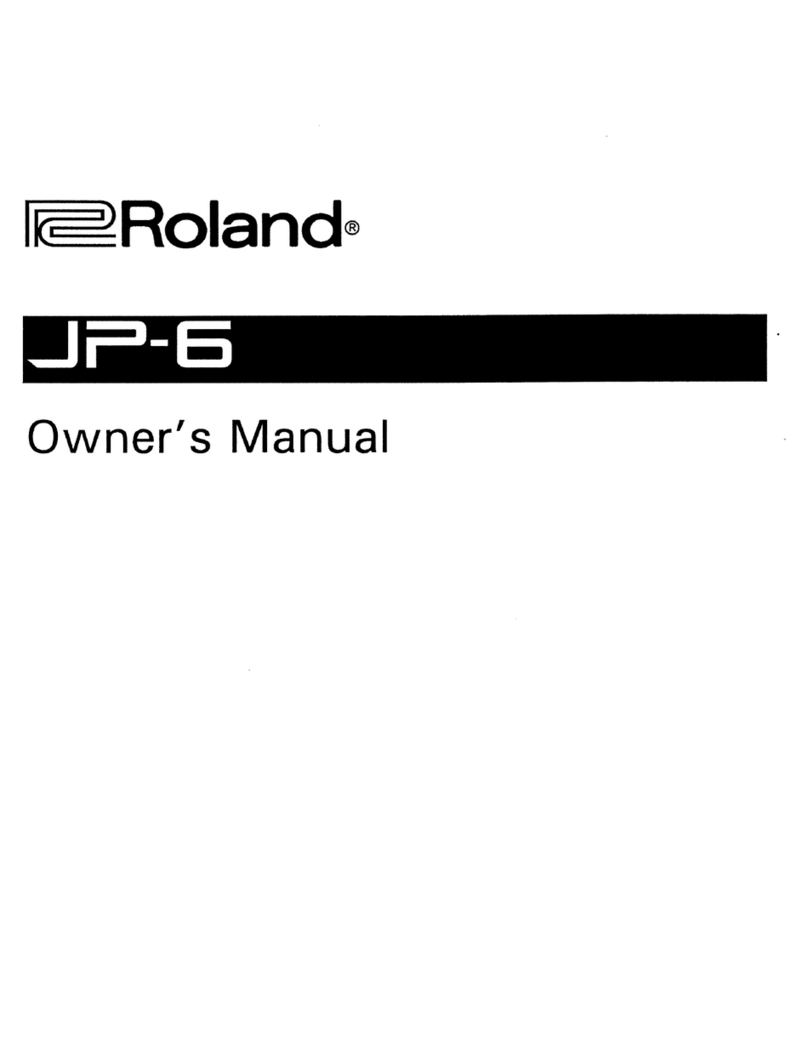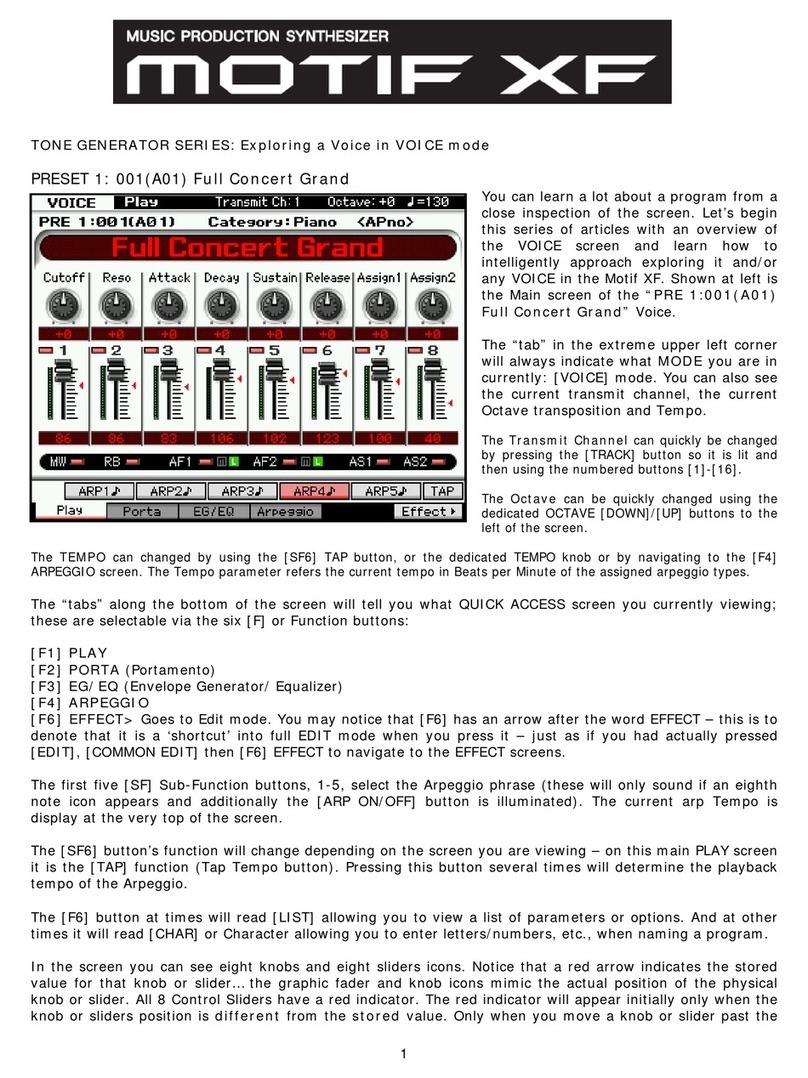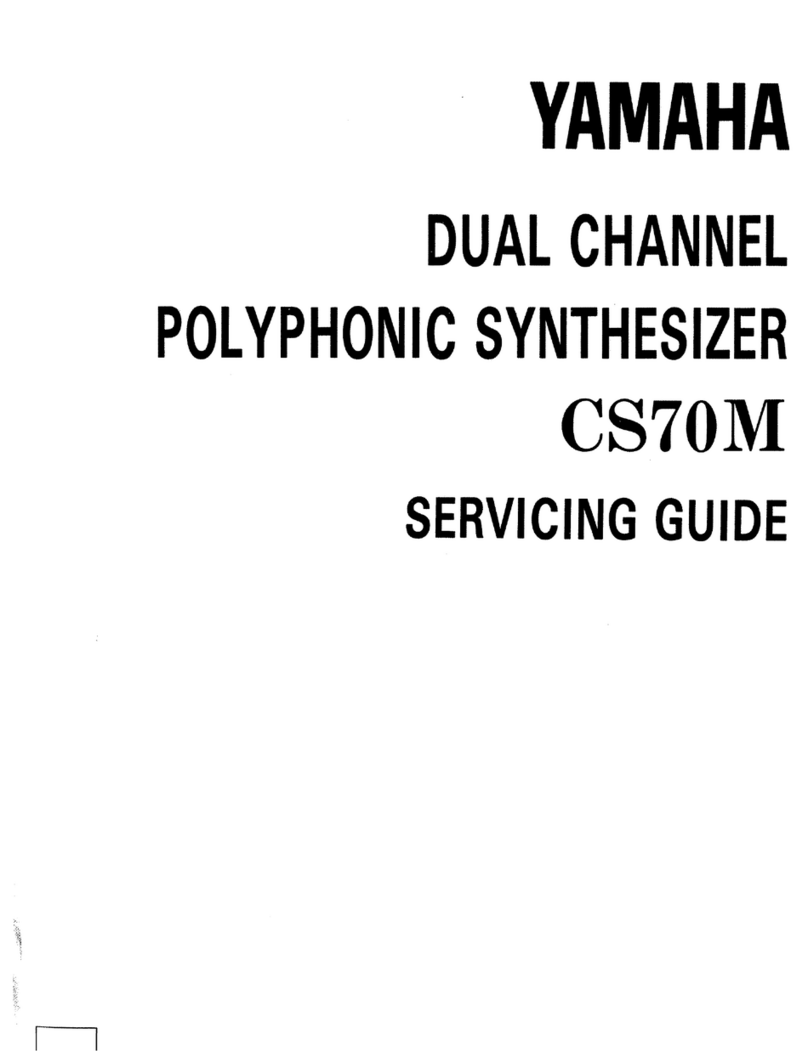Euterpe Synthesizer Laboratories Vertice User manual

[ USER’S MANUAL ]


User’s Manual
VERTICE Analog Filterbank
- User's Manual - Rev 1.4
Copyright © 2014-2018 Euterpe Synthesizer Laboratories
All rights reserved
Published by INDUSTRIE CREATIVE - Turin (Italy)
Written by Stefano Bersanetti
Proofreading by Tom Charles-Edwards
ISBN 978-88-940077-3-2 (PDF)
ISBN-A (DOI) 10.978.88940077/32

[4]
Table of Contents
FOREWORD 6
THE BASICS 7
what do you really need to know about vertice (and nobody said to you).....................................7
the "practically-Help-me-to-fastly-become-the-slave-of-this-machine-'cause-I-also-have-
other-things-to-do-in-my-sad-useful-life"
page........................................................................................8
Setting-up quick overview....................................................................................................................................9
HOW TO USE THIS MANUAL..........................................................................................................................................10
set up and connections ............................................................................................................................................11
panel graphic overview..........................................................................................................................................13
signal flow ..................................................................................................................................................................15
THE COMPONENTS 17
the Connections Panel..............................................................................................................................................17
the Filters section ....................................................................................................................................................21
the Masters section ..................................................................................................................................................37
the Envelope Generator section...........................................................................................................................41
the power module ......................................................................................................................................................48
USING THE VERTICE FILTERBANK 49
the natural position................................................................................................................................................49
the "without any external audio input" position......................................................................................54
the Unnatural position...........................................................................................................................................56
VERTICE as a compression/expansion unit........................................................................................................57
SERVICE AND SUPPORT information 61
warranty......................................................................................................................................................................61
returning your product to E.S.L..........................................................................................................................62
INTERNATIONAL SHIPPING ..........................................................................................................................................62
TECHNICAL SPECIFICATIONS 63
LEgAL NOTES 64

Dedicato a Walt, Bruno e Lorenzina,
con immenso amore,
Stefano

[6]
When a technology makes obsolete a previous one
grants to that the freedom to become an art form.
Stè
(from a Marshall McLuhan concept)
The VERTICE filterbank.
We spent many days working on it, and many nights dreaming of it.
Probably our most agitated nights ever.
Because the machine which is now in your hands is a true little bastard. We think it as it is, full of character.
In everyone’s character there is place for brilliant heights and sordid ugliness, amazing performance and bad
defects. It’s called “character” because there is no other word for it.
Well, VERTICE have a strong character indeed.
Imagine a filterbank which can manage a stereophonic signal coming from one of the many stereo-synth
available today and, at the same time, another mono signal, splitting it, and take care of them all in a totally
independent or completely related way.
Or three mono signals together, summed, distorted and cut in an easy, eicient and congruent mode.
Imagine a filterbank which accepts the external CV GATE signal and, in certain position, just explodes at the
touch of your fingers.
Imagine a filterbank not steady, not tired: our VERTICE lives its own life, and gives that vitality to your timbres.
Maybe you can imagine this machine: big heavy knobs, cold 2 mm aluminum panels and some exotic Italian
musical terminology somewhere.
Yes, this is the VERTICE Filterbank. Totally hand made, hand thought, hand tested and dreamed.
This is the VERTICE Filterbank, and when it’s ON you know that.
Thank you for purchasing it,
your creativity deserves it.
FOREWORD
from Stefano Bersanetti (Electronic Designer)

THE BASICS [7]
THE BASICS
what do you really need to know about vertice (and
nobody said to you)
Things about Vertice are enough to full this 70 or more pages manual but we are at page 7 and the chances that
you realistically reach page 10 are incredibly low since nobody reads manuals anymore. So in this section we’ll
introduce some important "phylosophic" concepts concerningthe Vertice Filterbank thatyou really need to
understand.
In the following one instead you'll find some practical basic tips to master your Vertice.
The philosopher says:
• Vertice is preeminently creative: is not a surgery bistoury, is not a totally controllable machine. It has a sort
of inner will. No traces of MIDI, nor facility for patchmemory. You must deserve your tones, like with a violin
• Vertice can also be used like a tone and dynamic correction unit: you can equalize and clean sum, you
can technically expand and compress but if you seek a totally clean and purely technical machine you will
have to control Vertice's faders very well. Vertice is mostly projected to destroy and deeply change signals.
There's plenty of really good pure technical machines in stores right now. Vertice try to bring out something
new in your sound palette, also if you don't want it :)
• Vertice is incredibly dynamic: it will reach the max dynamics into the first stages thanks to the three
preamplifier and eventualy with the clipping overload of the A filter. Then it will push the signal more and
more up in the VCAs stage, the last one. Here you will find tons of dB gain and, since the two VCAs are
pushed beyond the limits, also incredibly metallic and jarring tones. Pushing the VCAs too high have also
some contraindications, like you will discover in the dedicated chapter (page 38). Be always careful when
switching from VCF to VCA. The EG can turn your VCAs into nuclear weapons
• VERTICE'S OUTPUT ARE VERY DEPENDENT FROM THE INPUT LEVELS since its almost passive and true
analog nature. Any behavior you can obtain from this machine is deeply subject to the rule: MORE GAIN =
MORE SUFFERING = MORE SATURATION = NASTY SOUND DESIGN, and the contrary is also true. You should
never forget this rule using Vertice
• Vertice's output are set in order to get a common recording level of approx -12dBfs when: Staccato/Continuo
is at the beginning of the safety zone (the orange zone on the panel) and A input level is to max, OR when
Staccato/Continuo is to max and A input level is to flat position. Obvioulsly the external signal level matters
on the resulting output level. We trim it using a quite strong line level (1,5Vpp) since Vertice must relate with
modular synth preeminently, the oscillators of which usually come out at higher levels
• Emphasis is also very level-related: Vertice tends to be predominant on tones when the Emphasis pots are
over the flat posistion. When you want use hard Emphasis settings you should use also strong input levels
and high amplification ratios. In this way the Emphasis will drown into the signal obtaining very usable,
screamy and killer tones
• Besides from the input levels there are some setting in which Emphasis will become really weird, unstable,
sometimes annoying. It's the way we like the Vertice
• To tame a too crazy Emphasis there is nothing better than an audio-rate CV (from ext sources, from the
internal EG or from a Vertice Rear output) that fastly move the Cuto. With this method you can fruitfully
use high Emphasis settings
• Serial is more impacting, Parallel is more aether (in fact it's a way to get stereo)
• The C filter always come out by both the output ports. In Serial mode the C filter have the most impacting
dynamic behavior and needs to be used knowing that. In Stereo mode the C filter is free and available to
add to both the outputs its mono signal
• Using some rear ports into some front ports, making feedbacks, is a cool way to waste your day (obtainig
self-adapting bass lines above your drum loop, on/o unstable behaviors and other crazy stu)
• A and B rear outs come out at CV level. So simply injecting an audio signal into one of this two modules
you'll obtain the CV copy of it. It can be useful sometimes
• The EG (Envelope Generator) seems a regular "oh-I-already-know-this-stu" EG but it is not. To obtain a
more predictable looping EG just patch the rear EG out into the front EG in
• Use CV ports and move those Cutos: this is simply one of the best thing Vertice can do
• Vertice is like a violin. Nobody says that you have to take the tenth year Conservatory's degree
to play it, but you should approach to it slowly, paying attention to small things, and trying to
incorporate them into yourself with the use and age. And Vertice will repay, large and shiny, with the
CreativityCoin, the only crypto currency accepted here at Euterpe ;)

the "practically-Help-me-to-fastly-become-the-slave-of-
this-machine-'cause-I-also-have-other-things-to-do-in-
my-sad-useful-life"
page
There are people that can't wait to use its Vertice. Ok, you payed for it, seems right. So, for you that can't resist a
minute this brief page can help to understand the panel and some hidden features fastly. The rest of the Manual
is nothing to care about, just a pile of wasted paper. Plus, it is demonstrated that reading this manual can
permanently damage your sight and your brain, so better if you stop here at page 8 before it's too late.
The technician says:
• The three filterboard are totally indipendent
• Also the three input preamplifier
• The two VCAs instead are linked together
• Cf means Cuto Frequency
• No Resonance. Search for Emphasis instead
• MCf(Master Cuto Frequency) act like a bias for the three filters Cf
• With MCf in flat position, under each of the three Cfs you have quite the whole audio spectrum available
• MCf-CV have a larger range if compared to the three singular Cf-CV input port
• Staccato/Continuo is the "main level" of the machine
• Audio Inputs can carry also CV-level signals, obviously easily distorting them
• Vertice haven't the "wrong hole syndrome". But it have all the others mental issues you can imagine
• C comes out from both the Output ports,Ser and Par, both front and rear. So C comes out 4 times litterally
• The internal EG can push your two VCAs to very high output levels so be careful when switch from VCF to VCA
• The internal Eg is our design and is a bit weird sometimes. If you want to Loop it, that generally is the first
thing you want to do when you see the related command, just le a bit of Release space and do not push
the Attack too much. Generally the Attack must be lower than the Release. In triggered mode instead no
problem, use the ADSR configuration you like more
• Use an audio Drum Loop to drive the EG Gate, is funny and creative
• Using EG to VCA (via switch) and Rear EG out into MCfCV input at the same time is a great way to understand
the machine and demolish that wall that's so long you want to break down to create a totally open-space
concept in your Studio :)
• The momentary switch on the panel act like a gate signal, exactly like using the EG Gate input with a
common Gate-emitting keyboard
• Rear outputs are great to feedback them into front inputs
• For example you can have a weird heavy oscillator just patching Rear A into Front audio A and giving
Overload to it
• Rear outputs A and B come out at high CV level (max 14,6Vpp) purposely: be careful when connecting to
other gear (generally audio circuits hallow this levels. Pro music tools work at 30V or even 48V, so their
circuit can handle this levels. But economic, oen digital, designs can suer sometimes, especially if they're
5V or 3.3V based (like Ardunino projects for example)
• Don't use your Vertice into microphonic inputs (use TRS 1/4" or TS 1/4", oen called "Jack", sockets. Also
1/8" Jaks are ok generally. Avoid XLR socket. In a combo socket use the Jack)
• The two resonance ways (Diode and Transistor ) are complementary to each other. They are not
useful both to obtain the same thing (except for a small potentiometer range)
• Need weak classic VCF tone: use low level Diode
• Need screaming metallic tone: use mid-high Transistor, better if audio-rate CV controlled, and drown it into
a loud input signal
• Need pure untamable noise: use Diode to high settings and try to match the Cf
• If in Diode mode your Cf slip into the high frequency area without any reason it's normal. This large crazy
space, that can be easily misunderstood like a misfunction or a design error is totaly wanted because of the
experimental possibilities it can generate, especially when drived via CV or internal EG.
• The Transistor mode is here to fill the "usability hole" leaved by the Diode mode at high values
• Need straight "almost a VCO" tone: use Transistor from flat to max
• The strange Klingon symbol actually is a Sigma, and it's the mathematic way to say "sum"
• Stereo is obtained by: Le to A, A to Sum. Right to B, B to Stereo
• When using too loud inputs it is possible that the Overload function "kill" some of the bottom part of the
signal. It is an obvious consequence of a too steroidal use of this module
• There is not by-pass command. Unpatch Vertice is the only way :)
• Frequently repatch your Vertice can strongly help creative processes and synth addiction
[8]the"practically-Help-me-to-fastly-become-the-slave-of-this-machine-'cause-I-also-have-other-things-to-do-in-my-sad-useful-life"page

THE BASICS [9]
Setting-up quick overview
Your first patch: signal into A, raise the A audio level, let the signal flow into the B and the C filter in serial mode. Use
the Serial out (or the Parallel, in this case is the same) to hear how it sounds

[10 ]HOW TO USE THIS MANUAL
This manual is organized into sections to assist you in setting-up, playing and fully understand your new E.S.L.
VERTICE Analog Filterbank. It is a complex machine and the learning curve is not exactly short. So read through
the pages below before this filterbank takes a look inside your Soul. Sometimes VERTICE is not a benevolent
god...
The Set up and Connections section provides a brief description of the first basic things to do in order to get the
VERTICE safety powered and playable. It also makes a clear point on the panels and related graphics, some of
which are ancient Italian musical terminology, with the quick panel overview.
Then it focuses on the particular audio and CV routing of VERTICE.
The Components section oers detailed explanations of the various modules of VERTICE. Read a bit of this
section even if you are expert in sound synthesis, some things here are common, some other not.
The Using the VERTICE Filterbank section provides in-depth description of some inside dynamics and various
usage tips and tricks. Please read this chapter to fully understand your VERTICE Analog Filterbank. Some
functions mixed to another mixed to another etc. can create very weird results that can surprise you even if
you’re a well-weaned synth user.
Throughout this manual you’ll find icons that indicates some important note, characteristic aspects, useful
patches or safetywarnings.
They mean:
an important note about the operation of the VERTICE
a useful idea, playing patch or combination
a technical information for advanced user or maintenance personnel
a very important note about your safety, and that of your equipment during use or maintenance. Please
give your fullattention when you meet this symbol: generally they are important notes.
Please read at least one section of this manual: the VCA-related chapter. Maybe is better if you
also take a look at the EG (alias ADSR) section. This two parts are very important to understand
VERTICE and to take less risks of electro-acoustical damages both to you and to your equipment.
HOW TO USE THIS MANUAL

THE BASICS [11 ]
set up and connections
Check the contents in the shipping pack
The VERTICE is shipped with the following items:
• the VERTICE itself. If it’s a bag full of potatoes please return it to customer service. :-)
• some big-sized warning note and internal connections conceptual scheme
• a not finished “authenticity sample” of the wood we use for side panels (optional), for touch, smell and
chemical-analysis fans
• this User’s Manual
• a small M6 allen key (if ordering the optional side wood panels)
• Schuko (aka German) thermosealed power cord for European units. The “Serie Americana” units have a
standard American power chord instead. You can understand to which series belongs your unit simply
reading the rear metal label, but probably you don't need because it's supposed you know in which part
of the world you live. If you don't you can always contact the nearest embassy, generally they know that.
What you will need
• a standard 19"/4U rack place or a stand or a table suicient to support the VERTICE Filterbank. When racked,
to dedicate 5 or more patchbay ports to the Rear Vertice's Outs is highly recommended: whitout them you
can miss some of the best routing possibilites Vertice can oer
• some ¼” TS instrument cables
• a standard digital audio interface or amplifier connected to some kind of reproduction system, like studio
monitors or stereo speakers. A guitar amplifier is good enough (until your neighbour knok on the door)
• some waveforms
POWER ON THE UNIT
Now, if you dare, turn on that switch. Is the only plastic switch you can find in the machine. Plastic was choosen
for this particular to increase safety perfomance since this is one of the few dangerous places in the whole
machine (which, by-the-way, for the rest of the circuitry works at +/-15VDC, so a not dangerous voltage level).
In less than one second you should see the dedicated LED blink up saying "Yeah, bitch!"
When you switch it ON you can eventually turn down STACCATO/CONTINUO knob, fully
counterclockwise in STACCATO position. This is the most silent way to switch-on the filterbank if
you are already connected with a playback system.
Now you can plug an ¼” TS cable (a standard jack) to one of the two available outputs positioned in the right
side of the panel, but maybe that’s obvious. It’s less obvious instead which of the two ports to choose. Try the
MONO/PARALLEL one for the first time, it's the one that "sound always".
For additional information about the available outputs please read the PANEL GRAPHIC OVERVIEW (page
13) and the CONNECTIONS PANEL description (page 17).
With the unit power ON and the output patched you can feed every kind of audio signal into the VERTICE jaws
simply by plugging another ¼” TS cord in the A-filter AUDIO IN. Follow the indications at page 15 to let the
signal flow through the whole machine and start to play with your new killer audio tool.
If instead nothing happen check all connections and the vitality of VERTICE looking at the power LED status or by
pushing the momentary switch. If the problem persists please contact our customer support at euterpesynth@
gmail.com.
We will reply with the maximum rapidity.
MORE GAIN = MORE SUFFERING = MORE SATURATION = NASTY SOUND DESIGN.
Do you need so tones? Keep the pot down. Easily your Emphasis will be more present than with an
high level input signal, and that will lead you to limit your Emphasis level (if not you'll obtain the
classis too-resonancenant whistle).
Do you need power, madness and to massacre some synth line / drum loop? Raise up both volume and
Emphasis control, or extra gain the VCAs (via EG), or switch-on the Overload function, or multiply the
signal via external Mult module and sum them into the Vertice's three filterboard and so on... There are
many way to obtain raw power from Vertice, the only limit is your fantasy your Studio power supply
max limit (in Italy is 3.3kW for housing situations). :)

[12 ]set up and connections
Heating period
VERTICE doesn’t really have a “just-turned-on-heating-period”, it is fully functional and big sounding
as soon as the little “wake-on” time is elapsed, max 5-6 sec from switching on. But in normal applications the
possible temperature going from an approximate 18-20°C of the room to the internal 25-30°C aer about 15
minutes: with this not-huge, but also not so little, temperature variation range it is reasonable to think that a
small change in tone with the same settings can be detected, and, if you like the analog philosophy, this is the
“genuine product” proof, like as in orange juice that if it deposits then it is good.
Wake up VERTICE
If you turn VERTICE on with a “just ready” continuos input signal and an output cable connected to
your reproduction system you will notice a strange behavior: VERTICE turns on instantly, then “turns o” for
some seconds, then it works again. This is a particular consequence of its very analog structure. It’s not a
problem of your unit, or a problem at all, every machine has its own particular way to wake up.

THE BASICS [13 ]
panel graphic overview
FRONT PANEL COMMAND SECTION
Audio circuits
POWER SWITCH
Filter A with
distortion circuitry Filter B Filter C
MASTER LEVEL with
Staccato/Continuo
function
Two Resonancepaths for
each filter
MASTER CUTOFF with
dedicated CV level
AUDIO and CV input
LEVEL
A to ∑
A to B
switch
ADSR algorithm Envelope Generator auxiliary controls
B to ∑
B to STEREO
B to C switch

REAR PANEL CONNECTIONS
Maybe it is a good idea to dedicate to the rear connection a small part of your patch-bay, if you use one.
The rear connections are intended to widely expand routing possibilites and having them concentrated
in a section of your patch bay can be a great creative advantage
(e.g. you can use the same EG signal in order to control both MCf and Staccato/Continuo simply routing it
to the first via switch on the panel and the second via dedicated AM input. Obviously respecting the IN/OUT
labels, the above considerations is true for all the rear ports)
[14 ]panel graphic overview
FRONT PANEL CONNECTIONS
OUTPUTS
Allow you some output
configurations like:
• mono
• true stereo
• false stereo
• duplicate mono signal
AUDIO IN
Allows you to feed audio
into VERTICE
A, B and C
filterboards
INPUTS
CV IN
You can control the
corresponding Cf with an
external CV signal
Master Cuto
INPUTS
AM input let you control the
dynamic of the two VCAs. You
should be careful, it is very
sensitive. Using an attenuable CV
signal is preferable
EG Gate: here you can use a standard
Gate signal or wathever you want,
also audio, to trigger the EG
Parallel take its signal from
the SUM and from the C
filter at the same time
Rear auxiliary connections.
A and B are the direct outputs from A and B filters.
EG is a simple buered copy of the EG signal.
SER and PAR are copies of the front panel main outputs
Serial number label
Serial take its signal
from the C filter
Headphones is a stereo
output that allow the use
of professional passive
headphones. Designed for
55ohm headphones.
eng.: reason and thought are
the only faith
it.: la ragione ed il pensiero
sono l'unica fede

THE BASICS [15 ]
signal flow
The signals shown here are two: Audio signal and CV signal.
Audio carries the audio informations being filtered and distorted by VERTICE. The A preamplifier leads to the A
filter that can let the audio continue to the B filter or to the summing point. Almost the same happens for the
other two filters. C is always connected to both outputs.
CV is the control signal which you can use to modulate the singular VERTICE's components or controls.
In this version the only external-controllable pots are the three Cƒ, the Master Cƒ and the STACCATO/CONTINUO.
The Master Level unit you can see in figure is labeled STACCATO/CONTINUO on the panel. This pot is external
controllable via AM external input or via CV GATE input and subsequent internal activation of the EG module. For
more detailed explanation please refer to page 18, page 39 and page 46 .
About the audio signal there are some dierent ways of routing:
• SERIAL or MONO. A simple sequence of two or three filters giving you a wide range of monophonic impacting
and tough-sounding possibilities
• PARALLEL. Using the ∑module it is possible to sum the A, B or C outputs. It is a noble possibility if you notice
there are three independent audio inputs, it means real analog summing process, very useful to combine
up to three signals in the best-congruous way also if you are not looking for “cutting performances”
• STEREOPHONIC. Bypassing the C module and using the A and B inputs at the same time you can obtain a
true stereo modality. Obviously the C filter is “oline” only if you do not plug any signal directly into it.
Instead it will sum its processed signal to both output ports, "centering" a bit the stereo figure but
maintaining the mix fully equilibrated.
C is “Mono”
Note that, as just mentioned and shown in the picture, there is a routing particularity about the C
filterboard: it has two output ports, Serial and Parallel, at the same time. The outgoing signal is duplicated.
This is a really uncommon feature that make the VERTICE very comfortable and very flexible at the same time.
Please keep this consideration in mind every time you work with the two audio outputs at the same time,
wich is recommended:
C is always mono, giving monophonic nuances to the resulting stereo audio outs.

Cuto modulations
The CV signals you can use to control VERTICE are related to the Cuto Controls. You can do modulated
or linear control of the four Cutos: A, B and C filter have independent controls but the Master Cƒ command
all the others. So on the same filter Cuto you can sum two CV modulation, the dedicated and the master,
plus the obvious results of an audio serial mode which make the latter filterboard the preeminent one, giving
it “the last word” on all the audio chain. This is actually an eect that “sum” a further modulated cutting
behavior over the resulting output audio. It’s nice, isn’t it?
GATE the EG
Besides of the dedicated, and very sensitive, AM input, the only CV input which isn't frequency related
is the EG GATE input. In this port you should inject a gate signal, commonly a 0/+5V square wave, but other
standards, and other waveforms, are accepted too. Try simple percussive audio, for example.
Notice that our GATE circuitry works only with the positive part of the wave and can show only the “square”
behavior,
ON or OFF. Square input signal however can obviously produce smooth outputs CV thanks to the ADSR controls.
Contrabass tone routing tips: the first simple patch to do
This is a very basic configuration, hosted in this chapter only to stimulate your imagination. To obtain
a contrabass-like tone you can set the three filterboards in SERIAL. Inject into the A-board a medium-level
sawtooth from one singular VCO. Then close all the Cƒ and set the MasterCƒ counterclockwise enough to
obtain the classic bass tone. A bit of Emphasis and using the Overload circuit may be useful.
Disconnect the V/oct plug for a more solid bass note in the bottom of the range, otherwise it could close too
much the Master Cƒ between the note change, weakening the low frequency response.
Note that this is the typical tone which take advantage by an“EG-controlled VCA” instead of VCF.
Tone correcting
The VERTICE is preeminently a creative filterbank but it can also easily be used as a simple tone
corrector for re-tracking. Just explore combining so or sharp HP or BP filtering with various SER/PAR routing
combinations. Some are clean, some have more low presence, some are more creamy or full-sounding. You
just have to take them out of the box.
[16 ]signal flow

THE COMPONENTS [17 ]
THE COMPONENTS
the Connections Panel
The VERTICE Analog Filterbank is externally composed of:
• the Inputs and Outputs section, which hosts most of the playing connections the VERTICE can allow. They
are here to easily "plug-and-play" your ideas
• the Main section, which is the place where you can really play with it
• the Rear panel where you can find serial number, rear ouput ports, power socket and fuse replacements.
Follow the detailed explanations of these sections.
The INPUTS and OUTPUTS on the front panel
It's the right side of the machine and provides several ports for Audio and CV managing, properly labeled.
In the nine Input ports you can respect their designated functional domain or try some more creative patches.
An oscillating CV is certainly a CV but it's also an
oscillation... you can try to plug it into the “wrong
hole”, generally it is not dangerous for the VERTICE’s
health. However try to use only “musically known”
signals, avoiding e.g. direct 380VAC or radioactive
gamma ray. Higgs boson also should be avoided.
The two OUTPUT ports also can be “mistaken”.
The natural destination is the MONO or the
summing PARALLEL out for the first one, and the
STEREOPHONIC or SERIAL for the second one. Later
in this manual all the nuances of the two/three/
four modalities are fully investigated. For now treat
them as your intuition suggests, like i.e. "Parallel =
sum of signals, Serial = sequence of signals".
Reference Labelling
In addition to this quick description here you can
find some reference terminology valid of course
throughout the labels on the whole Filterbank and
frequently used in this manual:
• A / B / C: is related to the three filterboards,
heart of VERTICE, in le to right sequence
• Cf is the acronym of Cuto Frequency
• MCƒ: this label indicates the MASTER CUTOFF
frequency control hosted in the middle of the
front panel
• Emphasis mean Resonance, a controllable feedback that preeminently define the filter character.
• CV is the acronym of Control Voltage. In the synthesisers world this way of control something else came
before the MIDI age, when everything was to be controlled by simple variations of voltage at a given point
of the circuit. This method, exept for some accurate situations like VCOs exponential converters, was not
so much precise, using a large scale of values (0/+5V or even +/-10V). This lack of precision was not a big
problem since the analog subtractive synthesis was (and still be) very coarse and inaccurate, THEN creative.
Errors make us artists.
Inappropriate precision make us instruments. My CD player play the same virtuoso solos of Vivaldi exactly
the same at every listen. No-one real human can do that. I call it lucky, and it isn't a problem at all. :)

[18 ]the Connections Panel
• V/oct: it's a standard CV terminology. With this feature you can play a CV-emitting keyboard, sometimes
labeled with “Pitch”, and make the MasterCƒ follow your performance. Note that the VERTICE is an old style
filterbank and its circuitry is very “primitive”: so don’t pretend a perfect correspondence ratio between the
injected V/oct signal and the behavior of the MCƒ control. If you go up or down it follow you, that’s all.
• EG: it's the acronym of ENVELOPE GENERATOR, frequently named ADSR. The EG emits a Control Voltage
signal. You can find its dedicated controls in the bottom side of the front panel and functional explanation
later in this manual (page 41).
• GATE: it's another standard CV signal. It's a square signal which occurs when you play a note in a CV-emitting
keyboard. Plugging this signal in this port make the EG module keyboard-controllable, but you can try also
other CV sources, like a square LFO. See some tricks below in the related EG section of this manual (page 46)
• AM: the Amplitude Modulation is the basic function of any standard VCA. It means controlling the amplificator
gain factor applying a CV to it, in order to remotely bias it.
Oen in the synthesis world "applying a CV to the VCA" is assimilated to a "modulation" over the VCA,
making dierence between that and an audio-range modulation, particularly called AM and creating some
understanding inconvenience.
AM is the procedure of controlling, modulating or not, the VCA: if you do it in the audio range you have an
audio-range AM. If you do it slowly you have an LFO modulating the amplitude. If you do it steadily you have an
external hand-control of the output level of the VCA.
All these three way are the same thing - AM, obviously - obtaining very dierent results.
Other basic and important information concerning AM usage can be found in the Staccato/Continuo section,
page 38.
About the V/oct behavior
Before shipping, during the calibration process, we take care to trim every VERTICE to make it respect
the Moog Law (1V/oct). We use Moog equipment as a reference for calibration. Although the Moog’s V/oct
tracking is precise, who is not precise at all is VERTICE, especially in auto-oscillating modality, due to the
old-styledesign of hercircuitry. So, again, don’t wait for precise “VCO” tracking, it is quite diicult to obtain.
There is a trimmer dedicated to V/oct regulation. It's called obviously V/OCT and you can find it opening the
unit and looking on the bottom side of the main pcb, the one with the big Euterpe's logo on. One indicative
dot is placed here to show approximately the point of standard Moog 1V/oct, but your unit can be slightly
setted dierently because of the component tolerances in this passive old-style regulation system.
Adjusting this setting is possible for users and almost damage-free but you should know that before shipping
we do not simply adjust the trimmer near the dot but really we match the 1V/oct standard playing Vertice as
follows:
MCf flat, all three filterboard's Cfs flat and all three Emphasis to Transistor and to max lev, without any
incoming audio signal into the filters. This is the settings we use to match your filterbank with Moog V/oct.
However the trimmer is still available to follow any alternative tuning methods you can dream to reach with
the Power of the Holy Screwdriver.
USAGE NOTE of Vertice AM INPUT:
- AM input accepts standard 0/+5V, 0/-5V, +/-5V and standard audio voltage levels
- this input port is almost direcly-connected with the VCAs control point so, since Vertice's VCAs are very
dynamic and responsive the signal that control them should be carefully set. Obviously this input port is
placed in the front panel in order to give importance to this patching possibility, something with which you
can easily overdrive the outputs or injecting into them an audio-rate control waveform and so on. But please
remember that this is a very sensitive point of the circuit so try it starting from low, external-attenuable
voltage levels.
- touching the tip and the sleeve of the cable that is already inserted into AM input socket can cause very
surprising reactions. Try it, if you dare...
- if you want to avoid "strange" behaviors when using the AM input you should unplug the cable from the front
panel. Cables le patched on AM IN and not patched at the other side can cause muting, strange humming
and electro-magnetic-field sniing from the last (and from the one that can gain tons of dB) stage of Vertice
- one high-level audio rate control signal can be very sound-destructive, causing deep phase cancellations
and other dark misdeeds. This is wanted
- the Staccato/Continuo possibility is still available also with this patching method. The AM input socket
makes it possible to apply an external EG signal so you can explore Staccato/Continuo possibilities while the
internal EG is at the same time modulating the MCf. This is another reason to need an external level control
of your incoming AM signal: oen, if you need a Staccato performance, you must turn down the VCAs level
reaching zero. Here, with a standard 0/+5V you can "open" the VCAs reaching max output level. But maybe
you don't want a totally squared squashed tone. Ok, if it is the case you need to attenuate the external CV that
fill the AM input (because Staccato/Continuo is in Staccato mode, alias zero level)

Want to hear something strange?
Everithing you put into the AM IN can be a sourprise. But try to patch the A Rear output into the AM IN.
Then give a saw to A, all serial, then let the three Emphasis go.
Try some dierent mode combinations and prepare your soul to a blind-date with the just uncaged, thirsty
and barking Demon of the Cursed Amplitude Modulation.
THE COMPONENTS [19 ]
• MONO: it's the classic label for a single audio signal. Because of the unique interior layout of VERTICE this
output port is also the PARALLEL (aka ∑) out. You can better understand this method by looking the SIGNAL
FLOW section of this manual (page 15) or the ∑/STEREO/SERIAL description (page 35
• STEREO: unlike the most analog filterbanks in the market the VERTICE provides a stereo modality which you
can activate using this port and the MONO output at the same time. Then you need a Le input inserted in the
Filter A audio input and a Right input inserted in the Filter B audio input. If the ∑/STEREO/SERIAL switch in the
front panel is set to STEREO you can use the VERTICE as a true stereo unit with 12dB/oct slopes for each channel.
The INPUTS and OUTPUTS on the rear panel
• A and B: these two ports carry the corresponding filter audio signal directly taken from the
last point before the related routing switches, and oen giving a 15Vpp signal level. They
come out at a more high level than a standard CV, and for that reason they are useful in both
audio and CV applications, like using an audio signal to command some external moudule.
This is an uncommon possibility and oen lead to a whole new meanings of the word "craziness": we
strongly recommend the use of these two ports in order to create audio feedback into the signal path. If you
never used these two ports you are missing one of the best chances Vertice can oer to be astonished and
deeply touched by it. It is also highly recomended to patch these ports into your patch-bay to obtain more
comfort during patching.
E.g. you may want to create something like this:
Audio into B, B into C, C to output. Then you can take the B signal and route it into A, which is also going into
B. In this way you just made an audio feedback between B and A-to-B, and if it sounds weird on paper try to
imagine this patch in the real world.
You can also route A into A itself! In this case, WITHOUT the presence of ANY OTHER EXTERNAL SIGNAL, you
oen may obtain a sort of strange unstable VCO when the pitch is "determined" by all the Cuto frequencies
involved and audio levels, and with a waveform "casually regulated" by other settings like Emphasis or
Mode (of all the various filters involved). And there is plenty of other routing possibilities, like the "Drilled-
by-the-Dentist Cat" and the "Domestic Whale". You have to try it. For more info page 54.
• Mono/Par and Stereo/Ser: born simply to give extended patching simplicity, avoiding the two fixed output
cables constantly dangling from the panel, these two ports are simply copies of the outgoing main audio
front ports. Nothing more, but nothing better to create other really weird patching possibilities, feedbacks
and melt-mind puzzles like: "but, what? who did, wait, what?!"
We really recomended to try also this two sockets, especially in front of some friends. :)
- if too much voltage level is injected into this port you can shut-up your VCAs. This side-eect oen happens
when doubling the EG signal, routing it both to VCA (via switch on the panel) and to AM input (from rear EG
out socket). This is a not-dangerous-but-still-unhappy situation for the VCAs, so don't keep your Vertice a
long time under these settings. Also because, by-the-way, if set-up like this it can play nothing but silence
(VCAs are in "alarm mode"). To restore the normal situation just lower the incoming signal from the AM or,
in the specific previously mentioned case, the double EG, just don't double your EG. One single internal EG
signal is enough to obtain all possible sonic nuances from your VCAs. We have told you so...

[20 ]the Connections Panel
Searching for an almost normal LFO?
It's simple. Just feedback the rear EG out into the front EG Gate input. Then with Sustain and Release
to minimum you have a basilar Attack/Decay looping LFO. This configuration cut away the push button (it
doesn't work until you unplug the cable).
• EG: required to bypass the VCF/VCA limitation, this rear port is a copy of the EG signal. It follows the main
rule for a doubled signal: it's the same of the first one. So what you see from the front LED is what you get
from the output socket, assuming that obviously in the meantime you actually control the VCF or the VCA
via front panel switch.
So you can have your loop or your triggered ADSR response driving both MCf (aka VCF) and e.g. A filterboard
(A-Cf CV input), or both MCf and VCA (via AM input), or VCA (AM in) and B filter (B-CV input) and so on.
But you can also obtain something like Master Vertice that lead another Slave Device that can follow a
square LFO (created by the internal EG in looping mode), like an analog sequencer, and now re-use this
"following Vertice's tempo" informations to command the filterboards, another device Tuning factor or
other parameters, the VCA (AM input), the V/oct, even the GATE of the EG itself. It's sound weird? Yes.
Try to imagine how much deeply can become the audio manipulation on Vertice using these five socket with a
bit, nothing more, of creativity.
If you need to cry this is the moment.
Table of contents