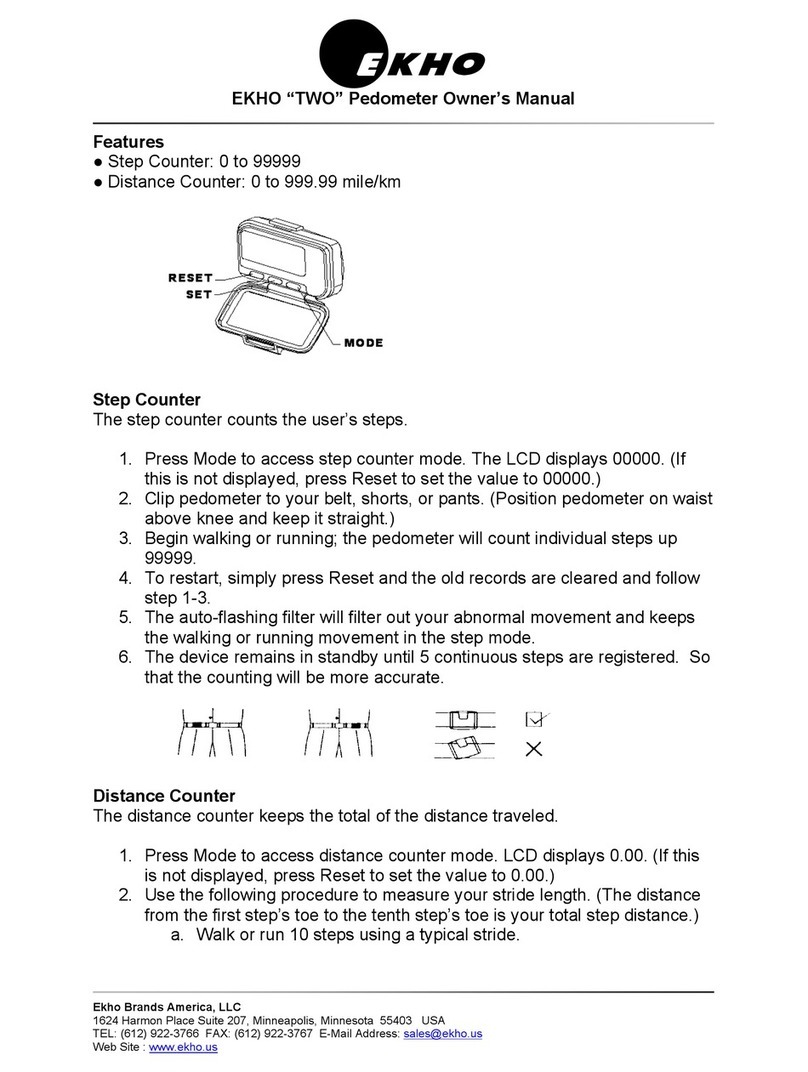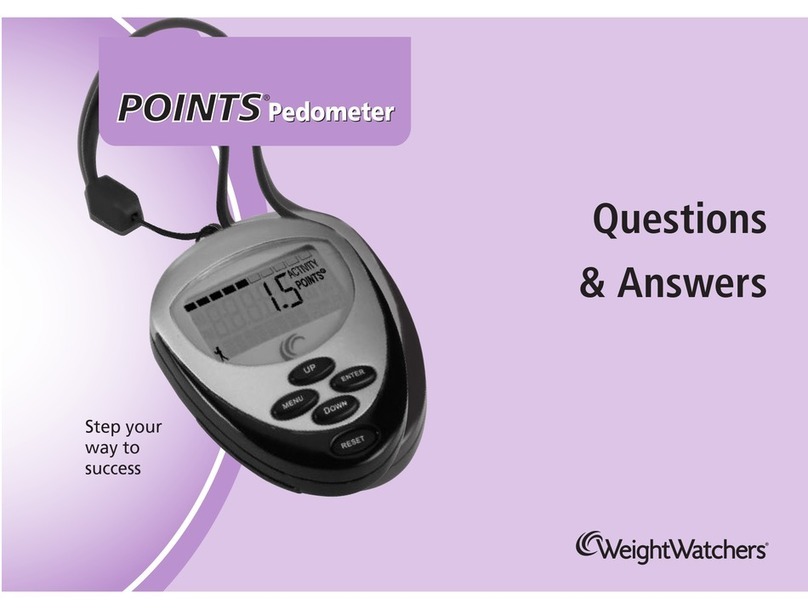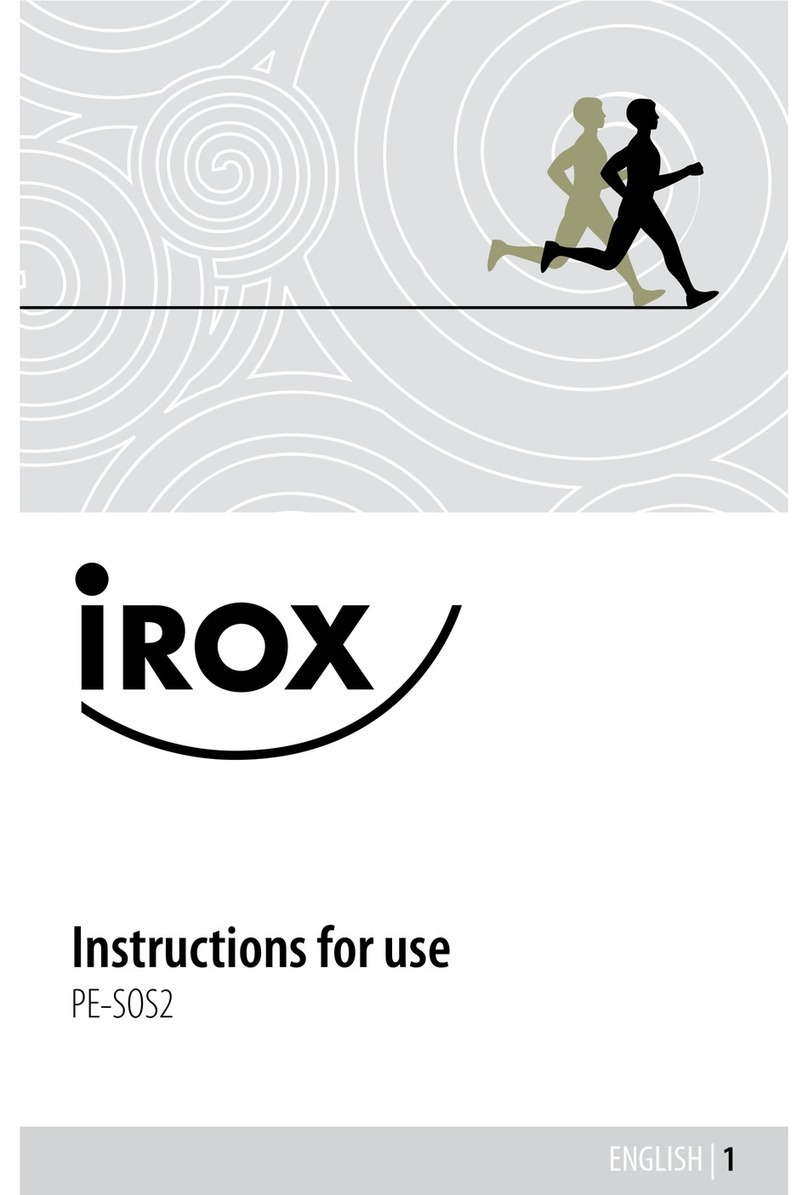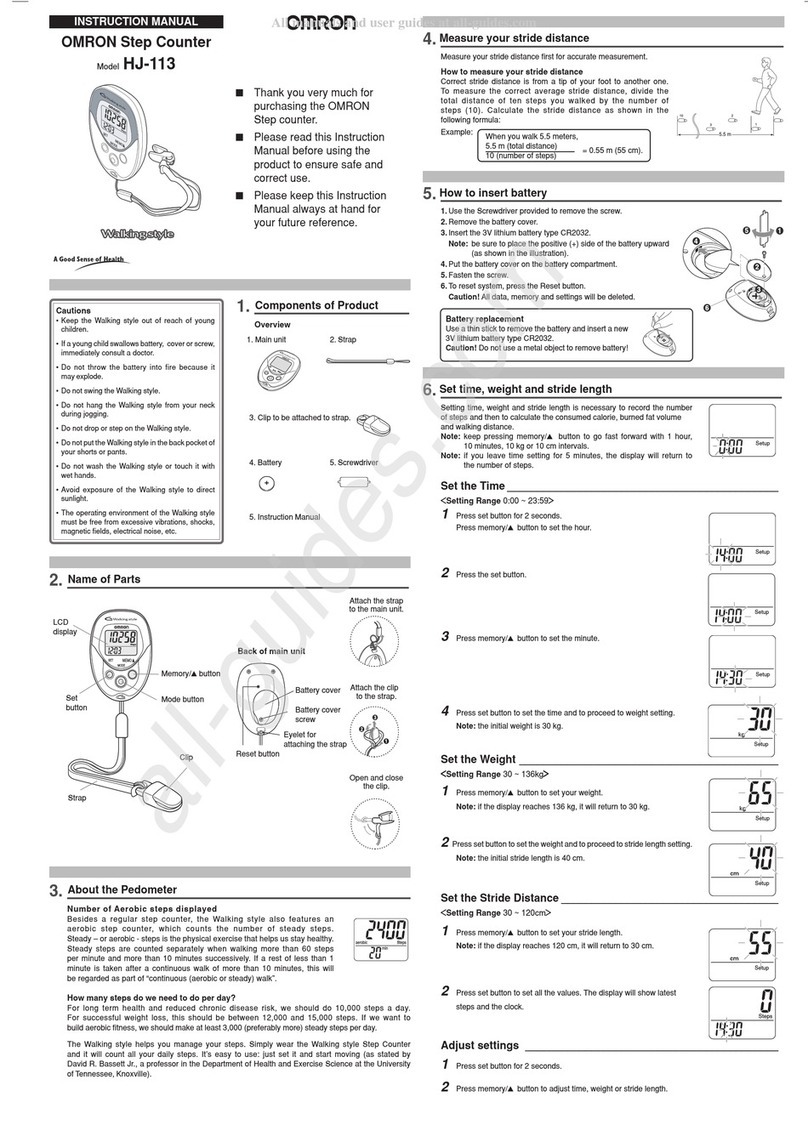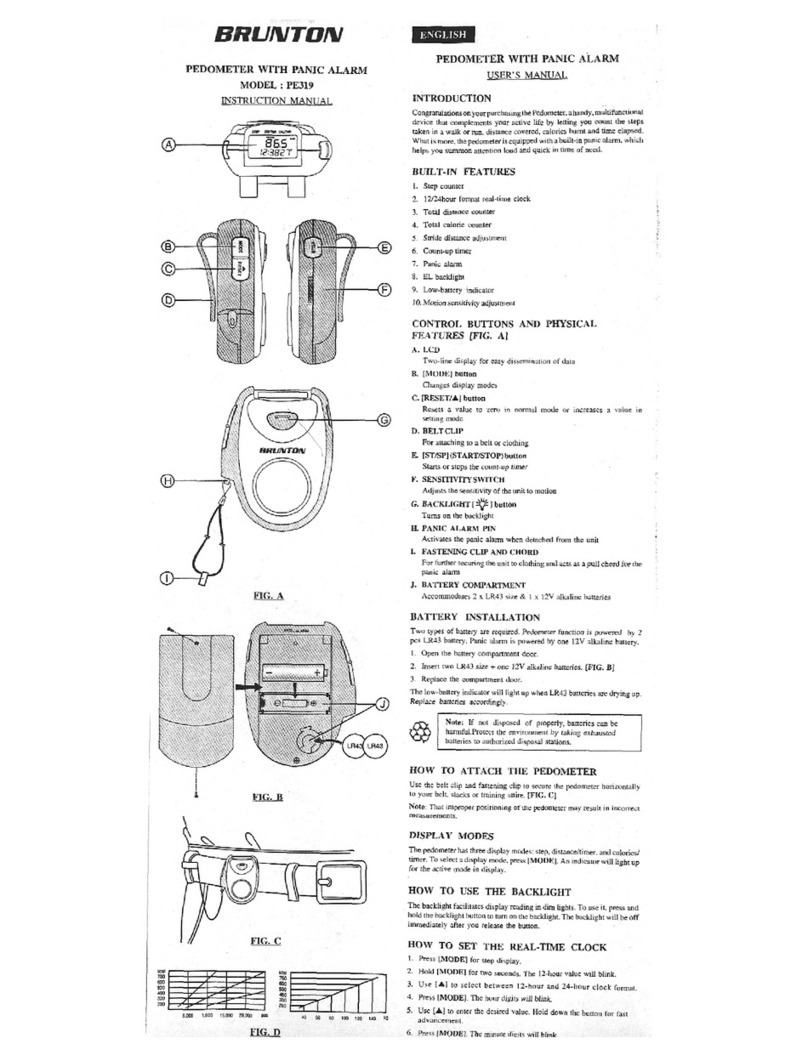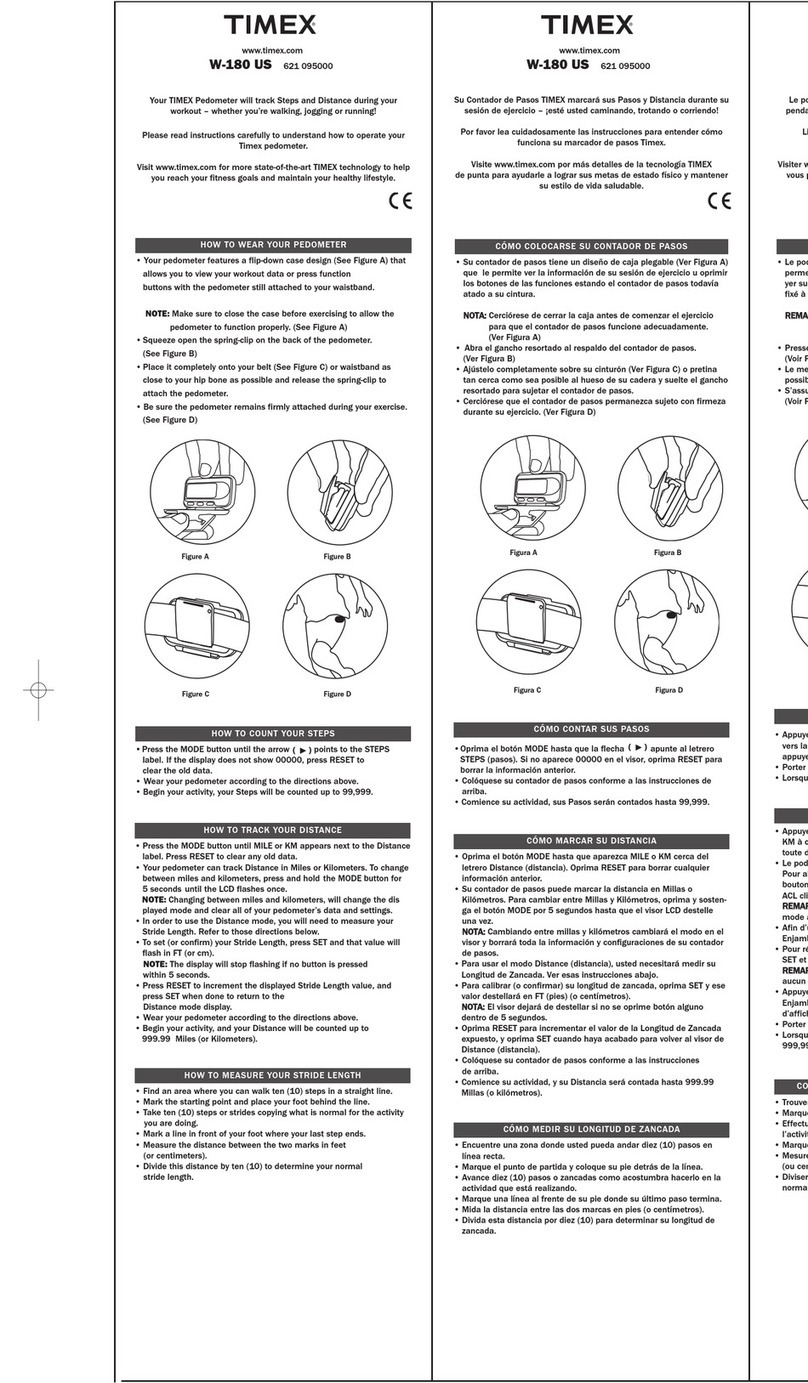Evacuaid PRO 201 User manual

Installation and rst use
Evacuaid is mounted strategically according to your needs. It is
important to take an overview considering who is doing what
in case of an emergency. The emergency bracelet should be
mounted according to this analysis. Common places are next to
the re panel, places where it is complicated to evacuate long
escape routes, where it is dark, or xed in the belt as a personal
safety equipment.
Included you will nd a bracket that may be mounted onto walls,
as well as adhesive markers. For those in need of more equipment:
cabinets, sealing and other ways of carrying the emergency
bracelet are oered.
Evacuaid PRO
Emergency Bracelet Manual - Model 201 www.evacuaid.com
Maintenance
Evacuaid is maintenance free for 6 years after production date (see
unit label) if it remains unused. Battery charge will decrease with
about 75 % after 6 years. The estimated remaining battery life after
6 years is enough to power the ashlight for 10 hours, or 50 hours
of continuous alarm mode. After 90 minutes the alarm frequency
decrease to one cycle per 27 seconds, to optimize in the event of long
term incapacitation. Battery testing should be done regularly and
after use, and the user is responsible for keeping the unit operational.
Remaining battery life is only an estimate and will vary depending
on external factors such as temperature. For the battery test to be
relevant, batteries must be fully charged when replaced.
• Evacuaid may not be painted or covered in any way. This will have
unwanted eect on the usage.
• Warning: Loss of hearing! The alarm signal is powerful. Do not test
Evacuaid close to your ear.
• Warning: Battery explosion! Do not recharge, short circuit,
disassemble or dispose the batteries in the oven.
• Do not let children play with Evacuaid or the packaging.
• Every person who might make use of Evacuaid in an emergency
situation should be shown how it works and the signals it
produces.
Follow the instructions
When using the device it is of the utmost importance that the
operating instructions are known and followed closely. The appliance
is only suitable for the use described. Read this manual. Follow all
instructions and take care of the manual.
Area of application/Security Specications
Evacuaid is very robust and designed to withstand the potential
external strain in an emergency. It is water- and dustproof, withstands
high temperatures and being dropped to the ground.
FOR YOUR OWN AND OTHERS’ SAFETY: Use
Evacuaid PRO Emergency Bracelet is a tool for safer and faster evacuation. It is also a tool for sta
responsible for other people’s safety in an emergency. The bracelet is activated automatically when
attached to your wrist. The ashlight will activate to help the user see and nd his way out. If the user
becomes unconscious, Evacuaid will automatically activate the emergency mode, using powerful
sound and light signals, making it easier for rescue crews to locate the person. Emergency mode
may also be activated manually to attract attention from rescue crews or others while still conscious.
NB! Strap and activation
Strap of bracelet must be tight to activate. The strap is designed to
t all people, regardless of size. Some may experience the strap to
be somewhat tight. For small children, the bracelet should be xed
further up the arm or around the back of the hand. It is essential that
the strap is tight for the bracelet to be activated.
Persons with especially large wrists and hands may nd it more
comfortable to pull the strap over the palm of the hand, holding the
strap on the inside of the palm. The unit will work as intended, also
in this position.
The bracelet sends out a distinct sound when both activated and
deactivated. When the bracelet is activated, the ashlight lights up.
Get to know the bracelet through testing
Every individual bracelet is tested at the production site.This is a part
of our quality control. The Evacuaid PRO Emergency Bracelet should
still be tested in connection with mounting.
1) Put the bracelet onto your wrist.
Ensure that Evacuation Mode activates automatically.
2) Hold your hand still for 25 seconds.
Ensure that Automatic Emergency Mode activates automatically.
3) Move your hand.
Ensure that the bracelet automatically resets to Evacuation Mode.
4) Press the manual alarm button.
Ensure that Manual Emergency Mode is activated. Make sure the bracelet
remains in Manual Emergency Mode even though you move your arm.
5) Take the bracelet o.
Ensure the bracelet is automatically deactivated and resets to
Standby Mode. Automatic deactivation ensures against false
alarms.
6) Battery test.
When deactivated press alarm button for 6 seconds. The battery
test is only an estimation and requires batteries to be fully
charged when replaced. See table below for instructions.
Evacuaid - Modes Features
The bracelet is attached to the wrist, and ready to use. LED lights
in front of the bracelet activate automatically and gives good
visibility 15 meters ahead.
Evacuation Mode
Automatic Emergency Mode If the motion sensor does not detect movement for 25 seconds,
the bracelet will rst sound a warning, then 10 seconds later
the alarm will sound. This includes a combination of strobelight
and sound above 90 db at 3 meters distance. If the user moves
his/her hand the bracelet will return to Evacuation Mode.
Manual Emergency Mode
Powerful LED torches to show the
way out and locate others
Manual alarm button
Evacuaid is attached to the
wrist, leaving both hands free
Automatic activation mechanism
for stressful situations – simply
strap it on to activate
No false alarm – Evacuaid is
only activated when attached
to the wrist
Compact and lightweight,
83 x 69 x 32 mm [H x W xD]
Red LED alarm lights for
optimal smoke penetration
Powerful 90 dB alarm
at 3 m distance
Robust design / IP67 watertight
No installation or maintenance cost
Long lasting AA lithium batteries
Motion sensor for automatic alarm
The frequencies 900, 6000 and 3000 Hz
makes the alarm distinctive, far
reaching and easy to locate
Tests: EMC, EN 61000-6-2, EN 61000-6-3
FCC CFR 47 Part 15 : 2008
Low battery warning
If the user remains motionless for 30 minutes, the alarm
frequency will decrease to 4.3 seconds per cycle. If the user
remains motionless for a total of 90 minutes or more, the alarm
frequency will decrease to 27 seconds per cycle.
To turn the Manual Emergency Mode on/o push the manual
alarm button on top of the bracelet.
Now the user may move his/her hand and still benet from the
sound and strobelight alarm to call for attention in addition to
the ashlight.
Power Save Alarm Mode
VER 5

Warranty/ Disclaimer
EVACUAID LTD WARRANTS YOUR EVACUAID TO BE FREE FROM
DEFECTS IN WORKMANSHIP AND MATERIALS FOR A PERIOD OF
TWO (2) YEARS FROM THE DATE OF PURCHASE. THE GUARANTEE
APPLIES PROVIDED THAT THE INSTRUCTIONS ARE FOLLOWED.
DEFECTIVE PRODUCTS SHOULD BE RETURNED TO THE PLACE OF
PURCHASE. BATTERIES ARE NOT COVERED BY THIS WARRANTY.
THE MANUFACTURER IS NOT LIABLE FOR PERSONAL OR MATERIAL
DAMAGES OR OTHER DAMAGE DIRECTLY OR INDIRECTLY
CAUSED BY FIRE OR OTHER DISASTERS. ALL GUARANTEES OR
WARRANTIES, EXPRESSED OR IMPLIED, IS STRICTLY LIMITED
TO REPAIRING THE PRODUCT OR RECPLACING DAMAGED
PRODUCT WITH NEW PRODUCT OR EQUIVALENT ITS VALUE.
MANUFACTURER’S LIABILITY SHALL UNDER ANY CONDITIONS
INCLUDING PRODUCT MALFUNCTION BE LIMITED TO PRODUCT
PURCHASING PRICE. EVACUAID EMERGENCY BRACELET SHALL
IN NO EVENT REPLACE REAL ESTATE INSURANCE, INJURY
INSURANCE, DISABILITY INSURANCE, LIFE INSURANCE, OR
OTHER INSURANCE. LIABILITY FOR SUCH INSURANCE IS EVERY
CUSTOMER’S OWN RESPONSIBILITY.
Battery Change
It is recommended to use the SAFT LS 14500 or Tadiran SL760iXtra
Contact your nearest distributor regarding alternative batteries.
In case of battery change the lid must be xed with a 0.20 to 0.30 Nm
of torque to ensure the tightness factor of IP67.
** Lithium batteries often have a lower voltage when rst used,
because they require a small surge to activate batteries fully. This does
not aect performance, and batteries are kept fresh due to a small
surge every 8 seconds when they are inserted. However, this aects
the battery test when batteries are newly inserted, as voltage testing
may show a low charge even if the batteries are in fact at full capacity.
Therefore, if batteries are newly inserted but not fully refreshed, the
battery check will show a full charge, but will signify low voltage by
giving red blinks every 2s for 2 minutes after testing. The batteries are
refreshed after 2-7 days of being inserted, and battery check will then
function as normal. However, if the inserted batteries are dead or near
dead, this will only be signied 2-7 days after batteries are inserted. If
the batteries were partially charged, the software estimation between
5-100% will be meaningless.
Care and Maintenance
Evacuaid PRO Emergency Bracelet is maintenance free and has no
need for specic maintenance. Note otherwise the following points:
· In case of strong soiling the device may be rinsed with cold water.
If necessary, use a sponge to wash o.
· Wipe the bracelet with a cloth.
Technical Specications
Housing material: Overmoulded polycarbonate, 2K
Ingress protection: IP67
Alarm volume: 90dB (A) within a 3 meter range
Operating time: See included matrix
Dimensions: 83 x 69 x 32 mm [H x W x D]
CE marking and tests: EMC, EN 61000-6-2, EN 61000-6-3
FCC CFR 47 Part 15 : 2008
Disposal of the emergency bracelet
As of August 2005 EU regulations are applied
for disposal of electronic and electrical
appliances, laid down in EU policy 2002/96/EU
and relevant national legislation, which applies
to this appliance.
Evacuaid PRO
Emergency Bracelet Manual - Model 201 www.evacuaid.com
Manufacturer:
Evacuaid AS
Gaustadalleen 21, Oslo Innovation Centre
0349 Oslo
Norge/Norway
Battery life and Service Concept
Remaining %
75 - 100 %
Estimated remaining hours
EM / MEM/ PSAM *
Battery testing
When the unit is deactivated, pressing the alarm button for 6 seconds initiates a battery check.
This gives a software estimation of remaining capacity when batteries are between 100%-5%
capacity. The top signal LEDs will ash according to the table below. Due to the voltage prole
of lithium batteries the estimation is done by software monitoring, so only specied batteries
must be used and fully charged for estimation between 5%-100% to be meaningfull.
If the capacity is 5% and below this will be indicated by 4 red ashes, and a continuous red
ash every 2-8 seconds until batteries are replaced. The check for below 5% is done through
voltage check, and is also performed after every use. When this is indicated, batteries must be
replaced immediately.
Blink sequence
when testing
50 - 75 %
25 - 50 %
10 - 25%
< 10 %
+ continuous red
blinks every 2 - 8
seconds
+ red blinks every 2
s for 2 minutes
> 34 / 15 / 195
> 21 / 9 / 115
>10 / 4 / 50
> 4 / 1,5 / 17
We recommend changing batteries
< 4 / 1,5 / 17
Batteries should be replaced
< 2 / 0,7 / 6
Batteries must be replaced, unit
can cease to function at any time
New batteries not yet refreshed**
* EM = Evacuation Mode MEM = Manual Emergency Mode PSAM = Power Save Alarm Mode
Other Evacuaid Pedometer manuals