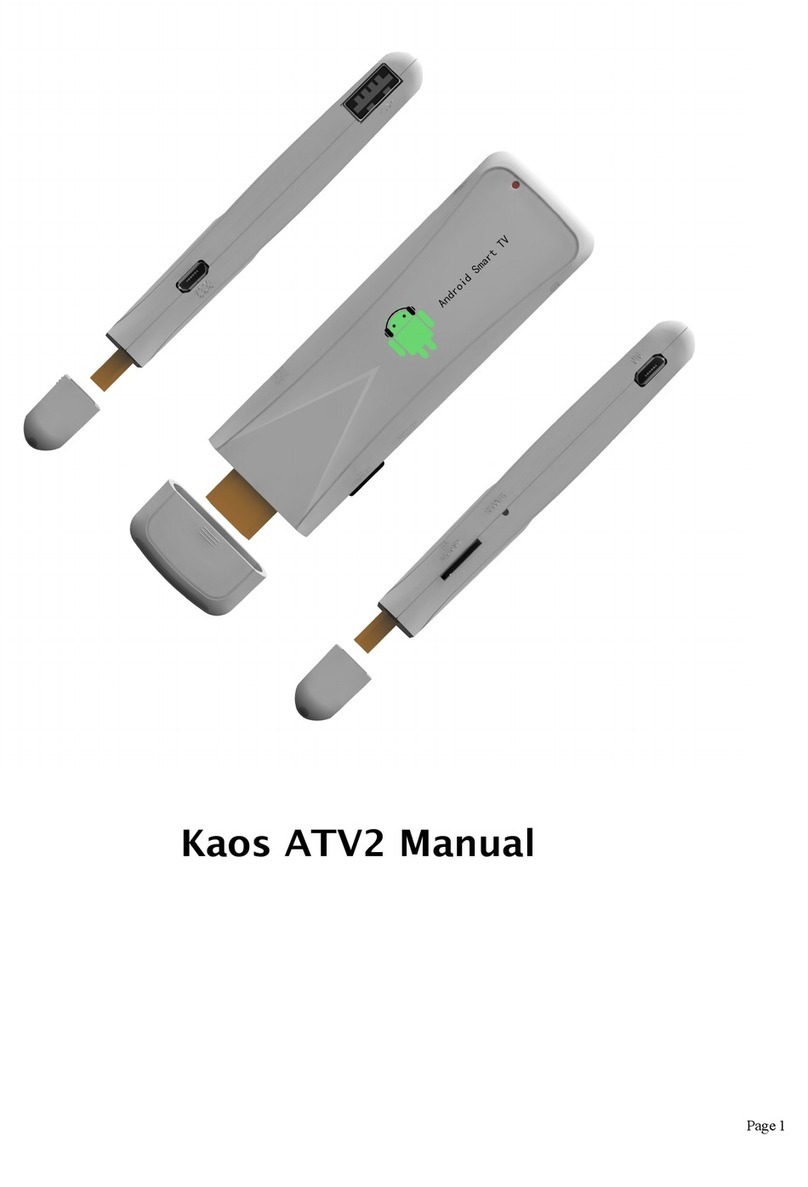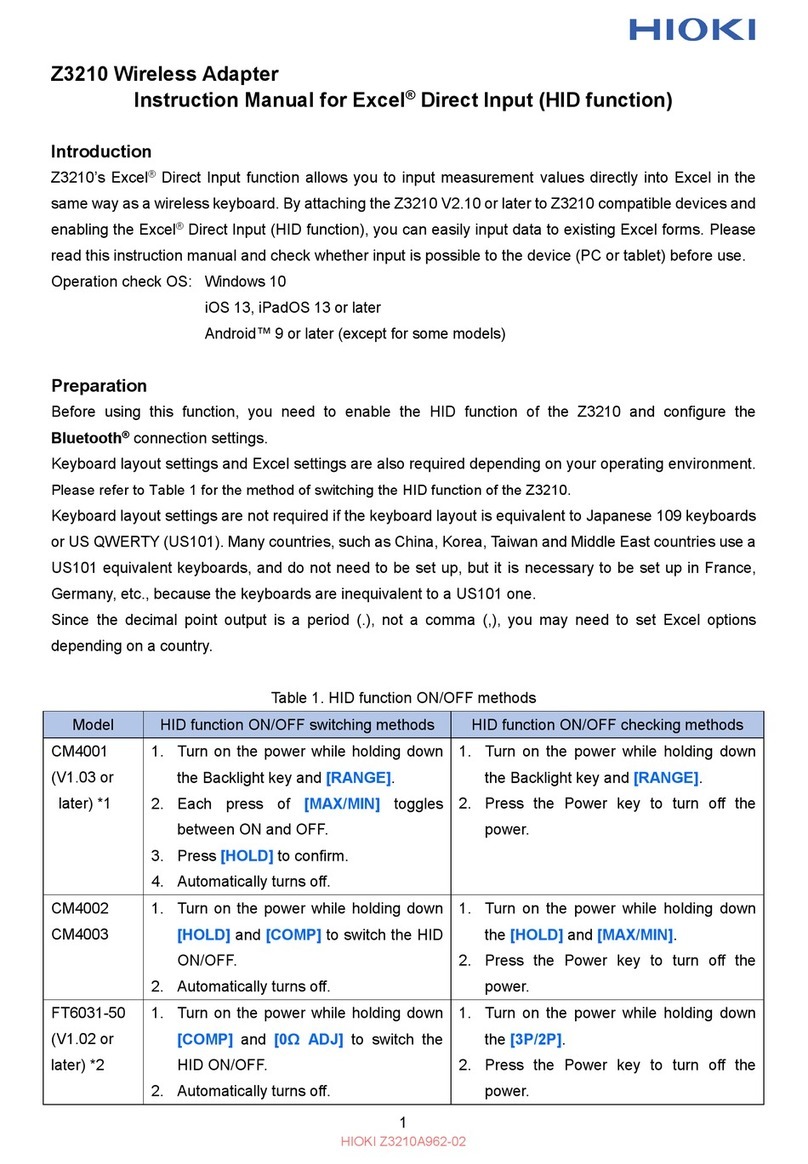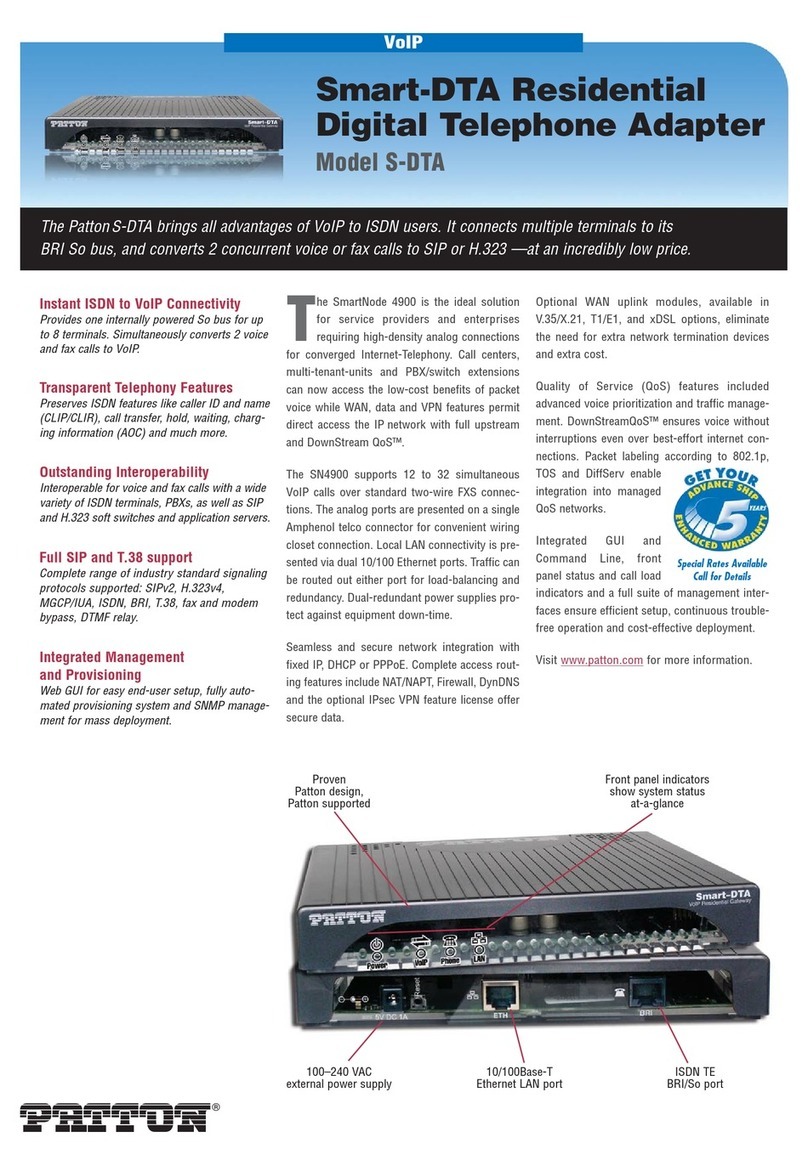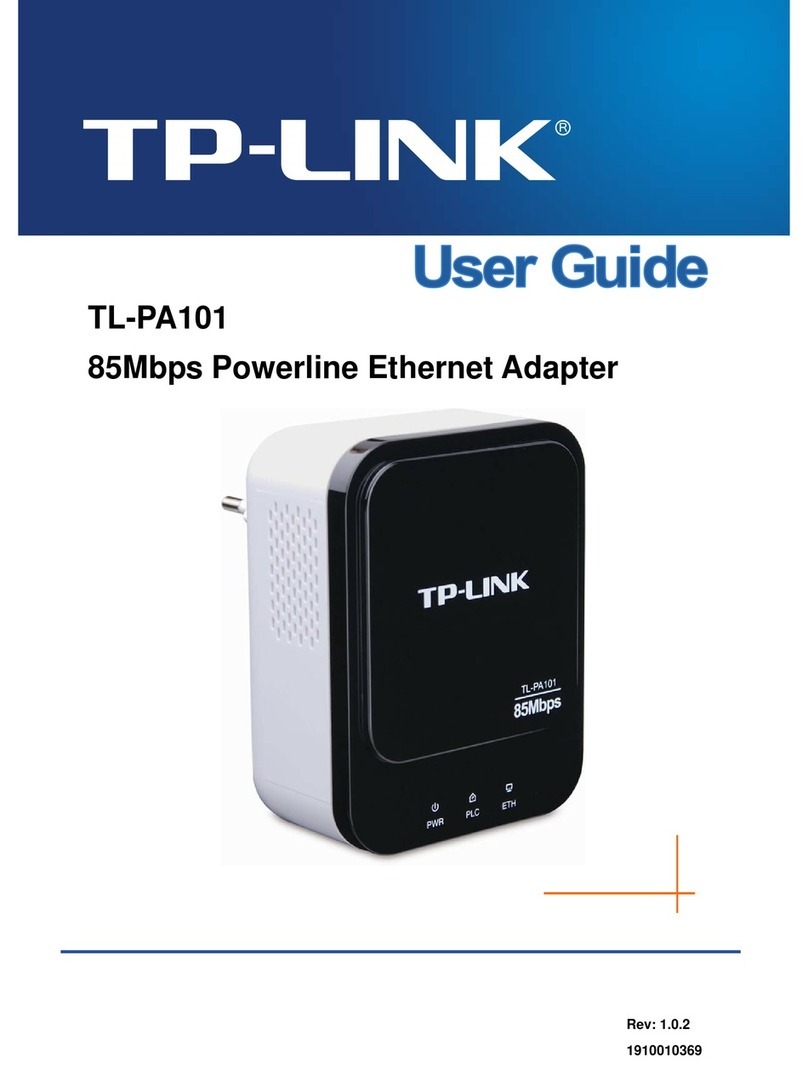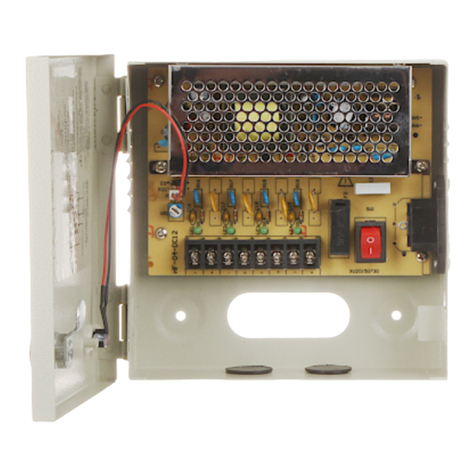EVE 10EBU4101 Specification sheet

Get Started
Prise en main
Cover (Page 1)

Get started •Prise en main
1
Plug Eve Energy into a socket.
Branchez Eve Energy sur une prise électrique.
(2)

Download the Eve app from the App Store.
Téléchargez l‘app Eve sur l‘App Store.
2
Get started •Prise en main
(3)

Get started •Prise en main
Open the Eve app and tap Add Accessory. Eve will now guide you through the
setup process.
Ouvrez l‘app Eve et touchez Ajouter un accessoire. Eve vous guidera alorstout au long du
processus de configuration.
3
(4)

If you have already set up another accessory, go to the Eve settings to add
Eve Energy to your home.
Si vous avez déjà configuré un autre accessoire, accédez aux réglages d‘Eve pour
ajouter Eve Energy à votre domicile.
Get started •Prise en main
(5)

Enjoy •Profitez-en bien
Control
Contrôle
Set schedules
(no home hub required)
Configuration des
programmes
(aucun concentrateur
requis)
Enable child lock
Activation du
verrouillage
enfant
Monitor energy
consumption
Suivi de la
consommation
d’énergie
Adjust status LED
Réglage du voyant
d’état
Install firmware
updates
Installation des
mises à jour
du programme
interne
Eve Energy can be controlled using the Eve app, the Home app, and Siri.
Vous pouvez contrôler Eve Energy à l’aide de l’app Eve, de l’app Maison et de Siri.
(6)

You can also use the button to switch
Eve Energy on and off.
Vous pouvez également utiliser le bouton pour
allumer et éteindre Eve Energy.
Control
Contrôle
Configure guest access
Configuration de l’accès
invité
Control
Contrôle
Enjoy •Profitez-en bien
(7)
2sprachige Version

Schedules automatically control devices
connected to Eve Energy - completely
autonomously, independently of your iPhone or
home hub. Set schedules that match your daily
routine using the Eve app.
Les programmes contrôlent automatiquement
les appareils connectés à Eve Energy, de façon
complètement autonome, indépendamment de
votre iPhone ou de votre concentrateur. Configurez
des programmes adaptés à vos habitudes
quotidiennes à l’aide de l’app Eve.
Enjoy •Profitez-en bien
9:41
ScheduleCancel Done
At sunrise
PROGRAM 1
ON
OFF
11:30 PM
New Event
MON TUE WED THU FRI SAT SUN
6 AM 6 PM
5:00 PM
PROGRAM 2
ON
OFF
At sunset
New Event
MON TUE WED THU FRI SAT SUN
6 AM 6 PM
(8)

Securely access Eve Energy while you’re away
from home and set up powerful automations.
Any Apple TV HD, Apple TV 4K or HomePod
using the same iCloud account as your iPhone
will automatically serve as a home hub,
no further setup required.
Accédez à Eve Energy en toute sécurité lorsque vous
êtes loin de chez vous, et configurez de puissantes
automatisations. Vous pouvez utiliser automatiquement
une Apple TV HD, une Apple TV 4K ou un HomePod
utilisant le même compte iCloud que votre iPhone
comme concentrateur, sans la moindre configuration
supplémentaire.
Enjoy •Profitez-en bien
(9)

Projected cost can be calculated based on the
consumption of the last minute, day or week.
Go to Settings > General > Energy Cost
to enter your electricity rate and accurately
calculate costs.
Le coût estimé peut être calculé en fonction de la
consommation de la dernière minute, du dernier jour ou
de la dernière semaine. Accédez à Réglages > Général
> Coût énergétique pour saisir votre tarif d’électricité et
calculer les coûts avec précision.
Enjoy •Profitez-en bien
9:41
ScheduleCancel Done
Projected Cost
Based Cost
Total Cost
Total Consumption
36$/yr
4.59 $
34.22 kWh
Consumption
Power
27W
WEEK DAY MINUTE
6AM 6PM TOD AY NOW
(10)

Eve Energy is designed to safeguard your personal data. All data is fully
encrypted and only transferred directly between your Eve Energy and iPhone,
iPad or home hub. Learn more at evehome.com/privacy
Eve Energy est conçu pour protéger vos données personnelles. Toutes les données sont
entièrement chiffrées. Elles sont toujours transférées directement entre Eve Energy et
votre iPhone, votre iPad ou votre concentrateur. Pour en savoir plus, consultez la page
evehome.com/fr/vie-privee
No Eve Cloud
Pas de cloud Eve
No Registration
Pas d‘inscription
No Profiling
Pas de profilage
Enjoy •Profitez-en bien
(11)

Legal Information •Informations légales
This device complies with part 15 of the FCC Rules and Industry Canada licence-exempt RSS standard(s).
Operation is subject to the following two conditions: (1) This device may not cause interference, and (2) this
device must accept any interference received, including interference that may cause undesired operation.
This equipment has been tested and found to comply with the limits for a Class B digital device, pursuant to
part 15 of the FCC Rules. These limits are designed to provide reasonable protection against harmful inter-
ference in a residential installation. This equipment generates, uses and can radiate radio frequency energy
and, if not installed and used in accordance with the instructions, may cause harmful interference to radio
communications. However, there is no guarantee that interference will not occur in a particular installation.
If this equipment does cause harmful interference to radio or television reception, which can be determined
by turning the equipment off and on, you are encouraged to try to correct the interference by one or more
of the following measures: reorient or relocate the receiving antenna; increase the separation between the
equipment and receiver; consult the dealer or an experienced radio/TV technician for help.
This Class B digital apparatus complies with Canadian ICES-003.
This equipment complies with FCC RF and IC RSS-102 radiation exposure limits set forth for an uncontrolled
environment. This equipment should be installed and operated with a minimum distance of 20 centimeters
between the radiator and your body. This transmitter must not be co-located or operating in conjunction with
any other antenna or transmitter.
(12)

Changes or modifications not expressly approved by Eve Systems could void your authority to operate this
device.
Le présent appareil est conforme aux CNR d’Industrie Canada applicables aux appareils radio exempts
de licence. L’exploitation est autorisée aux deux conditions suivantes : (1) l’appareil ne doit pas produire
de brouillage, et (2) l’utilisateur de l’appareil doit accepter tout brouillage radioélectrique subi, même si le
brouillage est susceptible d’en compromettre le fonctionnement. Cet appareil numérique de la classe B est
conforme à la norme NMB-003 du Canada.
Cet équipement est conforme aux CNR-102 d’Industrie Canada. Cet équipement doit être installé et utilisé
avec une distance minimale de 20 centimètres entre le radiateur et votre corps. Cet émetteur ne doit pas être
co-localisée ou opérant en conjonction avec autre antenne ou émetteur.
Purpose of control: operating control; construction of control: plug-in operating control; type 1 action,
operating time: continuous; control pollution degree: 2; frequency range: 2402 – 2480 MHz (BLE) / 2405 –
2480 MHz (Thread); max. EIRP: 9 dBm; temperature range: 32 °F – 104 °F
For questions about Eve product compliance with FCC regulations, please contact:
Compliance Officer, Eve Systems LLC, 100 Pine St., Suite 1250, San Francisco CA 94111, USA
Legal Information •Informations légales
(13)

Reset •RéinitialisationReset •Réinitialisation
(14)

Please keep your HomeKit Setup Code in a safe place. You need it to securely
add Eve to your home, and nobody but you has a copy.
Conservez en lieu sûr votre code de configuration HomeKit. Ce code est indispensable pour
ajouter Eve au réseau de votre domicile, et personne d‘autre que vous ne connaît ce code.
Product: 10EBU4101 • Model: 20EBU4101 • Part: 51EBU4101
FCC ID: SNE-ENERG-005 • IC: 11192A-ENERG005
(15)

Room •Pièce :
Notes •Remarques :
BackCover with
Sticker Placement
(Page 16)
This manual suits for next models
2
Table of contents
Popular Adapter manuals by other brands
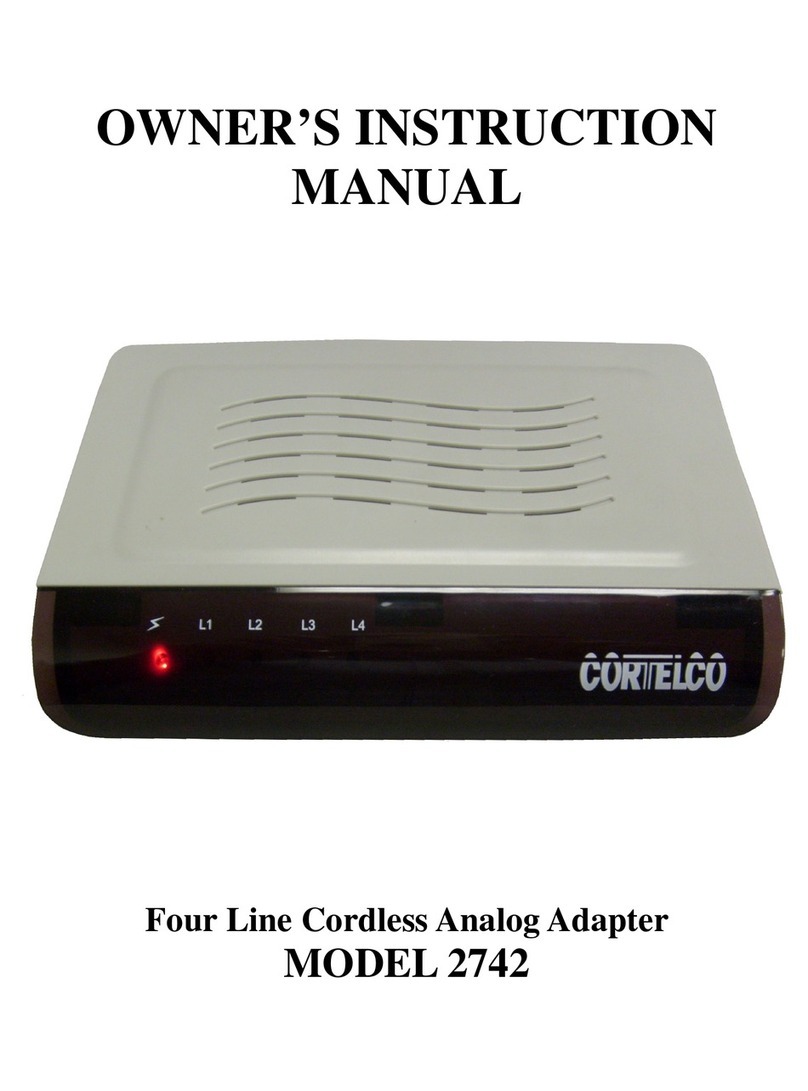
Cortelco
Cortelco FOUR LINE CORDLESS ANALOG ADAPTER 2742 Owner's instruction manual

Philips
Philips CPWUA054/00 quick start guide
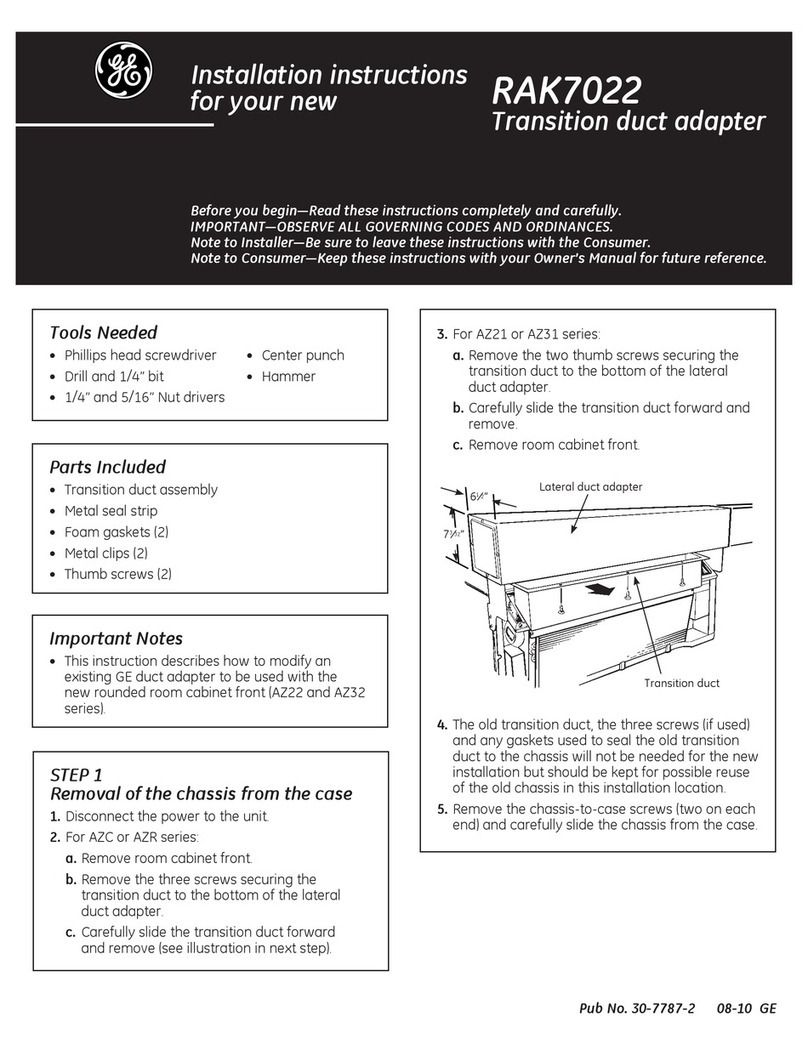
GE
GE RAK7022 installation instructions
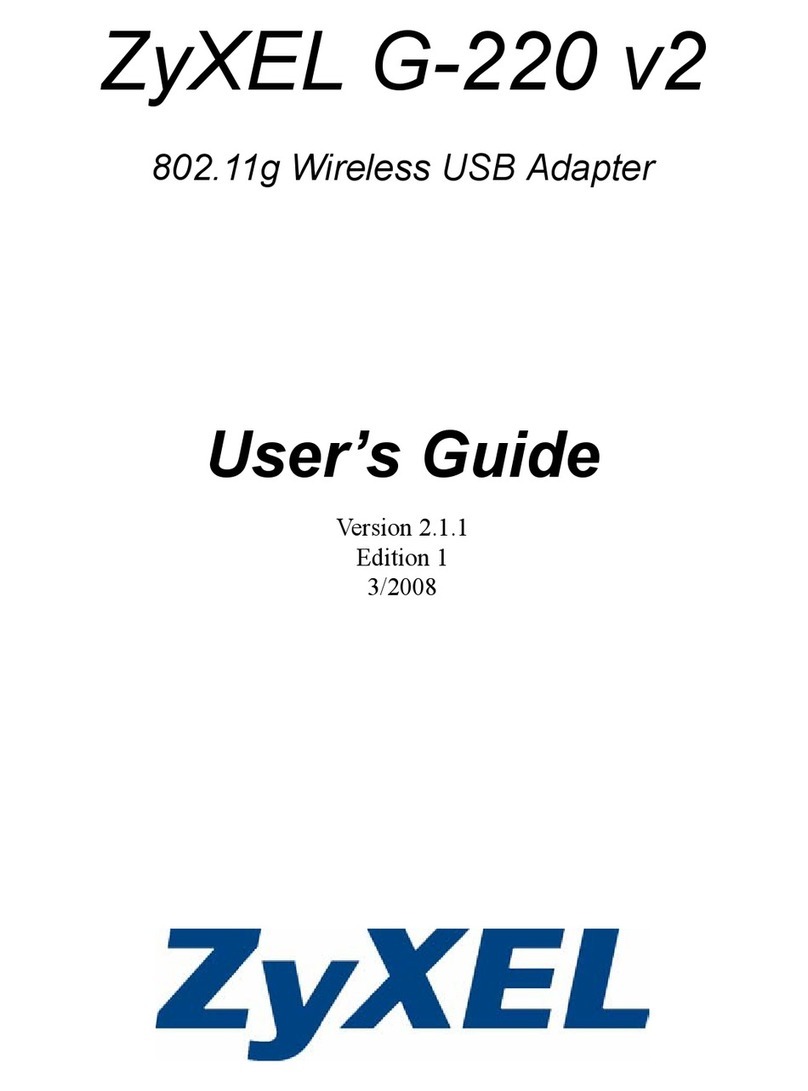
ZyXEL Communications
ZyXEL Communications G-220 V2 user guide
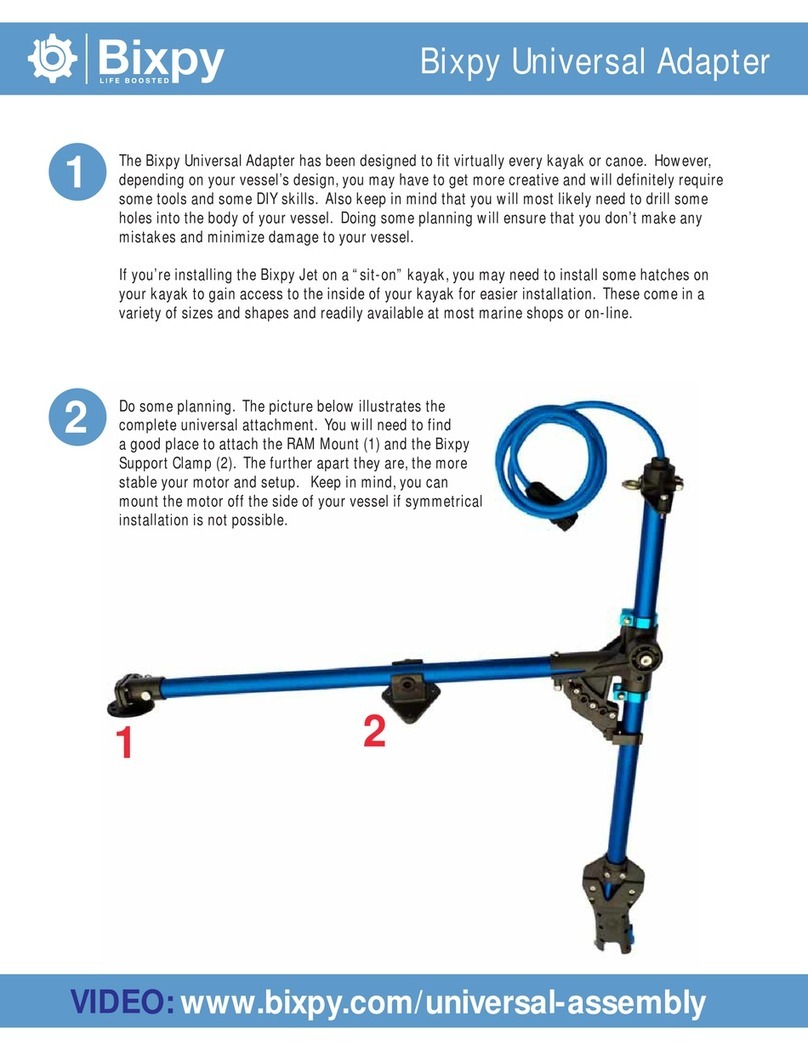
Bixpy
Bixpy Universal Adapter quick start guide
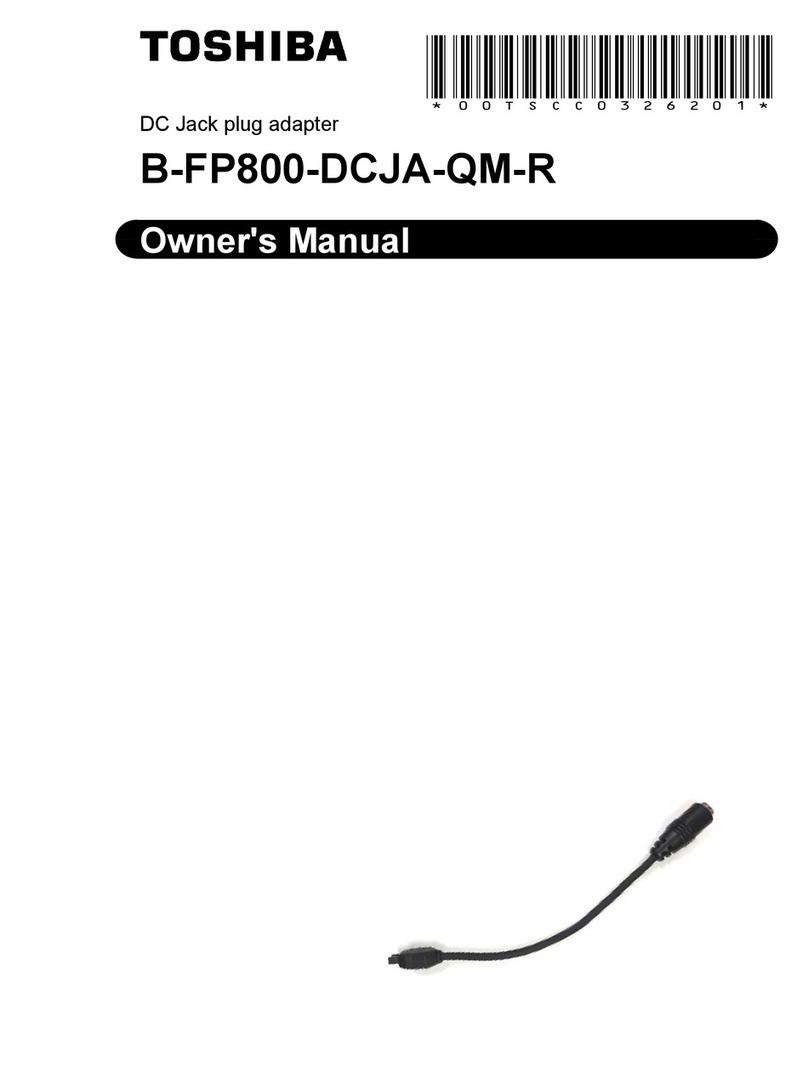
Toshiba
Toshiba B-FP800-DCJA-QM-R owner's manual