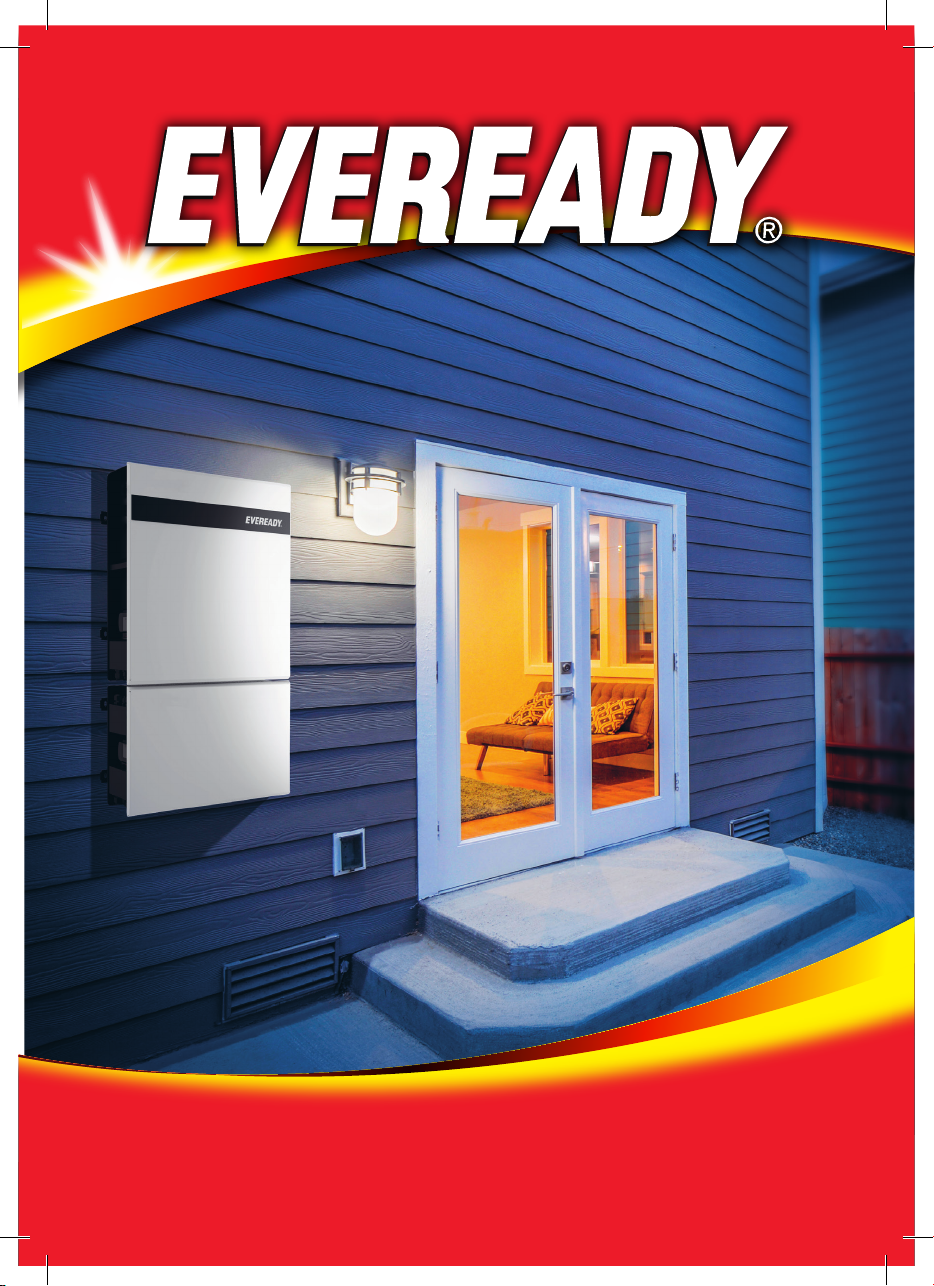2
1.1 Safety Instructions
Chapter One
Safety Precautions
this manual for instructions before operating the equipment.
Danger
• Do not expose batteries to an environment with a temperature
over 45°C.
• Do not squeeze or impact on the battery with any strong force.
• Do not immerse the battery in water or install it in a humid environment.
Warning
local standards and rules.
• If any unauthorized change of product function results in fatal damage
not be responsible for these losses and warranty claims.
positive and negative electrodes of the battery correctly to prevent
short circuit circumstance.
Caution
• Do not modify or change any components of the battery.