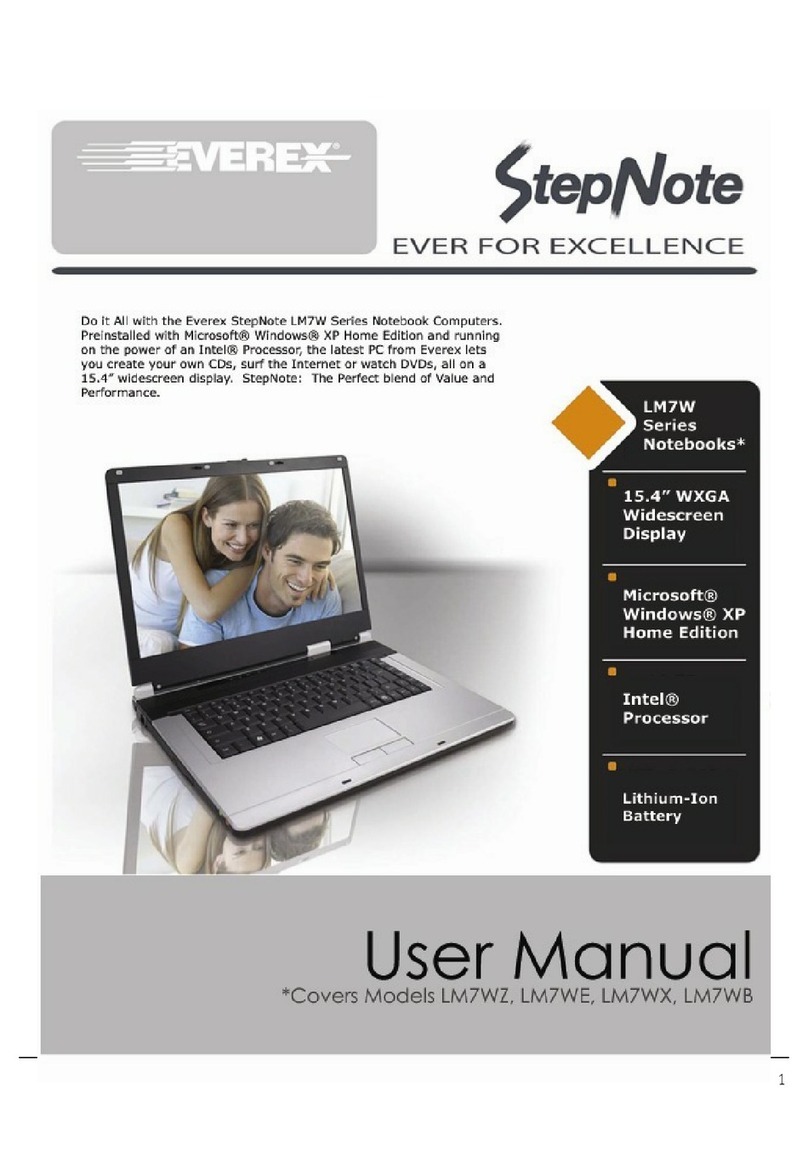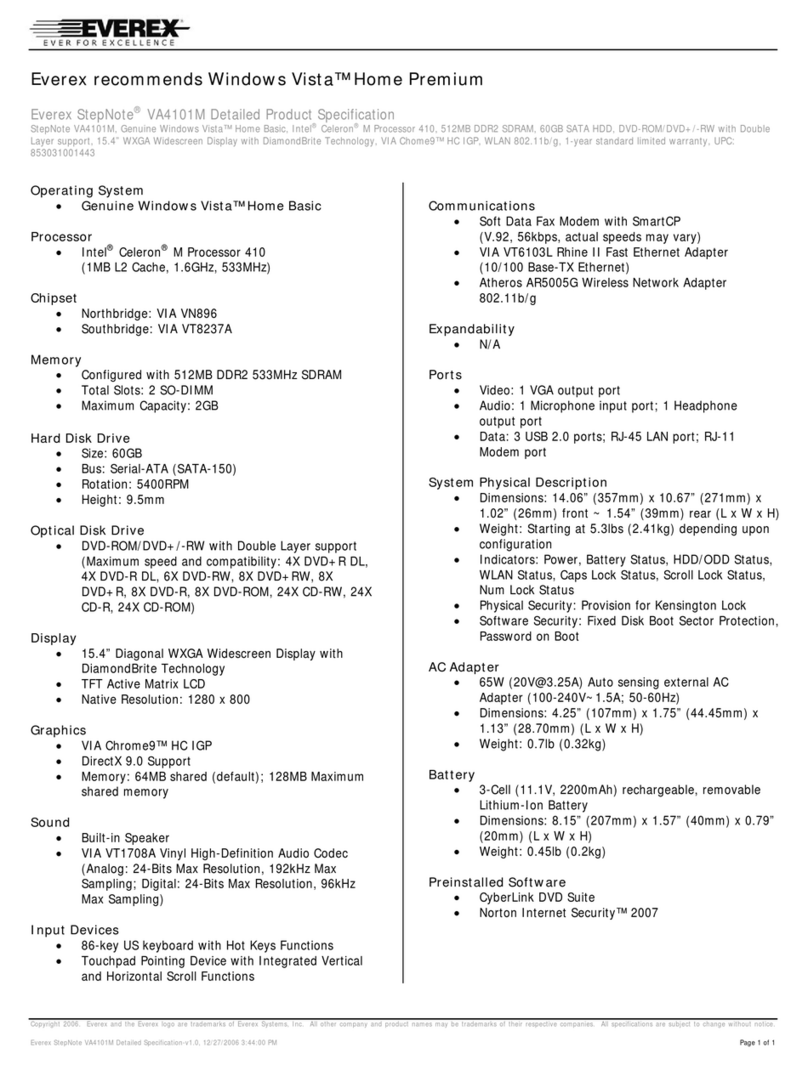Everex StepNote NC1501 User manual
Other Everex Laptop manuals
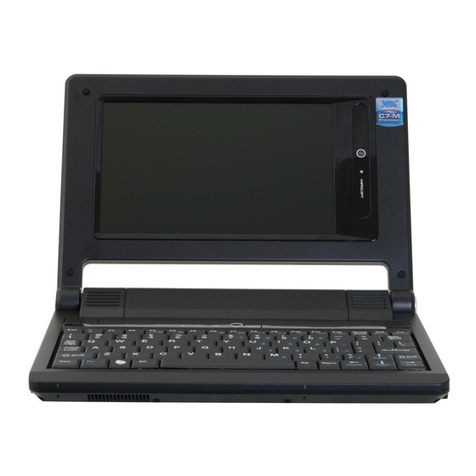
Everex
Everex CloudBook CE1200V Series User manual
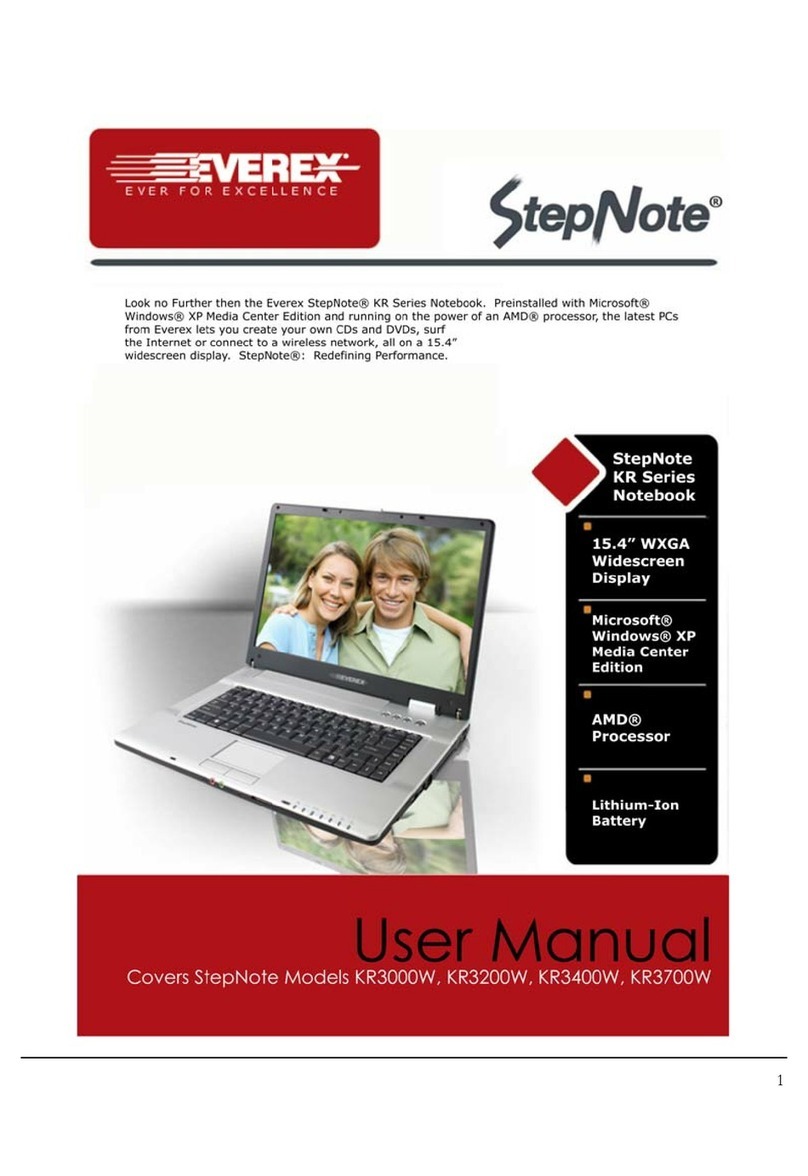
Everex
Everex StepNote KR3200W User manual
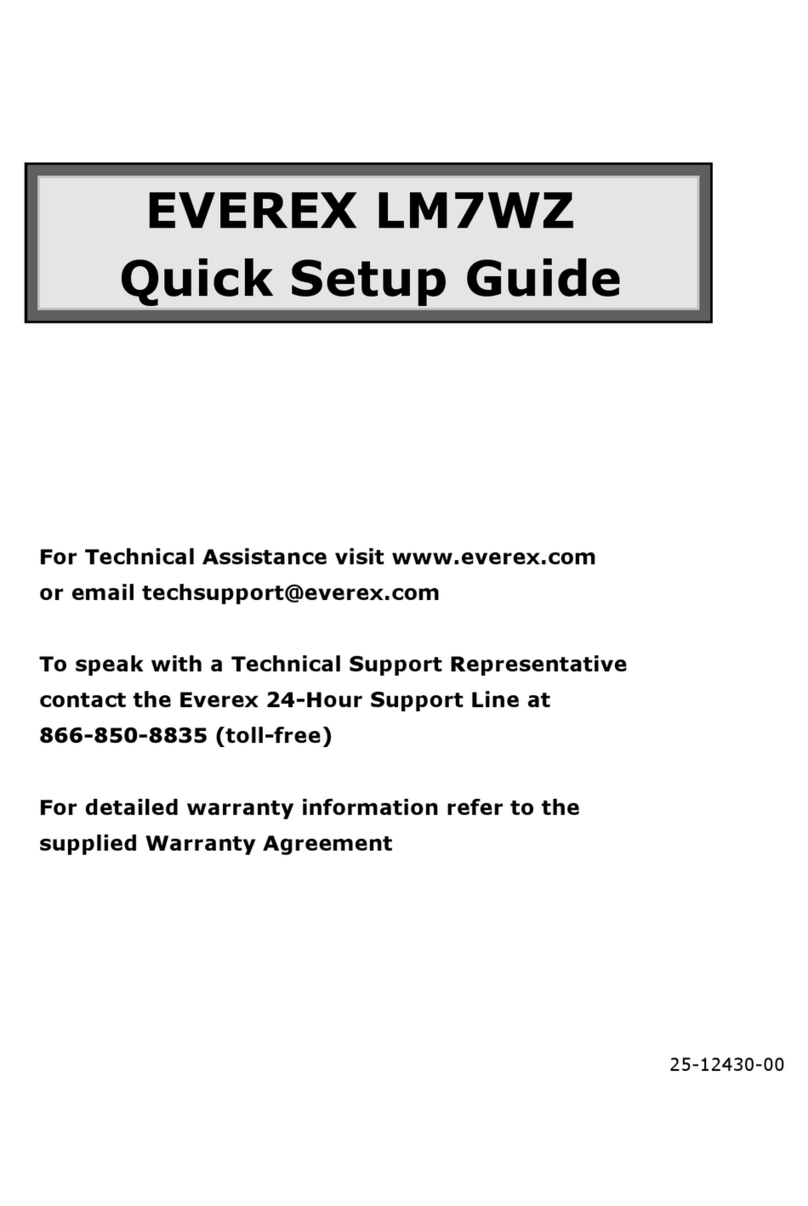
Everex
Everex StepNote LM7WZ User manual
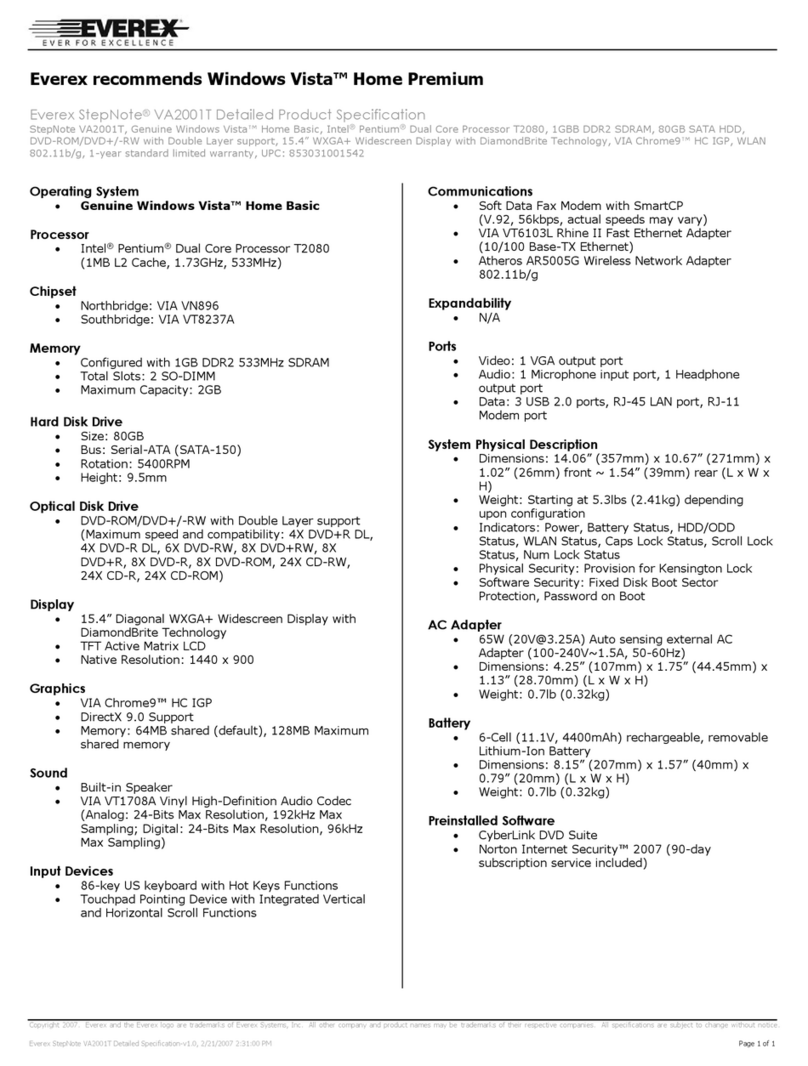
Everex
Everex StepNote VA2001T User manual
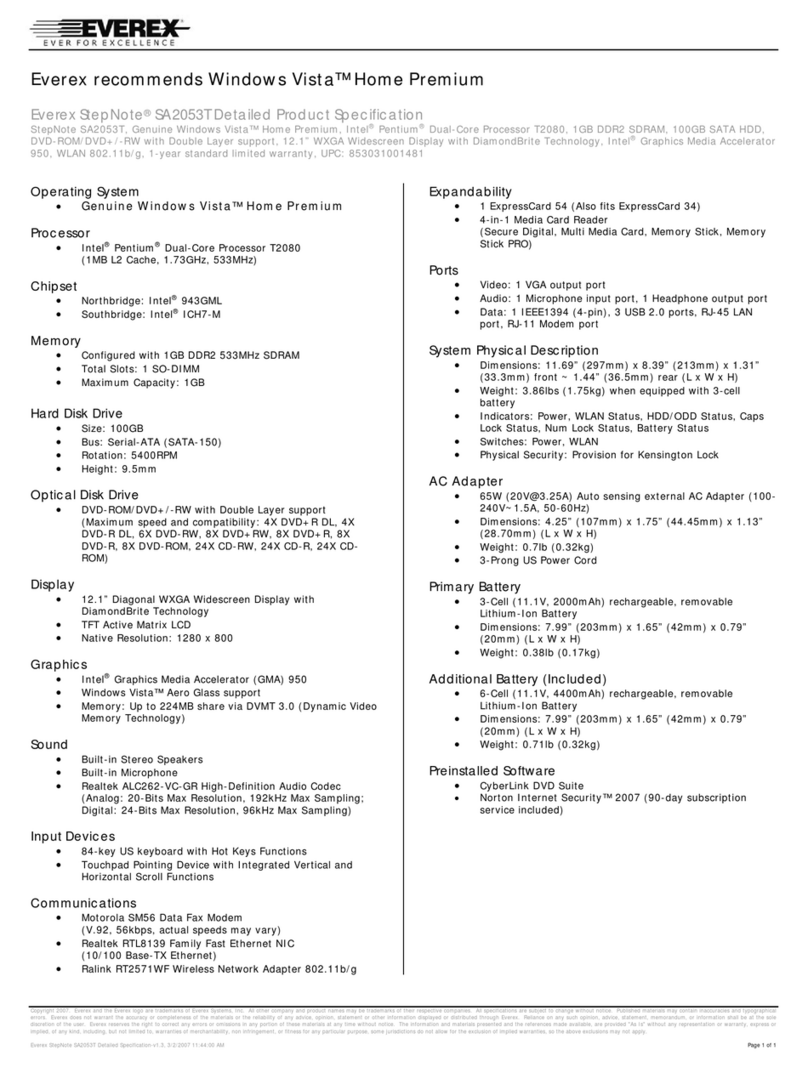
Everex
Everex StepNote SA2053T User manual
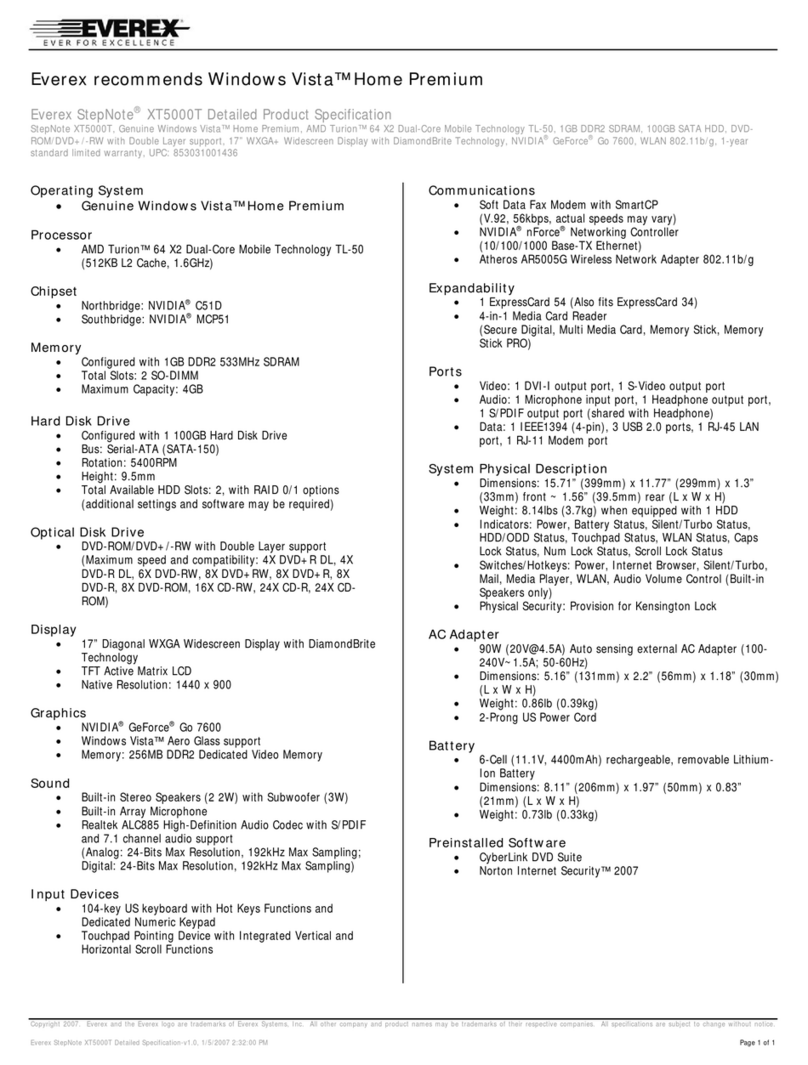
Everex
Everex StepNote XT5000T User manual
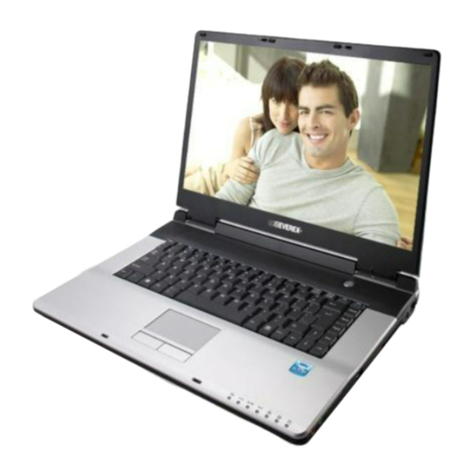
Everex
Everex StepNote NC1500 User manual
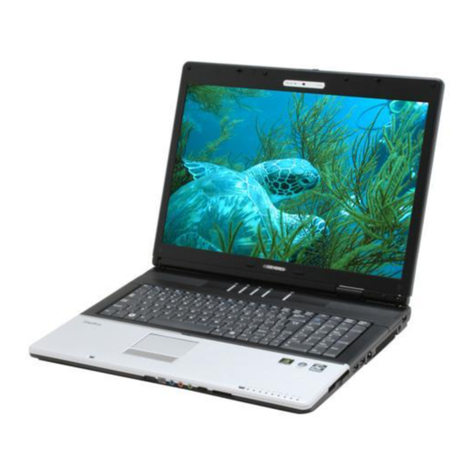
Everex
Everex StepNote XT5000T User manual

Everex
Everex StepNote NM3500W User manual

Everex
Everex Stepnote SA series User manual
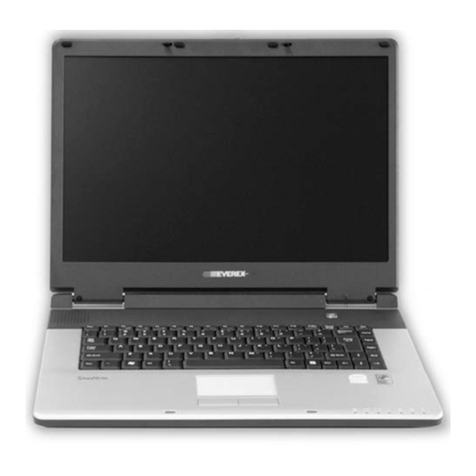
Everex
Everex StepNote VA2000T User manual
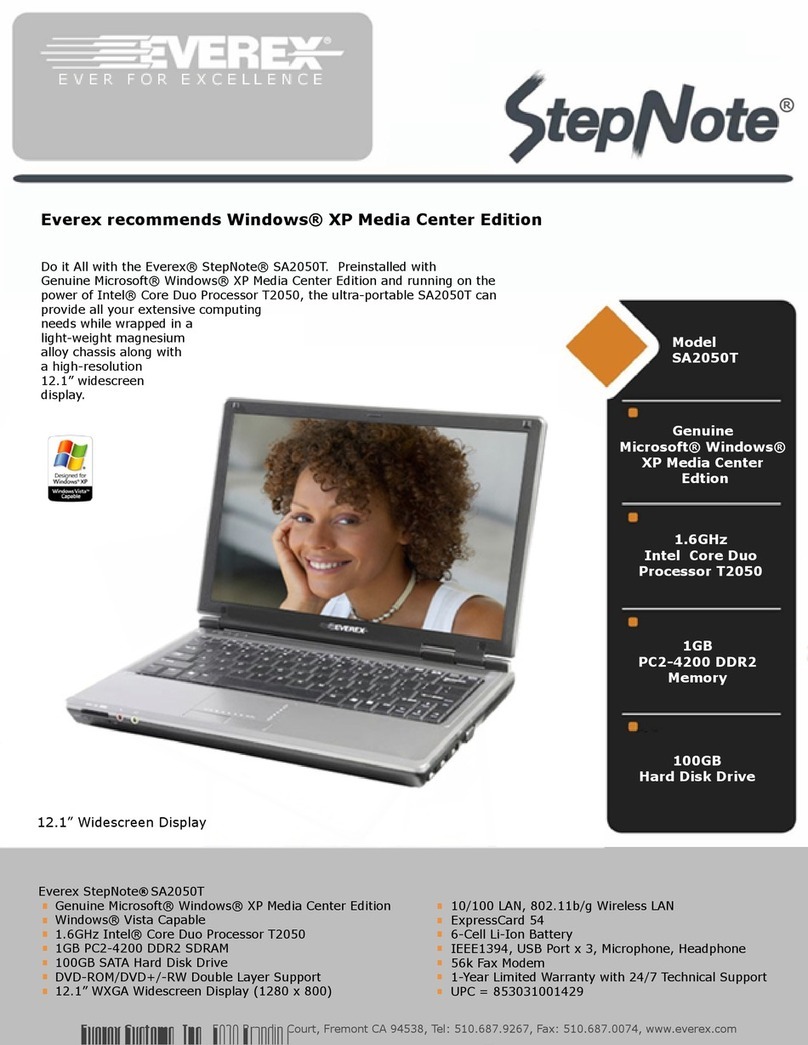
Everex
Everex StepNote SA2050T User manual
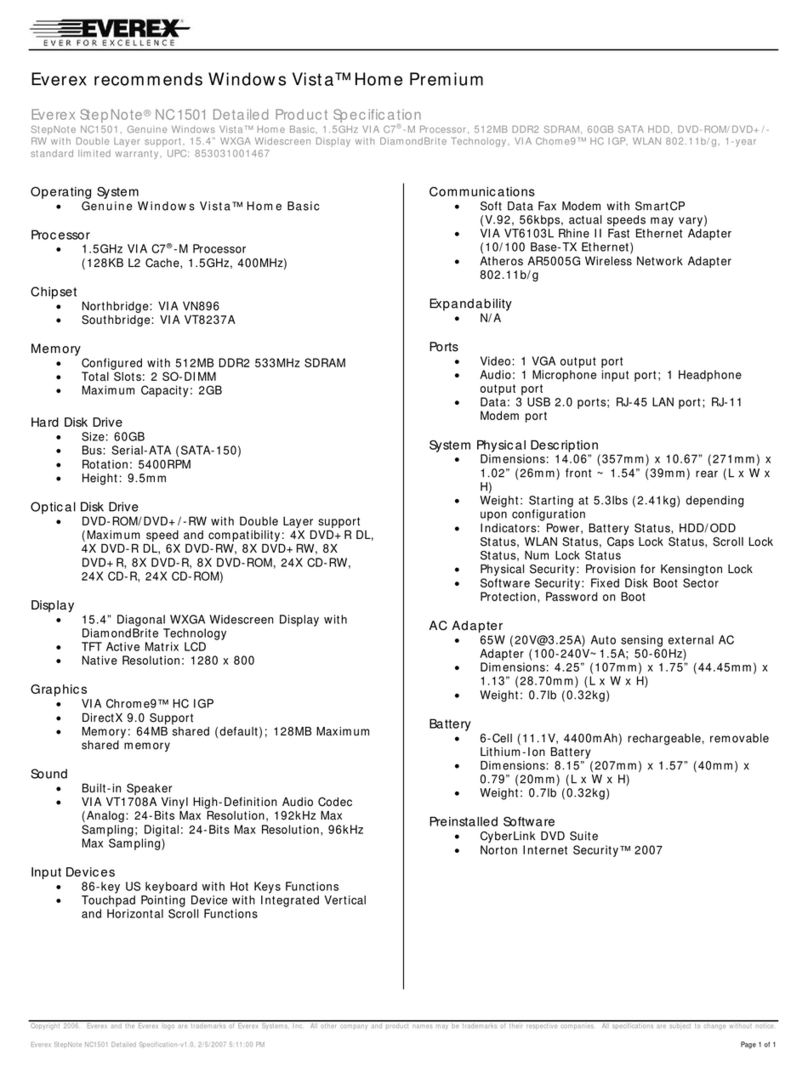
Everex
Everex StepNote NC1501 User manual
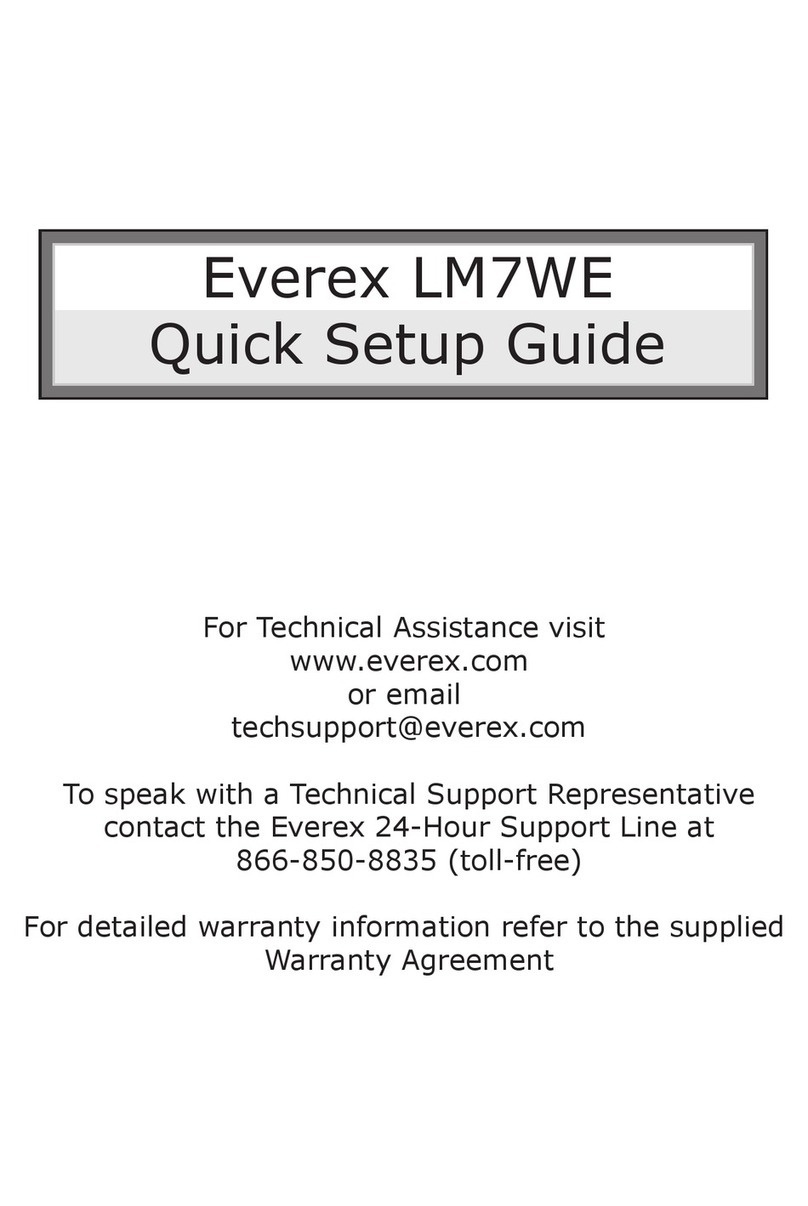
Everex
Everex StepNote LM7WE User manual

Everex
Everex StepNote VA4103M User manual
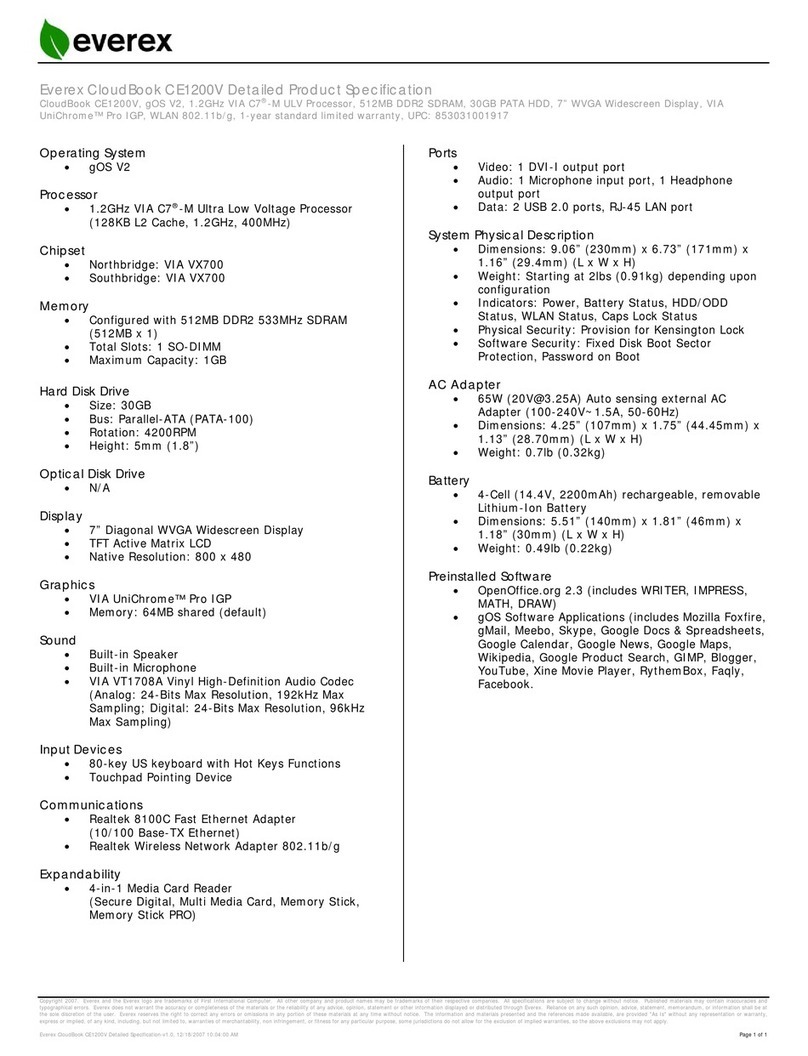
Everex
Everex CloudBook CE1200V Series User manual
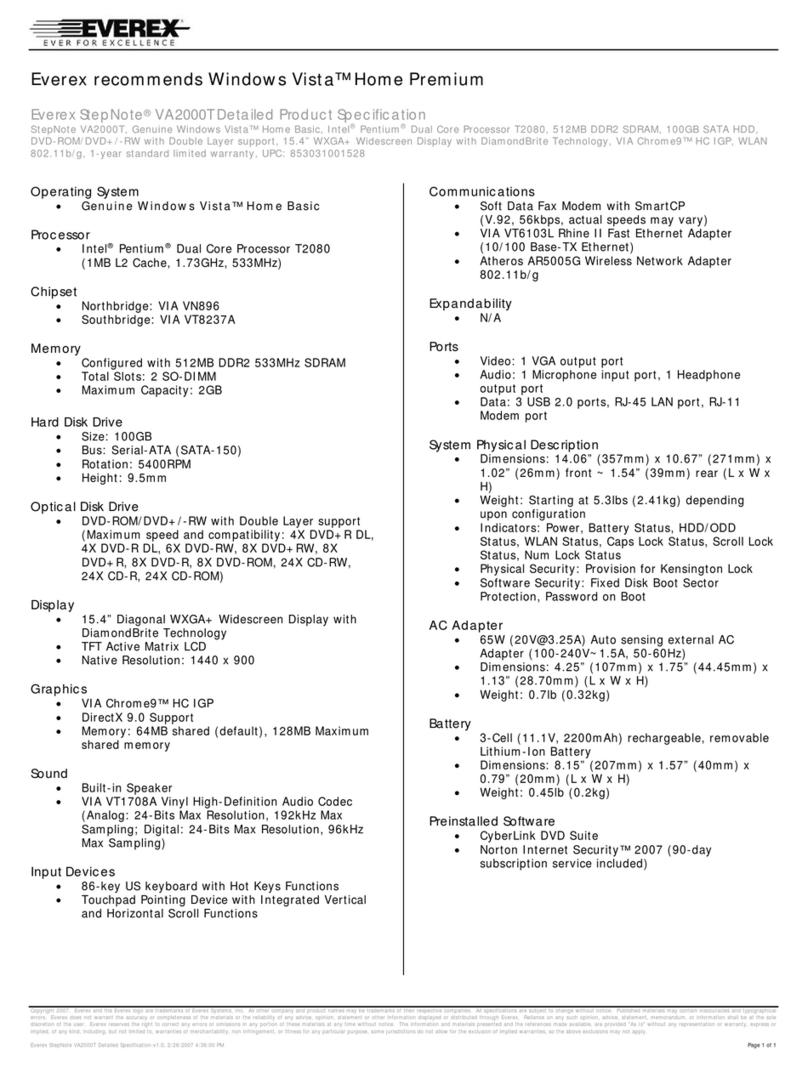
Everex
Everex StepNote VA2000T User manual
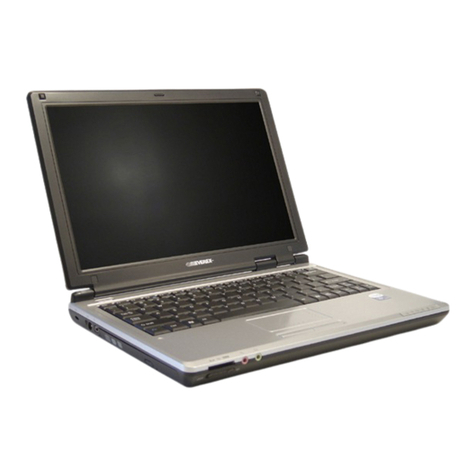
Everex
Everex StepNote SA2052T User manual

Everex
Everex StepNote NM3500W User manual
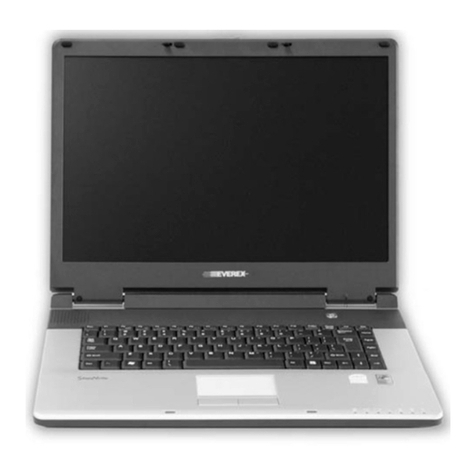
Everex
Everex StepNote VA2000T User manual