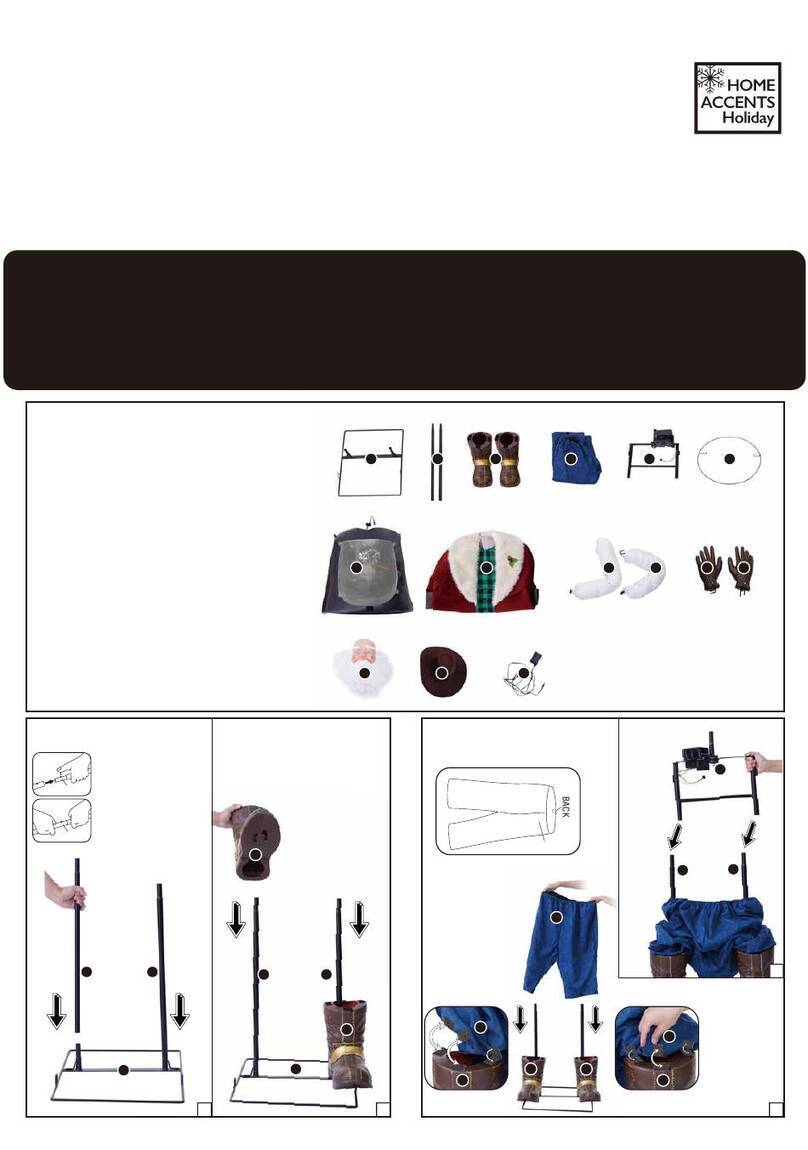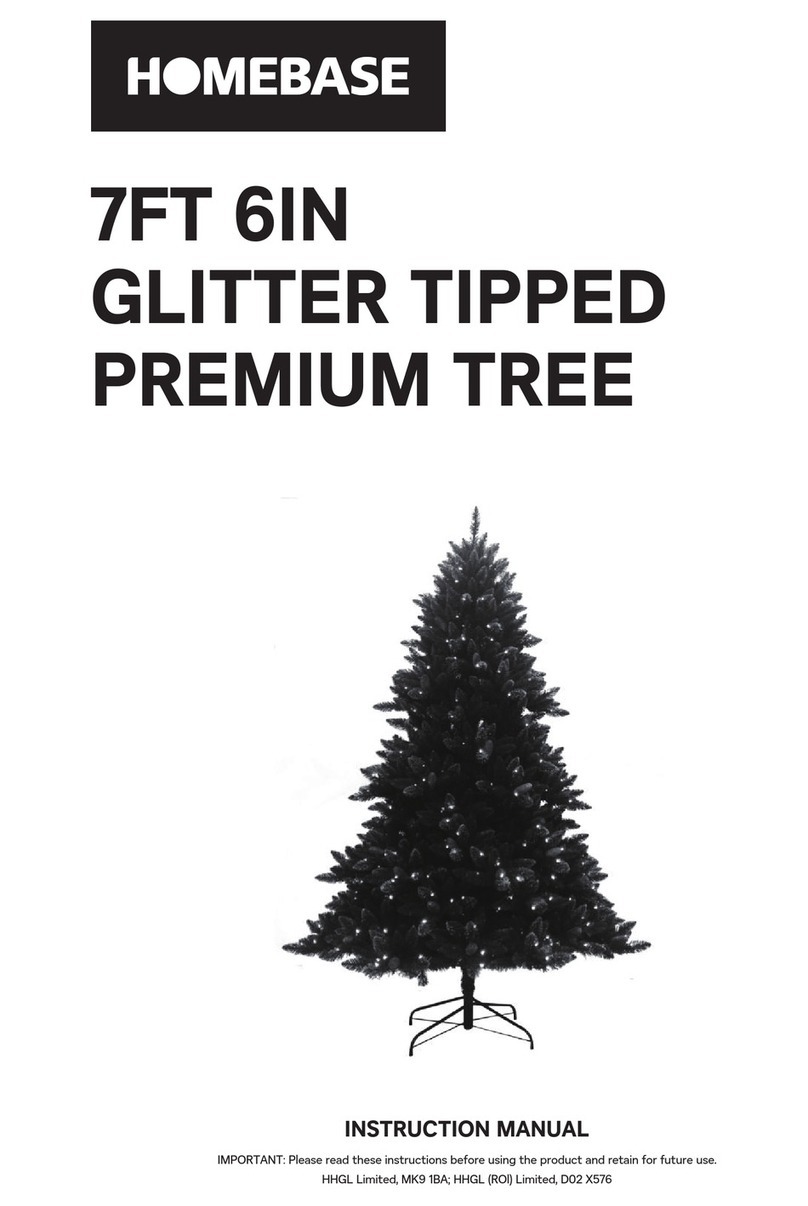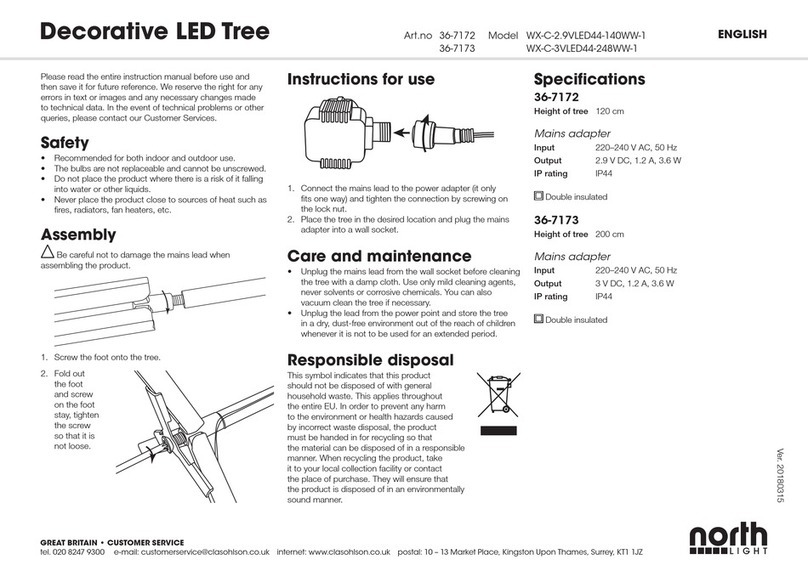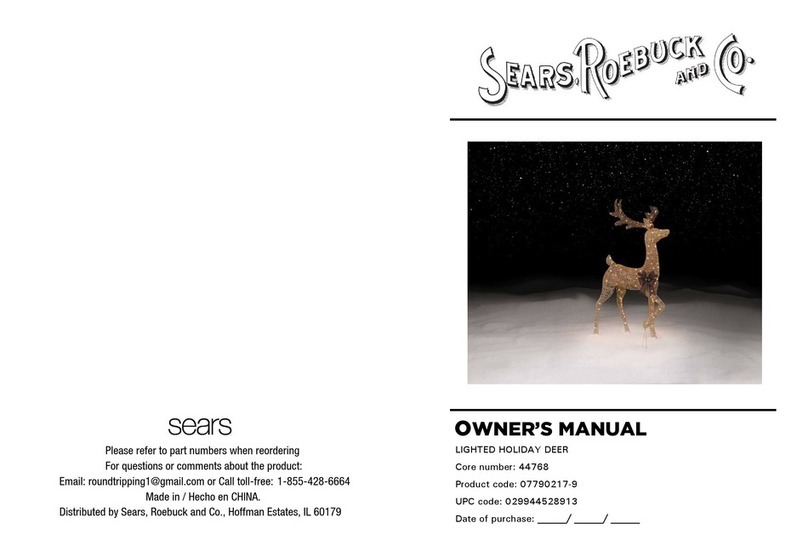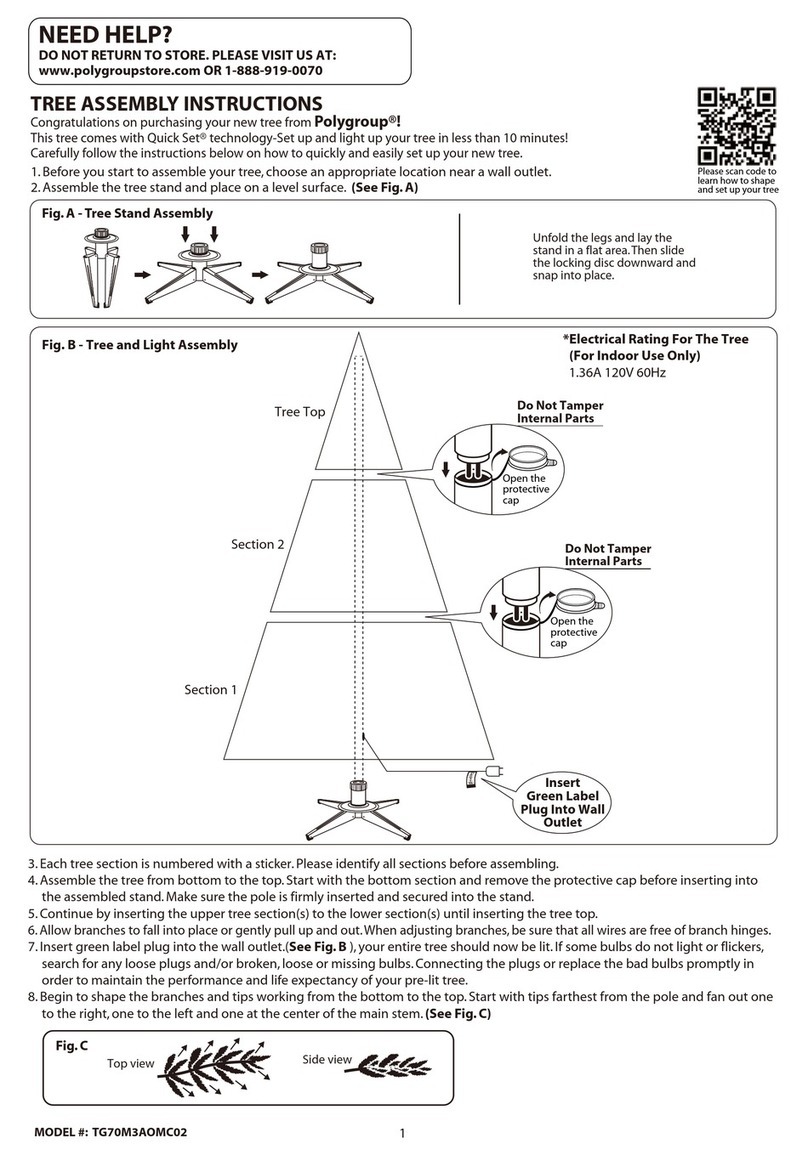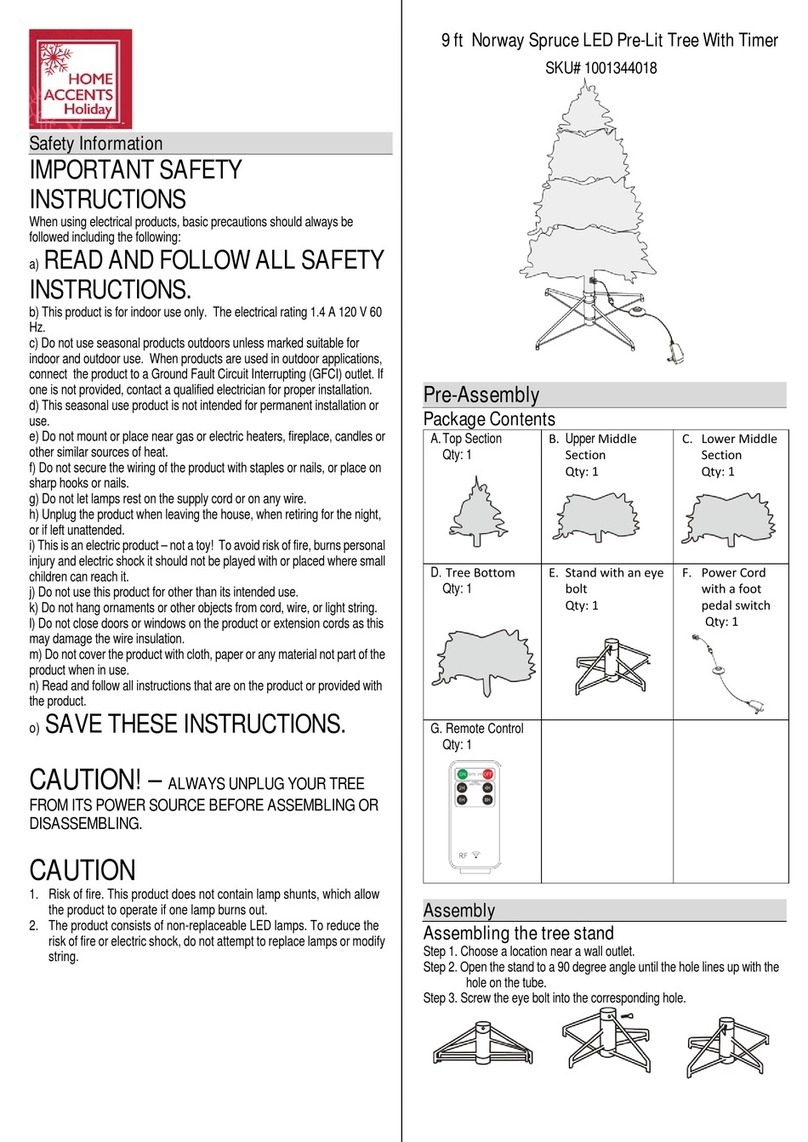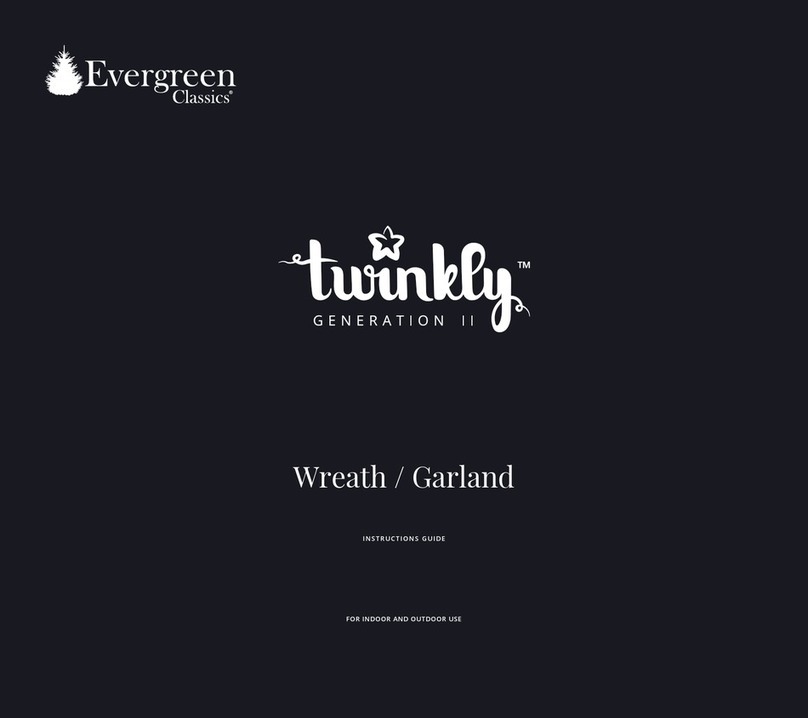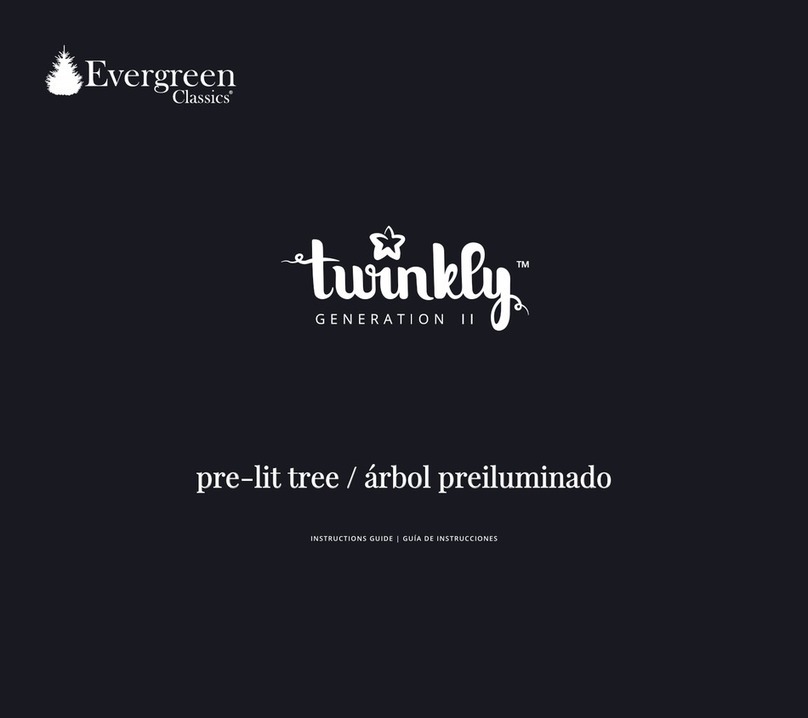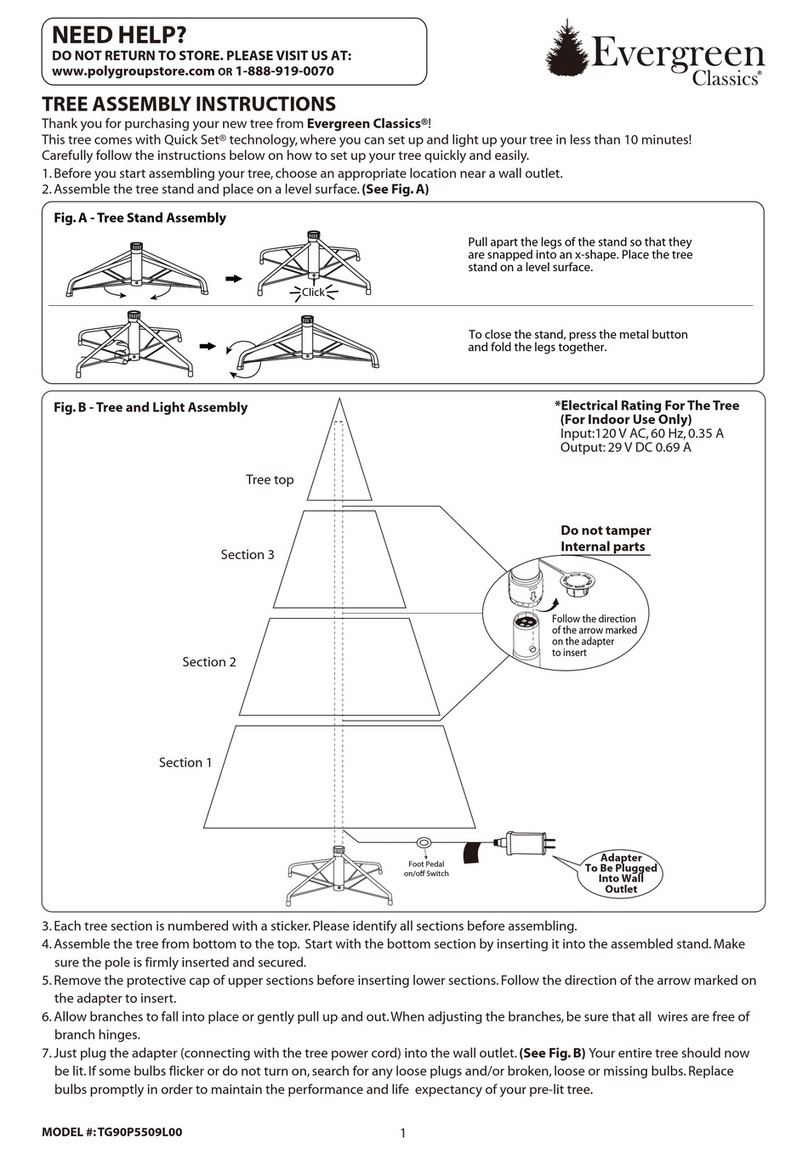EN
app download & setup twinkly
1. Go to App Store/Google Play Store. Download and install the Twinkly app.
2. Launch Twinkly app.
3. Select GENERATION II controller for your tree. Follow the setup process on the app.
Note: All app illustrations in this document are a mere representation of the functionality
and may vary from the actual app visuals.
RAINBOW SNOW UPDOWN FIREWORKS GLOW
preset eects
7ZLQNO\FRPHVZLWKSUHVHWHHFWVWKDWPD\EHXVHGZLWKRXWGRZQORDGLQJWKHDSS
6LPSO\SOXJLQWKHWUHHWRDSRZHURXWOHWWKHQSUHVVWKHEXWWRQRQWKHFRQWUROOHU
WRVZLWFKEHWZHHQWKHSUHVHWHHFWV
/LJKWDUUDQJHPHQWVYDU\E\PRGHOV
connection modes
Bluetooth
Connecting...
5
sec
1. 2.
SKIP SETUP
&RQȴJXUH\RXU7ZLQNO\
Please select the LED count of your Twinkly
If you’re not sure, please see the number under the
Twinkly controller
210 270 330
390 435 480
540
750
600 660
&RQȴJXUH
A. HOME WI-FI NETWORK CONNECTION
B. DIRECT Wi-Fi CONNECTION
1. Twinkly uses Bluetooth for the setup process only. Wi-Fi connection is required for operation.
You can use:
A. Home Wi-Fi network connection (recommended):
&RQQHFWZLWK\RXUKRPHRɝFH:L)LIURPWKHOLVWRIDYDLODEOHQHWZRUNV
B. Direct Wi-Fi connection:
6HOHFWȊ7ZLQNO\B[[[[[[ȋ:L)LIURPWKHOLVWRIDYDLODEOHQHWZRUNV3DVVZRUGTwinkly2019
NOTE:WKHLQWHUQHWRQ\RXUSKRQHZLOOQRWEHDYDLODEOHLQWKLVFDVH
2. 6HOHFWWKHFRUUHFWOLJKWFRXQWRI\RXUWUHHDQGWDS&RQȴJXUHȋWRFRPSOHWHWKHFRQQHFWLRQWR\RXU7ZLQNO\WUHH
mapping
MAPPING
Mapping complete
mapping tips choose preset eects
1. 3.2. 4.
EDITAPPLYEDITAPPLY
EDITAPPLY
SNOW
All Favorites
Snow 5DLQERZ Snake
Sparkles Horizontal Flag Vertical Flag
Bright Twinkle Fireworks Candy Cane
Map the layout of your decoration to unlock the full potential of your Twinkly tree
like advanced effects, drawing and many upcoming features.
1. Frame the tree from a distance of 1.5 - 2.5 meters.
2. 2SHQ/D\RXWDQGWDSWKHȊ0DS/LJKWVȋEXWWRQ$OO/('VZLOOLOOXPLQDWHZLWKGLHUHQWFRORUVGXULQJWKHSURFHVV
3. 2QFHWKHSURFHVVLVFRPSOHWHGUHWXUQWRWKH(HFWV*DOOHU\WRHQMR\DGYDQFHGSUHVHWDQGFXVWRPL]DEOHHHFW
Note:)RUEHVWUHVXOWVDYRLGUHȵHFWLYHVXUIDFHVEHKLQGWKHWUHHNHHSWKHPRELOHFDPHUDVWHDG\GXULQJWKH
SURFHVVDQGHQVXUHDPRGHUDWHDPELHQWOLJKWQRWWRRGDUN
1. 2SHQWKH(HFWV*DOOHU\
2. 6HOHFWWKHGHVLUHGHHFWWRVHHWKHUHDOWLPHSUHYLHZRQ\RXU7ZLQNO\VHWXS
3. 6ZLSHOHIWRUULJKWWREURZVHHHFW
4. Tap “Apply”WRVWRUHWKHHHFWDQGSOD\FRQWLQXRXVO\
Note: App user interface may change due to technical updates and improvements.
troubleshooting
Q THE LIGHTS ARE ON BUT MOTION EFFECTS ARE FROZEN
•%ULHȵ\SUHVVWKHEXWWRQRQWKHFRQWUROOHU
•If this does not work, unplug the power adapter, wait 30 seconds and
plug it in again.
Q LOOSE BRANCH HINGE PIN
•3ODFHWKHORRVHEUDQFKLQWRWKHKLQJHEUDFNHW
•ΖQVHUWDQLQFOXGHGVSDUHKLQJHSLQWKURXJKWKHKROHVRIWKHEUDFNHW
•Secure with an included spare washer.
Q THE LIGHTS DO NOT SWITCH ON
•Check that the power adapter is plugged in and that the controller is
correctly connected to the device.
•Check that the LED status indicator on the controller is lit.
•%ULHȵ\SUHVVWKHEXWWRQRQWKHFRQWUROOHU
•If this doesn’t work, unplug the power adapter, wait 30 seconds and
plug in again.
Q THE LED INDICATOR IS LIGHT BLUE, BUT MY SMARTPHONE CANNOT
FIND TWINKLY
•Unplug the power adapter, wait 30 seconds, plug it in again and repeat
&RQȴJXUDWLRQSURFHGXUH
•ΖIWKLVGRHVQRWZRUNWU\WR5HVHWVHH5HVHWSURFHGXUHEHORZ
Q TWINKLY SETUP WAS SUCCESSFUL, BUT THE LIGHTS DON’T RESPOND
TO COMMANDS
•Within the Twinkly application, open “Devices” and check that the Twinkly
device is selected.
•If this does not work, stop the Twinkly application and launch it again.
•ΖIWKLVGRHVQRWZRUNWU\WR5HVHWVHH5HVHWSURFHGXUHEHORZ
•If this does not work, delete the Twinkly application from your smartphone,
then download the latest version from AppStore or Google Play Store.
Q HOW CAN I CONNECT TWINKLY WITHOUT HOME WI-FI NETWORK?
•Open Wi-Fi settings on your smartphone.
•Find and select “Twinkly_XXXXXX” network.
•Enter the Wi-Fi password “ Twinkly2019 ” and ensure that the
“Twinkly_XXXXXX” network is connected.
•When resetting your Twinkly using the reset instructions, you will notice
WKHOLJKWVVWDUWDVJUHHQZKHQWKHLQVWUXFWLRQVVD\WKH\VKRXOGEHUHG
7KHJUHHQOLJKWVZLOOIDGHWR\HOORZWKHQRUDQJHEHIRUHWXUQLQJUHG
7KDWLVKRZ\RXNQRZ\RXU7ZLQNO\KDVEHHQSURSHUO\UHVHW
•ΖI\RXDUHWURXEOHVKRRWLQJ\RXU7ZLQNO\OLJKWVDQGDUHJRLQJWKURXJKWKH
reset process, you must disconnect from your home Wi-Fi network and
reconnect to the “Twinkly_XXXXXX” Wi-Fi network to reconnect to your tree.
online manual
Gallery
Browse, play and edit effects
Create new effects
Group multiple devices together
Download new effects
attention
Class B Disclaimer:7KLVHTXLSPHQWKDVEHHQWHVWHGDQGIRXQGWRFRPSO\ZLWKWKHOLPLWVIRUD&ODVV%GLJLWDOGHYLFHSXUVXDQWWR3DUWRIWKH)&&5XOHV7KHVHOLPLWV
DUHGHVLJQHGWRSURYLGHUHDVRQDEOHSURWHFWLRQDJDLQVWKDUPIXOLQWHUIHUHQFHLQDUHVLGHQWLDOLQVWDOODWLRQ7KLVHTXLSPHQWJHQHUDWHVXVHVDQGFDQUDGLDWHUDGLRIUHTXHQF\
energy and, if not installed and used in accordance with the instructions, may cause harmful interference to radio communications. However, there is no guarantee that
LQWHUIHUHQFHZLOOQRWRFFXULQDSDUWLFXODULQVWDOODWLRQΖIWKLVHTXLSPHQWGRHVFDXVHKDUPIXOLQWHUIHUHQFHWRUDGLRRUWHOHYLVLRQUHFHSWLRQZKLFKFDQEHGHWHUPLQHGE\
WXUQLQJWKHHTXLSPHQWRDQGRQWKHXVHULVHQFRXUDJHGWRWU\WRFRUUHFWWKHLQWHUIHUHQFHE\RQHRUPRUHRIWKHIROORZLQJPHDVXUHV
•Reorient or relocate the receiving antenna.
•ΖQFUHDVHWKHVHSDUDWLRQEHWZHHQWKHHTXLSPHQWDQGUHFHLYHU
•Connect the equipment into an outlet on DFLUFXLWGLHUHQWIURPWKDWWRZKLFK the receiver is connected.
•Consult the dealer or an experienced radio/television technician for help.
This equipment complies with FCC radiation exposure limits set forth for an uncontrolled environment.
7KLVHTXLSPHQWVKRXOGEHLQVWDOOHGDQGRSHUDWHGZLWKDPLQLPXPGLVWDQFHRIFPEHWZHHQWKHUDGLDWRUDQG\RXUERG\
7KLVWUDQVPLWWHUPXVWQRWEHFRORFDWHGRURSHUDWLQJLQFRQMXQFWLRQZLWKDQ\RWKHUDQWHQQDRUWUDQVPLWWHU
3OHDVHQRWHWKDWFKDQJHVRUPRGLȴFDWLRQVRIWKLVSURGXFWQRWH[SUHVVO\DSSURYHGE\WKHSDUW\UHVSRQVLEOHIRUFRPSOLDQFHFRXOGYRLGWKHXVHUVDXWKRULW\WRRSHUDWHWKH
equipment.
IMPORTANT SAFETY INSTRUCTIONS
:KHQXVLQJHOHFWULFDOSURGXFWVEDVLFSUHFDXWLRQVVKRXOGDOZD\VEHIROORZHGLQFOXGLQJWKHIROORZLQJ
READ AND FOLLOW ALL SAFETY INSTRUCTIONS.
D 'RQRWXVHVHDVRQDOSURGXFWVRXWGRRUVXQOHVVPDUNHGVXLWDEOHIRULQGRRUDQGRXWGRRUXVH:KHQSURGXFWVDUHXVHGLQRXWGRRUDSSOLFDWLRQVFRQQHFWWKHSURGXFW
WRD*URXQG)DXOW&LUFXLWΖQWHUUXSWLQJ*)&ΖRXWOHWΖIRQHLVQRWSURYLGHGFRQWDFWDTXDOLȴHGHOHFWULFLDQIRUSURSHULQVWDOODWLRQ
E This seasonal use product is not intended for permanent installation or use.
F 'RQRWPRXQWRUSODFHQHDUJDVRUHOHFWULFKHDWHUVȴUHSODFHVFDQGOHVRURWKHUVLPLODUVRXUFHVRIKHDW
G Do not secure the wiring of the product with staples or nails, or place on sharp hooks or nails.
H Do not let lamps rest on the supply cord or on any wire.
I Unplug the product when leaving the house, or when retiring for the night, or if left unattended.
J 7KLVLVDQHOHFWULFSURGXFWȂQRWDWR\7RDYRLGULVNRIȴUHEXUQVSHUVRQDOLQMXU\DQGHOHFWULFVKRFNLWVKRXOGQRWEHSOD\HGZLWKRUSODFHGZKHUHVPDOOFKLOGUHQFDQ
reach it.
K Do not use this product for other than its intended use.
L 'RQRWKDQJRUQDPHQWVRURWKHUREMHFWVIURPFRUGZLUHRUOLJKWVWULQJ
M Do not close doors or windows on the product or extension cords as this may damage the wire insulation.
N Do not cover the product with cloth, paper or any material not part of the product when in use.
O7KHODPSVRIWKLVSURGXFWDUHQRWUHSODFHDEOH'RQRWDWWHPSWWRFKDQJHRUPRGLI\WKHODPSV
P5HDGDQGIROORZDOOLQVWUXFWLRQVWKDWDUHRQWKHSURGXFWRUSURYLGHGZLWKWKHSURGXFW
SAVE THESE INSTRUCTIONS.
CAUTION! For indoor use only.
7KHFURVVHGRXWZKHHOHGELQV\PEROLQGLFDWHVWKDWWKHLWHPVKRXOGEHGLVSRVHGRIVHSDUDWHO\IURPKRXVHKROGZDVWH7KHLWHPVKRXOGEHKDQGHGLQIRU
recycling in accordance with local environmental regulations for waste disposal.
3RZHUVXSSO\VHHODEHO
7HFKQLFDO6SHFLȴFDWLRQV
WARNING!
1. 7KLVSURGXFWPD\SRWHQWLDOO\WULJJHUVHL]XUHVIRUSHRSOHZLWKSKRWRVHQVLWLYHHSLOHSV\ZKHQXVLQJWKHPRWLRQHHFWOLJKWPRGHV
2. 7KHOLJKWVRXUFHRIWKLVOXPLQDLUHLVQRWUHSODFHDEOHZKHQWKHOLJKWVRXUFHUHDFKHVLWVHQGRIOLIHWKHZKROHOXPLQDLUHVKDOOEHUHSODFHG
3. Do not connect the chain to the supply while it is in the packing.
4. 7KHODPSVDUHQRWUHSODFHDEOH
5. 'RQRWLQWHUFRQQHFWSDUWVRIWKLVOLJKWLQJFKDLQZLWKSDUWVRIDQRWKHUPDQXIDFWXUHUVOLJKWLQJFKDLQ
6. ΖQWHUFRQQHFWLRQVKDOOEHPDGHRQO\E\WKHXVHRIWKHVXSSOLHGFRQQHFWRUV$Q\RSHQHQGVPXVWEHVHDOHGREHIRUHXVH
7. 7KHFRQWUROOHUDQGUHPRWHFRQWUROOHULILQFOXGHGFDQRQO\EHXVHGZLWKWKLVSURGXFW
8. 8VHRIODGGHUWRVHWXSWDOOWUHHV(QVXUHWKHODGGHULVVHFXUHO\ȴ[HGDQGLVQRWVOLSSHU\%HFDXWLRXVZKHQFOLPELQJXSDQGGRZQWKHODGGHU
2. 3.
1. $VVHPEOHWKHWUHHDVVKRZQLQSLFWXUHV
2. Plug the power adapter into an AC outlet.
3. 7KHWUHHZLOOLOOXPLQDWHZLWKGHIDXOWHHFWV
• CONTINUOUS GREEN: Direct Wi-Fi mode, connected
• FLASHING GREEN: Direct Wi-Fi mode, no device connected
• CONTINUOUS BLUE: Home Wi-Fi network mode, connected
• FLASHING BLUE: Home Wi-Fi network mode, connection in progress
• )/$6+Ζ1*5('+RPH:L)LQHWZRUNPRGHXQDEOHWRFRQQHFW
• /Ζ*+7%/8(6(78302'(%OXHWRRWK21
• YELLOW: Firmware Update in progress
• CONTINUOUS RED: General error
• FLASHING WHITE: Reset procedure in progress
BUTTON
LED INDICATOR
Set up the tree according to the number tag sequence attached to each tree section from the bottom to the top.
Section #1 from the bottom on the tree stand, followed by Section #2 on top, and so on. Random setup will result in electrical malfunction.
2. 3.1.
Choose your controller
Generation I
Generation II
Twinkly
EN
c. d. e.
f. g.
physical setup
12
1
2
1
2
devices storage
1. 2. 3.
RED
3.
reset twinkly
1. 2.
1. Unplug the Twinkly power adapter from the AC outlet. Press and hold the controller button.
2. While holding the button, plug in the Twinkly power adapter.
3. Keep holding the button until all LED lights on the tree turn red, then release the button.
1. Unplug the power adapter from the AC outlet.
2. Lift tree poles up gently to disassemble, from top to bottom. Fold all branches towards the pole.
3. Close all pole caps.
4. Store in a cool, dry place away from sunlight.
Polygroup Evergreen Limited
Unit 606, 6th Floor, Fairmont House,
8 Cotton Tree Drive, Central, Hong Kong www.polygroup.com/twinkly
To know more about your twinkly and its other cool
features, please visit:
pre-lit tree
INSTRUCTIONS GUIDE
1.
Note: Do not step on the tree stand legs during the setup.
This may deform the tree stand and may result in an unbalanced tree.
10