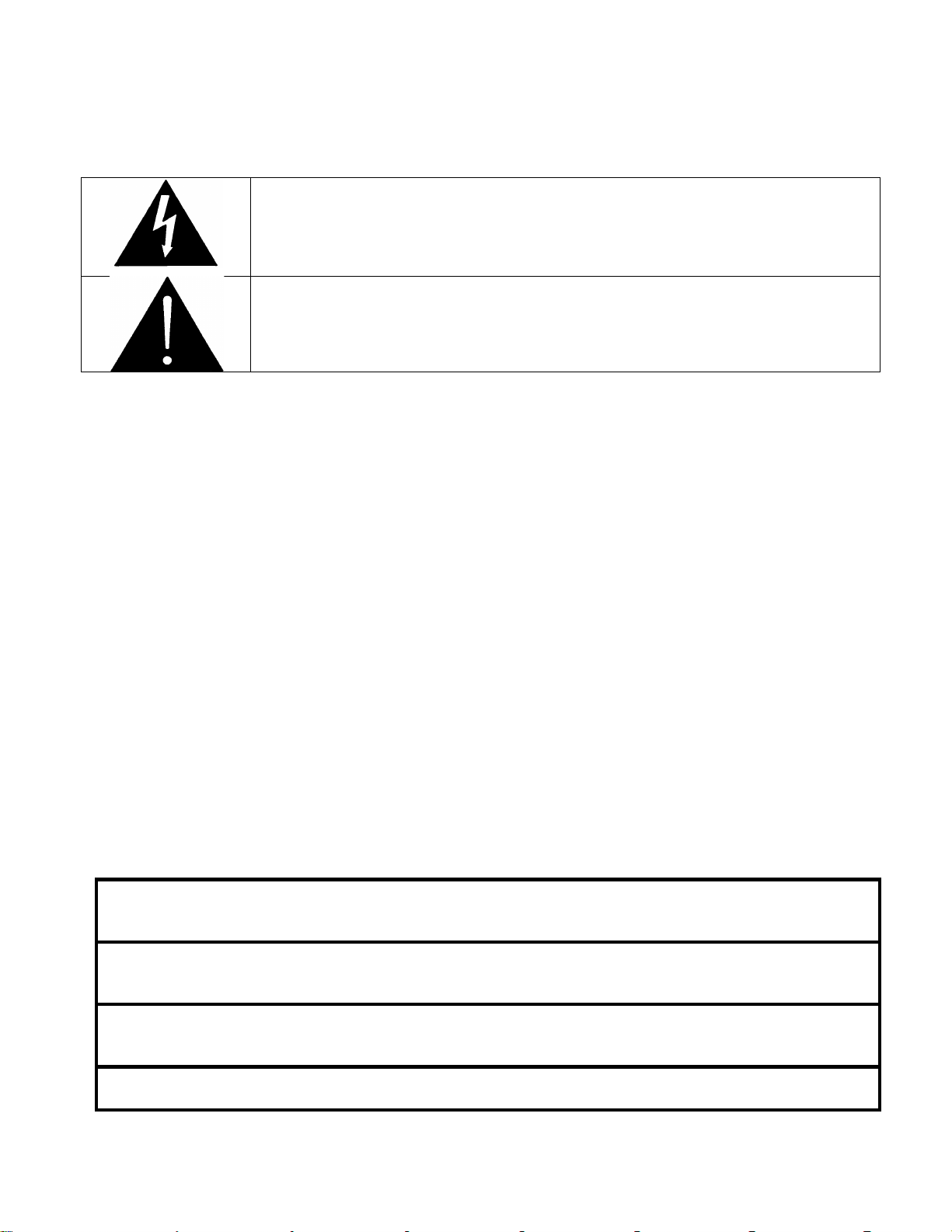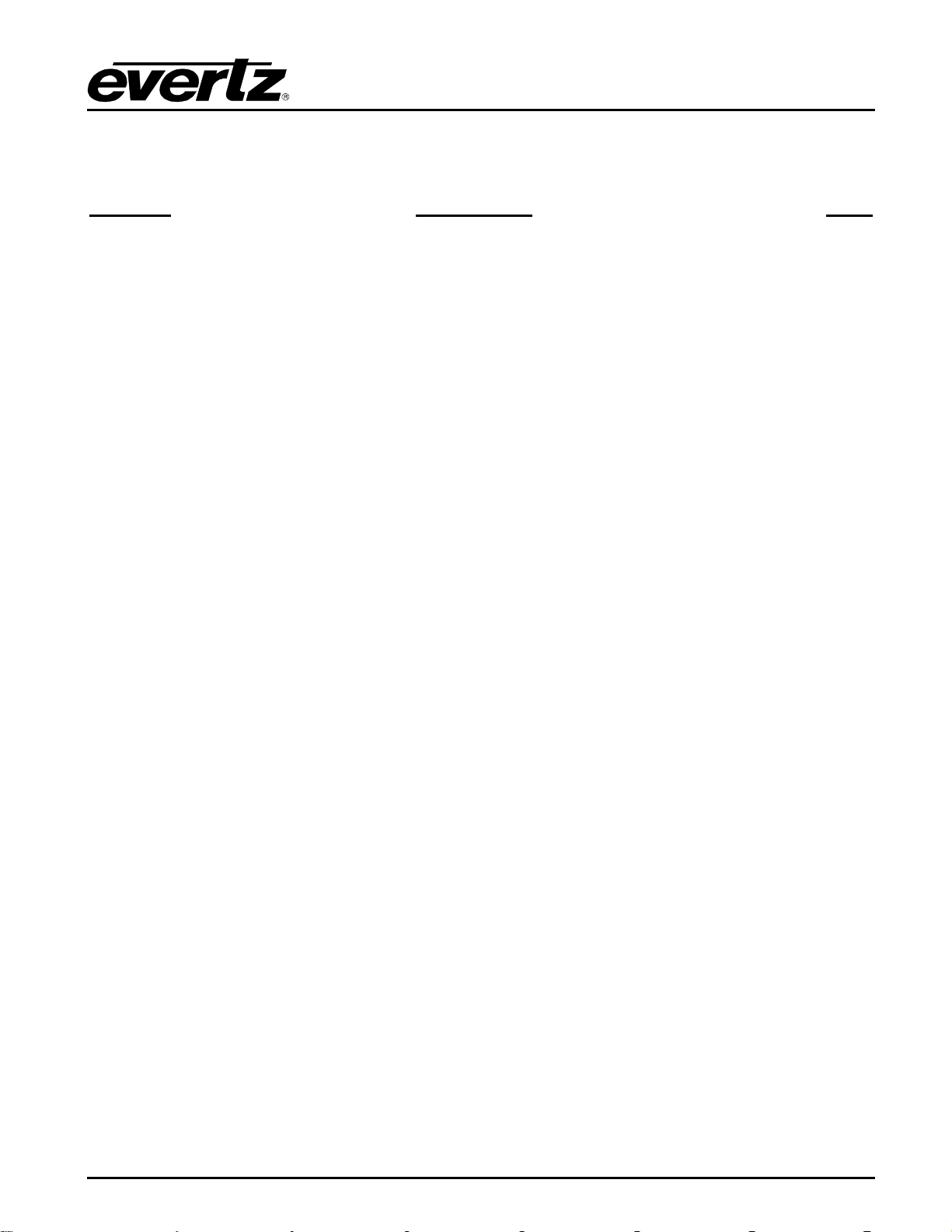Model 5601MSC
Model 5601MSC Master SPG/Master Clock System
TABLE OF CONTENTS Revision 2.2 Page - i
TABLE OF CONTENTS
1. OVERVIEW ...................................................................................................................................1
1.1. QUICK START GUIDE..................................................................................................................3
1.1.1. Mounting and Power Connections......................................................................................3
1.1.2. Front Panel Installation.......................................................................................................3
1.1.3. Configuring the Ethernet Ports ...........................................................................................4
1.1.4. Selecting and Connecting Frequency References..............................................................4
1.1.5. Selecting and Connecting Time References.......................................................................5
1.1.6. Checking the Status of the Unit..........................................................................................6
1.1.7. Wiring the Outputs..............................................................................................................6
1.1.8. Configuring the Sync Outputs.............................................................................................7
1.1.9. Configuring the Test Generator Outputs.............................................................................7
1.1.9.1. FTP Feature.............................................................................................................8
1.1.10. Configuring the Time Outputs.............................................................................................8
1.1.11. Final Steps of Set Up and Securing all Connections...........................................................9
1.1.12. Access Control...................................................................................................................9
2. THEORY OF OPERATION..........................................................................................................11
2.1. Outputs.......................................................................................................................................12
2.1.1. Sync Outputs....................................................................................................................12
2.1.2. Timecode Outputs (LTC & IRIG) ......................................................................................14
2.1.3. Test Generator Options (SDTG, HDTG, 3GTG)...............................................................15
2.1.4. Global Pedestal Control....................................................................................................15
2.1.5. Global Phase Controls .....................................................................................................15
2.2. Genlock ......................................................................................................................................19
2.2.1. Frequency Locking...........................................................................................................19
2.2.2. Selecting the Frequency Reference Type.........................................................................20
2.2.3. Selecting the Genlock Range...........................................................................................20
2.2.4. Lock Type Selection.........................................................................................................21
2.2.5. Video Genlock Operation .................................................................................................23
2.2.6. Serial Digital Video Timing ...............................................................................................24
2.2.7. NTSC Genlock Operation.................................................................................................25
2.2.8. NTSC Genlock with Ten-field Reference..........................................................................27
2.2.9. PAL Video Genlock Operation..........................................................................................29
2.2.10. HD Tri-Level Genlock.......................................................................................................31
2.2.11. Slo-PAL Genlock..............................................................................................................32
2.2.12. Continuous Wave and Internal References ......................................................................33
2.2.12.1. Internal Frequency Reference................................................................................34
2.2.13. GPS Frequency Reference ..............................................................................................35
2.3. Timekeeping...............................................................................................................................36
2.3.1. Time Lock Types..............................................................................................................38
2.3.2. Coordinated Universal Time (UTC) ..................................................................................39
2.3.3. Time Reference Sources..................................................................................................39
2.3.3.1. GPS Time Reference.............................................................................................40
2.3.3.2. Modem Time Reference.........................................................................................40
2.3.3.3. Syncro Time Reference..........................................................................................41