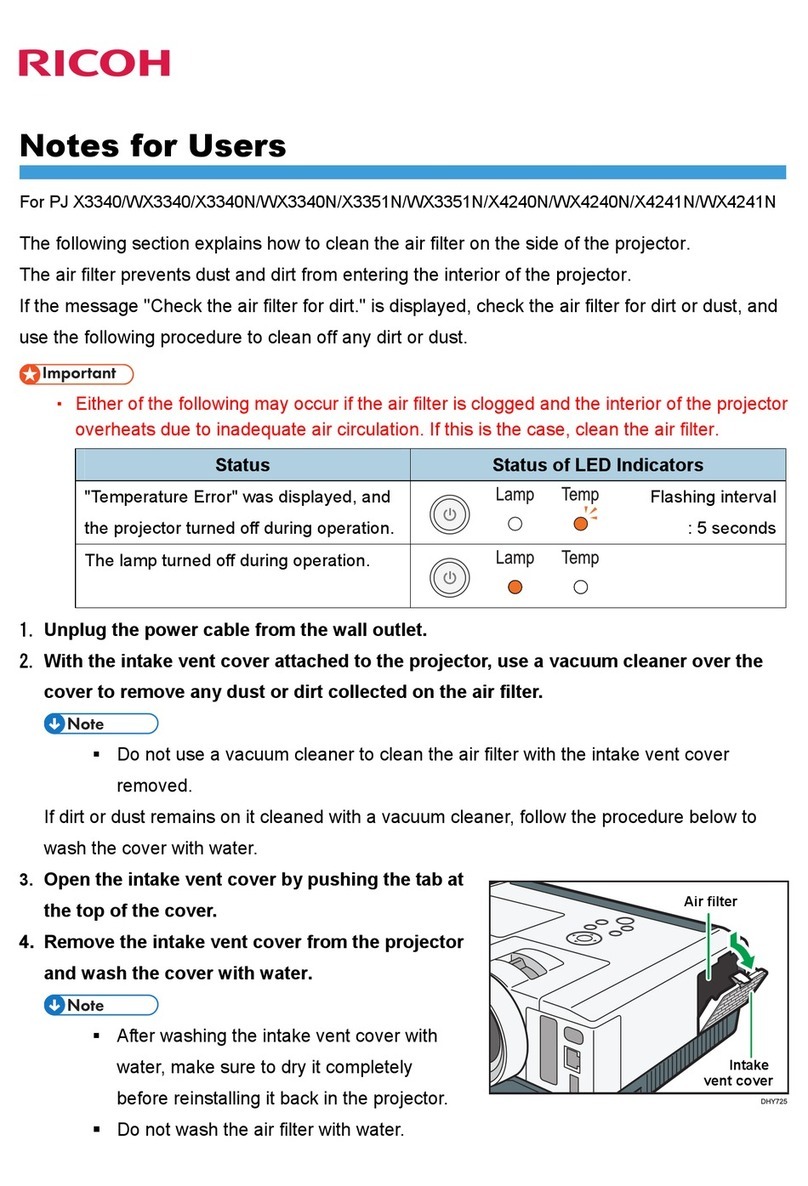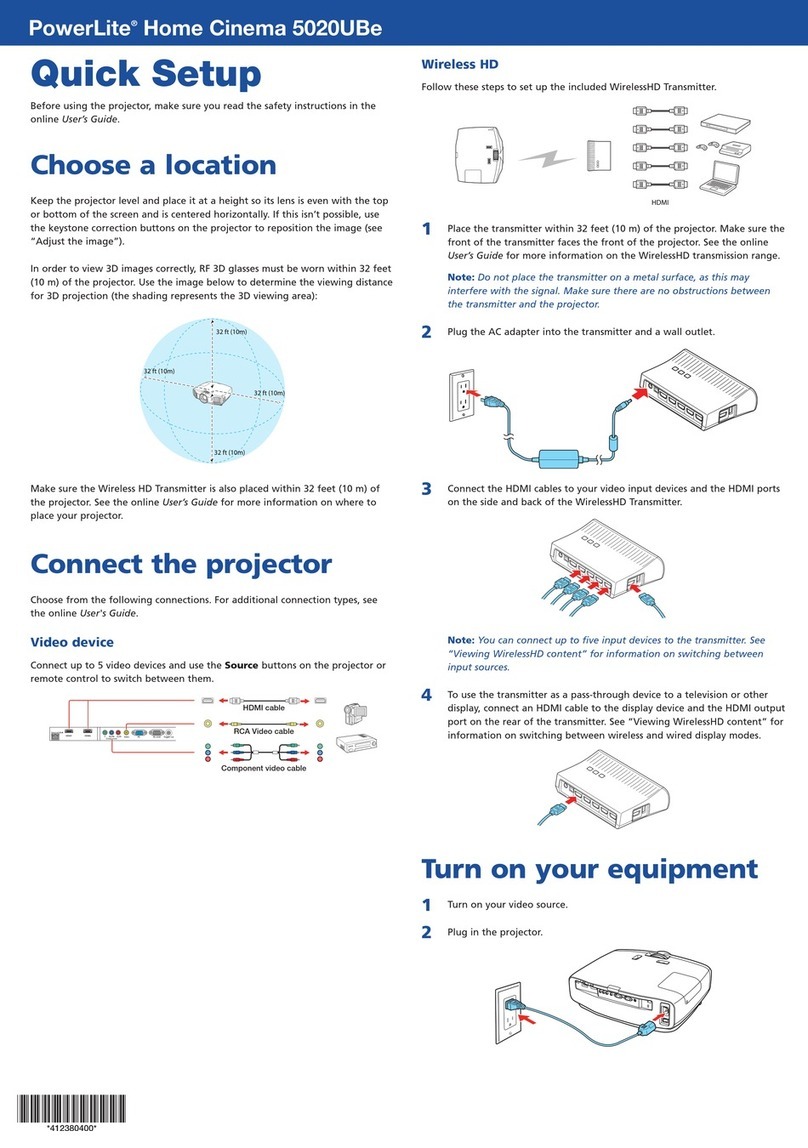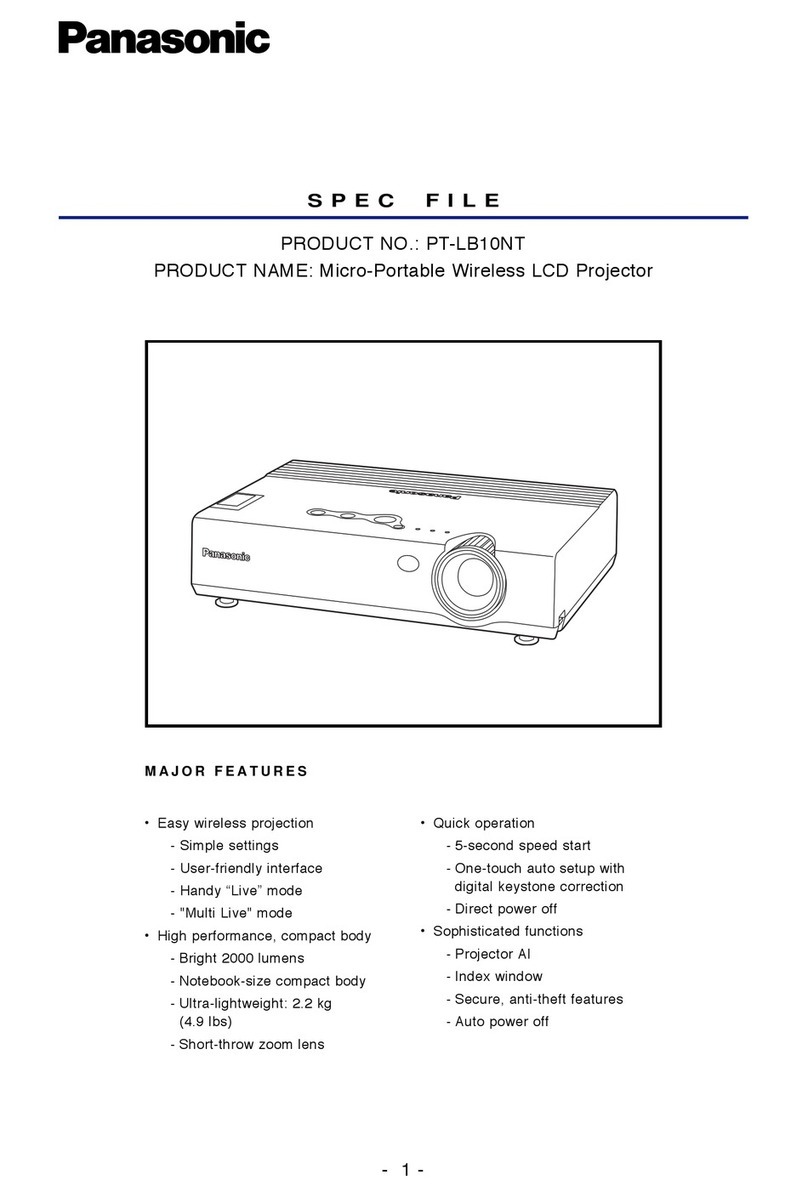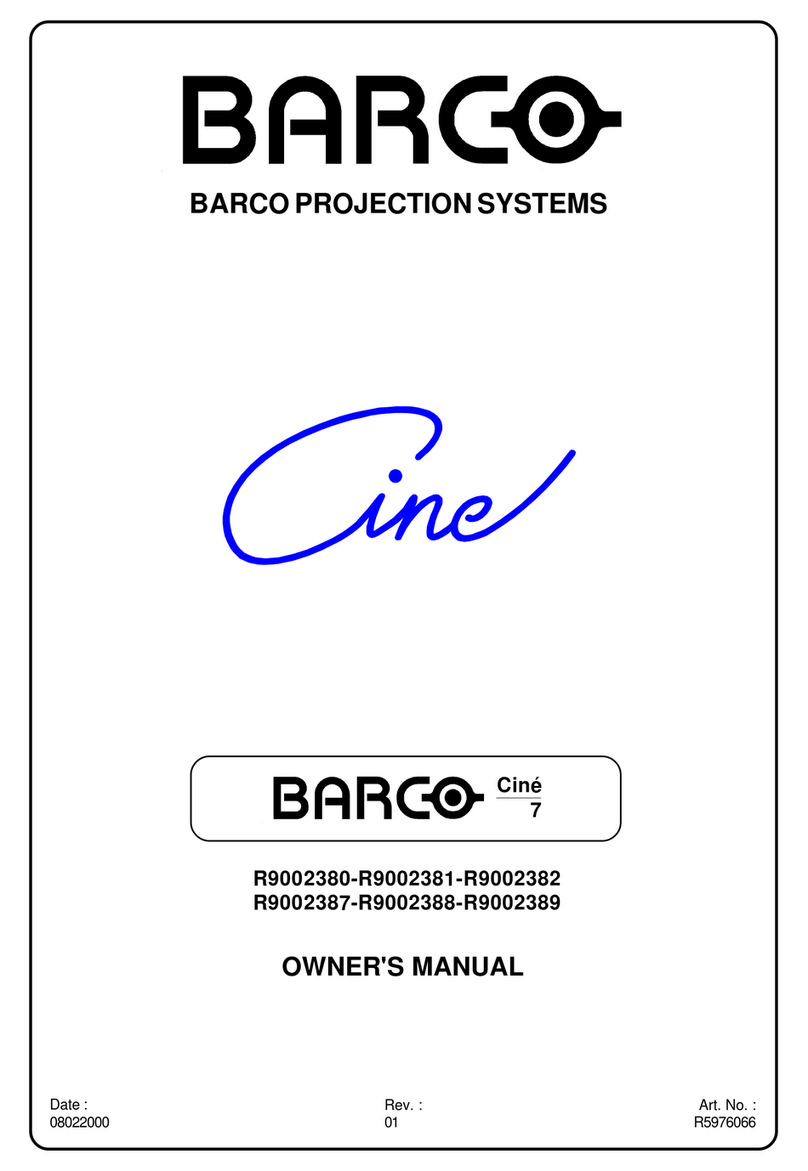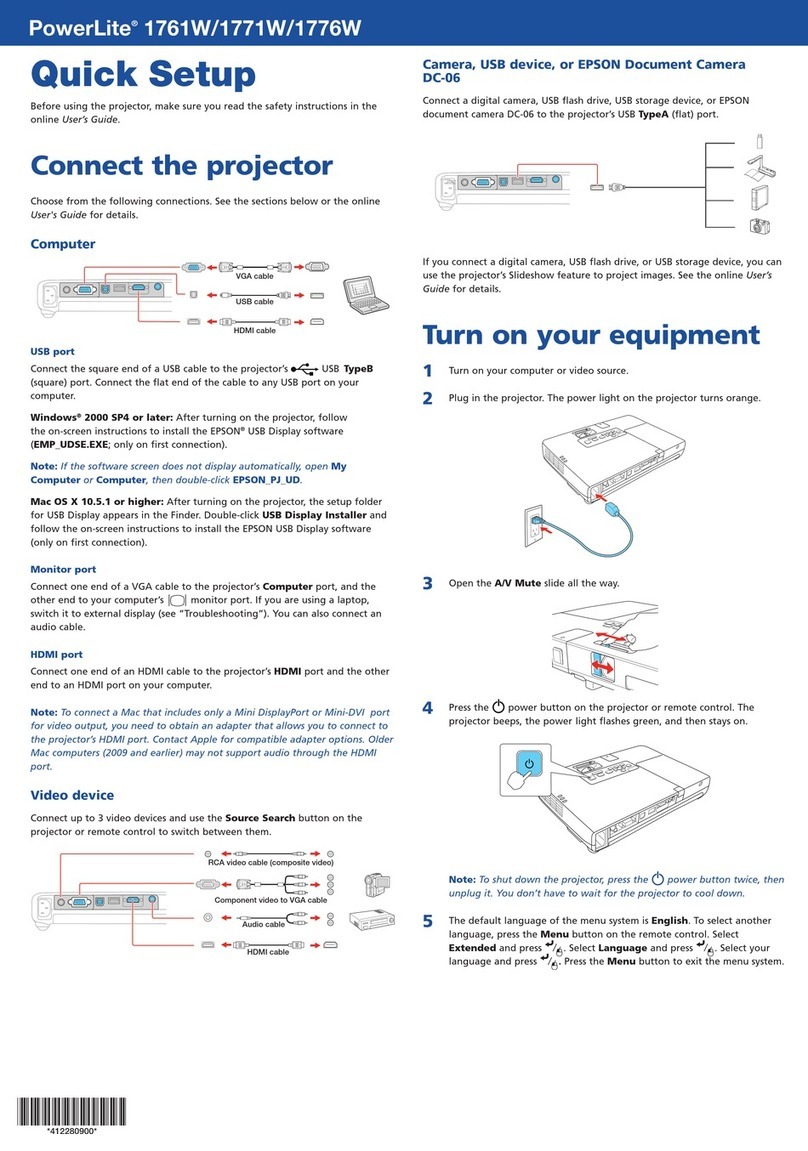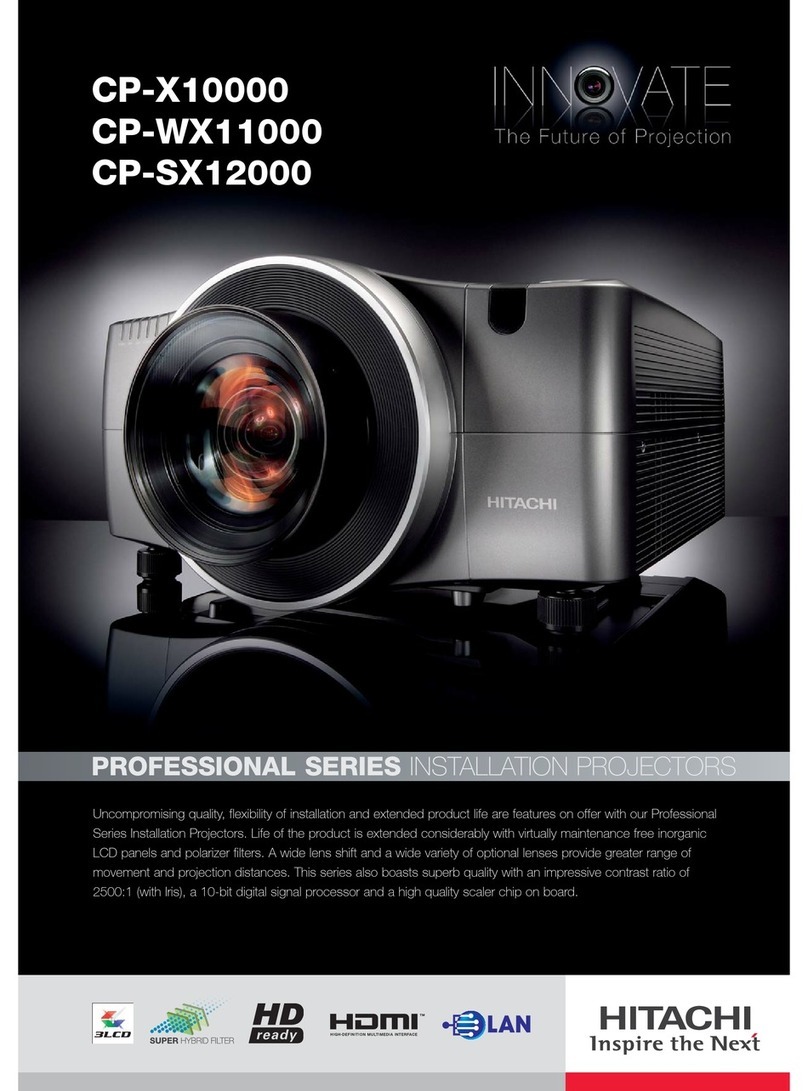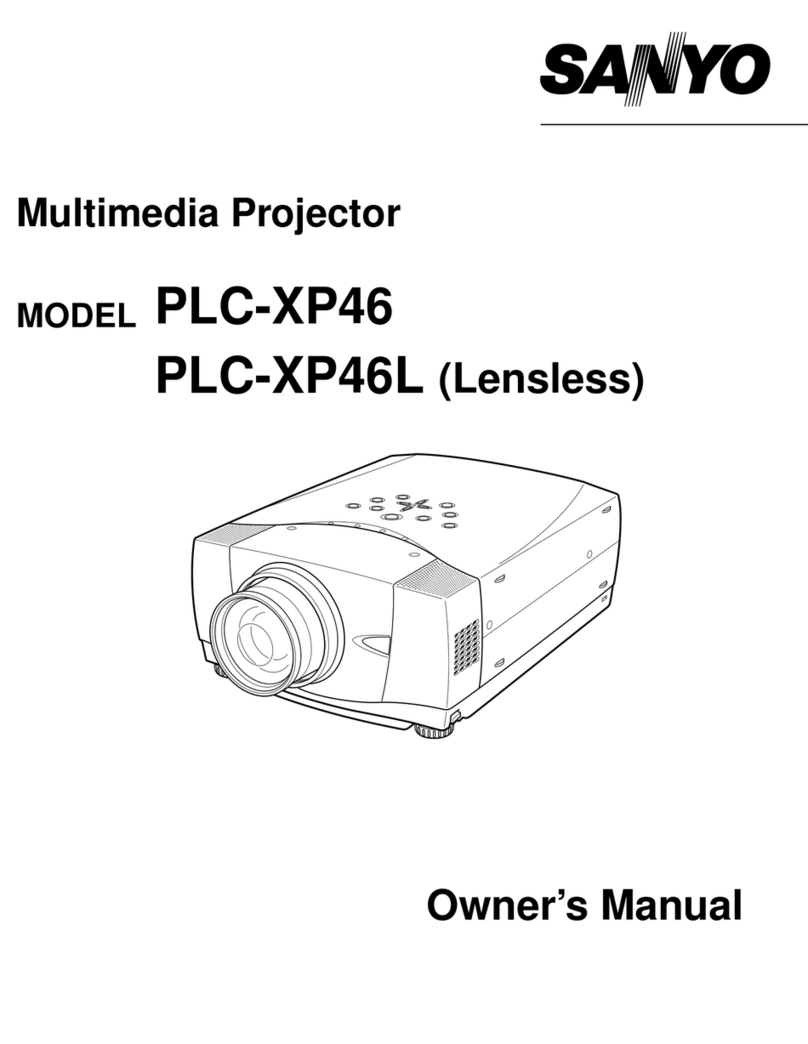Evolights Smooth Par IP65 User manual

Smooth Par IP65
USER MANUAL
INSTRUKCJA OBSŁUGI

ENGLISH
1. Introduction
Packaging: Thanks for your purchasing the AH043A All the lights have been checked
and are in excellent operating condition Please check the shipping carton first, because
there may be damage occurred during the shipment Then check the lights carefully and
be sure that the lights is intact and works normally. In the event damage has been found,
spare parts are missing or the lights works abnormally, please contact us for further
instructions. And please don't return the lights to the dealer before contacting us
Introduction: The Smooth Par has three operating modes: DMX mode, Auto mode and
Master/SIave mode And the lights has five DMX modes, including channel 3,channeI 6 ,
channel 8, channel 10 and channel 13 There are twenty-one built-in Auto programs and
you can see twenty one kinds of shows when you open the Auto mode. Meanwhile. you
can edit your desired Auto program in "EDIT” menu. In addition, you can connect several
pieces of lights in DMX mode and set one in Auto mode, and the others in Master/SIave
mode And then all the lights in Master/SIave mode Will run following the one in Auto
mode using fog Or special effect smoke, you can see better showing effect
WARNING!
•Don’t expose the lights to rain or moisture ,for the sake of preventing the risk of electrical
shock or fire
•Don't look directly at the opening lights all the time, or it may damage your eyes
Product Specification
Light Source: 12x10W, 6 in RGBWAUV LEDs
Power consumption: 120W
Voltage: 100V -240V, 50/60Hz
Run Mode: DMX 512, Master/Slave, Auto Run
10 internal programs and 10 customized programs
4 different dimming curve
11 kinds of color temperature white
Maximum 66 ID settings for easy separate control
DMX Channels: 3, 6, 8, 13CH
Built-in Effect: color mixing. variable color chasing, strobing and fading
TFT displayer With four buttons
Material: Aluminum body
Temperature: -30C —45 C
Dimension: 280.32 X 142 56 X 288 28 mm
NW:5KG
GW: 6KG

2. Menu Structure

(1) DMX means the light is in the DMX mode Similarly, SLAVE means the light is in the
SLAVE mode
(2) The color of the point shows the condition of signal transmission Green represents
the good condition, While red represents the signal is interrupted
(3) The item shows the working temperature of the light. When the working temperature
exceeds the max temperature, the color of the letters and number will change from white
to yellow
(4) This item shows the menu you selected
(5) This item shows the condition of key lock "Key lock open”means the key lock is
open And "Key lock off means the key lock is close”
DMX –In this menu you can connect several pieces of lights with DMX cable and control them with
control console
1 Press ENTER button and then UP or DOWN until the DMX is showed
2 Press ENTER button, and CHANNEL or ADDRESS will be showed, then press ENTER.
1) *Channel [xx]" will be showed. "X" represents the showed DMX channel mode. You can press the
up or DOWN button Select desired Channel mode
2) "xxx" will be showed xxx represents the showed address You can press the UP or DOWN button to
select your desired address
RUN MODE - In this menu. can select DMX mode or SLAVE mode In SLAVE mode you can select
one light as the light and other lights in SLAVE mode will run following the MASTER light
1 Press "ENTER”button and then up or DOWN button until "RIJN MODE" is Showed
2 Press "ENTER' button and “DMX" or "SLAVE" will be showed. then press ENTER to select your
desired mode
SET UP - In this menu. you can adjust the value of the function
1 press "ENTER”button and then up or DOWN button until "SET UP" is Showed
2 Press "ENTER”button, and there will be nine options Then. Press ENTER to select the option and
press up or DOWN button to select the value you desire as below:
1) ID number - You can Select an ID in this menu Then, you Can adjust the Value Of Channel
11 to the corresponding scope and control the light individually with control console
2) Display Led - In this item you can select "ON" or "OFF" If you select ON the displayer will be on all
the time. And if you Select OFF, the displayer Will extinguish ten Seconds later
3) Key lock - You can select whether the password is on or off in this menu , and the password is [
DOWN) [ UP] •l DOWN ] [ UP] If you select “on" then you have to input the password before
pressing the buttons Otherwise, the light respond to your
4) Max temp You can set the your desired Max working temperature about the light in this Menu.
When the working temperature of the light exceeds the Max temperature, the color of letter
xx" Showed in the menu Will Change from White to yellow Meanwhile, the light Will adjust the
working temperature automatically
5) Dimmer RED - You can adjust the red brightness in this menu
6) Dimmer GREEN You can adjust the green brightness in this menu
7) Dimmer BLUE You Can adjust the blue brightness in this menu
8) Dimmer WHITE - You can adjust the white brightness In this menu
9) Dimmer AMB - can adjust the amber brightness in this menu
10) Dimmer UV - You Can adjust the purple brightness in this menu
11) Dimmer ALL You can adjust the brightness of each color in this menu
INFORMATION In this menu, you Can learn about the information Of software, hardware and the
working time of the light
1 press "ENTER” button and then up Or DOWN button until "INFORMATION" is Showed

2 Press "ENTER”button, and' Software" or “Fix times”Will be Showed Then press
ENTER. and you can see three items as below:
1) Software - This item displays the Software information
2) Hardware - This item displays the Hardware information
3) Fix times - This item displays the working hours about the light
AUTO-In this menu. you can select desire AUTO mode and adjust the running speed
1 Press "ENTER" button and then up or DOWN button until “AUTO" is showed
2 Press "ENTER" button and "SPEED' or “AUTO MODE”will be showed Then press ENTER, and
you can see two items as below:
1) SPEED - You can select desired speed in this menu
2) AUTO MODE - You can select your desired auto mode this menu
CUSTOMER-In this menu. You can select the AUTO program edited in the “EDIT" menu
1 Press "ENTER" button and then up or DOWN button until “CUSTOMER" is showed
2 Press "ENTER" button. and there are II pre-programmed mode edited in the "EDIT” menu
CAL WHITE In this menu. you can adjust the value of II different white color
1 Press "ENTER" button and then up or DOWN button until “CAL WHITE" is showed
2 Press "ENTER" button, and there are II pre-programmed White colors that can be edited by
adjusting the value of "Red". :Green", "Blue” and “White”
STAT COLOR-In this menu, you can adjust the value of static color and strobe speed as you like
Press "ENTER" button and then up or DOWN button until “STAT COLOR”is showed
2 Press "ENTER" button, and there are six options. Then press ENTER to select the option and press UP
or DOWN button to select the value you desire as below:
1) STAT RED - You can adjust the red brightness in this menu
2) STAT GREEN - You can adjust the green brightness in this menu
3) STAT BLUE - You can adjust the blue brightness in this menu
4) STAT WHITE - You can adjust the white brightness in this menu
5) STAT AMB - You Can adjust the amber brightness in this menu
6) STAT UV - You Can adjust the purple brightness in this menu
7) SELET COLOR -You Can select 10 Static color in this menu
8) STAT STROB - You Can adjust the Strobe speed in thig menu
EDIT-In this menu, you Can edit desired AUTO program
1 Press "ENTER" button and then up or DOWN button until ‘EDIT' is showed
2 Press "ENTER" button, and open the "EDIT" mode to edit the Custom programs from "PR.01 " to
"PR 11” And there are 32 scenes that can be edited in each custom program
3 You can edit a scene by adjusting the value of •RED (0-255)'. •GREEN (0-255. "BLUE (0-255)",
WHITE (0-255), "AMBER (0-255)", "PURPLE (0-255), "FADE (0-31)", "FLASH (0-50), "STROBE
(0—31 ) & "TIME (0-100) as you like. Then the data Will be saved. When you press the ENTER button
for 5 seconds
UPLOAD In this menu you can connect several pieces of lights With MAX cables and Set one light as
the MASTER and Others in SLAVE mode. Then upload the Custom in the MASTER light to the
lights in SLAVE mode
1 Press "ENTER' button and then up or DOWN button until UPLOAD' is showed
2 Press button to upload the custom from the MASTER light to the SLAVE ones
RESET-In this menu, you Can reset all the value Of the system
1. Press "ENTER" button and then up or DOWN button until 'RESET" is Showed
2. Press the ENTER button to reset all the value Of the system

3. DMX Structure
3CH Mode
Channel
Value
Function
1
0-255
Hue
2
0-255
Saturation
3
0-255
Value
6CH Mode
Channel
Value
Function
1
0-255
Red
2
0-255
Green
3
0-255
Blue
4
0-255
White
5
0-255
Amber
6
0-255
UV
8CH Mode
Channel
Value
Function
1
0-255
Master Dimmer
2
0-255
Red
3
0-255
Green
4
0-255
Blue
5
0-255
White
6
0-255
Amber
7
0-255
UV
8
0-49
Regular dimmer
50-99
1 dimmer curve
100-149
2 dimmer curve
150-199
3 dimmer curve
200-255
4 dimmer curve
10CH Mode
Channel
Value
Function
1
0-255
Master Dimmer
2
0-255
Red
3
0-255
Green
4
0-255
Blue
5
0-255
White
6
0-255
Amber
7
0-255
UV
8
0-19
No function
20-23
Red
24-27
Green
28-31
Blue
32-35
Yellow
36-39
Cyan
40-43
Magenta
44-47
White

48-51
Orange
52-55
Pink
56-59
Violet
60-63
Aquamarine
64-67
Sky blue
68-71
Full white
72-75
Cool white
76-79
Warm white
80-83
White 3200
84-87
White 2500
88-91
Yellow 2
92-95
Straw
96-99
Orange 2
100-103
Light rose
104-107
Dark pink
108-111
Magenta 2
112-115
Blue 2
116-119
Med blue green
120-123
Dark blue
124-127
Bright pink
128-131
Medium blue
132-135
Golden amber
136-139
Deep golden amber
140-143
Pale lavender
144-147
Apricot
148-151
Dark lavender
152-155
Chocolate
156-159
Just blue
160-163
Surprise pink
164-167
Scarlet
168-171
Surprise peach
172-175
Fire
176-179
English rose
180-183
Mauve
184-187
Bright blue
188-191
Alice blue
192-195
Rose indigo
196-199
Urban blue
200-203
Cool blue
204-207
Light salmon
208-211
Mayan sun
212-215
Cherry rose
216-219
Flesh pink
220-223
Skeleton exotic sangria
224-255
Amber
9
0-255
Auto mode
10
0-255
Strobe 0-20Hz
13CH Mode
Channel
Value
Function

1
0-255
Master Dimmer
2
0-255
Red
3
0-255
Green
4
0-255
Blue
5
0-255
White
6
0-255
Amber
7
0-255
UV
8
0-10
No function
11-20
R100%/Gup/B0%/W0%
21-30
Rdown/G100%/B0%/W0%
31-40
R0%/G100%/Bup/W0%
41-50
Rup/Gdown/B100%/W0%
51-60
Rup/G0%/B100%/W0%
61-70
R100%/G0%/Bdown/W0%
71-80
R100%/G0%/B0%/Wup
81-90
R100%/G0%/B0%/Wdown
91-100
R↑/G↓/B0%/W0% → R↓/ G↑/B0%/W0%
101-110
R↑/G0%/B↓/W0% → R↓/ G0%/B↑/W0%
111-120
R0%/G↑/B↓/W0% → R0%/ G↓/B↑/W0%
121-130
R↑/G↑/B↓/W0% → R↓/G↓/B↑/W0%
131-140
R↑/G↓/B↓/W0% → R↓/G↑/B↑/W0%
141-150
R↑/G↓/B↑/W0% → R↓/G↑/B↓/W0%
151-160
R↑/G0%/B↓/W0% → R↓/G↑/B0%/W0% → R0%/G↓/B↑/W0%
161-170
R↑/G100%/B↓/W0% → R100%/G↓/B↑/W0% → R↓/G↑/B100%/W0%
→ R↓/G↑/B0%/W0% → R0%/G↓/B↑/W0% → R0%/G0%/B↓/W↑
171-180
R↑/G0%/B0%/W↓
R0%/G100%/B↓/W0% → R↑/G100%/B0%/W0%
181-190
R100%/G↓/B0%/W0% → R100%/G0%/B↑/W0% → R↓/G0%/B100%/W0%
→ R0%/G↑/B100%/W0%
191-200
RGBW
201-205
White 1
206-210
White 2
211-215
White 3
216-220
White 4
221-225
White 5
226-230
White 6
231-235
White 7
236-240
White 8
241-245
White 9
246-250
White 10
251-255
White 11
9
0-255
Speed when channel 6 is on
0-15
No function
16-255
Strobe 0-20Hz
10
0-8
No function
9-10
Program 1
11-20
Program 2
21-30
Program 3
31-40
Program 4
41-50
Program 5

51-60
Program 6
61-70
Program 7
71-80
Program 8
81-90
Program 9
91-100
Custom 1
101-110
Custom 2
111-120
Custom 3
121-130
Custom 4
131-140
Custom 5
141-150
Custom 6
151-160
Custom 7
161-170
Custom 8
171-180
Custom 9
181-190
Custom 10
191-255
Custom 11
11
0-255
Auto speed
12
0-49
Regular dimmer
50-99
1 dimmer curve
100-149
2 dimmer curve
150-199
3 dimmer curve
200-255
4 dimmer curve
Channel 13 (ID set)
0-9
All ID
170-179
ID17
223
ID34
240
ID51
10-19
ID1
180-189
ID18
224
ID35
241
ID52
20-29
ID2
190-199
ID19
225
ID36
242
ID53
30-39
ID3
200-209
ID20
226
ID37
243
ID54
40-49
ID4
210
ID21
227
ID38
244
ID55
50-59
ID5
211
ID22
228
ID39
245
ID56
60-69
ID6
212
ID23
229
ID40
246
ID57
70-79
ID7
213
ID24
230
ID41
247
ID58
80-89
ID8
214
ID25
231
ID42
248
ID59
90-99
ID9
215
ID26
232
ID43
249
ID60
100-109
ID10
216
ID27
233
ID44
250
ID61
110-119
ID11
217
ID28
234
ID45
251
ID62
120-129
ID12
218
ID29
235
ID46
252
ID63
130-139
ID13
219
ID30
236
ID47
253
ID64
140-149
ID14
220
ID31
237
ID48
254
ID65
150-159
ID15
221
ID32
238
ID49
255
ID66
160-169
ID16
222
ID33
239
ID50
4. Addressing DMX with ID
1. Follow instructions I for DMX 512 addressing
2. Activate ID addressing in each fixture by setting panel function ID ON,'OFF" to ON
Settings- to "ID ON/OFF' to "ON" For every DMX 512 starting address the user can set 66
separate ID addresses Set ID addresses in each fixture by setting panel function ID address" to
incremental values for example 12. 24. 36 etc. "Settings" to address" to "01—66" DMX In this
menu you can connect several pieces of lights with DMX cable and control them with control
console.

5. Copying edited program
First, set one light, which involves the program you have edited in EDIT menu and want to upload, in
Master mode, and Others in Slave mode Then connect all the lights With DMX cables Finally. Select
the UPLOAD menu of the Master light and press ENTER All the programs edited in the Master light will
be uploaded to the Slave lights
6. Mounting
When installing the unit, the trussing or area of installation must be able to hold 10 times the weight
Without any deformation When installing the unit must be secured With a secondary safety
attachment, e g and appropriate safety cab e Never stand direct y below the unit when mounting,
removing, or servicing the unit.
Overhead mounting requires extensive experience, including calculating working load limits,
installation material being used, and parodic safety inspection of all installation material and unit If
you lack these qualifications, do not attempt the installation yourself The installation should be
checked by a skilled person once a year.

The Smooth Par is fully operational in two different mounting positions, hanging upside-down from a
ceiling or set on a flat level surface TO avoid internal damage to the unit, never mount the unit on its
side as illustrated above ae sure this fixture is kept at least 0 5m away from any flammable materials
(decoration etc.) And you'd better use and install the supplied safety cab e as a safety measure to
prevent accidental damage and/or injury in the event the clamp fails (see next page)
7. Mechanical Specification
Knob

Power In
DMX In
TFT Display
Power Out
DMX Out

POLSKI
1. Wstęp
Pakowanie: Dziękujemy za zakup naszego profesjonalnego reflektora Smooth Par. Każde urządzenie
zostało sprawdzone i jest sprawne. Przed odpakowaniem należy sprawdzić stan kartonu, ponieważ
mogły nastąpić uszkodzenia w transporcie. Po otworzeniu opakowania sprawdź czy produkt nie został
uszkodzony, jeśli napotkasz jakiegokolwiek rodzaju uszkodzenia, lub brak elementu kompletu
skontaktuj się ze sprzedawcą w celu ustalenia dalszych działań. Nie należy odsyłać urządzenia przed
wcześniejszym kontaktem.
Wprowadzenie:
Evolights Smooth Par to profesjonalny reflektor sceniczny wyposażony w 12 diod 10W RGBWA-UV LED.
Płynny dimmer w zakresie 0-100%, bardzo dobre mieszanie kolorów oraz duża jasność promienia to
główne cechy charakterystyczne dla tego oświetlacza. Obudowa Smooth Para posiada innowacyjny
design i jest wykonana z aluminium, dzięki czemu nie wymaga on dodatkowego chłodzenia
wentylatorowego, jest cichy –idealnie się sprawdzi na scenie, w teatrze lub telewizji. Wyposażony
został w przejrzysty wyświetlacz TFT, intuicyjne menu oraz wbudowane presety kolorów i temperatury
barwowej, oszczędza to wiele czasu użytkownikowi podczas ustawiania adresu, trybu pracy czy
wyborze koloru statycznego. Evolights Smooth Par to najwyższa jakość wykonania, najlepsze materiały
oraz wysoka moc –przekonaj się sam.
UWAGA!
•Nie narażaj urządzenia na działanie deszczu lub wilgoci, w celu uniknięcia porażenia prądem.
•Nie patrz bezpośrednio w źródło światła w momencie emisji, może to spowodować poważne
uszkodzenie wzroku.
2. Charakterystyka produktu
ŹRÓDŁO ŚWIATŁA
• Źródło światła: 12x10W LED RGBWA-UV
• Żywotność: około 60.000 godzin
SYSTEM OPTYCZNY
• Kąt świecenia: 15°
• Pełnozakresowy dimmer 0-100%
CHARAKTERYSTYKA
• Ilość kanałów: 3/6/8/10/13
• 11 wbudowanych temperatur barwowych
• Dimmer w pełnym zakresie 0-100%
• Regulowana częstotliwość stroboskopu
• Chłodzenie konwekcyjne
• 4 krzywe dimmera
• 10 wbudowanych programów i 10 programów do edycji
• Aluminiowa obudowa
ZASILANIE
• Maksymalne zużycie energii: 144W
• Powercon in /out
• Zakres zasilania wejściowego: 100-240V, 50-60Hz

WYMIARY I WAGA
• Wymiary 280,3 x 142,6 x 288 mm
• Waga 5kg
• Oryginalne opakowanie oraz wypełnienie
3. Struktura menu i Funkcje wyświetlacza

(1) DMX oznacza, że urządzenie jest w trybie DMX. SLAVE oznaczać będzie, że urządzenie jest w
trybie SLAVE
(2) Kolor tego wskaźnika pokazuje stan sygnału. Zielony oznacza, że urządzenie otrzymuje sygnał
DMX, kiedy pojawia się kolor czerwony oznacza to, że sygnał jest przerwany.
(3) Wskaźnik temperatury urządzenia, kiedy temperatura przekroczy próg maksymalny kolor liter
zmieni się z białego na żółty.
(4) Aktualnie wybrane menu
(5) Blokada menu, w momencie kiedy na wyświetlaczu pojawia się napis „Key lock open” oznacza
to brak blokady. Kiedy na wyświetlaczu jest napis „Key lock off” oznacza to włączenie blokady.
DMX –w tym trybie możesz łączyć urządzenia za pomocą przewodu DMX i sterować je kontrolerem.
- Wciśnij „ENTER” i przyciskami „UP” i „DOWN” przesuwaj menu aż na wyświetlaczu pojawi się napis
„DMX”
- Ponownie wciśnij „ENTER” na wyświetlaczu pojawi się funkcja „ADDRESS” lub „CHANNEL”, wciśnij
„ENTER”
Kiedy na wyświetlaczu pojawia się napis „Channel [xx]” ustawiasz tryb pracy DMX, przyciskami „UP” i
„DOWN” możesz wybrać pożądany tryb.
Kiedy na wyświetlaczu pojawiają się trzy cyfry „xxx” oznacza to funkcję ustawienia adresu, przyciskami
„UP” i „DOWN” możesz ustawić odpowiedni adres.
RUN MODE –w tym menu możesz wybrać tryb pracy urządzenia DMX lub SLAVE. W trybie SLAVE jedno
urządzenie wybierasz jako MASTER a pozostałe na SLAVE, te urządzenia będą odtwarzały te same
funkcje co Master.
- Wciśnij „ENTER” i przyciskami „UP” i „DOWN” przesuwaj menu aż na wyświetlaczu pojawi się napis
„RUN MODE”
- Ponownie wciśnij „ENTER” na wyświetlaczu pojawi się funkcja „DMX” lub „SLAVE”, wciśnij „ENTER”
aby wybrać pożądany tryb.
SET UP –w tym menu możesz regulować wartości funkcji
- Wciśnij „ENTER” i przyciskami „UP” i „DOWN” przesuwaj menu aż na wyświetlaczu pojawi się napis
„SET UP”
- Ponownie wciśnij „ENTER” na wyświetlaczu pojawi się jedna z 9 funkcji, wciśnij „ENTER” aby wybrać
jedną z nich, a przyciskami „UP” i „DOWN” zmienisz ich wartości.
1) ID number –możesz wybrać numer ID urządzenia, następnie zmienić wartość kanału 11 do
odpowiedniego zakresu i sterować nim za pomocą kontrolera.
2) Display LED –przy tej funkcji możesz wybrać „ON” lub „OFF”, jeśli wybierzesz „ON” wyświetlacz
będzie cały czas włączony. Jeśli wybierzesz „OFF” wyświetlacz będzie się wyłączał po 10 sekundach.
3) Key locks –w tym menu możesz wybrać czy hasło ma być włączone czy nie, hasło to [DOWN] + [UP]
+ [DOWN] + [UP]. Jeśli wybierzesz „on” to przed wciskaniem przycisków będziesz musiał wprowadzić
hasło, w innym przypadku nie zmienisz funkcji urządzenia.
4) Max temp –w tym menu możesz ustawić maksymalną dozwoloną temperaturę urządzenia. Kiedy
produkt osiągnie większą temperaturą, kolor wskaźnika zmieni się na żółty, a urządzenie będzie dążyło
to zmniejszenia temperatury.
5) Dimmer RED –możesz zmienić natężenie koloru czerwonego w tym menu
6) Dimmer GREEN –możesz zmienić natężenie koloru zielonego w tym menu
7) Dimmer BLUE –możesz zmienić natężenie koloru niebieskiego w tym menu
8) Dimmer WHITE–możesz zmienić natężenie koloru białego w tym menu
9) Dimmer AMB –możesz zmienić natężenie koloru bursztynowego w tym menu
10) Dimmer UV –możesz zmienić natężenie UV w tym menu

11) Dimmer ALL –możesz zmienić natężenie wszystkich kolorów w tym menu
INFORMATION –w tym menu możesz sprawdzić wersję oprogramowania, sprzętu i czas pracy
urządzenia.
- Wciśnij „ENTER” i przyciskami „UP” i „DOWN” przesuwaj menu aż na wyświetlaczu pojawi się napis
„INFORMATION”
- Ponownie wciśnij „ENTER” na wyświetlaczu pojawi się funkcja „Software”, „Hardware” lub „Fix
times”, wciśnij „ENTER” aby sprawdzić poszczególne dane:
1) Software –wyświetlana jest informacja o oprogramowaniu
2) Software –wyświetlana jest informacja o urządzeniu
3) Fix times –wyświetlana jest informacja o czasie pracy urządzenia
AUTO –W tym menu możesz wybrać pożądany tryb AUTO i ustawić szybkość jego pracy.
- Wciśnij „ENTER” i przyciskami „UP” i „DOWN” przesuwaj menu aż na wyświetlaczu pojawi się napis
„AUTO”
- Ponownie wciśnij „ENTER” na wyświetlaczu pojawi się funkcja „SPEED” lub „AUTO MODE”, wciśnij
„ENTER” aby przejść do kolejnego podmenu:
1) SPEED –możesz ustawić odpowiednią szybkość pracy automatycznej
2) AUTO MODE –możesz wybrać odpowiedni tryb pracy automatycznej
CUSTOMER –w tym menu możesz wybrać program AUTO edytowany w trybie „EDIT”
- Wciśnij „ENTER” i przyciskami „UP” i „DOWN” przesuwaj menu aż na wyświetlaczu pojawi się napis
„CUSTOMER”
- Ponownie wciśnij „ENTER” na wyświetlaczu pojawi się jeden z 11 zaprogramowanych i
wyedytowanych programów.
CAL WHITE - w tym menu możesz wybrać jeden z 11 zaprogramowanych białych kolorów
- Wciśnij „ENTER” i przyciskami „UP” i „DOWN” przesuwaj menu aż na wyświetlaczu pojawi się napis
„CAL WHITE”
- Ponownie wciśnij „ENTER” na wyświetlaczu pojawi się jeden z 11 zaprogramowanych białych kolorów,
które mogą być edytowane za pomocą regulacji kolorów czerwonego, zielonego, niebieskiego i białego.
STAT COLOR –W tym menu możesz regulować wartości statycznych kolorów oraz częstotliwość
stroboskopu.
- Wciśnij „ENTER” i przyciskami „UP” i „DOWN” przesuwaj menu aż na wyświetlaczu pojawi się napis
„STAT COLOR”
- Ponownie wciśnij „ENTER” na wyświetlaczu pojawi się jedna z 6 opcji, wciśnij „ENTER” aby wybrać
opcję i ustawić przyciskami UP i DOWN wartość.
1) STAT RED –kolor czerwony, możesz zmienić jego natężenie
2) STAT GREEN –kolor zielony, możesz zmienić jego natężenie
3) STAT BLUE –kolor niebieski, możesz zmienić jego natężenie
4) STAT WHITE –kolor biały, możesz zmienić jego natężenie
5) STAT AMB –kolor bursztynowy, możesz zmienić jego natężenie
6) STAT UV –ultrafiolet, możesz zmienić jego natężenie
7) SELECT COLOR –możesz wybrać jeden z 70 zaprogramowanych wcześniej kolorów statycznych.
8) STAT STROB –możesz zmienić częstotliwość stroboskopu
EDIT –w tym menu możesz wyedytować programy AUTO.
- Wciśnij „ENTER” i przyciskami „UP” i „DOWN” przesuwaj menu aż na wyświetlaczu pojawi się napis
„EDIT”
- Ponownie wciśnij „ENTER” i otwórz tryb edycji aby zmienić jeden z programów od „PR.01” do „PR.11”,
w każdym z programów znajdują się 32 sceny do edycji.

- Możesz edytować sceny regulując wartość natężenia kolorów RED (0-255), GREEN (0-255), BLUE (0-
255), WHITE (0-255), AMBER (0-255), PURPLE (0-255), oraz wartości FADE (0-31), FLASH (0-50),
STROBE (0-31), oraz TIME (0-100). Aby zapisać zmiany w edycji wciśnij i przytrzymaj przycisk ENTER
przez 5 sekund.
UPLOAD –w tym menu możesz po połączeniu kilku urządzeń w trybie Master/Slave przekopiować
wyedytowany program.
- Wciśnij „ENTER” i przyciskami „UP” i „DOWN” przesuwaj menu aż na wyświetlaczu pojawi się napis
„UPLOAD”
- Ponownie wciśnij „ENTER” aby zaimportować edytowany program z urządzenia Master do urządzeń
Slave
RESET –w tym menu możesz przywrócić wartości podstawowe
- Wciśnij „ENTER” i przyciskami „UP” i „DOWN” przesuwaj menu aż na wyświetlaczu pojawi się napis
„RESET”
- Ponownie wciśnij „ENTER” aby przywrócić wartości systemu.
4. Struktura DMX
Tryb 3CH
Kanał
Wartość
Funkcja
1
0-255
Hue - Barwa
2
0-255
Saturation - Nasycenie
3
0-255
Value - Jasność
Tryb 6CH
Kanał
Wartość
Funkcja
1
0-255
Czerwony
2
0-255
Zielony
3
0-255
Niebieski
4
0-255
Biały
5
0-255
Amber
6
0-255
UV
Tryb 8CH
Kanał
Wartość
Funkcja
1
0-255
Master Dimmer
2
0-255
Czerwony
3
0-255
Zielony
4
0-255
Niebieski
5
0-255
Biały
6
0-255
Amber
7
0-255
UV
8
0-49
Standardowy dimmer
50-99
1 tryb dimmera
100-149
2 tryb dimmera
150-199
3 tryb dimmera
200-255
4 tryb dimmera
Tryb 10CH

Kanał
Wartość
Funkcja
1
0-255
Master Dimmer
2
0-255
Czerwony
3
0-255
Zielony
4
0-255
Niebieski
5
0-255
Biały
6
0-255
Amber
7
0-255
UV
8
0-19
Brak funkcji
20-23
Red
24-27
Green
28-31
Blue
32-35
Yellow
36-39
Cyan
40-43
Magenta
44-47
White
48-51
Orange
52-55
Pink
56-59
Violet
60-63
Aquamarine
64-67
Sky blue
68-71
Full white
72-75
Cool white
76-79
Warm white
80-83
White 3200
84-87
White 2500
88-91
Yellow 2
92-95
Straw
96-99
Orange 2
100-103
Light rose
104-107
Dark pink
108-111
Magenta 2
112-115
Blue 2
116-119
Med blue green
120-123
Dark blue
124-127
Bright pink
128-131
Medium blue
132-135
Golden amber
136-139
Deep golden amber
140-143
Pale lavender
144-147
Apricot
148-151
Dark lavender
152-155
Chocolate
156-159
Just blue
160-163
Surprise pink
164-167
Scarlet
168-171
Surprise peach
172-175
Fire
176-179
English rose
180-183
Mauve

184-187
Bright blue
188-191
Alice blue
192-195
Rose indigo
196-199
Urban blue
200-203
Cool blue
204-207
Light salmon
208-211
Mayan sun
212-215
Cherry rose
216-219
Flesh pink
220-223
Skeleton exotic sangria
224-255
Amber
9
0-255
Tryb automatyczny
10
0-255
Stroboskop 0-20Hz
Tryb 13CH
Kanał
Wartość
Funkcja
1
0-255
Master Dimmer
2
0-255
Czerwony
3
0-255
Zielony
4
0-255
Niebieski
5
0-255
Biały
6
0-255
Amber
7
0-255
UV
8
0-10
Brak funkcji
11-20
R100%/Gup/B0%/W0%
21-30
Rdown/G100%/B0%/W0%
31-40
R0%/G100%/Bup/W0%
41-50
Rup/Gdown/B100%/W0%
51-60
Rup/G0%/B100%/W0%
61-70
R100%/G0%/Bdown/W0%
71-80
R100%/G0%/B0%/Wup
81-90
R100%/G0%/B0%/Wdown
91-100
R↑/G↓/B0%/W0% → R↓/ G↑/B0%/W0%
101-110
R↑/G0%/B↓/W0% → R↓/ G0%/B↑/W0%
111-120
R0%/G↑/B↓/W0% → R0%/ G↓/B↑/W0%
121-130
R↑/G↑/B↓/W0% → R↓/G↓/B↑/W0%
131-140
R↑/G↓/B↓/W0% → R↓/G↑/B↑/W0%
141-150
R↑/G↓/B↑/W0% → R↓/G↑/B↓/W0%
151-160
R↑/G0%/B↓/W0% → R↓/G↑/B0%/W0% → R0%/G↓/B↑/W0%
161-170
R↑/G100%/B↓/W0% → R100%/G↓/B↑/W0% → R↓/G↑/B100%/W0% →
R↓/G↑/B0%/W0% → R0%/G↓/B↑/W0% → R0%/G0%/B↓/W↑
171-180
R↑/G0%/B0%/W↓
R0%/G100%/B↓/W0% → R↑/G100%/B0%/W0%
181-190
R100%/G↓/B0%/W0% → R100%/G0%/B↑/W0% → R↓/G0%/B100%/W0%
→ R0%/G↑/B100%/W0%
191-200
RGBW
201-205
White 1
206-210
White 2
211-215
White 3
216-220
White 4

221-225
White 5
226-230
White 6
231-235
White 7
236-240
White 8
241-245
White 9
246-250
White 10
251-255
White 11
9
0-255
Szybkość w momencie uruchomienia kanału 6.
0-15
Brak funkcji
16-255
Stroboskop 0-20Hz
10
0-8
Brak funkcji
9-10
Program 1
11-20
Program 2
21-30
Program 3
31-40
Program 4
41-50
Program 5
51-60
Program 6
61-70
Program 7
71-80
Program 8
81-90
Program 9
91-100
Custom 1
101-110
Custom 2
111-120
Custom 3
121-130
Custom 4
131-140
Custom 5
141-150
Custom 6
151-160
Custom 7
161-170
Custom 8
171-180
Custom 9
181-190
Custom 10
191-255
Custom 11
11
0-255
Szybkość trybu auto
12
0-49
Szybkość dimmera wyłączona
50-99
Szybkość dimmera 1
100-149
Szybkość dimmera 2
150-199
Szybkość dimmera 3
200-255
Szybkość dimmera 4
Kanał 13 (ustawienie adresu ID)
0-9
Wszystkie ID
170-179
ID17
223
ID34
240
ID51
10-19
ID1
180-189
ID18
224
ID35
241
ID52
20-29
ID2
190-199
ID19
225
ID36
242
ID53
30-39
ID3
200-209
ID20
226
ID37
243
ID54
40-49
ID4
210
ID21
227
ID38
244
ID55
50-59
ID5
211
ID22
228
ID39
245
ID56
60-69
ID6
212
ID23
229
ID40
246
ID57
70-79
ID7
213
ID24
230
ID41
247
ID58
80-89
ID8
214
ID25
231
ID42
248
ID59
90-99
ID9
215
ID26
232
ID43
249
ID60
100-109
ID10
216
ID27
233
ID44
250
ID61
110-119
ID11
217
ID28
234
ID45
251
ID62
This manual suits for next models
1
Table of contents
Languages: