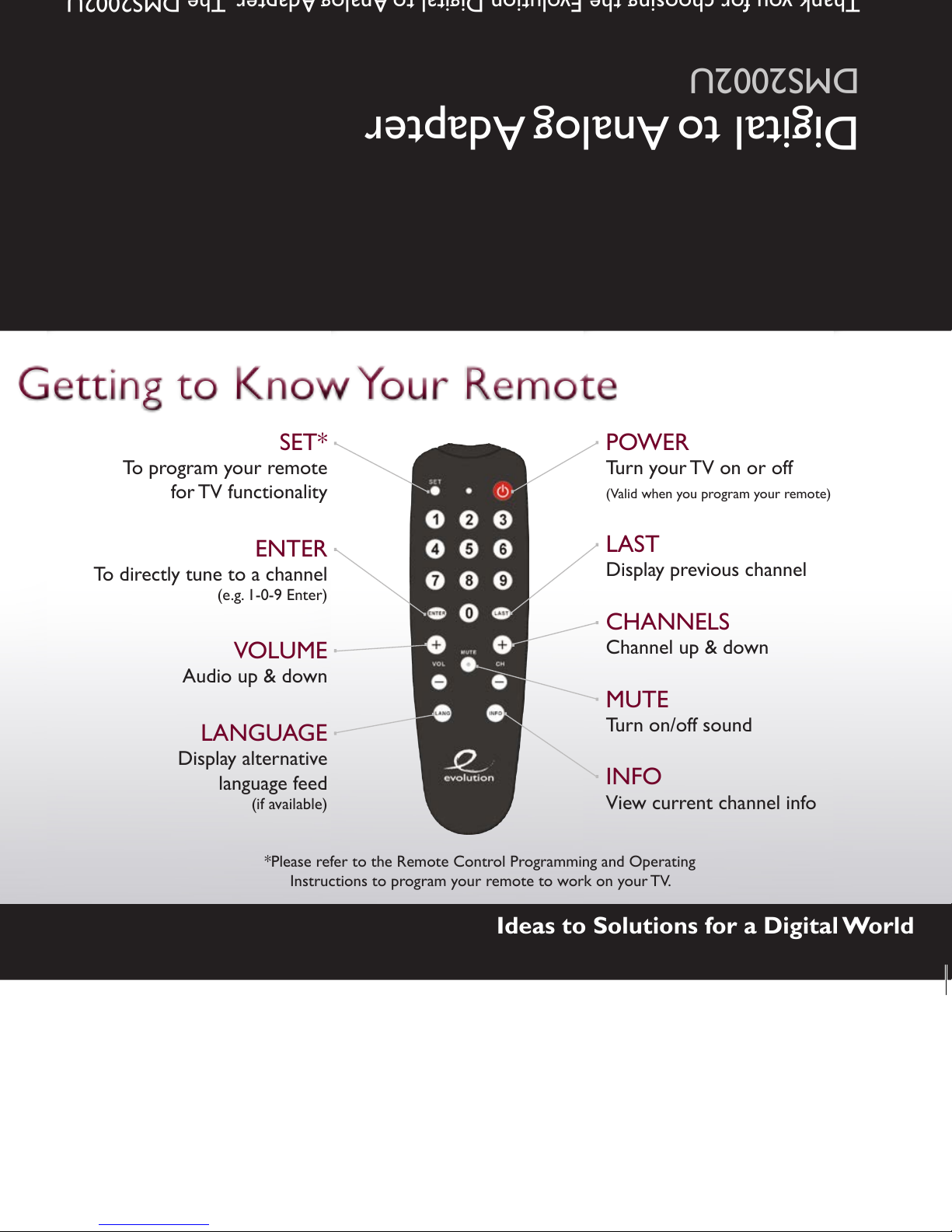Quick Start Guide
Digital to Analog Adapter
Evolution Digital - Ideas to Solutions for a Digital World
Troubleshooting
Use only as instructed. Make sure to place the DTA in a well ventilated area away from any heat source.
To avoid electrical shock: Do not open the cover. Make sure the power is owhen connecting the cables. Do not use the
power cord if it becomes damaged.
The DTA is provided with a DC 5V IN AC Power Cord. It has been designed to meet the requirements of the DTA. No other
power Cord should be used with this set top box unless provided by your cable provider.
Digital to Analog Adapter
DMS2002U
Thank you for choosing the Evolution Digital to Analog Adapter. The DMS2002U
will allow you to enjoy viewing digital programming on an analog or digital television
set.
Your cable operator is enhancing the services provided to you. As as result you
will need to add this box to your TV. Once you connect and activate this device,
we hope to make your television experience as seamless as possible. The Evolution
Digital to Analog Adapter is extremely compact making it easy to mount behind the
TV set.
This Self-Installation Kit includes an IR Extender to allow your remote to work
when the DTA is placed out of site. It also includes Velcro strips to attach the small
DTA securely to your TV set.
Evolution Digital - Digital Upgrade MADE EASY!
(DTA)
Digital to Analog Adapter
Universal Remote
Batteries x2
IR Extender
Remote Eye Cable
Unpack your Self-Installation Kit to ensure you have all needed
pieces. Note your serial number _______________________
you will need this later during activation.
Setup your DTA by following the Connection diagrams.
Activate your DTA(s) by going online or calling your cable provider.
Ideas to Solutions for a Digital World
© 2010 Evolution Digital, LLC. All rights reserved.
Getting to Know Your Remote
SET*
To program your remote
for TV functionality
ENTER
To directly tune to a channel
(e.g. 1-0-9 Enter)
VOLUME
Audio up & down
LANGUAGE
Display alternative
language feed
(if available)
POWER
Turn your TV on or off
(Valid when you program your remote)
LAST
Display previous channel
CHANNELS
Channel up & down
MUTE
Turn on/off sound
INFO
View current channel info
Digital Upgrade
MADE EASY QUICK START GUIDE
*Please refer to the Remote Control Programming and Operating
Instructions to program your remote to work on your TV.
No power, the Front Panel of the DTA has No Light
&KHFNWKDWWKHSRZHUFRUGLVVHFXUHO\SOXJJHGLQWRWKHHOHFWULFDOZDOORXWOHWDQGWRWKH'7$
No Picture/Video
'RXEOHFKHFNDOO\RXUFDEOHFRQQHFWLRQVLQFOXGLQJYHULI\LQJWKDW\RXUFRD[FDEOHLV
securely tightened onto both the cable wall outlet and the input port on your DTA. Hand
tighten if necessary.
0DNHVXUH\RXKDYHDFWLYDWHG\RXU'7$
0DNHVXUHWKH79DQG'7$DUHERWKVHWWRWKHVDPHFKDQQHO(3/4 channel switch on the DTA
and channel on the TV).
7U \ VZLWFKLQJWKHVHOHFWHGFKDQQHOLI\RXKDGERWKVHWWRWU\VHWWLQJERWKWRLQVWHDG
,IXVLQJD9&5PDNHVXUHLI\RXKDYH\RXU9&5FRQQHFWHG\RXU9&5LVWXUQHGRQDQGWKHFKDQQHOVDOOPDWFK
&KHFNWKDWWKHSRZHUFRUGLVVHFXUHO\SOXJJHGLQWRWKHHOHFWULFDOZDOORXWOHWDQGWRWKH'7$
The Remote Doesn’t Work
9HULI\WKDWWKHUHDUHQRREVWUXFWLRQVEHWZHHQWKHUHPRWHDQGWKH'7$
(QVXUHWKHWZR$$$EDWWHULHVDUHLQVHUWHGSURSHUO\
,I\RXDUHXVLQJWKH5HPRWH(\H&DEOH,5([WHQGHUWRSODFH\RXU'7$RXWRIVLJKWPDNHVXUHLWLVFRQQHFWHG
ÀUPO\WRWKH'7$DQGWKDWWKHURXQGSRUWLRQRIWKH5HPRWH(\HFDEOHLVZLWKLQ´VLJKWµRIWKHUHPRWH
Safety Information
Use only as instructed. Make sure to place the DTA in a well ventilated area away from any heat source. To avoid electrical shock: Do not open the
DTA cover. Make sure the power to your TV/VCR is off when connecting the cables. Do not use the power cord if it becomes damaged.
The DTA is provided with a DC 5V IN AC power cord. It has been designed to meet the requirements of the DTA. No other power cord should be used
with this set top box unless provided by your cable operator.
If you need additional support, please contact your cable provider.