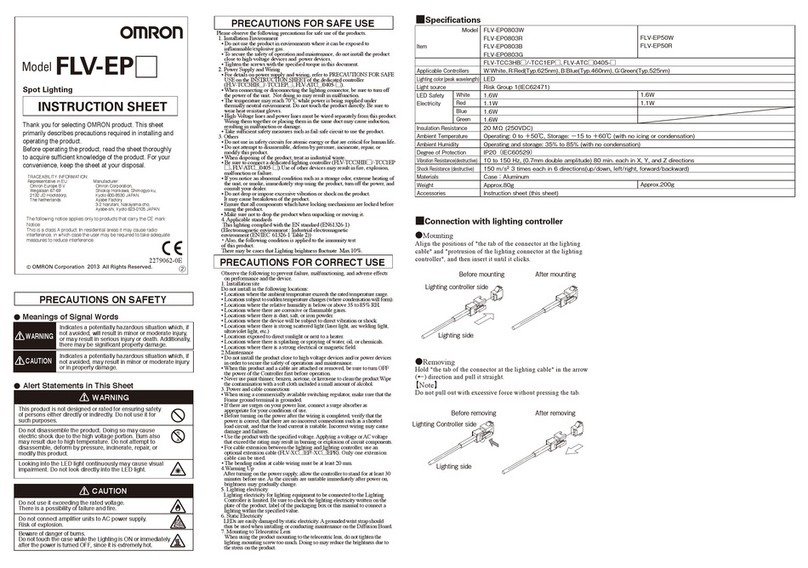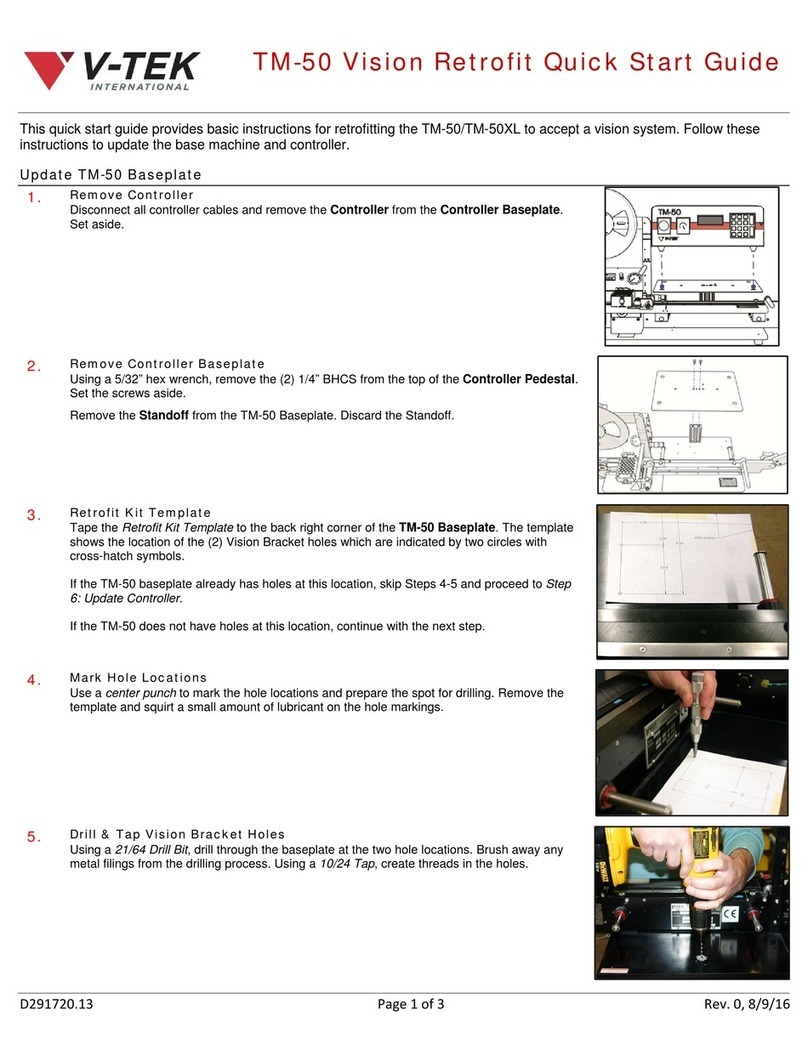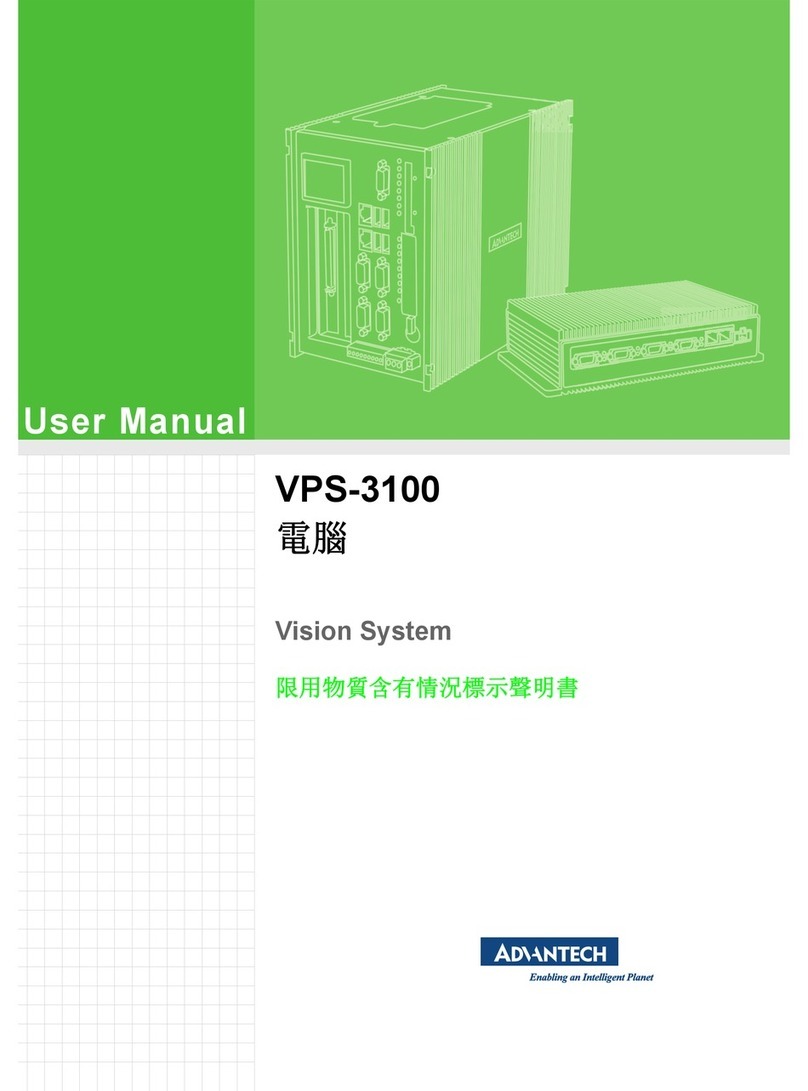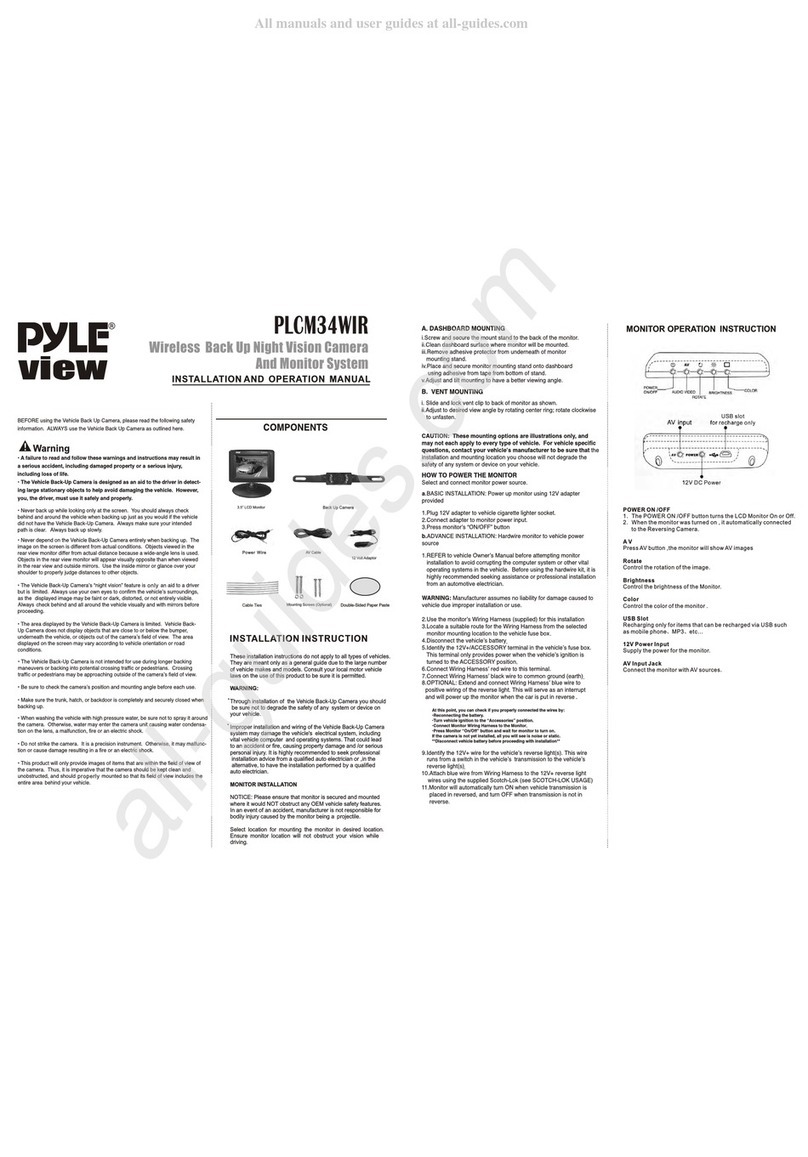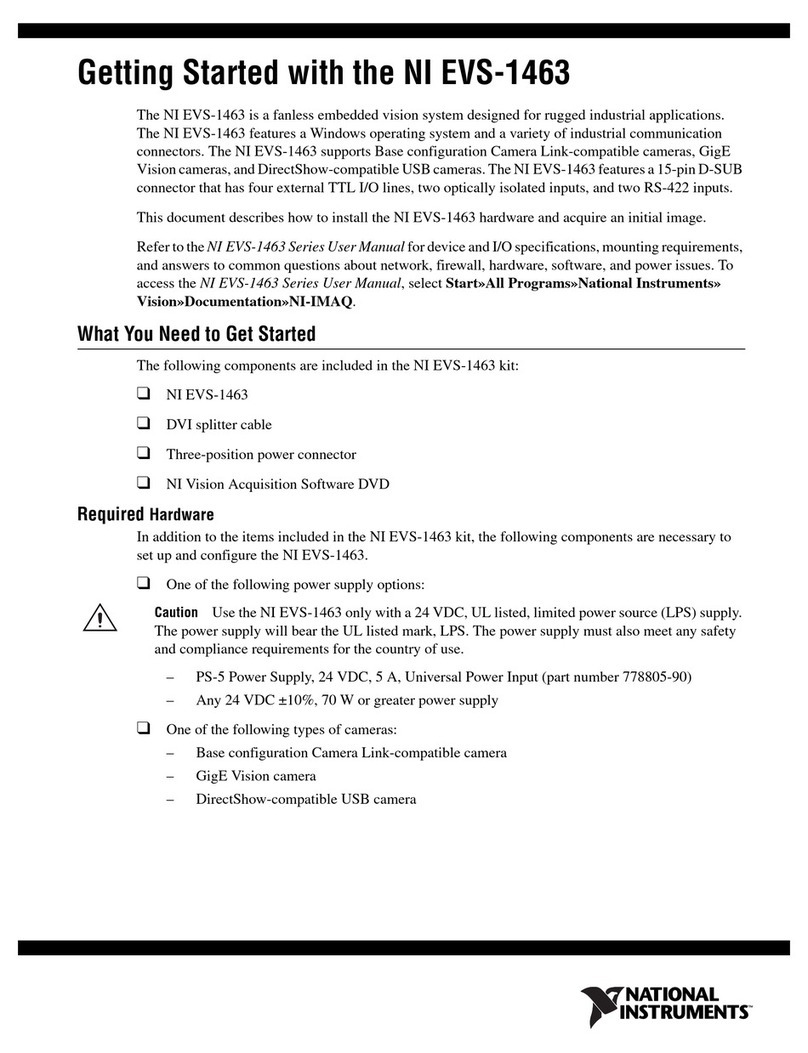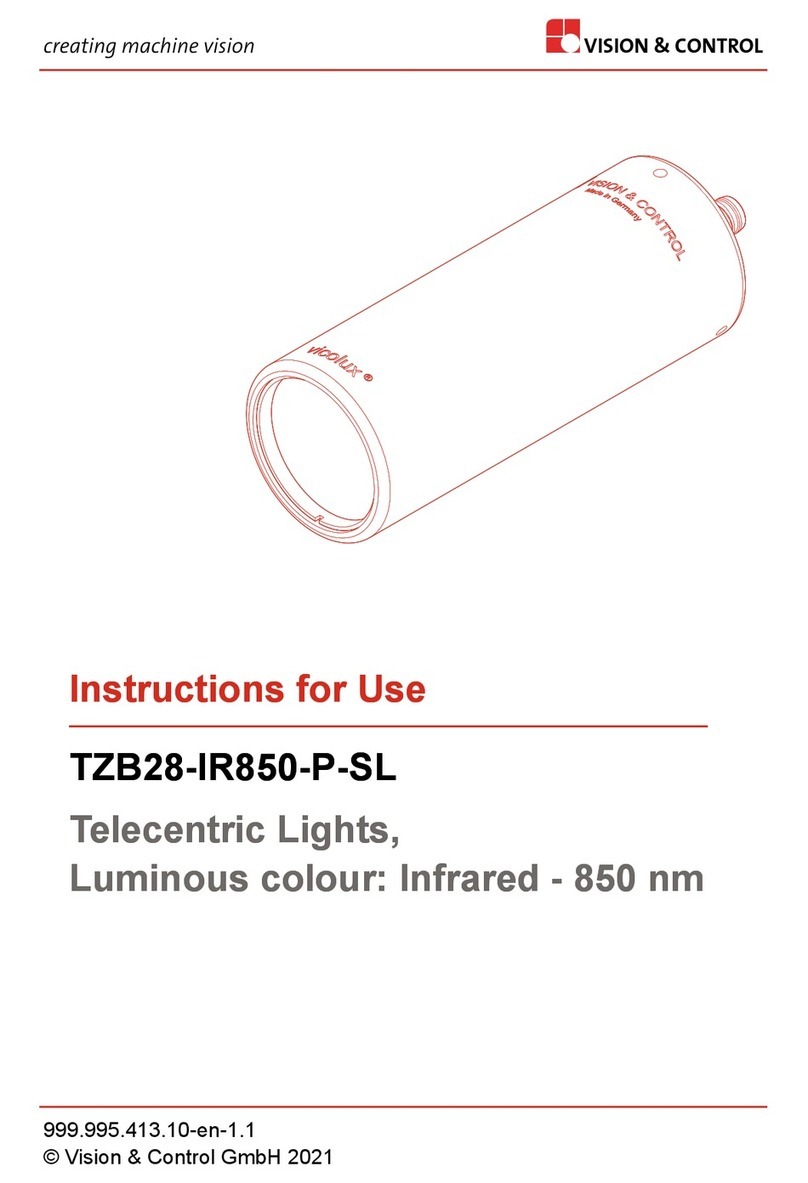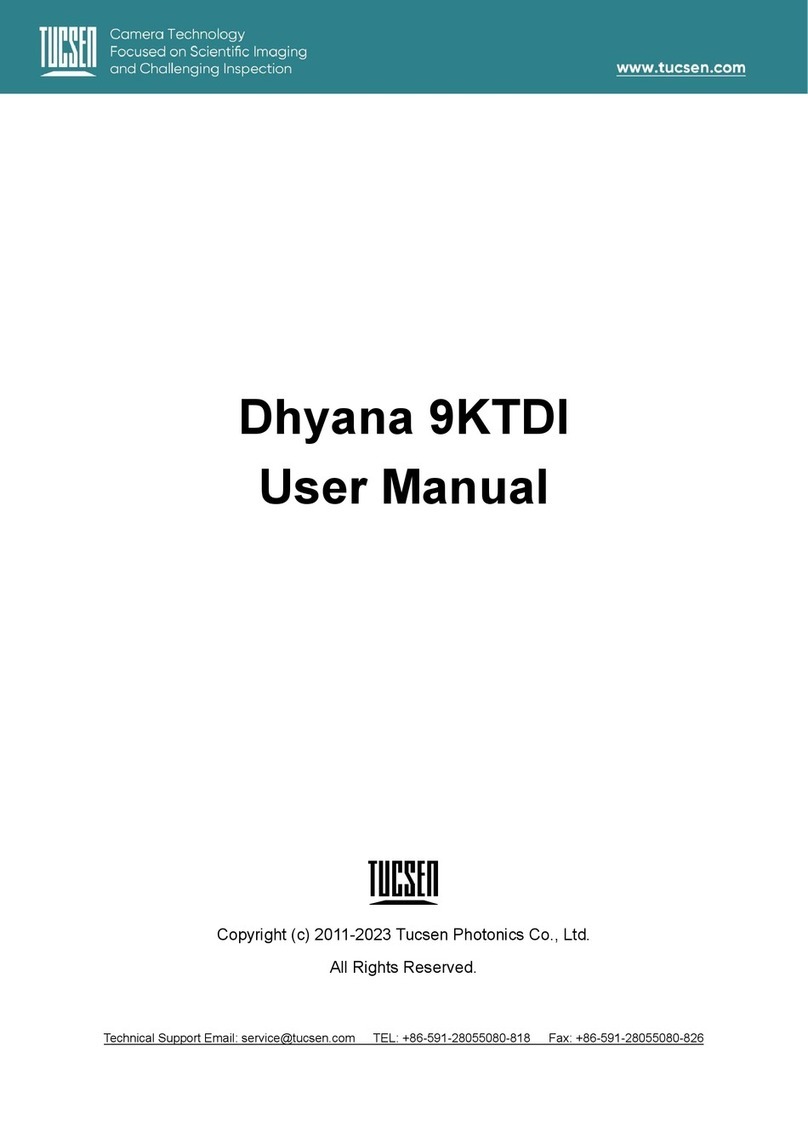EVT EyeCheck 9 Series User manual

EyeCheck 9xx and 1xxx
Hardware Manual

Copyright and Notices
EVT Eye Vision Technology *
© 2013 EVT
All rights reserved.
No part of this pu lication may e reproduced, stored in a retrieval system, or transmitted, in any form or y any means,
mechanical, electronic, photocopying, recording, or otherwise, without prior written permission of EVT, with the following
exceptions: Any person is here y authorized to store documentation on a single computer for personal use only and to print
copies of documentation for personal use provided that the documentation contains EVT’s copyright notice.
The EVT logo is a trademark of EVT.
No licenses, express or implied, are granted with respect to any of the technology descri ed in this document. EVT retains all
intellectual property rights associated with the technology descri ed in this document. This document is intended to assist
application developers to develop applications only for EVT-la eled products, either as a system or ased on a legal dongle
or license file.
EVT EyeVision Technology
Haid-und-Neu-Str. 7
76131 Karlsruhe
Germany
EVT, the EVT logo, EyeVision, iCam, EyeSpector, EyeCheck, EyeVBox, EVBasic Script, EyeView, EyeControl, EyeScan 3D,
SmartMatch, KeyMatch, SolarEye are trademarks of EVT AG, registered in Germany and other countries.
Even though EVT has reviewed this document, EVT makes no warranty or representation, either express or implied
with respect to this document, its quality, accuracy, merchantability, or fitness for a particular purpose. As a result
this document is provided "AS IS" and you, the reader, are assuming the entire risk as to its quality and accuracy.
In event will VT be liable for direct, indirect, special, incidental, or consequential damages resulting from any
defect or inaccuracy in this document, even if advised of the possi ility of such damages.
The warranty and remedies set forth a ove are exclusive and in lieu of all others, oral or written, express or implied.
No EVT dealer, agent, or employee is authorized to make any modification, extension, or addition to this warranty.
Some countries do not allow the exclusion or limitation of implied warranties or lia ility for incidental or consequential
damages, so the a ove limitation or exclusion may not apply to you. This warranty gives you specific legal rights, and you
may also have other rights which vary from country to country.
* EVT in short form means the EVT Gm H and or the EVT AG.

1 Installation Instructions
1.1. Mechanical Installation
To ensure maximum accuracy of detection, the yeCheck Vision-System should
be protected from vibration.
Secure the supply and I/O cables with cable binders to prevent crushing of
slipping.
Select a posistion for the yeCheck Vision-System in which interfering factors
such as slight differences in the position of the object or variations in
illumination have little or no effect.
Screw the EyeCheck Vision-System onto the mounting clamp (supplied with the unit) and then onto a
suita le o ject.
Use only the mounting clamp MK 45 (no. 543-1100), MK 45 L (no. 543-1121) or the mounting hinge
MG2A (no. 543-11023).
O serve the o ject clearance given in the ta le Field of View / Working Distance.
To avoid interfering reflection from the detection o ject, align the Eyesight Vision-System at an angle of
approx. 10°-15° with reference to the optical axis (fig. 1).
Fine adjustment
Important: Fine adjustment of the Eyesight Vision-System should not e carried out until after electrical
connection and start-up (PC software installation).
Arrangement for dark-field illumination
- for the prevention of direct reflections and
Accentuation of edges etc.
Working distance
Height of field of view
Width of field of view
Arrangement for bright-field illumination
- for transmitted light/ measuring tasks or for the
accentuation of highly-reflective objects.
Working distance
Height of field of view
Width of field of view
Fig. 1
Fig. 2

1.2. lectrical Installation
The electrical installation of the yeCheck Vision-System must be carried out by
a qualified electrician.
When installing the yeCheck Vision-System, disconnect all electrical
components from the power supply.
When the unit is being used in a network, ensure that the network address (IP
address) of the yeCheck Vision-System set by the manufacturer is free and is
not in use for any other unit connected to the system.
If necessary, re-set the IP address of the yeCheck Vision-System. When the
yeCheck Vision-System is in use, the protective caps supplied must be pushed
onto the M12 sockets (data and LAN) which are not in use. Failure to do this may
cause malfunction.
1.2.1. Connection Possibilities
For stand-alone operations (independent of PC / PLC) only connection 24V DC is required after start-
up.
For electrical installation, connect wires as follows:
LED display
Focussing screw
24 V DC
M12 connection socket
Data (RS232)
M12 connection socket
LAN
M12 connection socket
EyeCheck
24 V DC (I/O)
DATA (RS422)
LAN (Ethernet)
24 V DC
PLC
PC
Fig. 3
Fig. 4

1.2.1.1. L D Display
Name Color Meaning
Pwr. green Operating Voltage
A yellow OUT 2
B yellow IN 3
C yellow OUT 3
Table
1.2.1.2. Focussing Screw
Focussing screw to adjust focus.
1.2.1.3. 24 V DC Connection
M12 Connection socket for 24 V DC voltage supply and digital I/O.
For the exact plug connection see ta le 2.
1.2.1.4. LAN Connection
M12 Connection socket for Ethernet connection.
For the exact plug connection see ta le 3.
Use only the correct network cables.
Direct connection of the yesight Vision-System to a PC (recommended):
Connection of the yeCheck Vision-System to a PC via a network:
EyeCheck M12 RJ45 PC
Ethernet ca le
CI L4MG/RJ45G-SG-xm-PUR
EyeCheck M12
Ethernet ca le Standard
network ca le
Network
e.g. switch, hu , etc.
RJ45 RJ45
RJ45 PC
CI L4MG/RJ45G-SG-xm-PUR

1.2.1.5. Data (RS422) Connection
M12 Connection socket for DATA serial interface, RS422.
In View → Application parameters → System → Connection settings (C OM) the serial settings can e
changed.
1.2.1.6. Plug Connections
PIN assignment, connection 24 V DC
PIN Color Use
1 BN + U (24V DC)
2 BU GND
3 WH IN (external trigger)
4 GN OUT 0
5 PK IN 1
6 YE IN 2
7 BK IN 3, LED C
8 GY OUT 3, LED C
9 RD OUT (external illumination)
10 VT IN 0
11 GYPK OUT 1
12 RDBU OUT 2 (ejector, max. 100mA), LED A
Table 2
Use only shielded ca les.
Connect large area of shield to ground.
PIN assignment, connection LAN
(M12) 4 pin Color PIN (RJ45) Cross-over
1 yellow 3 RxD+
2 white 1 TxD+
3 orange 6 RxD-
4 lue 2 TxD-
Table 3
PIN assignment DATA
PIN Color Use Use
RS422 RS232
1 white RxD+ NC
2 rown RxD- Rx
3 lack TxD+ Tx
4 lue TxD- NC
5 grey GND GND
Table 4

2 Technical Data
lectrical Data
Operating voltage UB24 V DC, -25% / +10%
Residual ripple < 5 Vss
Current consumption (no I/O) ≤ 200 mA
All inputs PNP High > UB – 1 V, Low < 3 V
Input resistance > 20 kOhm
Outputs PNP
Max. output current (per output) 50 mA, Ejector (Pin 12 / BDRU) 100 mA
Short-circuit protection (all outputs) yes
Inductive load typ.: relay 17K / 2H, pneumatic valve 1.4 K / 190 mH
Protection against inverse connection yes
Interfaces EyeCheck 9xx Ethernet (LAN), RS422
Interfaces EyeCheck 1xxx Ethernet (LAN), RS422
Readiness delay Typ. 13 s after power on
Optical Data
Pixel num er, technology EyeCheck 9xx … CMOS, mono / color
EyeCheck 1xxx … CMOS, mono / color
Integrated scan illumination 8 LEDs (except C-Mount)
Integrated lens, focal length 6 or 12 mm, adjusta le focus
Sensortype EC9xx EC9xx EC1xxx
Lens (ajusta le to infinity) 6 12 12
Min. scan distance 6 30 30
Min. field of view X x Y 5 x 4 8 x 6 16 x 13
Mechanical Data
Length x width x height 65 x 45 x 45 mm (without plug)
Weight approx. 160 g
Vi ration / shock EN 60947-5-2
Am ient operating temperature 0° C … 50° C (80% humidity, non-condensing)
Storage temperature -20° C … 60° C (80% humidity, non-condensing)
Protective system IP 65 / 67
Plug connection 24V DC and I/O M12 12-polig, LAN M12 4-pin,
Daten M12 5-pin
Housing material aluminium, plastic
Use only shielded ca les. Connect large area of shield to ground.

3 Dimensional Drawings
yeCheck 9xx and 1xxx
yeCheck 9xx and 1xxx C-Mount
Mounting clamp MK 45 (supplied with yeCheck Vision-System)
This manual suits for next models
1
Table of contents