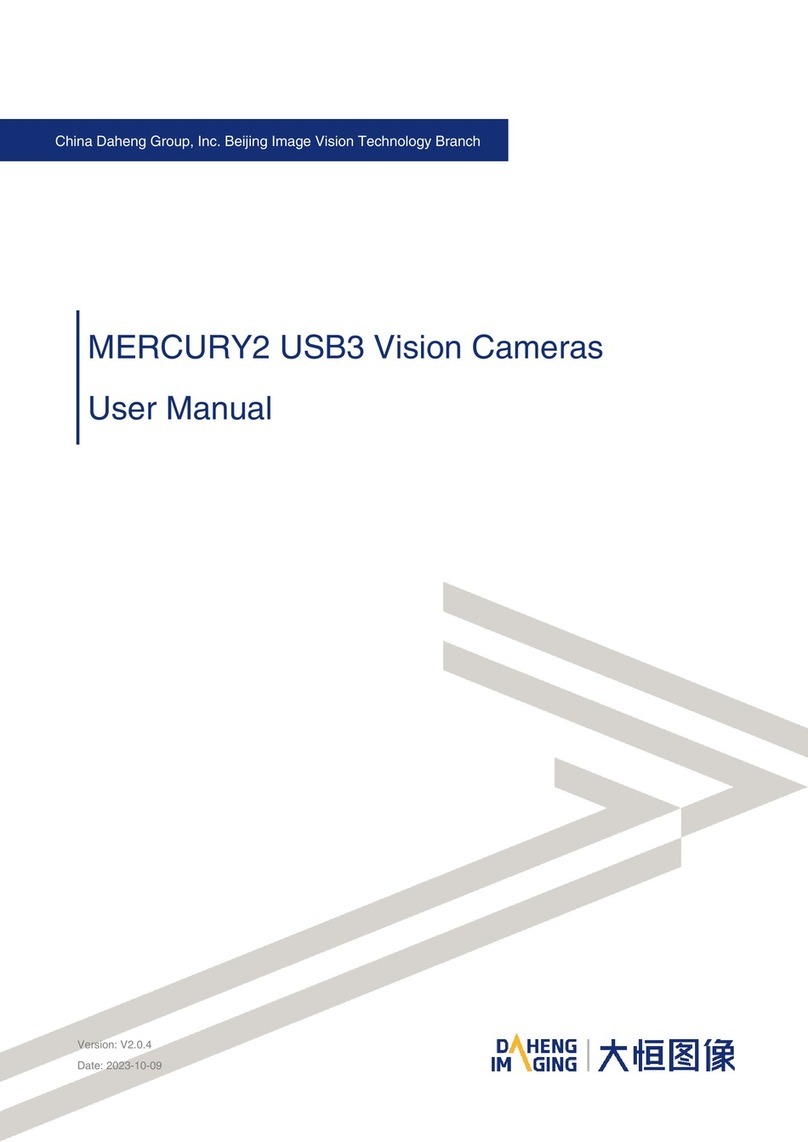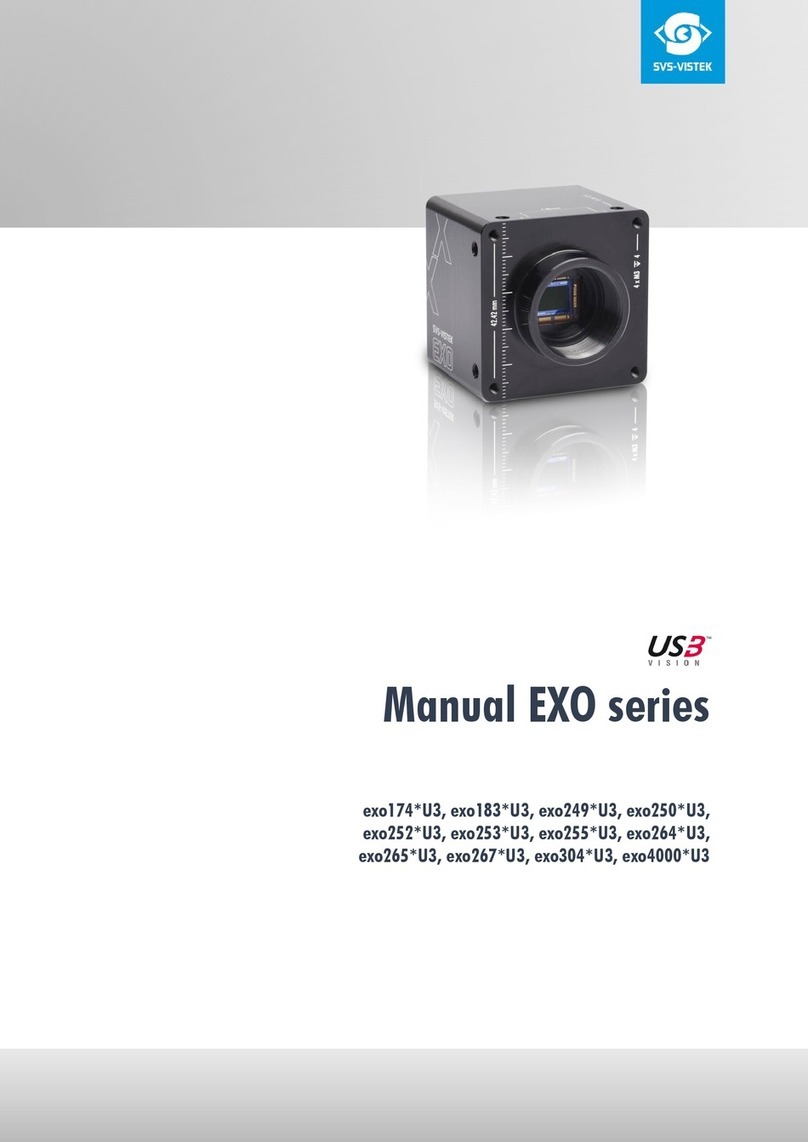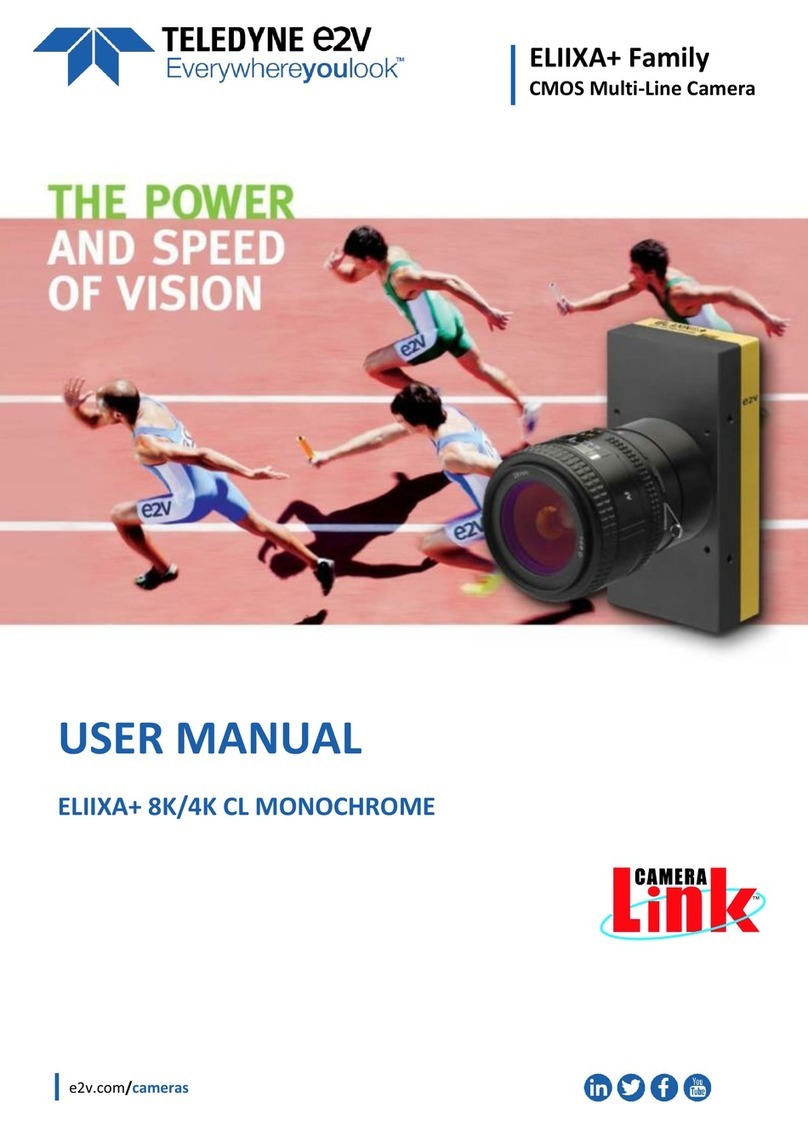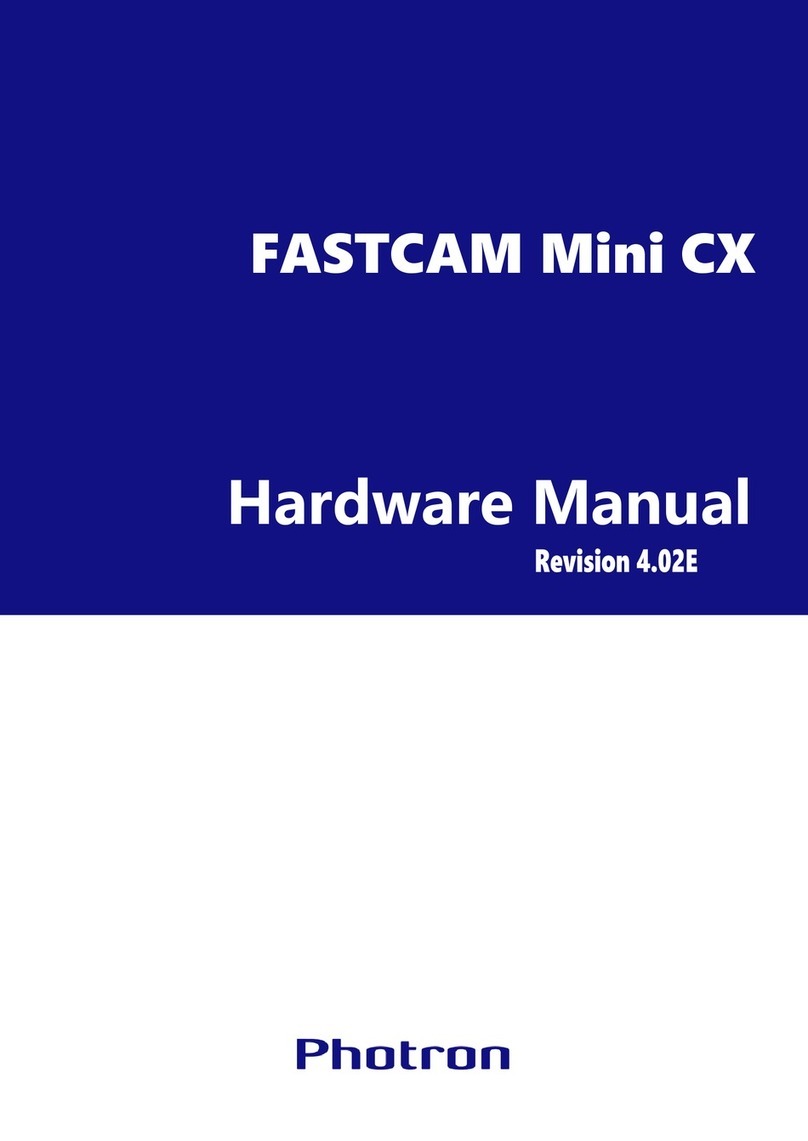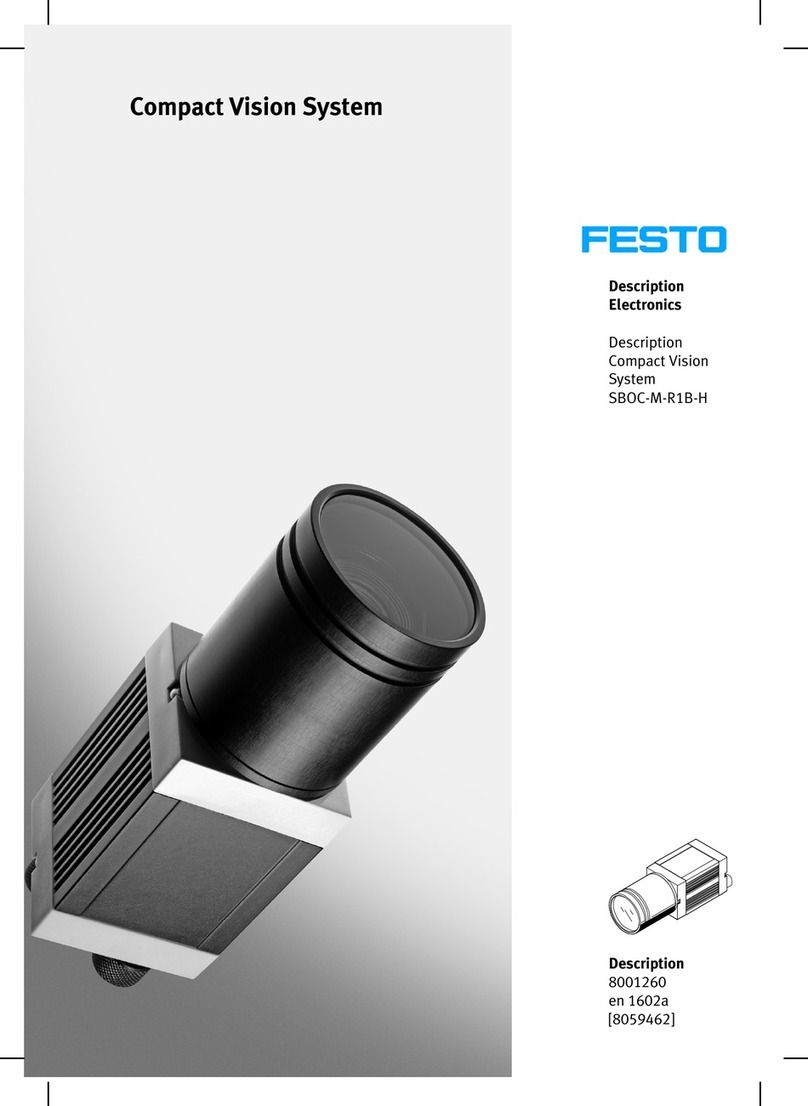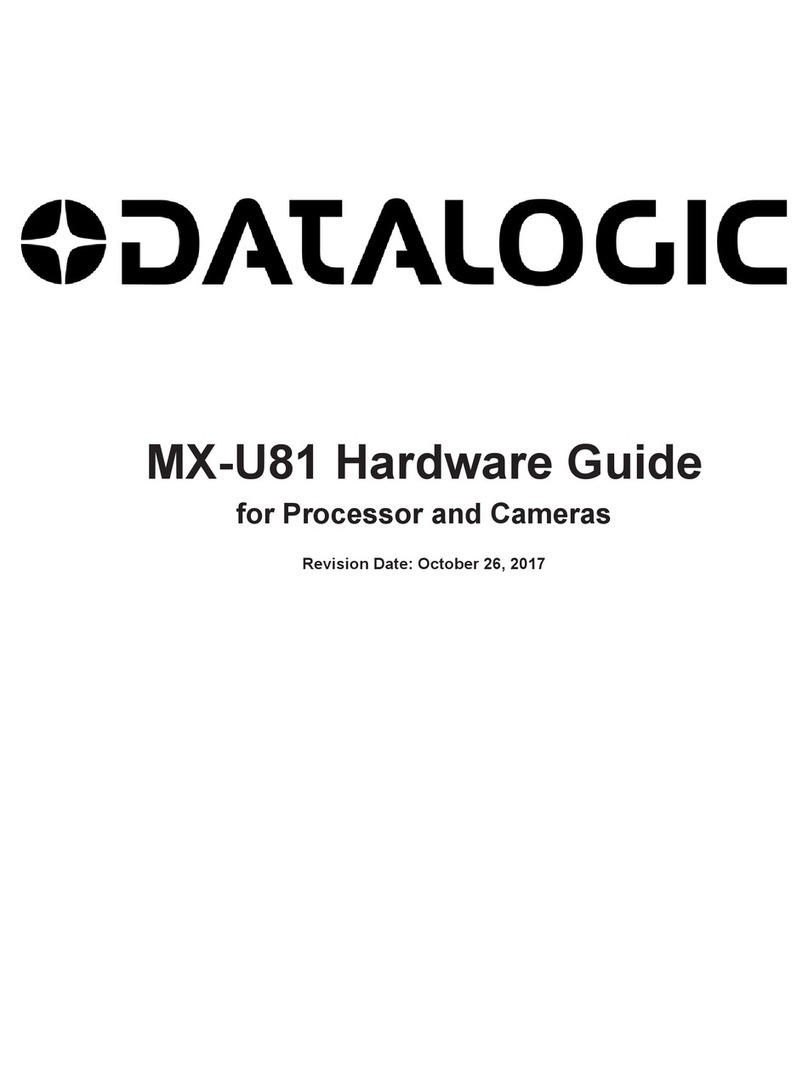1 SBRD
6 Festo – SBRD-EN – 2017-11 – English
Product specific terms and abbreviations
The following product-specific abbreviations are used in this description:
Term/abbreviation Meaning
Auto MDI-X Detects the Ethernet configuration of the remote station and
automatically adjusts the transmission and reception cable of a network
connection.
Bus node Provide the connection to specific fieldbuses. Transmit control signals to
the connected modules and monitor their ability to function
CCS Camera
Configuration Studio
PC software for configuration, commissioning and creation of jobs
Depth of field èDepth of focus
Depth of focus Space before and behind the object focused on that is also still perceived
as depicted sharp (also called depth of field). Depth of focus depends
on the focal length of the lens and the set orifice. Short focal lengths
with small orifice openings result in larger depth of focus.
Edge controlled Detection of a signal (e.g. input) reacts to the rising or falling edge.
Ethernet Physical protocol and network for connecting various devices
EtherNet/IP Communication standard via TCP/IP in automation technology
Exposure time Time in which the sensor is subject to light in image acquisition.
The longer the exposure time is, the more light that penetrates. Selection
of the exposure time depends, for example, on the speed of movement,
the available light and the light-sensitivity of the sensor. For moving
objects, exposure times that are too long cause blurred images.
Falling edge Transition from logic 1 to logic 0 (falling)
Feature Tools of a job determine characteristics in a photo. A characteristic result
can be a number, text or an image.
FFT – Festo Field Device
Tool
Software package for setting the network characteristics and
downloading of firmware
Focal length Long focal lengths generate a large image, while short focal lengths
create a wide-angle image. Lenses with changeable focal length are
designated zoom lenses. Lenses with longer focal lengths normally have
a lower sharpness and lower light intensity.
IDigital input
Image sensor Sensor
I/Os Digital inputs and outputs
Job Configuration of a testing task. Contains the settings performed by
the user of the cameras, tools, I/Os and job parameters used.
Logic 0, logic 1 Status of the input or output: logic 0 = 0 V, logic 1 = 24 V. (factory setting,
logical status èSection 3.1.3).