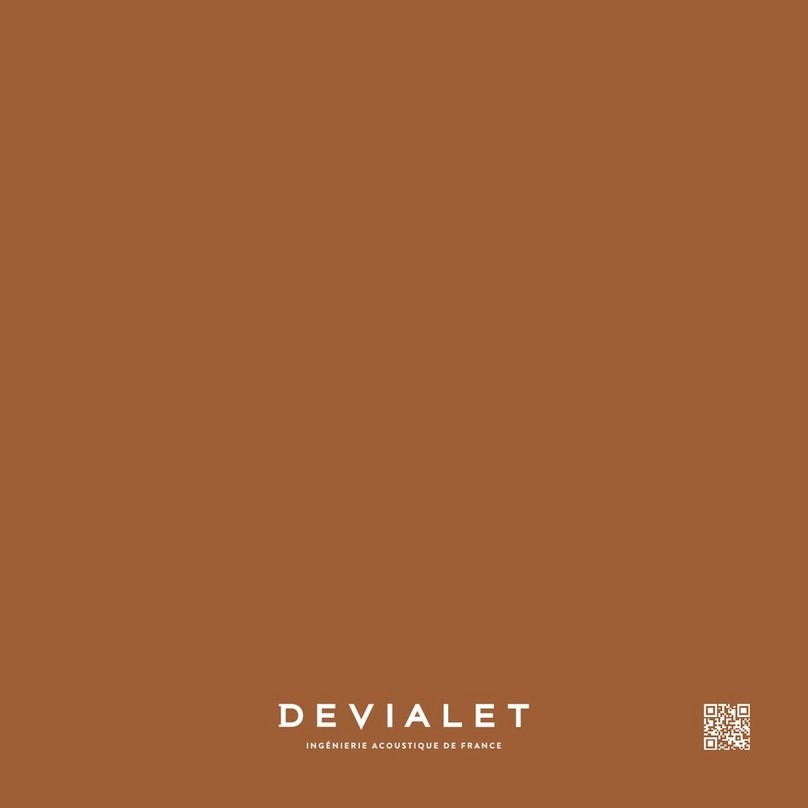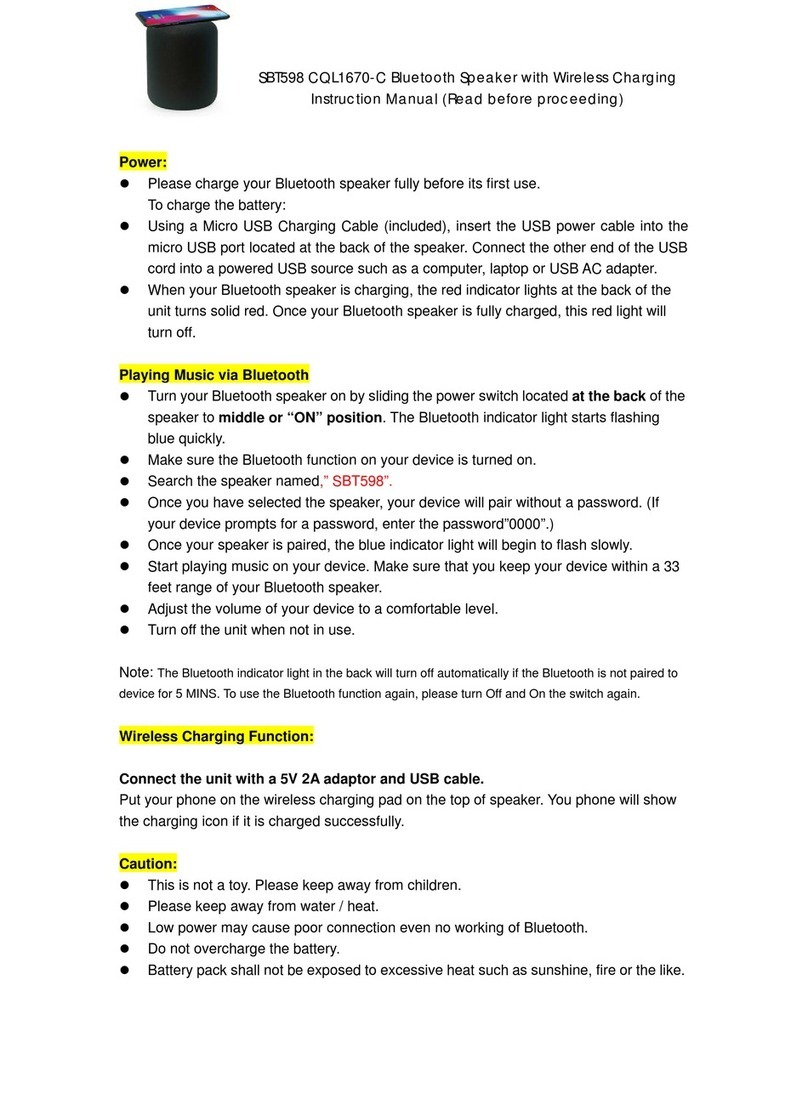Ex Machina Soundworks PULSAR User manual
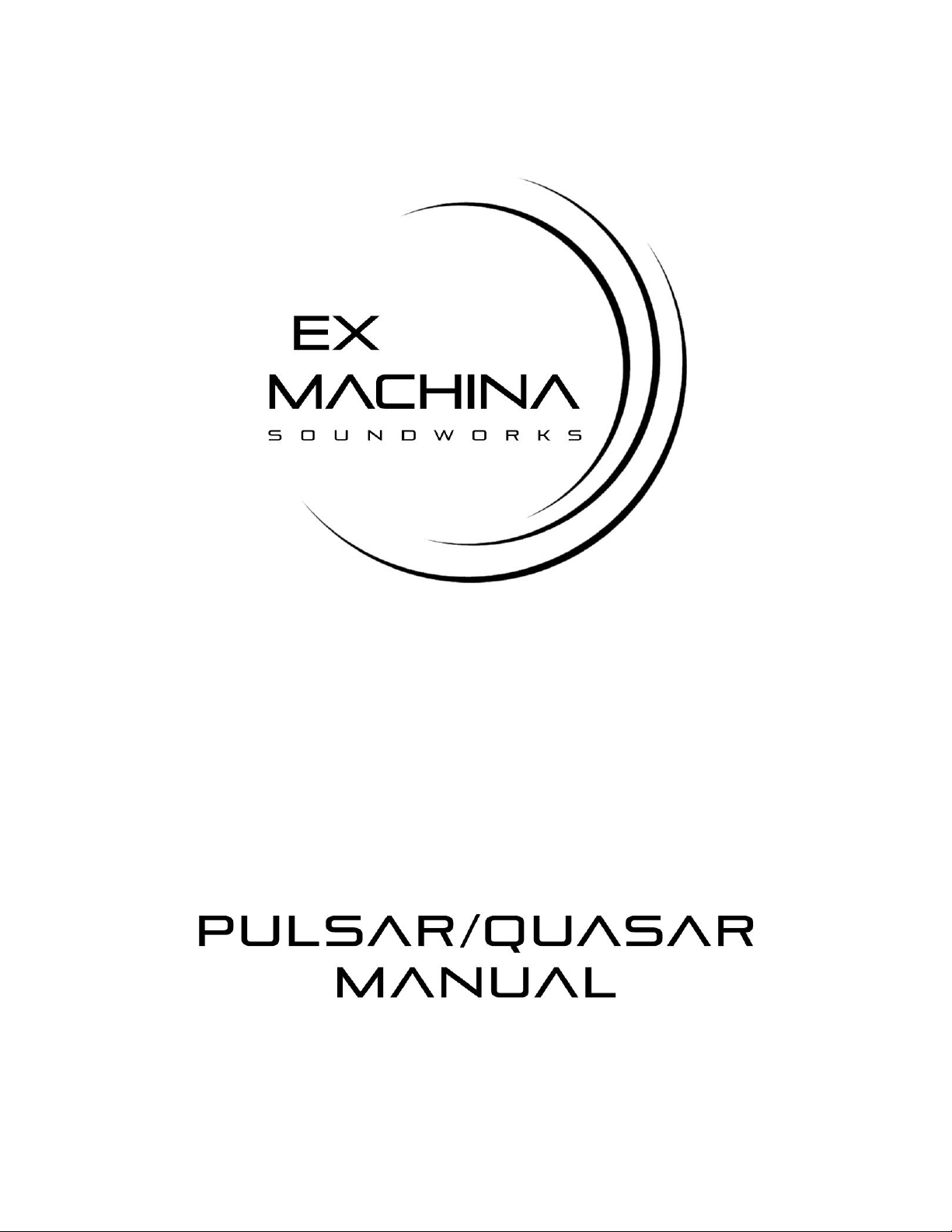
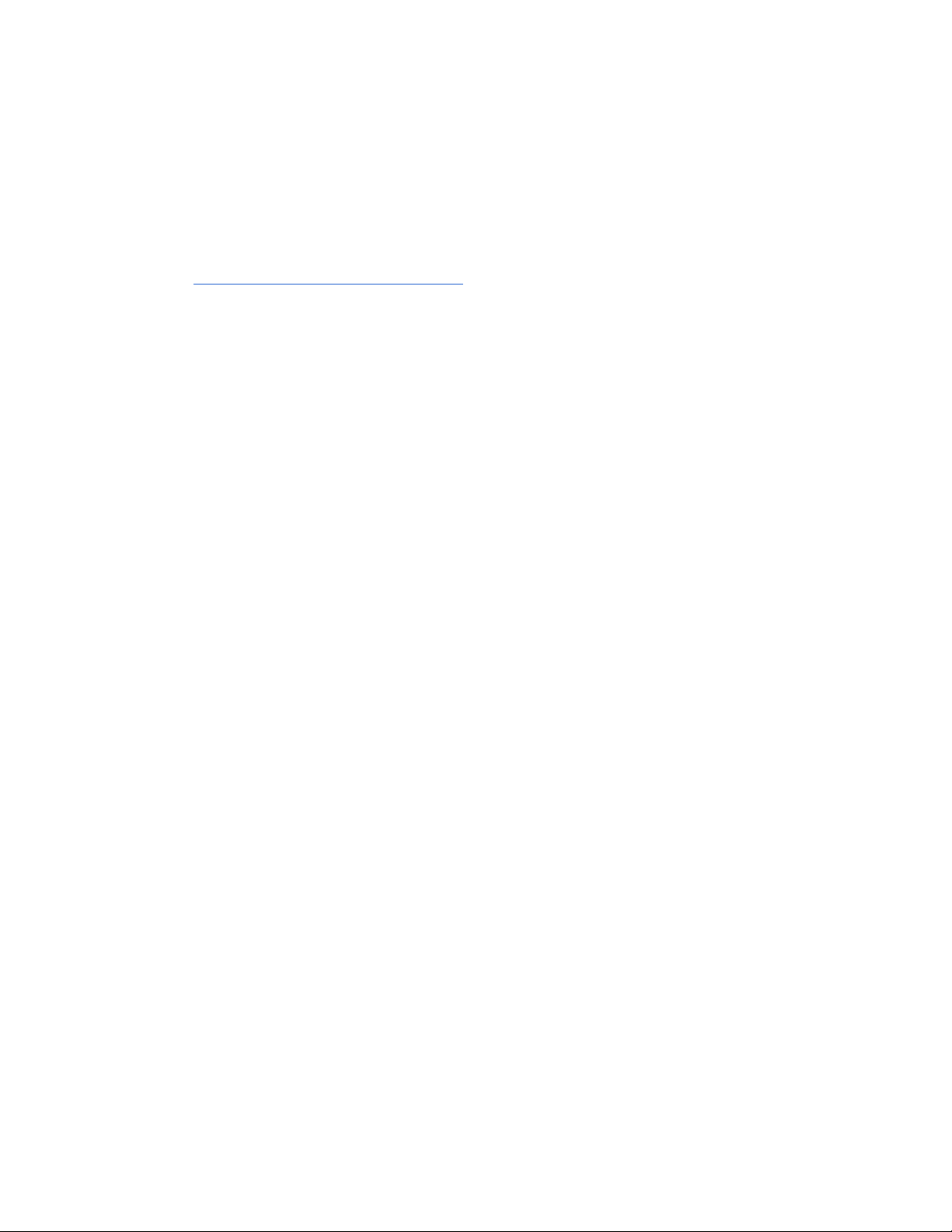
On behalf of our entire team at Ex Machina Soundworks, thank you for choosing Pulsar/Quasar,
and welcome to the family. Whether you use them as professional tools, for your own listening
pleasure, or maybe even for a bit of both, we are confident they will reward you with a level of
accuracy and realism that will redefine what you come to expect from a loudspeaker.
To activate your extended warranty, and to receive product updates, please register your serial
number at www.exmachinasound.com/register
TABLE OF CONTENTS
●Important Safety Information …………………………………………….2-5
● Key Features ………………………………………………………………. 6-7
● Initial Unboxing & Setup ……………………………………………….... 8-10
● Connections & Controls ……………………………………………….... 11-12
● Technical Specifications & Measurements …………………….…..… 13-15
● Troubleshooting ………………………………………………………...… 16
● Warranty & Servicing …………………………………………………...... 17
1
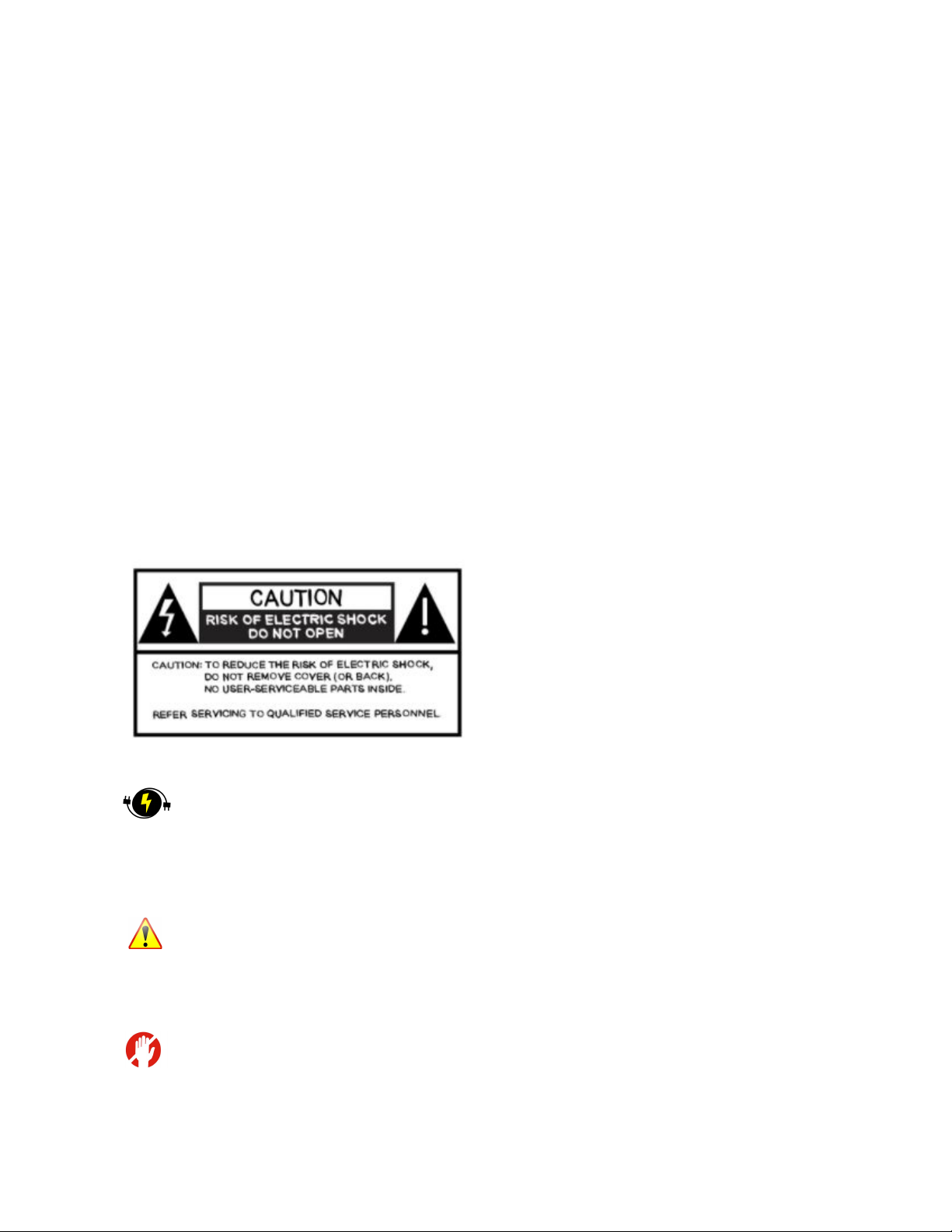
SECTION 1: IMPORTANT SAFETY INFORMATION
NOTE • The information in this manual is subject to change without notice. The manufacturer
assumes no responsibility for any errors that may appear in this manual. The reproduction,
transmission or use of this document or contents is not permitted without express written
authorization.
WARNING • Before using, read this manual to ensure that you have a thorough understanding
of the correct usage and handling of these loudspeakers. Incorrect handling of this product
could possibly result in personal injury or physical damage. The manufacturer assumes no
responsibility for any damage caused by mishandling that is beyond normal usage defined in
the manuals for these speakers.
Please read the following safety instructions before setting up your system. Keep the
instructions for further reference.
Please heed the warnings and follow the instructions.
DANGEROUS VOLTAGE:
The lightning flash symbol here is intended to alert the user to the presence of dangerous voltage within
the product’s enclosure or in normal operation that may be of sufficient magnitude to constitute a risk of
electrical shock.
ATTENTION:
The exclamation point within an equilateral triangle is intended to alert the user to the presence of
important operating and maintenance (servicing) instructions in the literature accompanying the appliance.
STOP:
The hand inside the circle with a line through it is intended to alert the user of important precautions the user
must take when installing, handling and operating the appliance.
2
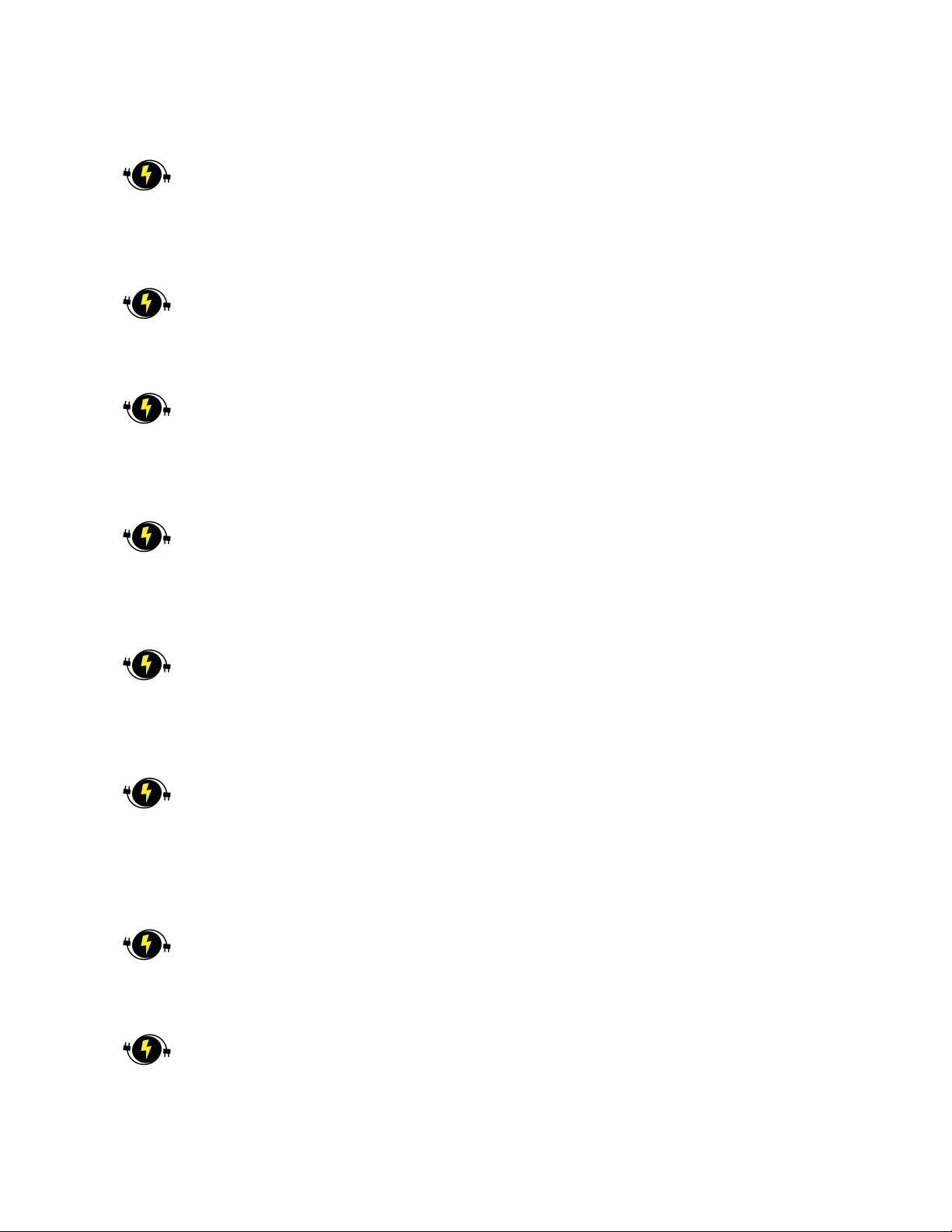
Caution: To reduce the risk of electric shock, do not open the loudspeaker.
There are no user-serviceable parts inside. Refer servicing to your dealer or qualified
service personnel.
Never replace any fuse with a value or type other than those specified.
Never bypass any fuse.
Ensure that the specified voltage matches the voltage of the power supply you use.
If this is not the case, do not connect the loudspeakers to a power source!
Please contact your dealer or distributor to resolve this issue.
This product, as well as all attached extension cords, must be terminated with an
earth ground three-prong AC mains power cord like those supplied with the product.
To prevent shock hazard, all three component contacts must always be used.
Always switch off your loudspeakers before connecting or disconnecting any cables.
Never turn your system on after you’ve turned your speakers on. Doing so can result
in damage to the loudspeaker.
To completely disconnect from AC mains, unplug the power supply from the
power socket. The loudspeaker should be installed near the mains connection, and
you should ensure easy access to the power socket to disconnect the device if
necessary.
Protect the power cord from being walked on or pinched particularly at the
connectors and sockets, as well as at the rear of the loudspeaker.
Unplug this loudspeaker during lightning storms or when unused for long periods of
time. Always keep electrical equipment out of the reach of children.
3
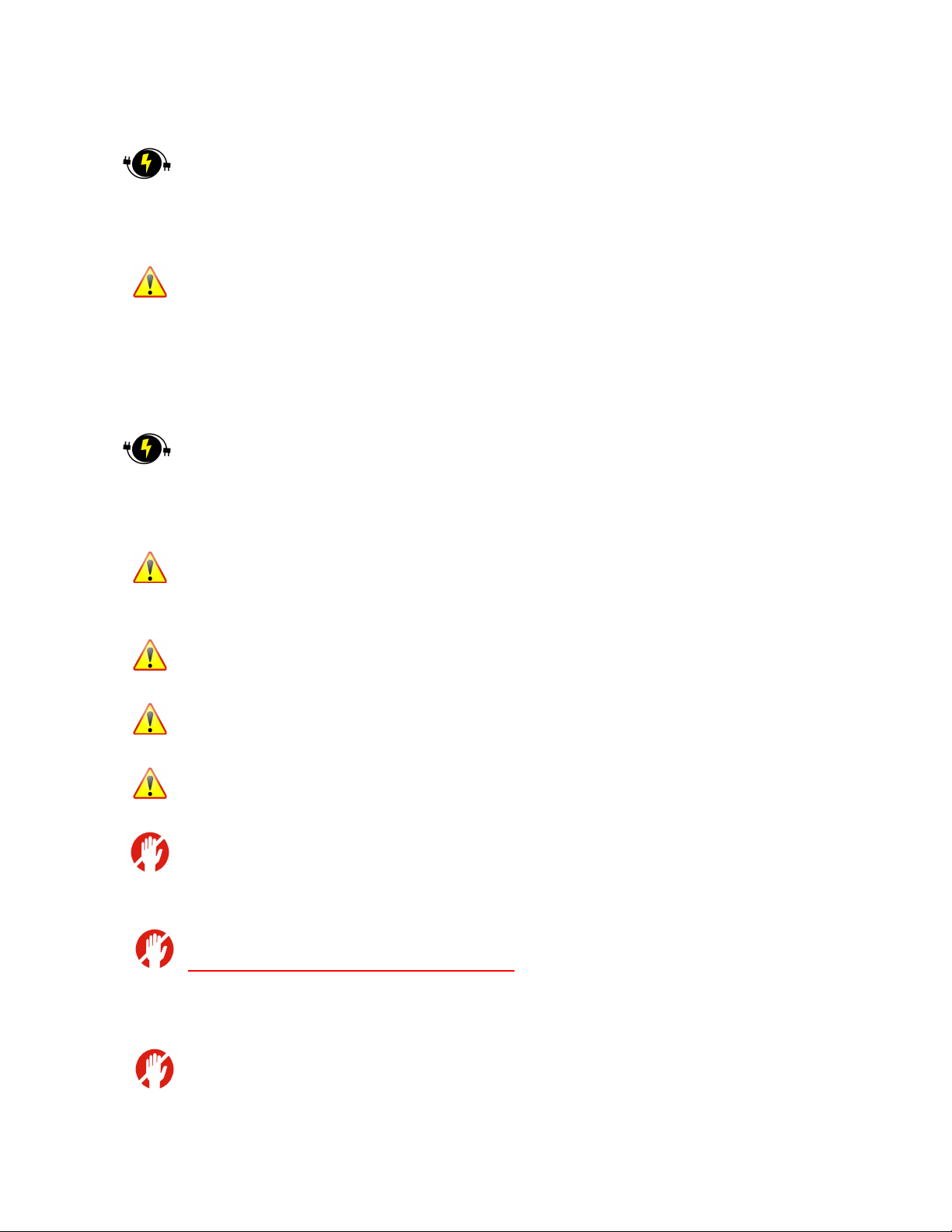
Do not expose this product to rain or moisture, never wet the inside with any liquid
and never pour or spill liquids directly onto this unit. Please do not put any objects
filled with liquids onto the speaker.
Use only with stands that are rated to handle the weight of your loudspeaker.
Additionally, make sure the stand you use is able to support the physical dimensions
of the loudspeaker. These loudspeakers are heavy; please take proper precautions
when lifting the loudspeaker into place. In the case of Quasar, we recommend two
people assist. Failing to take these precautions can result in personal injury.
Always ensure your cables are tested. Bad or defective cables can harm your
loudspeakers as well as result in the introduction of noise, hum, crackling. etc.
Avoid using flammable or combustible chemicals for cleaning ANY audio
components.
Install in accordance with the instructions explained in this manual.
Never expose this product to extremely high or low temperatures.
Never operate this product in an explosive atmosphere.
BE AWARE: High SPL can damage your hearing! Please avoid getting too close
to the loudspeakers while using them at high volumes.
DO NOT TOUCH THE TWEETER! EVER! Doing so will result in a replacement
charge, as it will not be covered under your warranty. Additionally, be aware that
the drivers in these loudspeakers emit a magnetic field, and can subsequently be
damaged by magnetic items such as rings, necklaces etc.
Please keep all magnetically sensitive items at least 1.5 feet (0.5m) away from
the loudspeaker.
4

You must ensure free airflow behind the speakers to maintain sufficient cooling,
with a minimum distance of at least 4 inches (100mm) to any wall.
Avoid exposing the loudspeaker to any open flame.
Do not expose the loudspeaker to water. Do not set up the loudspeaker near a
water source.
Use a dry cloth or duster for cleaning. Be careful not to touch the tweeter with any
rough or rigid material. Doing so can damage the tweeter.
Do not to install near any intense heat sources such as radiators, hot air vents,
stoves, or other equipment [including amplifiers] that produce heat.
Do not disconnect the ground wire in the plug. An earthed plug has live and
neutral prongs, plus a third prong for grounding purposes which is included for your
safety. If the provided plug does not fit into your socket, consult an electrician to have
the socket replaced.
Only use attachments/accessories specified herein.
All servicing must be performed by qualified service personnel.
Servicing is required when the loudspeaker has been damaged in any way, e.g.
if the power-supply cord or plug is damaged, liquid has been spilled or objects have
fallen into the individual drivers (such as fingers, necklaces), careless handling or if
the loudspeaker has been exposed to rain or moisture, does not operate normally, or
has been dropped.
5
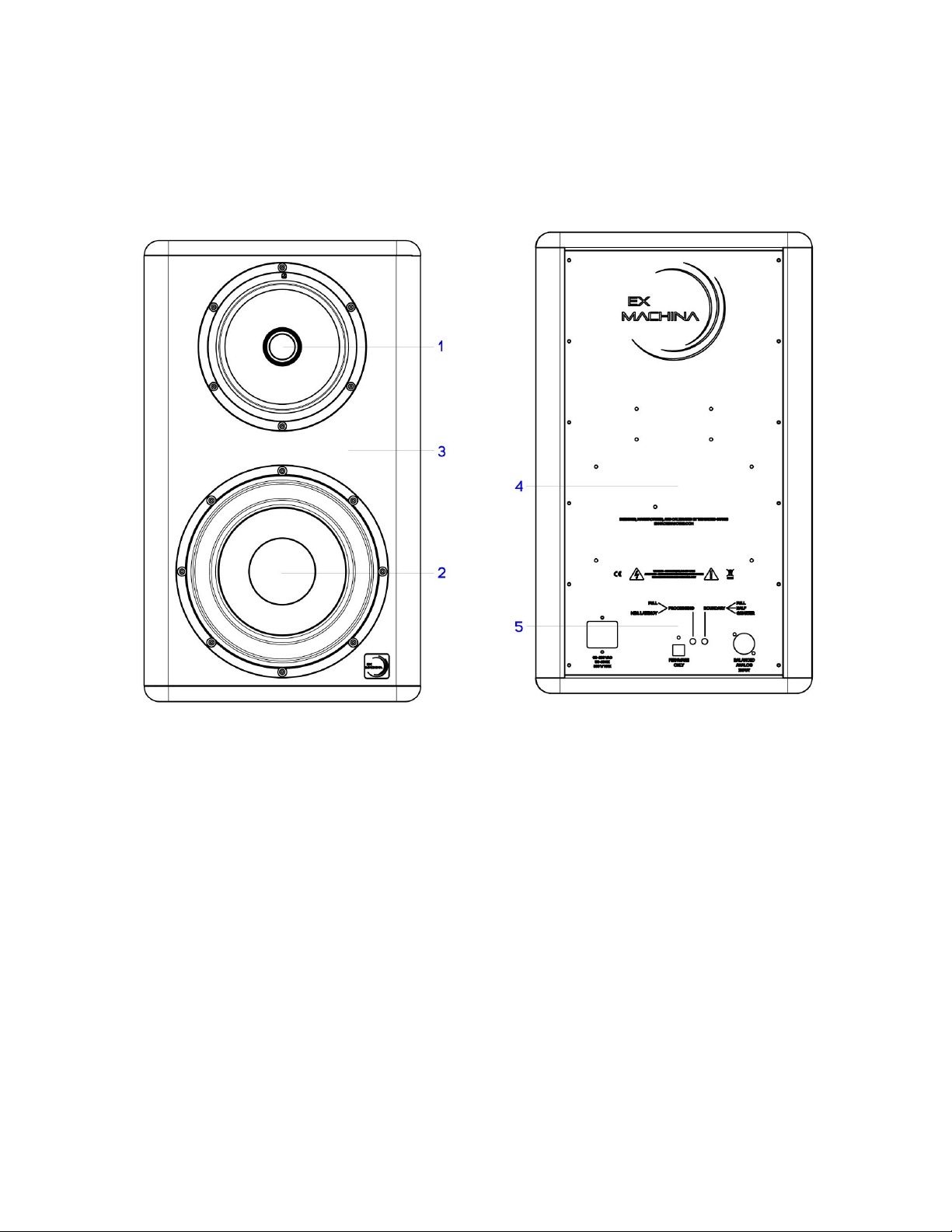
SECTION 2: KEY FEATURES OF PULSAR/QUASAR
1. COAXIAL MIDRANGE/TWEETER
The core of Pulsar/Quasar is its signature coaxial midrange/tweeter drive unit. The result of a
two year long design collaboration with SEAS, there are four key features that make this one of
the highest performance drivers ever made:
1. A 25mm GrapheneQ™ tweeter diaphragm, made for us by Ora Sound. GrapheneQ™ is a
highly ordered carbon-matrix material that is as light as paper, as stiff as aluminum, and as well
damped as fabric. This unique combination of attributes affords our tweeters pistonic linearity to
30khz, and extremely well controlled breakup at the end of that range.
2. An 18cm Textreme™ midrange diaphragm, made for us by Oxeon. Textreme™ is a thin-ply,
woven carbon-fiber with a stiffness to weight ratio and internal loss that rivals the most exotic
diaphragm materials on the market. Unlike many of those materials, however, it can be formed
into large diaphragms with tremendous precision, and its fiber orientation/reinforcement can be
6

fully optimized to a given geometry. This has allowed us to make a midrange diaphragm that
remains a perfect piston over two octaves past its in use frequency range, but that is sufficiently
large and precisely shaped to behave as an optimized waveguide for the concentric tweeter.
Combined with our proprietary DSP coding, this gives our loudspeakers 90° conical off-axis
coherence and flat phase response across the entire frequency range.
3. A thin-lip, fully underhung surround, which all but eliminates the on-axis suckout and phase
cancellation issues that plague most coaxial drive units.
4. An advanced neodymium motor structure and high performance spider, which combine with
the space age diaphragm materials to produce high efficiency and vanishingly low distortion.
2. SUBWOOFER
Both Pulsar and Quasar feature the same SEAS designed and built 22cm subwoofer drive units.
High performance, long-throw suspension systems and massive magnets/voice coils give these
subwoofers 28mm of linear peak to peak excursion and 56mm before damage. Combined with
an ultra low resonant frequency of 24hz and pistonic linearity all the way up to 1.2khz, they
provide our loudspeakers with extraordinary low end power, extension and precision.
3. CABINET
All our loudspeakers feature highly braced, sealed cabinets, which completely eliminate the
group delay, air compression and chuffing that plague most traditional ported loudspeakers.
They are made from a combination of 19mm and 30mm thick Valchromat: a much stiffer, denser
and better damped material than the traditional MDF. This makes our cabinets highly inert and
non-resonant, all but eliminating destructive coupling to the pistonic output of the drive units.
4. AMPLIFIERS
All our loudspeakers employ second generation Hypex Ncore amplifier modules, which combine
high efficiency with ultra-low distortion and output impedance. Each drive unit is powered by its
own dedicated amplifier, with 100 watts available to the midrange and tweeter and 250 watts
available to each subwoofer.
5. DSP & CONVERSION
The final, “secret sauce” of our loudspeakers is our proprietary, in-house DSP deployment and
calibration technology. Each loudspeaker has its own floating point SHARC-based DSP, as well
as high performance AKM Velvet Sound based conversion and extremely low jitter clocking. As
the final step in production, a unique, serial number specific measurement and calibration is
applied to each loudspeaker, linearizing the frequency response to +/- 1db, and the phase
response to +/- 15° across the entire specified range. This in turn means that any two speakers
of a given model will always act as a matched pair, regardless of their serial number sequence.
7
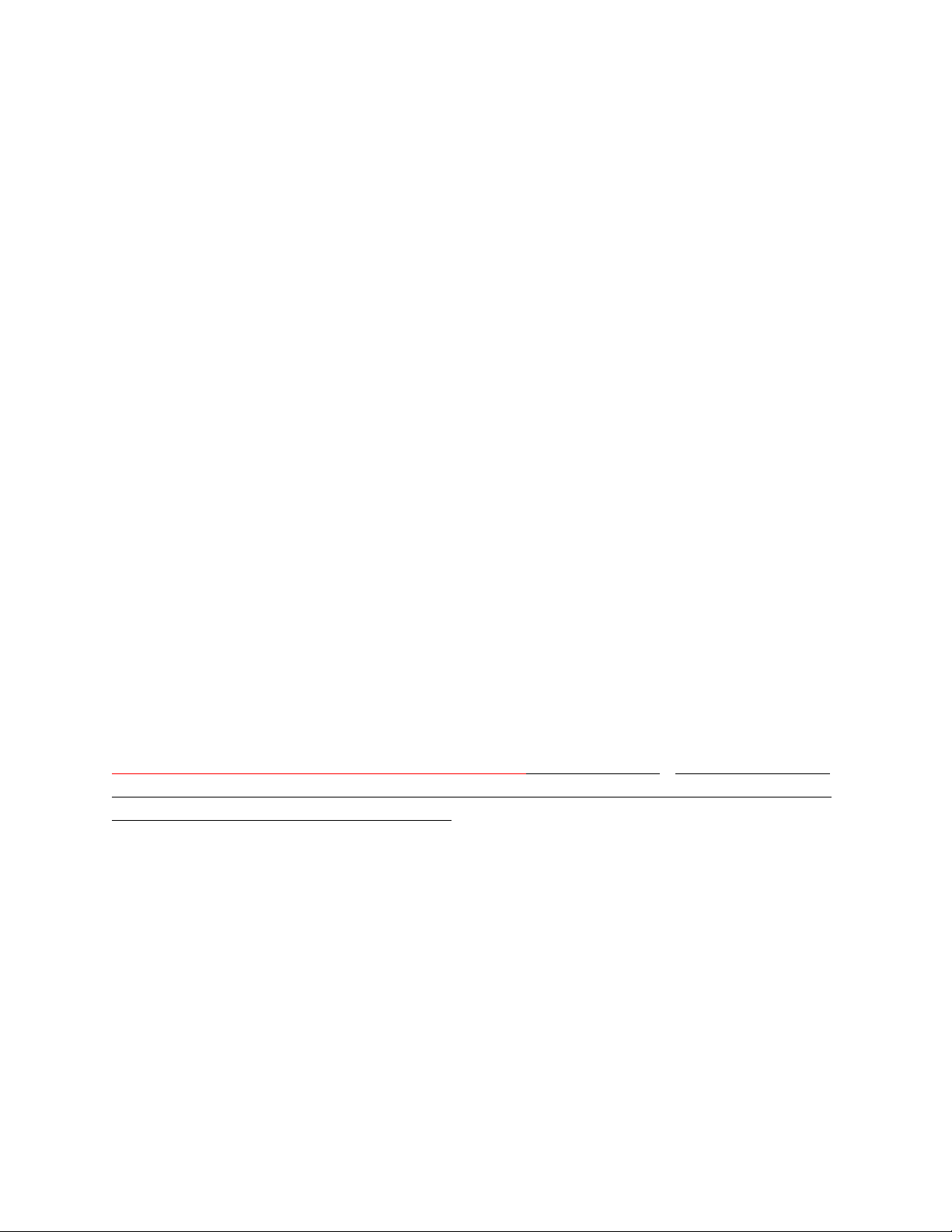
SECTION 3: INITIAL SETUP
UNBOXING
Inside each box you should find:
● One Loudspeaker
● One 6 foot IEC cable
As the tweeter diaphragm in particular is quite delicate, please observe the following steps to
safely unpack your loudspeaker:
1. Begin by placing the box sideways with the widest side down.
2. Cut the tape from the bottom of the box.
3. Fold the bottom box flaps against the rest of the box, tucking the flap that is towards the floor
underneath the box.
4. Stand the speaker back up on the now open bottom of the box.
5. Lift the box away from the speaker and foam inside.
6. Remove the top foam insert to release the edge of the front foam insert protecting the drivers.
7. Carefully remove the front foam insert from the bottom insert.
8. PLEASE DO NOT TOUCH THE TWEETER! EVER! (The GrapheneQ™ tweeter diaphragms
are very delicate and will break if struck or poked. Doing so will result in a replacement charge,
as it will not be covered under your warranty.
INITIAL SPEAKER PLACEMENT
Because of the outstanding off-axis coherence and wide sweet spot of our designs, Pulsar and
Quasar are both quite forgiving of relative room placement. For fully optimal performance,
however, we recommend the following:
1. While optimal speaker spacing and listening depth can vary based on the acoustics of your
room and your own listening preferences, we recommend starting with the standard “equilateral
triangle” approach. However, when adjusting toe-in, we actually suggest aligning your primary
listening position 15° off-axis from the direct tweeter angle on either side. This listening position
8
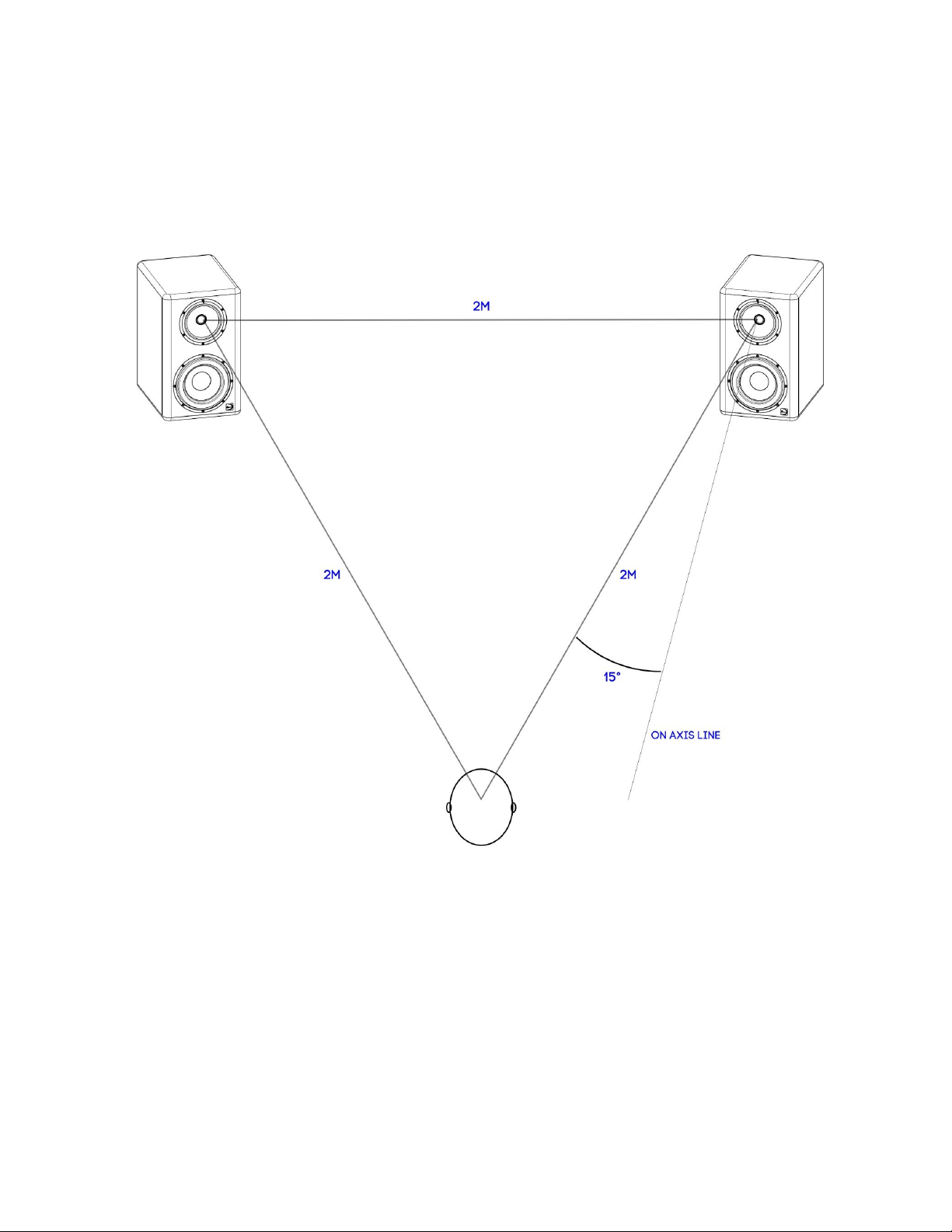
very closely tracks our 0-45° power average, and will allow for the widest sweet spot in typical
monitoring conditions, where ideal listener location is not always possible. Below is a setup
chart using 2 meter distancing as an example.
Having said this, both Pulsar and Quasar will retain their phase coherence and phantom center
as close as 8” away from the front of the cabinet. As a result, it can be worth experimenting with
near-field listening positions that may help you mitigate the effects of poor room acoustics.
2. To avoid coupling resonance and low frequency deterioration, we recommend installing our
loudspeakers on high quality stands such as JamRacks GSB Grand Stands. Where stand
mounting is not possible, we recommend a decoupling solution such as IsoAcoustics pucks.
9

3. Because of our conically coherent waveguides and concentric drivers, Pulsar/Quasar can be
oriented either horizontally or vertically with no adjustments necessary. However, for proper
imaging and stereo separation, please ensure the speakers are at least 4 feet apart tweeter
to tweeter. If installing Pulsar horizontally, we recommend orienting the coaxial to the inside
and the subwoofer to the outside, if space permits adequate separation this way.
4. Where possible, place the loudspeakers symmetrically in your room, ideally at least three feet
from rear and side walls. While calibration adjustments are available on the rear panel for half
and quarter space loading, our loudspeakers will perform their best in full space conditions.
10
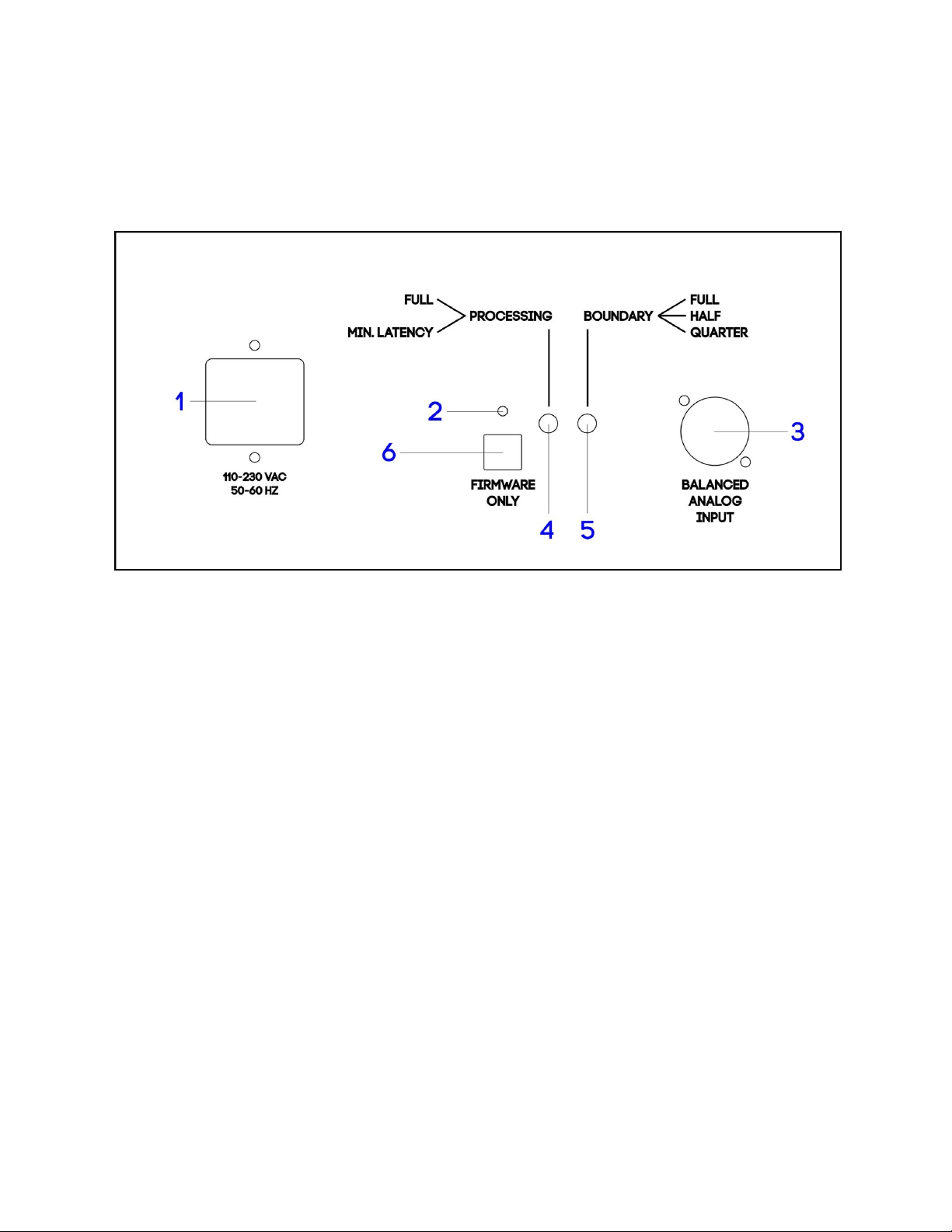
SECTION 4: CONNECTIONS AND CONTROLS
1. IEC INLET
Pulsar and Quasar use auto-switching power supplies, and will automatically adapt to 110/220v
power operation. Should you ever need to replace the provided 6 foot IEC cable, please ensure
you use a properly grounded, 3-prong IEC of at least 16AWG. Never use a 2-conductor power
cable or leave the ground disconnected.
2. POWER INDICATOR
A white LED indicator will illuminate when the loudspeaker is switched on and operational.
Please allow 10-15 seconds after power on for the DSP to boot up before sending audio signals
to the loudspeaker.
3. XLR INPUT
The XLR connector is a balanced analog input, with a nominal operating level of +4dbu, and a
maximum input level before clipping of +14dbu. While precise digital limiters will prevent the D/A
converters and output stages from overloading, and protect the drivers from damage, do not
overload the input stage for extended periods of time.
11

4. PROCESSING CONTROLS
Due to the precision and computational intensity of our proprietary calibration process, the full
phase and magnitude calibration introduces approximately 40ms of latency. The setting “full”
reflects this complete phase and magnitude calibration. For those applications such as tracking
where minimal latency is necessary, the “min latency” setting removes the phase calibration and
applies only a magnitude calibration, which reduces the total system latency to approximately
2ms. Always make sure both loudspeakers are set to the same processing setting during
operation to avoid phase distortion between the two speakers.
5. BOUNDARY CONTROLS
Pulsar and Quasar are both factory calibrated for optimal performance in full space setups,
away from side and rear walls. If setup close to a rear wall is necessary, the boundary control
can be set to “half” to compensate, and if setup close to both a rear and side wall is necessary,
the boundary control can be set to “quarter” to compensate.
6. FIRMWARE INPUT
The USB input labeled “firmware” is for internal use only in calibration and servicing. The 3D
printed cap that comes attached to it is solely to protect the switches during shipping and
transport. This input cannot be used for USB audio.
12

SECTION 5: TECHNICAL SPECIFICATIONS/MEASUREMENTS
PULSAR
PERFORMANCE
● Magnitude Linearity: +/- 1db 40hz - 30khz
● Low Frequency Cutoff: -6db at 31hz
● Phase Linearity: +/- 15° 50hz - 30khz
● Maximum Continuous SPL (100hz - 30khz at 1m): 106db
● Maximum Continuous SPL (40hz at 1m): 102db
● THD+N (94db at 1m): < .5% 100hz - 30khz
DRIVER COMPLEMENT
● 25mm/1” GrapheneQ™ tweeter, coaxial alignment with midrange.
● 176mm/7”” Textreme™ carbon-fiber midrange, underhung surround, FEA optimized
geometry for tweeter waveguide.
● 221mm/8” long-throw aluminum alloy subwoofer.
AMPLIFIERS
● Hypex Ncore: 250W RMS Subwoofer, 100W RMS Midrange, 75W RMS Tweeter
CROSSOVERS
● Digital 8th order, phase corrected. 200hz L-M, 2khz M-H
DIMENSIONS (HxWxD) AND WEIGHT
● 482 x 289 x 396 mm (19 x 11.4 x 15.6 inches)
● 25kg / 55lbs per speaker
13

QUASAR
PERFORMANCE
● Magnitude Linearity: +/- 1db 30hz - 30khz
● Low Frequency Cutoff: -6db at 23hz
● Phase Linearity: +/- 15° 50hz - 30khz
● Maximum Continuous SPL (100hz - 30khz at 1m): 112db
● Maximum Continuous SPL (30hz at 1m): 104db
● THD+N (94db at 1m): < .5% 100hz - 30khz
DRIVER COMPLEMENT
● 25mm/1” GrapheneQ™ tweeter, coaxial alignment with midrange.
● 176mm/7” Textreme™ carbon-fiber midrange, underhung surround, FEA optimized
geometry for tweeter waveguide.
● Twin 221mm/8” long-throw aluminum alloy subwoofers.
AMPLIFIERS
● Hypex Ncore: 500W RMS Subwoofers, 125W RMS Midrange, 100W RMS Tweeter
CROSSOVERS
● Digital 8th order, phase corrected. 200hz L-M, 2khz M-H
DIMENSIONS (HxWxD) AND WEIGHT
● 742 x 289 x 396 mm (29.2 x 11.4 x 15.6 inches)
● 49kg / 89lbs per speaker
14
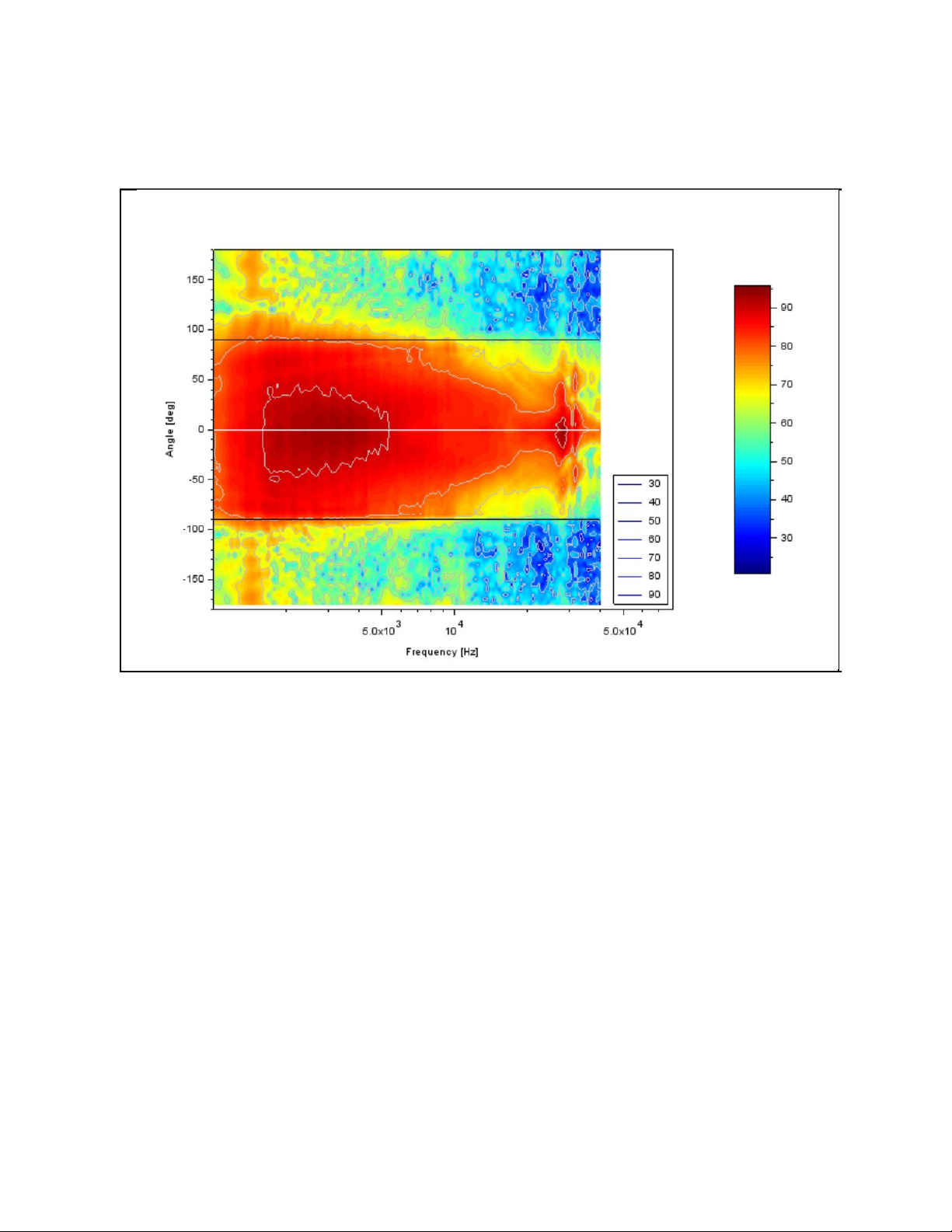
PULSAR/QUASAR DIRECTIVITY INDEX
15

SECTION 6: TROUBLESHOOTING
If your loudspeaker is not reproducing sound, start by checking all power and signal
connections. Ensure that the power indicator light on the rear panel is on, and that audio signal
is coming into the loudspeaker. If the loudspeaker is still not reproducing sound, power cycle the
unit. In rare instances, the DSP firmware can fail to load on initial boot up. This is usually solved
by simply turning off the unit, waiting approximately 30 seconds, and powering it back on again.
If none of these solutions solve the problem, please visit:
https://exmachinasound.com/support
Fill out the form and submit a support request or contact your dealer and we’ll promptly respond.
16
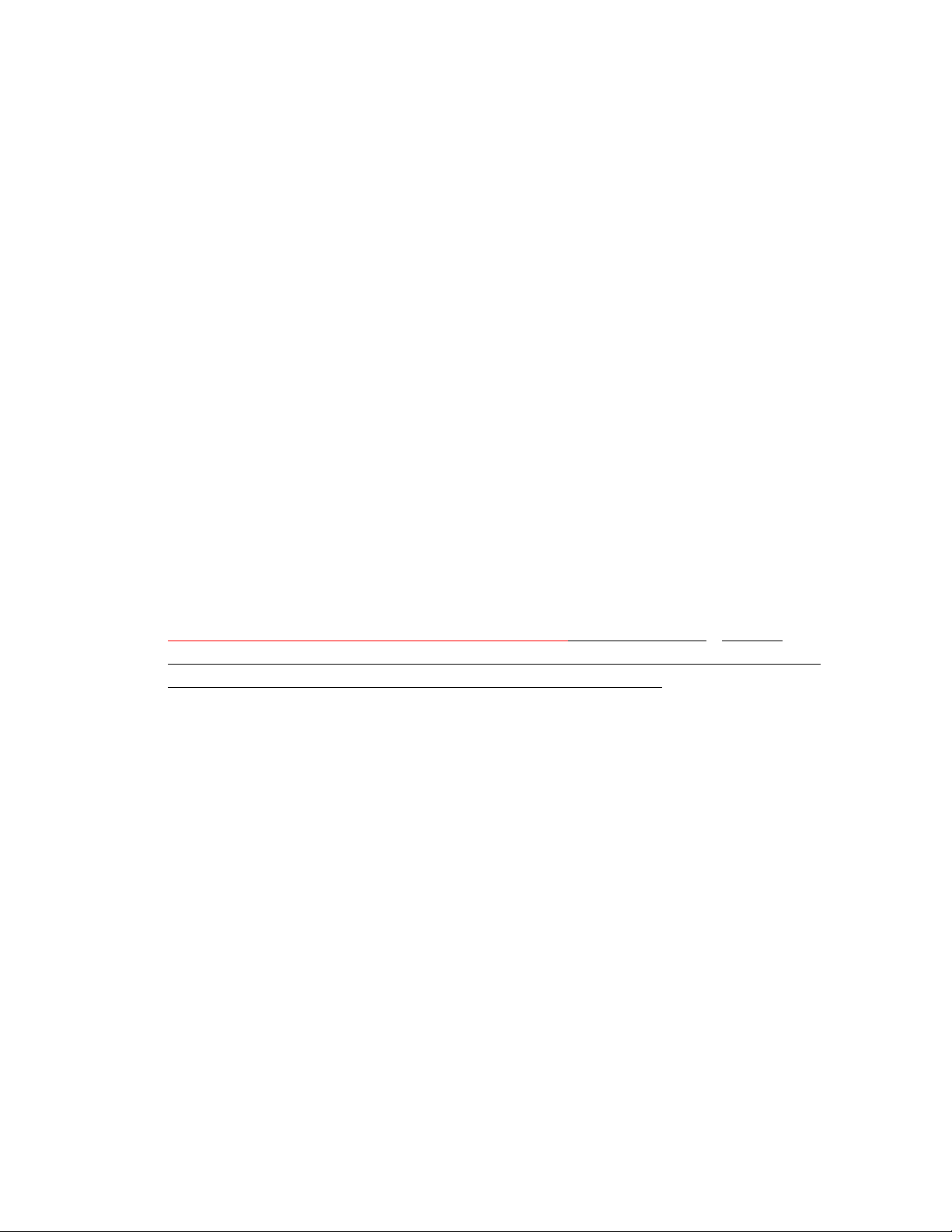
SECTION 7: WARRANTY AND SERVICING
● Ex Machina Soundworks, LLC warrants new products against defects in materials and
manufacturing for a period of 6 years from the date the unit was registered.
● The warranty is tied to the product not to the customer and is transferable.
● During the warranty period, Ex Machina Soundworks will repair or replace a faulty unit
(per our discretion).
● Warranty repairs must be carried out by either Ex Machina Soundworks or an authorized
repair center, with the exception of driver units, which are field replaceable.
● You must contact your authorized dealer or Ex Machina Soundworks to initiate a
warranty claim.
● Ex Machina Soundworks’ liability is with its authorized dealers. Contact with the end user
may occur, but the warranty claim must be referred to an authorized dealer. Until the
product has been inspected, or determined to be in defect by Ex Machina Soundworks’
service department, we will admit no liability.
● No warranty will be honored without a valid serial number.
● In the case of a warranty claim, the product or components must be returned to the
factory at the customer’s expense.
● If the warranty claim is accepted, shipping costs incurred will be reimbursed by Ex
Machina Soundworks.
●PLEASE DO NOT TOUCH THE TWEETER! EVER! (The GrapheneQ™ tweeter
diaphragms are very delicate and will break if struck or poked. Doing so will result in a
replacement charge, as it will not be covered under your warranty
17
This manual suits for next models
1
Table of contents
Other Ex Machina Soundworks Speakers manuals
Popular Speakers manuals by other brands

Definitive Technology
Definitive Technology DEMAND SERIES owner's manual

Goclever
Goclever Stand 01 owner's manual

SwissOne
SwissOne DOTBOX 1 instructions
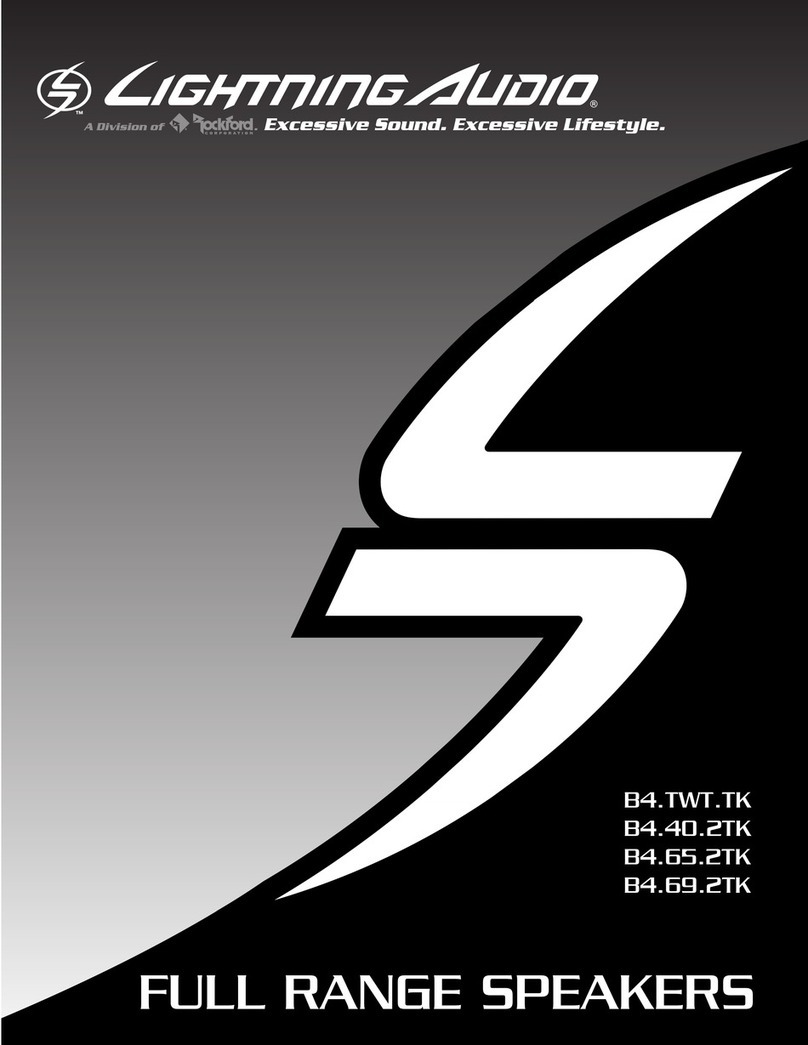
Lightning Audio
Lightning Audio B4.40.2TK user manual

EDISON Professional
EDISON Professional Party System 2000 quick start guide

AmpliVox
AmpliVox SIR222 quick start guide
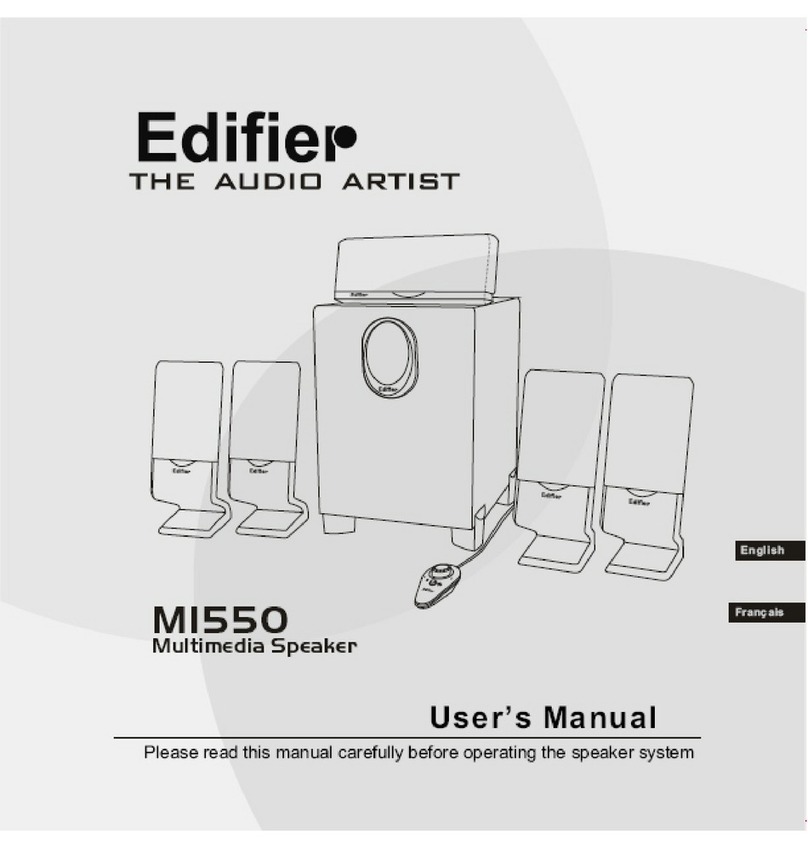
EDIFIER
EDIFIER M1550 user manual

Bose Professional
Bose Professional DesignMax DM8C installation guide

Nubert
Nubert nuPro X-6000 manual

XD COLLECTION
XD COLLECTION P328.32 Series manual

KYE Systems Corp.
KYE Systems Corp. Genius SP-S105 Service guide
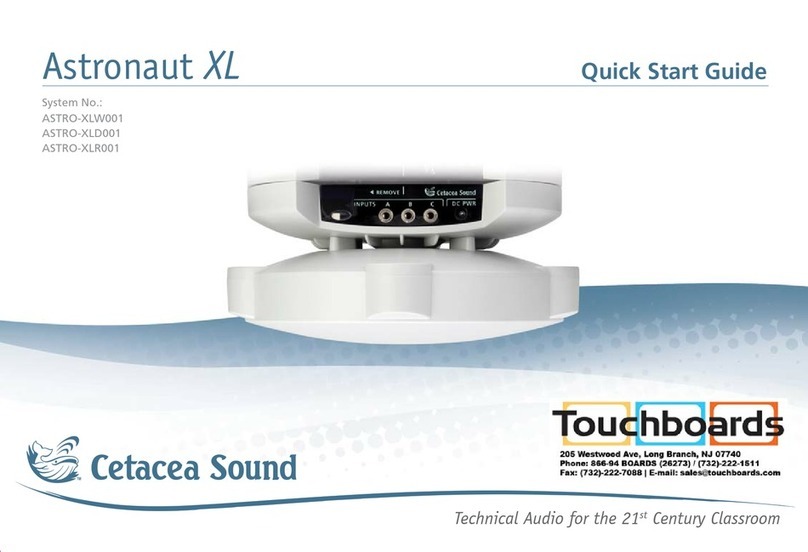
Cetacea Sound
Cetacea Sound Astronaut XL quick start guide