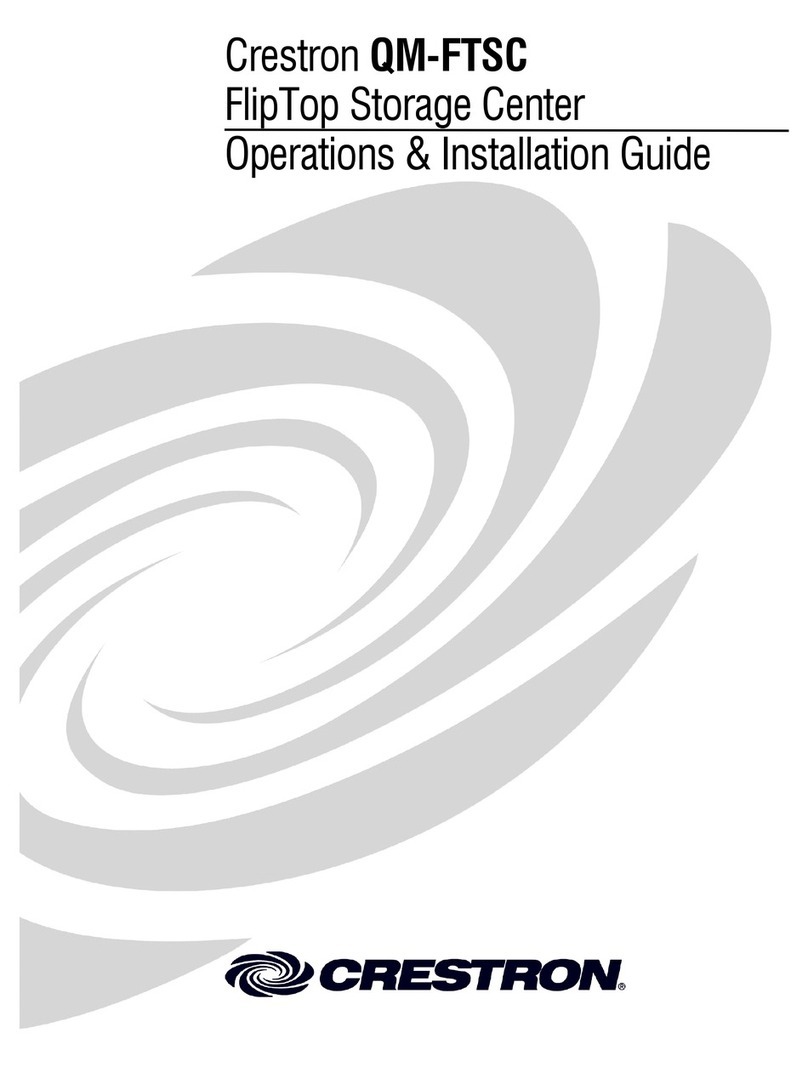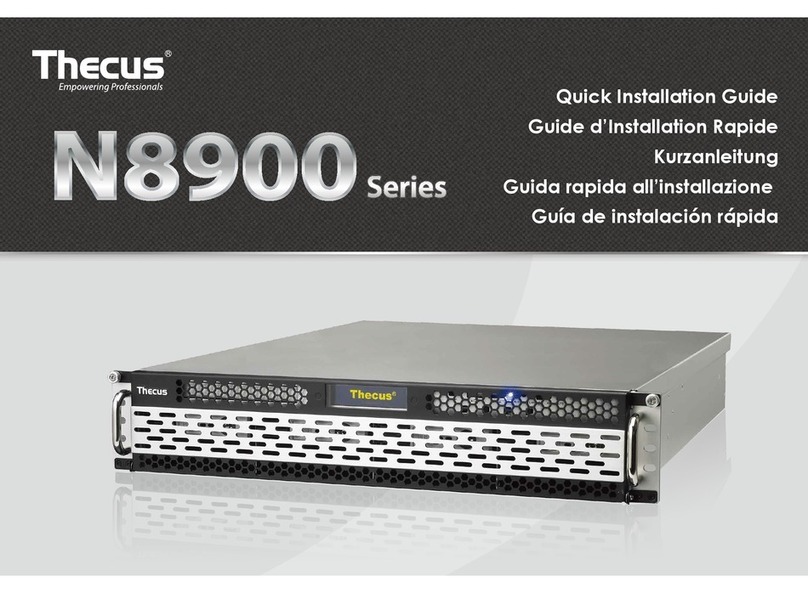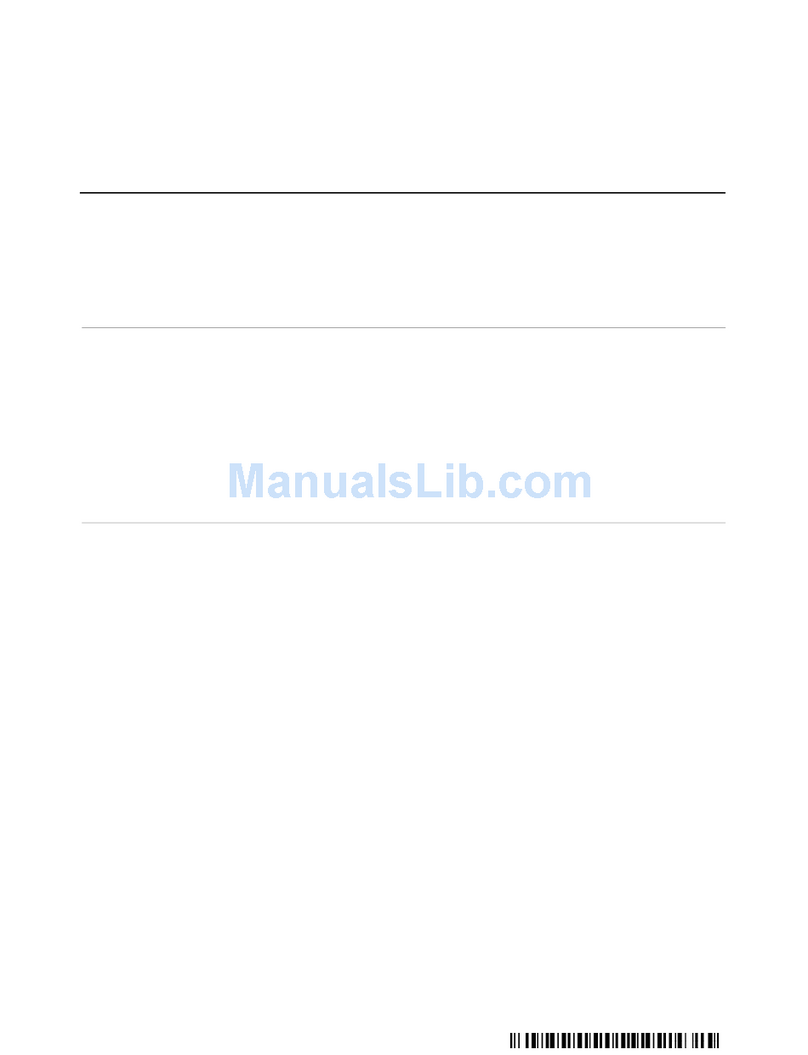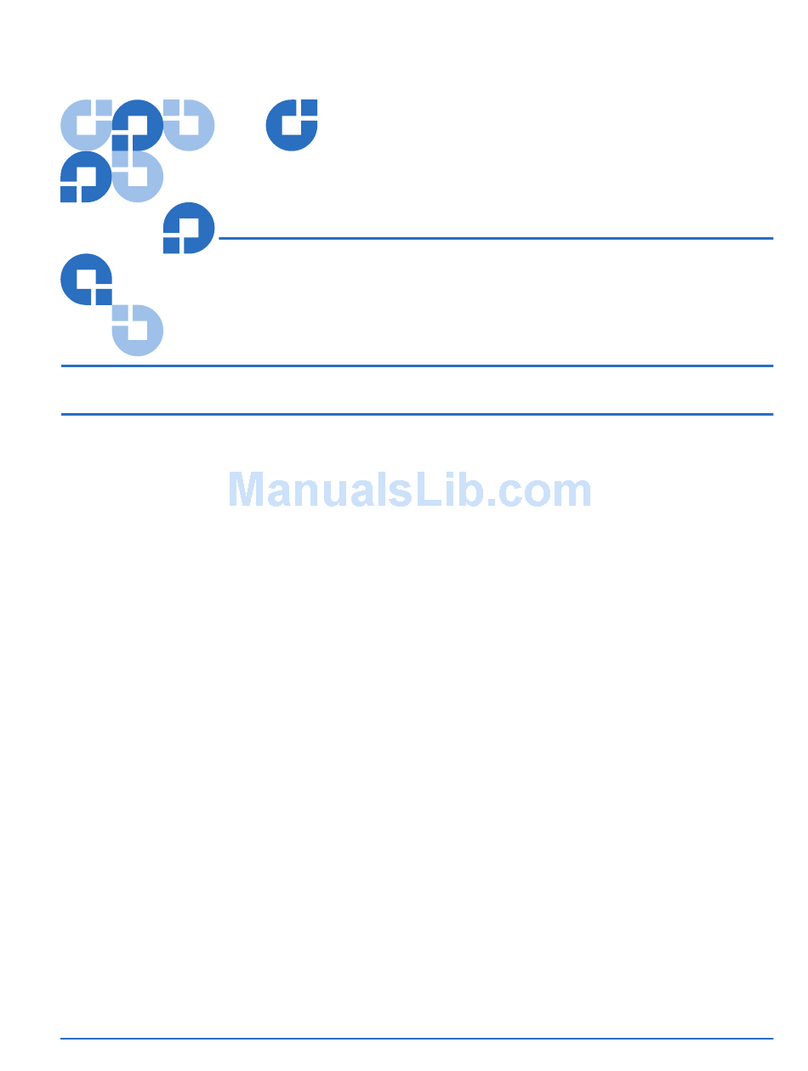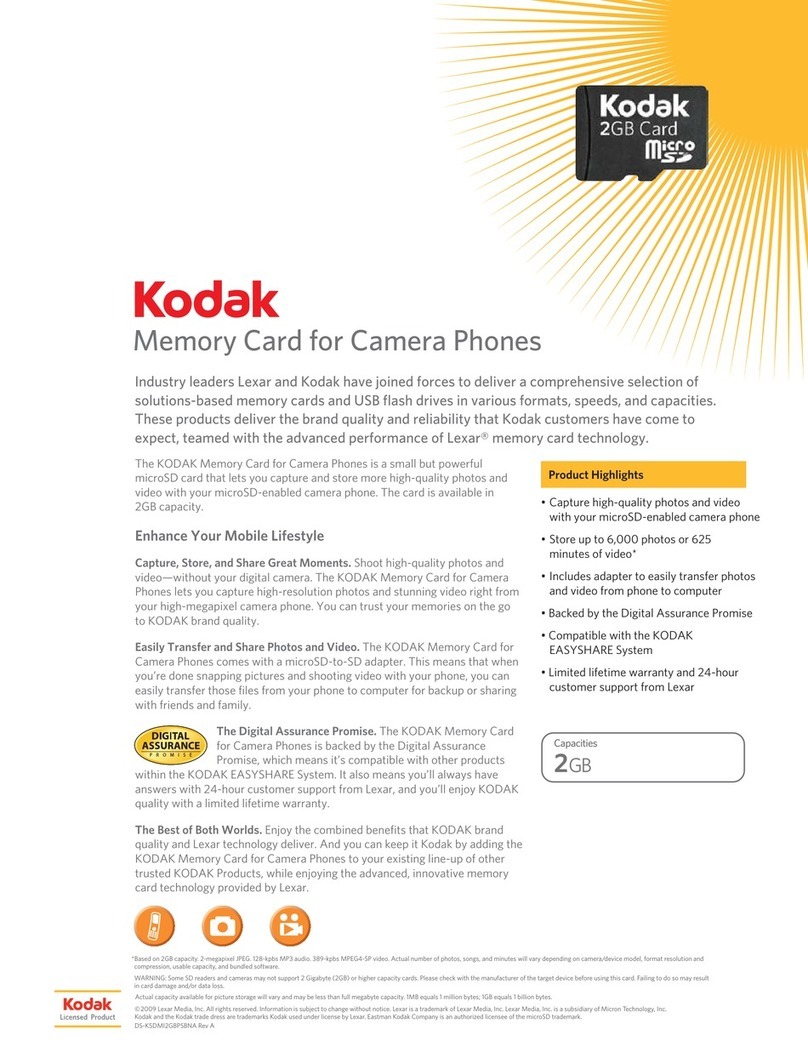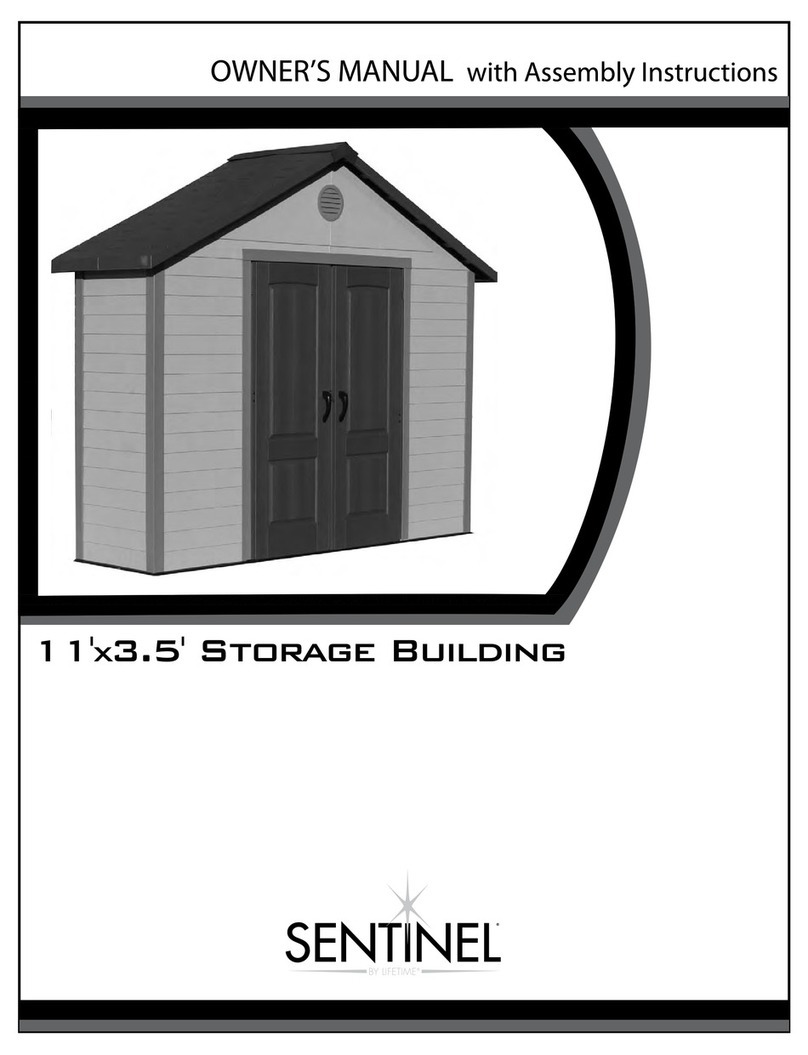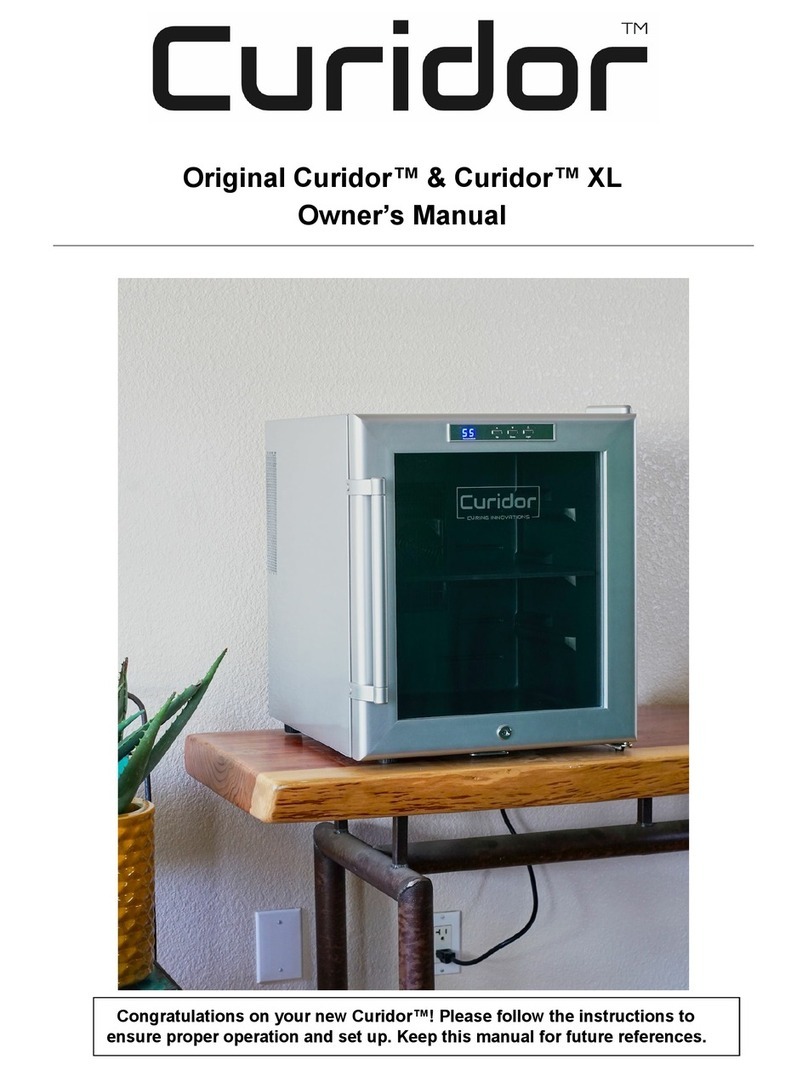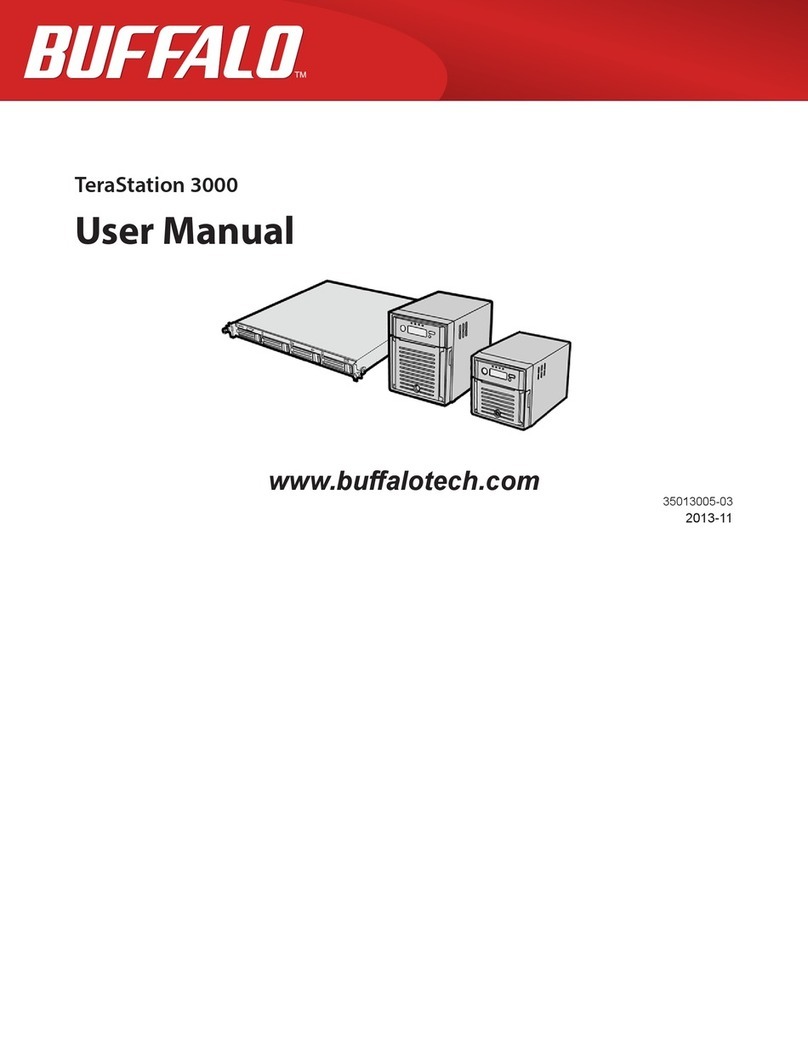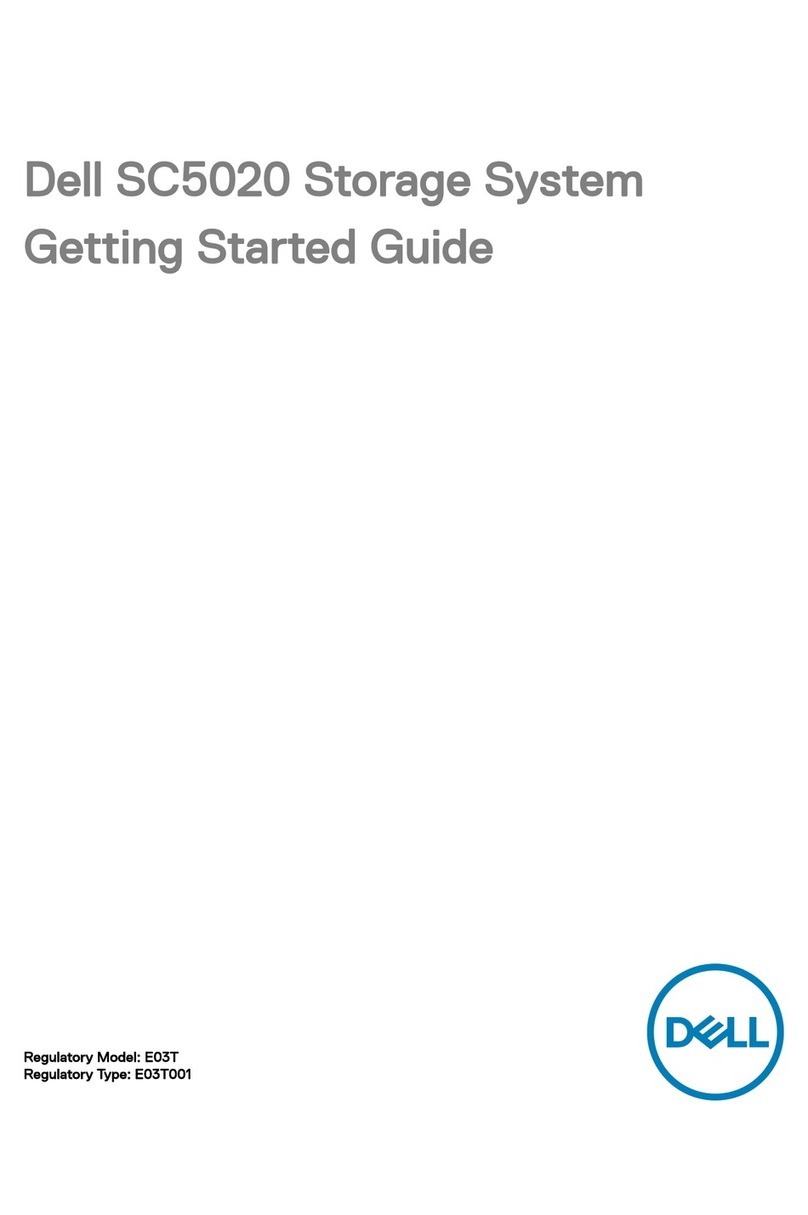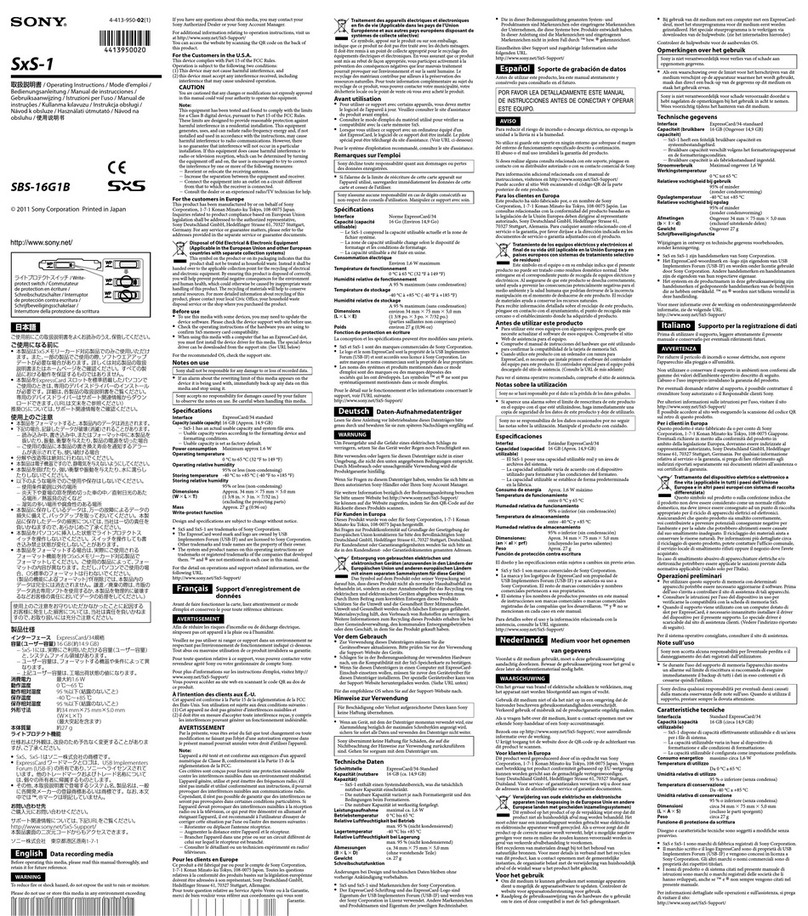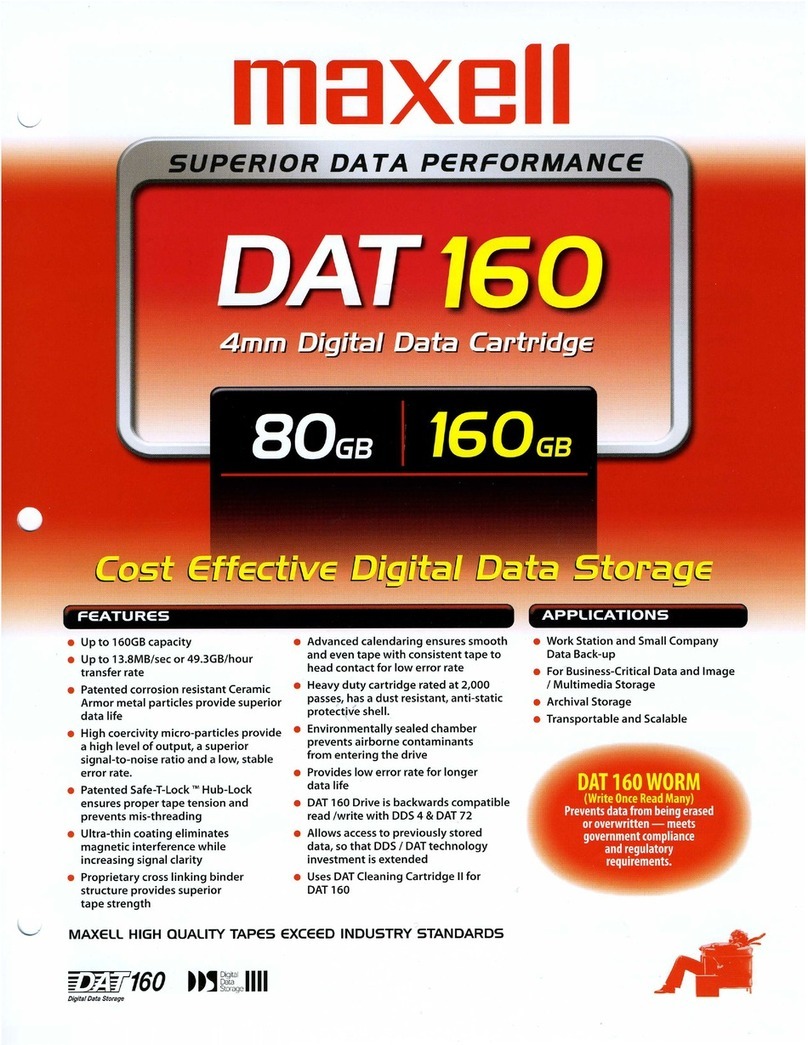Understanding OneBlox Appliance and OneSystem Cloud-based Management Service | Version 0.9 | page 16
C
HAPTER
4 : Concepts User Guide
4.1 - Overview
This chapter provides conceptual information about the OneBlox Appliance.
4.2 - Storage Management
4.2.1 - How to Access Information on OneBlox
When connecting OneBlox to the network, a Public share is accessible to anyone on the network.
Any information stored in the public share can be accessed and modified by individuals on the
network.
Administrators, through OneSystem, can define permissions for different users to have different
levels of access (read only vs. read/write) to different shares on the network. Administrators can
add/remove shares, groups and/or users through their OneSystem account. If companies are
using Microsoft Active Directory, OneSystem can be integrated with Active Directory and utilize the
existing access control permission a company is using.
To access OneBlox, it can be done over the local area network (LAN) and seen through Windows
Explorer, Mac Finder, or Linux. It appears as a drive or share to the users and applications.
4.2.2 - Protecting the Informaton on OneBlox
OneBlox's file system, SmashFS-Smart Hashing File System, protects all information stored in a
number of ways. SmashFS protects against data deletion/corruption, drive removal, drive failures,
node failures, and ring failures.
SmashFS takes continuous snapshots of information being stored in OneBlox. In doing so, each
user has access to previous versions of the files stored in OneBlox, even up to the last second.
Users can access the snapshot directory through Windows Explorer or Mac Finder and recover
exactly the needed file themselves without requiring the assistance of an administrator. The
continuous protection provides the ability to go back to the last file written to OneBlox (which
could be the last second), as well as further back in time: the last minute, hour, day, week, month,
or year(s).
SmashFS protects against drive failures by creating three replicated copies of every file written to
OneBlox. By creating three copies, any two drives can fail and users will still have access to the
information. SmashFS doesn't use a legacy RAID protection scheme, so administrators don't need
to be concerned with volumes, storage LUNs, drive types, or drive capacities. SmashFS manages
this complexity for the administrator.
When a single node is used, SmashFS creates three replicated copies of the information on the
single node. When multiple nodes are used, SmashFS, intelligently, load balances and distributes
the copies of information across multiple nodes. When two nodes are used in a ring, an entire
node can fail and users will still have access to the information. When three or more nodes are
used in a ring, two nodes can fail and users will still have access to the information. A node failure
may be a result of a hardware failure (e.g., network, memory, power supply). In each case the
information is protected.
If your company is concerned about a site failure, a ring (up to 6 interconnected OneBlox) may be
replicated to another ring over local or wide-area distances in a mesh. This level of protection bi-
directionally replicates the information across the two rings. In the event of one site going offline,
the other site has additional copies of the information and users can access the information from
the alternate ring. This is a supported feature that will be available in a future release of OneBlox
and OneSystem.