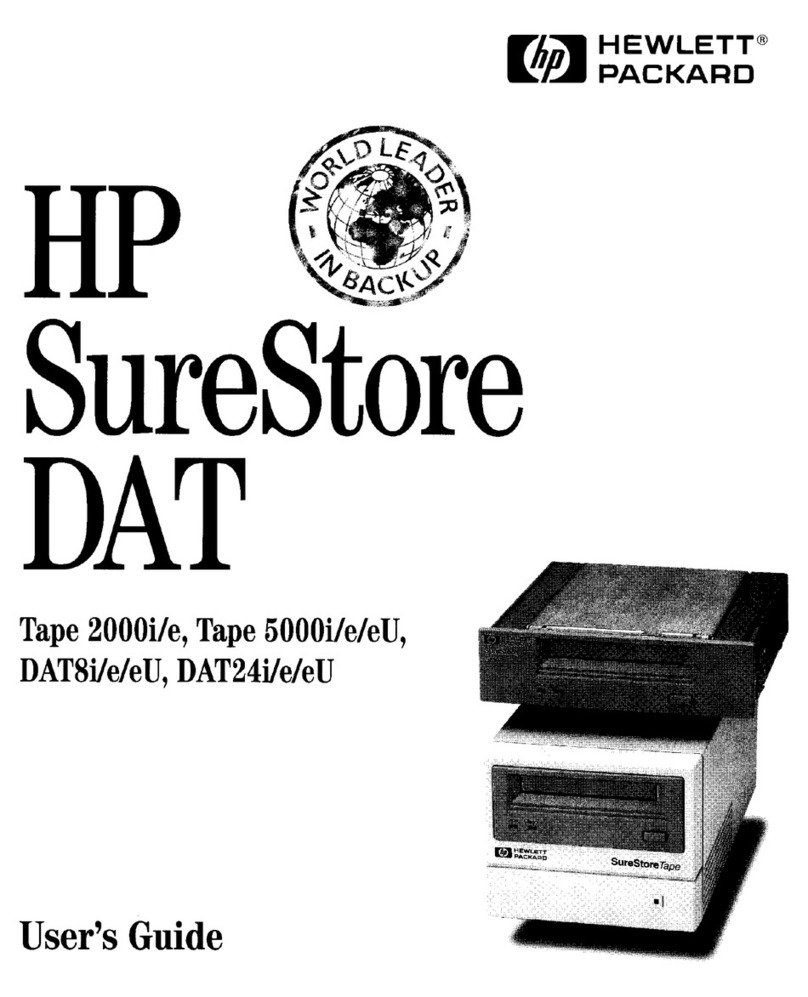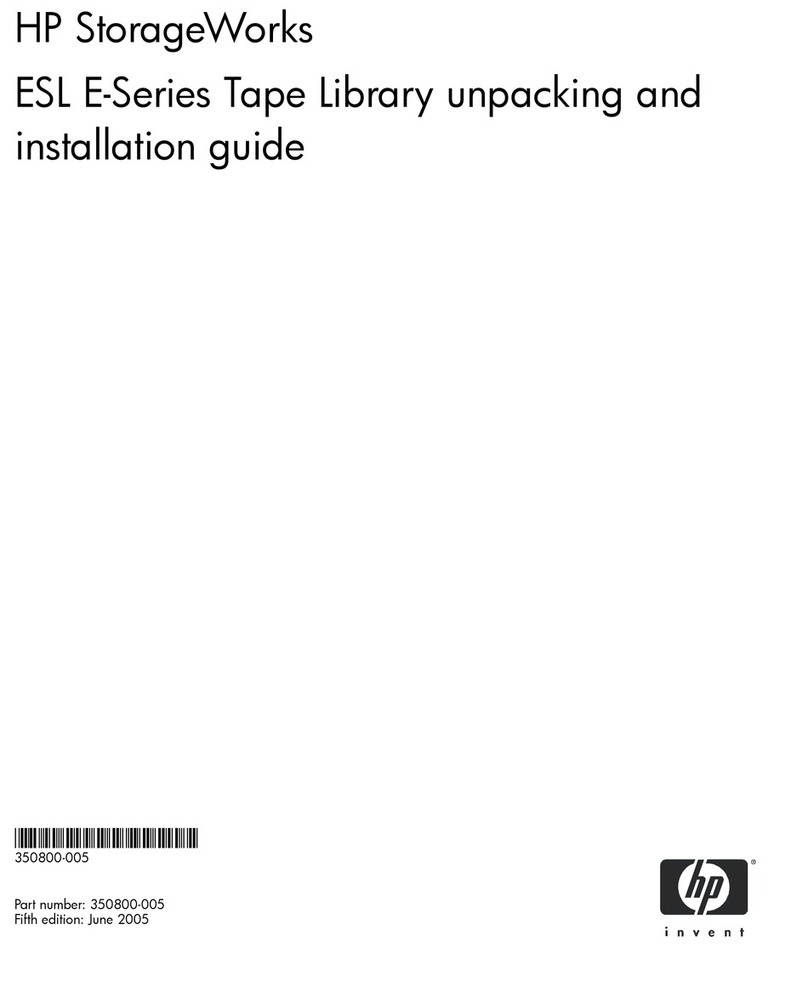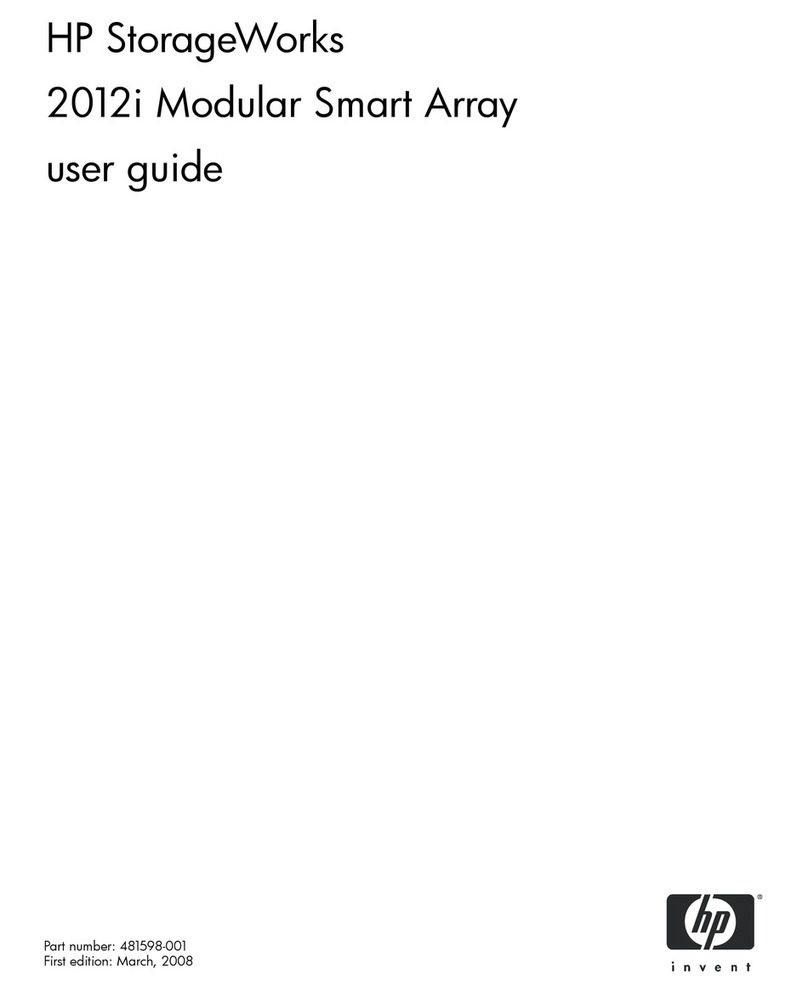HP StorageWorks P4000 Series User manual
Other HP Storage manuals

HP
HP AH164A - StorageWorks 1/8 G2 Tape Autoloader Ultrium... Installation and operating instructions

HP
HP A5272A - SureStore E Disk System SC10 Storage... User manual

HP
HP AJ765A - StorageWorks RDX Removable Disk Backup... Instruction Manual

HP
HP HP 7936 Installation instructions
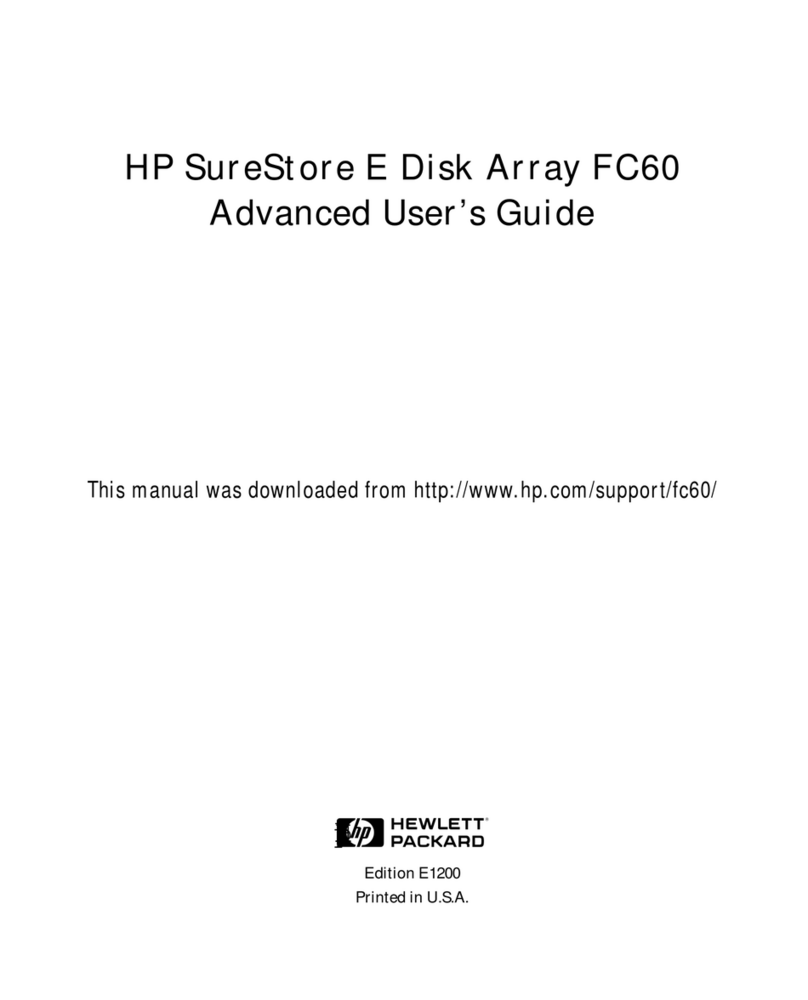
HP
HP Surestore Disk Array 12h - And FC60 Assembly instructions
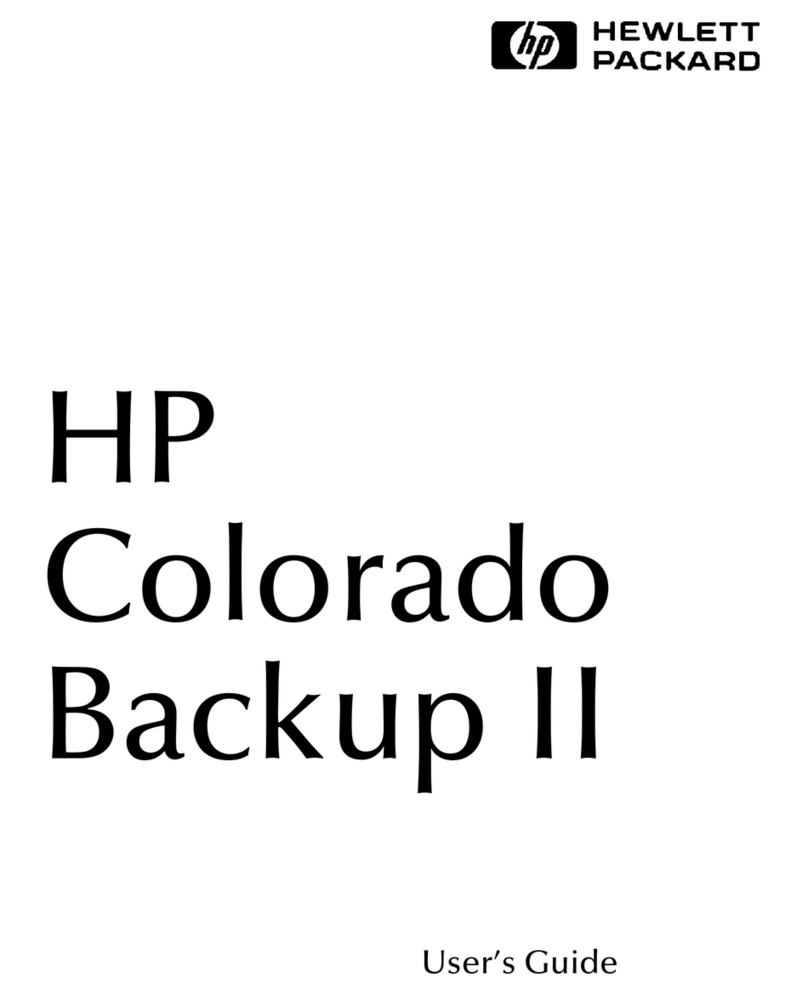
HP
HP C4405A - Colorado 14GB Tape Drive User manual
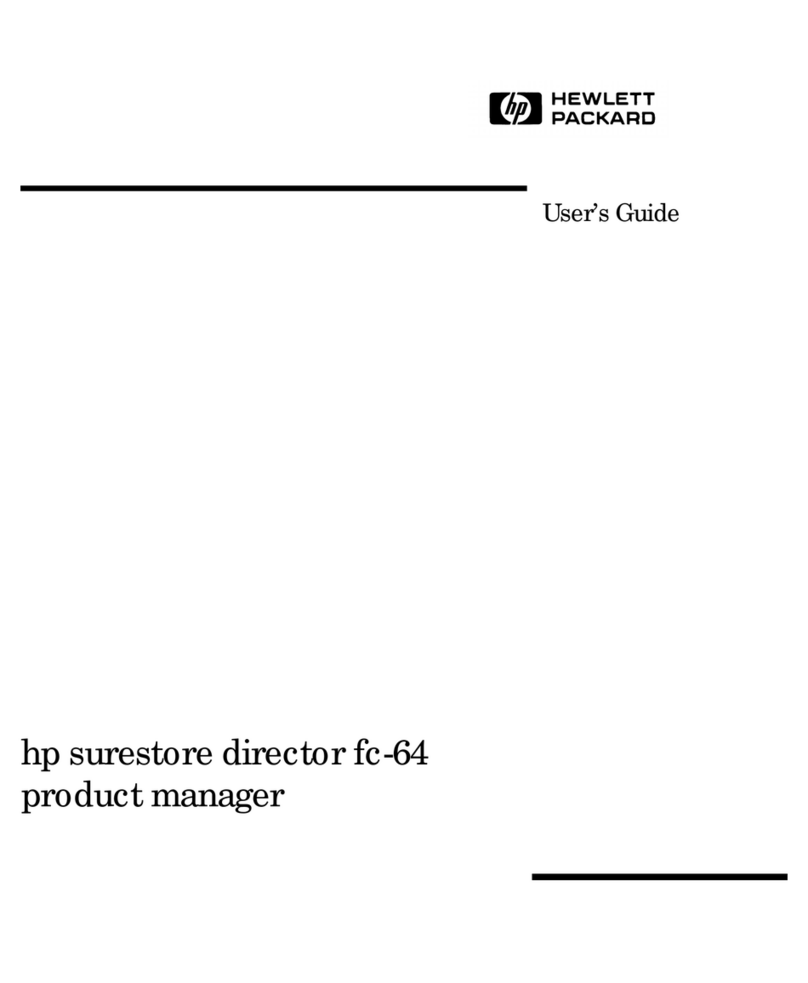
HP
HP Surestore 64 - Director Switch User manual
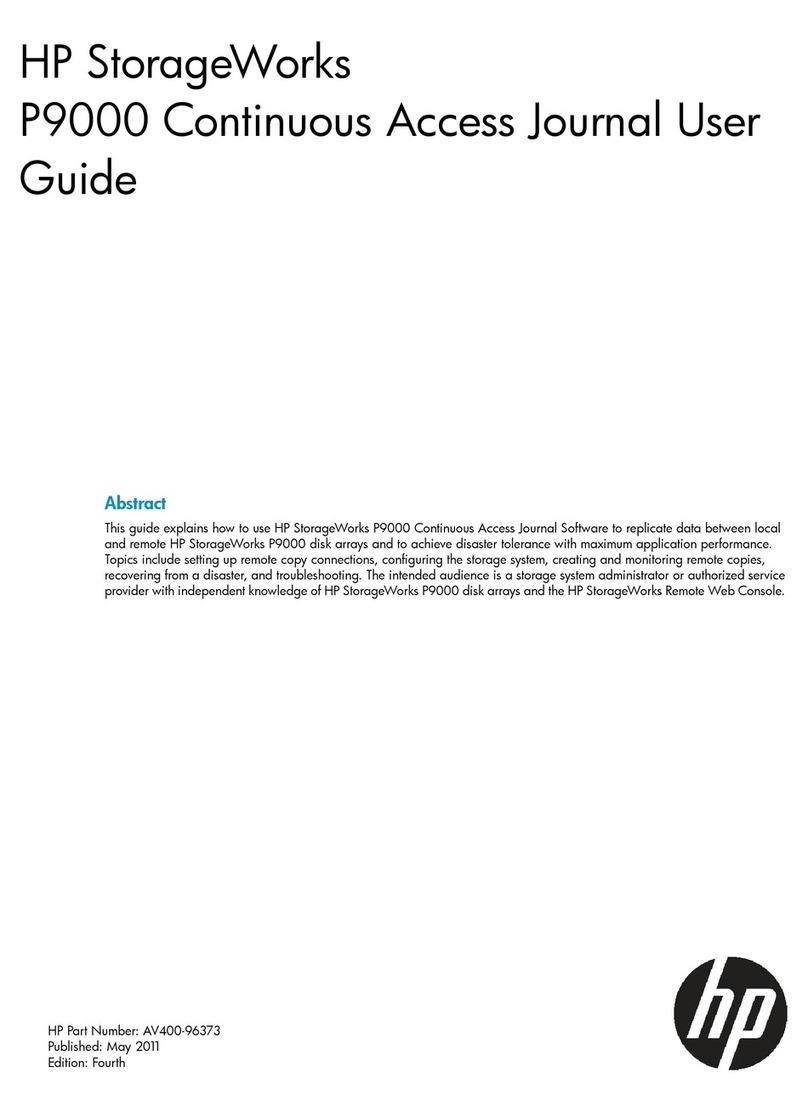
HP
HP P9000 User manual
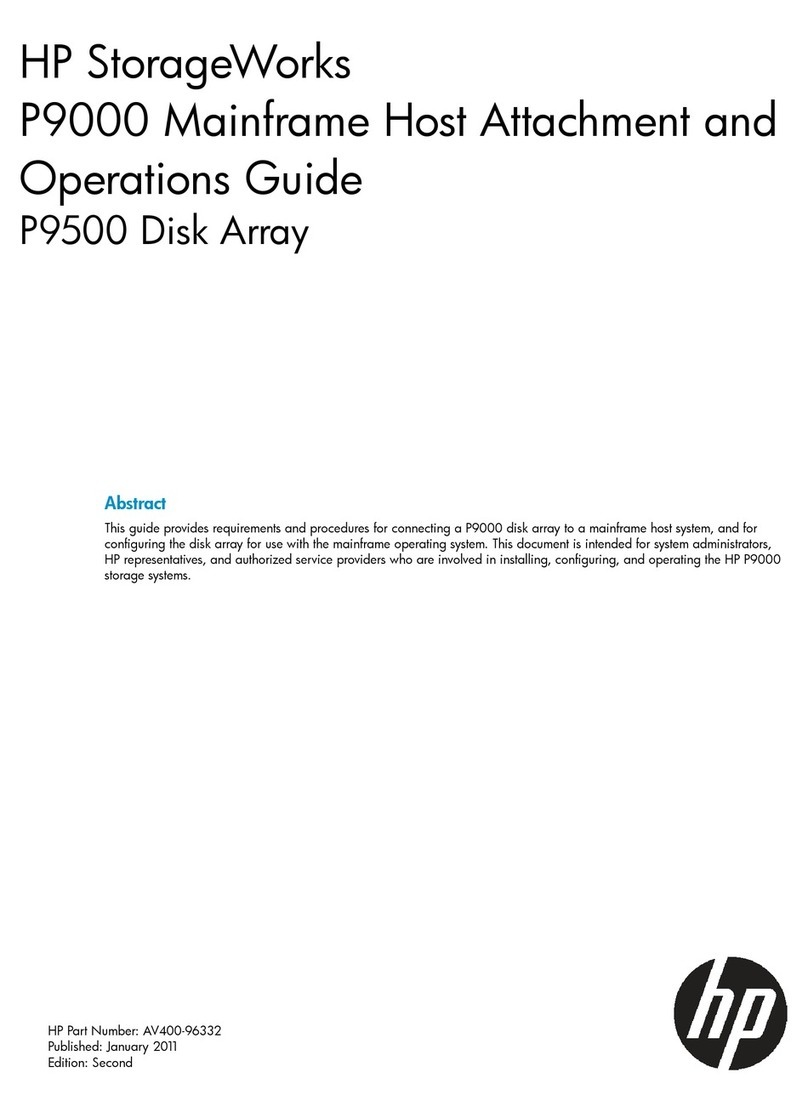
HP
HP HPE XP P9500 User manual

HP
HP StorageWorks P4000 Series User manual
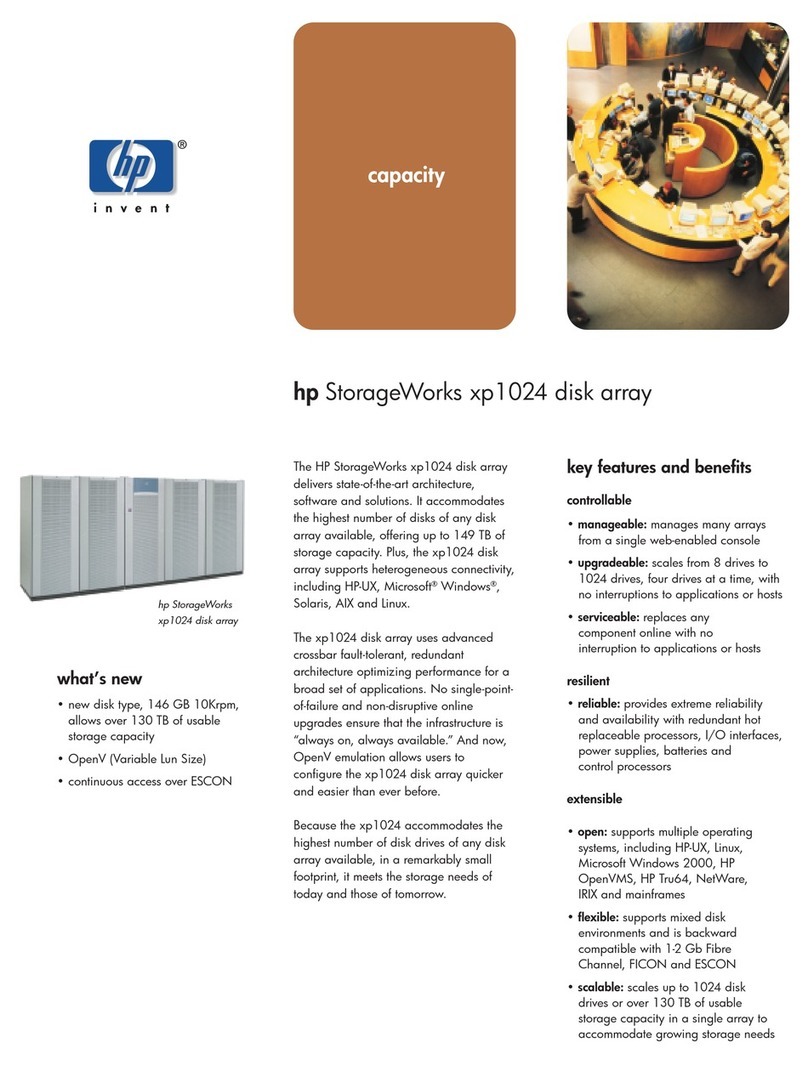
HP
HP StorageWorks XP1024 User manual
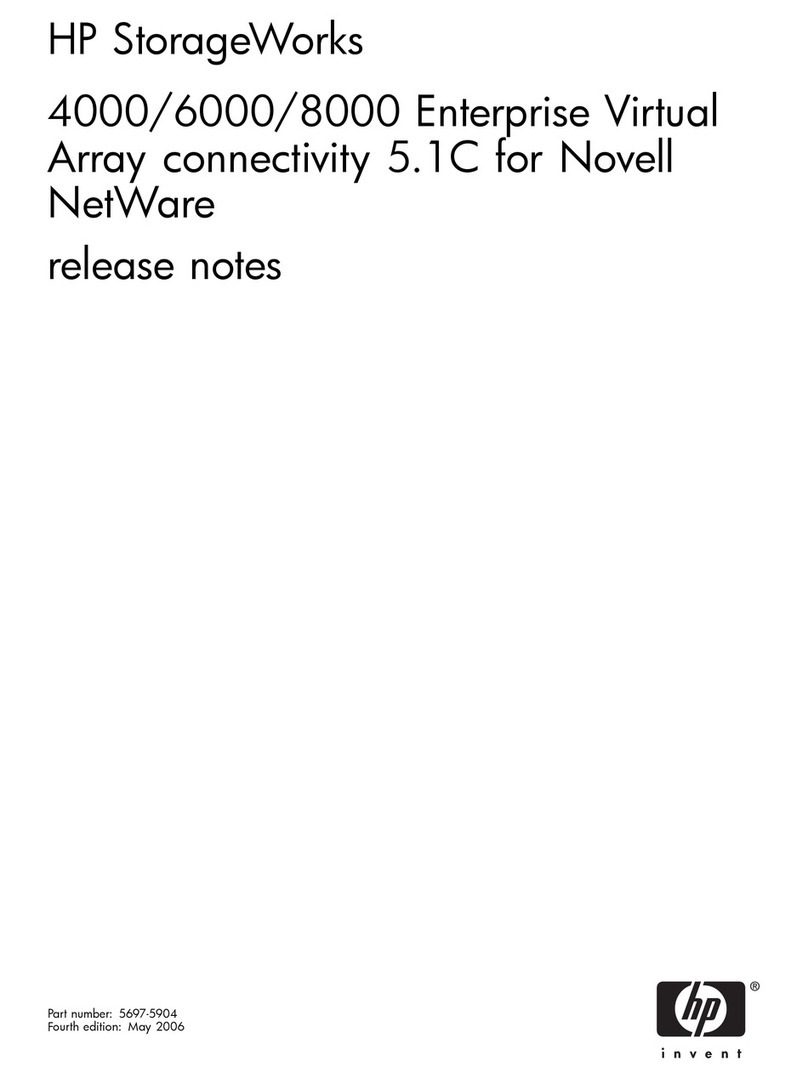
HP
HP StorageWorks 4000/6000/8000 - Enterprise Virtual... Instruction Manual

HP
HP StorageWorks XP10000 - Disk Array User manual
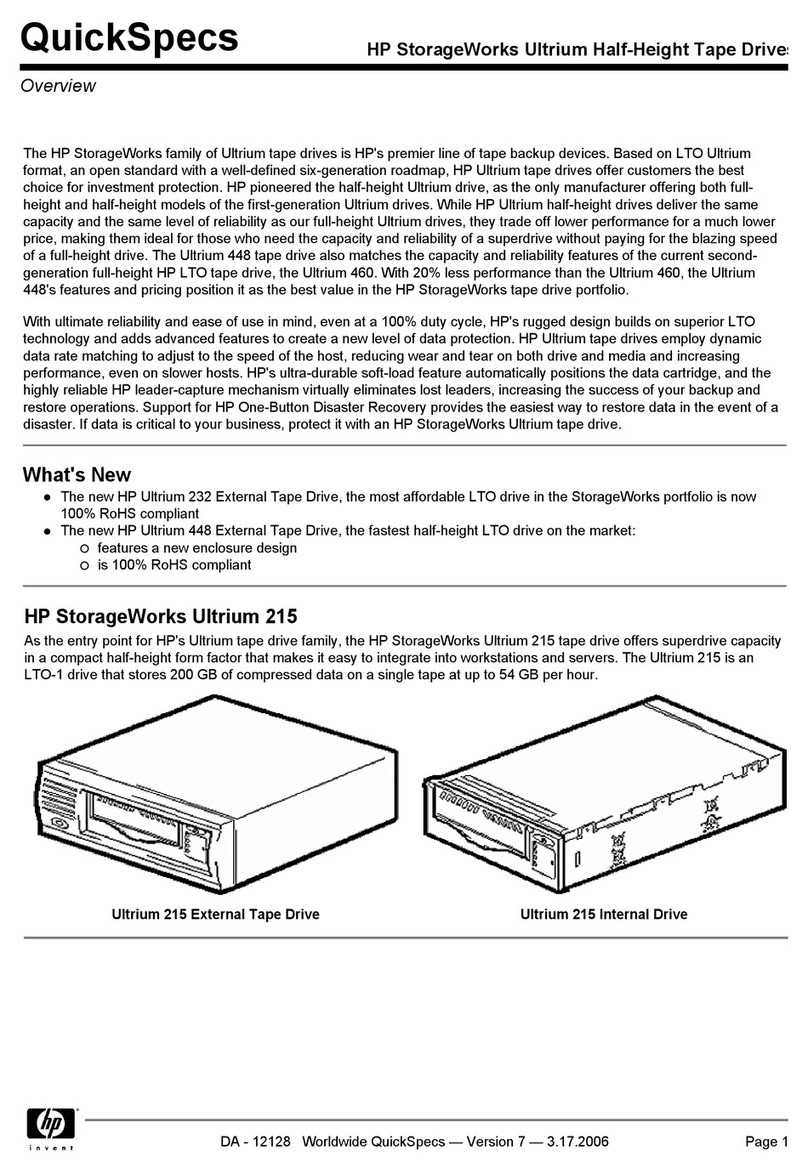
HP
HP Ultrium 215 User instructions

HP
HP P9000 User manual

HP
HP Compaq Presario,Presario 4400 Guide
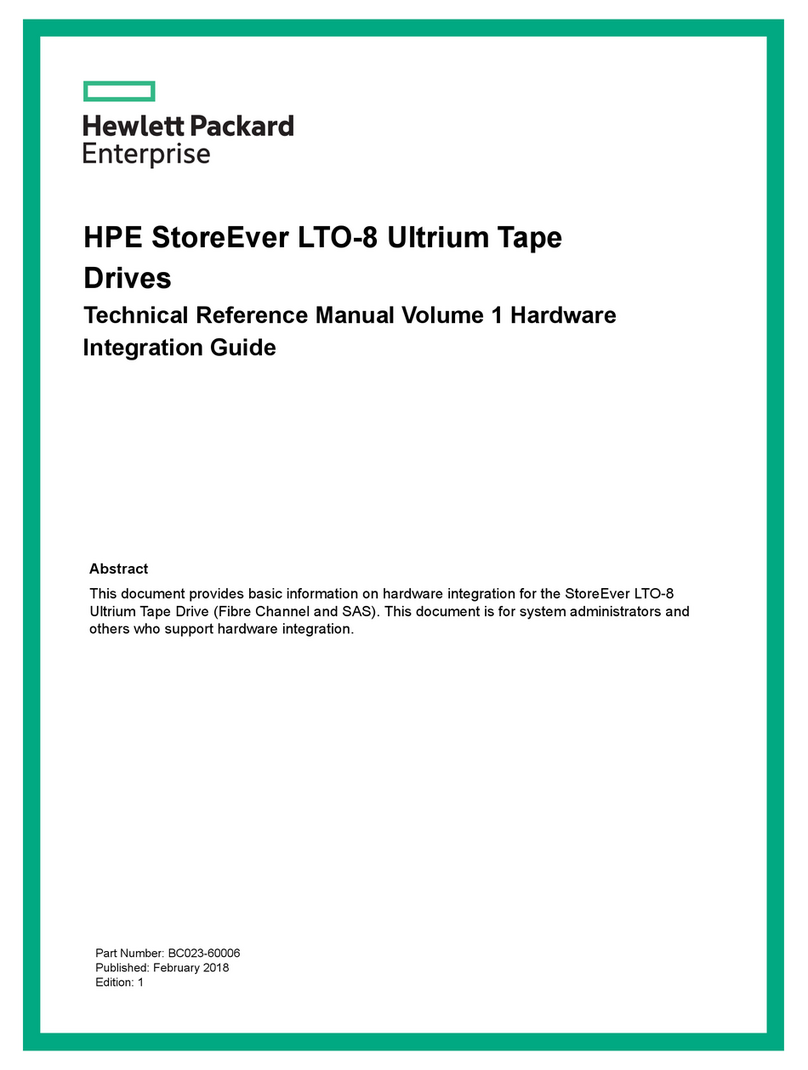
HP
HP HPE StoreEver LTO-8 Ultrium Tape Product manual

HP
HP D2D User manual

HP
HP Invent EH853 Series Assembly instructions

HP
HP Storevirtual 4000 User manual
Popular Storage manuals by other brands

Panasonic
Panasonic LKM-F931-1 instruction manual

Tabernus
Tabernus Enterprise Erase E2400 user guide

Rocstor
Rocstor COMMANDER 3F series user manual

Western Digital
Western Digital Ultrastar Data60 installation guide

Dell
Dell PowerVault MD3600f Series Getting started

CFI
CFI TERA STOR SATA RAID IV user manual