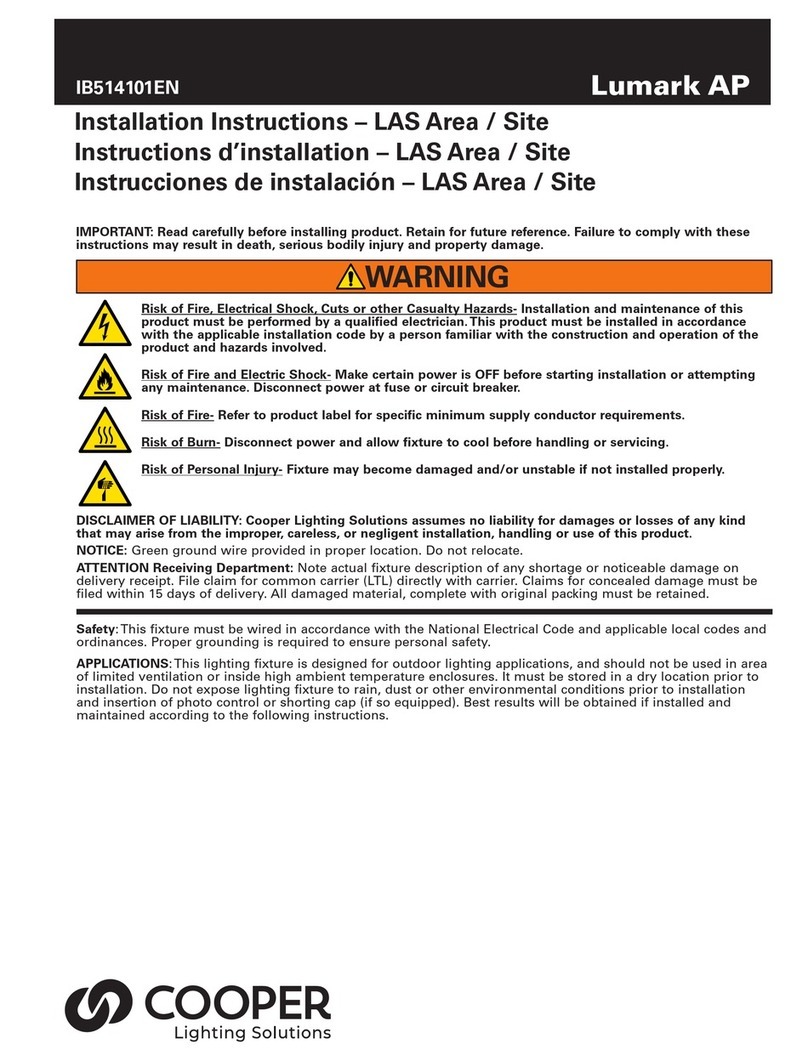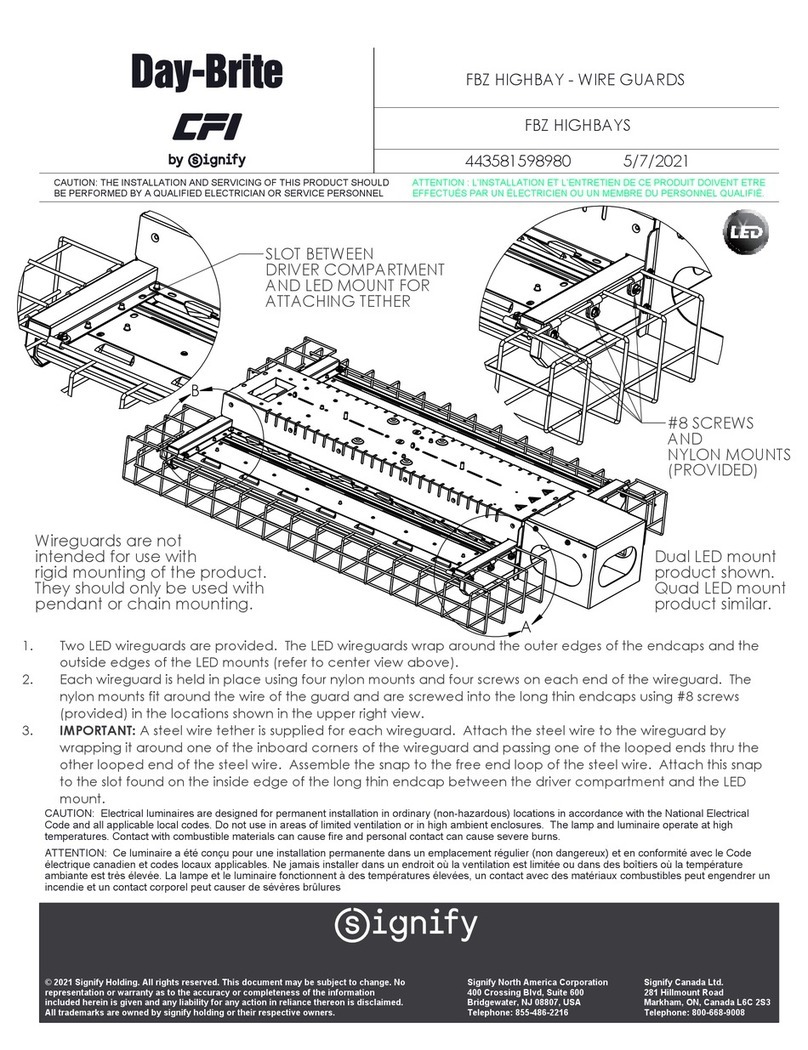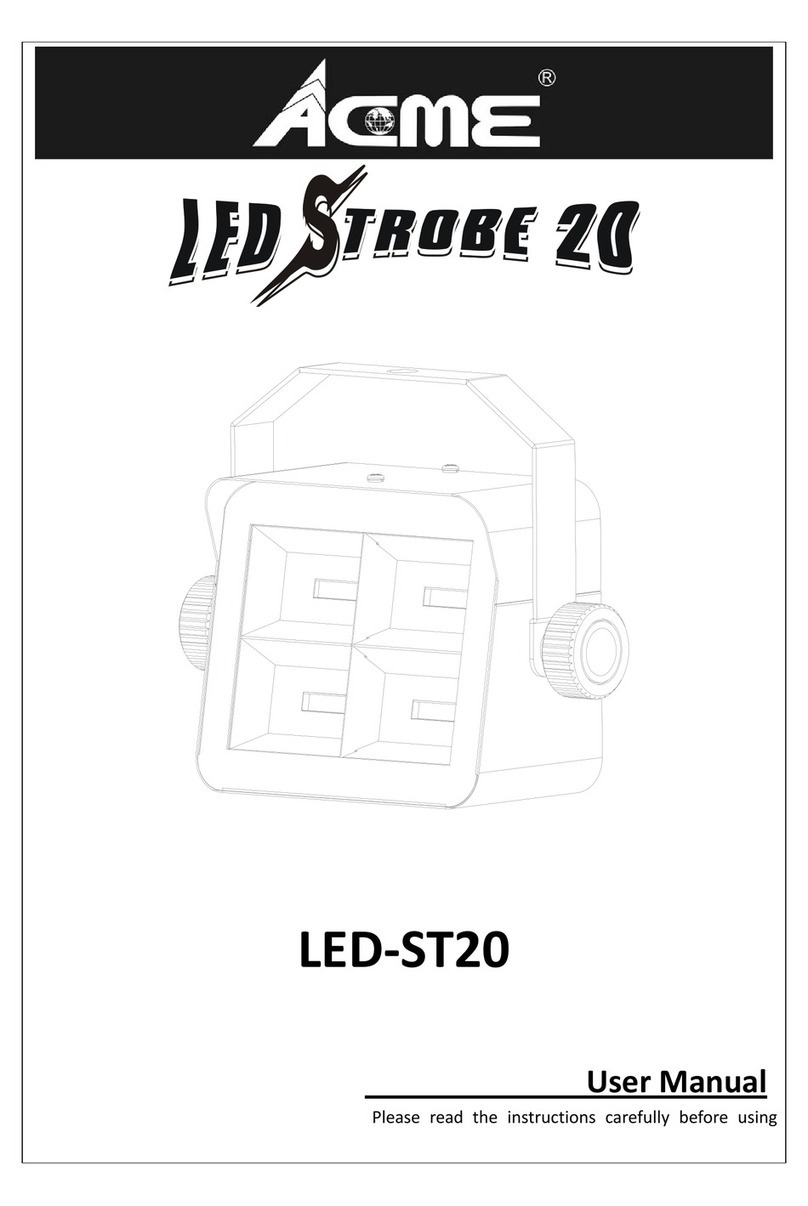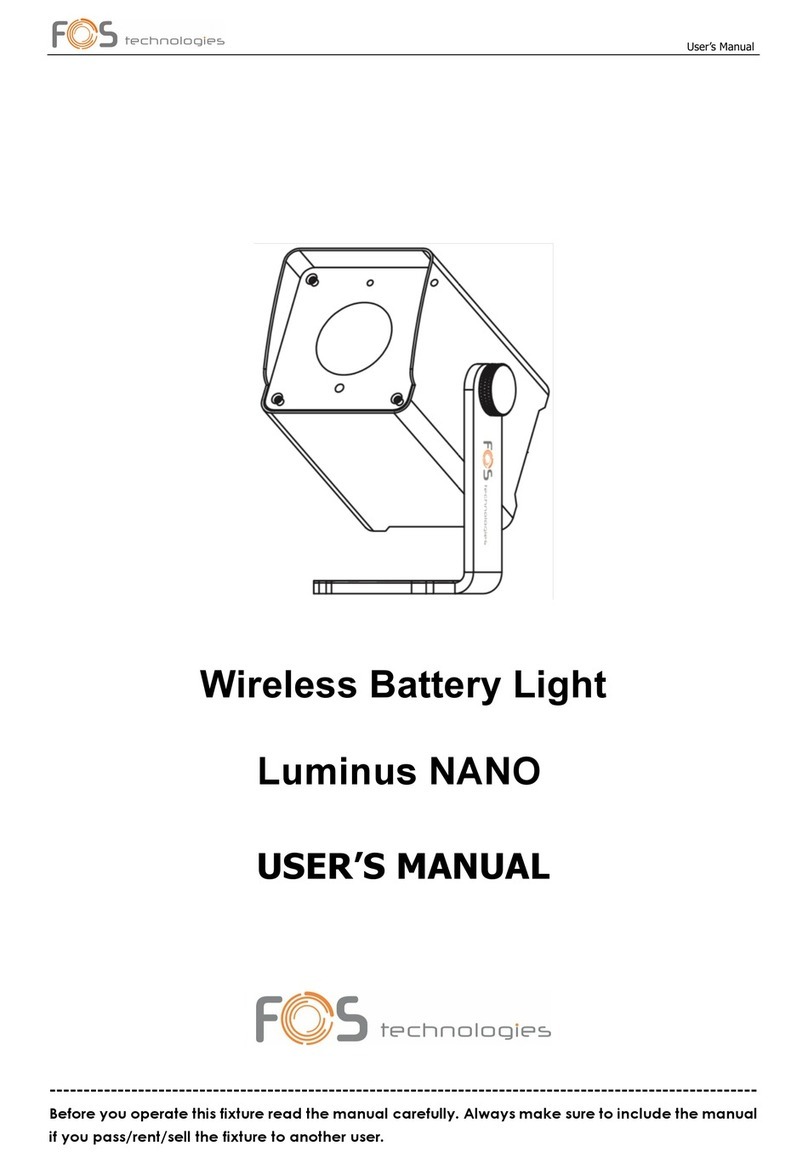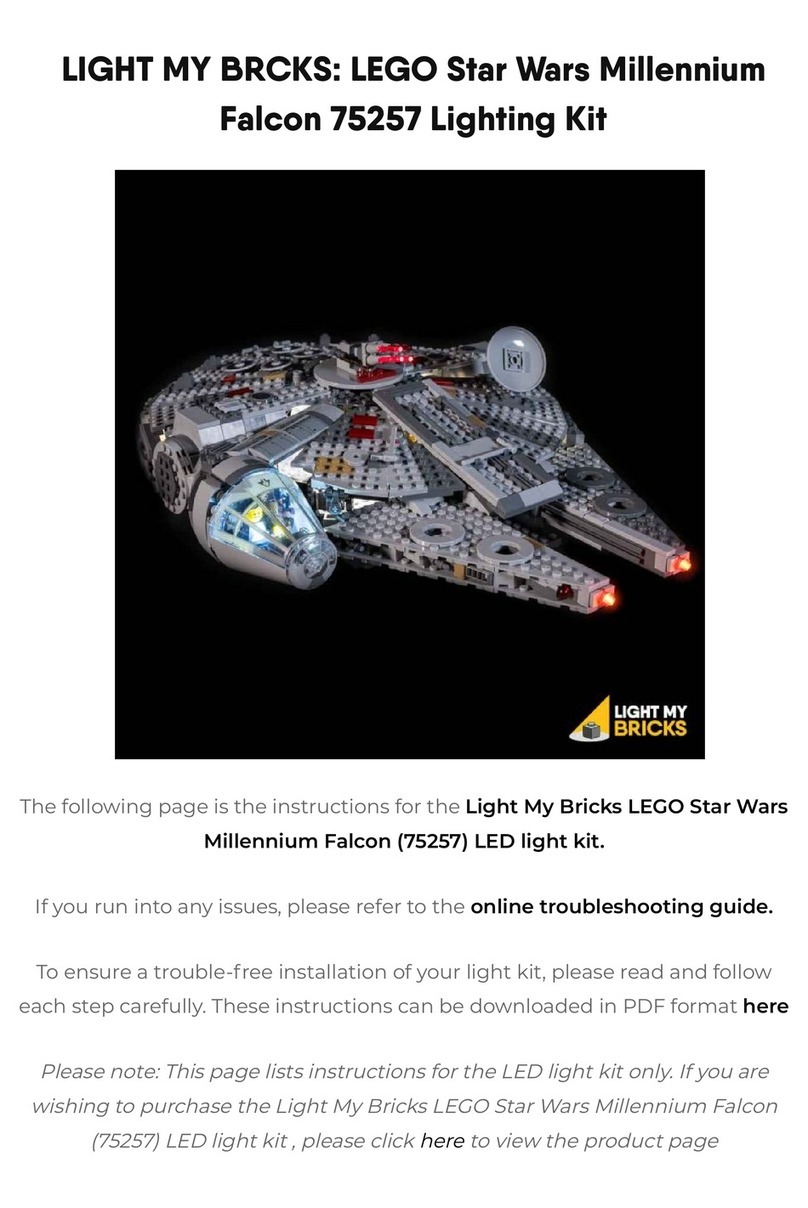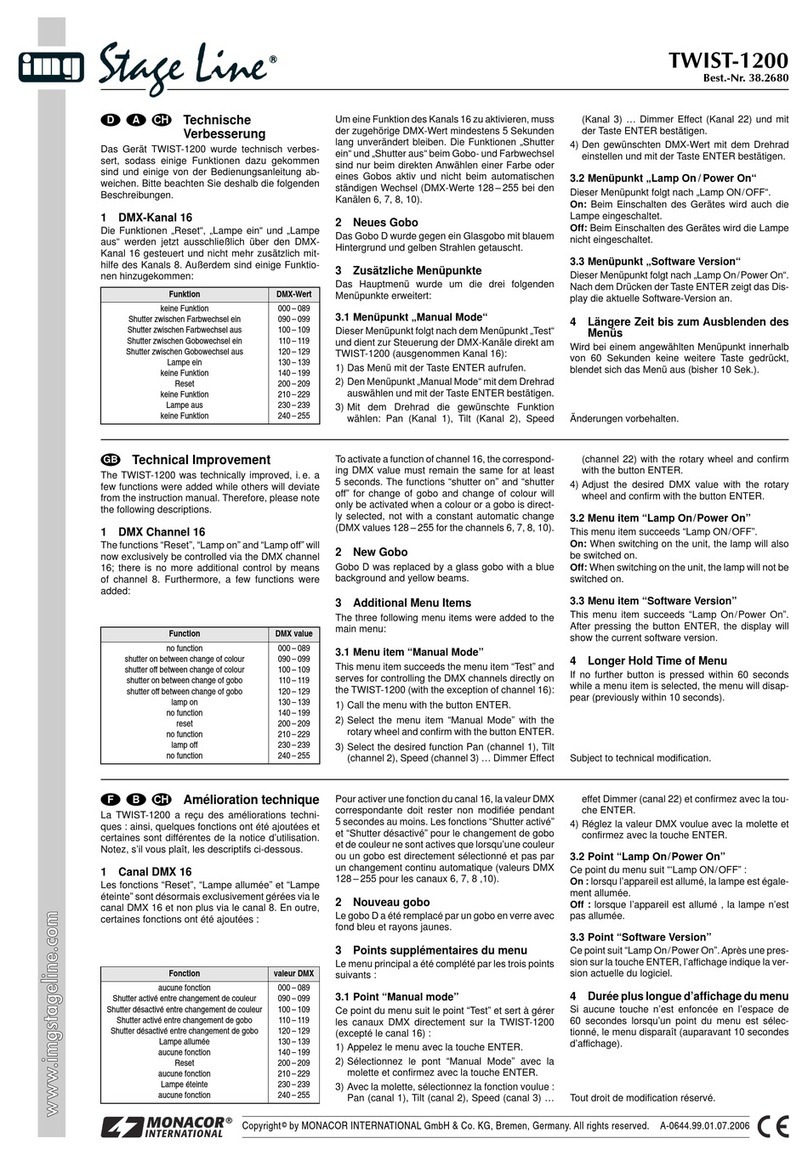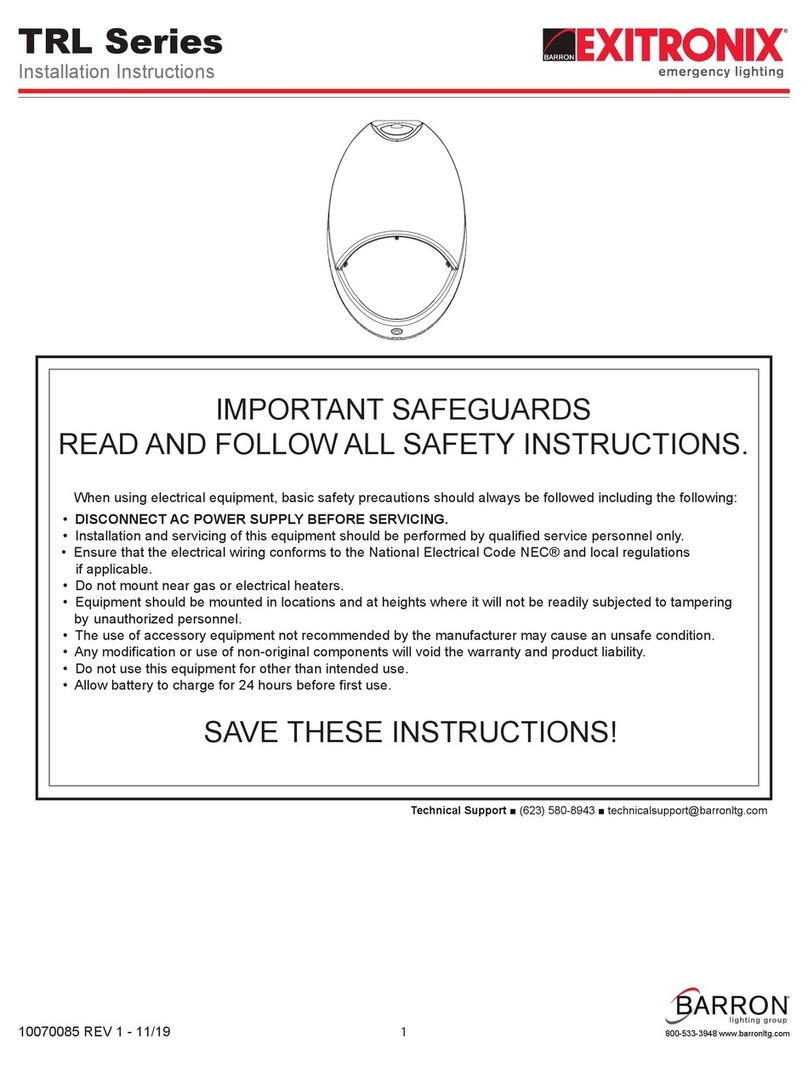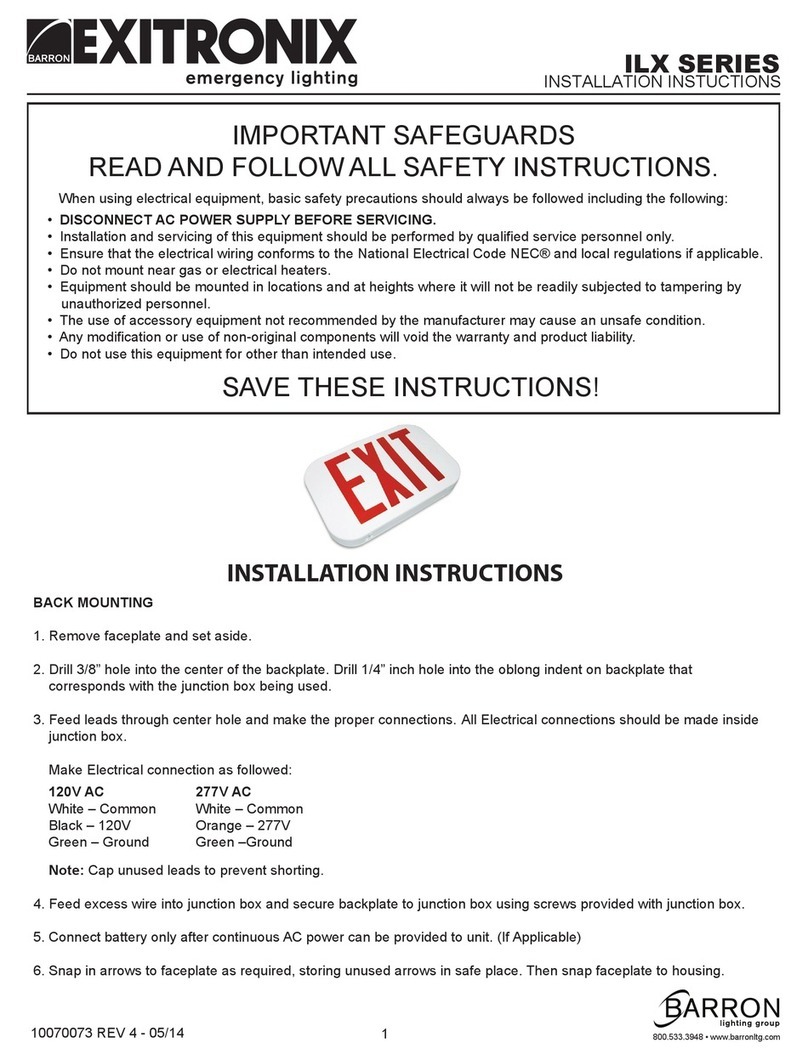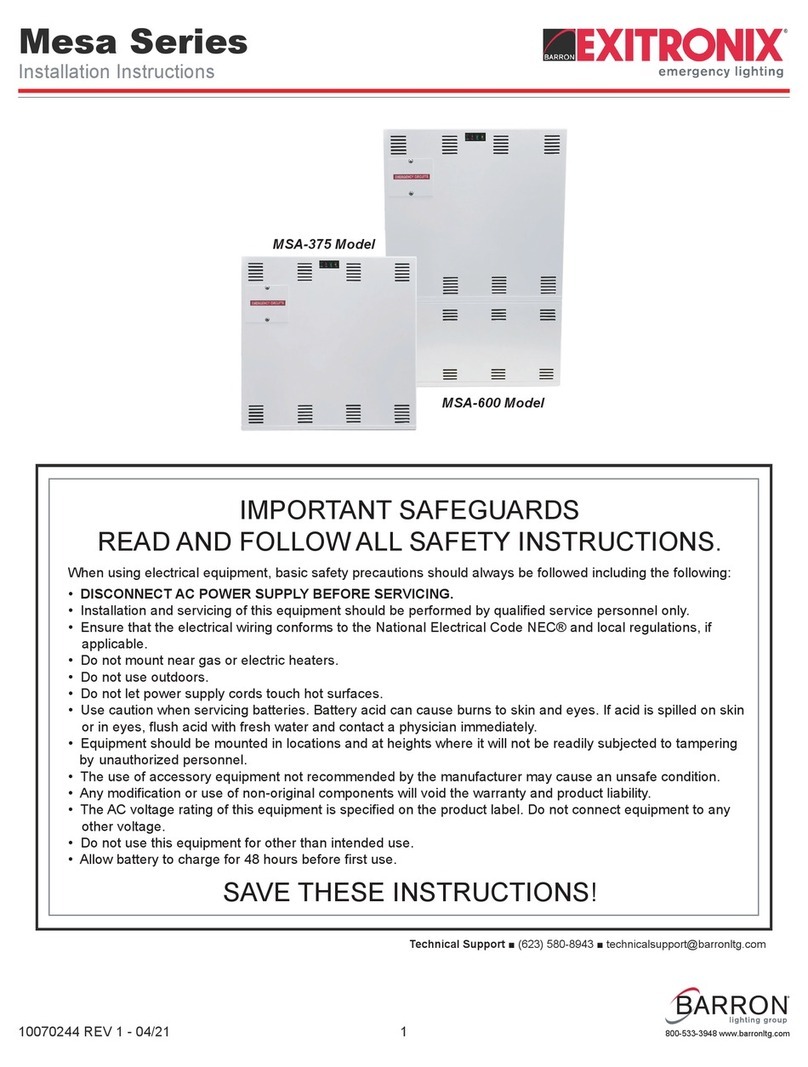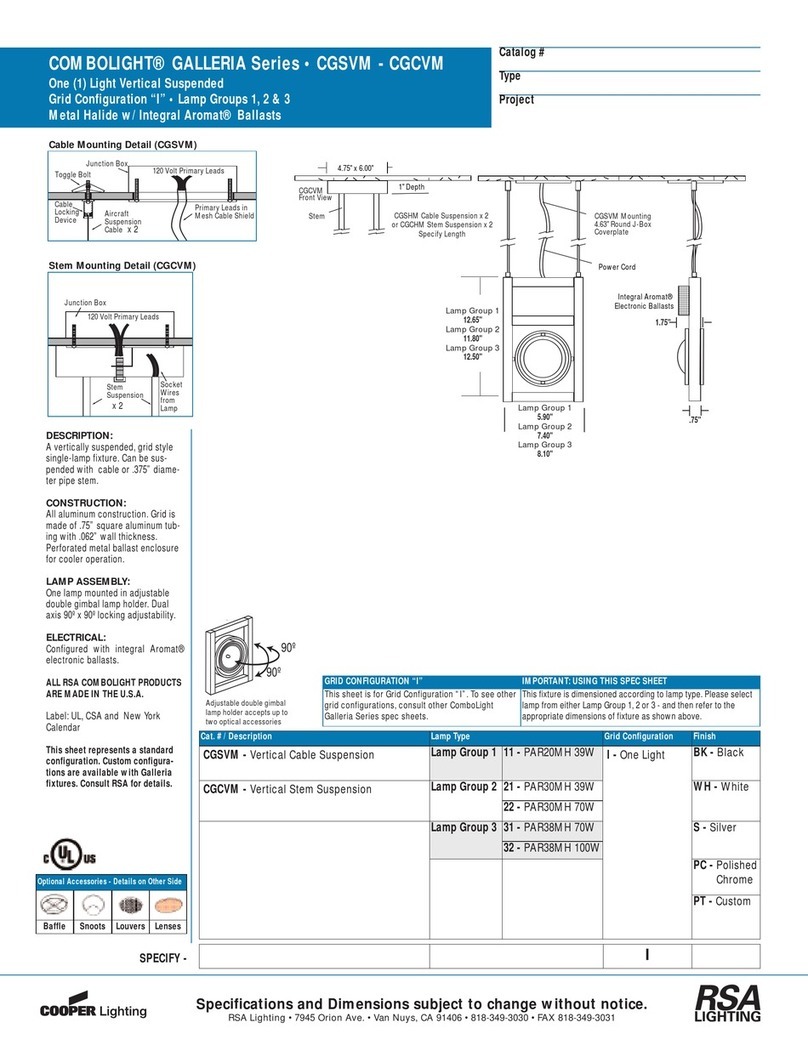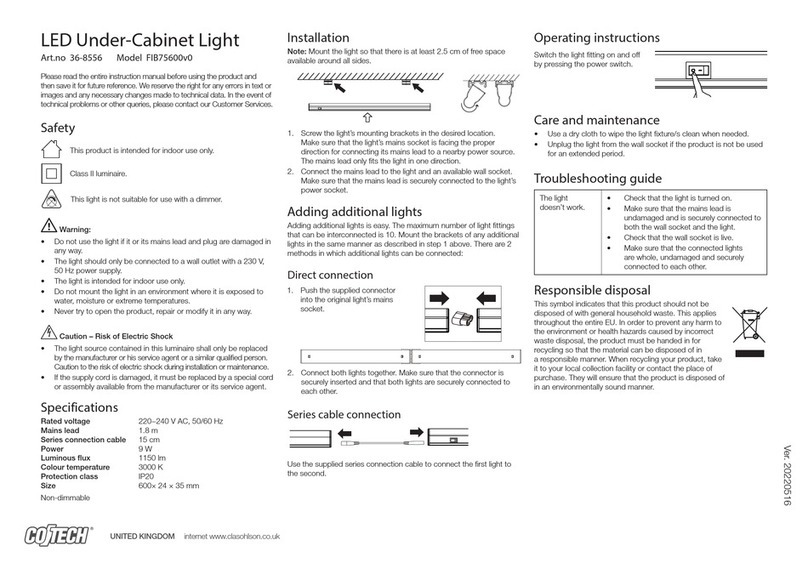INSTALLATION INSTRUCTIONS
800.533.3948 • www.barronltg.com
10070210 Rev 2 - 04/19 3
RMW Series
Manual Testing
Multiple durations can be selected as follows:
Instant Test: Press and hold Test Switch for more than 3 seconds
5 Minutes Test: Press Test Switch 2 times within 3 seconds.
90 Minutes Test: Press Test Switch 3 times within 3 seconds.
Momentary Test: Useful during installation, connect battery only (without AC connected), press and
hold Test Switch.
To CANCEL
any Manual Test: Press and hold Test Switch for 5 seconds.
Battery or Charger Diagnostics
Charger:
During normal operation, the onboard microcontroller constantly monitors the charger performance. Should the charger
output vary from design parameter values, the DIAGNOSTIC LED will indicate a flashing red condition.
Transfer:
A failure of the unit to transfer to battery power during a power outage will cause the DIAGNOSTIC LED to flash red.
Battery:
Disconnection of the batteries from the charger will cause the DIAGNOSTIC LED to flash red. If the battery voltage
drops too low or the unit fails to provide battery power for the required duration during a manual/automated test, the
DIAGNOSTIC LED will display steady red.
To prevent battery damage: Do not connect the battery until constant AC power can be supplied to the unit.
Self-test/Self-diagnostics (G2)
Automated Testing:
The Auto-Test scheduling counter will start when both AC and battery are first applied. When automatic testing is in
progress the DIAGNOSTIC LED will flash yellow. A steady green DIAGNOSTIC LED indicates normal operation.
Automated Diagnostic Routine
The Auto-Test automatically initiates a five-minute discharge/diagnostic test every month with two 90-minute discharge/
diagnostic tests every 6 months.
Twenty-four hours following the first 6-month test, the unit will retest again to ensure that the charger has completely
recharged the battery. The lamps will be activated during these tests. The tests exercise the battery to optimize its
capacity and analyze the unit’s emergency operation. Any malfunction of the transfer circuit, batteries or emergency
lamps will cause the multi-color DIAGNOSTIC LED on the unit to indicate the fault. The
DIAGNOSTIC indications will remain latched (stay on) in the system until corrected or reset.
Diagnostics Display
The Auto-test/Self-diagnostics provides a visual indication of unit status via a multi-colored
LED. The LED may indicate just one or any combination of the various conditions as follows:
Steady Green: Normal Operation
Flashing Green: AC Interruption in Last 48 Hours
Steady Yellow: Lamp Circuit Malfunction
Flashing Yellow: Auto-Test or Manual Test in Progress
Steady Red: Battery Failed Testing
Flashing Red: Battery Disconnected or Charger Malfunction
DIAGNOSTIC
CHARGE
TEST
Battery Unit LEDs
and Test Switch
Configuration