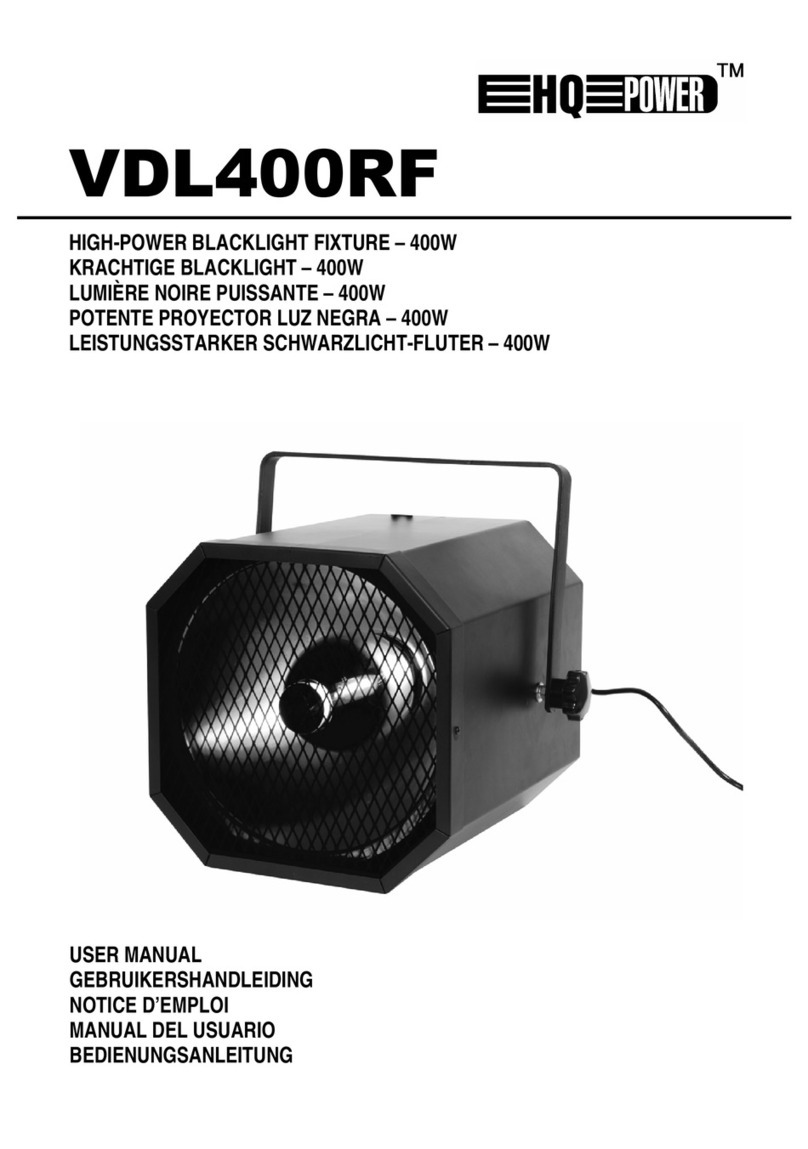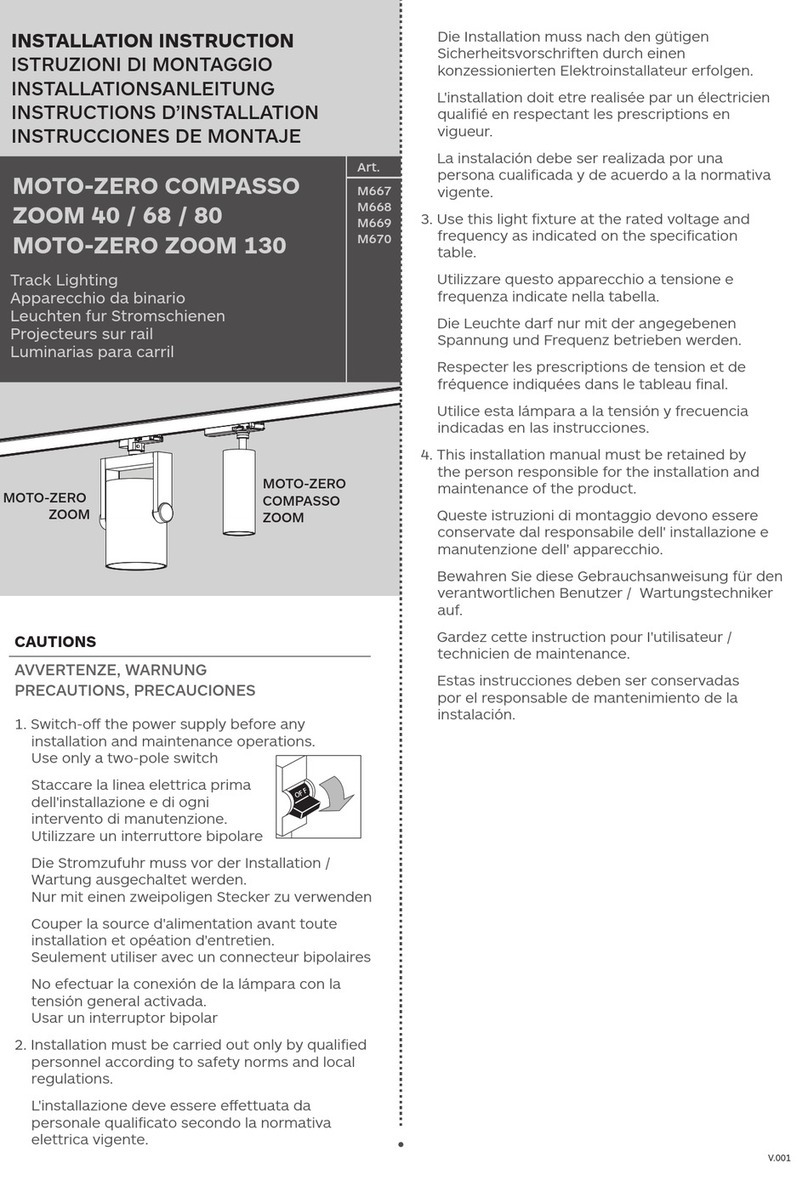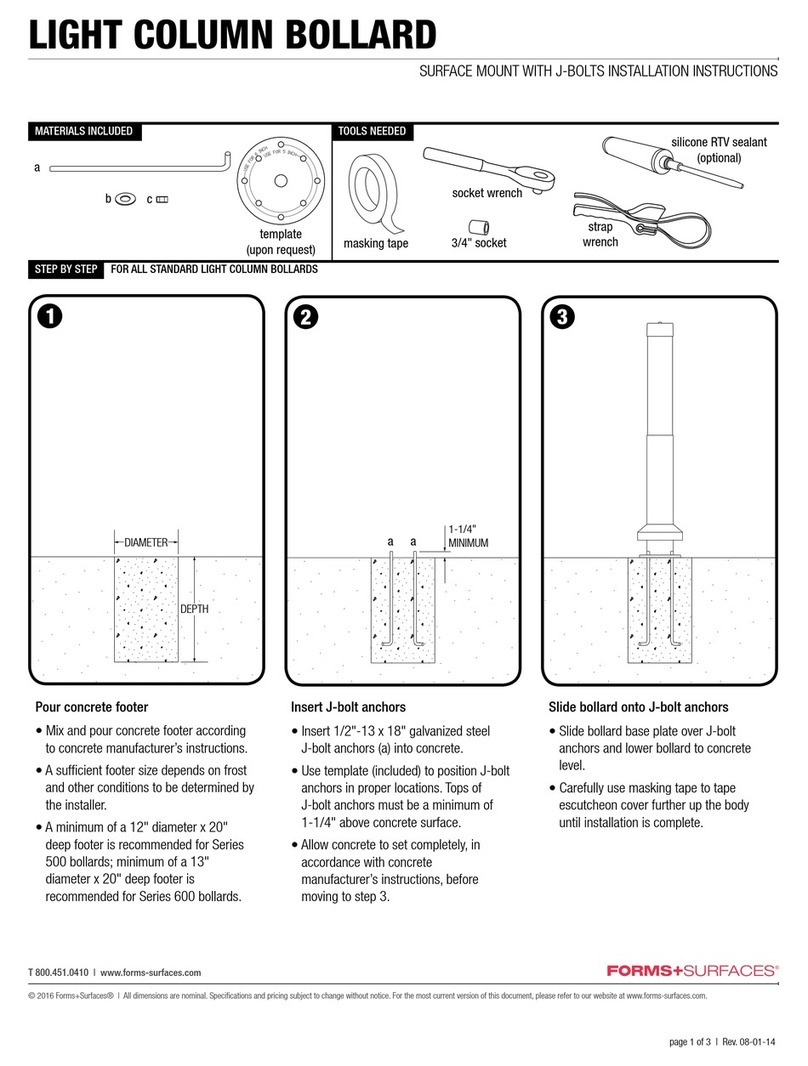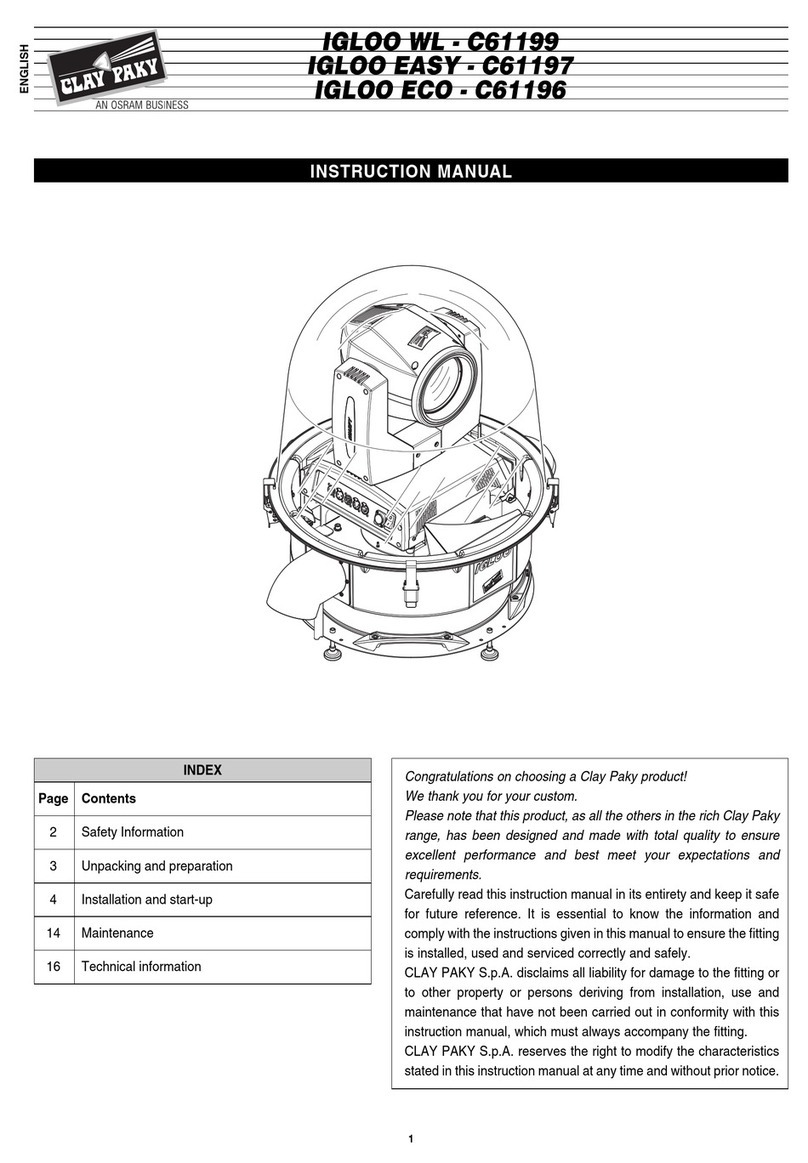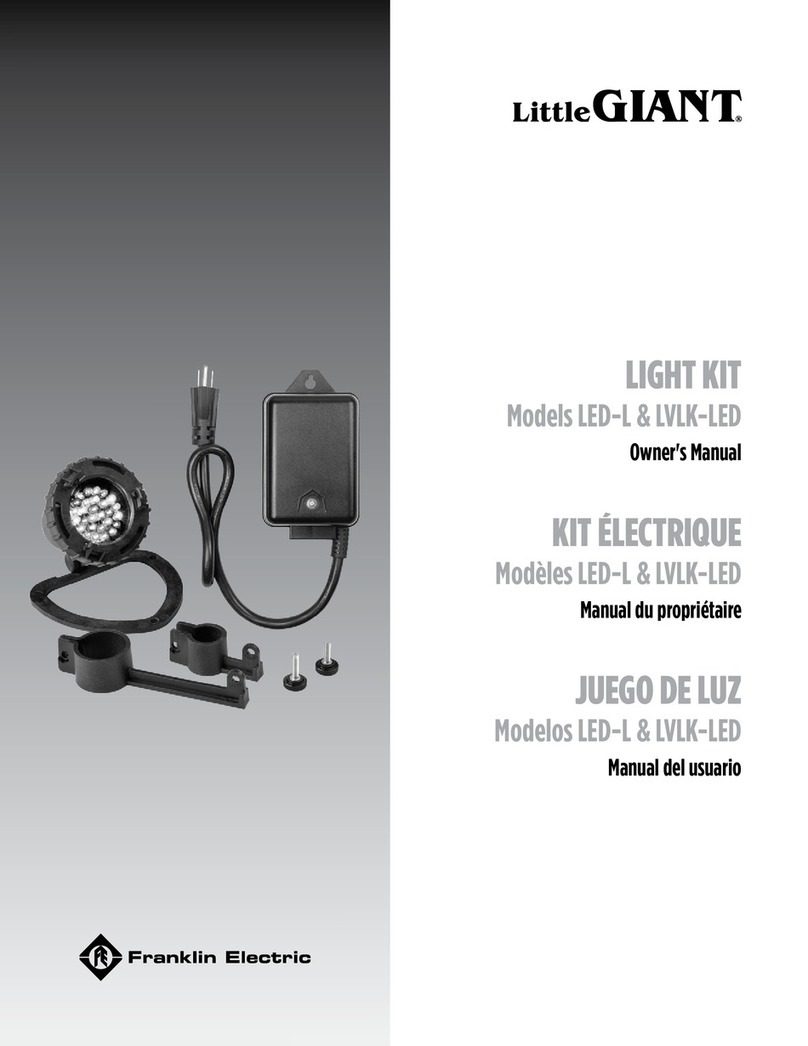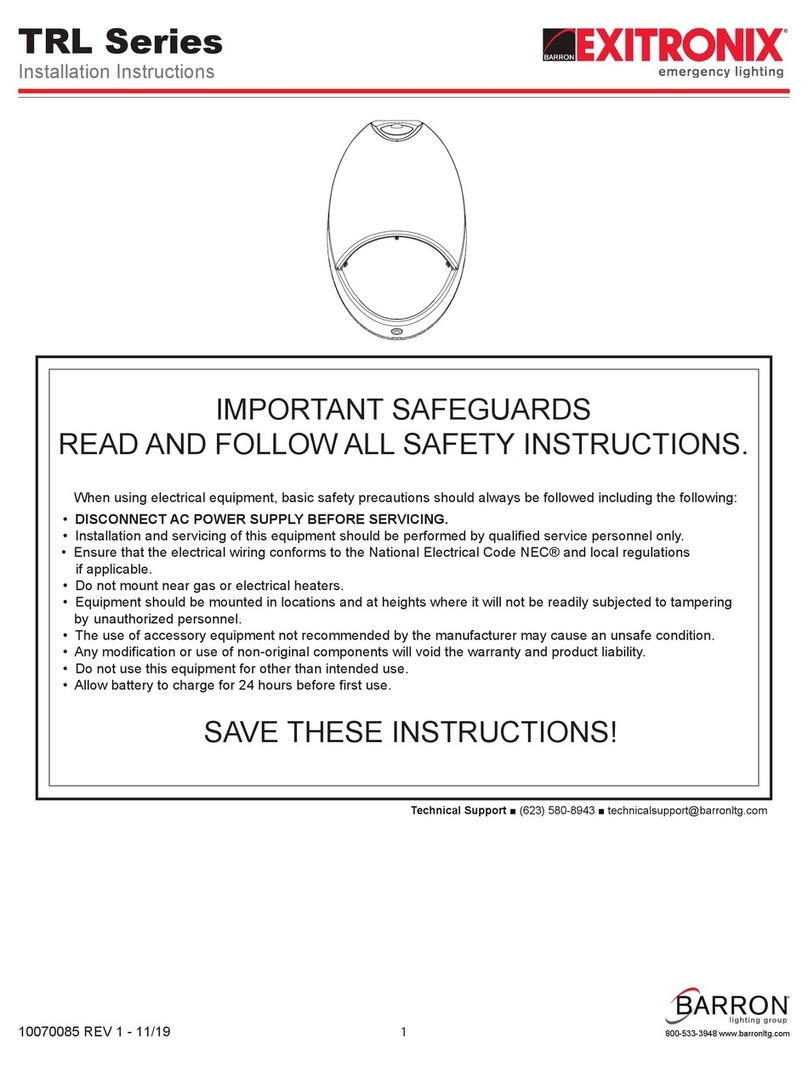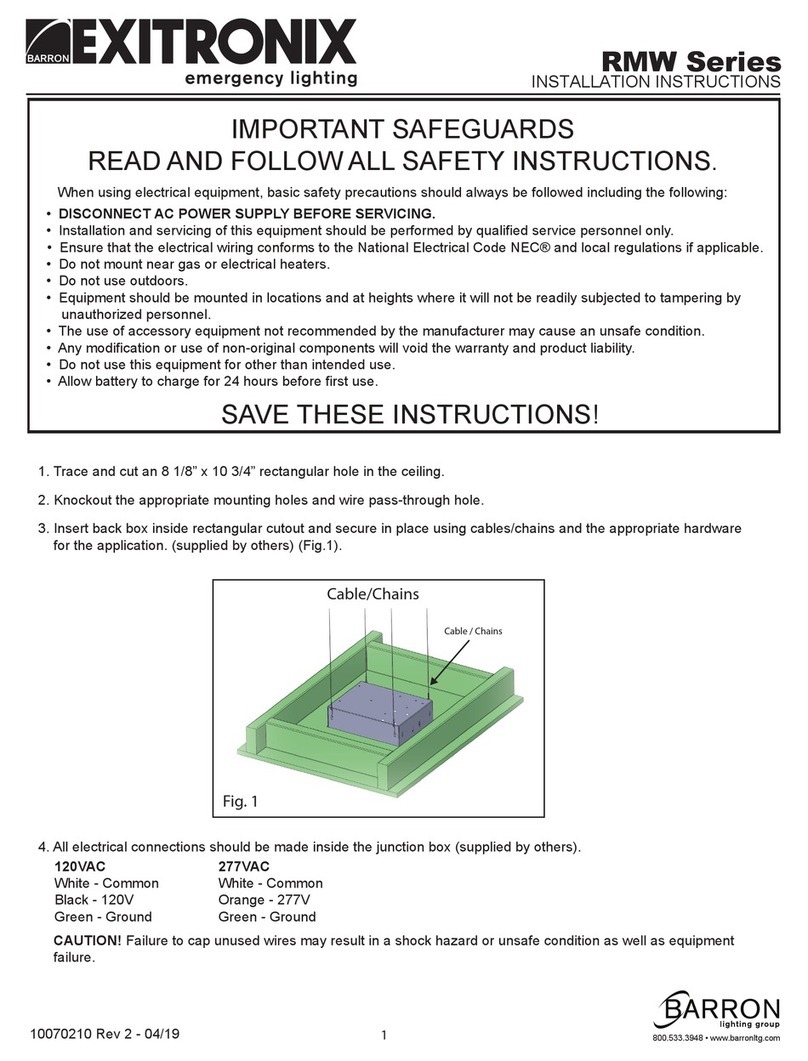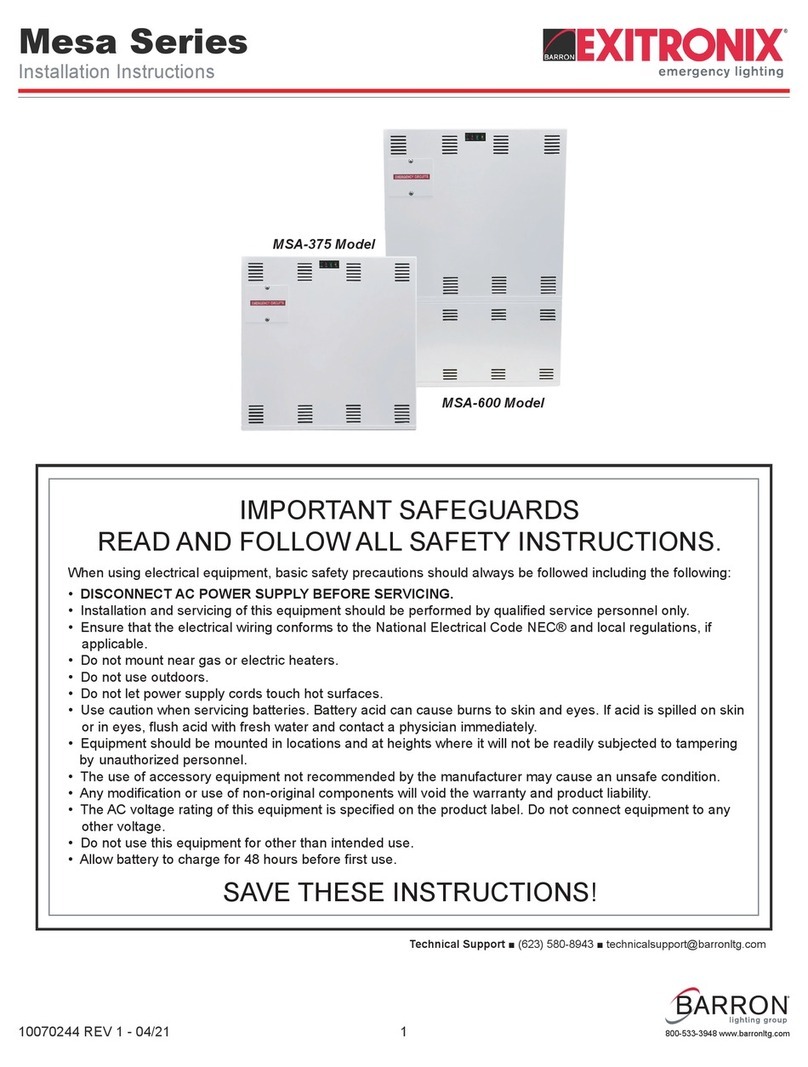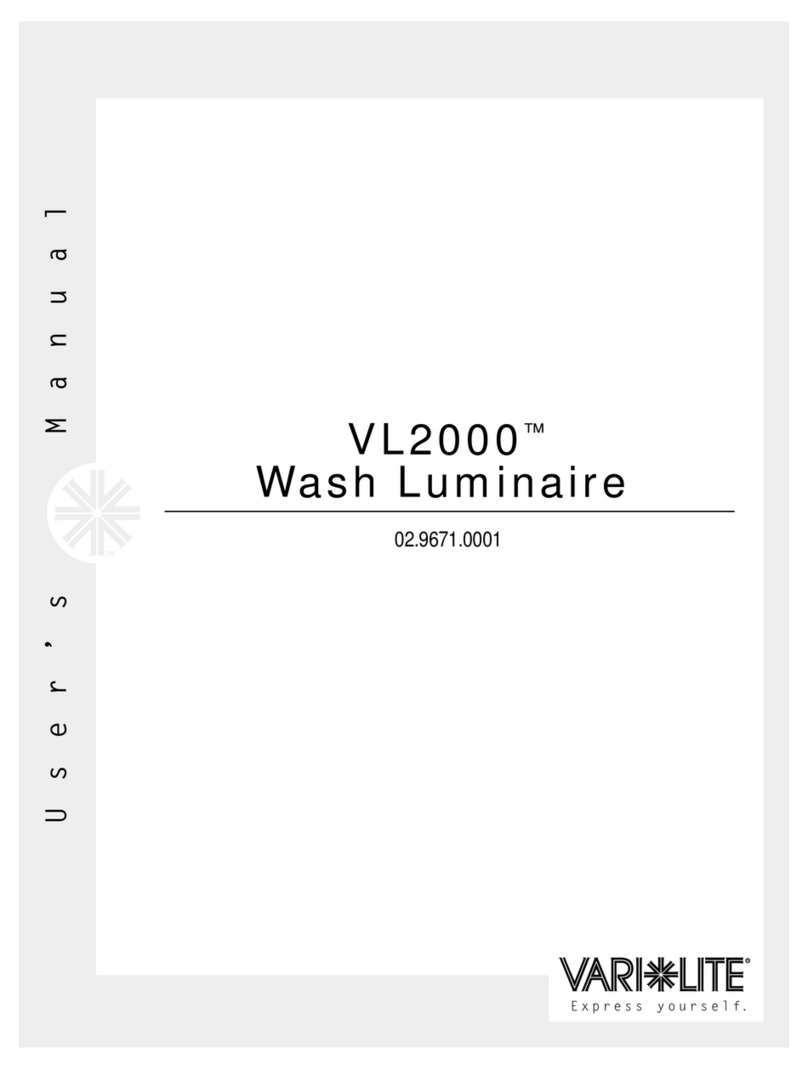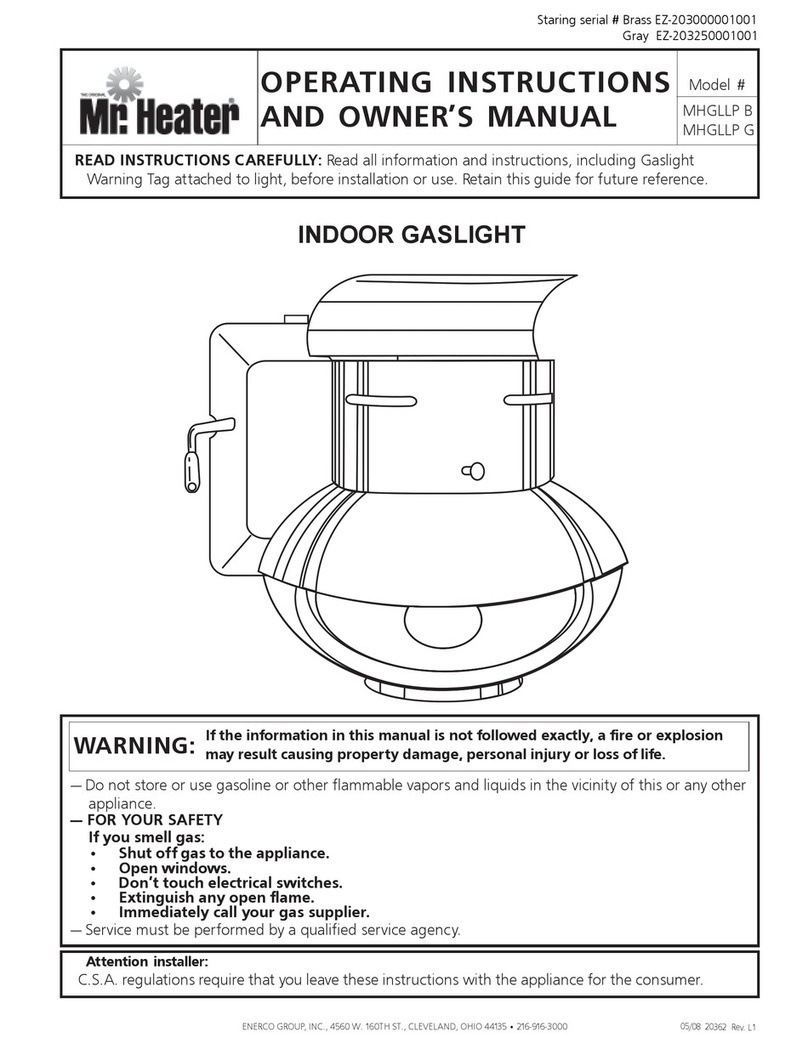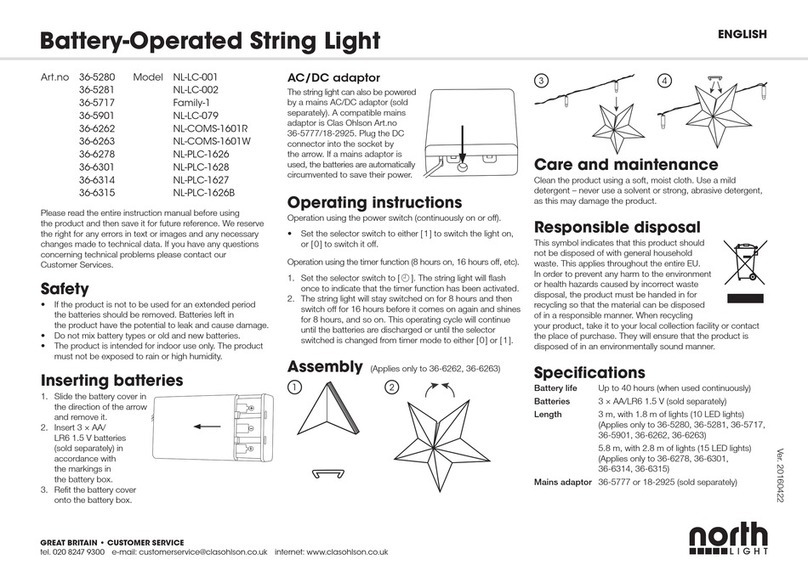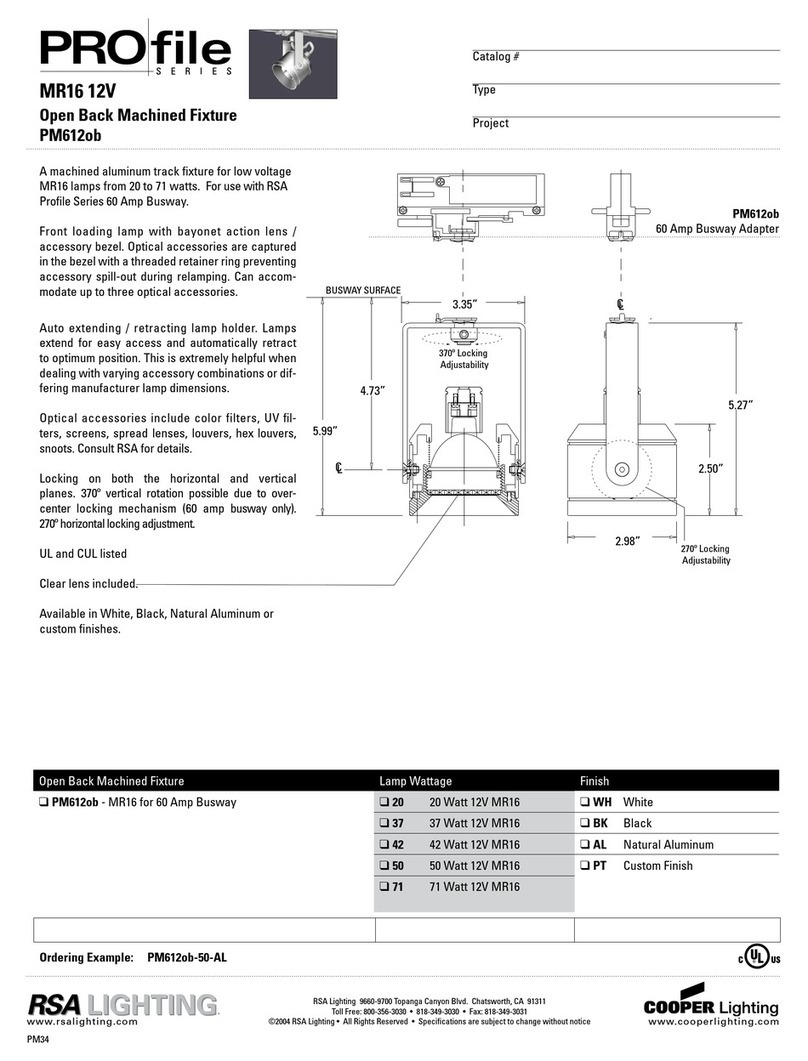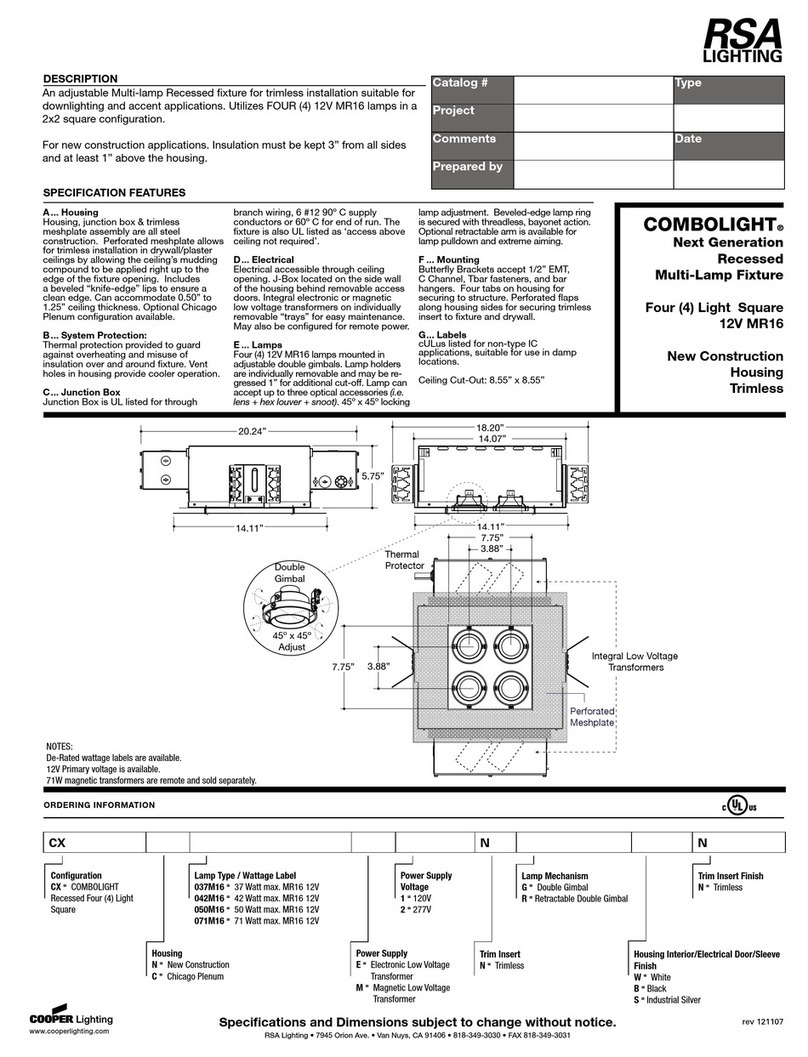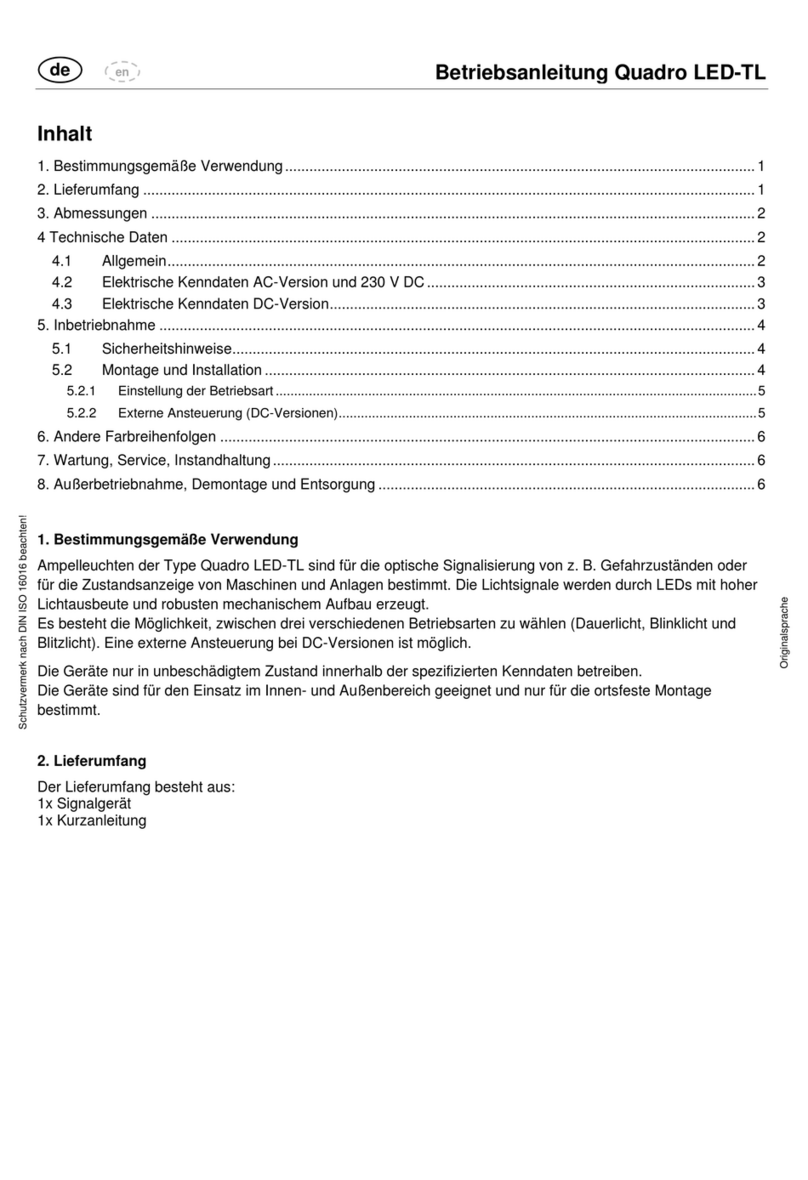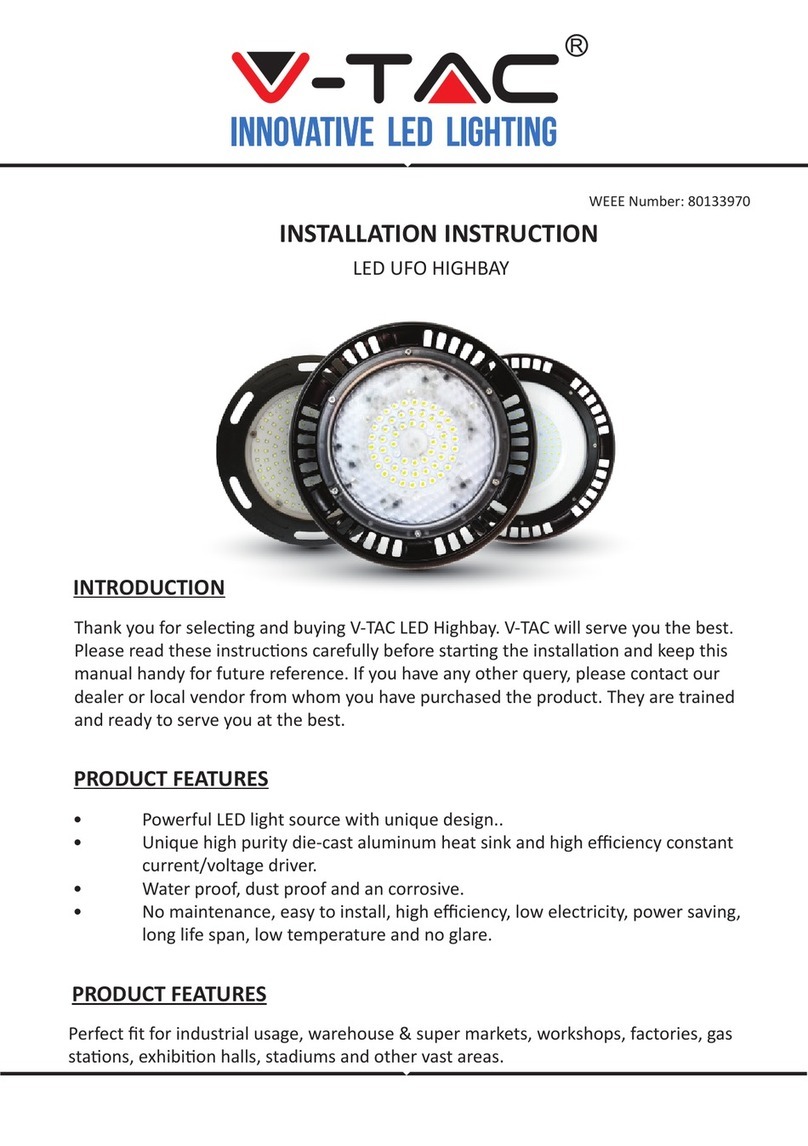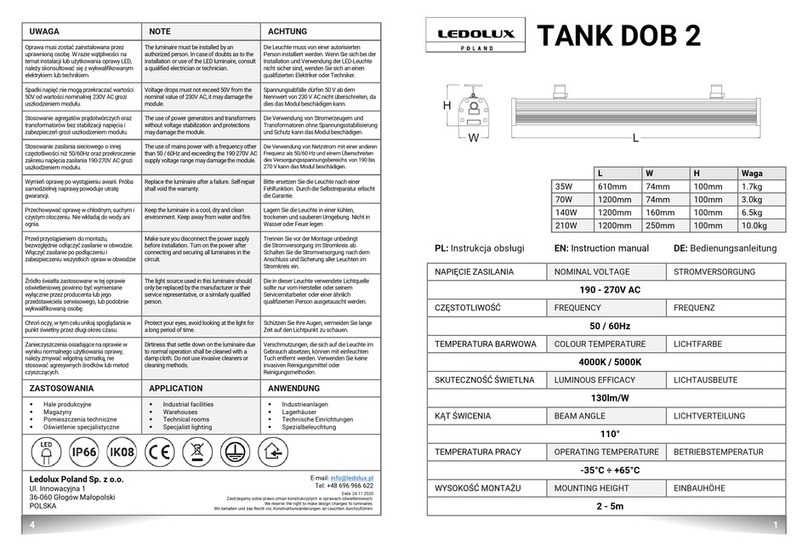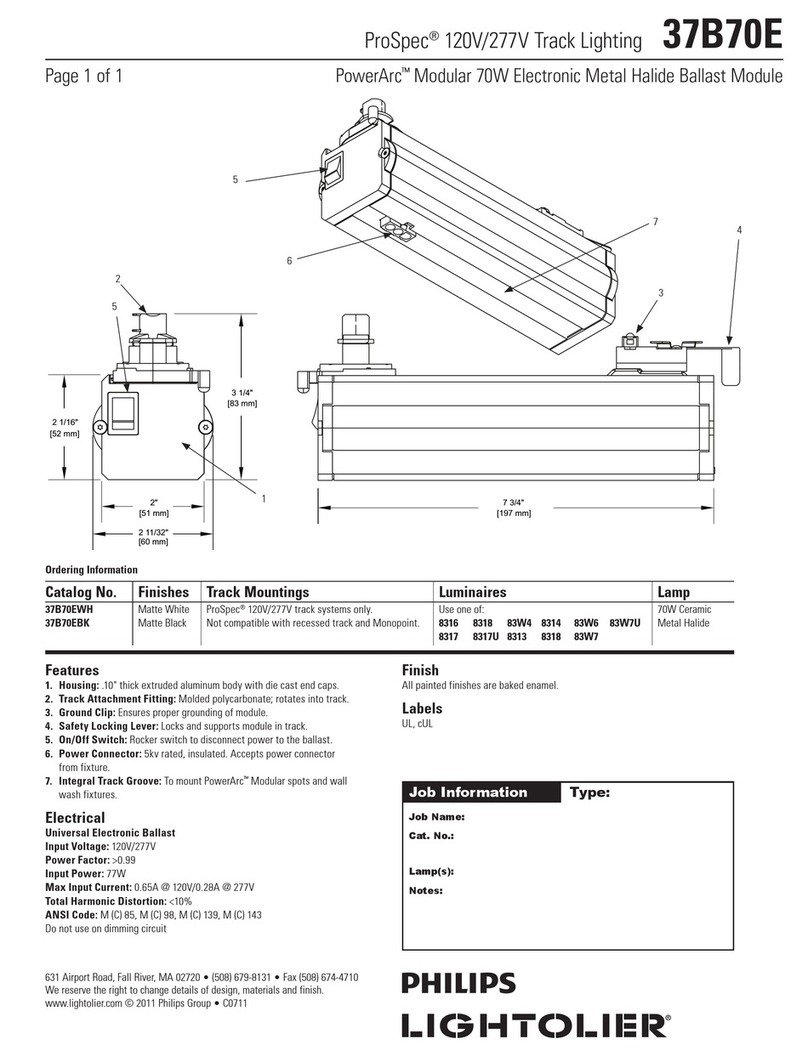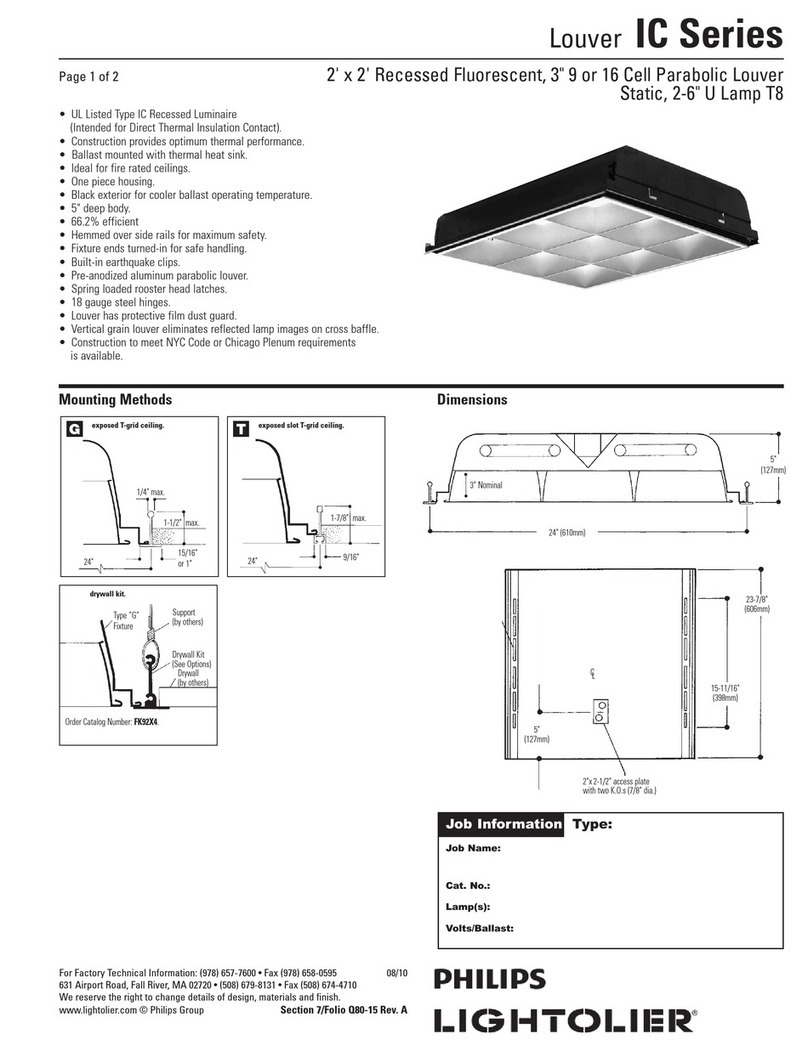ILX SERIES
INSTALLATION INSTUCTIONS
800.533.3948 • www.barronltg.com
10070073 REV 4 - 05/14 2
CEILING / END MOUNTING
1. Attach mounting plate to junction box.
2. Feed transformer leads through top hole, or side hole making
sure to secure wire into wire guides found at the edges of the
sign.
3. Attach sign to canopy by inserting canopy into sign then sliding
to the side to lock in plate.
4. All Electrical connection should be made inside junction box.
Make Electrical connection as followed:
Note: Cap unused leads to prevent shorting.
5. Push excess wire into junction box.
6. Connect battery only after continuous AC power can be provided to unit. (If applicable)
7. Secure canopy/exit sign assembly to junction box by inserting canopy into mounting plate, then sliding to the side to
lock in place.
8. Snap in arrows to faceplate as required storing unused arrows in a safe place. Then snap faceplate to housing.
9. For double-faced signs, replace backplate with extra “EXIT” faceplate.
OPERATION (Battery backup)
1. Apply AC power to the unit. The LED indicator should turn ON.
2. After the battery has been left to charge for 24 hours, test the unit by pushing the TEST button. The LED indicator
turns OFF and the LED sign remains illuminated.
3. When the switch is released, the sign remains illuminated and the LED indicator turns back ON.
TESTING
The Battery supplied with Battery backup model requires no maintenance. However, it should be tested periodically
and replace when it no longer operates the connected fixture for the duration of a 30-second or 90-minute test. The
battery supplied in this equipment has a life expectancy of 5 years when used in a normal ambient temperature of 72°F.
AC ONLY
RED - 277VAC
BLACK - 120VAC
WHITE - COM
RED - 277VAC
BLACK - 120VAC
WHITE - COM
LED BOARD
LED BOARD
BAT
POWER SUPPLY
PC BOARD
POWER SUPPLY
PC BOARD
BATTERY BACKUP
120V AC
White – Common
Black – 120V
Green – Ground
277V AC
White – Common
Orange – 277V
Green –Ground