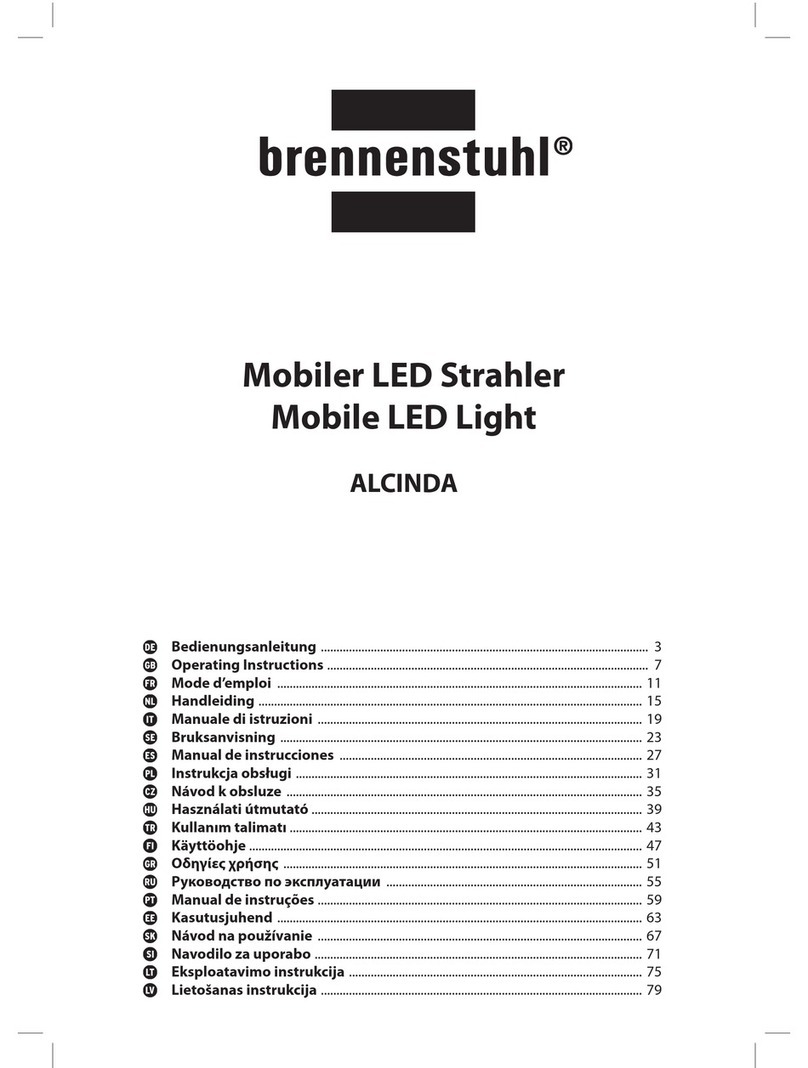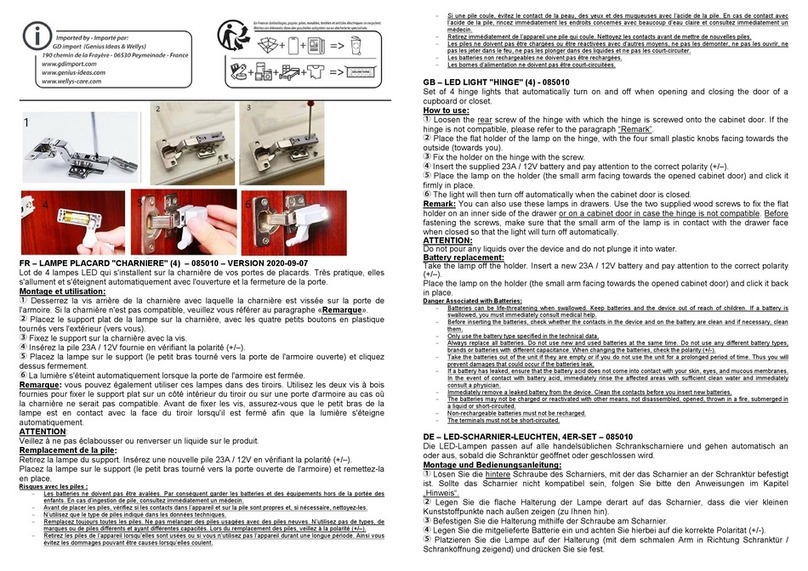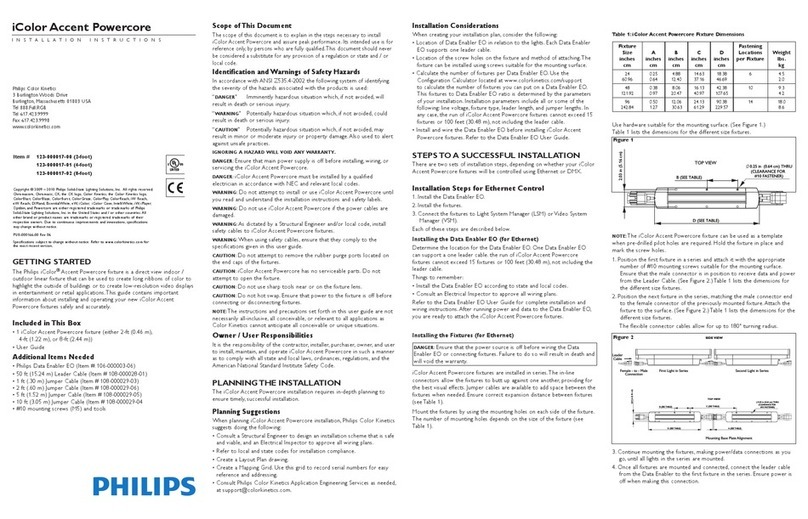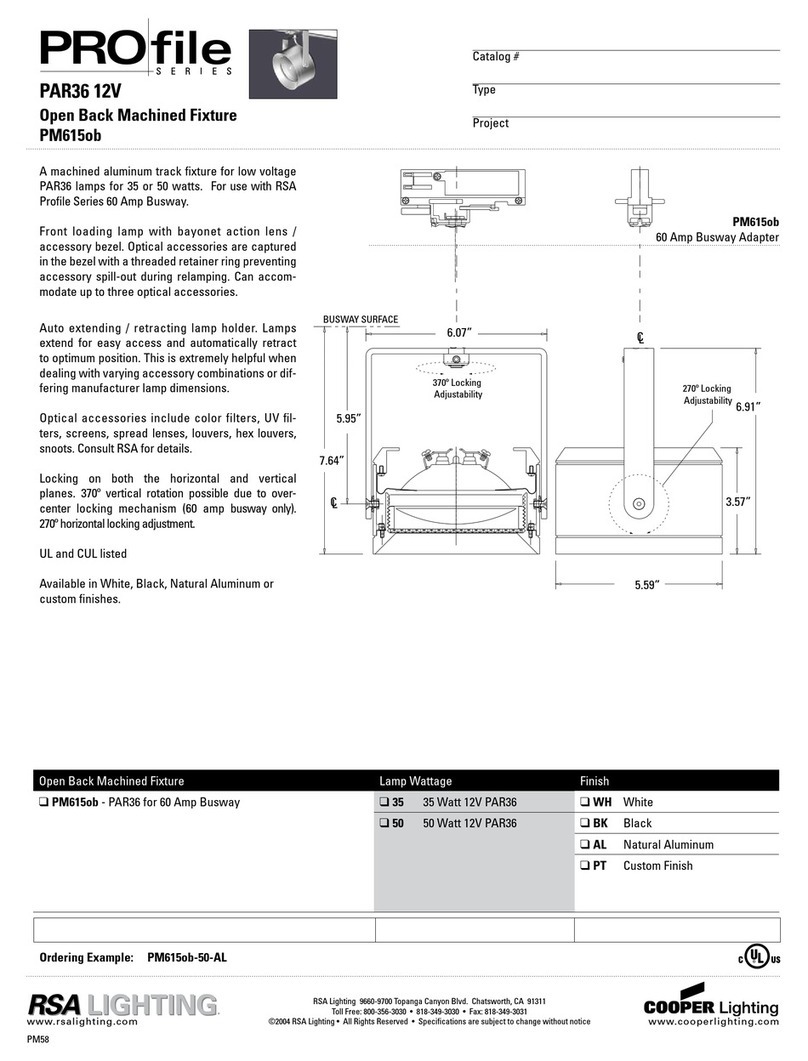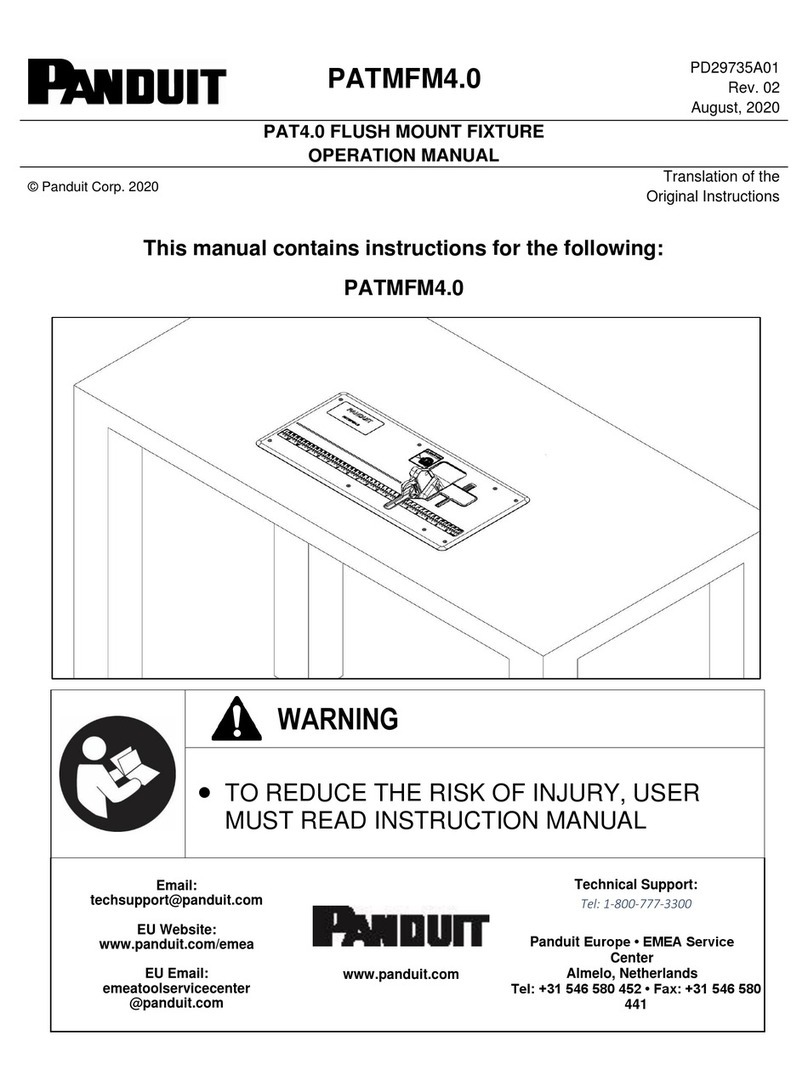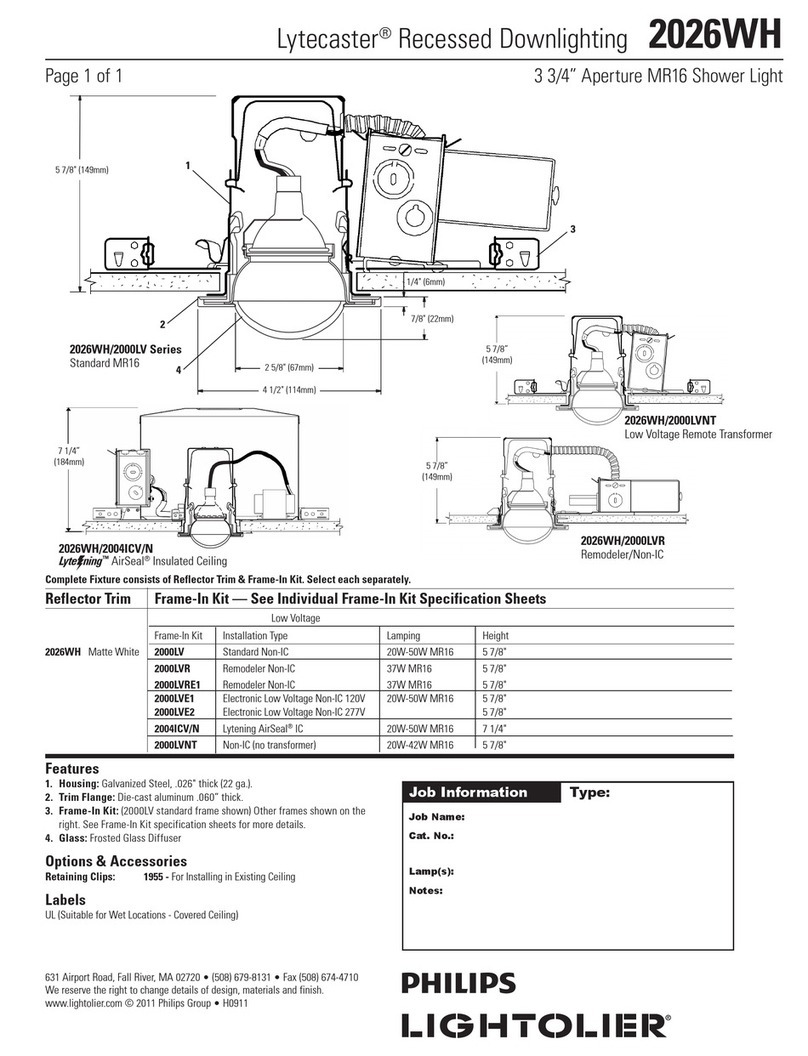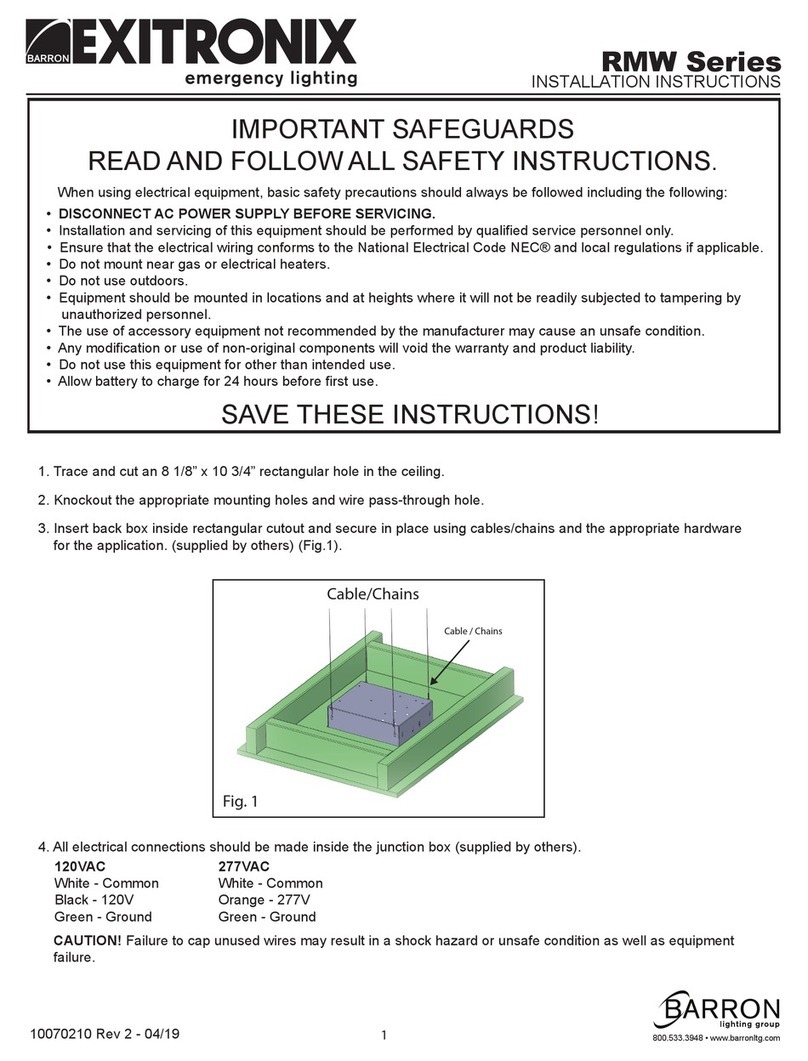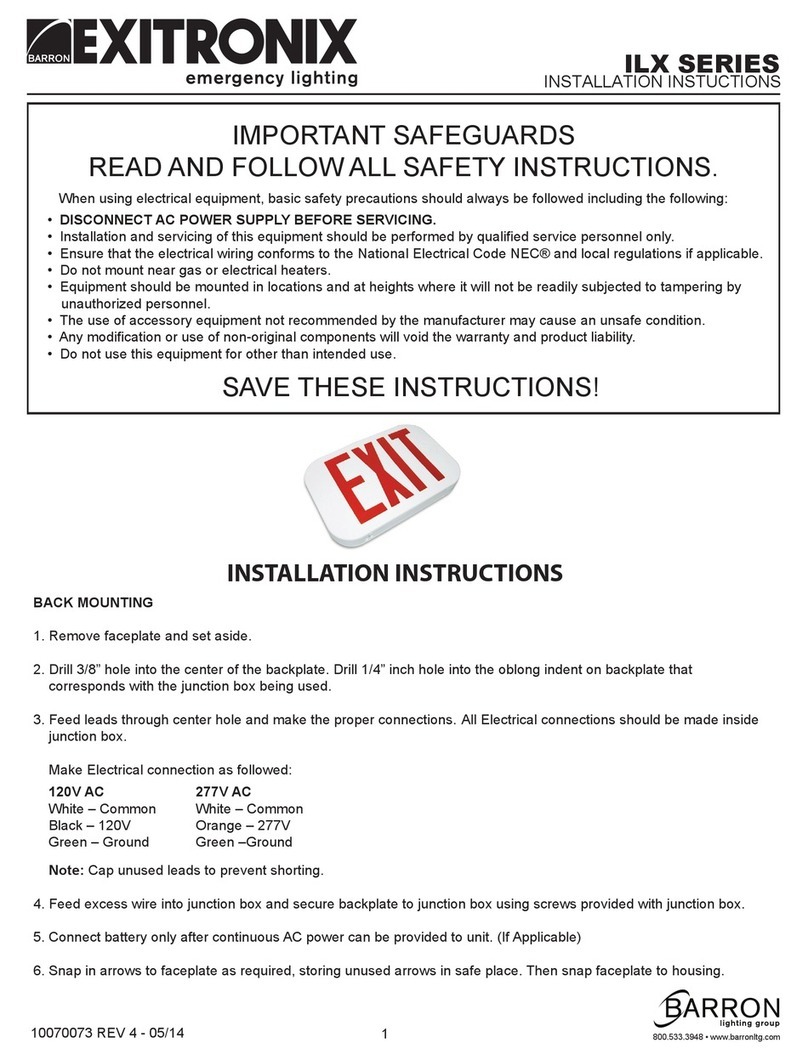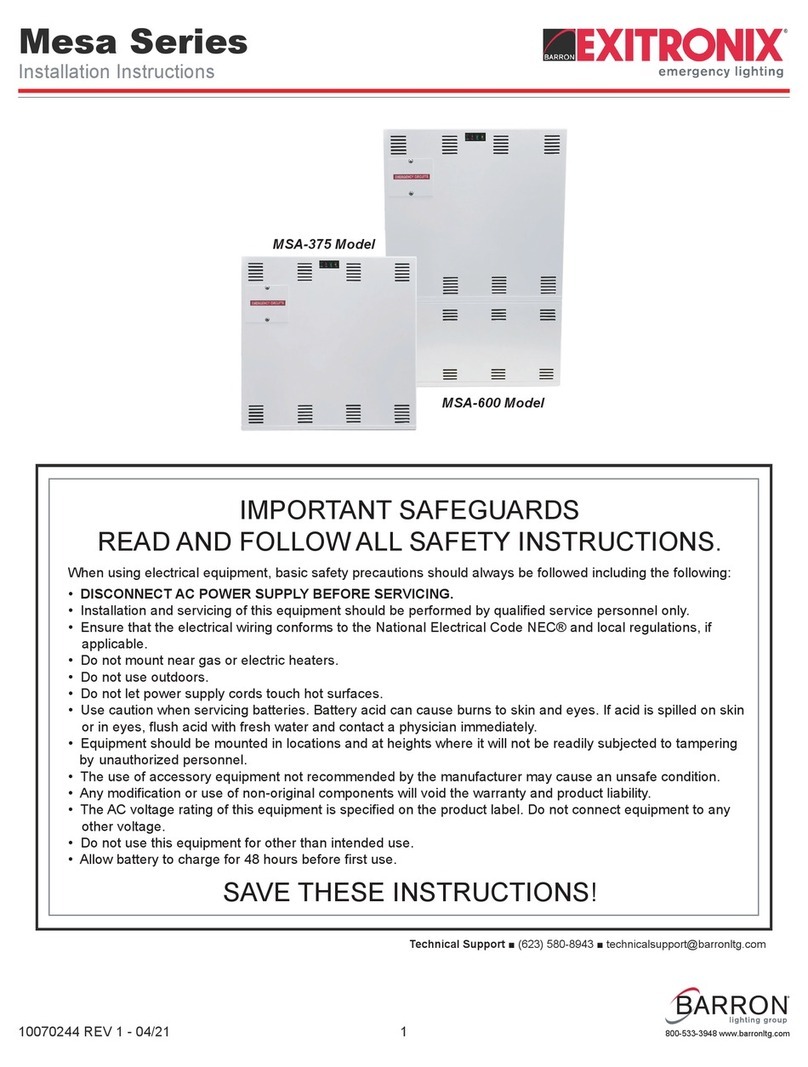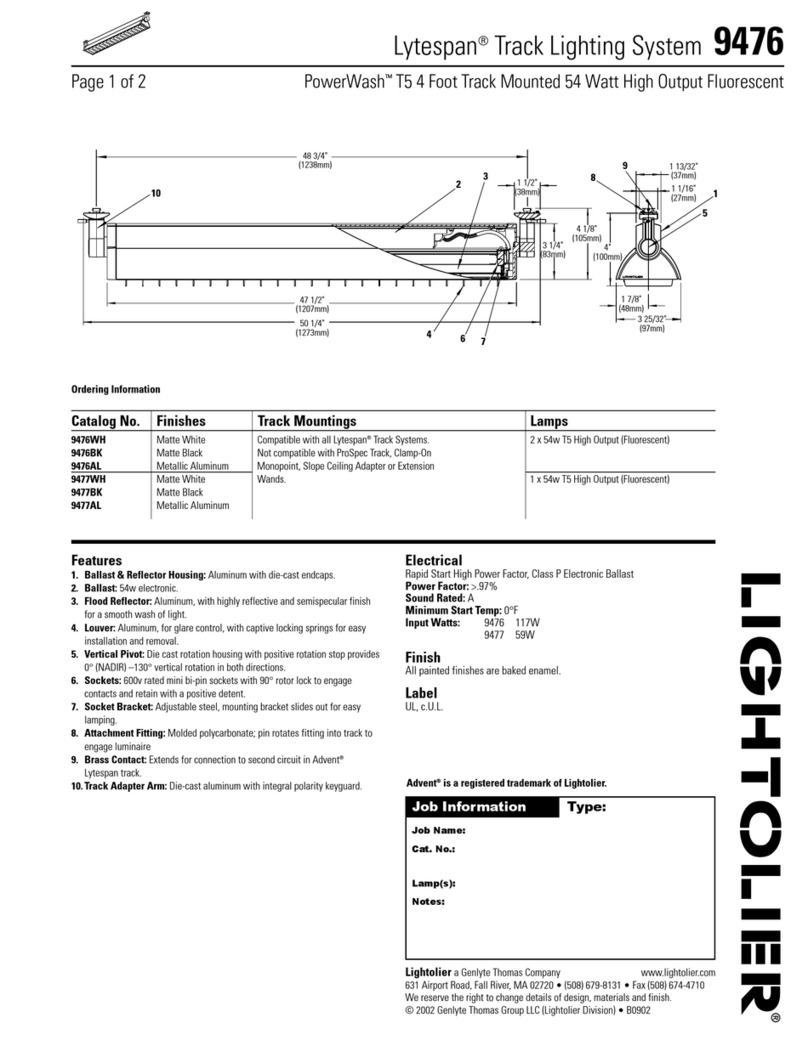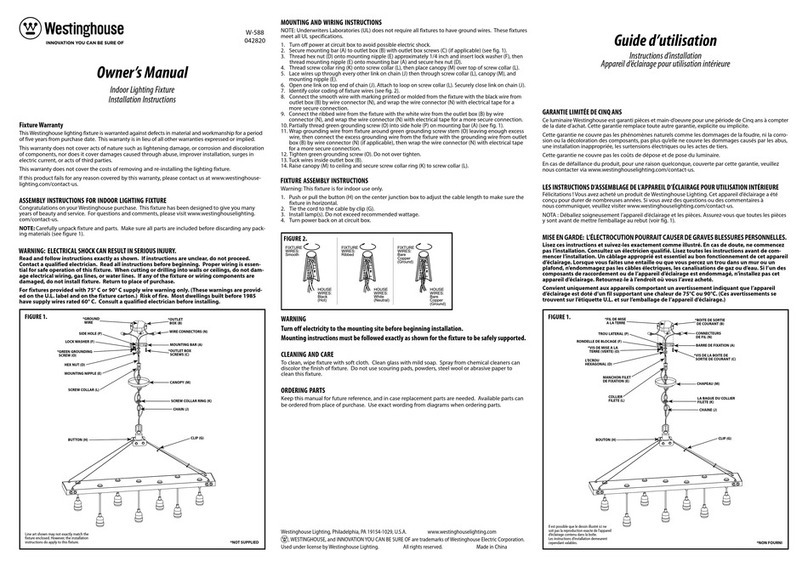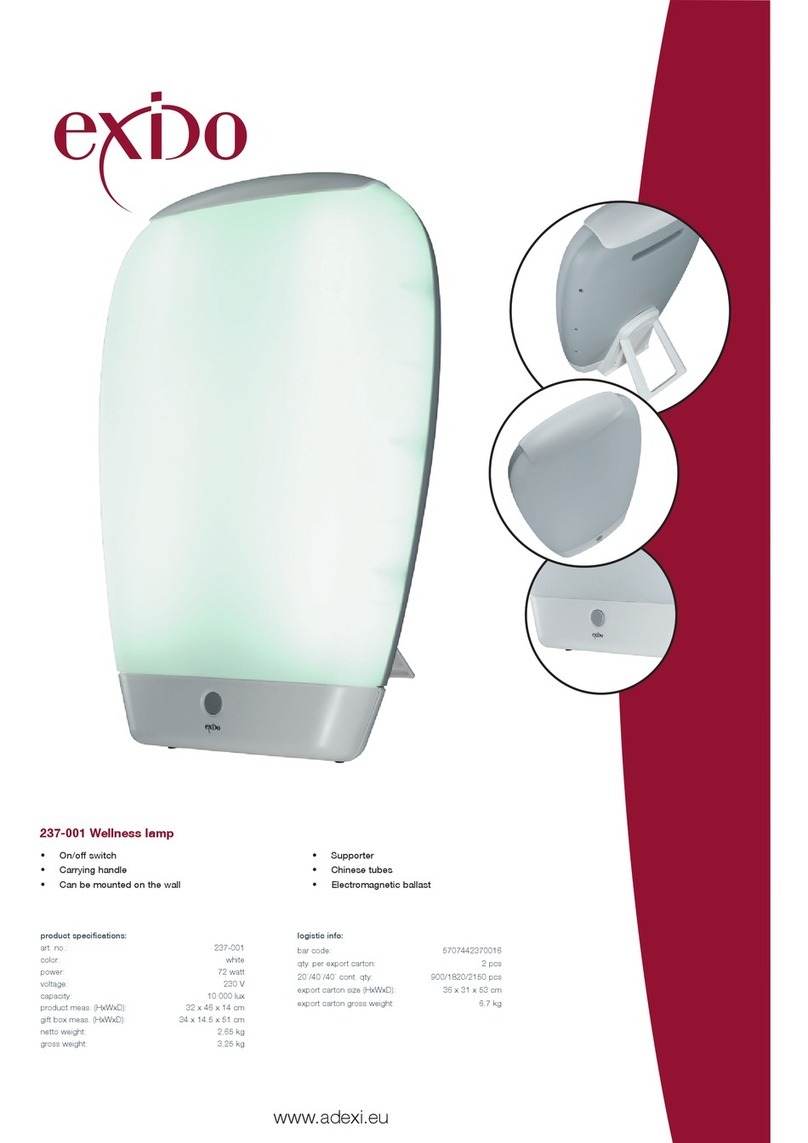TRL Series
Installation Instructions
10070085 REV 1 - 11/19 3 800-533-3948 www.barronltg.com
E L N
L N
1 2
120-277VAC
E L N
L N
1 2
120-277VAC
Align First
Quick
Connectors
Battery
Connector
Installation:
Fig. 1 Open the front cover
Fig. 2 Install using J-box.
Fig. 3 Install using conduit.
Fig. 4 Wire diagram for photo sensor.
Fig. 5 Wire diagram for wall switch
Fig. 6 Assembly and quick connector.
Fig. 4
Fig. 5
Fig. 6
Press test button once (within 2 seconds) 1 minutes test
Press test button twice (within 2 seconds) 5 minutes test
Press test button 3 times (within 2 seconds) 30 minutes test
Press test button 4 times (within 2 seconds) 90 minutes test
Self-Test / Self-Diagnostic
After installation and AC power supplied to the fixture, the unit will automatically initiate a Self-Test/Self-Diagnostic as
follows.
(1) Verifies battery disconnection, charger failure, transformer failure at every 5 seconds.
(2) One-minute Self-Testing (battery discharging test) every month.
(3) 30 minutes Self-Testing (battery discharging test) on the 6th month of the year.
Dual color LED lamp shows the following status:
(1) Green color On/Ready
(Operating Status) Blinking: Testing
(2) Red color (Service Alert)
(3) Service Alert LED Code (Red color LED lamp)
For manual test, press test button as follows:
One blink ON/pause (4 seconds) Battery is not connected
Two blinks On/pause (4 seconds) Battery is shorted or battery voltage drops below acceptable value.
Three blinks ON/pause (4 seconds) Charger board circuit fault
Four blinks ON/pause (4 seconds) Transformer fault
IMPORTAINT
After correcting a service alert fault, it is
necessary to depress the test button for 2
seconds. Once released the LED indicator will
be green if all faults have been corrected.