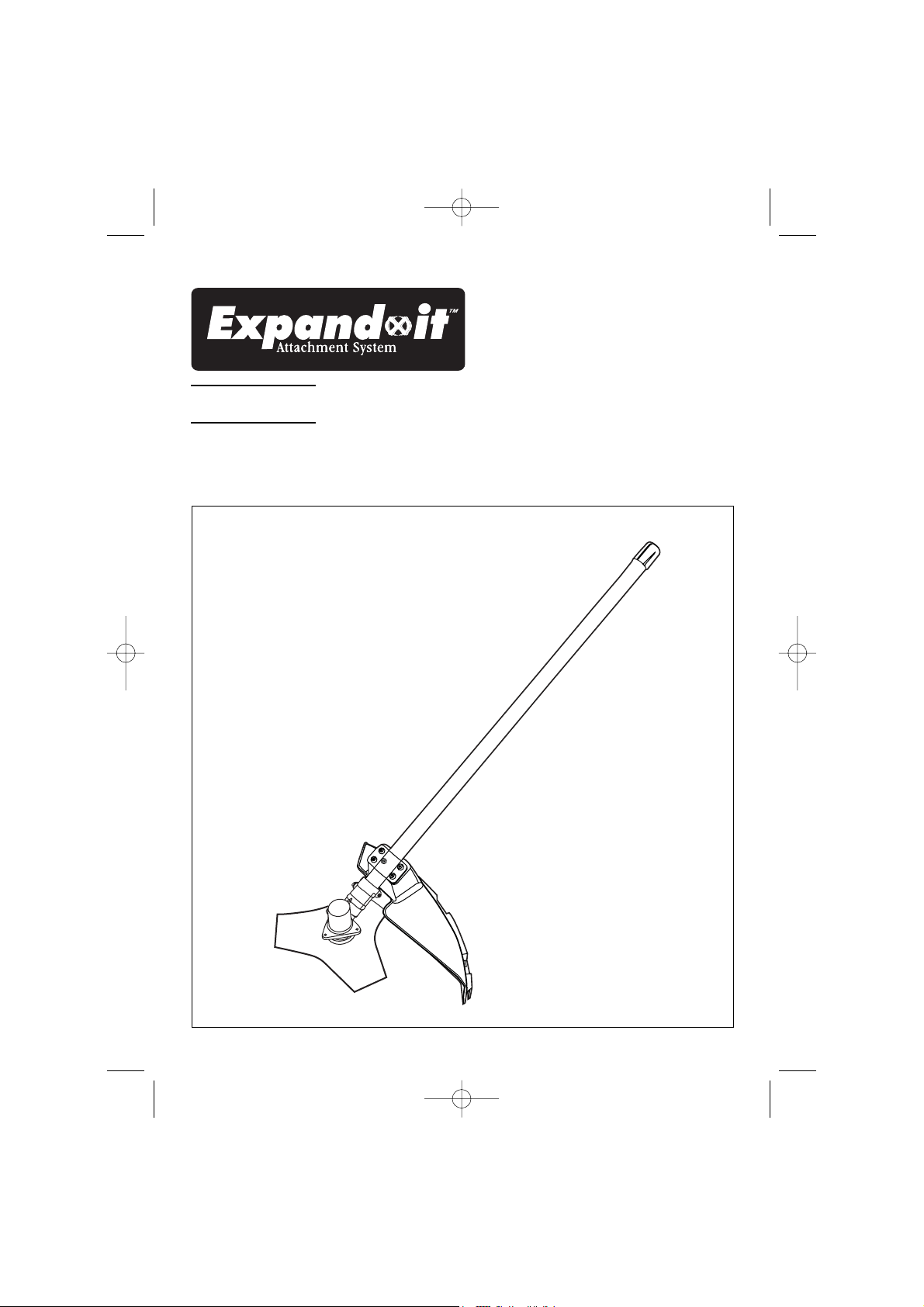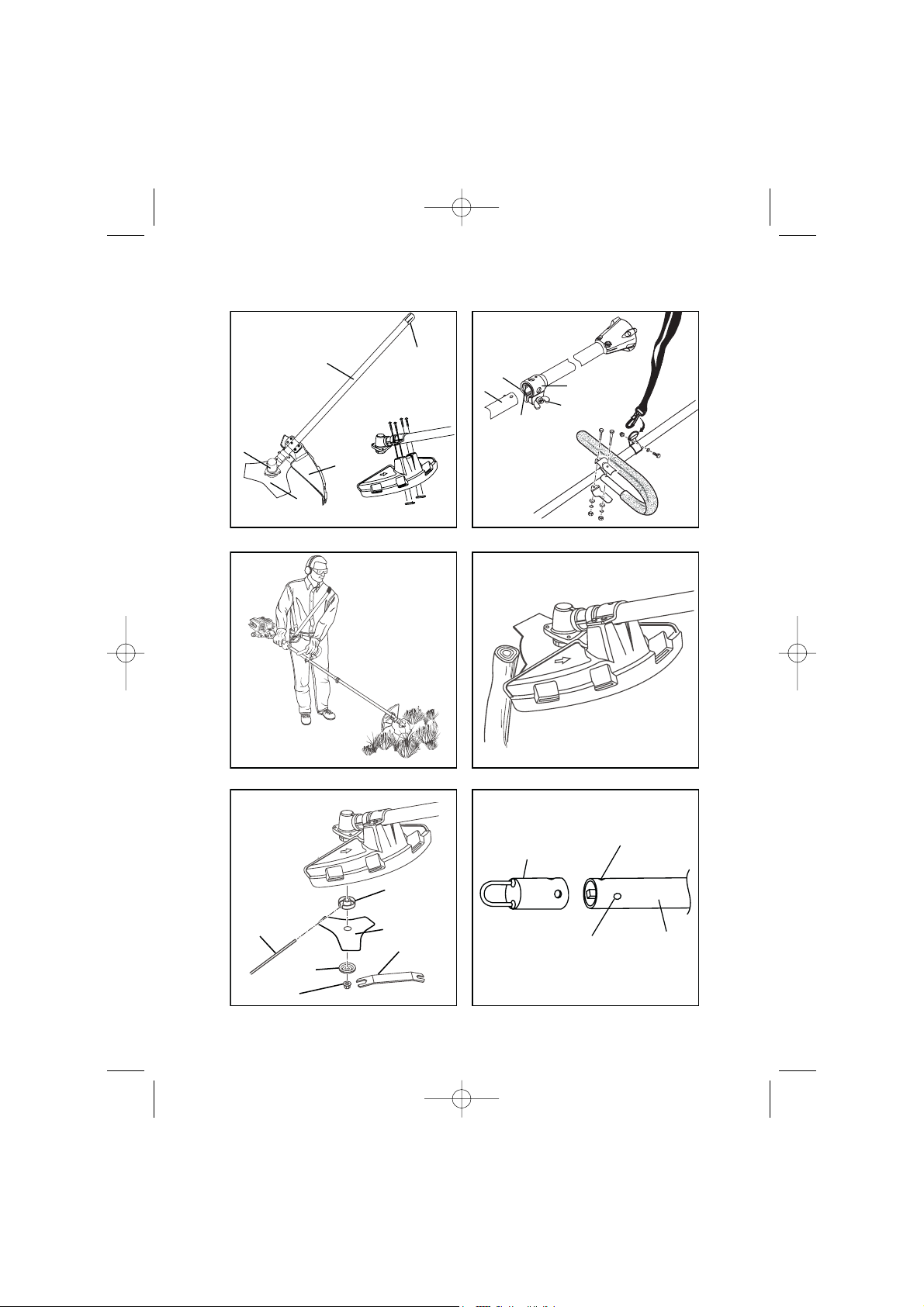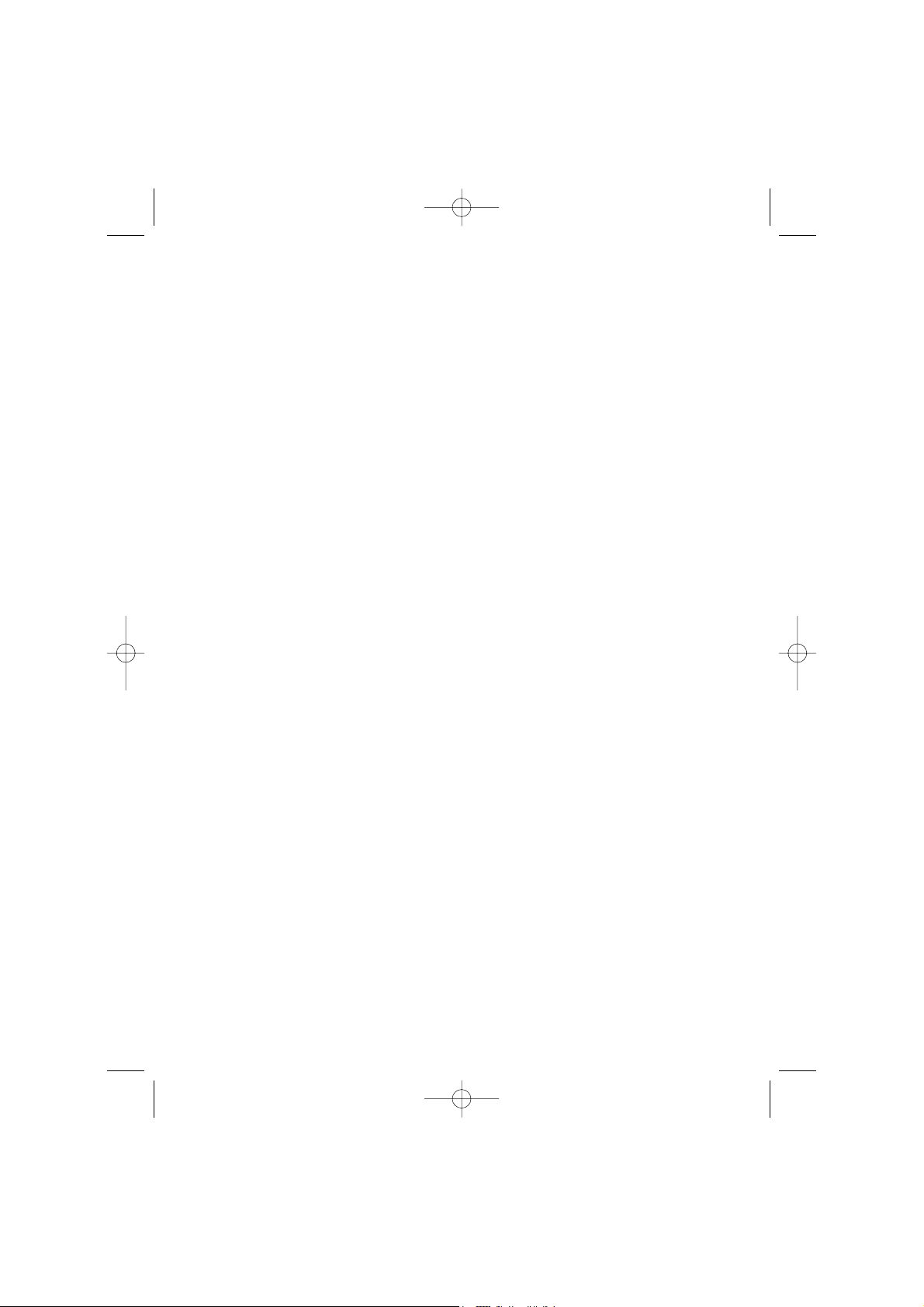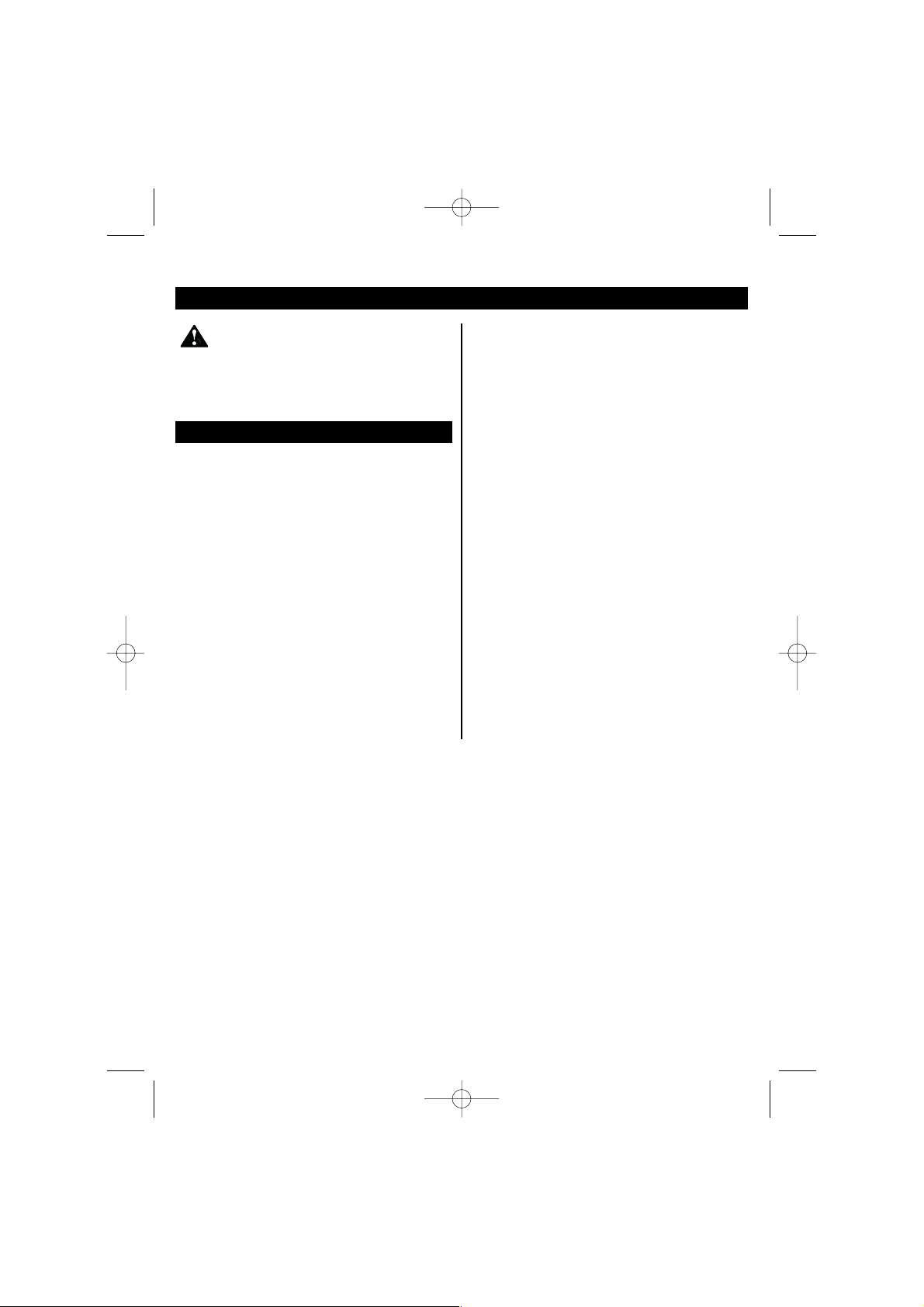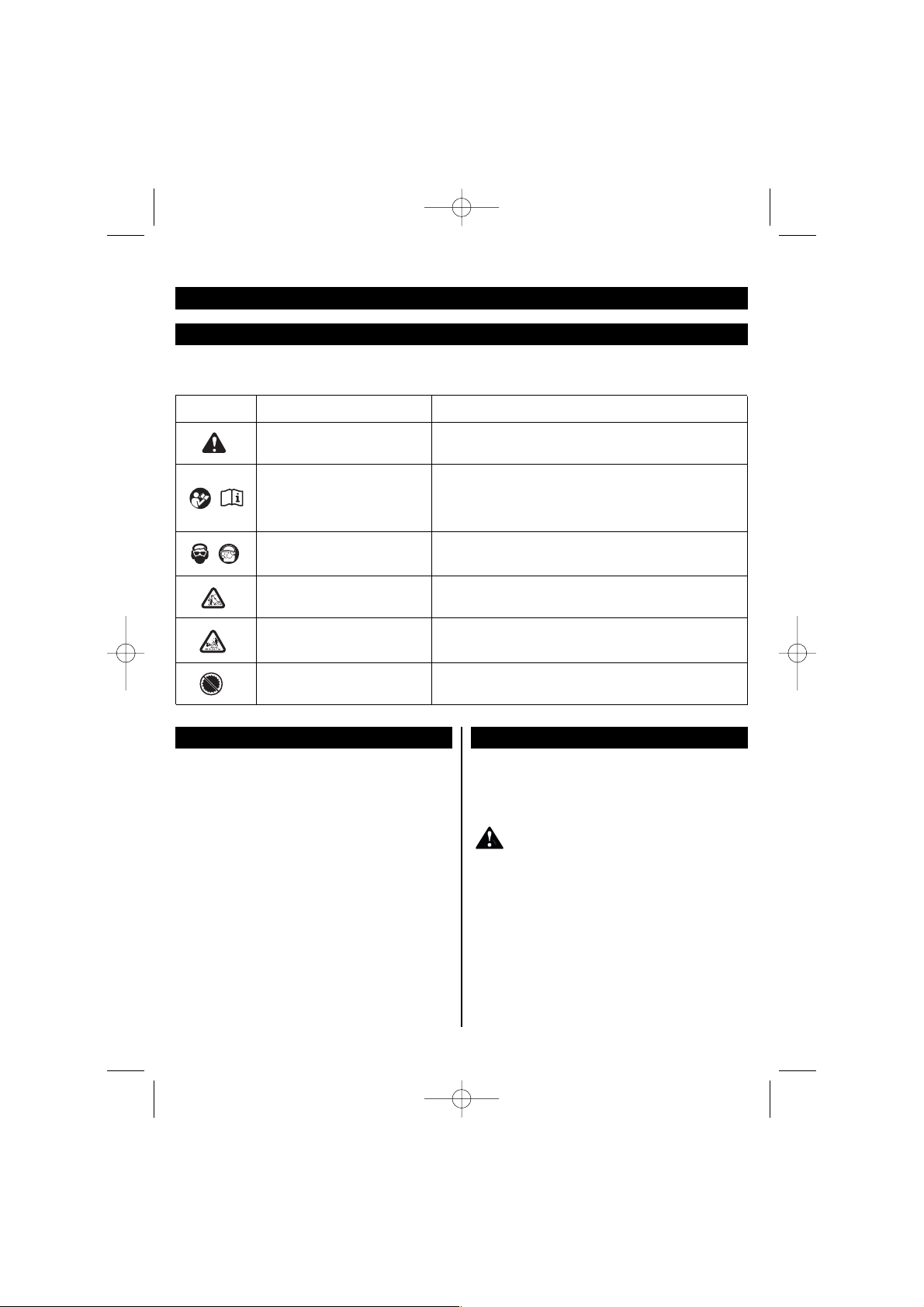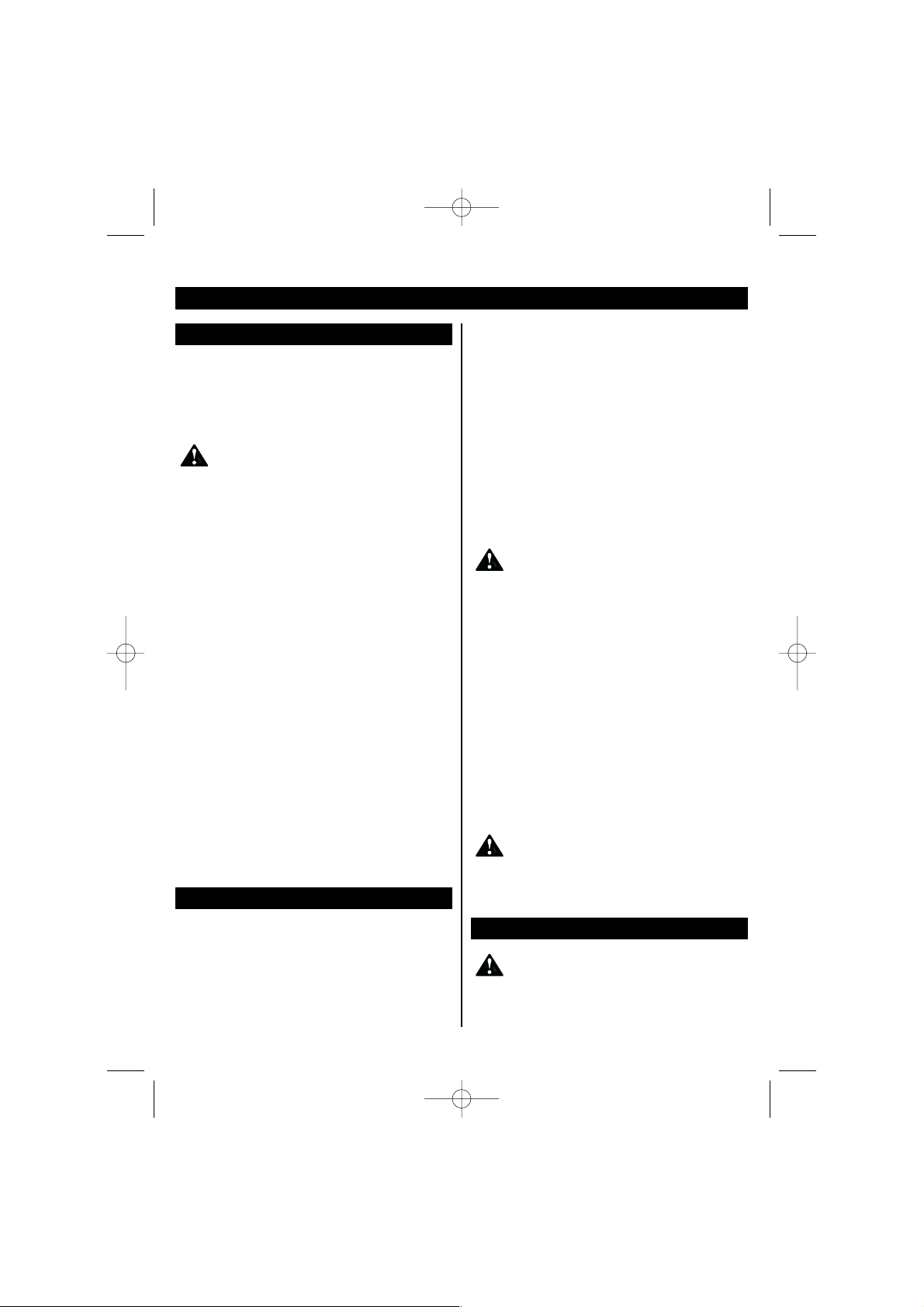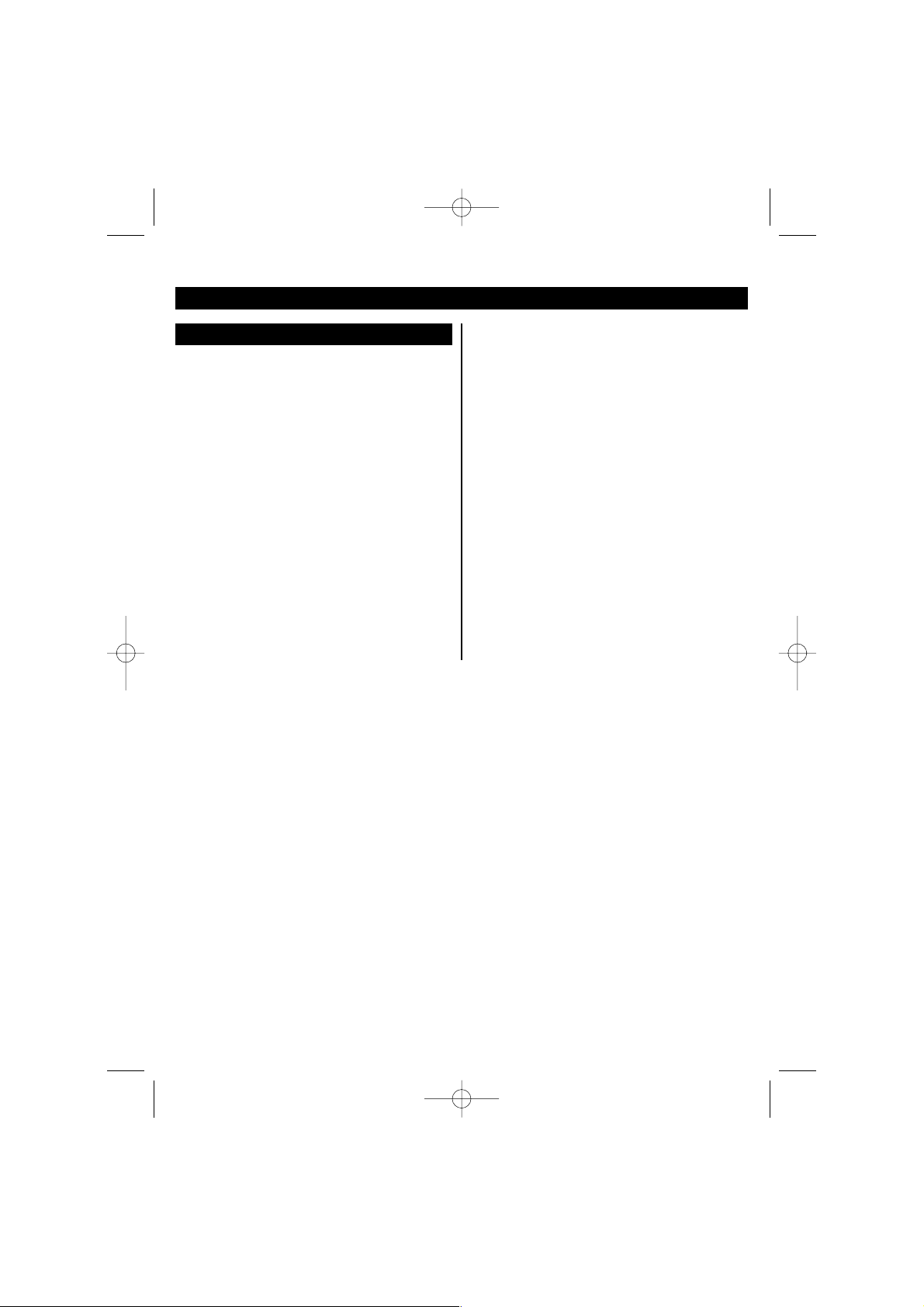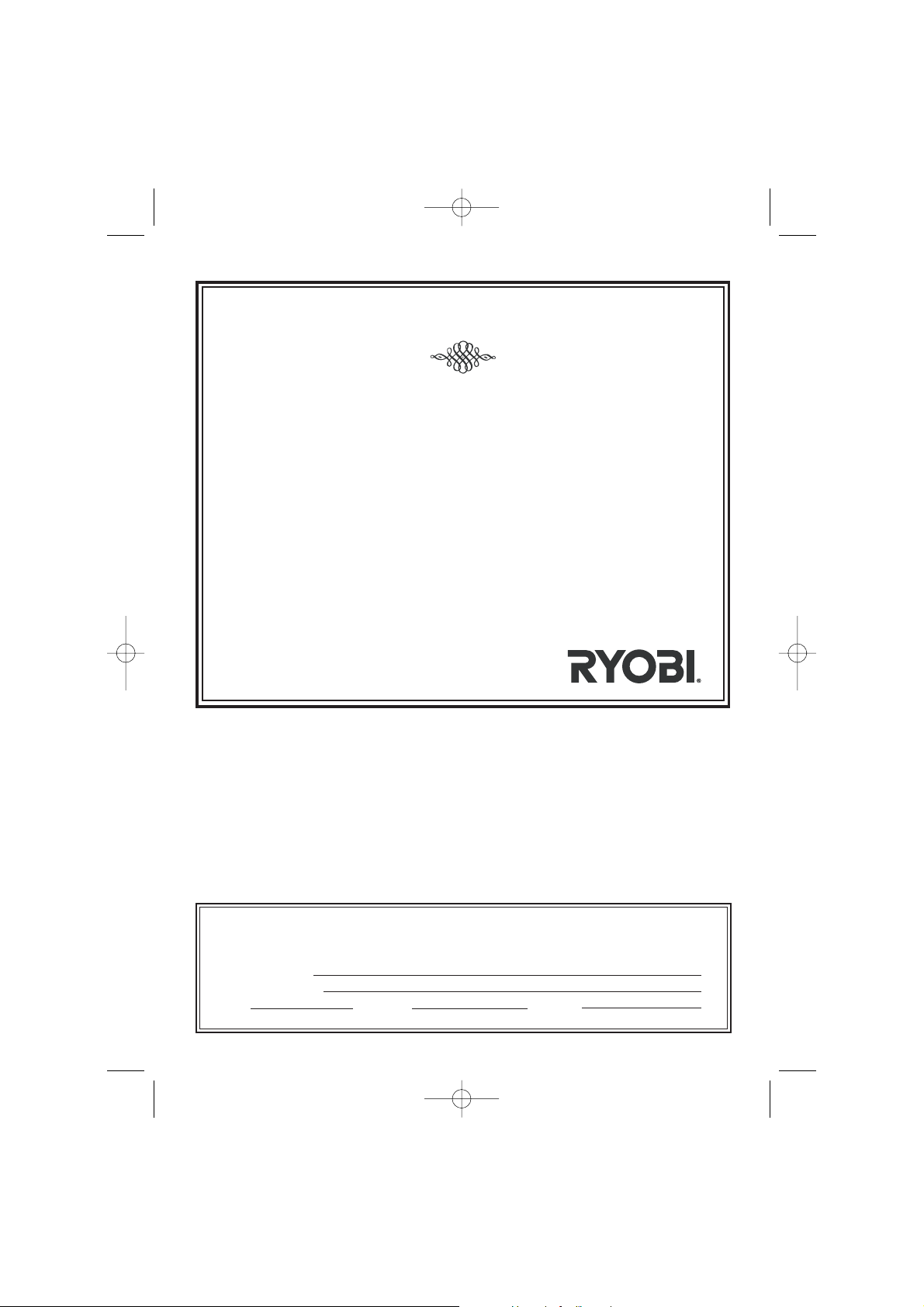ASSEMBLY
Note: If the button does not release completely in the
positioning hole, the shafts are not locked into place.
Slightly rotate from side to side until the button is
locked into place.
■Tighten the knob securely.
WARNING
Be certain the knob is fully tightened before
operating equipment; check it periodically for
tightness during use to avoid serious injury or
product damage.
FRONT HANDLE (Fig. 2)
A barrier handle should be used for ensuring the best
control and maximising operator safety.
■Hold the top and bottom clamp snugly in position on
the shaft housing so that handle will be located to the
operator’s left.
■Insert the end of the handle between the clamps.
■Align the bolt holes and push the long bolt (1/4-20 x 1
1/2 in) through the handle side.
■Place short bolt (1/4-20 x 1 in) through opposite side
of clamp. Install flat washer, lock washers and hex
nuts to hold the assembly in place.
■After assembly is complete, adjust the position of the
handle for best balance and comfort.
■Tighten first the long bolt and then the short bolt.
■Connect the shoulder strap to the strap hanger adjust
to a comfortable position.
REMOVING THE ATTACHMENT FROM THE
POWER HEAD
For removing or changing the attachment:
■Loosen the knob.
■Push in the button and twist the shafts to remove and
separate ends.
OPERATION
OPERATING THE BRUSHCUTTER (Fig. 3 & 4)
Hold the brushcutter with the right hand on the trigger
handle and the left hand on the front handle. Keep a firm
grip with both hands while in operation. Brushcutter should
be held at a comfortable position with the trigger handle
about hip height. Maintain your grip and balance on
both feet. Position yourself so that you will not be drawn off
balance by the kick-back reaction of the cutting blade.
Exercise extreme caution when using the blade with
this unit. Blade thrust is the reaction which may occur
when the spinning blade contacts anything it cannot cut.
This contact may cause the blade to stop for an instant,
and suddenly "thrust" the unit away from the object that
was hit. This reaction can be violent enough to cause the
operator to lose control of the unit. Blade thrust may occur
without warning if the blade snags, stalls or binds. This is
more likely to occur in areas where it is difficult to see the
material being cut. For cutting ease and safety, approach
the weeds being cut from the right to the left. In the event
that an unexpected object or woody stock is encountered,
this could minimise the blade thrust reaction.
CUTTING TECHNIQUE - BLADE
WARNING
Extreme care must be taken when using blades
to ensure safe operation. Read the safety
information for safe operation using the blade,
refer to "Specific Safety Rules for Brushcutter
and Blade Use" earlier in this manual.
■Always hold brushcutter with both hands when
operating. Use a firm grip on both handles.
■Maintain your grip and balance on both feet. Position
yourself so that you will not be drawn off balance by
the kick-back reaction of the cutting blade.
■Inspect and clear the area of any hidden objects
such as glass, stones, concrete, fencing, wire, wood,
metal, etc.
■Never use blades near footpaths, fencing, posts,
buildings or other immovable objects.
■Never use a blade after hitting a hard object without
first inspecting it for damage. Do not use if any
damage is detected.
WARNING
Do not, under any circumstance, use any
attachment or accessory on this product which
was not provided with the product, or identified
as appropriate for use with this product in the
Operator's Manual.
MAINTENANCE
WARNING
Use only original manufacturer's replacement
parts, accessories and attachments. Failure to do
so may cause poor performance, possible injury
and may void your warranty.
3
English