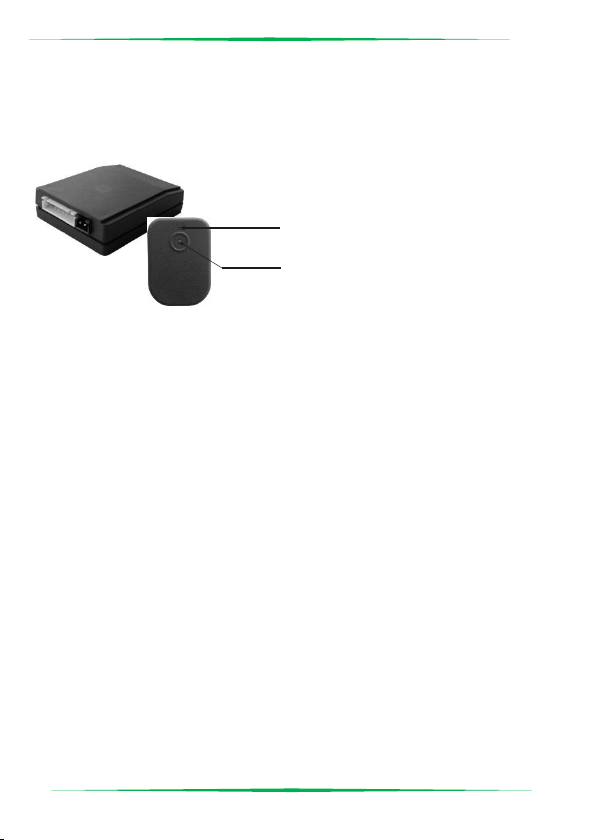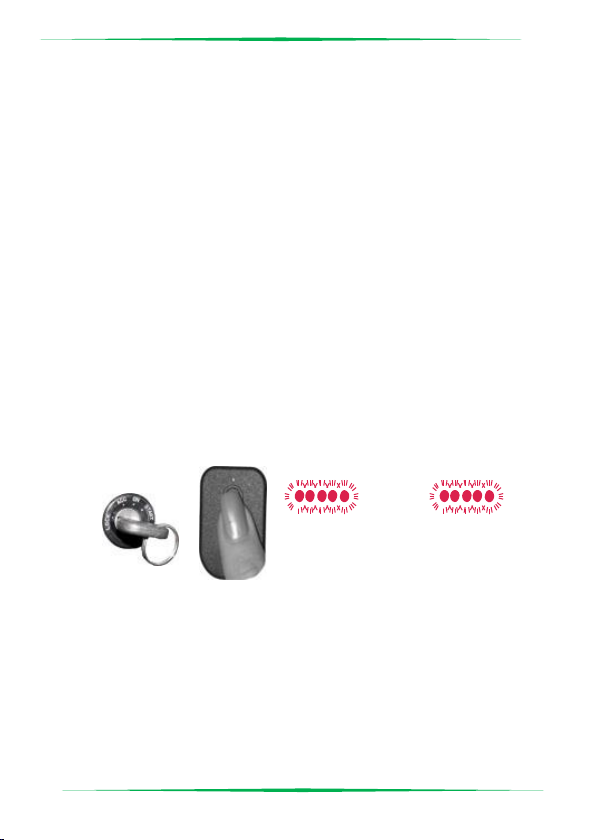TURNING ON/OFF of ID CARD
Press the ID card button for a long time:
a) the first short flash –information flash as by pressing the ID card button
shortly;
b) the second long two-color flash –the first part of the flash indicates the
ID card state, the second part of the flash –the change of the ID card state
to opposite (green color –the ID card is turned ON, orange color –the ID
card is turned OFF. If the ID card button is released till the flash second
part end the ID card state will remain the same. If the ID card button is
released after the flash second part end the ID card state will change to
opposite;
NOTE: Turning ON the ID card is possible only in the car!!!
THE SERVICE MODE.
System service mode is used for cases such as the loss of the remote control
unit, the remote's battery becoming completely discharged or in the case of
the car being repaired. With this mode ON, the system does not immobilize
the engine (N.B. the system's LED flashes frequently). The service mode can be
turned ON in two ways with the PIN code.
TURNING ON THE SERVICE MODE WITH THE HELP OF THE SERVICE
BUTTON
The most convenient way to turn ON the override mode is to enter the PIN
code with the service button. If the service button is installed, check your
notes with the alarm system's PIN on, press the service button as many times
as the value of the first digit of the PIN (the time between the presses should
not exceed 1 second) and wait for a 1 second lasting LED flash, which will
mean that the first digit is entered successfully. In the same way enter the
second, third and fourth digits of the PIN. After correctly entering all four
digits of the PIN code, the LED flashes quickly (permanently or intermittently)
To the next presses of the service button the system will respond as if the
PIN code is being entered.