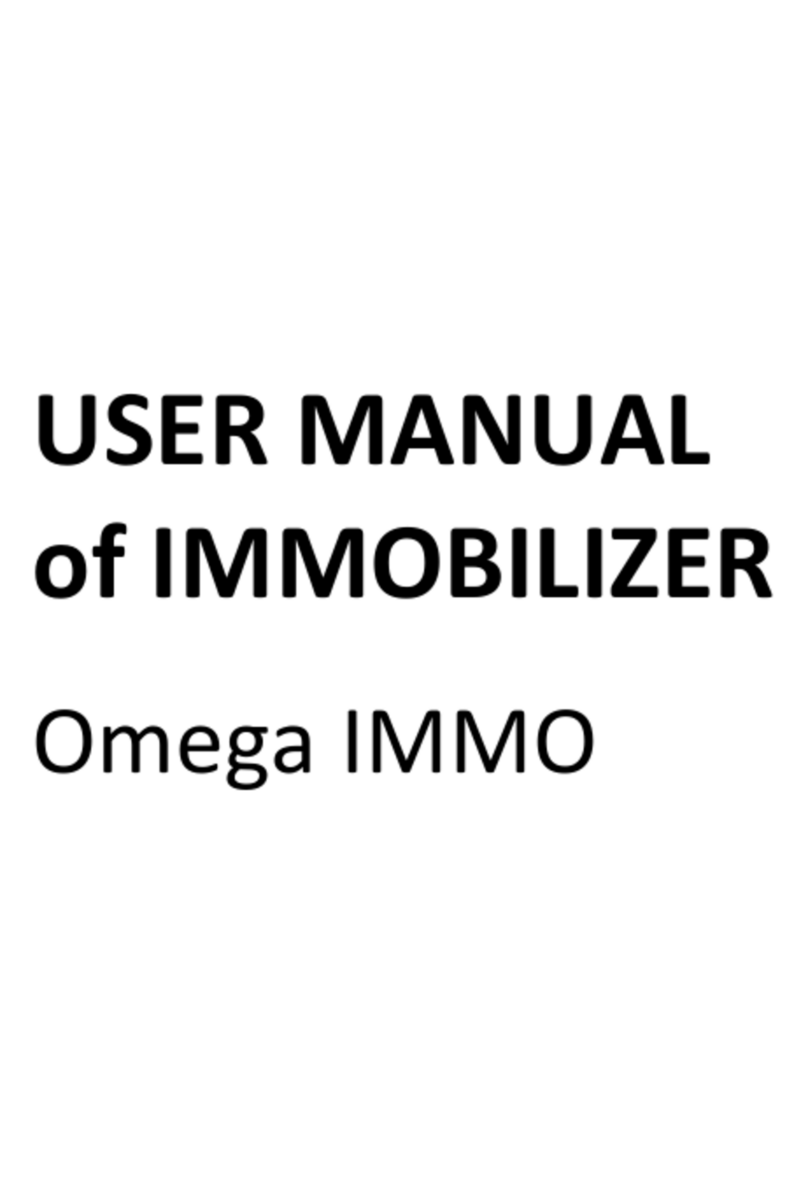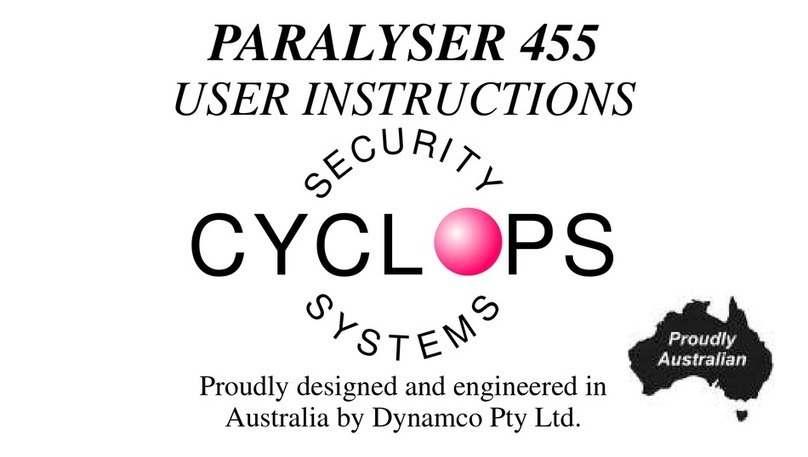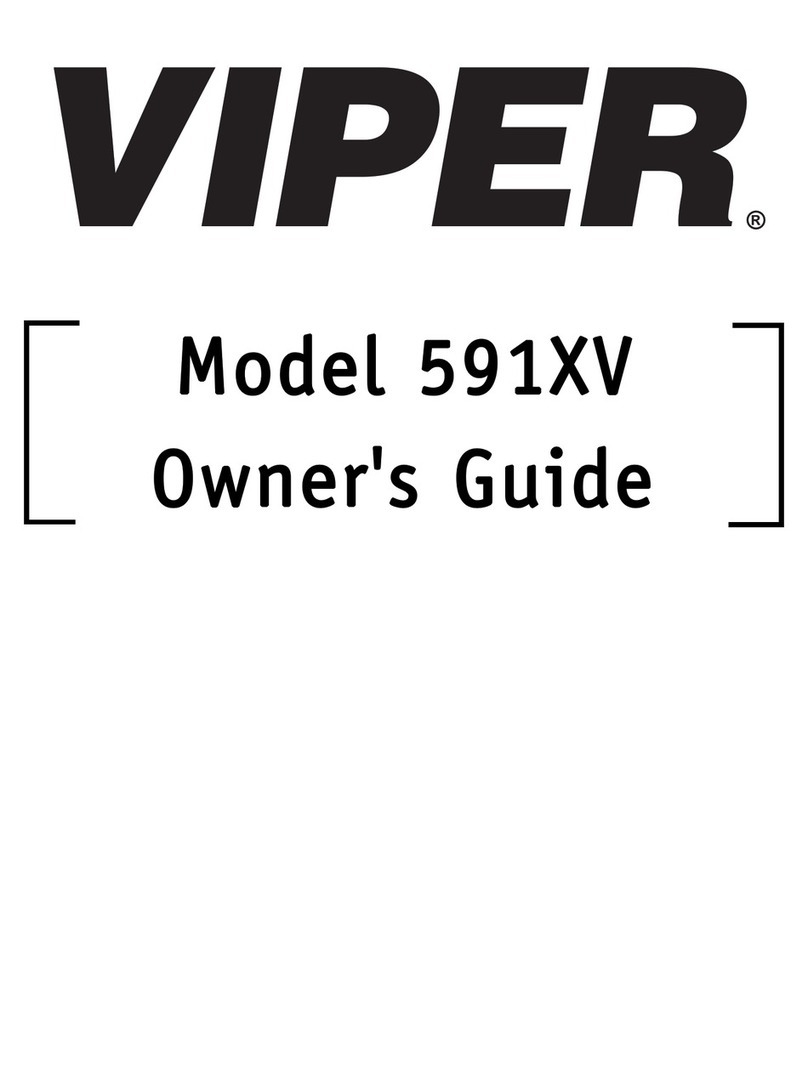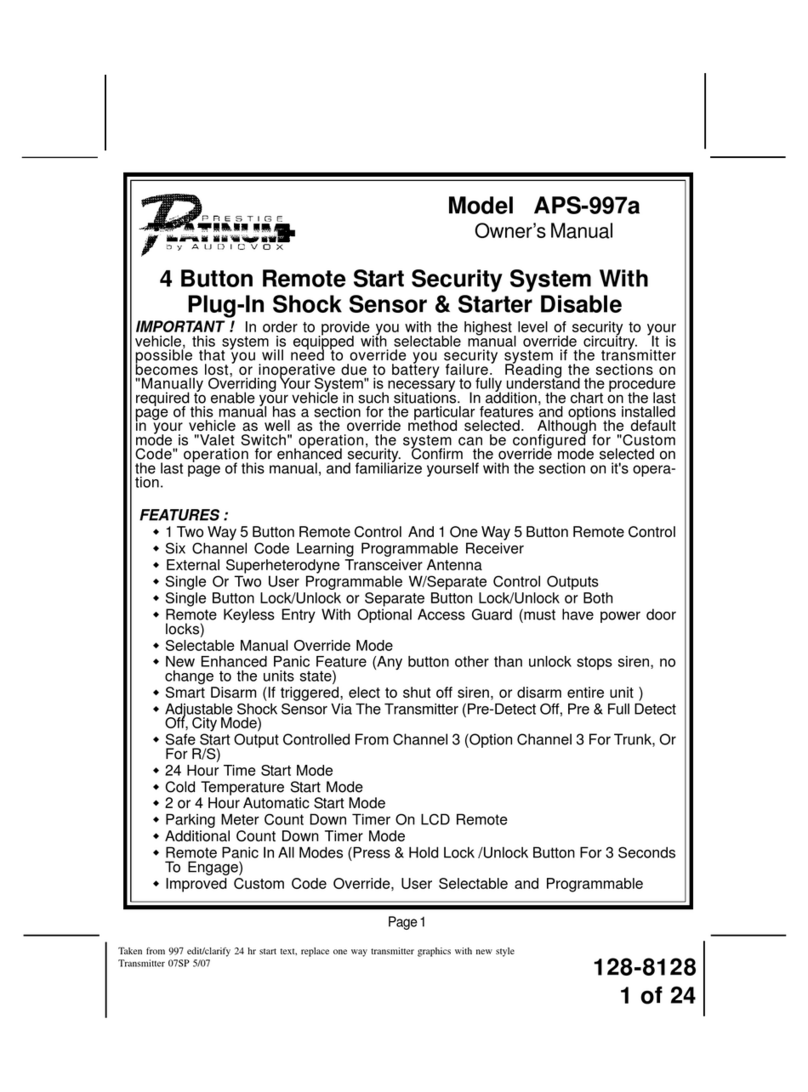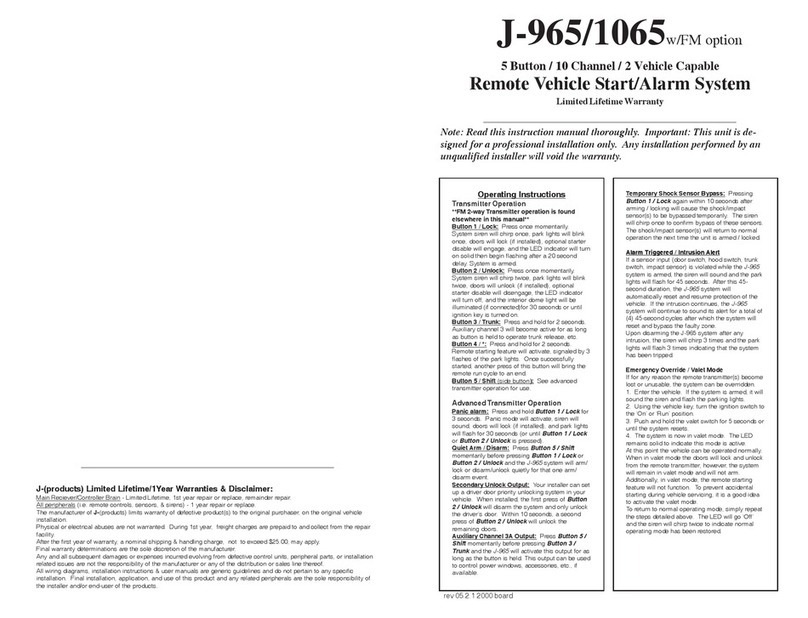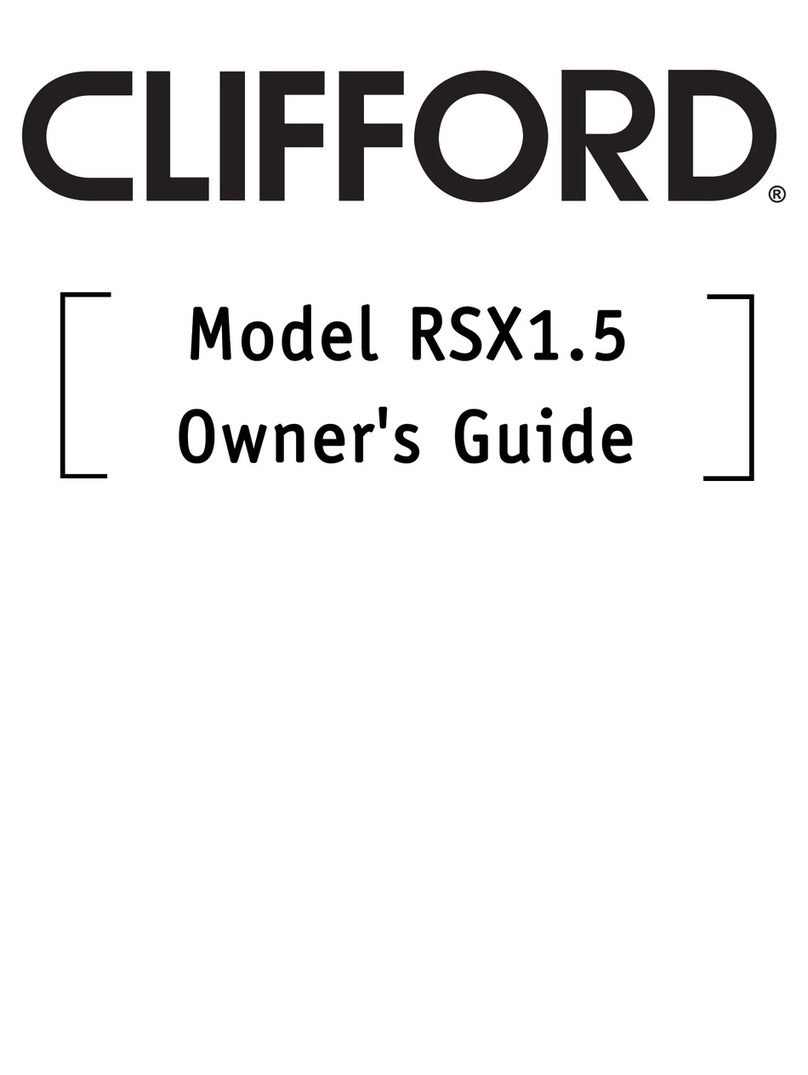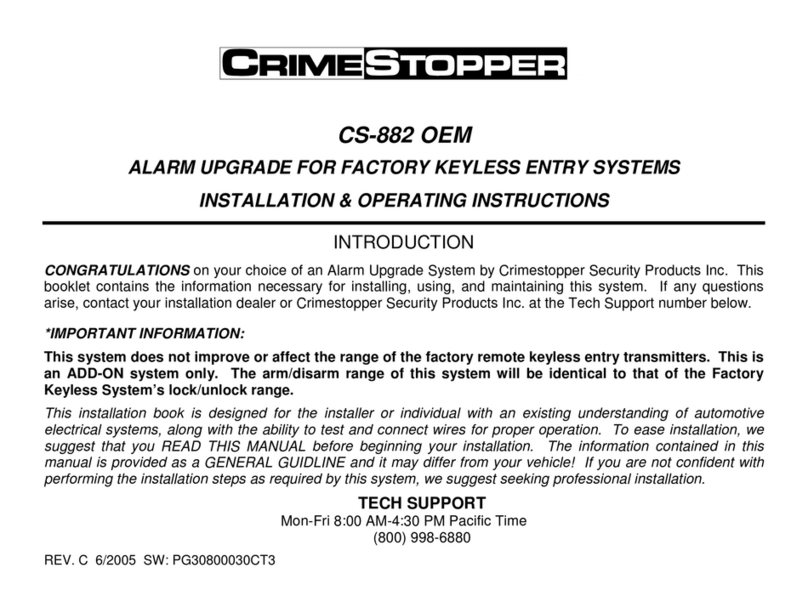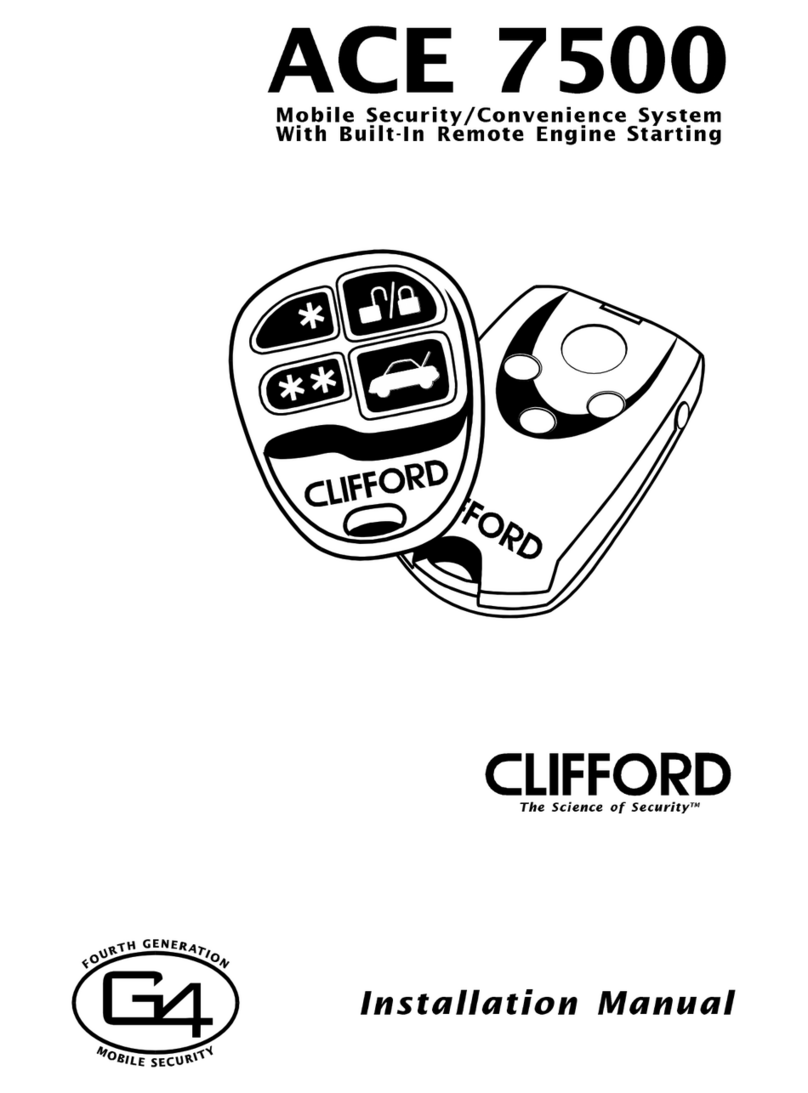Expero Omega SAT User manual

USER MANUAL
of ALARM SYSTEM
with GSM/GPS
Omega SAT


~ 1 ~
OMEGA SAT is an advanced vehicle alarm system designed for cars with the
original remote control central lock and the CAN-BUS. It has a built-in GSM
modem and has the option of connecting a GPS module. OMEGA SAT provides a
reliable engine immobilization for the prevention of the vehicle’s theft. I also
features a 4-digit PIN code that overrides the alarm system in the case of an
emergency.
The set
a) system unit with wire harness;
b) built-in GSM modem;
c) user manual;
d) GPS module (optional);
e) siren (optional);
SYSTEM UNIT
The system unit performs the essential guarding functions thus it is
extremely important to hide it well in the vehicle. The manufacturer supplies
the alarm system with 4-digit PIN code, with is written on the alarm system
information sticker. Is recommended to write down the new PIN code,
however, do not keep this information inside the vehicle. In addition do not
use your birthday date or home address numbers for the PIN for security.
USING THE ALARM SYSTEM
REGULAR ARMING
For arming the system, press the remote control LOCK button shortly. The
vehicle direction indicators flash. The system LED will go ON, making constant
short flashes. When the system is armed, opening the vehicle's door, bonnet
or luggage compartment, vehicle's body tilt/impact to the vehicle’s body will
trigger the alarm system
Plate
PIN code

~ 2 ~
SENSOR BYPASS WITH THE HELP OF THE OVERRIDE BUTTON
With the ignition turned OFF press the override button. Watch the system's
LED, its flash will mean that the press has been confirmed. Get out the car,
close the doors and lock the Central Lock with the remote's LOCK button
within 20 seconds. The siren will make a long (0.5 second) confirmation sound
(if this feature is set by installer) to inform you that the system is armed with a
bypassed tilt/shock sensor(s) and the tilt/impact to car's body will not trigger
the alarm.
SENSOR BYPASS WITH THE HELP OF THE IGNITION KEY
Turn the ignition ON and OFF three times. Watch the system LED, its flash will
mean that the third ON/OFF procedure is confirmed. Get out the car, close the
doors and lock the Central Lock with the remote's LOCK button within 20
seconds. The siren will make a long (0.5 second) confirmation sound (if this
feature is set by installer) to inform you that the system is armed with a
bypassed tilt/shock sensor(s) and that tilt/impact to car's body will not trigger
the alarm.
ALARM INTERRUPTION
The system will trigger the alarm if the vehicle's doors, bonnet or luggage
compartment are opened, the ignition is turned ON or the ultrasonic sensor is
triggered. To interrupt the alarming of the system disarm and re-arm it.
DISARMING THE SYSTEM
Press the remote control UNLOCK button once shortly. The vehicle direction
indicators will flash. The system's LED will turn OFF
THE OVERRIDE MODE.
Alarm system override mode is used for cases such as the loss of the remote
control unit, the remote's battery becoming completely discharged or in the
case of the car being repaired. With this mode ON, the alarm system does not
respond to the sensor(s), does not immobilize the engine and does not alarm
(N.B. the system's LED flashes frequently). The override mode can be turned
ON in two ways with the PIN code.

~ 3 ~
TURNING ON THE OVERRIDE MODE WITH THE HELP OF THE OVERRIDE
BUTTON
The most convenient way to turn ON the override mode is to enter the PIN
code with the override button. If the override button is installed, check your
notes with the alarm system's PIN on, press the override button as many times
as the value of the first digit of the PIN (the time between the presses should
not exceed 1 second) and wait for a 1 second lasting LED flash, which will
mean that the first digit is entered successfully. In the same way enter the
second, third and fourth digits of the PIN.
To the next presses of the override button the system will respond as if the
PIN code is being entered.
TURNING ON THE OVERRIDE MODE WITH THE IGNITION KEY
If the override button is not installed, open the vehicle's door and turn the
ignition ON. Shortly after the system LED starts flashing double flashes, count
until the number of double flashes (1 double flash = 1 unit) corresponds with
the first digit of the PIN code. Turn the ignition OFF for a short time and turn it
ON again. Count the double flashes until the number corresponds with the
second digit of the PIN code. Turn the ignition key OFF and ON again. Enter the
remaining two digits of the PIN code in the same way. Upon correct entry of all
four digits of the PIN code the LED emits frequent flashes.
If you make a mistake while entering the PIN code, turn OFF the ignition,
close the doors, and follow all over again.
TURNING OFF (EXIT) THE OVERRIDE MODE
Enter the PIN code and enter the code '11' within 8 minutes of the previous
step.

~ 4 ~
EXTRA FEATURES
The extra features allows you to have an increased level of security for the car
and the driver if it is required. The installer will comment which extra feature is
turned ON.
AUTOMATIC REARMING
The alarm system is automatically armed, if the vehicle door, bonnet or
luggage compartment is not opened and the ignition is not turned ON within
45 seconds after the system is disarmed. However, it will not lock the doors of
the vehicle. It is possible to turn OFF the auto-rearming feature during the
installation of the alarm system.
ARM DELAY TIME
After the LOCK button is pressed, the system will wait the pre-set time limit
(default setting is 5 seconds, installer is able to set it up to 45 seconds) to
avoid false alarms due windows or sunroof closing.
If the door, luggage compartment or bonnet are not closed the alarm
system siren will make three short beeps after the pre-set time has elapsed.
The system will be armed anyway, but the open entry (for example door) will
not be protected until it is closed. The system will confirm the closing of a door
or compartment by a short siren beep and a single flash of direction indicators

~ 5 ~
CHANGING THE PIN CODE
The user has a possibility to change the PIN code. In order to do that, do the
following steps:
a) enter the current PIN code, the system's LED will emit single flashes
frequently;
b) in the same way as the PIN was entered before, enter the code '88'. The
entry will be confirmed by a short flash of direction indicators;
c) within 8 minutes of the previous step enter the new PIN twice, one after
another. In a case the same code was entered twice, the system will record
this as the new PIN code and confirm it by a short siren sound;
d) if a mistake is made while entering the PIN code, the system will inform
you by a short flash of the direction indicators. Wait for the frequent flashes of
the system's LED and follow the steps from c) all over again.

~ 6 ~
OPERATING THE SYSTEM THROUGH THE PHONE (GSM)
OMEGA SAT has a built-in GSM modem that allows, in addition to receiving
information about the system status (armed / disarmed, burglary, weak battery,
etc.), also its control (arming / disarming the system, turning on the start block)
For operation, the modem only needs a valid SIM card. It must be properly
prepared: PIN code request disabled, service center numbers entered, SMS
memory cleared. If the PIN code request is necessary, the device can
automatically enter the PIN code
The user via voice channel and SMS commands can:
a) adjust the communicator settings;
b) change the settings of the alarm system function (NOTE: it is not
recommended to change the settings yourself);
c) obtain information about the system status, vehicle position, and manage
alarms.
Alarm messages and information messages
In the list of numbers, you can save up to 5 phone numbers with which,
depending on the settings, the system will make calls and / or send SMS
messages. For each number you can set independently::
–Mandatory voice notification in the event of an alarm.
If the system is configured so that after triggering it connects to several
numbers, then the number that has this function set will ring, even if it receives
a confirmation response when connected to another number. If the user does
not receive a call or has answered but has not entered a confirmation code (# 0
or # and PIN code), the system will attempt to repeat the call 3 times.
–Voice notification in the event of an alarm.
If the system is configured to connect to several numbers after triggering, if a
connection with another number receives a confirmation reply, the system will
not call. If the user does not receive a call or has answered but has not entered a
confirmation code (# 0 or # and PIN code), the system will attempt to repeat the
call 3 times.
–SMS notification in the event of an alarm.
–SMS about arming.
–SMS about disarmament.

~ 7 ~
–SMS about problems (eg battery voltage is less than the set threshold).
–Periodic test SMS. SMS about the system state at the specified time (1 to 4
days) state at 12:00 noon.
–Sending unintelligible SMS.
If the function is enabled, the system will send back an unintelligible SMS.
Note: If you are blocked from answering calls and SMS commands from
unregistered numbers, each SMS from such number is also considered as
incomprehensible.
–SMS SmartPhone format.
This setting is important when using a mobile phone with the Android operating
system and the 'SecoLink Pro' application. In other cases, the function must be
turned off.
Calls and SMS messages to the number of the alarm system.
If it is blocked to answer a call and execute SMS commands from unregistered
phone numbers, each SMS from such a system number is also considered
unintelligible. This limitation does not apply (connections and SMSes can be
received from all numbers) if the system is in service mode (LED flashes quickly).
To send a tone command (it is not important from what number we call the
registered or not):
- Call the SIM card number.
- Using the telephone keypad, enter the correct PIN code and press #.
- Enter the command (see Voice channel command table.) And press #. The
DTMF code is sent immediately after pressing, so there is no point in correcting
the incorrectly entered digits. For incorrect commands instead of #, press *, then
enter the correct command, and press #.

~ 8 ~
To send a command in the form of an SMS message:
–If the command is sent from a telephone number not stored in the device's
memory, enter the system's PIN code at the beginning of the SMS.
–The PIN code does not have to be entered if the command is sent from the
telephone number stored in the device and the PIN code requirement for this
number is switched off.
–The commands begin with * and end with * #.
For each of the telephone numbers, the following settings are possible:
- The requirement to enter a PIN code in the SMS command.
If the option is enabled and the SMS command is not preceded by a valid PIN
code, the system accepts the SMS as incomprehensible.
- Prohibition of system control.
SMS from this number the system will find incomprehensible and the voice call
will reject. The setting is for an additional telephone number, e.g. for protection.
In case of incorrect setting of the function for the main number: activate the
service mode, deactivate the function with the SMS command and deactivate
the service mode.
- Changing the system state with a short signal.
If the system receives calls from this number, not immediately (waiting about 5
seconds), and if the connection is interrupted before it is received, the alarm
system will change its state (if disarmed, armed - and vice versa)).
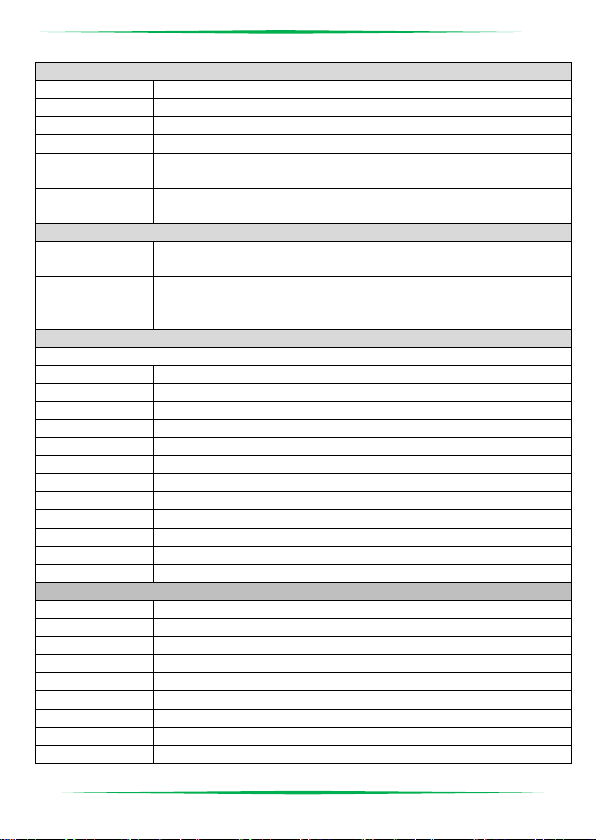
~ 9 ~
Table of commands
LISTA TELEFONÓW
SN?*NNNN
Add the NNNN phone number to the position? (from 1 to 5)
SN0*NNNN
Add the NNNN phone number to the first free position
SR?
Erase the phone number from the position?
SI
Download an SMS with a list of saved phone numbers
SH1
Allow answering and executing commands sent from any telephone
number
SH0
Allow to respond and execute commands sent only from the number
stored in the list
INNE USTAWIENIA
SL?
Frequency of sending test SMS messages.
? means the period in days (from 1 to 4)
SU*voltage
Setting the voltage value to send information about the low voltage of
the battery
(Eg 119 for 11.9V. The default setting is 11.8V)
INDIVIDUAL SETTINGS OF MESSAGES
x=1 –function enabled x=0 –function disabled
SMx
calls when an alarm (connection required)
SCx
calls when an alarm
SVx
SMS when an alarm
SAx
SMS about arming
SDx
SMS about disarmament
STx
SMS about problems
SPx
Periodic test SMS
SFx
Forwarding of SMS
SQx
The SMS command must contain a PIN code
SXx
Control by SMS commands is prohibited
SSx
SMS in format for ANDROID
SKx
Arm / Disarm by "short signal" (CLIP)
OPERATION AND STATUS OF THE SYSTEM
0or i
Provide system status
A
Arm the alarm
D
Disarm the alarm
C
Mute the alarm signaling
61
Turn on the optional channel
60
Turn off the optional channel
99
Turn on the starter blocking
90
Turn off the starter blocking
X5
Send SMS with location by GSM
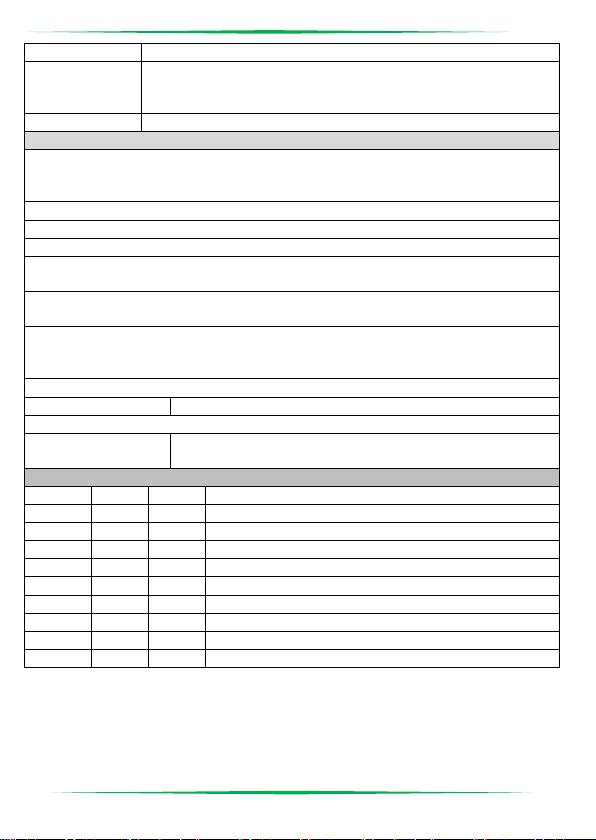
~ 10 ~
X6
Send SMS with location by GPS
SERVICE:STATE
Enable / Disable device service mode
STATE = 1 - service mode on;
STATE = 0 - service mode is off
F*NNNN*text
Send text to the NNNN number
INFORMATION
When sending command A, D, voice commands 1#, 0# central locking will only close / open if
the car is able to control the lock via the CAN BUS. Details should be provided by the system
installer. Keep this in mind so that you do not arm the alarm without closing the locks.
The SMS must start with the four-digit system PIN (if required)
Enter the symbol *before each command
At the end of the command or series of commands (if several), enter symbols *#
SMS is not case-sensitive
"1234 * D * #" is synonymous with "1234 * d * #"
You can enter any number of commands, provided that the length of the entire message will
not exceed 160 characters
The Fand X1 commands must be sent as a separate SMS or added at the end of a series of
commands, in which case at the end we do not enter symbols * #
(example: "1234 * A * F * 12345678901 * This is a test SMS")
An example of an SMS command
1234*A*#
System arming, (1234 is a PIN code)
An example of a series of SMS commands
1234*SN1*1234567890
1*S1D1*#
Add number 12345678901 to the list on the first position, send an
SMS about disarm to number 1 from the list, (1234 is the PIN code)
MENU GŁOSOWE
1#
Arm the alarm
0#
Disarm the alarm
00#
Mute the alarm signaling
09#
Provide system status
41#
Send SMS with location by GSM
42#
Send SMS with location by GPS
621#
Turn on the optional channel
620#
Turn off the optional channel
661#
Turn on the starter blocking
660#
Turn off the starter blocking

~ 11 ~
7#
PERSONAL SETTINGS MENU
x=1 –function enabled x=0 –function disabled
0x#
SMS about arming
1x#
SMS about disarmament
2x#
SMS when an alarm
3x#
SMS: about arming, disarmament, when an alarm, about
problems, Periodic test, calls
4x#
calls when an alarm
5x#
SMS about problems
6x#
Periodic test SMS
7x#
calls when an alarm (connection required)
*
Return to the main menu
9#
List of phone numbers
00#
Deleting all numbers from the list
04#
The system corresponds only to numbers from the list, it
executes SMS commands received only from numbers from
the list
05#
The system corresponds to any number, executes SMS
commands received from any number
09#
Listening to the list of phones
?0#
Remove the phone number from the list from the position?
(? - item number on the list = 1-5)
?1#
NNNN#
Add NNNN number to the list on the item? (? - item number
on the list = 1-5)
?2#
Add your number to the list at the position ? (? - position
number on the list = 1-5)
*
Return to the main menu
**
End of connection

~ 12 ~
The SECOLINK PRO mobile
application
The SECOLINK PRO application is
available free of charge for both iOS
and ANDROID phones. It can be
downloaded directly from the store.
The application allows you to manage
your car (arming, disarming, blocking,
checking the status of the alarm and
the position of the car). The
application also informs about
occurrences such as: alarm, arming,
disarming, damage (depending on the
settings).
Adding a device
To add a device to the application:
- download and install the application;
- after starting the application, enter the menu -> Add new object;
- select the device type (Car alarm), assign it any name, enter your phone
number and your name;
- enter the device's PIN code;
- enter the phone number of the SIM card in the device;
- choose the communication method (SMS only, SMS + Internet);
- wait for the connection;
- The application may ask for a BI authorization code. It can be obtained by
sending an SMS with the content * BI * # or if the request is being made for the
PIN * BI * # (where PIN is the device's PIN code) to the phone number of the SIM
card. In response, we will receive the BI number.


EXPERO
Łodygowa 25
03-687 Warszawa
www.expero.com.pl
Table of contents
Other Expero Car Alarm manuals
Popular Car Alarm manuals by other brands
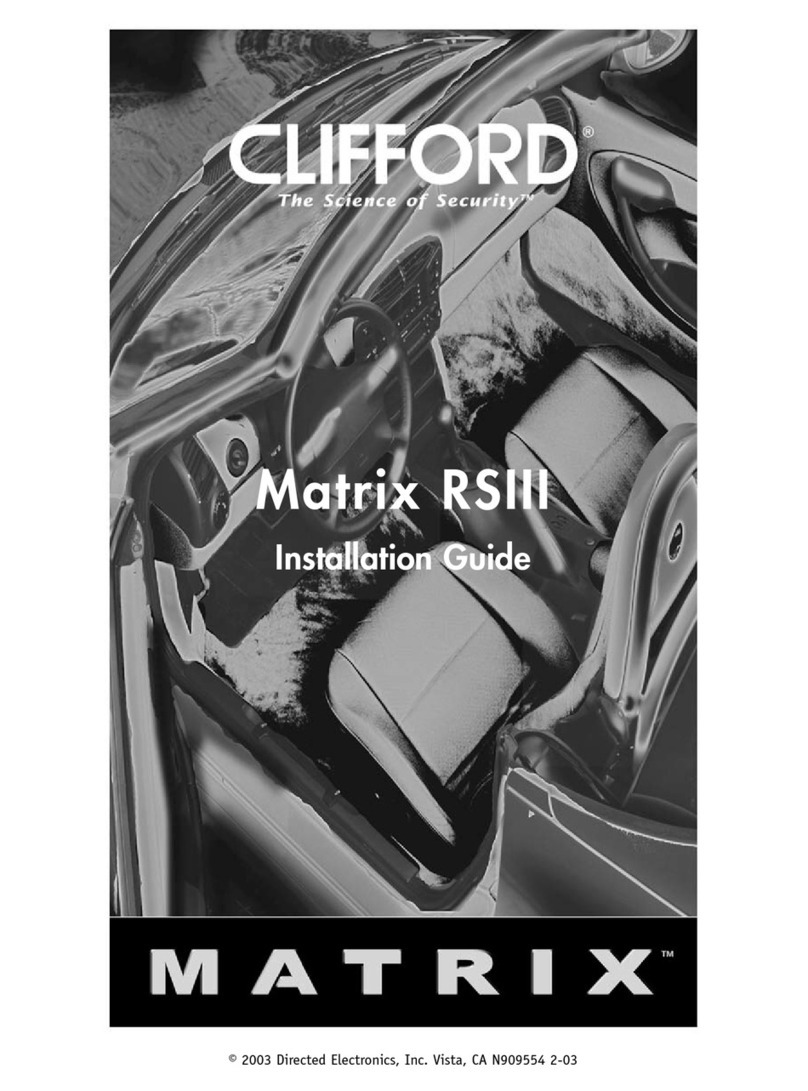
Clifford
Clifford Matrix RSIII installation guide

Audiovox
Audiovox Auto Security AA-931 Installation guide & owner's manual
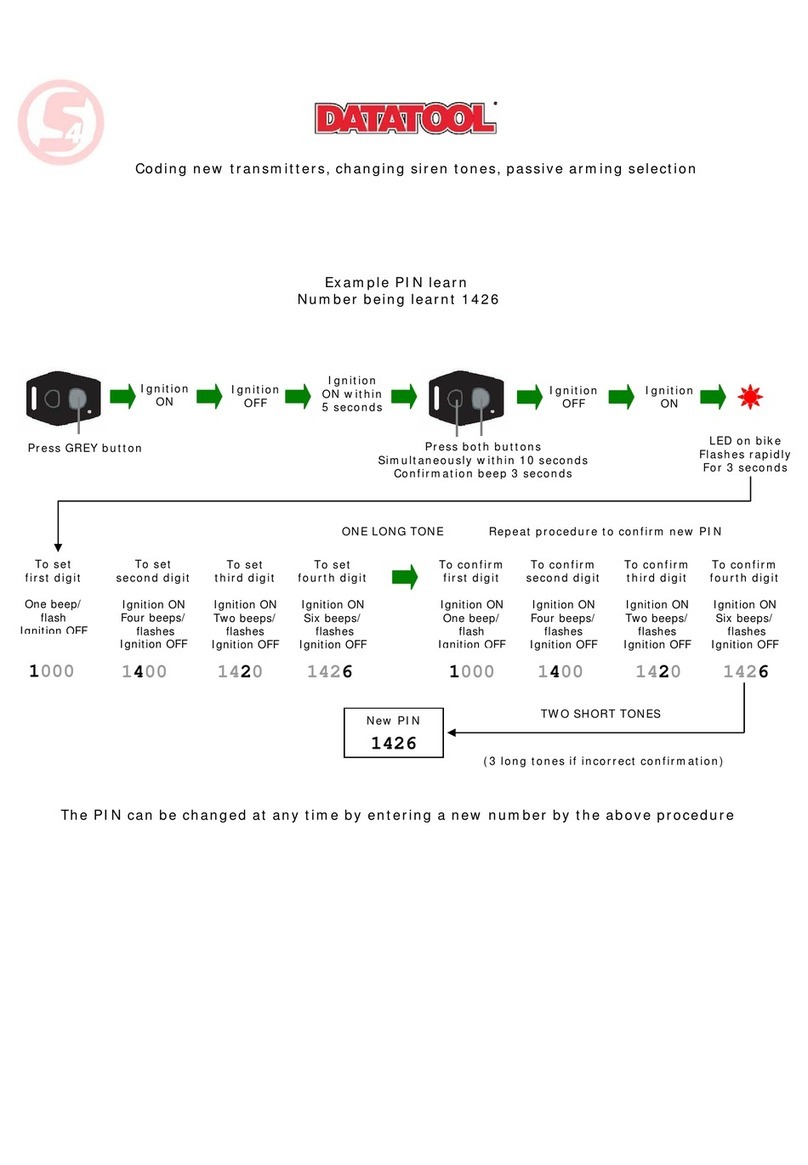
Datatool
Datatool S4 manual
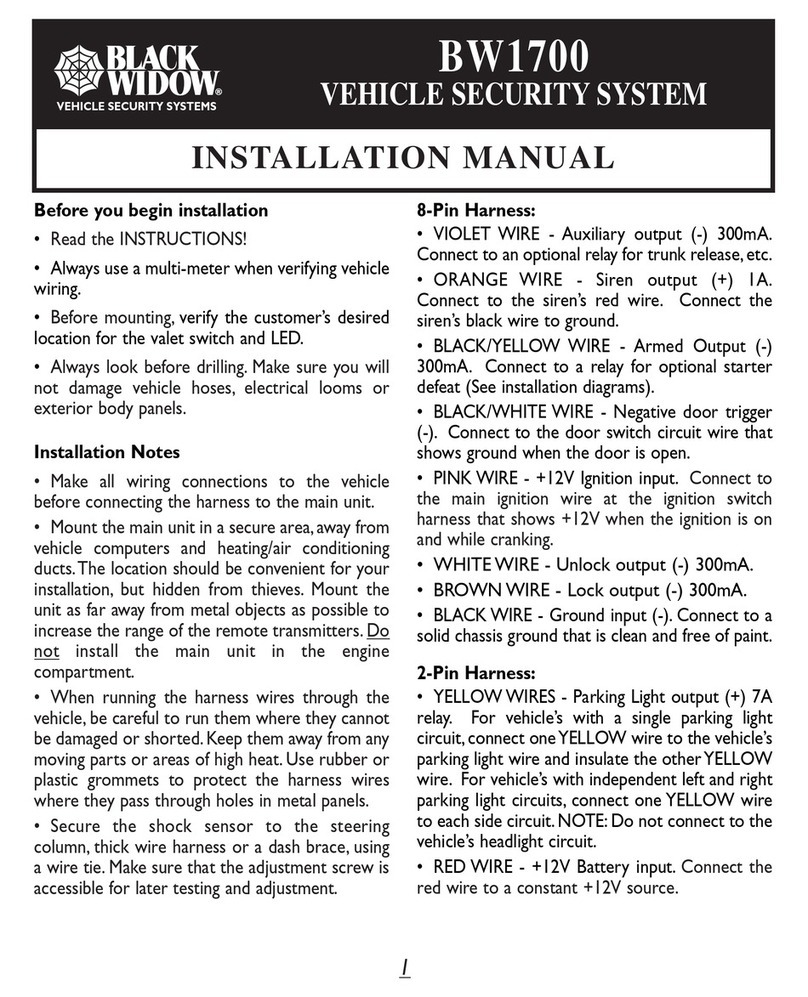
Black Widow
Black Widow BW1700 installation manual
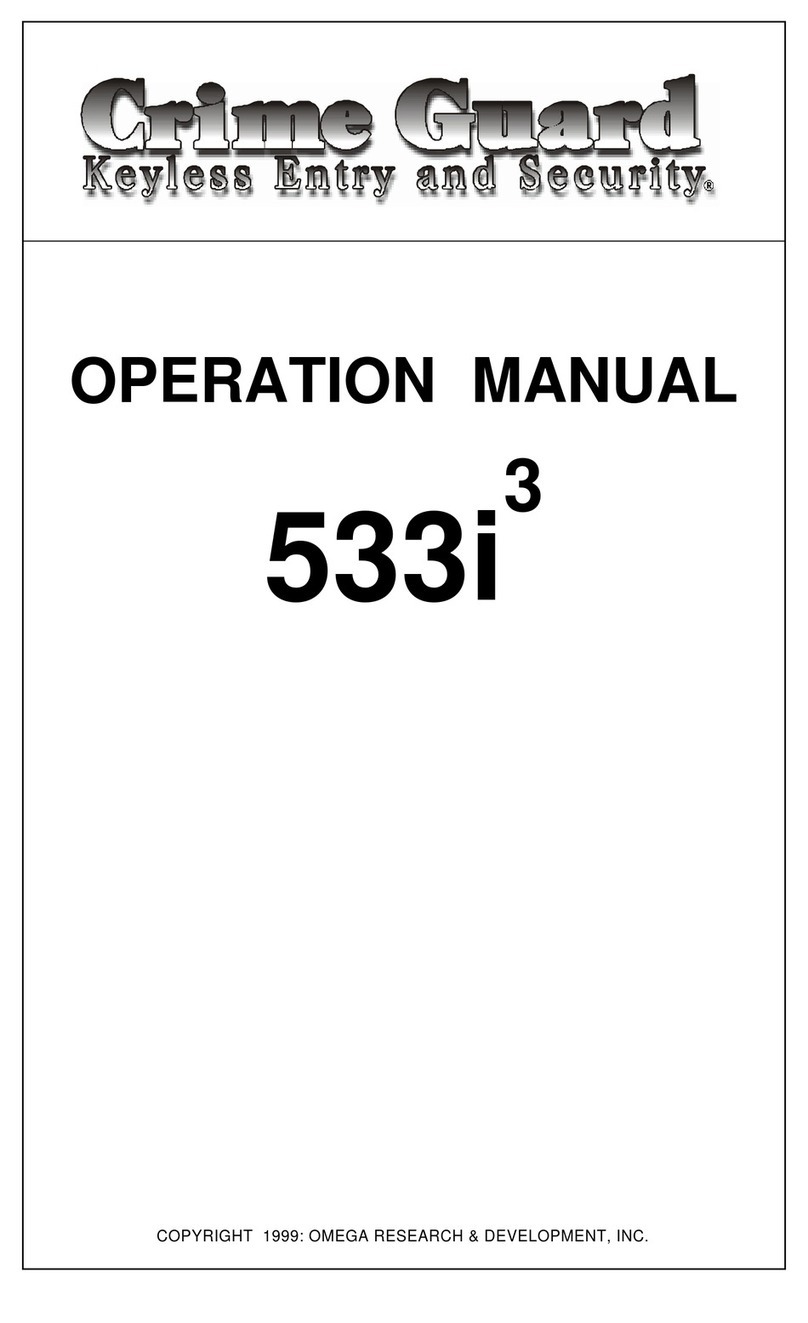
Crime Guard
Crime Guard 533i 3 Operation manual
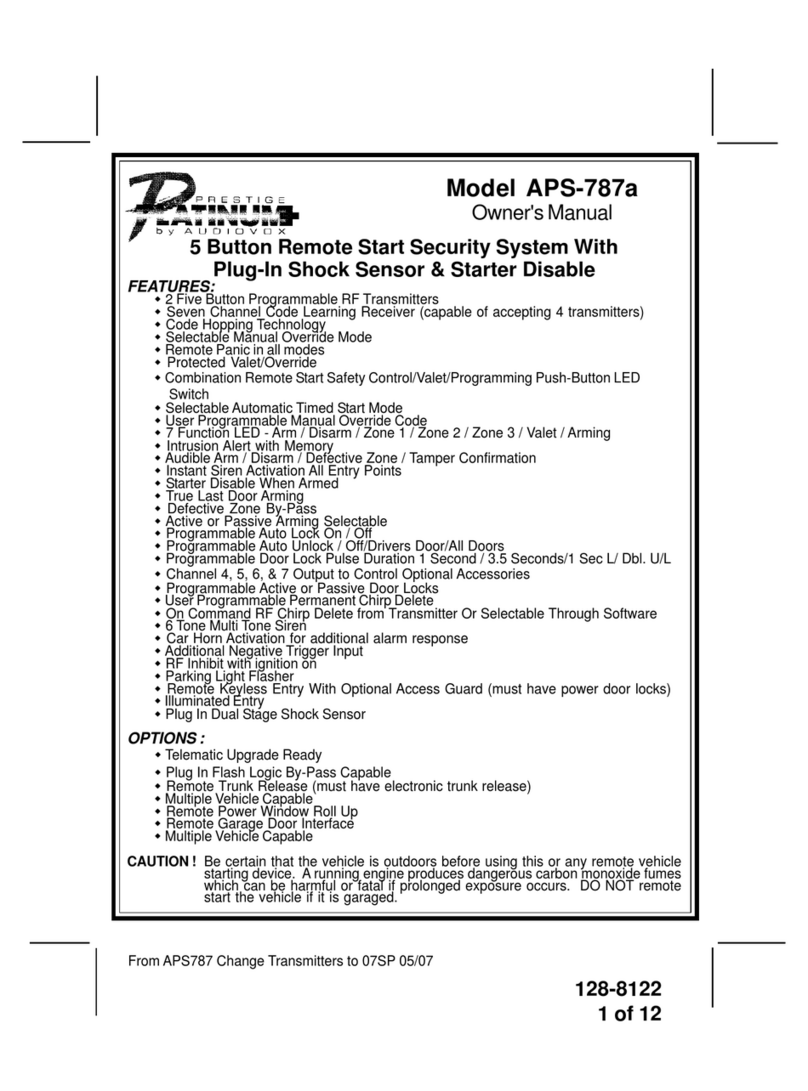
Prestige
Prestige Prestige Platinum 128-8122 owner's manual