Exposure Lights OLAS CORE User manual
Popular Marine Safety Device manuals by other brands
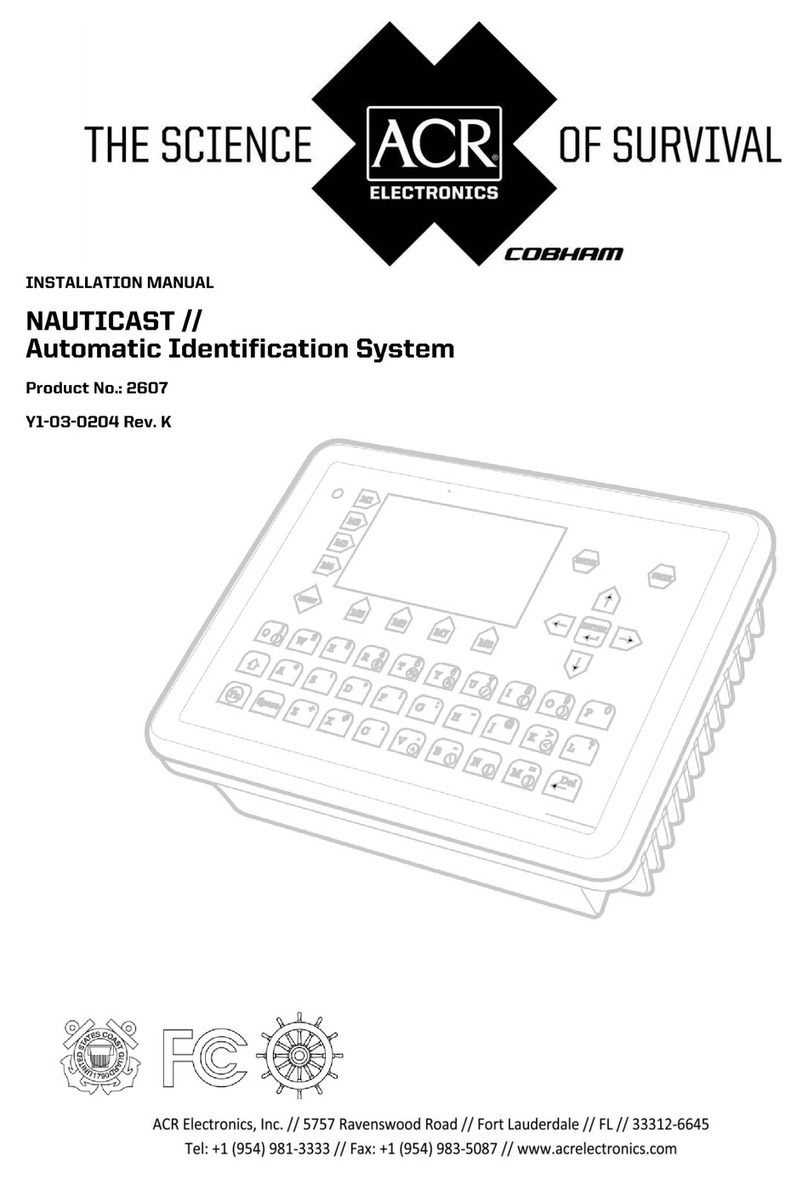
ACR Electronics
ACR Electronics Nauticast Y1-03-0204 installation manual
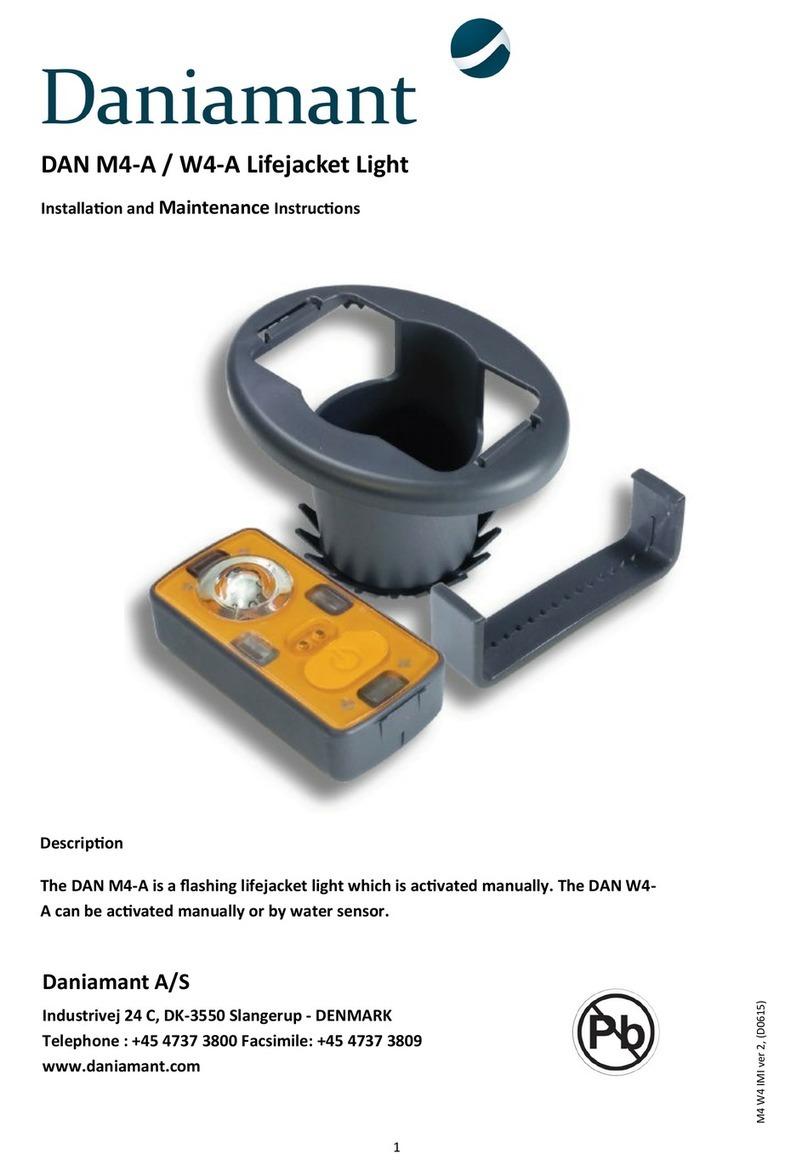
Daniamant
Daniamant DAN M4-A Installation and maintenance instructions

Daniamant
Daniamant L161 Installation and maintenance instructions

Mustang Survival
Mustang Survival MD3071 Manufacturer's manual
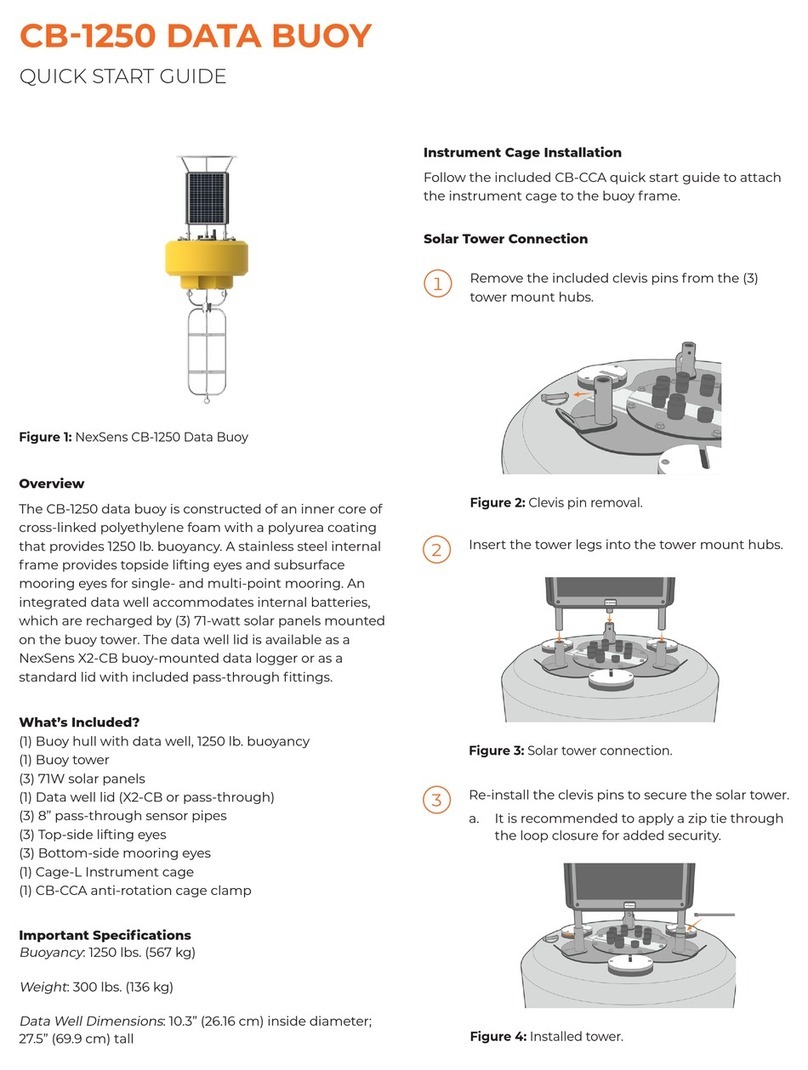
NexSens
NexSens CB-1250 Data Buoy quick start guide

Revere
Revere Coastal Cruiser 2.0 Service manual


