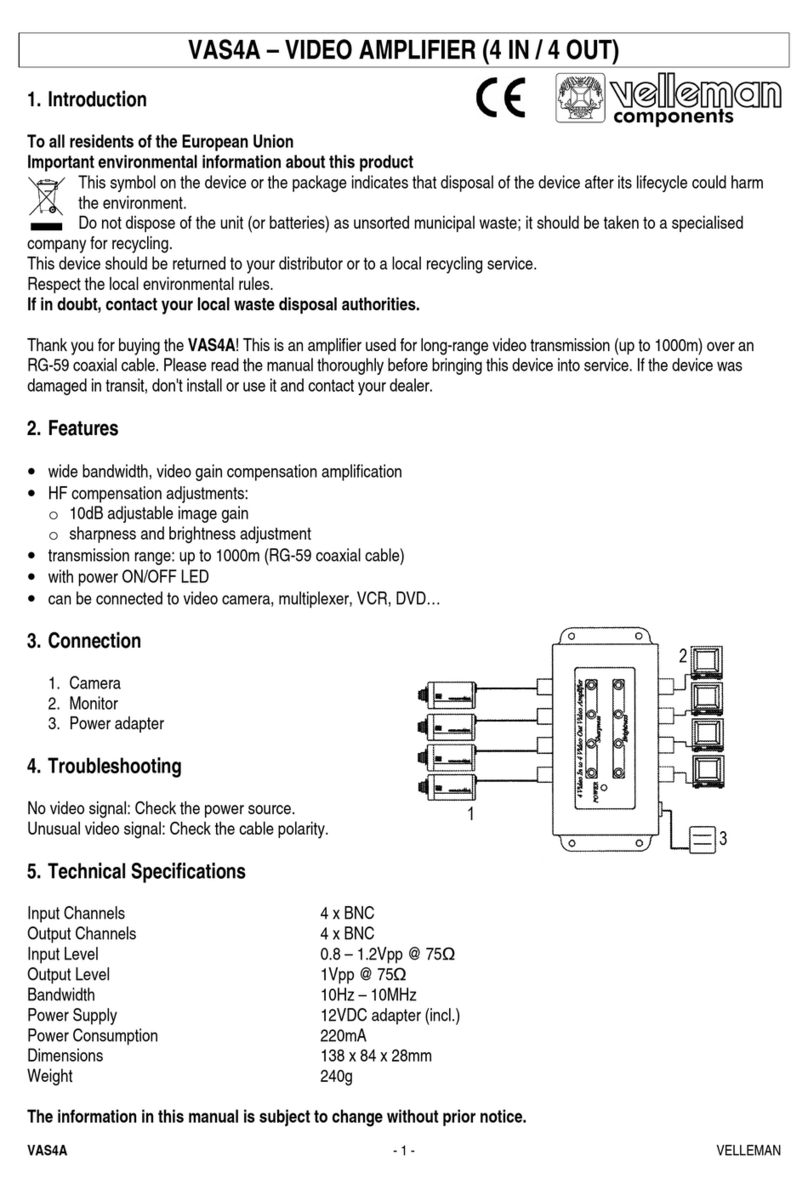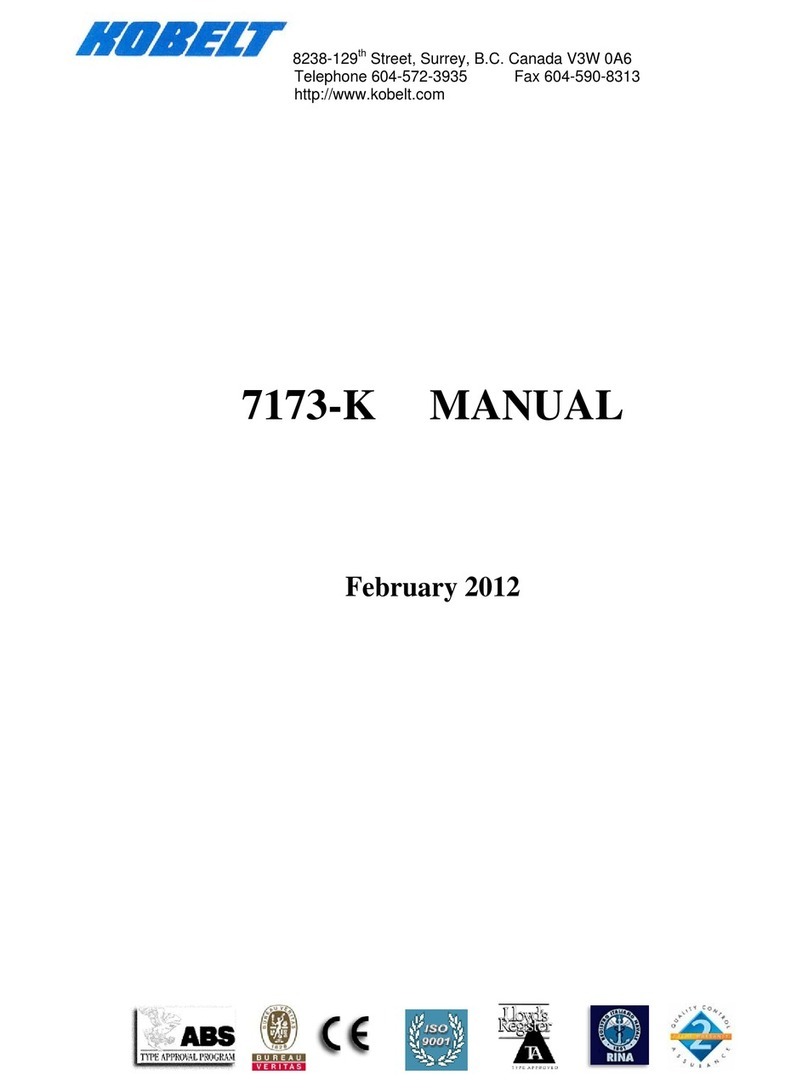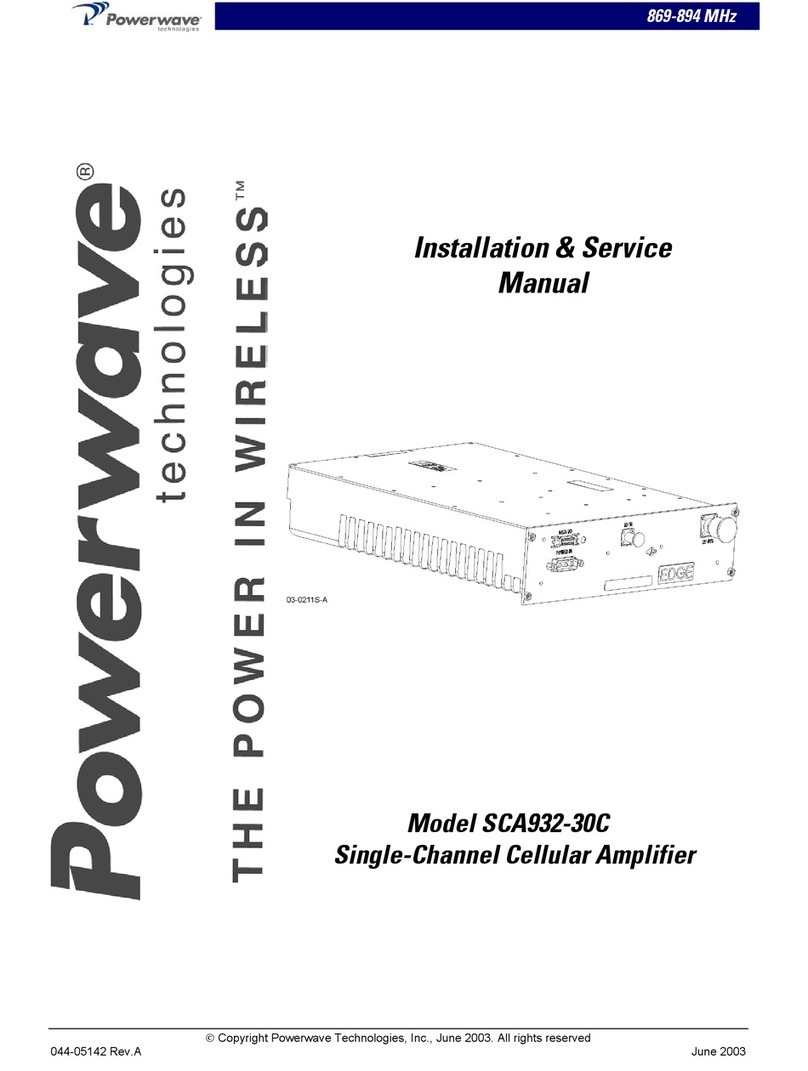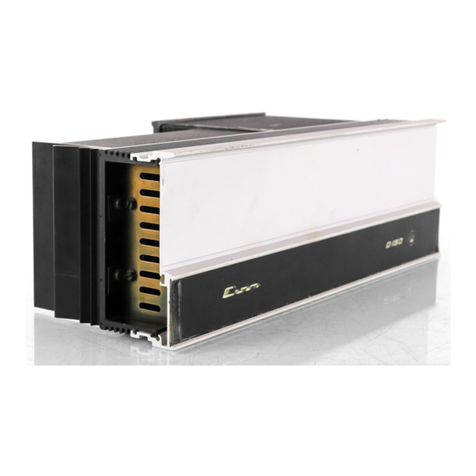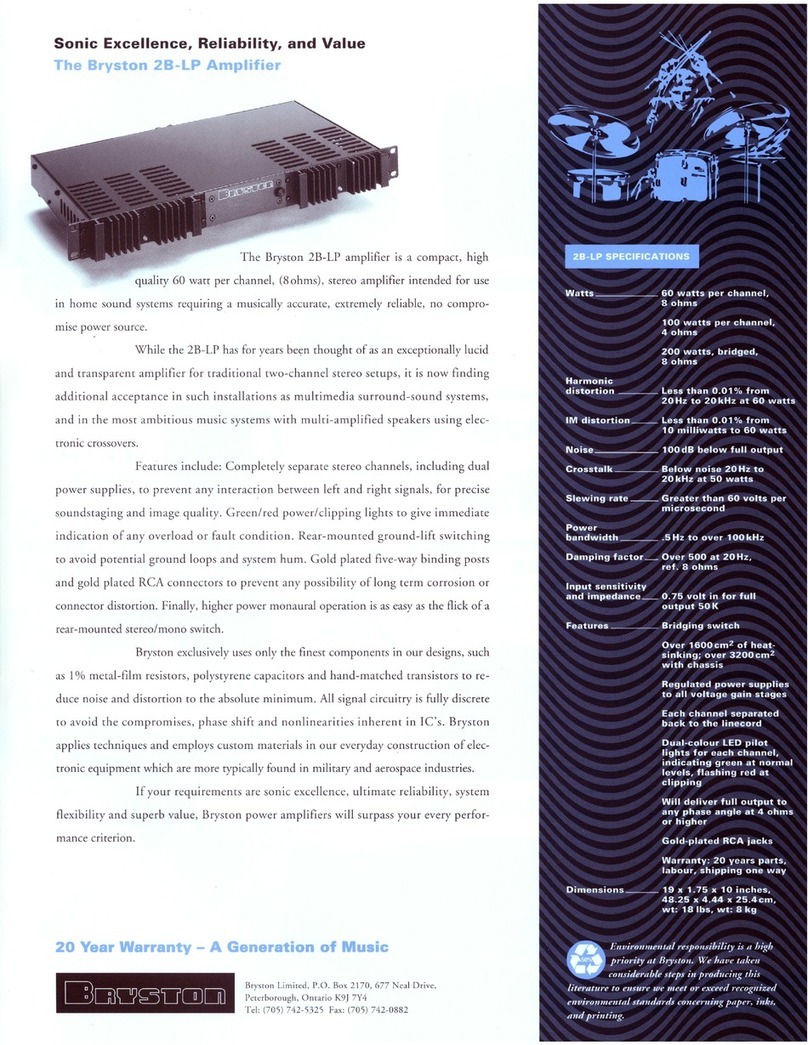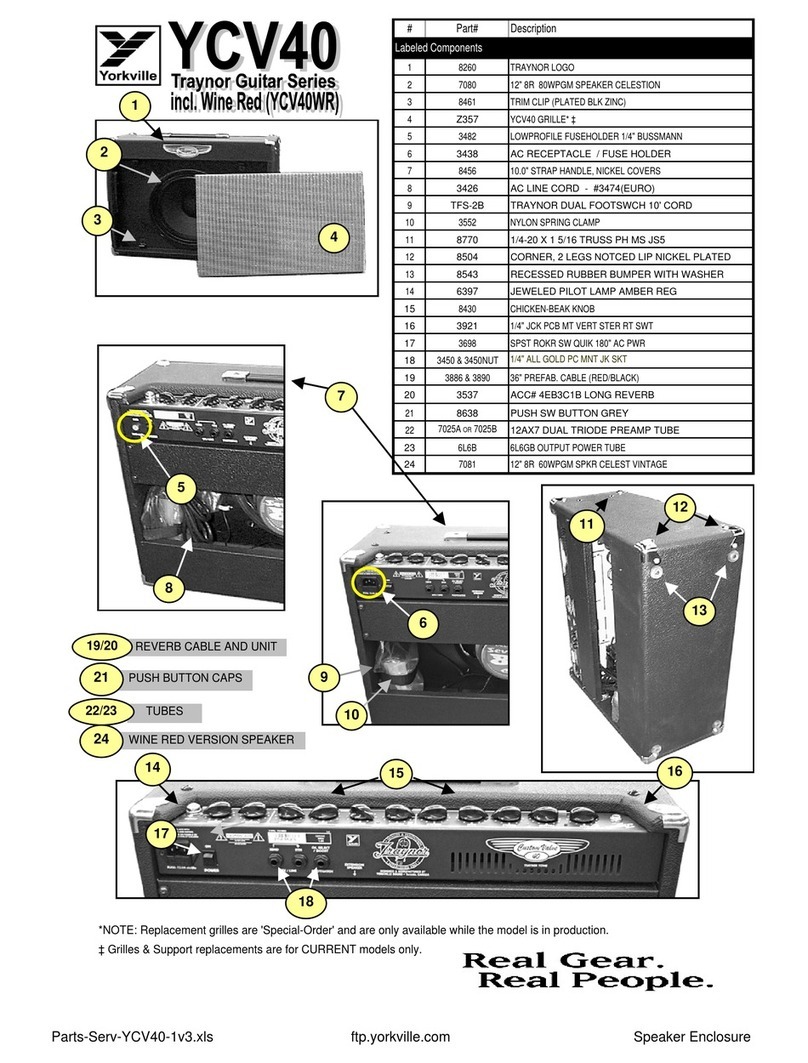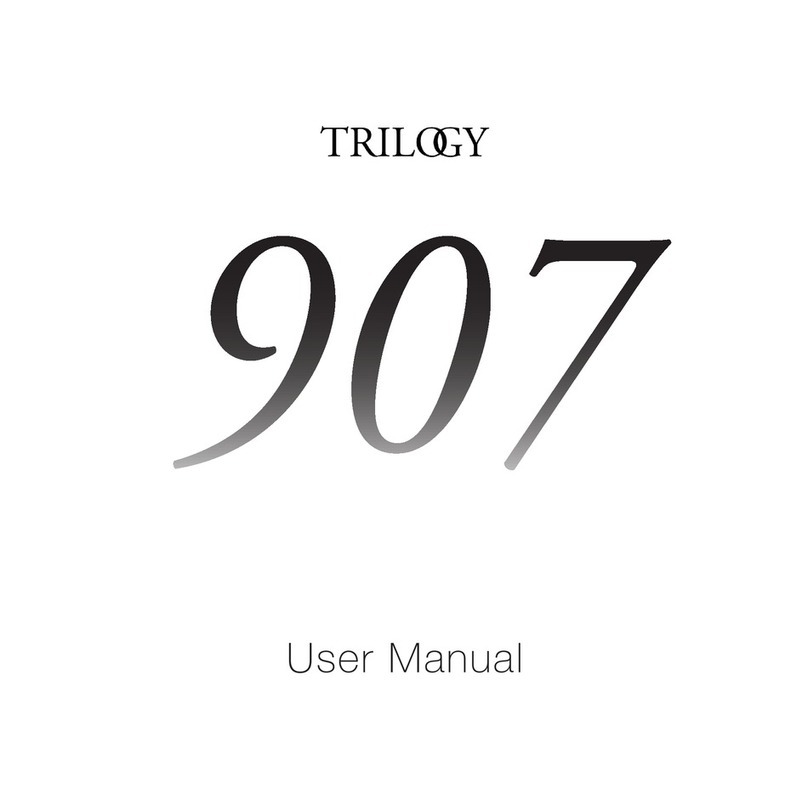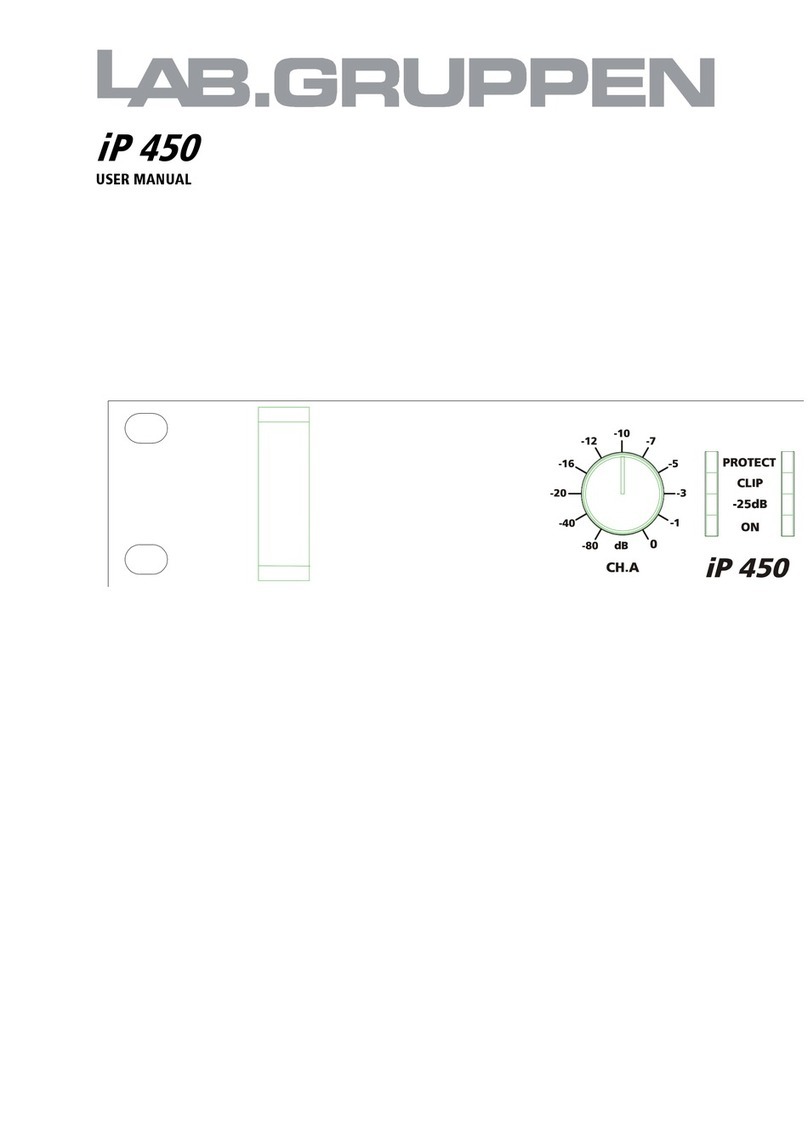Exposure XXXV Instruction manual

Before you start
Contents:
Please note that your Exposure Integrated
Amplifier XXXV may take up to 48 hours to
“run-in” before reaching its optimal
performance. Each subsequent “run-in” will
then take about 30 minutes.
Ensure your unit is switched off and that
the volume control knob is at its minimum.
The Exposure Integrated Amplifier XXXV is
equipped with a heat sensor which will
automatically switch off the power amplifier section
when an abnormally high temperature is reached.
To reset the output, switch off the Amplifier and
allow it to cool for 10 to 15 minutes.
1Installation 4Operation
5Remote Control
b) Connect the mains
cable to the IEC
mains input socket.
c) Connect to the
mains outlet on the
wall. DO NOT
switch on until all
input and output
connections are
made.
a) Turn volume
control to
minimum before
connecting or
disconnecting
any cables.
2CD Player/Tuner/Tape/DVD Connection
The Exposure Integrated Amplifier XXXV is fitted with six-line level RCA Phono inputs,
suitable for connection of CD players, tuners and tape or DVD players.
a) Connect RCA Phono cables from source component
(CD Player/Tuner/Tape/Disc Recorder) to the
respective input.
b) Ensure left and right channels are connected correctly
(Right channel is marked in red).
c) The tape input is labeled TAPE PLAY.
* Turntable connection requires the installation of an
optional MM or MC Phono Card.
TAPE REC provides line level output signals for recording.
PRE OUT provides left and right channel output signals
appropriate for connection to Exposure Dual
Mono Power Amplifier XXVIII
(for future proof upgrade).
Exposure Integrated Amplifier XXXV: Back View
Thank you for buying the Exposure Integrated
Amplifier XXXV. Designed with the utmost care
and precision to provide you with all you need for
pure listening pleasure.
Exposure Integrated Amplifier XXXV: Front View
Input
a) Turn amplifier volume control
to minimum.
b) Press power switch. The LED power
indicator will light up. The amplifier
output relay will activate after a
6-second delay.
c) Without playing any CD/Tape/Disc,
turn the volume control knob slowly
clockwise to around 30%. It is normal
to hear a faint hiss.
d) Turn the source selection knob to select
a live source component.
(CD Player/Tuner/Tape/DVD/etc)
e) Audio should now be heard when the
source component is played.
CD
Player
Tuner
DVD
Player
Tape
Deck
Satelite/
Cable TV
Turntable*/
Video Player
Ground
Terminal
Exposure Integrated Amplifier XXXV
Mains cable HS-101 Exposure System
remote control
(batteries included)
Black Buttons
Select input sources.
Indicator light will flash on
the Integrated Amplifier as
the selector switch rotates.
Red Button
Mutes the volume output
to minimum. Press again
to reactivate volume
output to its previous level.
Green Buttons
Increase/decrease the
volume. Indicator light will
flash as volume is adjusted.
3Loudspeaker Connection
Rear of Exposure Integrated Amplifier XXXV
Right Speaker Left Speaker
+-+-Left
SPK 1 SPK 2
Right
SPK 1 SPK 2
Pre-Out
+
-
+
-
a) Connect left and right loudspeakers to corresponding
left and right speaker outputs on amplifier.
b) Connect (+) terminal of loudspeaker to (+) terminal of the
amplifier.
c) Connect (-) terminal of loudspeaker to (-) terminal of the
amplifier.
Bi-wired connection
Bi-wiring may provide a useful gain in subjective
performance. Should you choose this option, please refer
to the “Extended Set-Up” instructions overleaf.
Bi-amping of Loudspeakers
Bi-amping of loudspeakers using an Integrated XXXV and
a Dual Mono Power Amplifier XXVIII provides a useful gain
in subjective performance. For this operation, please refer
to the “Extended Set-Up” instructions overleaf.
The source selection knobs will rotate to match
selections made on remote control.
Intallation Notes
•Installation of a MC or MM Phono Module: For
details, please refer to the “Extended Set-Up”
section overleaf or contact your dealer.
•AUX 1 input can be converted to accept moving
coil or moving magnet cartridge signals through
the addition of an internal module. Please contact
your dealer for more information.
•Aground terminal is provided for connection to a
turntable arm wire or RCA ground only.
Output

Exposure Integrated Amplifier XXXV Extended Set-Up Safety
Incorrect installation or inappropriate use of the Exposure
Integrated Amplifier XXXV may result in injury due to
electrical shock.
•Ensure that the voltage rating on the rear panel of this
unit matches that of your local mains supply. *
•Ensure that the mains cable and plug supplied with
this unit is also correct. (Contact your dealer immediately
if this is not the case)
•This unit is protected by a mains fuse, which is
accessible as part of the IEC socket on the rear panel.
•Fuse replacement specifications:
220/240V units T4A fuse
110/120V units T8A fuse
•Protect unit against all forms of liquid. Never expose
unit to dripping or splashing, or place objects filled
with water, such as vases, on the unit.
•Unplug unit from mains when not in use for prolonged
periods.
•Do not open this unit – there are NO user serviceable
parts inside (except to install or change a phono card).
•Reduce the volume control to minimum before turning
this unit on or off.
•Ensure that this unit is switched off when connecting or
disconnecting speaker and interconnect cables.
*Contact Exposure Electronics for advice on moving your
equipment to another country or territory.
Caution
For a long and trouble free life of your Exposure
Integrated Amplifier XXXV, please ensure the following:
•Do not short circuit the speaker terminals.
•Do not remove the cover of the Integrated Amplifier
or dismantle the case (except to install or change a
phono card).
•Protect unit against all forms of liquid. Never expose
unit to dripping or splashing, or place objects filled
with water, such as vases, on the unit.
•Do not operate the Integrated Amplifier in damp
environment or allow liquids to enter the unit.
•Do not attempt to bypass the mains fuse or replace
the fuse with one of a different specification.
•Do not place the Integrated Amplifier in a position
which restricts cooling airflow around its case.
•Do not use abrasive or solvent based cleaning fluids
on the Integrated Amplifier’s case.
Failure to observe these precautionary measures may
void your warranty.
Technical Specifications
Exposure Warranty Policy
Power Output (2 channels): 80 Watts per channel at
1KHz into 8 Ohms.
Power Output (2 channels): 160 Watts at 1KHz into
4 Ohms.
Input Impedance: 19K Ohms minimum
(line input)
Frequency Response: 20Hz - 20 KHz ±0.5dB
Total Harmonic Distortion: <0.015% at rated output,
ref 1 KHz.
Signal to Noise: >110 dB, ref rated output
Channel Separation: >70dB, 20Hz - 20KHz
Mains Supply: 110/120V or 220/240V,
50/60Hz (factory set)
Power Consumption: <400VA 8 Ohms load
both channels driven.
Dimensions (H x W x D): 115 mm x 440 mm x 300 mm
Nett Weight (unpacked): 11.5 kg
Gross Weight (Packed): 13.5 kg
1. The Exposure warranty entitles you to FREE repair of this
unit for the first three (3) years from the date of purchase.
2. This warranty is valid only if the unit is purchased from
an authorised Exposure dealer, registered with the
authorised agent in your country of residence and
issued with a recognised warranty card.
3. The agent accepts no responsibility for defects arising
from accident, misuse, abuse, wear and tear, neglect or
through unauthorised adjustment and/or repair or
replacement of any components, nor will they accept
responsibility for damage or loss occurring during transit to
or from the person making a claim under the warranty.
4. The Exposure warranty covers:
• Parts and labour costs for three (3) years from the date
of purchase. Please retain your original receipt as proof of
purchase and purchase date. The guarantee is extended
only to the original purchaser and is not transferable.
When making claims under this warranty:
1. The equipment should be suitably packed and
returned to the dealer from whom it was purchased, or
directly to the local distributor, together with proof of
purchase or a copy of the dated sales receipt.
2. If necessary the unit should be sent carriage pre-paid
by a reputable carrier – NOT by post.
3. No responsibility is accepted for the unit whilst in
transit to the dealer or agent, and customers are
advised to insure the unit against loss or damage whilst
in transit.
4. The warranty card MUST be produced when making
claims against this guarantee.
5. Any tampering or alteration made to the warranty
card or to the serial number on the equipment will
invalidate the warranty.
6. The dealer or the agent shall notify the customer
when the repairs have been completed. The customer
must claim the goods within fourteen days from the
date of notice, failing which, the Company reserves the
right to impose storage charges.
7. The Company reserves the right to dispose of the
equipment after 90 days from the date of notice in a
manner that it sees fit and without compensation to the
customer.
The Exposure Integrated Amplifier XXXV is fitted
with two sets of 4mm loudspeaker connection
output sockets for bi-wired connection of
loudspeakers. Another pair of speaker wires is
required for this operation for each
loudspeaker.
1. Ensure that the links at the speaker terminals
between the high frequency and the low
frequency are removed on both loudspeakers.
2. Follow the diagram below for connecting a
pair of loudspeakers in bi-wiring mode.
Although the Exposure Integrated Amplifier XXXV is able to drive almost any loudspeaker system, the best results will
most likely be achieved with speakers rated at 8 Ohms. While the Exposure Integrated Amplifier XXXV is compatible
with most types of loudspeaker cables, the type of cables used can influence the subjective performance of your system.
Please ask your Exposure dealer for advice on bi-amping, loudspeaker cable compatibility and how to get the best
from your Exposure Integrated Amplifier XXXV.
Note: Exposure Integrated Amplifier XXXV is internally protected against damage from short circuits. However, no such protection is
infallible, and damage may occur if positive and negative speaker cables are inadvertently connected together.
7
Fit the three M3 x 6mm bolts
that are supplied with the phono
module.
Observe the position of the
plug on the phono module and
carefully plug it in, ensuring that
all of the pins are inserted
correctly into their connectors.
6
Installation of a MC or MM Phono Module
This is best carried out by your dealer. However, if you wish to attempt installation yourself:
Slide the cover back about 2 cm
until it is free to move upwards
to reveal the main circuit board.
42
Remove the mains lead from
the wall and the IEC socket.
Switch off the unit.
Off
1 3
Remove the four cover screws.
Replace the cover and screws.
85
Remove the small jumper board
that is fitted on the right hand
side at the back.
Bi-wiring
Bi-amping of suitable loudspeakers using an
Integrated XXXV and a Dual Mono Power
Amplifier XXVIII provides a useful gain in
subjective performance. The Integrated
Amplifier is used to drive the treble units and
the Power Amplifier is used to drive the bass
units through the loudspeakers split crossover
with the joining links removed.
1. Check your loudspeaker user manual for the
wiring connections.
2. Follow diagram below for connecting a pair
of loudspeakers in bi-amping mode.
Bi-amping of Loudspeakers
Right
Input Left
Input
LeftRight
SPK 1 SPK 2 SPK 1SPK 2
+
-
Left
Rear of Exposure Integrated Amplifier XXXV
Rear of Exposure XXVIII Dual Mono Power Amplifier
RightPREOUT
Right Speaker
L
R
High Frequency
Low Frequency
High Frequency
Low Frequency
Left Speaker
SPK 1
+
+-+-
-
SPK 2SPK 1 SPK 212
Left
Rear of Exposure Integrated Amplifier XXXV
RightPREOUT
Right Speaker
L
R
High Frequency
Low Frequency
High Frequency
Low Frequency
Left Speaker
SPK 1
+
+-+-
-
SPK 2SPK 1 SPK 212
Connecting a pair of loudspeakers in bi-wiring mode
Connecting a pair of loudspeakers in bi-amping mode
Other Exposure Amplifier manuals

Exposure
Exposure 1010 Instruction manual
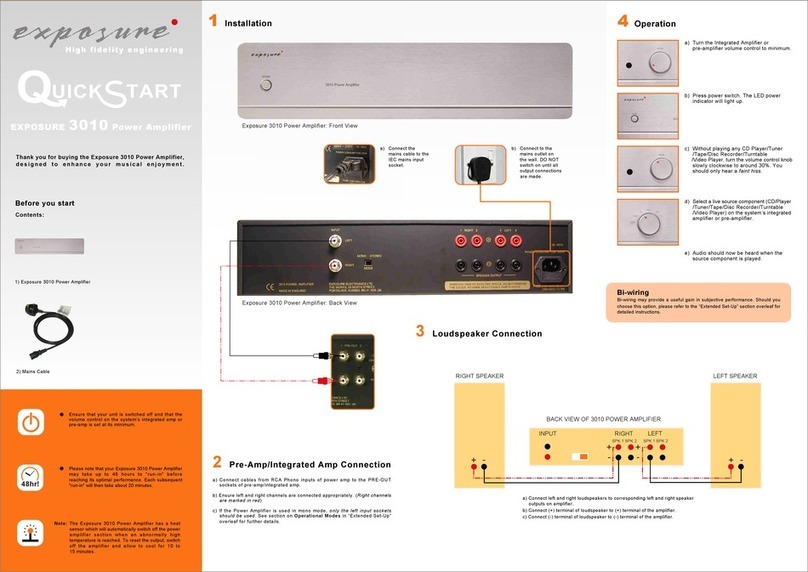
Exposure
Exposure 3010 User manual
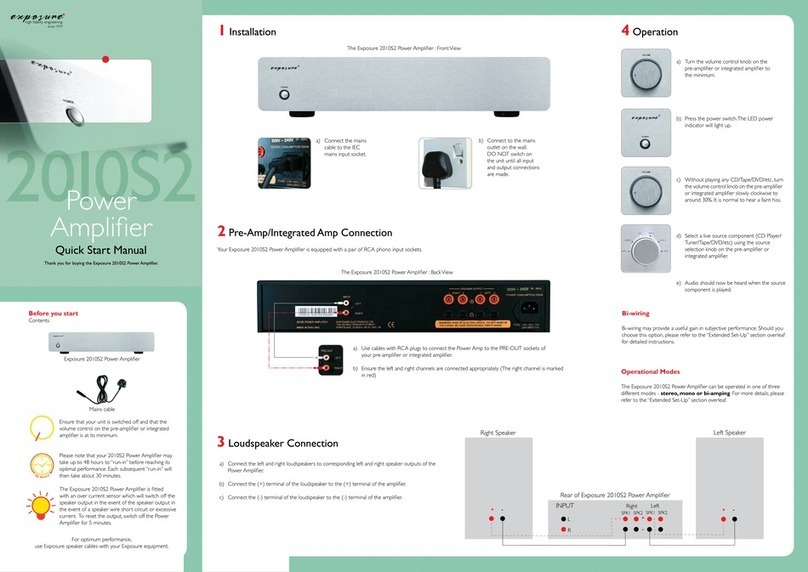
Exposure
Exposure 2010S2 Instruction manual

Exposure
Exposure XXVIII Instruction manual
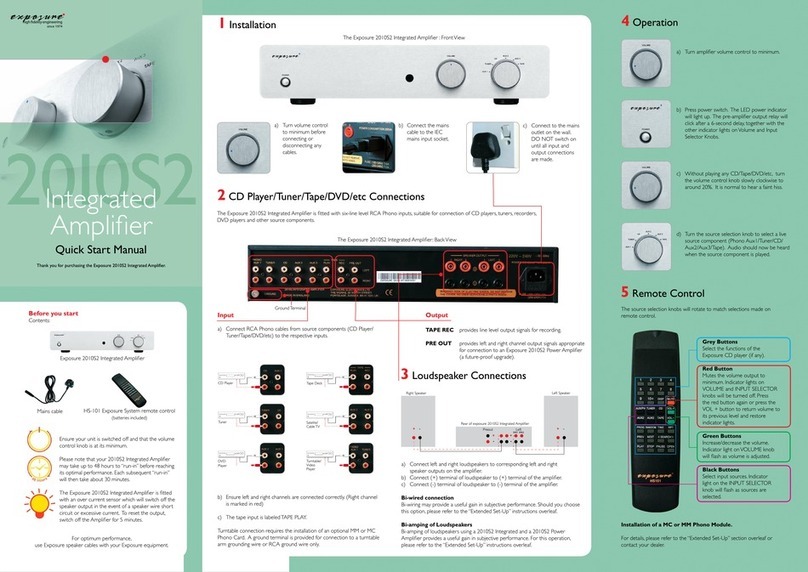
Exposure
Exposure 2010S2 Instruction manual

Exposure
Exposure XXIII Instruction manual

Exposure
Exposure 2010S2D Instruction manual

Exposure
Exposure 3010S2 Instruction manual

Exposure
Exposure 2010S Instruction manual

Exposure
Exposure 2010S Instruction manual

Exposure
Exposure 30I0S2 User manual

Exposure
Exposure 30I0S2D User manual
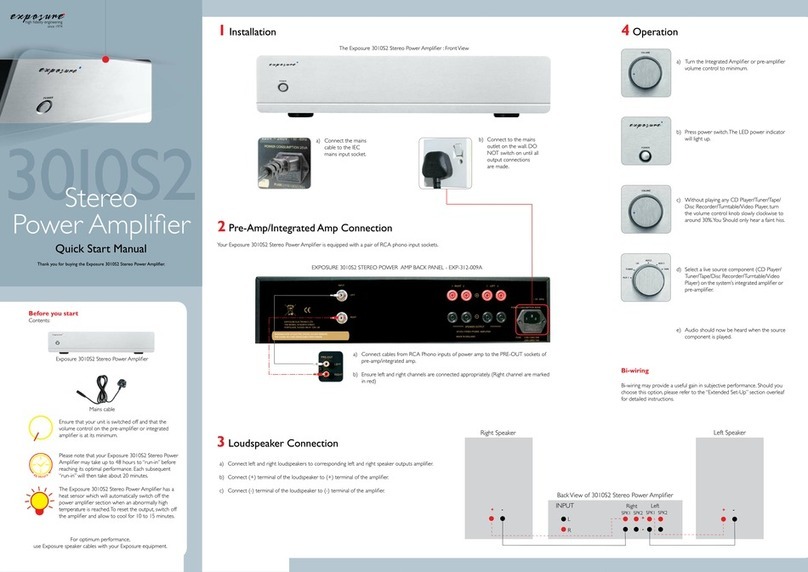
Exposure
Exposure 3010S2 Instruction manual
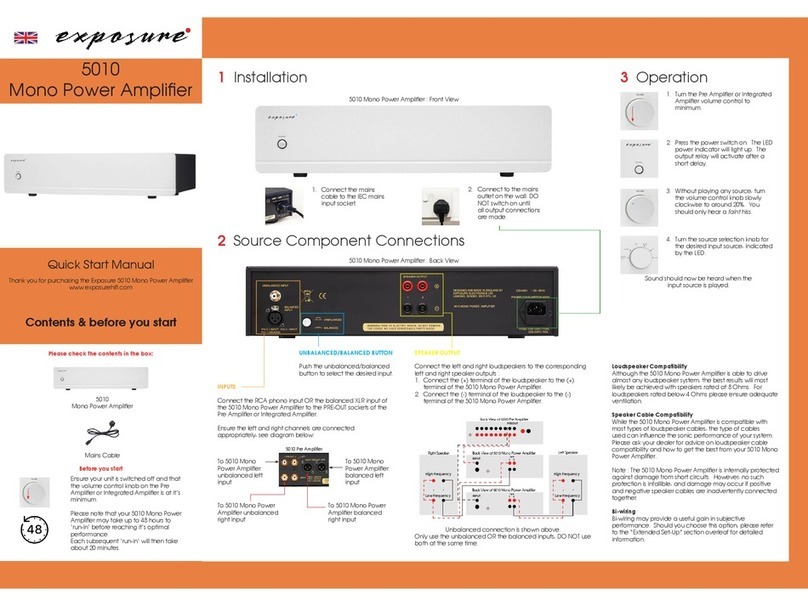
Exposure
Exposure 5010 User manual

Exposure
Exposure 3010S2 D User manual

Exposure
Exposure 3010S2 User manual

Exposure
Exposure XM HP Instruction manual
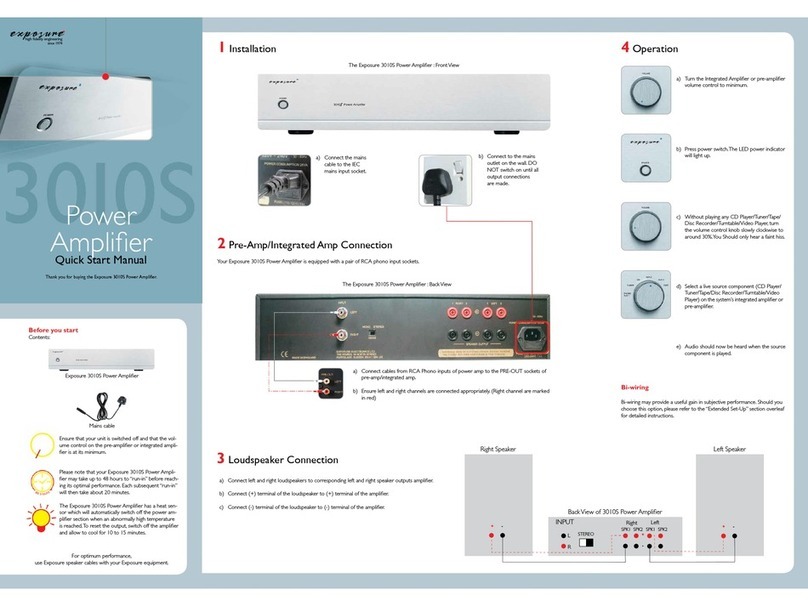
Exposure
Exposure 3010S Instruction manual