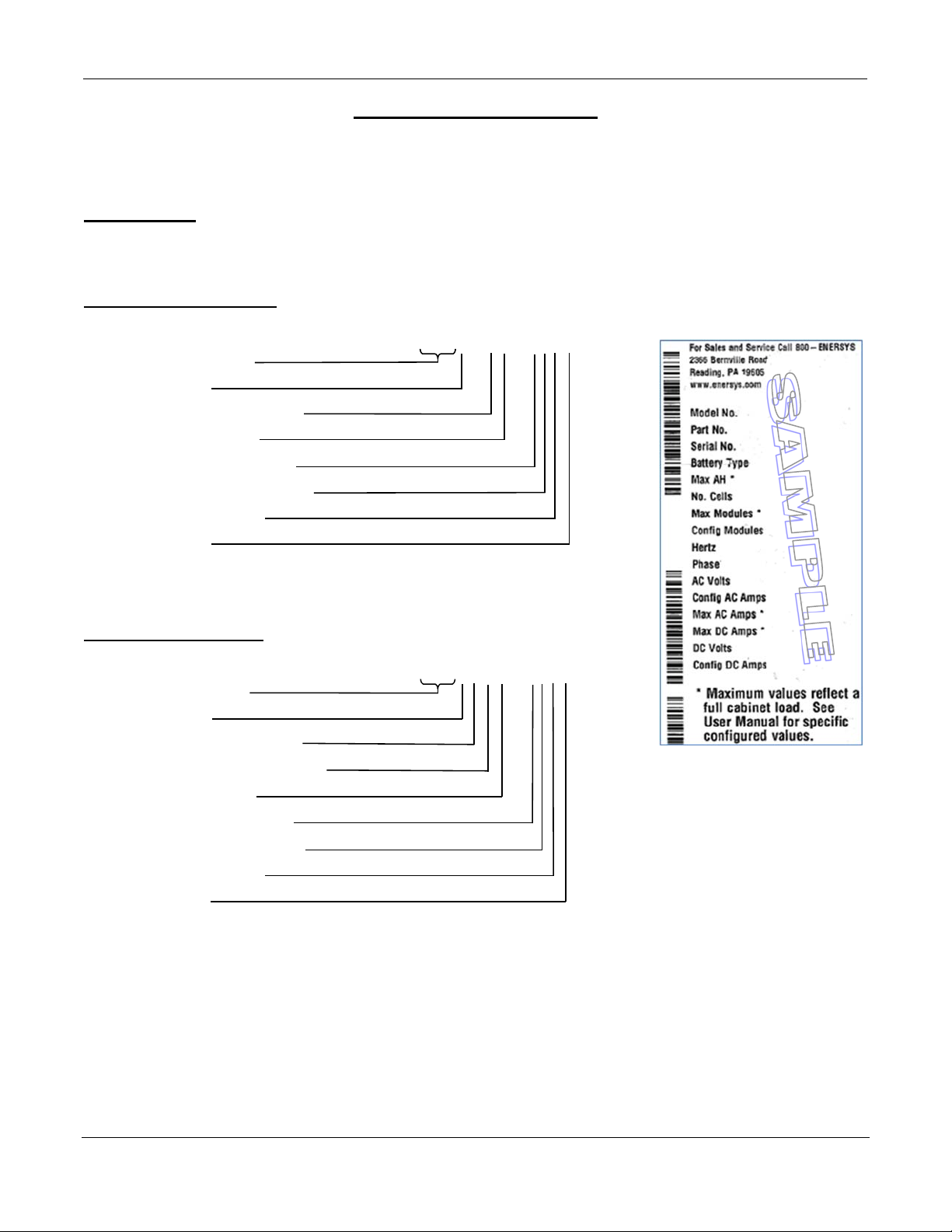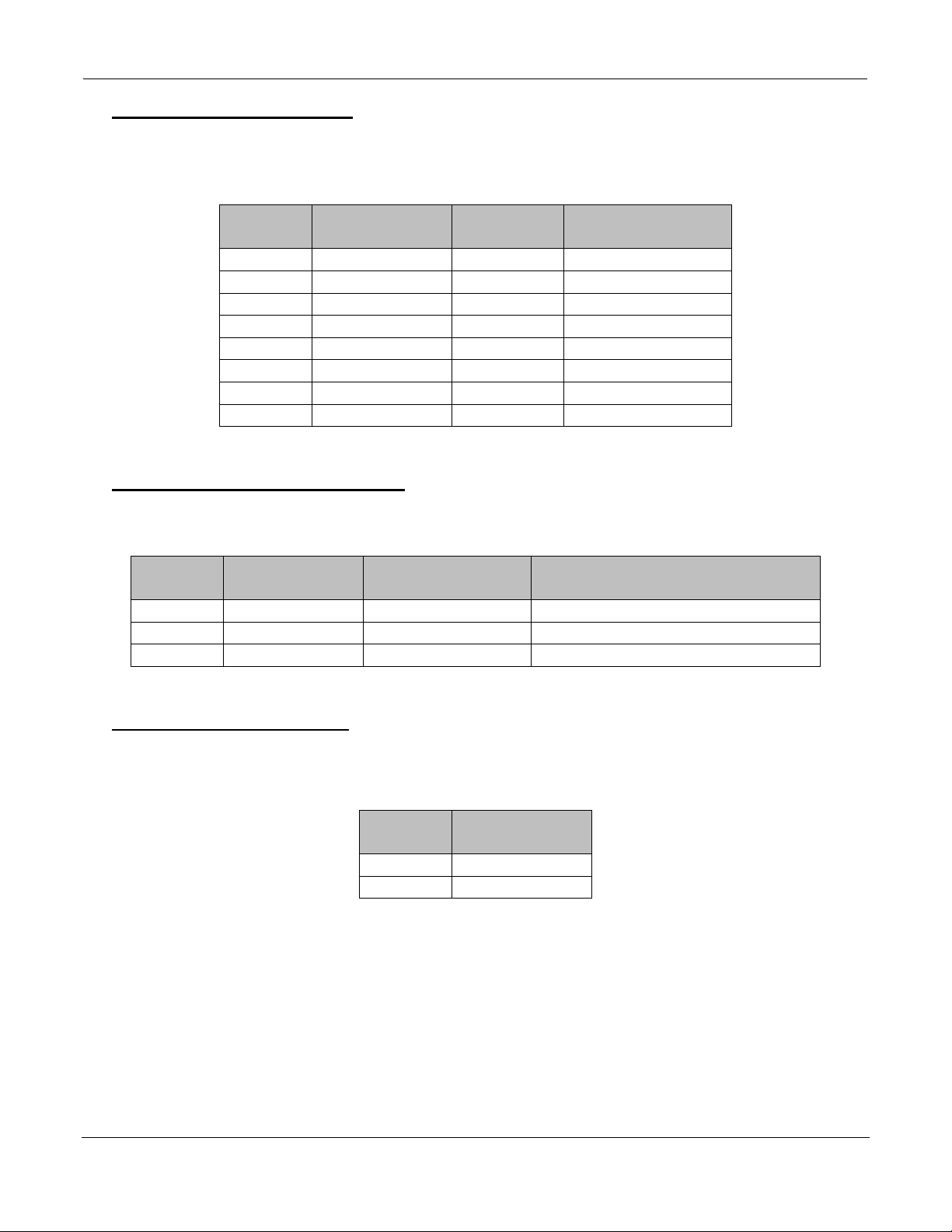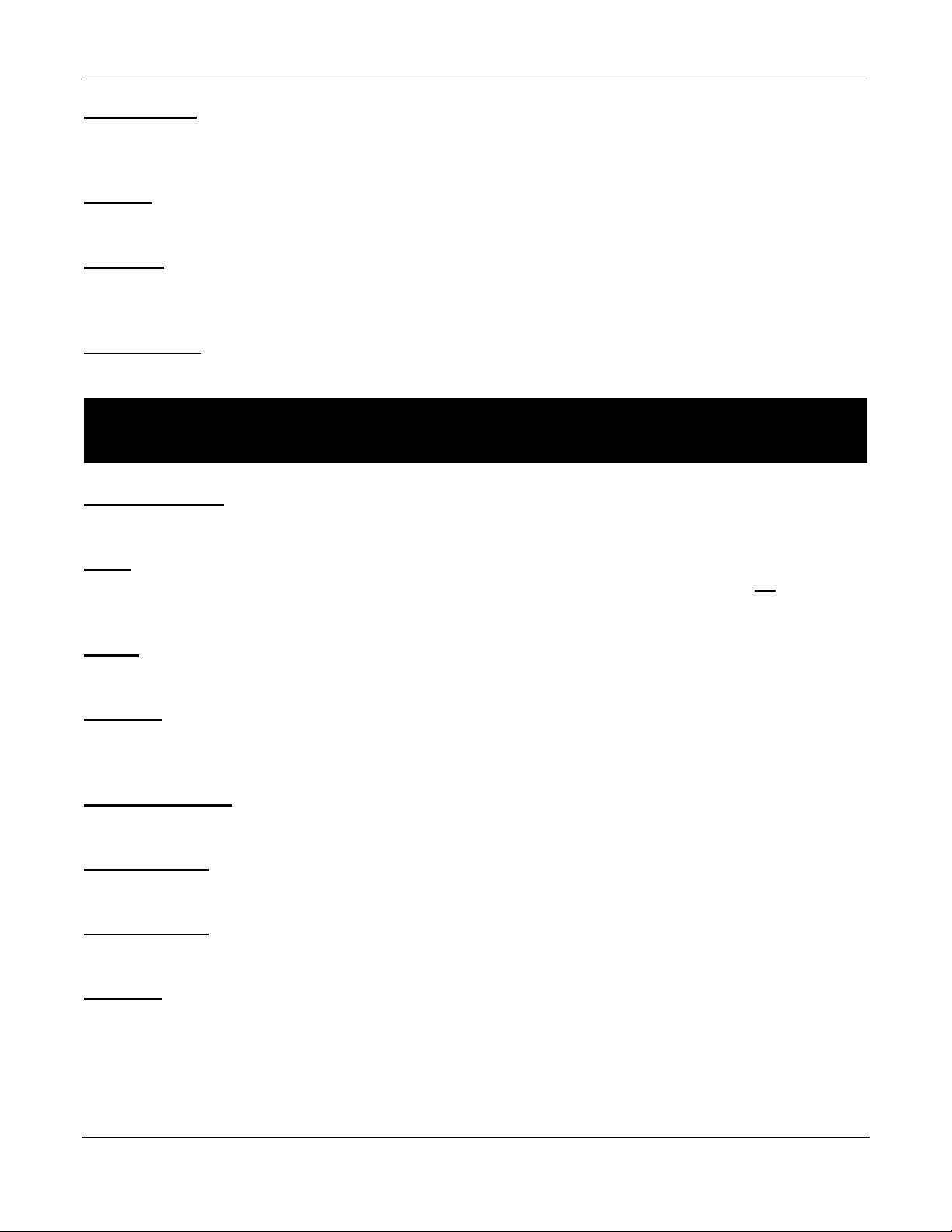Express®EnCore™ Owner’s Manual I.B. 1660
1
TABLE OF CONTENTS
Important Safety Instructions ..................... 2
Technical Information ................................. 3
Part Number ............................................ 3
Output Power Letter Codes .............. 4
Cabinet Size/Gauge Letter Codes .... 4
DC Voltage Number Codes .............. 4
AC Line Voltage Letter Codes .......... 5
Charge Profile Letter Codes ............. 5
Specialty Charger Option List ........... 5
Serial Number ......................................... 5
Battery Type ............................................ 6
Max AH .................................................... 6
No. Cells .................................................. 6
Max Modules ........................................... 6
Config Modules ....................................... 6
Hertz ........................................................ 6
Phase ...................................................... 6
AC Volts .................................................. 6
Config AC Amps ...................................... 6
Max AC Amps ......................................... 6
Max DC Amps ......................................... 6
DC Volts .................................................. 6
Config DC Amps ..................................... 7
CEC ......................................................... 7
cULus ...................................................... 7
Installation .................................................... 8
Location ................................................... 8
Cabinet Mounting .................................... 8
Electrical Connections ............................. 8
Connecting Input Power .......................... 8
AC Disconnect ........................................ 9
Plug Polarity ............................................ 9
Grounding the Charger ........................... 9
Description of Operation ............................ 10
General .................................................... 10
Starting the Charge Cycle ....................... 10
Charging Current ..................................... 10
AC Power Fail ......................................... 10
Series Charging ...................................... 10
Glossary ....................................................... 11
Wi-iQ® Device .......................................... 11
Charging Profile ...................................... 11
Cold Storage Profile ................................ 11
Equalization Charging ............................. 11
Gel-Bloc Profile ....................................... 11
IONIC™ Profile ....................................... 11
VRLA Profile ............................................ 11
Opportunity Profile .................................. 11
Operation ............................................ 11
Daily Charge ....................................... 12
Block Out Time ........................................ 12
Refresh Charging .................................... 12
Abbreviations and Acronyms ..................... 13
Operating Instructions ................................ 14
Control Panel ............................................... 15
Menu Access ................................................ 16
Main Menu Display .................................. 16
Main Menu ............................................... 16
Logs .............................................................. 17
Memorizations Display Screen ................ 17
Displaying a Charge Cycle ...................... 17
Memorization Data .................................. 17
Status ............................................................ 18
Status Screen .......................................... 18
Charger ......................................................... 19
Information .............................................. 19
Charger Information Display ................... 19
USB ............................................................... 20
Update Software ...................................... 20
Settings ......................................................... 20
Parameters .............................................. 20
Date/Time ................................................ 20
Language ................................................ 20
Region ..................................................... 20
Display ..................................................... 20
Screen Saver .................................... 20
Delay ................................................. 20
Themes ............................................. 21
Daylight Savings ...................................... 22
Password ...................................................... 2 2
Charging the Battery ................................... 23
Charger Idle Display ................................ 23
Starting a Charge Cycle .......................... 24
Delayed Start ........................................... 24
Count Down Display ................................ 24
Charger Display ....................................... 25
End of Charge Display ............................ 26
End of Charge without Equalization ........ 26
End of Charge with Equalization ............. 26
Manual Equalization Start ................. 26
Automatic Equalization Start ............. 27
Fault Codes .................................................. 28
Fault Display ............................................ 28
Maintenance and Service ............................ 30
Mounting Dimensions ................................. 31
3.5 kW 4 Bay Cabinet
Mounting Dimensions .............................. 31
3.5 kW 6 Bay Cabinet Mounting
Dimensions .............................................. 32
3.5 kW 8 Bay Cabinet Mounting
Dimensions .............................................. 33
Technical Specifications ............................. 34
3.5 kW Standard Technical
Specifications .......................................... 34
Maintenance Log .......................................... 38