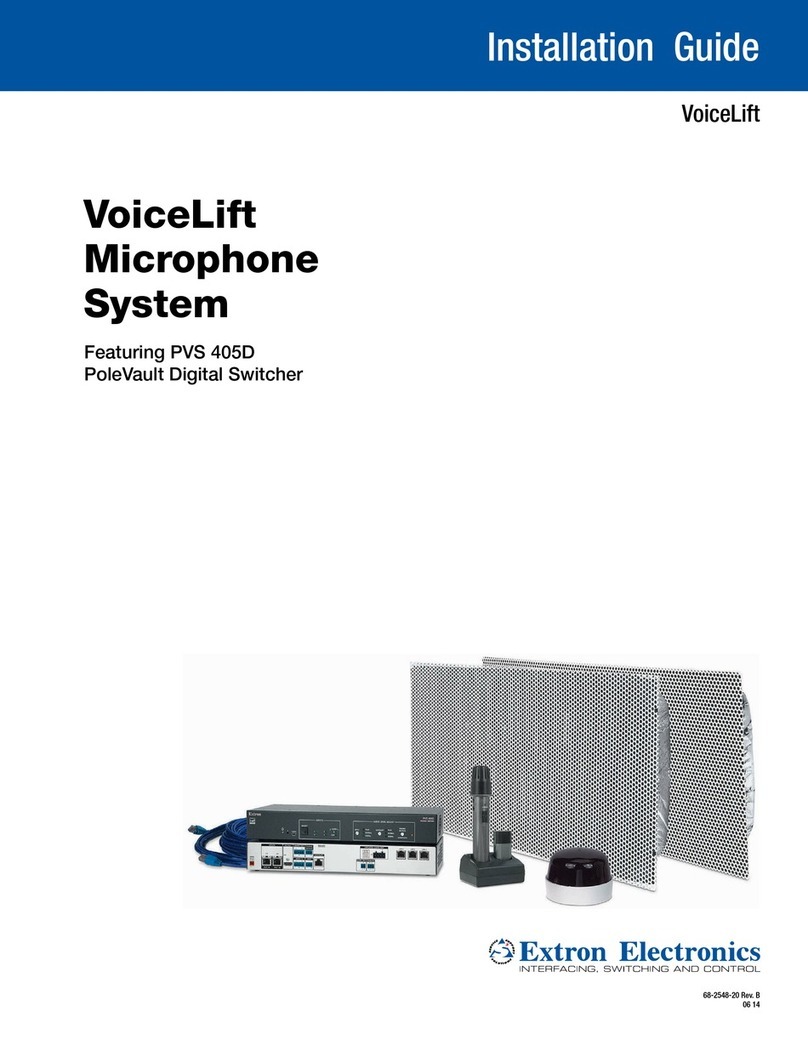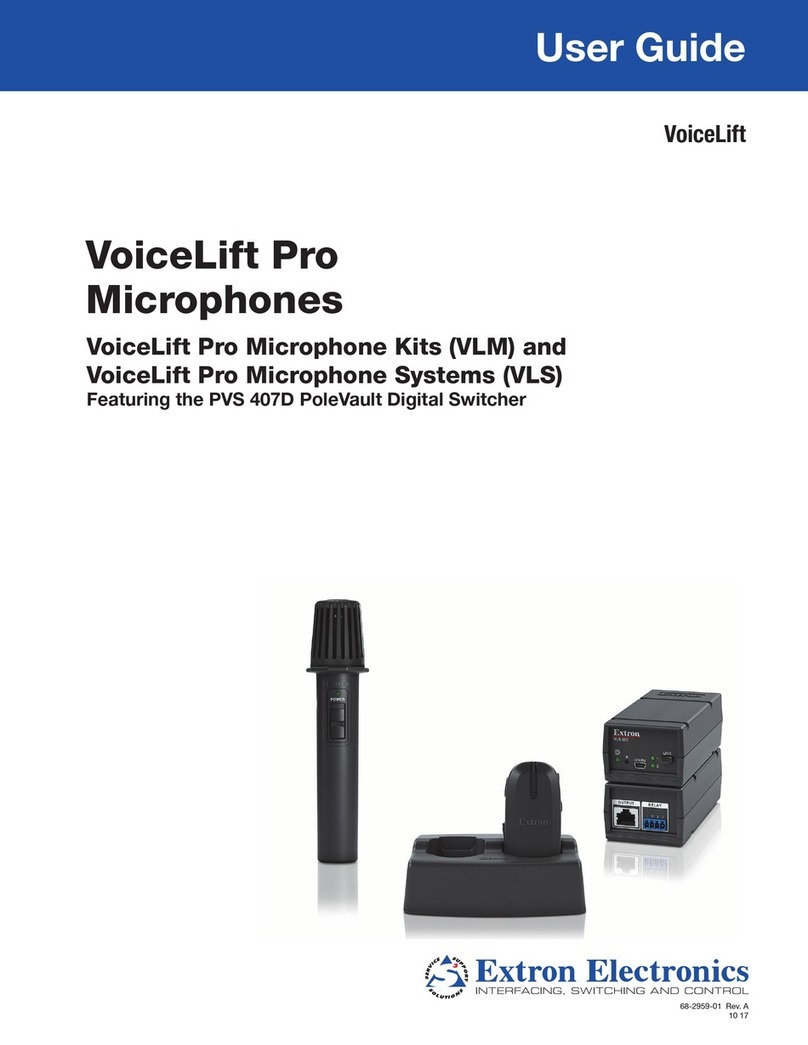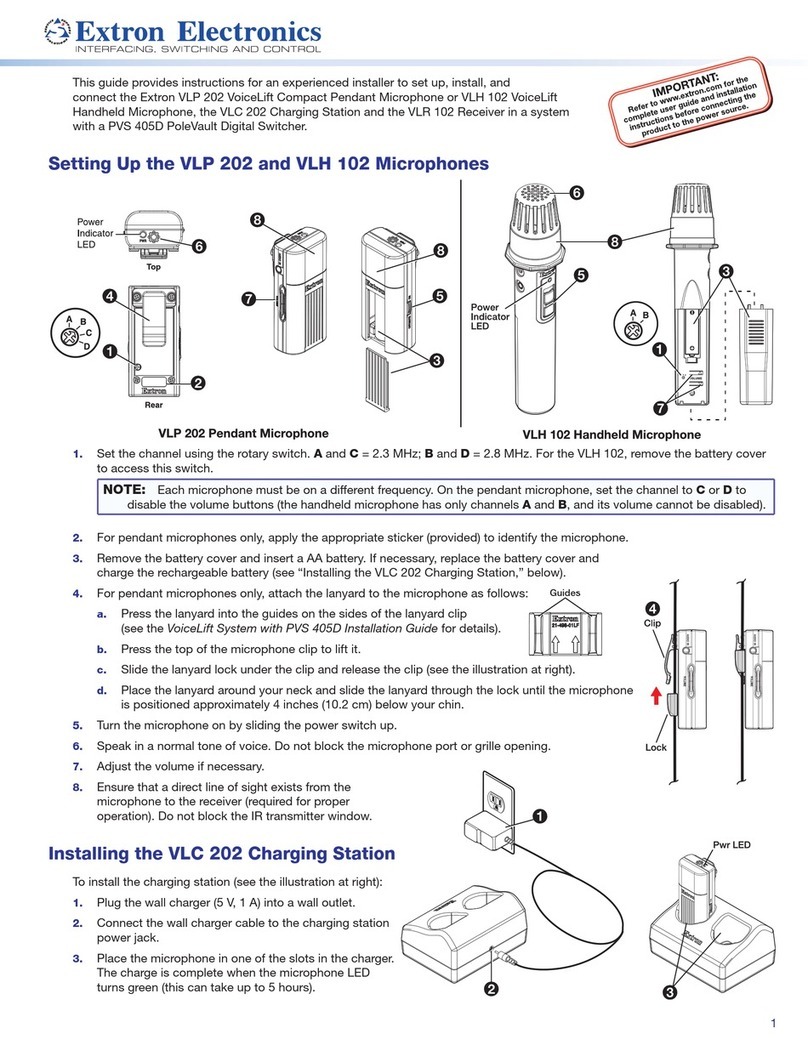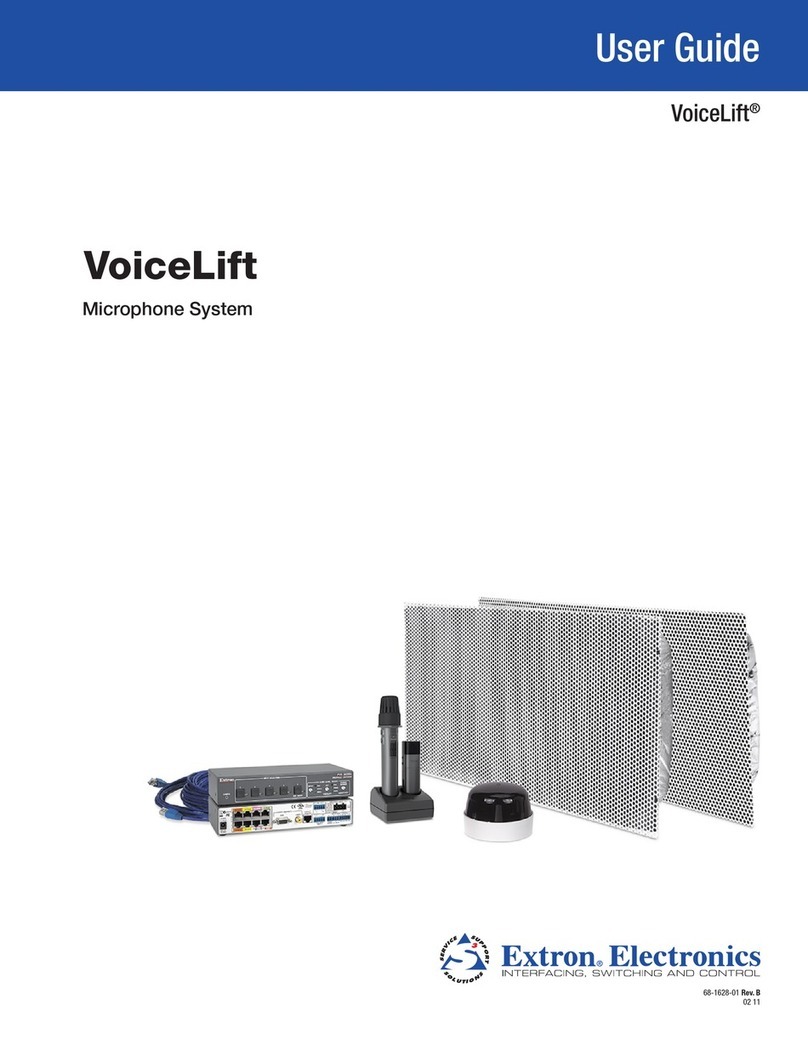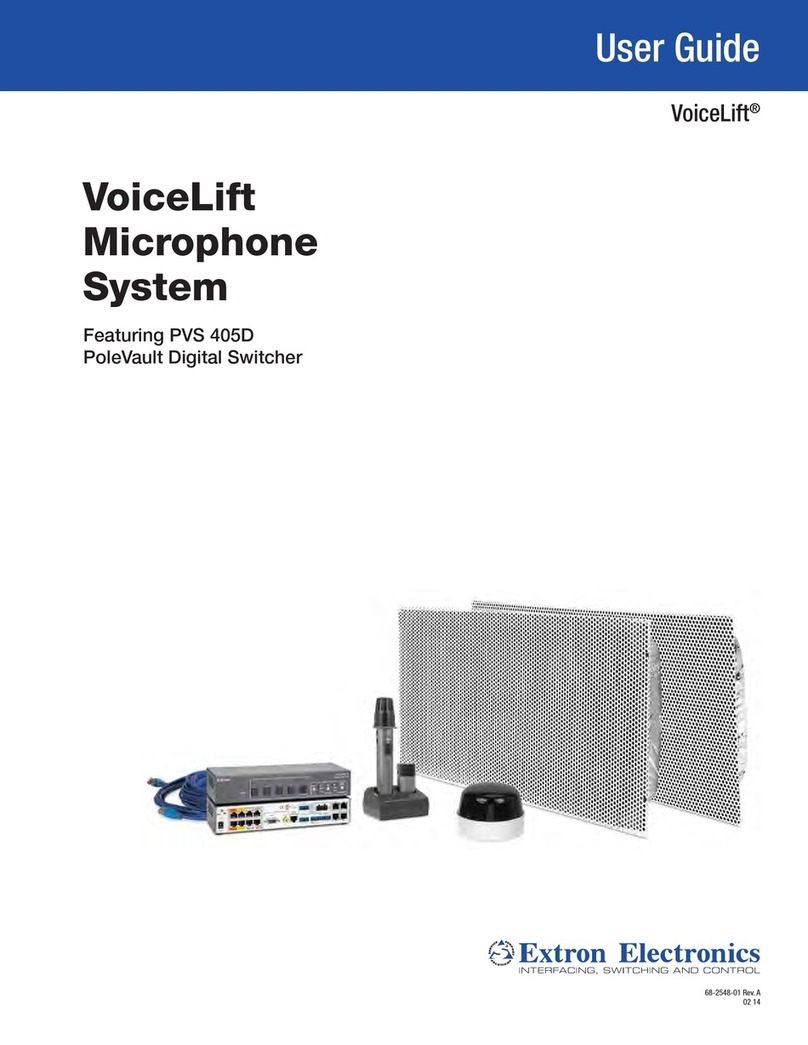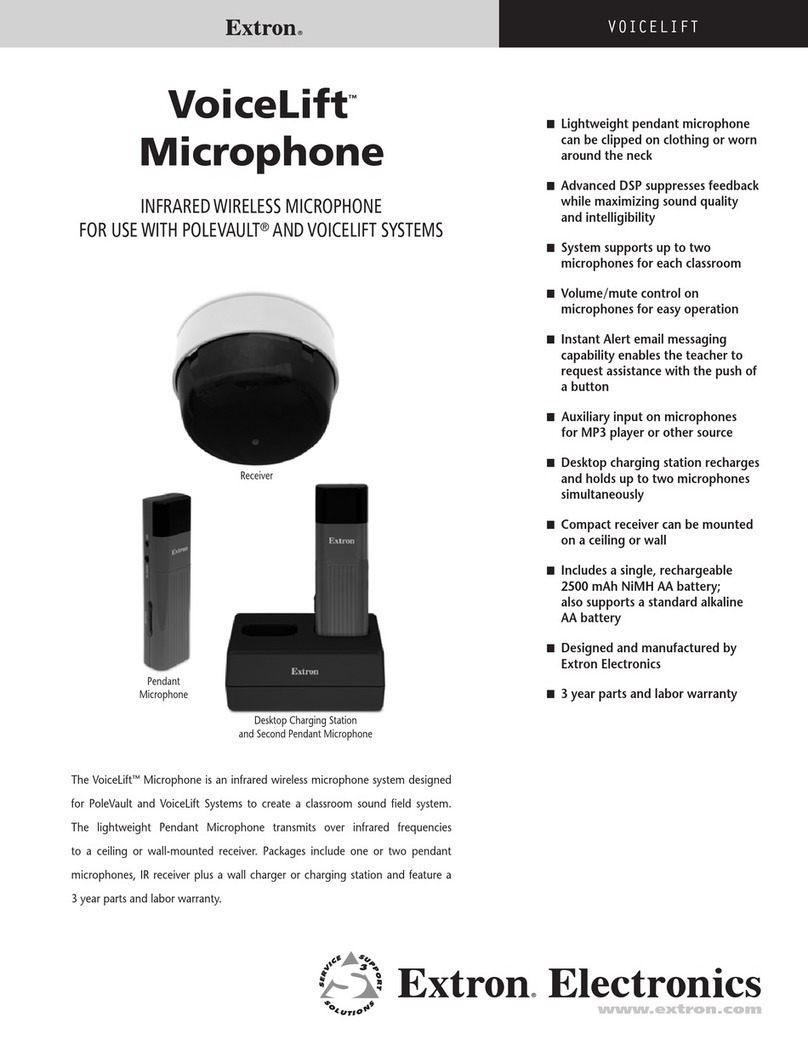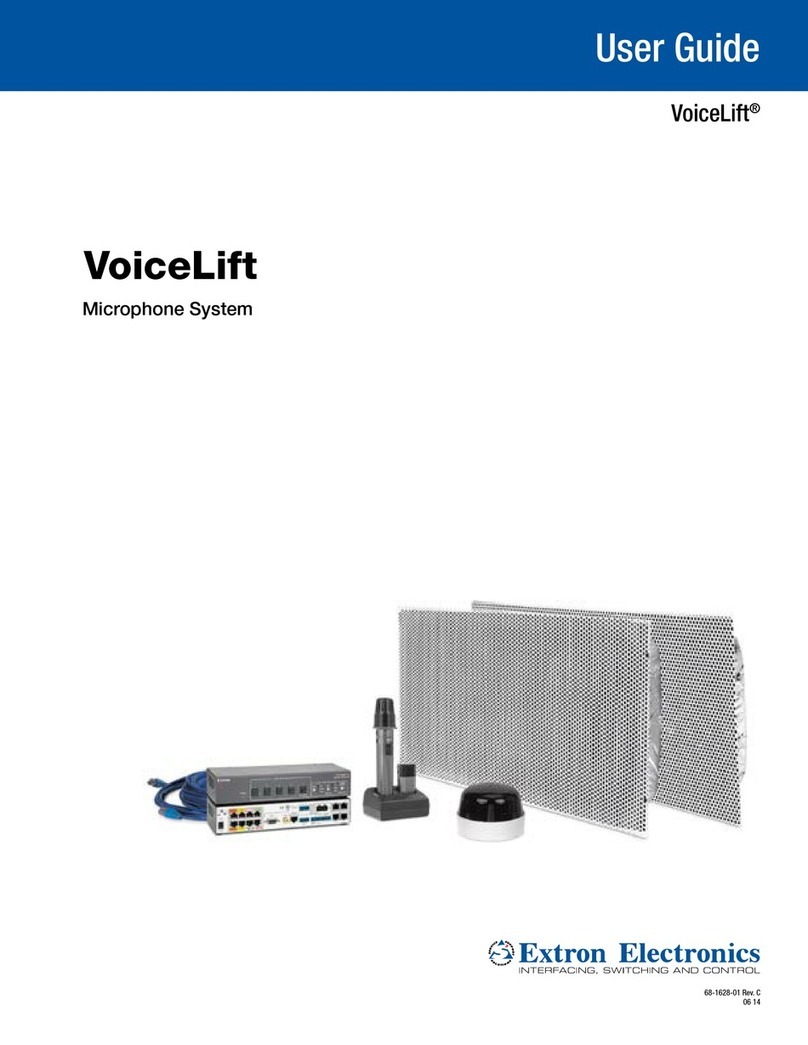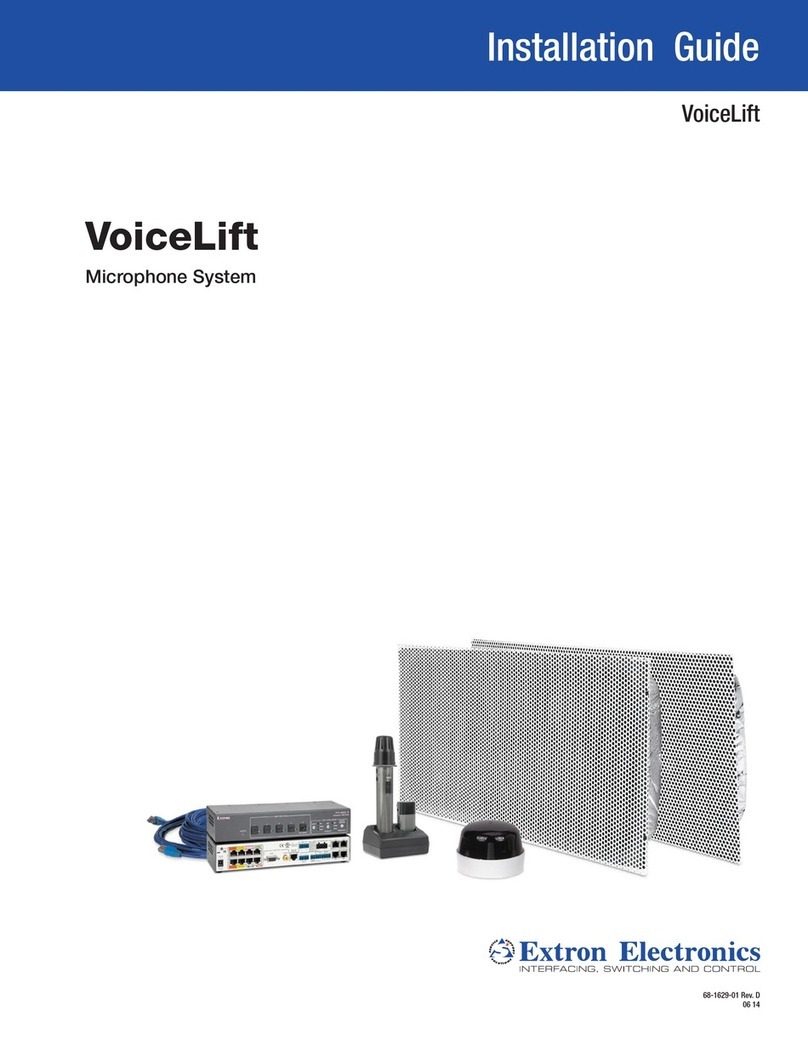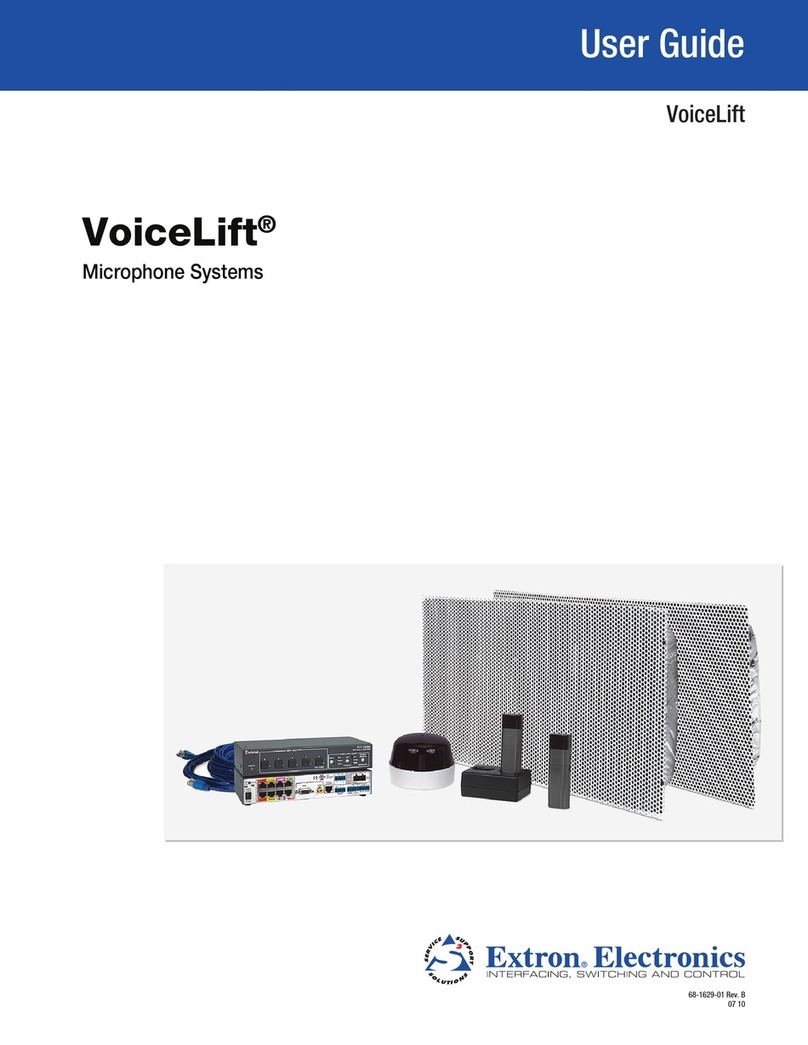Setup Guide — MTP A/V Series
Mono
Stereo
Jumpered for
Mono (Default)
L R
S-VIDEO
VIDEO
L R
L R
L R
Unbalanced Stereo Input Balanced Stereo Input
(high impedance) (high impedance)
Ring
Sleeve (s)
Tip
Sleeve
Tip
Sleeve
Tip
Tip
Ring
Do not tin the wires!
Reserved / Chroma+
Reserved / Chroma-
Mono audio+
Video- / Luma-
Mono audio-
Reserved
Reserved
MTP signal
Composite / S-video
Video+ / Luma+
5
Pin
1
2
3
6
7
8
4
Wire color
White-green
NOTE If you are using Enhanced Skew-Free™ A/V cable,
use the TIA/EIA T568A standard only.
NOTE The pin assignment is different if you have shifted
the jumpers in “Pre-installation — Jumpers” above.
Refer to the MTP Series User’s Guide.
Green
White-orange
White-blue
Orange
White-brown
Brown
Wire color
T568A T568B
White-orange
Orange
White-green
White-blue
Green
White-brown
Brown
Blue Blue
Insert
TP Wires
Pins:
12345678
Figure 1 – Setting the jumpers
Figure 3 – Captive Screw input connector wiring
Figure 2 – Transmitter input
connections
Figure 4 – TP cable termination
This guide provides basic instructions for an
experienced installer to set up and operate any
of the Extron MTP A/V transmission systems.
Pre-installation — Jumpers
The units are factory-set so that one unit cannot
remotely power another and to handle mono
audio. They can be set to handle stereo audio and
provide remote power. A stereo audio unit is only
compatible with older generation units.
The jumper blocks’ appearance and location change
with each unit. See figure 1 or refer to the MTP
Series User’s Guide to set the jumpers for the unit(s)
to be installed.
Installation
Step 1 — Mounting
Turn off or disconnect all equipment power
sources and mount the MTP tansmitter and receiver
as required.
Step 2 — Transmitter inputs
N Figure 2 shows the available connections.
Your unit may look different.
• Plug a video source into the applicable input
connector:
S-video input connector — A 4-pin mini
DIN (Y/C) connector
Composite video input connector — A female
BNC connector
• Plug an audio source into the applicable audio input connector:
5-pole captive screw connector — Wire the connector as shown in figure 3.
Two RCA connectors
Step 3 — TP cables between
units
W Damage may occur to
the unit if TP cables are
miswired as crossover
cables.
Terminate a TP cable as shown in figure 4.
Connect it between the output port of the
transmitter and the input port of the receiver.