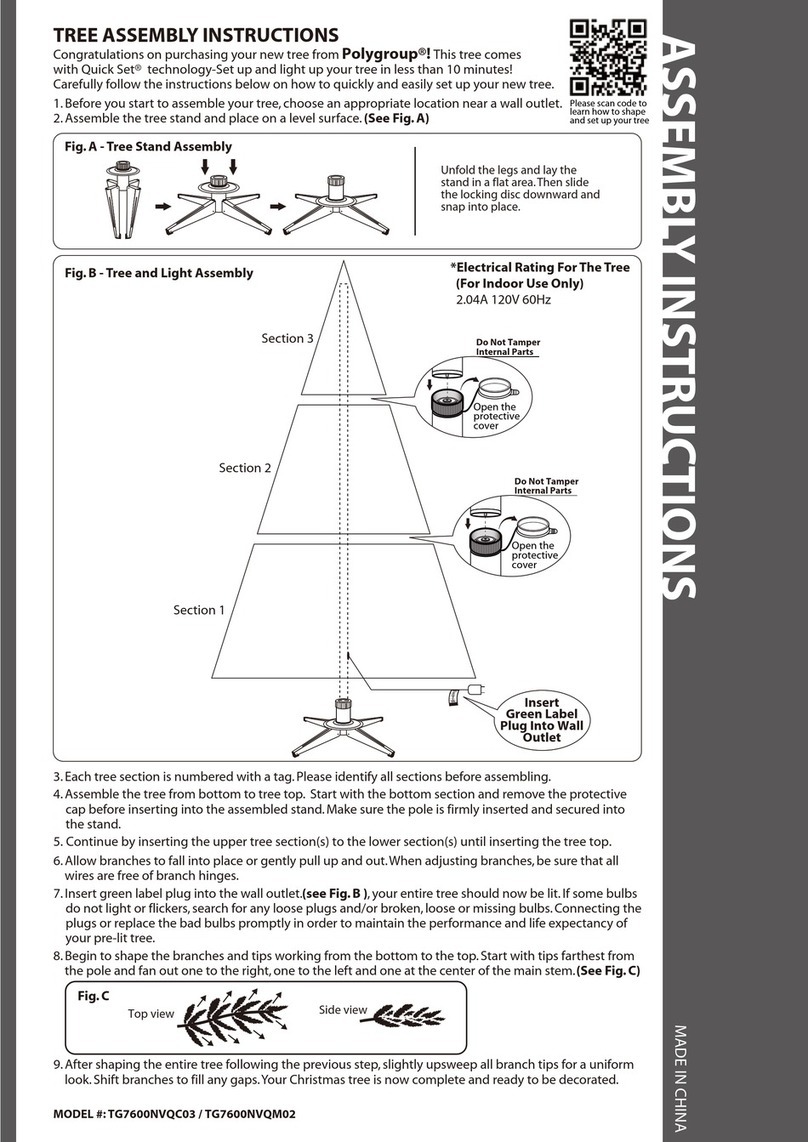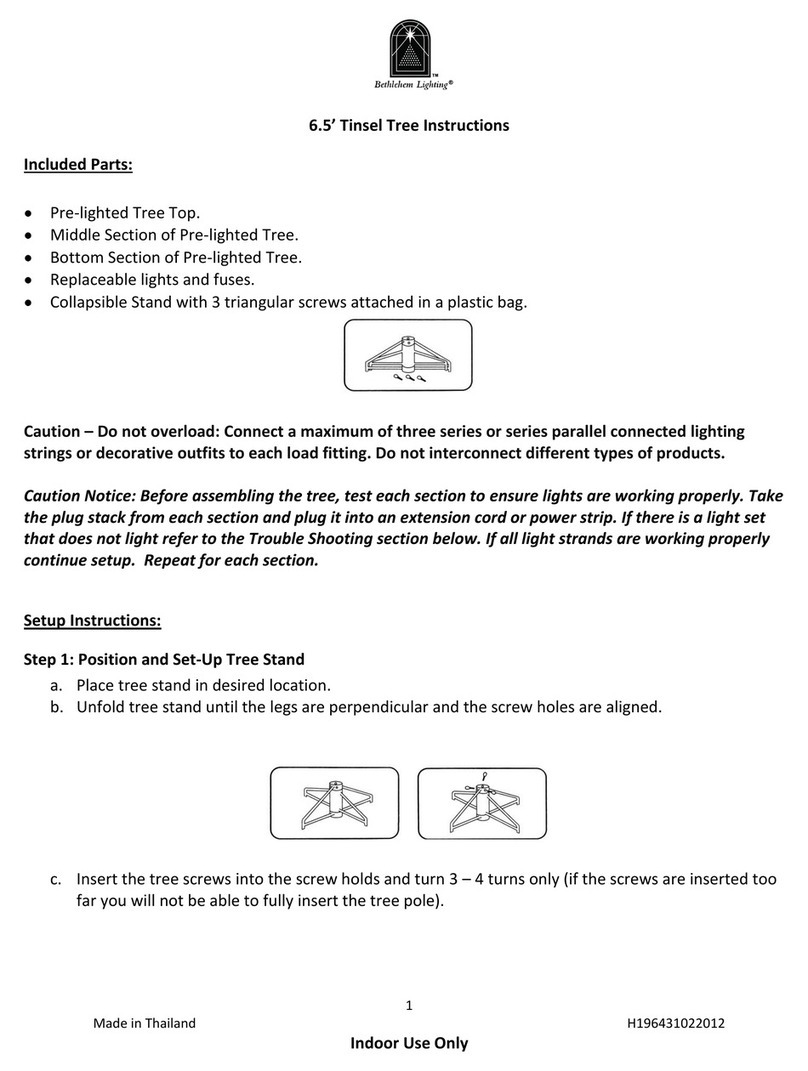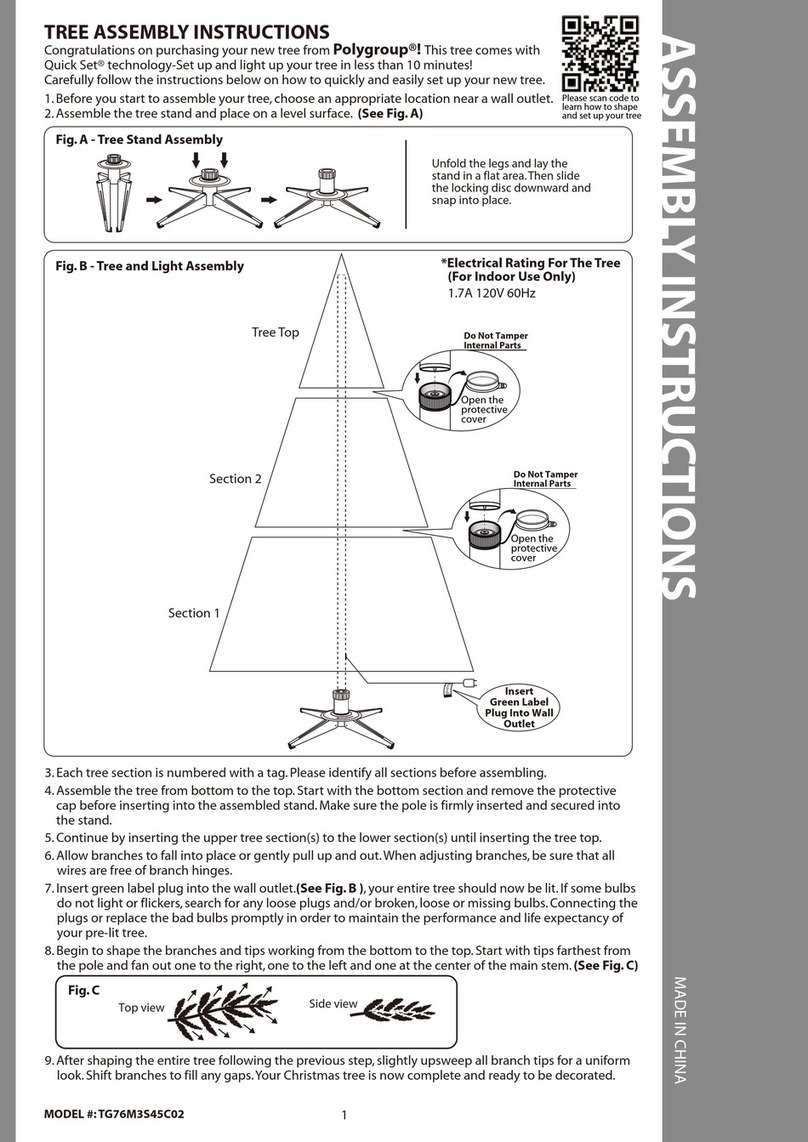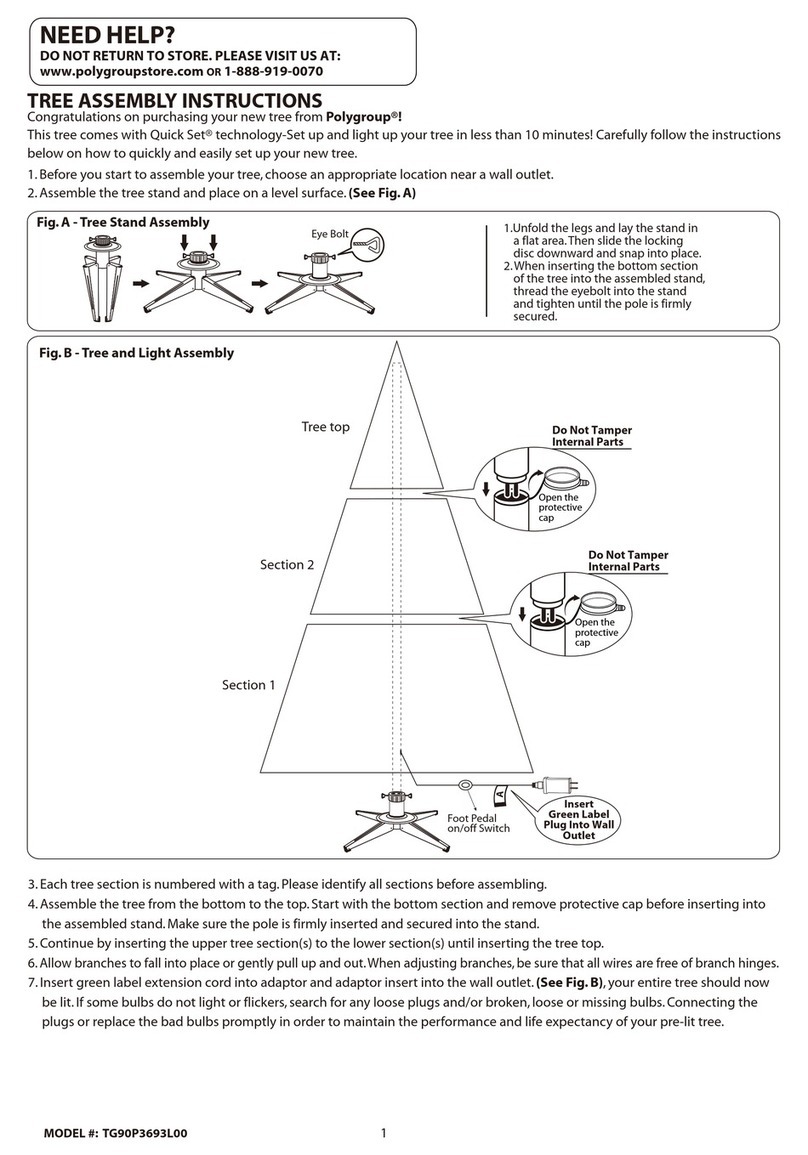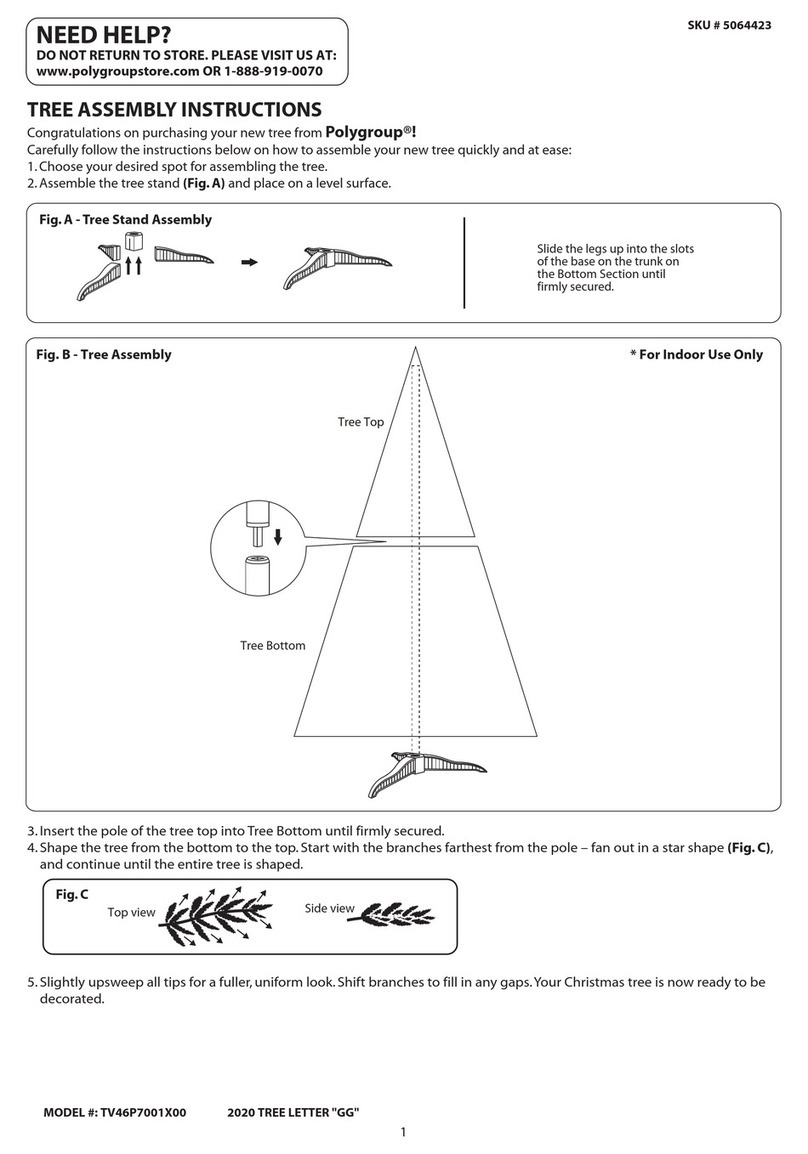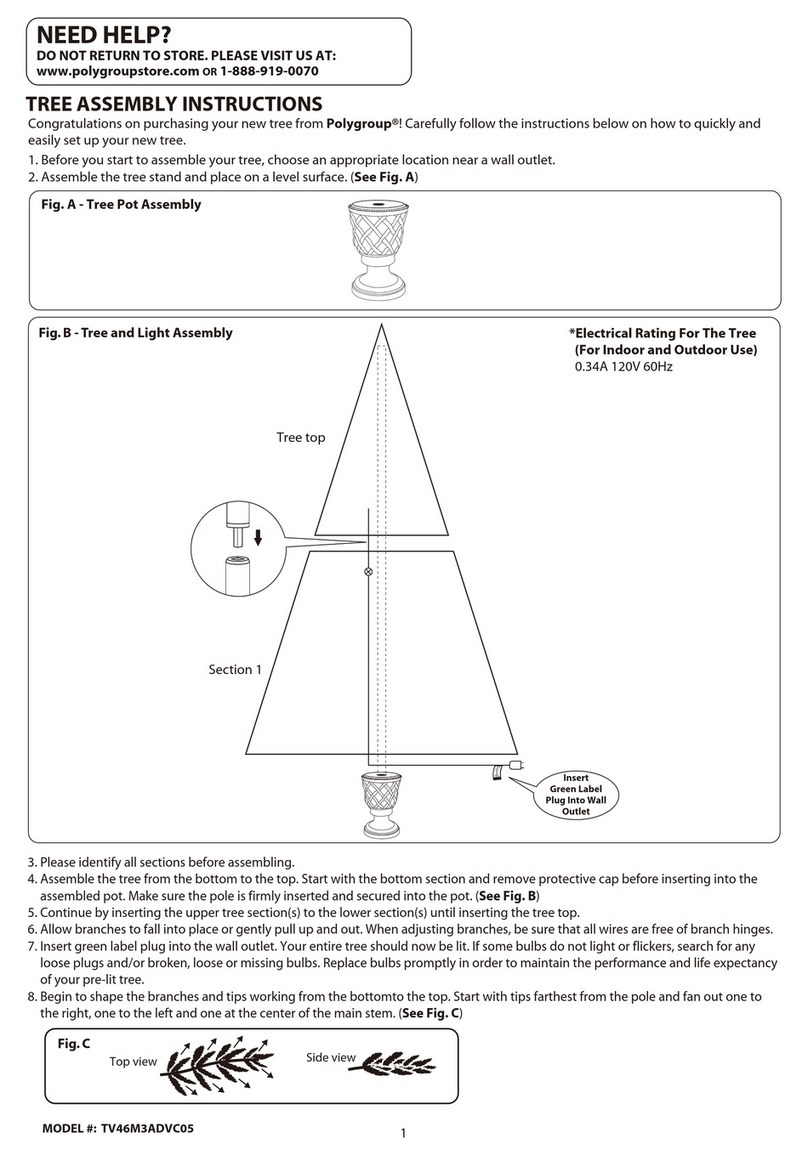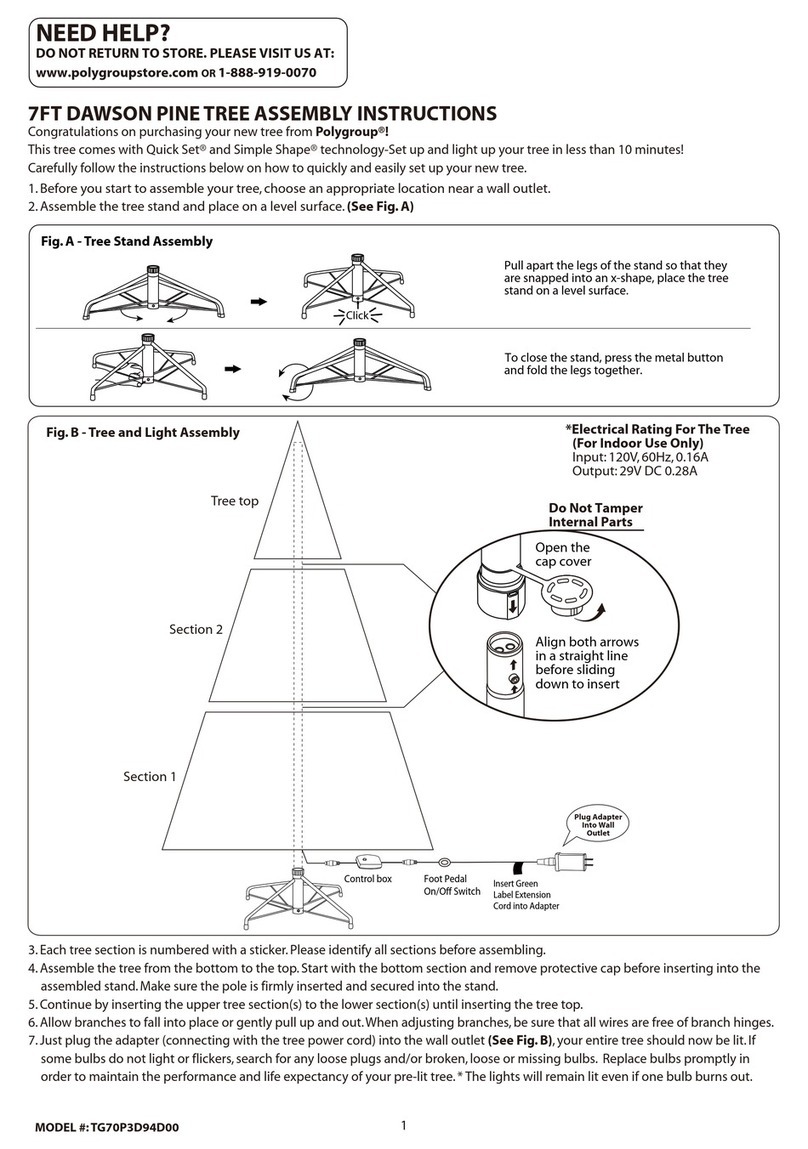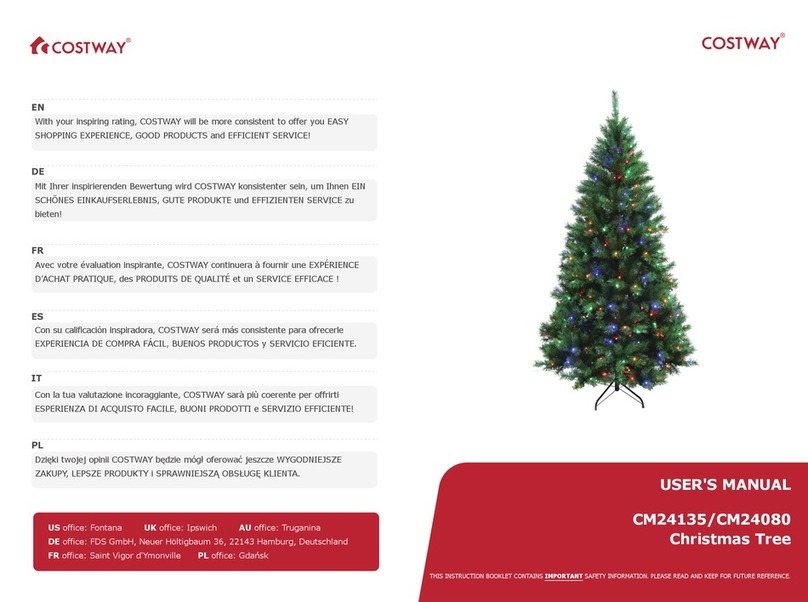Page: 4 of 5
Importado por:
Importadora Primex S.A. de C.V.
Blvd. Magnocentro No.4
San Fernando La Herradura
Huixquilucan, Estado de México
C.P. 52765
RFC: IPR-930907-S70
(55)-5246-5500
www.costco.com.mx
Importado por:
Costco Wholesale Spain S.L.U.
Polígono Empresarial Los Gavilanes
C/ Agustín de Betancourt,17
28906 Getafe (Madrid) España
NIF : B86509460
900 111 155
www.costco.es
Distribué par :
Costco France
1 avenue de Bréhat
91140 Villebon-sur-Yvette
France
01 80 45 01 10
www.costco.fr
Imported by:
Costco Wholesale Japan Ltd.
3-1-4 lkegami-Shincho
Kawasaki-ku, Kawasaki-shi,
Kanagawa 210-0832 Japan
044-281-2600
www.costco.co.jp
Imported and Distributed by:
Costco Wholesale Korea, Ltd.
40, lljik-ro
Gwangmyeong-si
Gyeonggi-do, 14347, Korea
1899-9900
www.costco.co.kr
Imported by:
Costco Wholesale Australia Pty Ltd
17-21 Parramatta Road
Lidcombe NSW 2141
Australia
www.costco.com.au
Imported by / Manufactured for:
Costco President Taiwan, Inc.
No. 656 Chung-Hwa 5th Road
Kaohsiung, Taiwan
Company Tax ID: 96972798
0800-885-889
www.costco.com.tw
Distributed by:
Costco Wholesale Iceland ehf.
Kauptún 3-7, 210 Gardabaer
Iceland
www.costco.is
Imported by:
Costco Wholesale UK Ltd /
Costco Online UK Ltd
Hartspring Lane
Watford, Herts
WD25 8JS
United Kingdom
01923 213113
www.costco.co.uk
Distributed by:
Costco Wholesale Corporation
P.O. Box 34535
Seattle, WA 98124-1535
USA
1-800-774-2678
www.costco.com
Imported by / Importé par :
Costco Wholesale Canada Ltd.*
415 W. Hunt Club Road
Ottawa, Ontario
K2E 1C5, Canada
1-800-463-3783
www.costco.ca
* faisant affaire au Québec sous le nom Les Entrepôts Costco
MADE IN CHINA / FABRIQUÉ EN CHINE / HECHO EN CHINA
Page: 5 of 5
- This device complies with Part 15 of the FCC Rules. Operation is subject to the following two conditions: (1) this
device may not cause harmful interference, and (2) this device must accept any interference received, including
interference that may cause undesired operation.
- “Warning: Changes or modifications to this unit not expressly approved by the party responsible for compliance
could void the user’s authority to operate the equipment.”
- “NOTE: This equipment has been tested and found to comply with the limits for a Class B digital device, pursuant to
Part 15 of the FCC Rules. These limits are designed to provide reasonable protection against harmful interference in
a residential installation. This equipment generates, uses and can radiate radio frequency energy and, if not
installed and used in accordance with the instructions, may cause harmful interference to radio communications.
However, there is no guarantee that interference will not occur in a particular installation. If this equipment does
cause harmful interference to radio or television reception, which can be determined by turning the equipment off
and on, the user is encouraged to try to correct the interference by one or more of the following measures:
FCC Verification User Manual
- The Canadian Government has announced an amendment of the radio act which will require computing equip-
ment to comply with EMI specifications in Canada. The effective date for products imported into Canada is January
31, 1989.
- The intent of the amendment is to establish Canadian Regulations which are harmonized with the existing FCC
Regulations. As such, no retesting is required and devices which have been tested and comply with the FCC Specifi-
cations (Class B) also comply with the Canadian Specification (Class B).
- There is however, an additional equipment label requirement. Units imported into Canada must be accompanied
by a label affixed to the device in both English and French.
“This Class B digital apparatus complies with Canadian ICES-003.”
“Cet appareil numérique de la classe B est conforme à la norme NMB-003 du Canada.”
Canadian Emissions Requirements
“This Class B digital apparatus complies with Canadian ICES-003.”
“Cet appareil numérique de la classe B est conforme à la norme NMB-003 du Canada.”
Reorient or relocate the receiving antenna.
Increase the separation between the equipment and receiver.
Connect the equipment into an outlet on a circuit different from that to which the receiver is connected.
Consult the dealer or an experienced radio/TV technician for help.
CUSTOMER SERVICE FOR CHRISTMAS TREES
For any questions, assistance,or missing parts, DO NOT RETURN YOUR TREE TO PLACE OF PURCHASE. please
contact
us
first,
call:
1-888-919-0070,
email:
[email protected]om
(English,
Spanish,
French),
(US
and
Canada
only) 10:00am-6:00pm, Monday-Friday,Eastern Time, or visit our website at www.polygroupstore.com.
TREE ID# IS LOCATED ON END PANEL OF BOX.TREE ID# IS REQUIRED WHEN REQUESTING REPLACEMENT
PARTS.
Customer Name:
Address:(No P.O. Boxes)
City & State:
Zip Code:
Day Phone:
Date Purchased:
Tree ID#:
Tree UPC#:
Store Purchased:
Specify Problem: