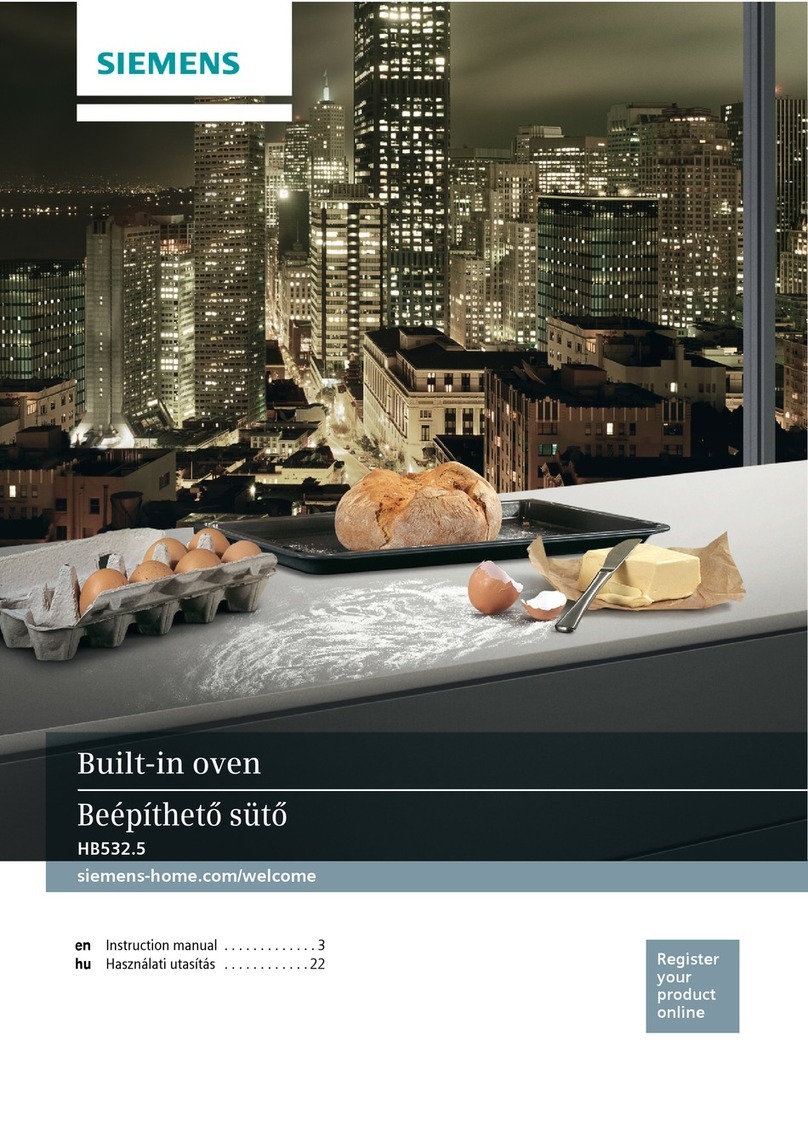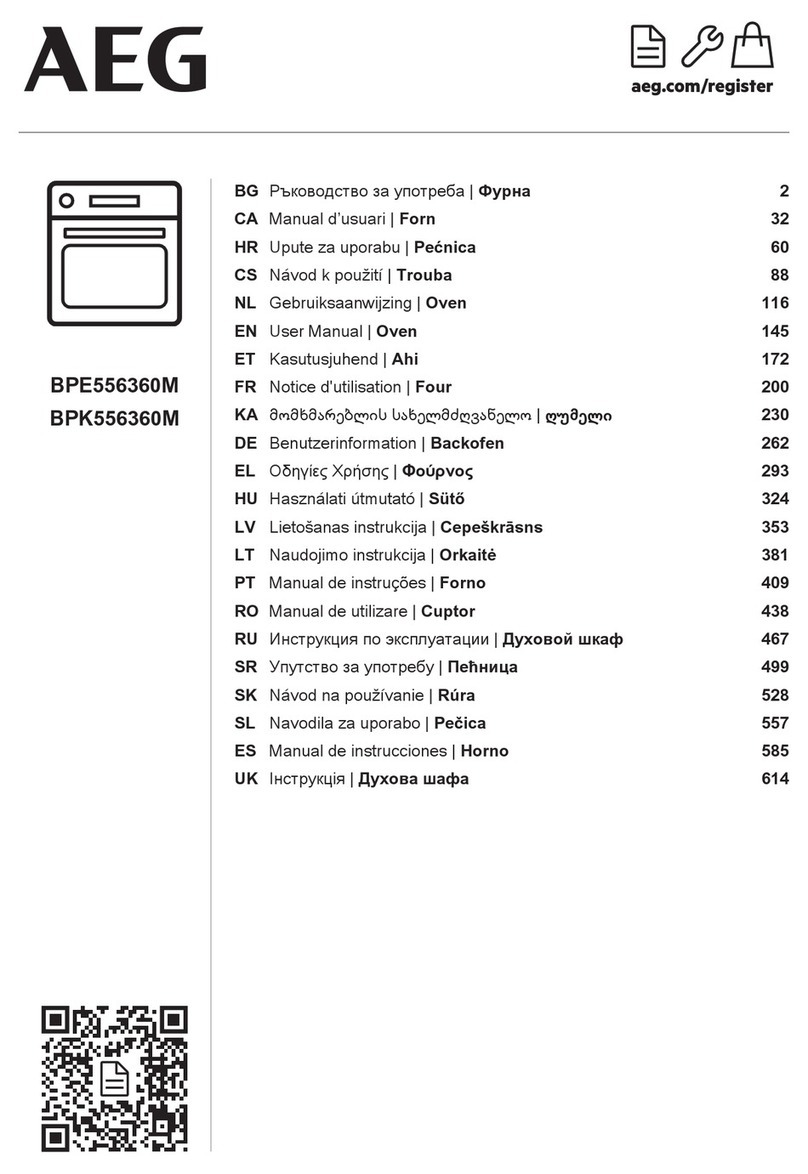F.BLUMLEIN JU-3200 User manual

Convection Steam Oven
Instruction Manual
MODEL: JU-3200
This manual contains important information on safety,
use and maintenance of the product. Please read the
instruction manual carefully and keep it in an easily
accessible place for future reference.

Desktop Steam Oven
Instruction Manual
01
Contents
Warning and Safety Instructions
Specifications
Packaging and Accessories
Appliance and Accessories Chart
Using the Applications
Control Panel
Overview
LCD Display Major Features
LCD Displace Major Features Description
Touch Panel Basic Function
Operating Instructions
Before You Start
Choosing Major/ Preset Cooking/ DIY Setting Functions
Major Functions
Using Steam Mode
Using H-Steam Mode
Using Grill Mode
Using Convection Mode
Using Combi Mode
Adjusting time during cooking/ Adding time after cooking
Using Preheat Mode
Using Defrost Mode
Using Fermentation Mode
03
10
10
11
13
14
14
14
16
19
21
21
21
22
22
25
25
25
25
25
26
28
31
...............................................................
...................................................................................................
.......................................................................
............................................................
.................................................................................
.................................................................................................
.....................................................................................................
.....................................................................
.............................................
....................................................................
.................................................................................
........................................................................................
.......................
.........................................................................................
..................................................................................
..............................................................................
.......................................................................................
...........................................................................
..................................................................................
...........................
................................................................................
.................................................................................
........................................................................

02
Using Sterilizing Mode
Using Descaling Mode
Preset Functions
DIY Cooking Function
Troubleshooting
The following Conditions are Normal
Possible Problems and Causes
Error Codes and Causes
Cleaning and Maintaining
How to Remove the Back Panel
How to Lower the Upper Heater
Cleaning Tips
Desktop Steam Oven
Instruction Manual
Contents
31
32
36
39
45
45
45
47
48
48
50
51
............................................................................
.............................................................................
........................................................................................
...............................................................................
............................................................................................
......................................................
..............................................................
..........................................................................
...........................................................................
.............................................................
.............................................................
.............................................................................................

Warning and Safety
Instructions
This appliance conforms to current safety requirements. However inappropriate use
can lead to personal injury and damage to property.
Please read all instructions carefully before using it for the first time to avoid the
risk of accidents and damage to the appliance. They contain important notes on
installation, safety, use and maintenance. F.Blümlein cannot be held liable for non-
compliance with these instructions. Keep these instructions in a safe place and ensure
that new users are familiar with the contents. Pass them on to any future owner.
1. This oven is designed solely for indoor and domestic use. Follow the cooking
instructions indicated in the manual. Do not use this appliance for outdoor, commercial
or any other purposes.
2. Do not use the oven to store or dry items that could ignite easily. If such items are
dried in the oven, the moisture in the item will evaporate causing them to dry out and
even catch fire.
3. This oven is not intended for use by persons (including children) with reduced
physical, sensory or mental capabilities, or lack of experience and knowledge, unless
they are supervised whilst using it, or have been given instructions concerning its use
by a person responsible for their safety. They must be able to recognize the dangers
of misuse.
4. Allow adequate ventilation space on all sides and do not place any object on top of it.
Keep a minimum distance of 5cm between the steam oven and any overhead wall
cabinet; and a minimum distance of 1cm between both sides of the appliance and the
walls.
5. Unpacking Instructions
Place the box on a large, sturdy, flat surface.
Open the box and remove the instruction book and any other literature.
Lift the packaging materials, oven and accessories out of the box.
Remove all other parts packed in the pulp mold and remove the packaging materials
surrounding those parts. Be sure to check inside all of the packaging materials for
03
Desktop Steam Oven
Instruction Manual

04
any parts before discarding, and check all the parts against the list in the Features
and Benefits section on page 4.
Remove any protective or promotional labels from your oven and other parts.
6. Safety with children
Young children must not be allowed to use this appliance.
Older children may only use the appliance when its operation has been clearly
explained to them and they are able to use it safely, recognizing the dangers of
misuse.
Older children may only clean the appliance, under the supervision of an adult.
Children should be supervised near the appliance. Ensure that they do not play with
the appliance.
Danger of suffocation! Children may be able to wrap themselves in packaging
materials or pull the bags over their heads with the risk of suffocation. Keep children
away from any packaging material.
Danger of burning! Children's skin is far more sensitive to high temperatures than
that of adults. Great care should be taken to ensure that children do not touch the
appliance when it is being used.
7. Technical safety
Repairs and other work carried out by unqualified persons could be dangerous.
Please contact <[email protected]> if there is any issue related to installation,
maintenance work and repairs to these electrical appliances.
A damaged appliance is dangerous. Check it for any visible damage. Never install
or attempt to use a damaged appliance.
Reliable and safe operation of this oven can only be assured if it has been connected
to the mains electricity supply.
Operating a damaged appliance can result in microwave leakage and presents a
hazard to the user. Do not use the appliance if:
– The door is warped.
– The door hinges are loose.
Desktop Steam Oven
Instruction Manual
Warning and Safety
Instructions

05
– Holes or cracks are visible in the casing, the door, the door seal or the oven
interior walls.
The electrical safety of this appliance can only be guaranteed when it is connected
properly to an effective earthing system. It is most important that this basic safety
requirement is in place and that it is tested regularly. If there is any doubt, the
household wiring system should be inspected by a qualified electrician.
Before connecting the appliance to the mains supply, make sure that the rating on
the data plate (voltage and frequency) corresponds to that of the household supply.
This data must correspond in order to avoid risk of damage to the appliance. Consult
a qualified electrician if in any doubt.
Do not connect the appliance to the mains electricity supply using a multi-socket
unit or an extension lead. These do not guarantee the required safety of the
appliance (e.g. there is a danger of overheating).
Tampering with electrical connections or components and mechanical parts is highly
dangerous to the user and can cause operational faults. Do not open the outer
casing of the appliance.
The manufacturer's warranty will be invalidated if anyone other than an F.Blümlein
approved service technician repairs the appliance.
Only genuine F.Blümlein spare parts must be used to replace faulty components.
The manufacturer can only guarantee the safety of the appliance when F.Blümlein
replacement parts are used.
If the oven is delivered without a mains connection cable, or if the mains connection
cable is damaged, it must only be replaced by an F.Blümlein approved service
technician, in order to avoid any potential hazards.
Two or more people are required to install or move this appliance, as it is heavy. It
must be securely placed on a firm and level surface. Failure to do so can cause
physical injuries or damage to the appliance.
8. Correct Use
Danger of burning! The oven becomes hot when in use. Depending on the function
Desktop Steam Oven
Instruction Manual
Warning and Safety
Instructions

06
being used, you could burn yourself on the heating elements, oven interior, the
cooked food or the oven accessories.
Wear oven gloves when placing food in the oven, turning or removing it and when
adjusting oven shelves etc. in a hot oven.
Do not use the oven to heat up the room. Due to the high temperatures given out
by the oven, objects left near the appliance could catch fire.
Oil and fat can ignite if overheated. Never leave the oven unattended when cooking
with oil and fat. Do not use the oven for deep fat frying.
Never use water to extinguish ignited oil or fat. Switch the oven off immediately and
then suffocate the flames by keeping the oven door closed.
Please be aware that durations of cooking, reheating and defrosting when using
microwave power are often considerably shorter than when using functions without
microwave power. Excessively long cooking times can lead to food drying out and
burning or could even cause it to catch fire.
If using alcohol in your recipes, please be aware that the high temperatures can
cause the alcohol to vaporize and even to ignite on the hot heating elements.
Food that is stored in the oven or left in it to be kept warm can dry out and the
moisture released can lead to corrosion damage in the oven. Always cover food
that is left in the oven to keep warm.
It is important that the heat is allowed to spread evenly throughout the food being
cooked. This can be achieved by stirring and/or turning the food, and observing a
sufficiently long standing time, which should be added to the time needed for
cooking, reheating or defrosting.
The oven is not suitable for cleaning or sterilizing items. Items can get extremely hot
and there is a danger of burning when the item is removed from the appliance.
Do not use the appliance to heat up food in sealed jars and tins. Pressure will build
up inside them and they can explode causing damage to the appliance, as well as
the risk of injury and scalding.
Do not leave the oven door open unnecessarily as someone may trip over it or be
injured by it.
Desktop Steam Oven
Instruction Manual
Warning and Safety
Instructions

07
Desktop Steam Oven
Instruction Manual
Warning and Safety
Instructions
Warm steam is emitted from the front ventilation vent. Blocking the outlets will result
in damage to the steam oven.
Odors will be emitted from the oven when using different baking functions for the
first time. It is normal.
To avoid damage to the appliance, do not block the ventilation vent.
The oven door can support a maximum load of 15 lbs. (7 kg). Do not lean or sit on
an open oven door, or place heavy items on it. Also make sure that nothing can get
trapped between the door and the oven cavity. This could damage the oven.
9. General Advice
To avoid fire hazards, do not use the appliance to dry cloth, paper, spices, herbs,
wood, flowers or other flammable objects.
Never leave the appliance unattended during use, particularly when cooking with
paper, plastic or other flammable materials. Paper may catch fire or get burned and
some plastic materials may melt when heating up food within the appliance. If any
object inside or outside the appliance is ignited or emits smoke, close the appliance
door and switch off the steam oven. Disconnect the power supply and the socket
with the circuit breaker.
After cooking, clean the steam oven only when it has completely cooled down. Wipe
away any food debris or waste inside the oven. The top of the oven cavity gets
burned easily and care should be taken to keep it clean. For best cooking results,
keep the steam oven completely dry by opening the door every time after cooking.
To avoid danger, do not touch the upper heater in the oven when using the appliance.
Do not use the steam oven for storage.
After heating food or beverages in nursing bottles or infant food cans, always stir
and check the temperature before serving. This will ensure that heat is evenly
distributed and the risk of scalding or burns can be avoided.
Steam will rapidly evaporate and will not easily be seen if the oven cavity is at a high
temperature or the oven has just nished in a convection mode. This is normal.
Do not touch the door and doorframe when using the appliance.

08
Desktop Steam Oven
Instruction Manual
Warning and Safety
Instructions
Fill the water tank with tap water, drinking water or distilled water up to the MAX mark
(maximum level). Insert the water tank into the appliance completely until it clicks to
ensure it is fixed in the right position.
If the water tank is cracked or damaged, stop using it to avoid any power leakage or
an electrical shocks caused by water leakage.
For hygiene reasons and to prevent condensation inside the steam oven, empty the
water tank and ensure the steam oven is completely dry each time after cooking.
Do not fill the water tank with any liquids other than water (except a descaler).
To avoid condensation and oven temperature drops, do not open the oven door
when cooking in “Steam” mode unless it is absolutely necessary. If you have to
open the oven door, extend the cooking time accordingly.
If it is necessary to open the oven door to turn the food or for other purposes during
cooking, keep a safe distance away from the oven door (particularly your face) to
prevent scalding.
When the steam oven is plugged in, never touch the appliance, the power cord or
plug with wet hands or other wet body parts.
Do not place or hang any objects on the oven door or the door handle. It may affect
the door’s opening and closing or damage the door hinges.
After the cooking ends, the electric fan will continue running for a certain period of
time to cool down the oven cavity.
The steam oven and its parts should be kept clean. Failure to do so will result in
deterioration of the appliance surface and affect its life cycle. It may also cause
danger.
Remove the power supply plug before cleaning. Do not use corrosive cleaners as
they may cause damage or corrosion.
Water in the water tank will be heated up and discharged to the drip tray during
“Descaling Mode”.
Do not allow children to touch or go near the steam oven.
Remove the power supply plug before cleaning the oven cavity. If you need to clean
the fan, remove the back panel of the oven carefully. Put it back in place as instructed

09
Desktop Steam Oven
Instruction Manual
Warning and Safety
Instructions
after cleaning. (Please refer to “How to Remove the Back Panel” in this instruction
manual)
Clean dust from the power supply plug on a regular basis. If the product will not be
used for a long time, remove the power supply cord. Do not pull the power supply
cord but hold the plug to remove it.
Never leave the steam oven in operation unattended.
10. Cleaning and Care
After cooking, clean the steam oven only when it has completely cooled down.
Do not use a steam-cleaning appliance to clean this oven. Pressurized steam could
reach the electrical components and cause a short circuit.
Scratches on the door glass can result in the glass breaking. Do not use abrasive
cleaners, hard sponges, brushes or sharp metal tools to clean the door glass.
Try to avoid the interior walls being splashed with food or liquids containing salt.
If this does happen, wipe these away thoroughly to avoid corrosion on the stainless
steel surface.
In areas that may be subject to infestation by cockroaches or other vermin, pay
particular attention to keeping the appliance and its surroundings clean at all times.
Any damage caused by cockroaches or other vermin will not be covered by the
warranty.
For details see ‘Cleaning and Maintaining’ P.35

10
Model
Rated Voltage and Frequency
Rated Input Power
Product Dimensions (W*D*H)
Cavity Dimensions (W*D*H)
Oven Capacity
Net Weight
JU-3200
120VAC/60Hz
1550 W
20.9''W * 17.9''D * 15.9''H
15.2''W * 13.5'' D * 9.6''H
34qt
55lbs
F.Blümlein Steam Oven
Grill Rack
Steam Tray (with holes)
Baking Tray (oil collector)
Insulated gloves
Sponge
Recipe
User Manual
Desktop Steam Oven
Instruction Manual
Specifications
Packaging and Accessories
QTY
1
1
1
1
1
1
1
1
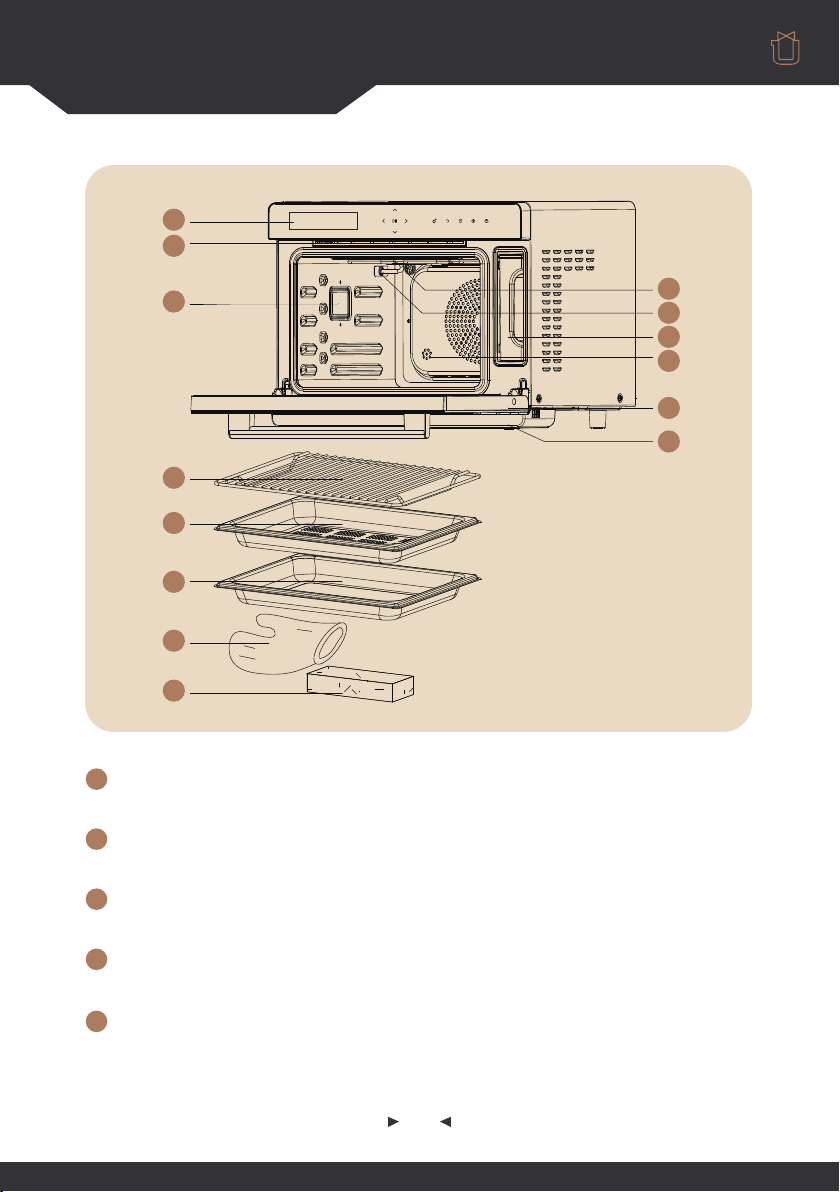
11
Desktop Steam Oven
Instruction Manual
Appliance and
Accessories Chart
LCD Control Panel
For operating the steam oven (for details see the ‘Control Panel’ instructions Page 11).
Air Outlet
Allows excessive steam to exhaust from the oven cavity.
Oven Light
Lights up the oven to allow the food being cooked to be seen clearly.
Air Inlet
Discharges excess steam from the oven cavity to the Air Outlet.
Upper Heater
Generates the heat to cook the food.
1
1
2
3
4
5
2
4
5
6
7
8
9
3
10
11
12
13
14

12
Desktop Steam Oven
Instruction Manual
Appliance and
Accessories Chart
7
6
8
9
10
11
12
13
14
Water Tank
Filled with water to generate steam.
Steam Inlet
Releases steam into the oven cavity.
Oven Door
Make sure the door is closed before starting to cook.
The steam oven will pause if you open the oven door during cooking.
The selected mode will continue automatically once the door is closed.
Drip Tray
To collect excess water when the door is open and foul water when in Descaling Mode.
Grill Rack
Mainly for modes that cook using the heater, such as the Grill or Convection modes.
For multi-layer cooking, it is recommended to place the grill rack on the lowest level
for better air circulation and an even oven temperature.
When grilling food without any container, please place baking paper or aluminum foil
onto the grill rack before cooking.
Steam Tray (with holes)
Mainly for use with the Steam mode. Designed with vent holes, it can also be used
for other cooking modes.
For multi-layer cooking, it is recommended to place the steam tray on a lower level
to aid internal air circulation and an even oven temperature. For 3 layer cooking, it
is recommended to place the steam tray on a middle level.
Baking Tray (oil collector)
This can be placed at the bottom level to collect dripping oil when cooking meat.
When baking food without any container, please place baking paper or aluminum
foil onto the baking tray.
Insulated gloves
For taking food or racks out of the steam oven.
Sponge
For removing condensation from inside the oven.
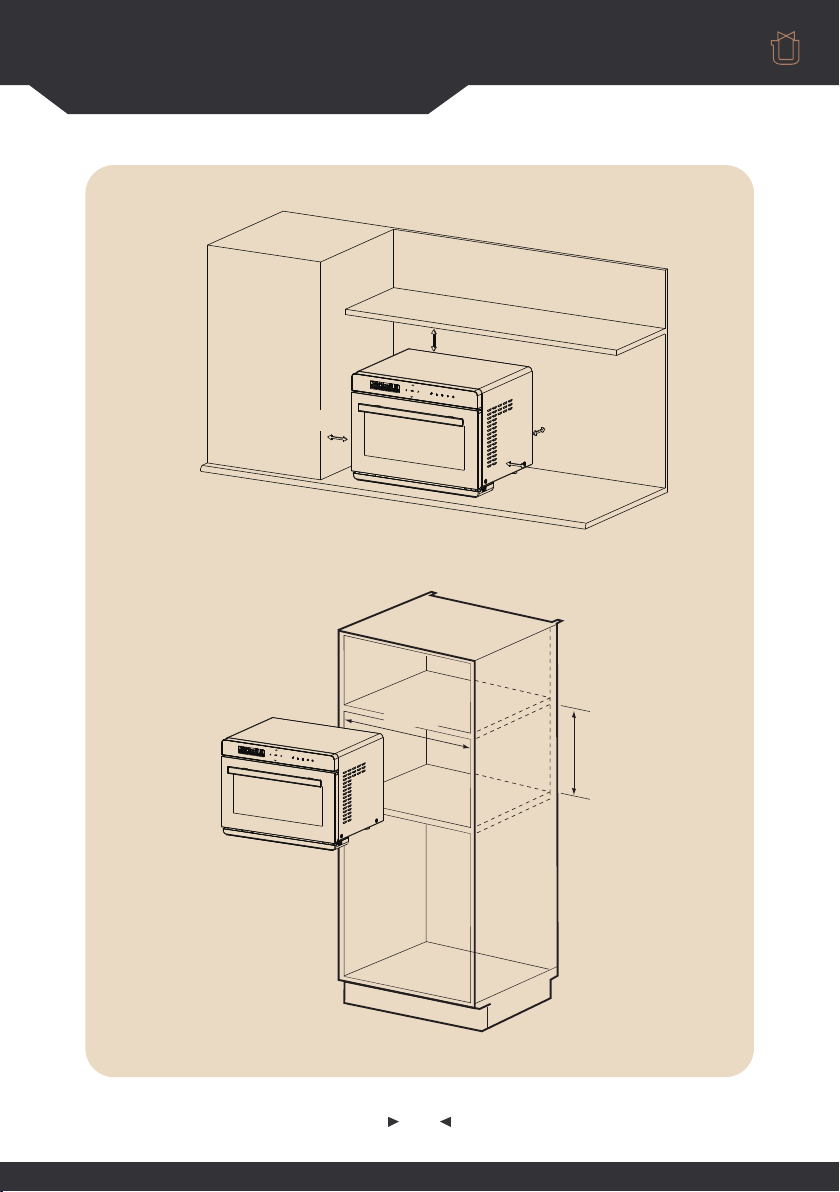
Desktop Steam Oven
Instruction Manual
Using the Applications
13
1 inch
1 inch
0
2 inch
18 inch
23 inch

Control Panel
14
Desktop Steam Oven
Instruction Manual
Overview
LCD Display Major Features
LCD Panel
Functions Display
Functions
Switching
Parameter adjustment the up
arrow is to increase, and the
down arrow is for decrease.
Setting/Return/Oven Light/
Child Lock/Power Sensor
Combi Defrost Sterilize
Defrost Sterilize
Confirm/Pause Senor
Confirm/Start/Pause

Control Panel
15
Desktop Steam Oven
Instruction Manual
Icon Function Description
Timer display
1. Delayed Start: set the time you want the oven to start. Adjustable
range 00:01 - 23:59
2. Counting down cooking time shows: If a timer has been set,
displays the remaining time counting down to the end. Adjustable
range 00:05 - 03:00
Temperature Setting
Adjustment range: 85°F- 450°F
Memory code
Manual Recipe Saving under DIY Mode
Actual Oven Cavity Temperature Setting
This indicates the actual temperature of the oven cavity during
cooking. When it reaches this temperature inside, the notification
tone will be heard.
Delay Start Icon
Set the time you want the oven to start.
Water Tank Icon
This icon lights up to when there is water in the water tank.
Empty Water Tank Icon
This icon lights up to indicates that water tank is empty.
Child Lock
Helps keep children from opening the oven door
Oven Light
To light up the oven to observe the food being cooked.
Descaling Reminder
Adding extra cooking time
Automatically show after cooking ends, and then press to add
extra cooking time
Cooking Reminder Light Bar

Icon Function Description
Customized Menu
Steam Icon
Grill Icon
Convection Icon
Major Functions Icon
Steam/ H-steam/ Grill/ Convection/ Tender/ Bake/ Preheat/ Defrost/
Fermentation/ Sterilize/ Descale
Preset Cooking Mode Icon
Enter to choose corresponding food mode
DIY Setting Icon
Desktop Steam Oven
Instruction Manual
Control Panel
LCD Displace Major Features Description
Icon Display & Function Description
Cooks food using the high steam
setting to prevent moisture loss
during high baking temperatures.
The rear fan creates good circulation
of steam at a high level to ensure
even heating on the multiple levels
of the oven. This mode is suitable
for all types of food.
Steam cooking preserves the
original taste, nutrients and color
of food cooked. It is suitable for
steaming vegetables, meat and
seafood, or making soup.
Default Time/
Temperature
Time/
Temperature
Selection Range
Mode
30 minutes/
210°F
Time: 5 to 180
minutes (Maximum
3 hours)
Temperature:
120-230°F
30 minutes/
350°F
Time: 5 to 180
minutes (Maximum
3 hours)
Temperature:
210-450°F
16

17
Desktop Steam Oven
Instruction Manual
Control Panel
Default Time/
Temperature
Time/
Temperature
Selection Range
Mode
Time: 5 to 180
minutes (Maximum
3 hours)
Temperature:
210-450°F
Traditional single-level baking and
grilling mode. Heat is released
from the top and bottom to ensure
food is cooked or baked evenly.
Suitable for cooking meat, fish,
bread and cookies etc., and
particularly suitable for cakes with
moist ingredients at the top.
30 minutes/
350°F
Time: 5 to 180
minutes (Maximum
3 hours)
Temperature:
210 to 450°F
30 minutes/
350°F
The upper and bottom heater and
rear fan operate simultaneously in
this mode. Suitable for all baking
dishes, such as meats, seafood,
pizzas, bread and cookies,
pastries and desserts.
30 minutes/
350°F
Time: 5 to 180
minutes (Maximum
3 hours)
Temperature:
210 to 450°F
This mode combines upper, lower
heat, and high steam cooking. It is
the perfect all-in-one combination
cooking. Adding steam during the
cooking process can prevent
moisture loss during high
temperature cooking. Suitable for
cooking all types of food, such as
large cuts of meat or baking moist
cakes.
Actual time/
350°F
Time: 5-180 mins
Temperature:
100-140°F
30 minutes/
130°F
Temperature:
120-230°F
Temperature:
210-450°F
Actual time/
210°F
Oven is heated to preset
temperature by steam
Oven is heated to preset
temperature by baking function.
Defrost chilled or frozen food
Icon Display & Function Description
(Steam)
(Grill)

18
Desktop Steam Oven
Instruction Manual
Control Panel
Default Time/
Temperature
Time/
Temperature
Selection Range
Mode
Time:
10 to 12 hours
Temperature:
85-105°F
30 minutes/
105°F
20 minutes/
230°F
This mode works with steam to
ensure stable heat and humidity
inside the oven. It allows dough
(for pizzas or bread) to rise
quicker in a stable environment,
and it is used for fermenting pizza
bases or bread.
In the sterilization mode, a high
temperature 230°F is used to
sterilize dinnerware, cutlery or
feeding bottles.
Time:
5 to 180 minutes
Temperature:
Cannot be adjusted
Sterilize
Descaling icon will be on once the
Tender Bake steamer has reached
100 hours of steam related cooking
time. It reminds the user to run the
descaling program mode.
A descaler is required.
50 minutes
Time: fixed
Temperature:
Cannot be adjusted
Icon Display & Function Description

19
Desktop Steam Oven
Instruction Manual
Control Panel
Touch Panel Basic Function
Icon Function Description
Confirm/Pause Sensor
Confirm / Start / Pause Settings
Level adjustment for temperature and time, the up arrow is to
increase, and the down arrow is to decrease.
Choose memory mode in DIY function, and cooking program in
Preset function.
Options switching
For scrolling through options.
Choose Major/ DIY/ Preset function
Choose cooking mode under Major function, change time and
temperature settings in the chosen cooking mode.
Setting Sensor
1) Preset function: after setting cooking mode, cooking time and cooking
temperature, press the setting button to enter the preset screen to preset
the timer.
2) Checking DIY recipe list: enter DIY mode, press and hold setting sensor
for 3 seconds to check DIY recipe list.
Return Sensor
1) Return : Press the return button during setting to go back to the previous
step until you get to the standby screen.
Other manuals for JU-3200
1
Table of contents
Popular Oven manuals by other brands

CASO DESIGN
CASO DESIGN Bake & Style 26 Touch operating manual

KitchenAid
KitchenAid KEBS246Y Use and care guide

Gaggenau
Gaggenau BS 451 instruction manual

Bosch
Bosch HBL8661UC Brochure & specs
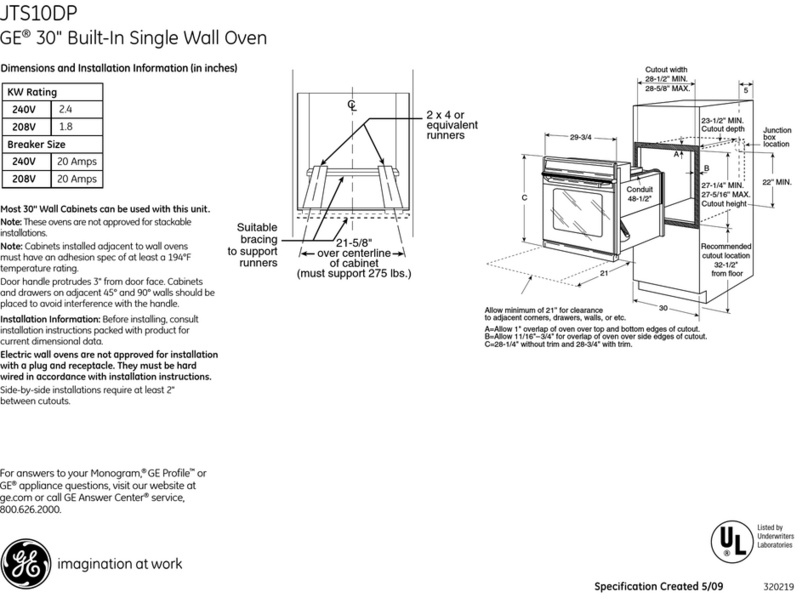
GE
GE JTS10DP Dimensions and installation information
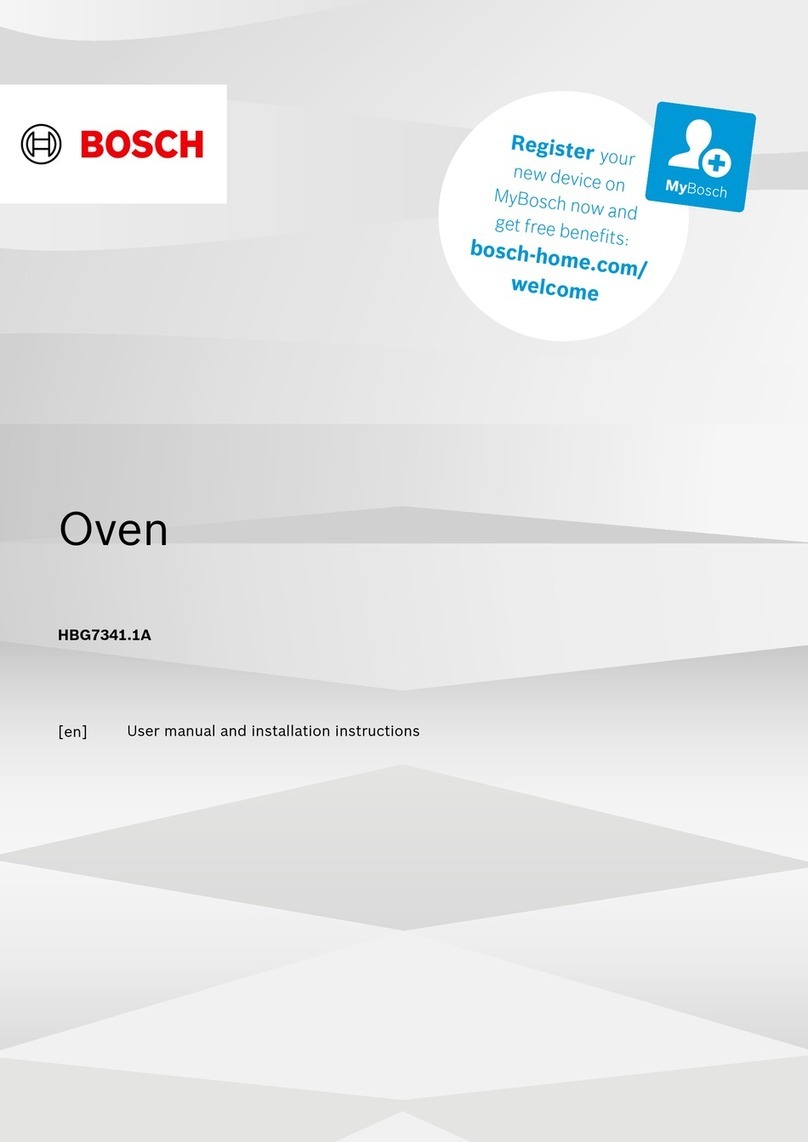
Bosch
Bosch HBG7341B1A User manual and installation instructions