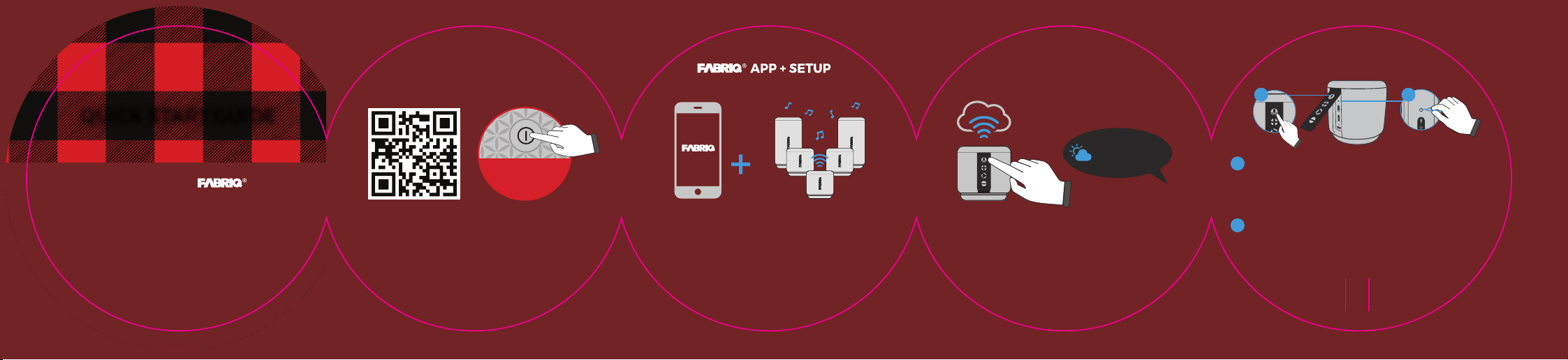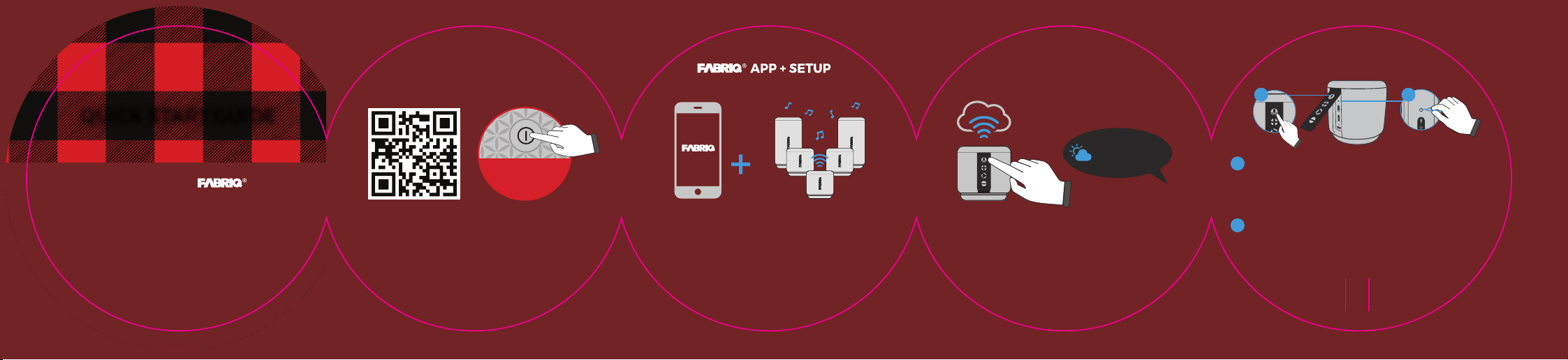
AMAZON ALEXA APP
& VOICE CONTROL
FRONT
DOWNLOAD THE APP
& POWER ON
WIFI: Setup the speaker with WiFi using the
FABRIQ App. Use the app to pair up to 10
FABRIQ speakers or control them individually.
BLUETOOTH: Press the ‘Pair Button’ to turn
on the speaker’s bluetooth & look for
‘FABRIQ’ on your mobile device
to connect.
Download the FABRIQ App by visiting
thefabriq.com or download directly from the
App Store or Google Play. FABRIQ RIFF comes
pre-charged and ready to use. Press and hold
the power button for 3 seconds until
you see the light begin to flash.
Download the Amazon Alexa App from the App
Store or Google Play. Create an Amazon account
or sign into your existing one to control your
FABRIQ RIFF speaker using Amazon Alexa
Voice Service - Just tap the mic button
and speak to Alexa.
“Alexa, what's the
weather like?”
This guide gives you a quick overview on setting up
your new FABRIQ RIFF. For complete product
information, download the instruction booklet
and view our how-to videos on thefabriq.com.
For any questions or help, get in touch with us:
EMAIL: support@thefabriq.com
PHONE: 1• 844 • 932 • 2747
AMAZON ALEXA APP
& VOICE CONTROL
POWER BUTTON
LOCATED ON
THE BOTTOM
QUICK START GUIDE
HOW TO RESET
To reset & clear all previous WiFi settings and data
press and hold the Alexa Mic button for
approximately 15 seconds until you hear the audio
prompt stating that all data has been reset.
1
In the rare case that your FABRIQ RIFF is frozen
and no buttons are functional please use this
pin to restart the speaker. By inserting into
the hole above the Pair Button.
2
1 2
LET’S SETUP YOUR RIFF