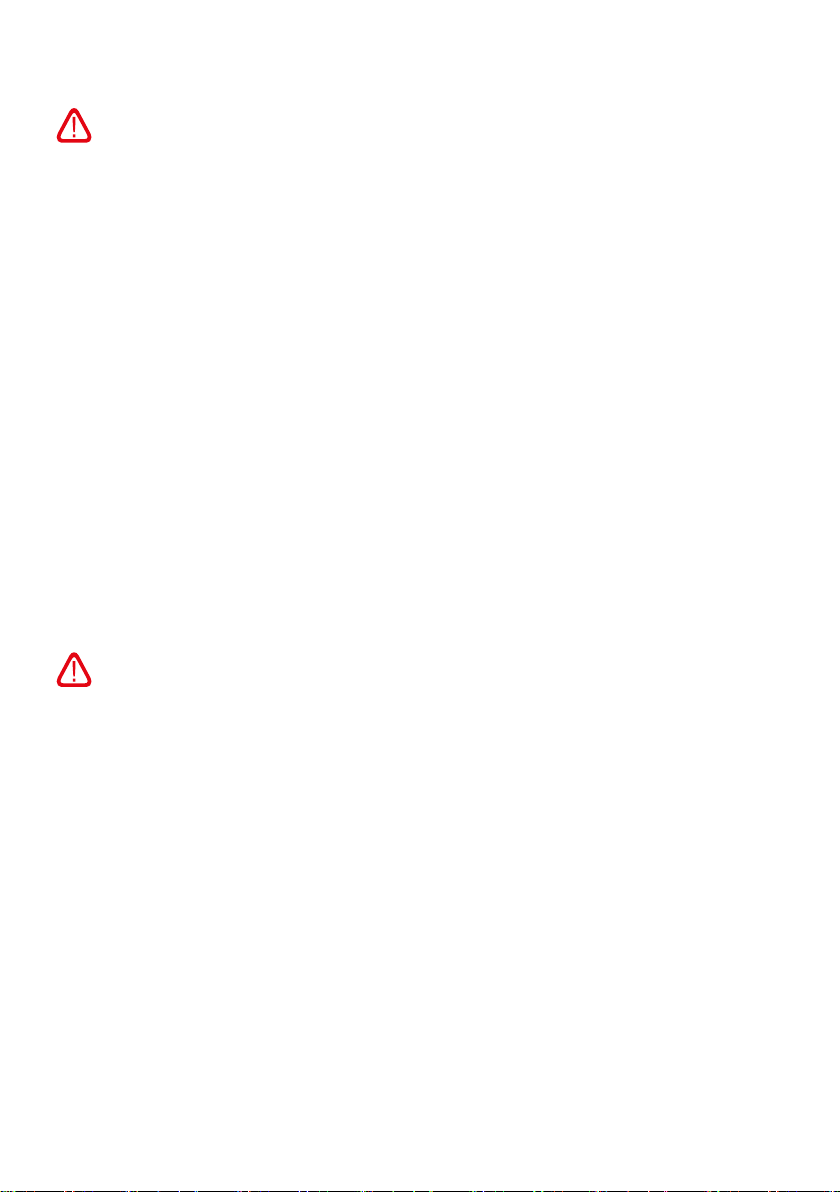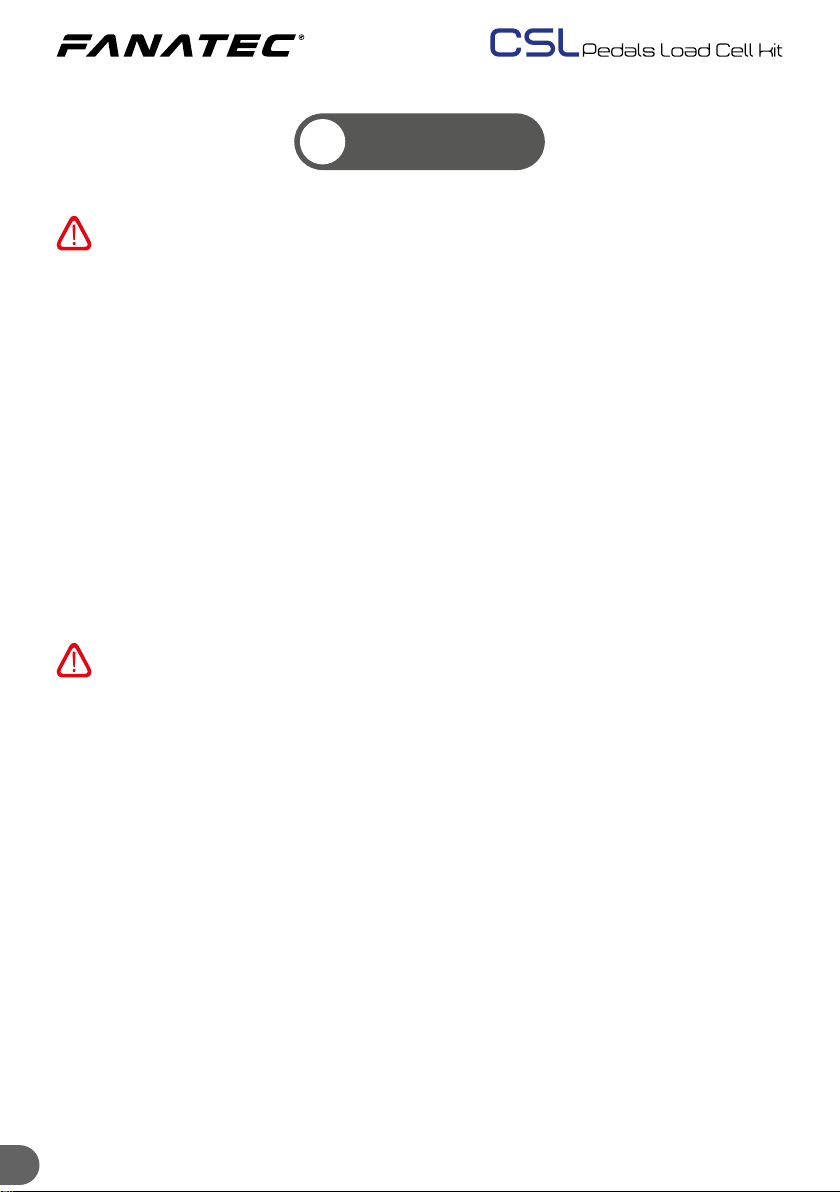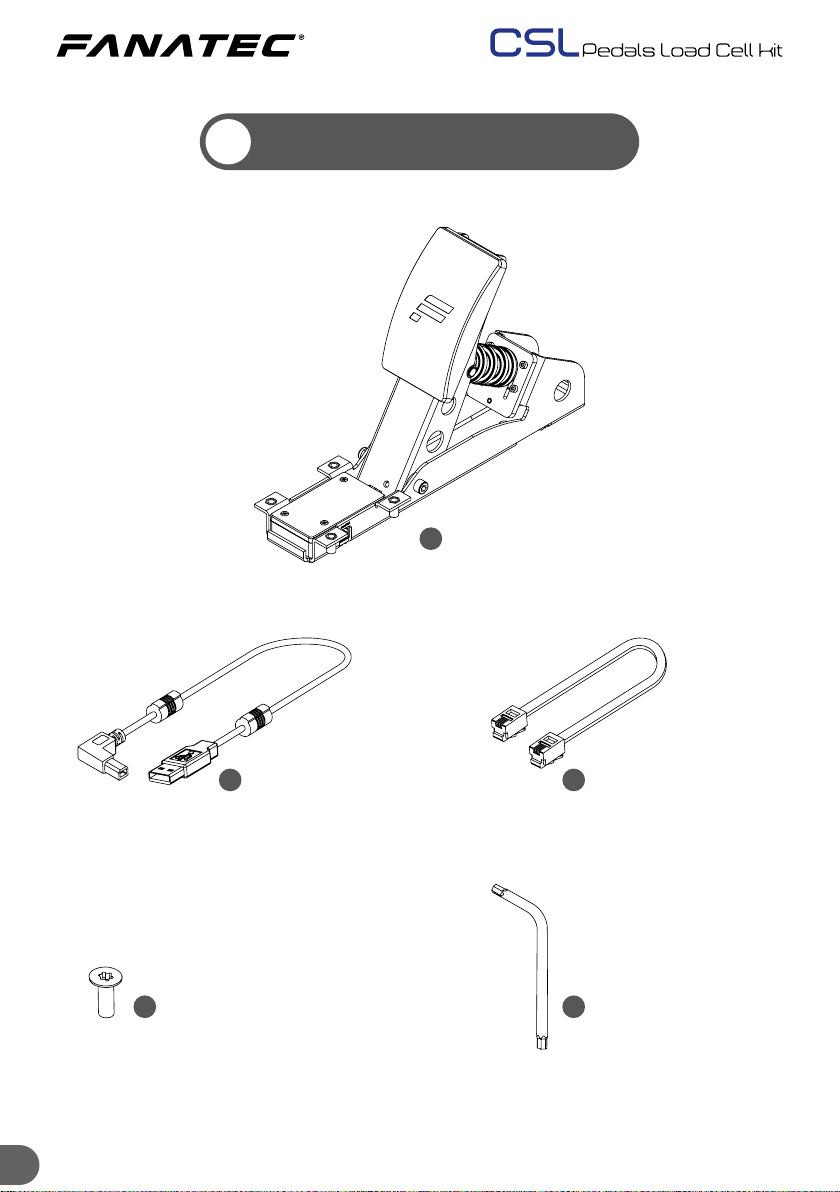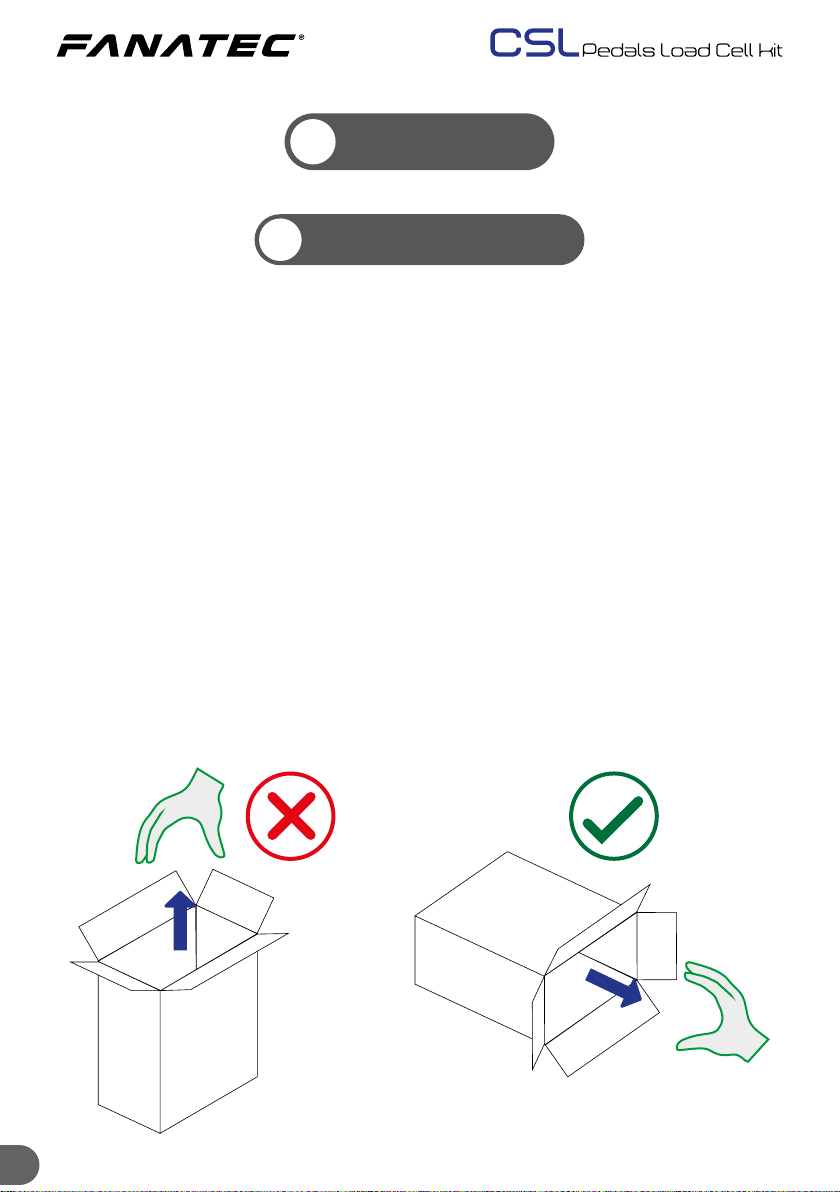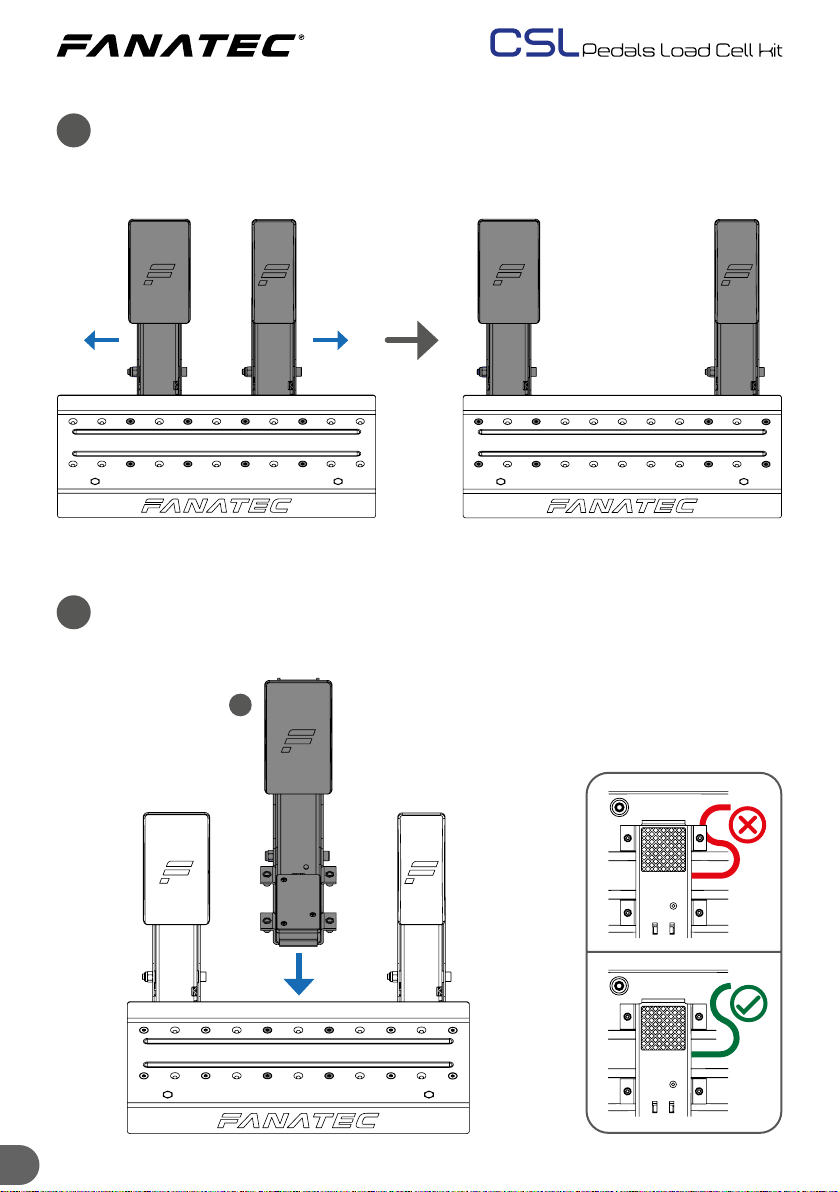WARNING! Photosensitive Seizures
A small percentage of people may experience a seizure when exposed to certain visual
images, including ashing lights or patterns that may appear in video games. Even people
who have no history of seizures or epilepsy may have an undiagnosed condition that
can cause these “photosensitive epileptic seizures” while watching video games. These
seizures may have a variety of symptoms, including light-headedness, altered vision, eye or
face twitching, jerking or shaking of arms or legs, disorientation, confusion, or momentary
loss of awareness. Seizures may also cause loss of consciousness or convulsions that
can lead to injury from falling down or striking nearby objects. Immediately stop playing
and consult a doctor if you experience any of these symptoms. Parents should watch for
or ask their children about the above symptoms – children and teenagers are more likely
than adults to experience these seizures. The risk of photosensitive epileptic seizures may
be reduced by taking the following precautions:
• Sit farther from the TV screen.
• Use a smaller TV screen.
• Play in a well-lit room.
• Do not play when you are drowsy or fatigued.
If you or any of your relatives have a history of seizures or epilepsy, consult a doctor before
playing.
WARNING! Musculoskeletal disorders
Use of game controllers, keyboards, mice, or other electronic input devices may be linked
to serious injuries or disorders. When playing video games, as with many activities,
you may experience occasional discomfort in your hands, arms, shoulders, neck, or
other parts of your body. However, if you experience symptoms such as persistent or
recurring discomfort, pain, throbbing, aching, tingling, numbness, burning sensation,
or stiness, DO NOT IGNORE THESE WARNING SIGNS. PROMPTLY SEE A QUALIFIED
HEALTH PROFESSIONAL, even if symptoms occur when you are not playing a video game.
Symptoms such as these can be associated with painful and sometimes permanently
disabling injuries or disorders of the nerves, muscles, tendons, blood vessels, and
other parts of the body. These musculoskeletal disorders (MSDs) include carpal tunnel
syndrome, tendonitis, tenosynovitis, vibration syndromes, and other conditions.
While researchers are not yet able to answer many questions about MSDs, there is general
agreement that many factors may be linked to their occurrence, including medical and
physical conditions, stress and how one copes with it, overall health, and how a person
positions and uses their body during work and other activities (including playing a video
game). Some studies suggest that the amount of time a person performs an activity may
also be a factor. If you have questions about how your own lifestyle, activities, or medical
or physical condition may be related to MSDs, see a qualied health professional.