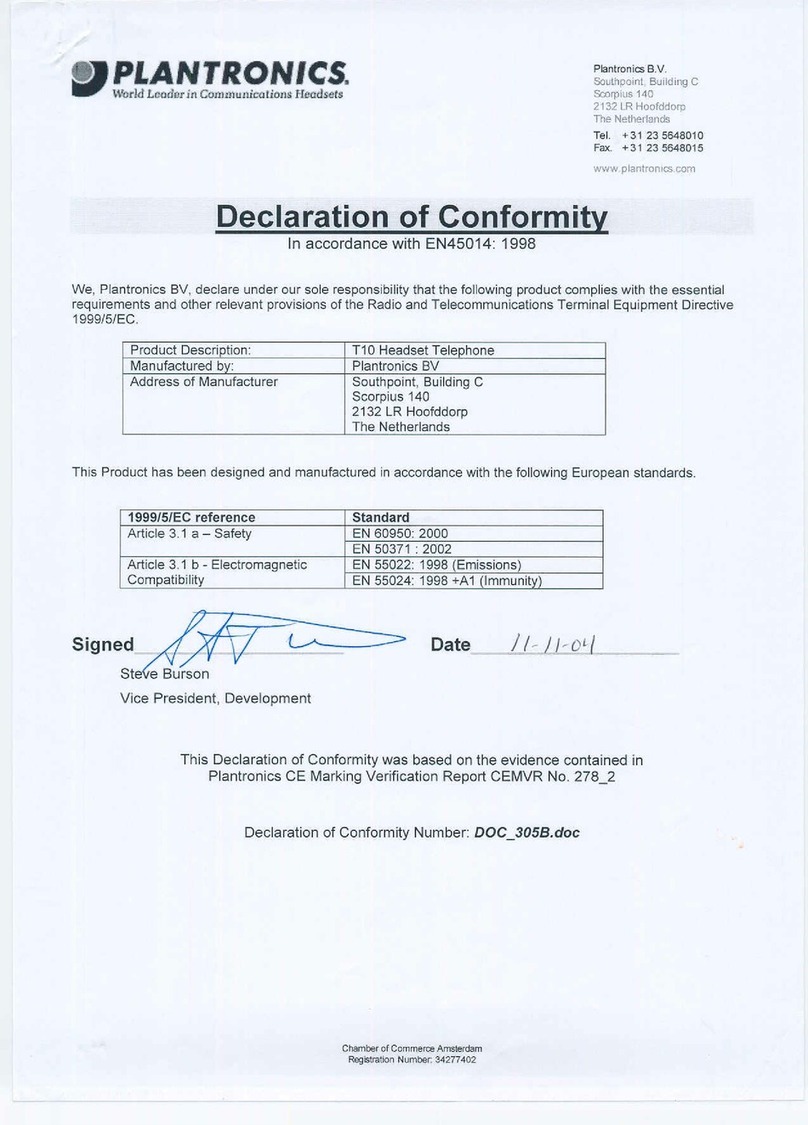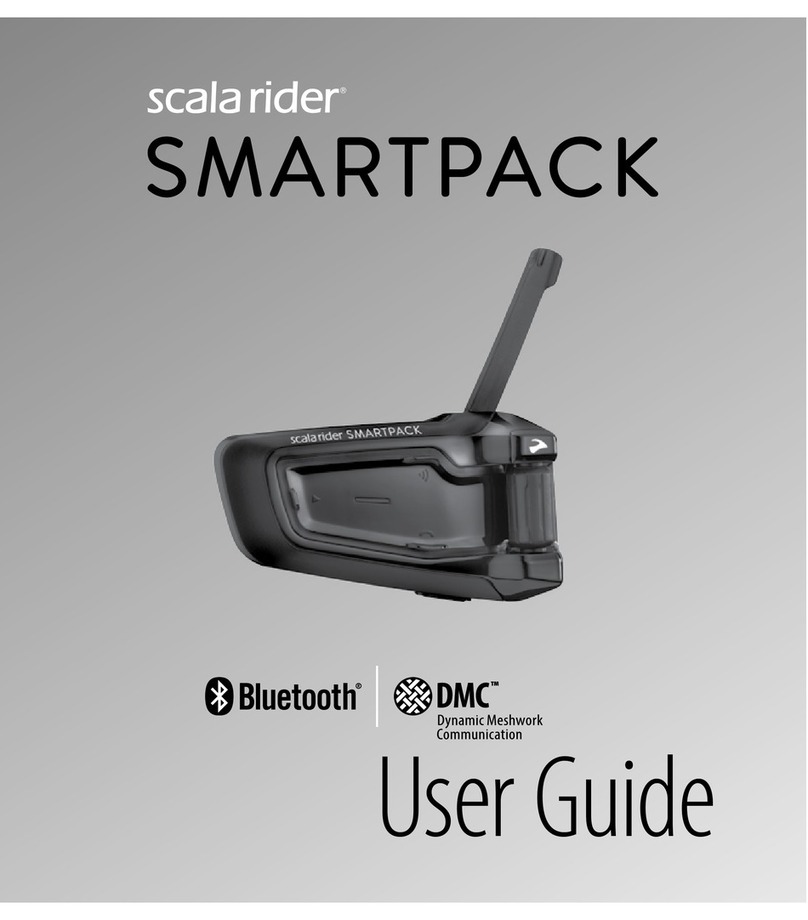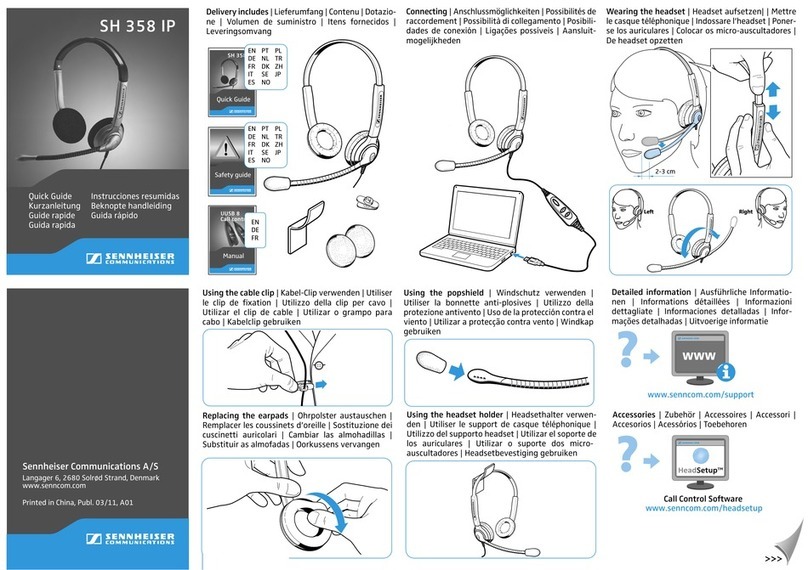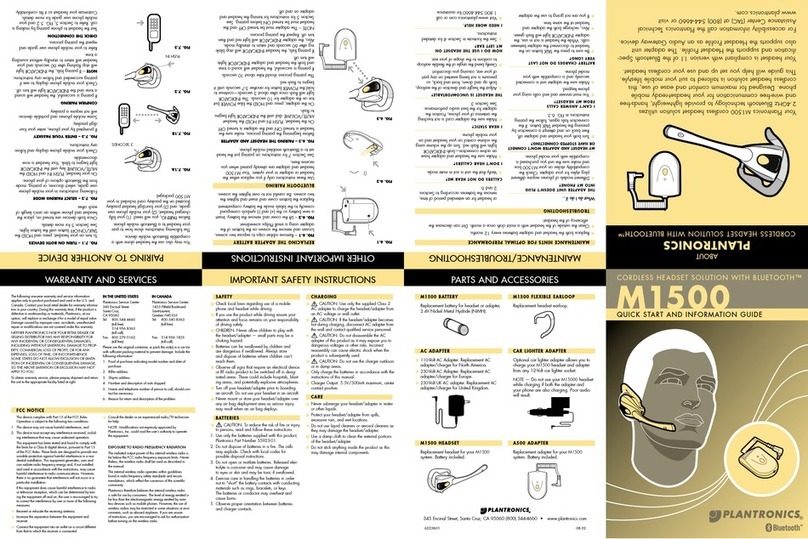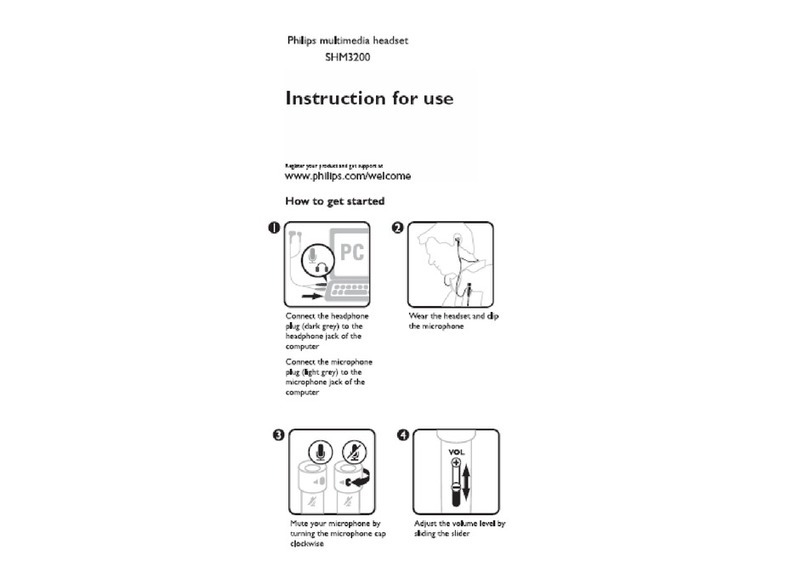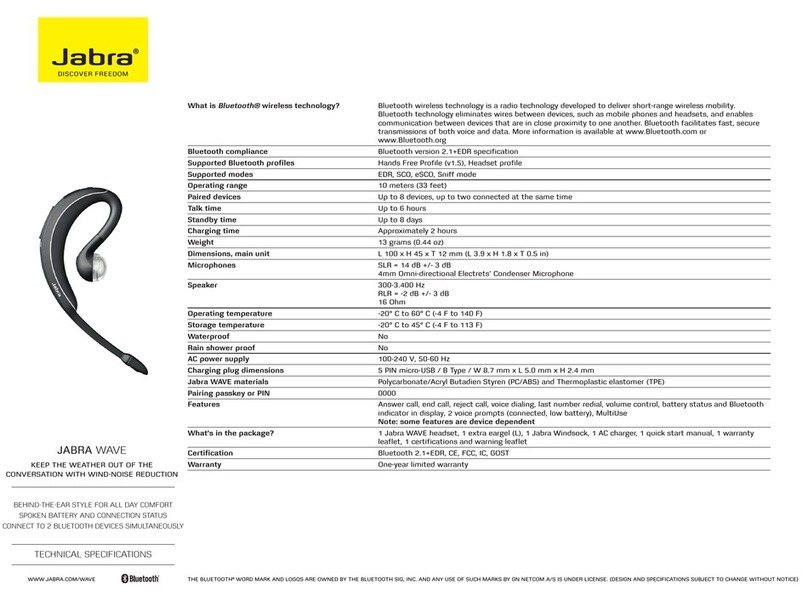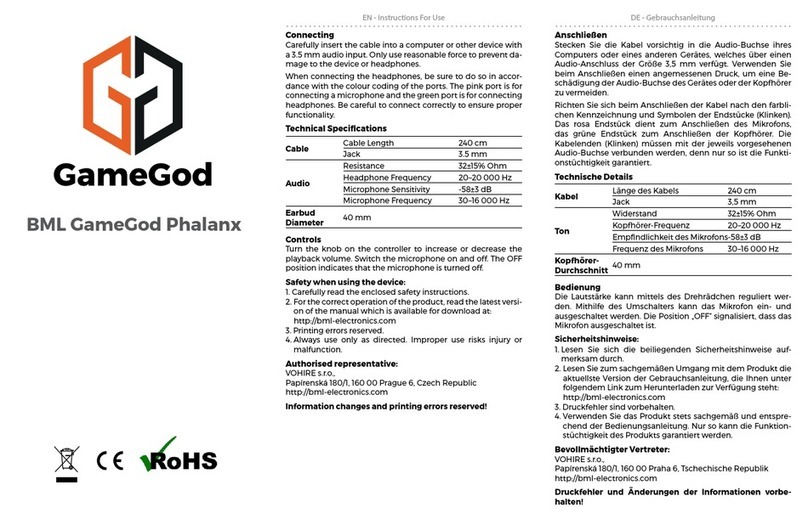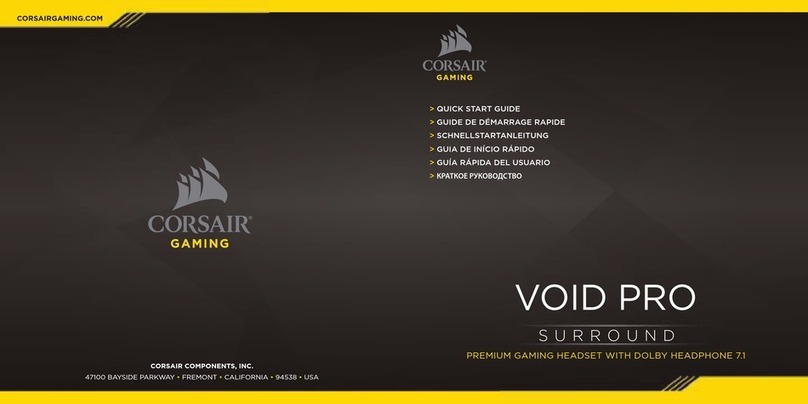FatShark PREDATOR V2 CE User manual

Fat Shark RC Vision Systems
1
For more product information, please visit:
www.fatshark.com
All Rights Reserved
Weitere Informationen erhalten Sie auf der Webseite:
www.fatshark.com
Alle Rechte vorbehalten
PREDATOR V2 CE
RTF FPV KIT
USER MANUAL
PREDATOR V2 CE
RTF FPV KIT
BEDIENUNGSANLEITUNG

Fat Shark RC Vision Systems
2
Contents
Product contents....................................................................................................... 4
Controls Diagram...................................................................................................... 5
Controls .................................................................................................................... 6
Downlink Overview (Camera, TX, Power) ............................................................... 6
Transmitter ......................................................................................................... 7
Camera .............................................................................................................. 7
Power (via discharge lter supply) ..................................................................... 7
AV in/out Port............................................................................................................ 8
Recording Video................................................................................................. 8
Using an external receiver: ................................................................................ 8
Battery Charging....................................................................................................... 8
Accessories .............................................................................................................. 9
Diopter lens........................................................................................................ 9
Tiny Telemetry from ImmersionRC................................................................... 10
Specications ......................................................................................................... 10
Headset Specications..................................................................................... 10
Camera Specications ..................................................................................... 11
Transmitter Specications................................................................................ 12
Downlink Kit ..................................................................................................... 12
Operational advice.................................................................................................. 12
Trouble shooting..................................................................................................... 13
Warranty ................................................................................................................. 14

Fat Shark RC Vision Systems
3
Introduction
Congratulations on purchasing the Fat Shark Predator RTF FPV video piloting
system with goggles, transmitter and camera. To ensure your continued enjoyment,
please take the time to thoroughly read through this operating manual before using.
Product Compatibility
The Predator has been designed to adhere to established video standards and is
compatible with any product also adhering to accepted video standards. Due to
the high number of different manufacturers and variation in quality, it’s impossible
to for us to have tested with every product combination and some troubleshooting
may be required if mix/matching components. The Predator has been thoroughly
tested with ImmersionRC gear. For best results and no compatibility issues, Fat
Shark recommends ImmersionRC gear for your accessory products.
IMPORTANT!!!! Product Warning!!!!!
DO NOT LEAVE HEADSET EXPOSED TO DIRECT
SUNLIGHT. SUNLIGHT WILL MAGNIFY THROUGH THE
OPTICS AND BURN HOLES IN THE LCD COLOR FILTER
THIS WILL NOT BE COVERED BY WARRANTY. KEEP
GOGGLES IN PROTECTIVE CASE WHEN NOT IN USE.

Fat Shark RC Vision Systems
4
Product contents
Carry case
Predator Headset
FPV Downlink
(camera, TX, lter)
AV cable
5G8 Antenna (2p)
(headset and transmitter)
Battery
(with discharge adapter)
Manual

Fat Shark RC Vision Systems
5
Controls Diagram

Fat Shark RC Vision Systems
6
Controls
Brightness/contrast control: pressing left and right increases/decreases display
contrast. Press forward/back increases/decreases brightness.
RX power switch: The receiver module power is controlled by this switch. If
viewing video source via the AV cable; the RX module needs to be turned off to
avoid image conict.
Channel select: Pressing channel up/down buttons will cause the channel to
incrementally increase/decrease. Audio beep sounds on channel change. A long
beep sounds on channel top and bottom limits.
Note: Fat Shark only guarantees compatibility with Fat Shark or ImmersionRC
transmitters.
CH1: 5740 MHz CH2: 5760 MHz CH3: 5780 MHz CH4: 5800 MHz
CH5: 5820 MHz CH6: 5840 MHz CH7: 5860 MHz
Low battery warning: Audio warning if input voltage drops below 6.8 V
Volume control: each press of button increments volume up or down. Standard
earphones can be used with the Predator (not included).
Downlink Overview (Camera, TX, Power)
Downlink system comes preassembled and tested for plug/play with your aircraft.
Simply connect the balance lead of your 2S to 4S (7 V - 25 V) RC battery to
provide power to your Fat Shark Downlink and you are ready to y.
The handy balance lead lters RC servo and motor noise from your RC pack for a
crisp, clear image.

Fat Shark RC Vision Systems
7
Transmitter
Channel select chart:
1 2 3 4
Ch1 5740 MHz On On On N/A
Ch2 5760 MHz Off On On N/A
Ch3 5780 MHz On Off On N/A
Ch4 5800 MHz Off Off On N/A
Ch5 5820 MHz On On Off N/A
Ch6 5840 MHz Off On Off N/A
Ch7 5860 MHz On Off Off N/A
Small white connector on back of transmitter is for ImmersionRC Tiny Telemetry.
See accessories.
Camera
2.8 mm lens for wide angle 100 degree FOV; ideal for xed camera piloting.
Camera is NTSC/PAL selectable (NTSC default, remove jumper on back for PAL).
Plugs camera directly into TX via included cable (pre assembled).
Power (via discharge lter supply)
The discharge lter supply allows you to power your downlink equipment from your
onboard RC pack. Connect as shown below:

Fat Shark RC Vision Systems
8
AV in/out Port
RCA Connector:
Yellow: Video, White: Audio Left,
Red: Audio Right
Recording Video
Connect AV cable to AV out port on right side of headset. Connect recording
device to cables and set up as per manufacturer directions.
Note: Cables pins are not all the same (see above chart), be sure to connect to
headset using the included cable.
Using an external receiver:
Use the AV cable to connect headset to
the RCA AV port of external devices.
To share the base station power supply
with your goggles, pick up a 3m Dominator
AV cable accessory from your retailer.
Note; internal receiver must be shut off to
properly display external AV.
Battery Charging
The 1000 mAh 7.4 V lithium polymer
batery pack is equipped with a 3 pole
balance charger lead that allows the
battery to be charged off standard RC battery pack chargers (not included). Follow
your charger instructions for setting up for 760 mA, 7.4 V Li-Po. Some chargers
require the discharge cable to be connected. Use the enclosed discharge lead
adapter for these types of chargers.

Fat Shark RC Vision Systems
9
Note (1): If the charger fails to announce charge complete, but is showing battery
voltage at 8.4 V, the charge can be considered nished.
DO NOT LEAVE BATTERY ATTACHED TO CHARGER WHEN CHARGER IS
NOT PLUGGED IN.
Note (2): If battery becomes fully discharged or shorted an internal safety circuit
will trip. To reset the battery, tap 9 V direct to the barrel connector via the discharge
adapter cable’s banana connector. This will instantly reset the battery and it can
be recharged as normal.
Accessories
Diopter lens
For near sighted users, diopter lens insert sets are available that include -2, -4 and
-6 dpt. See below insert instructions. Lens orientation is not critical.

Fat Shark RC Vision Systems
10
Tiny Telemetry from ImmersionRC
Conventional OSDs offer a host of features, some of which you don’t need if you’re
just ying FPV around your local eld or have a small and light FPV plane that
can’t really carry a full OSD. All you really want in those cases is for your tracking
antenna to point at the plane accurately and have GPS positional data along with
vital statistics such as battery voltage and current consumption.
TinyTelemetry is a minimal GPS locator that sends EzTelemetry data for the
EzAntennaTracker down one of the audio channels on the audio/video transmitter.
The EzAntennaTracker will then track the plane and offer battery statistics on its
LCD display as well as other telemetry data such as positional info etc.
The new v2.0 EzAntennaTracker will also offer audible warnings for battery
voltage and total current consumption.
The Tiny Telemetry plugs into the transmitter’s dongle power supply located on the
back of the transmitter.
Specications
Headset Specications
Optics:
• FOV 25 degrees diagonal
• Interpupillary (IPD) distance: 63.5 mm (xed)
• Optional diopter lens inserts available in -2, -4, -6 dpt
Audio:
• Stereo
User Controls:
• Channel selection
• Contrast/ brightness
• Volume adjustment
Electrical:
• Power supply, 7-13 V (2S/3S supply)
• Power consumption: 200/350 mA (direct/wireless)
Battery:
• 7.4 V, 1000 mAh lithium polymer with safety circuit.

Fat Shark RC Vision Systems
11
System:
• NTSC/ PAL auto select
• Interlaced only (not progressive scan)
Mechanical:
• Ergonomic molded shape with adjustable headband
• Rubber eye cups for ambient light reduction.
• Weight: 163 g
Display
• Two full color micro VGA LCD’s (640 X 480 lines)
• Resolution 922,000 pixels per eye
Head Tracker
• None (removed for V2)
Receiver
• 5.8 GHz 7ch
Interface
• 3.5 mm 4p AV in/out port
• Power in port
• 3.5 mm 3p Earphone port
• PS/2 Power port (alternative headset supply from Futaba or ezUHF)
Camera Specications
Electrical:
• Power supply: 3.5 - 5 V (powered off TX)
• Power consumption: 60 mA @5 V)
Imager:
• 1/3” CMOS 600TVL
• FPV tuned white balance and sampling.
• NTSC/ PAL selectable via jumper on camera (jumper on = NTSC).
Lens:
• 2.8 mm IR coated
• 100° diagonal FOV (ideal for xed camera)
Mechanical:
• Square: 21 X 21 X 12 mm
• Lens extrude: 15 mm x 14 mm diameter
• Weight: 15 g

Fat Shark RC Vision Systems
12
Transmitter Specications
Electrical:
• Power supply: 7-25 V (2S-6S supply)
• Power consumption 50 mA @12 V
• Transmitting power: 25 mW
• Frequency: 5G8 (see above frequency chart)
Antennae:
• Circular polarized dipole
Mechanical:
• 55 X 26 X 11 mm
• Weight: 25 g (with antenna).
Downlink Kit
• Power supply: 7-13 V (2S-6S supply)
• Power consumption 100 mA @12 V Powered via battery balance lead
• Total weight: 45 g (with antenna).
Operational advice
• For best performance, select a channel that has the least amount
of interference. While the transmitter is turned OFF, turn on the
video headset and look at the screen as you check each channel.
Clear channels will have a consistent static background. Channels with
interference will have horizontal static lines.
• Always perform a range test before ying. This includes AV and RC
controls. Some RC receivers can be affected by the proximity of other
electronic devices particularly the AV TX.
• Try to space out your components as much as possible to avoid interference
to your RC control range (keep stuff away from RX)
• Until experienced, practice ying in a familiar area to avoid becoming
disorientated.
• Due to antenna characteristics, there is a “null” in line with antenna direction.
You may experience excessive video breakup when ying overhead
• 5.8GHz signal strength drops off very fast, stay safely within solid AV range.
• For maximum distance it is very important that a clear line of sight exists
between the transmitter and the video headset. 2 of the worst causes of
interference are human bodies and reinforced concrete.
• Place your TX antenna in open area in a vertical orientation
• Multipathing (reections off buildings/ tall objects) causes signal
cancellation and result in broken video. Fly in open areas away from
buildings or other tall structures (i.e. barns, hills).

Fat Shark RC Vision Systems
13
• 5.8 GHz AV with 2.4 GHz RC controllers: 2.4 GHz may cause harmonic
interference on Ch2 – Ch7 of the 5.8 GHz AV (Ch1 not affected). The
headset has been equipped with a high pass lter that will allow the system
to work with CE certied 2.4 GHz RC controllers. However, the ltering
may be insufcient to remove noise from overpowered non CE certied
controllers. If you experience interference from your RC radio, change the
AV channel to channel 1.
• Although you don’t require any license to operate this device, you are still
legally responsible for operating in a responsible manner.
Trouble shooting
Observation Possible cause/solution
No image, display is
completely dark
- No power supplied. Check power connections.
No image, display is glowing
dark grey
- If using wireless module, turn on RX power on
bottom of headset.
- If using AV in cable, check video source.
- Ensure TX is on and camera connections solid
Lots of interference lines
(horizontal lines)
- Choose a cleaner channel.
Lots of interference lines
(horizontal lines) when using
5.8 GHz receiver
- Check to see if cause is harmonic interference
from 2.4 GHz RC controller (turn radio on/off).
- Use CH1 on TX/headset (Ch1 not affected by
2.4 GHz)
- check correct frequency antenna is used
Battery DOA Low voltage switch tripped, read notes (2) in
battery section
Battery won’t charge Low voltage switch tripped, read notes (2) in
battery section disengaged from socket (open
and reseat).
Short range - Ensure 5.8 GHz antenna was installed
- Check for other sources of interference
- Ensure transmitter has clear LOS to headset.
Test in wide open area, away from any
obstructions
Short range (con’t) - Ensure that a compatible antenna is installed.
Do not use other manufacture antenna, they
may be dual band or may be reverse SMA (no
center pin to connect to receiver)

Fat Shark RC Vision Systems
14
Short range (con’t) 95% of range issues is due to incorrect mounting
of TX and antenna. Ensure antenna has clear
line of sight and clear of any parts of RC craft.
White dots on LCD display You were careless and left goggles exposed to
sun. Sun burnt off LCD color lter.
Warranty
The system can be exchanged for a new unit within 30 days for any manufacturing
defects if returned in new condition. The video headset will be warranted for repair
for 2 years if no signs of excessive use. Buyer will be responsible for shipping
costs. If beyond the warranty period we will provide repair services.
Your 1st point of contact for all warranty issues is your retailer. We also run a
support forum for all technical issues at:
http://fpvlab.com/ SPONSORS GATE/ FAT SHARK
Post your questions there and they will be answered by our technical staff or peers.

Fat Shark RC Vision Systems
15
Inhalt
Verpackungsinhalt .................................................................................................. 17
Übersicht der Bedienelemente ............................................................................... 18
Steuerungen........................................................................................................... 19
Übersicht des Datenübertragungskabels
(Kamera, TX, Stromversorgung) ............................................................................19
Sender.............................................................................................................. 20
Kamera............................................................................................................. 20
Stromversorgung (über Entladelterfunktion) .................................................. 20
AV Eingang/Ausgang.............................................................................................. 21
Videoaufnahme................................................................................................ 21
Anschluss eines externen Empfängers: .......................................................... 21
Laden des Akkus .................................................................................................... 22
Zubehör .................................................................................................................. 23
Linsen zum Dioptrienausgleich ........................................................................ 23
Tiny Telemetry von ImmersionRC .................................................................... 23
Technische Merkmale............................................................................................. 24
Technische Daten zur Videobrille..................................................................... 24
Technische Kameradaten................................................................................. 25
Technische Senderdaten ................................................................................. 25
Datenübertragungskit....................................................................................... 26
Hinweise zum Betrieb............................................................................................. 26
Fehlerbehebung ..................................................................................................... 27
Gewährleistung....................................................................................................... 28

Fat Shark RC Vision Systems
16
Einführung
Wir beglückwünschen Sie für den Kauf des Fat Shark Predator RTF FPV-
Videosteuerungssystems mit Brille, Sender und Kamera. Damit Sie viel Freude
damit haben, nehmen Sie sich bitte etwas Zeit, um diese Bedienungsanleitung vor
Gebrauch sorgfältig durchzulesen.
Produktkompatibilität
Der Predator wurde in Anlehnung an internationale akzeptierte Videostandards
entwickelt und ist daher mit jedem beliebigen Produkt kompatibel, das diesen
Videostandards unterliegt. Aufgrund der großen Anzahl verschiedener Hersteller
und den damit verbundenen Qualitätsunterschieden ist es uns leider nicht
möglich, unser Gerät mit jeder beliebigen Produktkombination zu prüfen, daher
ist u.U. eine Fehlerbehebung bei Vermischung verschiedener Komponenten
untereinander erforderlich. Der Predator wurde in Verbindung mit ImmersionRC-
Zubehör gründlich getestet. Für optimale Ergebnisse und zum Vermeiden von
Kompatibilitätsproblemen, empehlt Fat Shark die Verwendung von ImmersionRC-
Zubehör.
WICHTIG!!!! Produktwarnung!!!!!
BITTE SETZEN SIE DIE VIDEOBRILLE KEINEM DIREKTEN
SONNENLICHT AUS. DAS SONNENLICHT DRINGT DURCH
DIE OPTIK EIN UND BRENNT LÖCHER IN DEN LCD-
FARBFILTER. DIES WIRD NICHT VON DER GARANTIE
ABGEDECKT. BITTE BEWAHREN SIE DIE VIDEOBRILLE
BEI NICHTBENUTZUNG IN DER SCHUTZHÜLLE AUF.

Fat Shark RC Vision Systems
17
Verpackungsinhalt
Schutzhülle
Predator-Videobrille
FPV-
Datenübertragungskabel
(Kamera, TX, Filter)
AV-Kabel
5G8-Antenne (2 Stück)
(Videobrille und Sender)
Batterie
(einschl. Adapter mit Entladefunktion)
Bedienungsanleitung

Fat Shark RC Vision Systems
18
Übersicht der Bedienelemente
SMA-Antenne
Kanalwahl
Anzeigesteuerung (auf/ab, links/rechts)
Lautstärkeregelung
AV EIN-/AUSGANG
Stromversorgungseingang
PS/2-Anschluss,
alternative Stromversorgung
Empfänger ein/aus
(Stromversorgung des RX-Moduls).
Kopfhörerbuchse

Fat Shark RC Vision Systems
19
Steuerungen
Helligkeit/Kontrast einstellen: Links/rechts drücken, um den Anzeigekontrast zu
erhöhen/vermindern. Vor/zurück drücken, um die Helligkeit zu erhöhen/vermindern.
RX Ein-/Ausschalter: Die Stromversorgung des Empfängermoduls wird über
diesen Schalter gesteuert. Wenn Sie AV als Videoquelle benutzen, muss das RX-
Modul ausgeschaltet werden, um Konikte zu vermeiden.
Kanalwahl: Durch Drücken der Tasten auf/ab kann man den Empfangskanal
schrittweise nach oben oder unten suchen. Der Kanalwechsel wird durch einen
Piepton signalisiert. Ein langer Piepton signalisiert das Erreichen des ersten bzw.
letzten Kanals.
Hinweis: Fat Shark garantiert nur eine Kompatibilität mit Sendern von Fat Shark
oder ImmersionRC.
CH1 (Kanal1): 5740 MHz CH2 (Kanal2): 5760 MHz CH3 (Kanal3): 5780 MHz CH4
(Kanal4): 5800 MHz
CH5 (Kanal5): 5820 MHz CH6 (Kanal6): 5840 MHz CH7 (Kanal7): 5860 MHz
Warnung bei niedrigem Batteriestand: Ein akustisches Signal ertönt, wenn die
Betriebsspannung unter 6,8 V fällt.
Lautstärkeregelung: Bei jedem Tastendruck wird die Lautstärke schrittweise
erhöht bzw. vermindert. Der Predator ermöglicht die Verwendung von
handelsüblichen Kopfhörern (nicht im Lieferumfang enthalten).
Übersicht des Datenübertragungskabels (Kamera,
TX, Stromversorgung).
Das Datenübertragungssystem ist bereits vorverkabelt und zum Plug/Play mit
Ihrem Fluggerät getestet. Sie brauchen einfach nur die Ausgleichszuleitung Ihrer
2S zu 4S-Batterie anzuschließen, um Ihre Fat Shark Datenübertragungskabel mit
Strom zu versorgen und schon sind Sie ugbereit.
Das praktische Ausgleichskabel ltert Störungen vom RC-Servo und Motor Ihres
RC-Packs für ein scharfes, klares Bild.

Fat Shark RC Vision Systems
20
Sender
Kanalwahltabelle:
1 2 3 4
Ch1 5740 MHz Ein Ein Ein Nicht belegt
Ch2 5760 MHz Aus Ein Ein Nicht belegt
Ch3 5780 MHz Ein Aus Ein Nicht belegt
Ch4 5800 MHz Aus Aus Ein Nicht belegt
Ch5 5820 MHz Ein Ein Aus Nicht belegt
Ch6 5840 MHz Aus Ein Aus Nicht belegt
Ch7 5860 MHz Ein Aus Aus Nicht belegt
Der kleine weiße Stecker auf der Rückseite des Senders dient für ImmersionRC
Tiny Telemetry. Siehe Abschnitt Zubehör.
Kamera
2,8 mm Linse für Breitwinkel 100 Grad Gesichtsfeld; ideal zur Steuerung einer
feststehenden Kamera.
Farbstandard der Kamera NTSC/PAL frei wählbar (NTSC standardgemäß, für PAL
einfach den Jumper auf der Rückseite entfernen).
Die Kamera wird direkt über das mitgelieferte Kabel in den Sender eingesteckt
(bereits zusammengebaut).
Stromversorgung (über Entladelterfunktion)
Die Entladelterfunktion ermöglicht Ihnen, Ihr Datenübertragungskabel von Ihrem
integrierten RC-Pack mit Strom zu versorgen. Zum Anschließen bitte wie folgt
vorgehen:
Other manuals for PREDATOR V2 CE
1
Table of contents
Languages:
Other FatShark Headset manuals