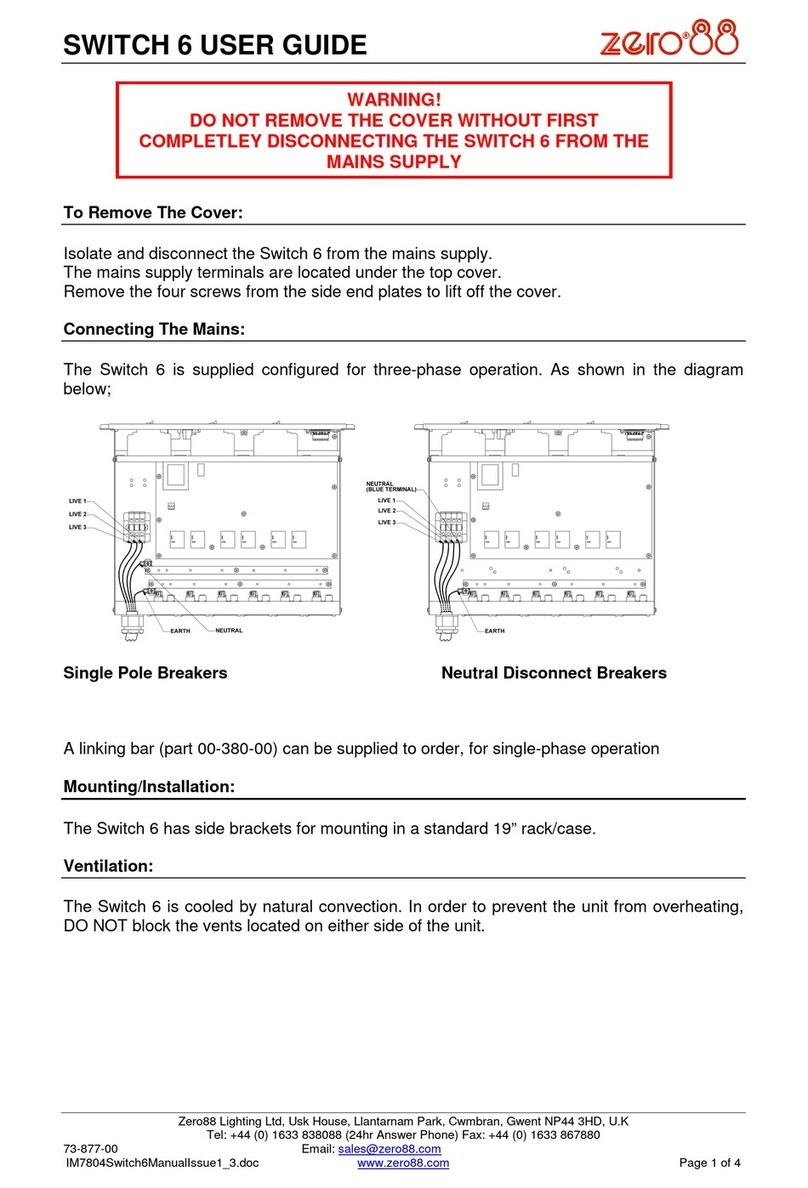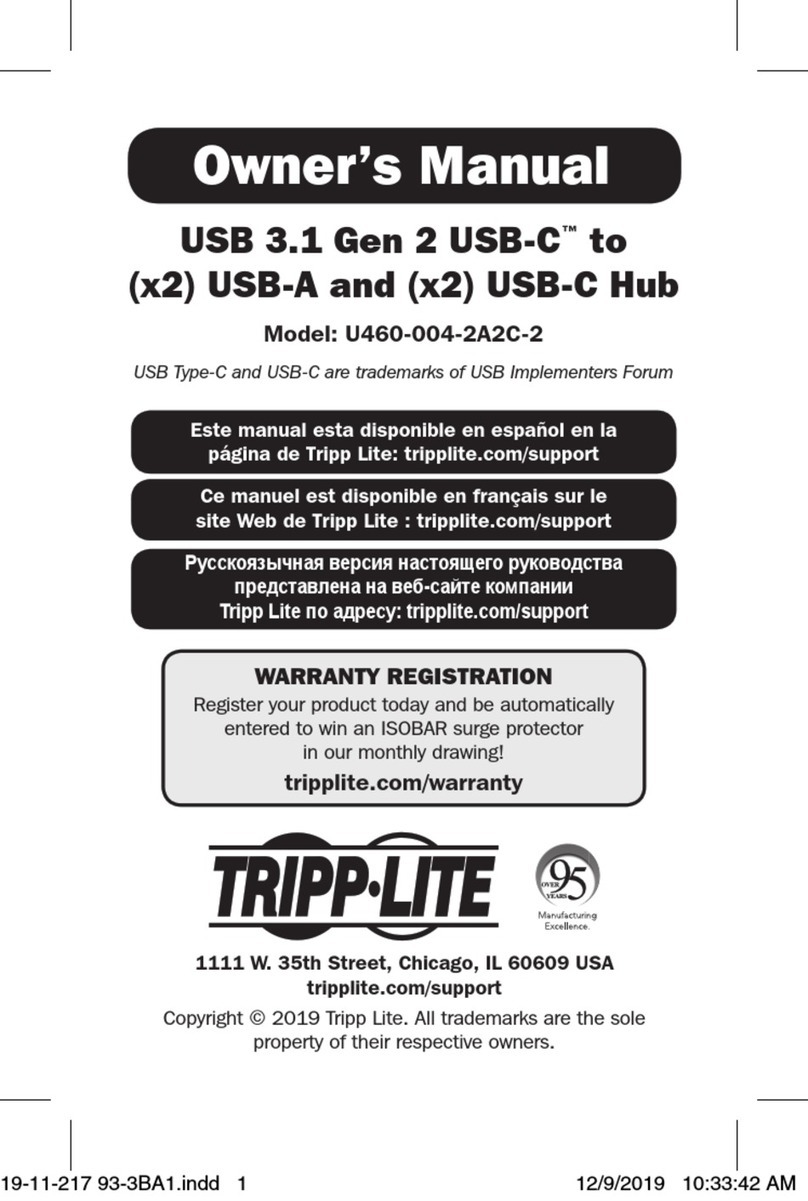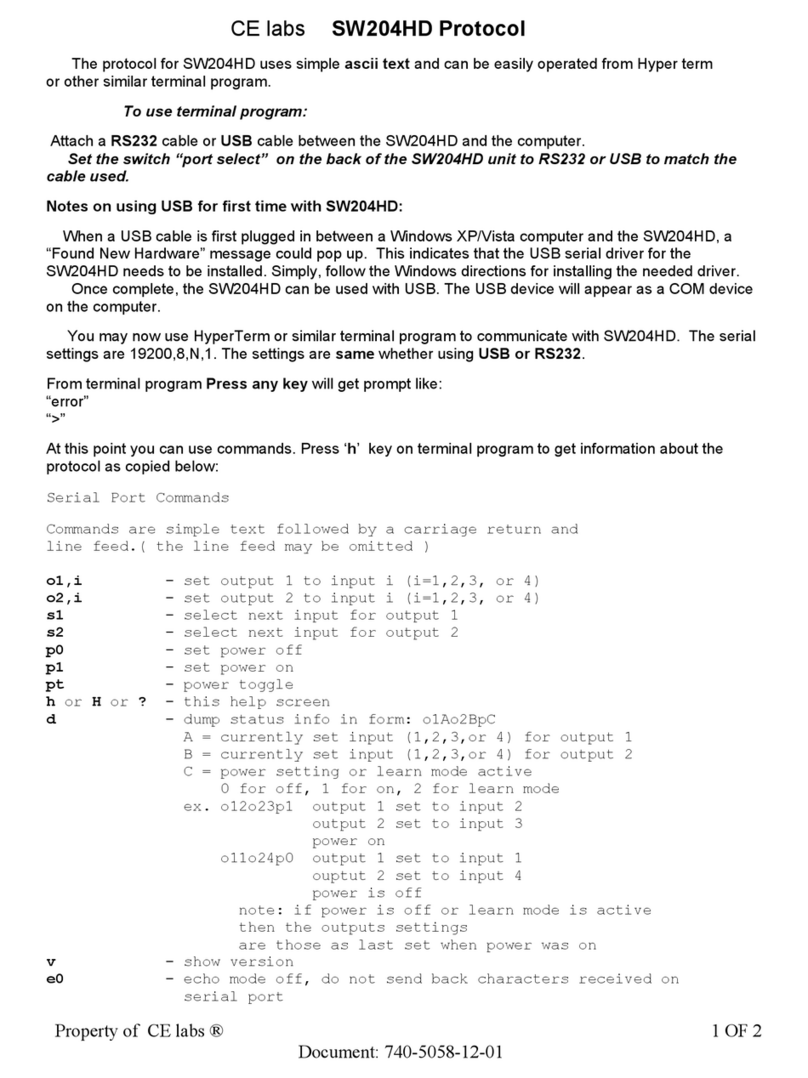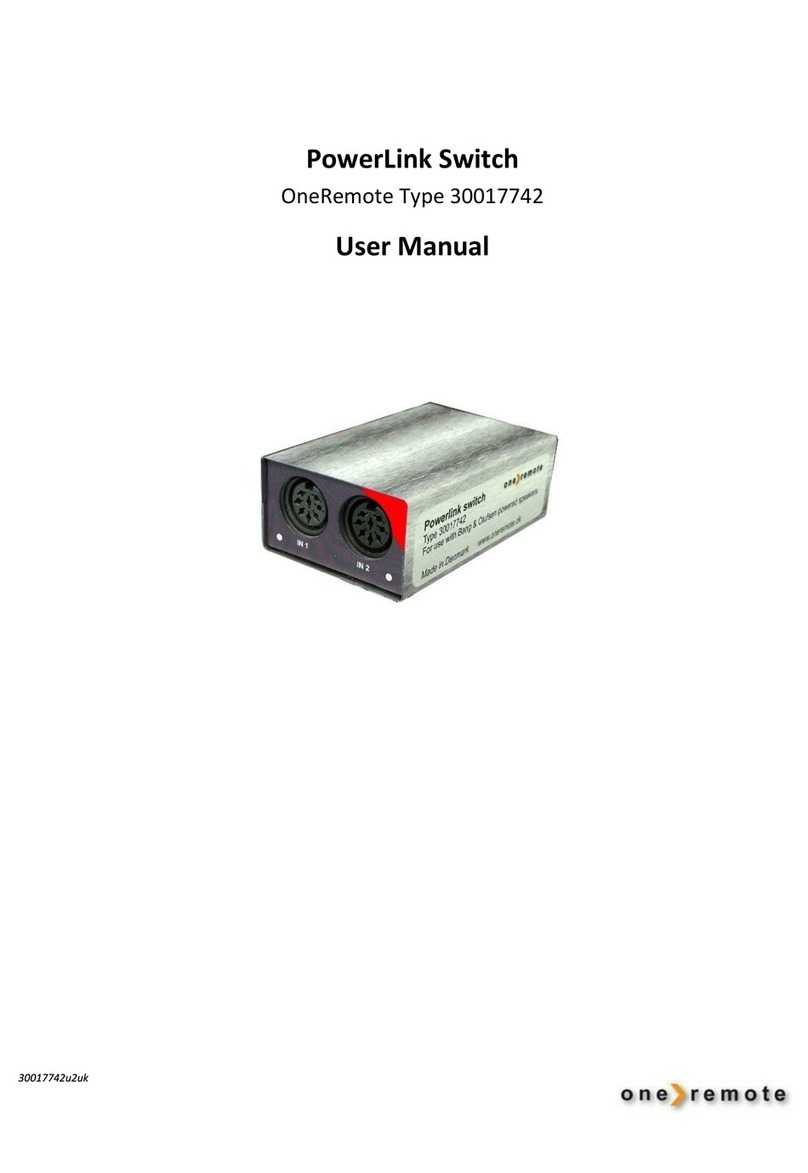FAXLINK FDS 3500 User manual

LI
FDS 350
0
FAX AND
DATA SWITCH
K
N
USER MANUAL
http://legacy.library.ucsf.edu/tid/ehx08a99/pdf

FAXLINK INTERNATIONAL LT
D
FAXLINK
MODEL
: 350
0
APPROVED
for connection
to
telecom rn uniootion
systems
specified
;
n
he Instructions for
me
st
.13ject to th
e
collations sal aut m the
m
S / 35371
3
/
tvt 50212
8
PEN
: 0
.
5
BATCH NO
'
COUNTRY OF ORIGIN U
.K
.
http://legacy.library.ucsf.edu/tid/ehx08a99/pdf

FOS
3500 - USER MANUA
L
1 .
2
.
3
.
4
.
5
.
INTRODUCTION
5
INDICATOR LIGHTS 6
BASIC OPERATION 7
3
.1
INCOMING CALLS
7
3
.2
OUTGOING CALLS
8
3
.3
POWER FAIL OPERATION
8
UNPACKING AND CONTENTS
9
CONNECTING FDS 3500 FOR USE IN
A
HOME OFFICE
SITUATION
1
0
5
.1
USING FDS 3500
WITH A SINGLE TELEPHON
E
AND A FAX MACHINE (OR A MODEM)
1
0
5
.2
USING FDS 3500
WITH A SINGLE TELEPHONE
,
A FAX MACHINE OR MODEM AND A
N
ANSWERING MACHINE
1
2
5
.3
USING FDS 3500 WITH MORE THAN ON
E
TELEPHONE, A FAX MACHINE OR MODE
M
AND AN ANSWERING MACHINE
15
6.
CONNECTING FDS 3500 FOR USE I
N
AN OFFICE
2
1
6
.1 USING FDS 3500 ON A DIRECT TELEPHON
E
LINE
2
1
7.
CONNECTING FDS 3500 TO A FAX MACHIN
E
AND A MODEM
23
7
.1 OPERATION
2
5
3
http://legacy.library.ucsf.edu/tid/ehx08a99/pdf

8
.
ANSWERING MACHINE MODE (AMM
)
8 .1
INCOMING CALLS WITH AN ANSWERING
26
MACHINE
2
7
8
.2
AMM CONTROLS 28
9
.
RING COUNTING
30
10
.
ADDITIONAL INFORMATION ON 'TONE
'
SWITCHING
3
2
10
.1
WHEN TO USE 'TONE' SWITCHING
3
2
11
.
EQUIPMENT CONSIDERATIONS
3 3
11 .1
ANSWERING MACHINES
3
3
11
.2 FAX MACHINES
3
3
11
.3
LINE LOADING
34
11
.4
MODEMS
34
12
.
SUMMARY OF SELECTOR SWITCHES 3
5
13
.
IMPORTANT INFORMATION
36
4
http://legacy.library.ucsf.edu/tid/ehx08a99/pdf
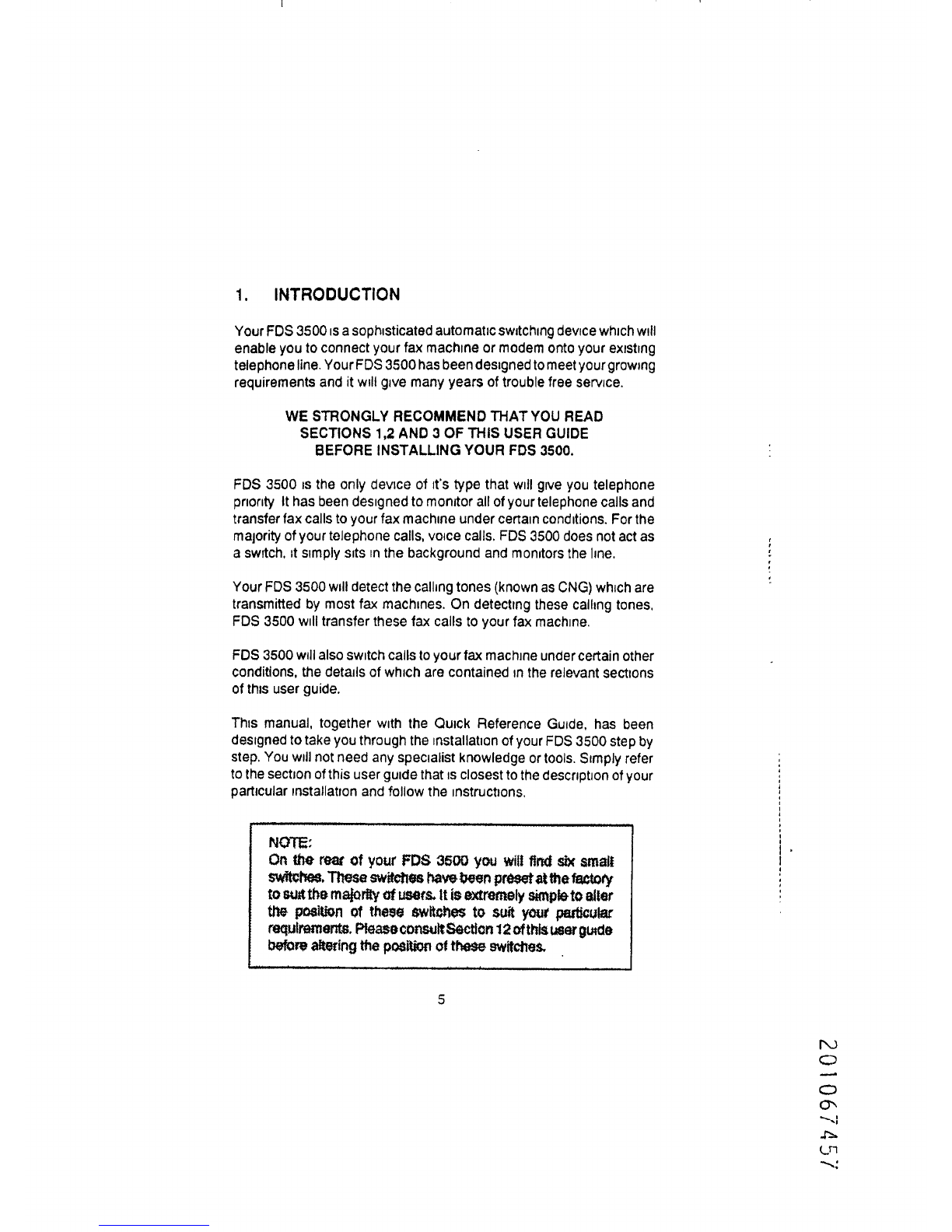
1
. INTRODUCTIO
N
Your FDS 3500 is a sophisticated automatic switching device which wil
l
enable you to connect your fax machine or modem onto your existin
g
telephone line
. Your FDS 3500 has been designed to meet your growin
g
requirements and it will give many years of trouble free service
.
WE STRONGLY RECOMMEND THAT YOU REA
D
SECTIONS 1,2 AND 3 OF THIS USER GUID
E
BEFORE INSTALLING YOUR FDS 3500
.
FDS 3500 is the only device of it's type that will give you telephon
e
priority It has been designed to monitor all of your telephone calls an
d
transfer fax calls to your fax machine under certain conditions
. For th
e
majority of your telephone calls, voice calls
. FDS 3500 does not act a
s
a switch, it simply sits in the background and monitors the line
.
Your FDS 3500 will detect the calling tones (known as CNG) which ar
e
transmitted by most fax machines. On detecting these calling tones
,
FDS 3500 will transfer these fax calls to your fax machine
.
FDS 3500 will also switch calls to your fax machine under certain othe
r
conditions, the details of which are contained in the relevant section
s
of this user guide
.
This manual, together with the Quick Reference Guide, has bee
n
designed to take you through the installation of your FDS 3500 step b
y
step
. You will not need any specialist knowledge or tools
. Simply refe
r
to the section of this user guide that is closest to the description of you
r
particular installation and follow the instructions
.
NOTE
:
On
the rear
of your FDS 35010 you will find six smal
l
switches
. These switches have been preset at tile fectov
y
to suit the majority of users
. It is extremely simple to alte
r
the position of these switches to suit your particula
r
requirements
. Please consult Section 12 of this user guid
e
before altering the position of these switches
.
5
http://legacy.library.ucsf.edu/tid/ehx08a99/pdf
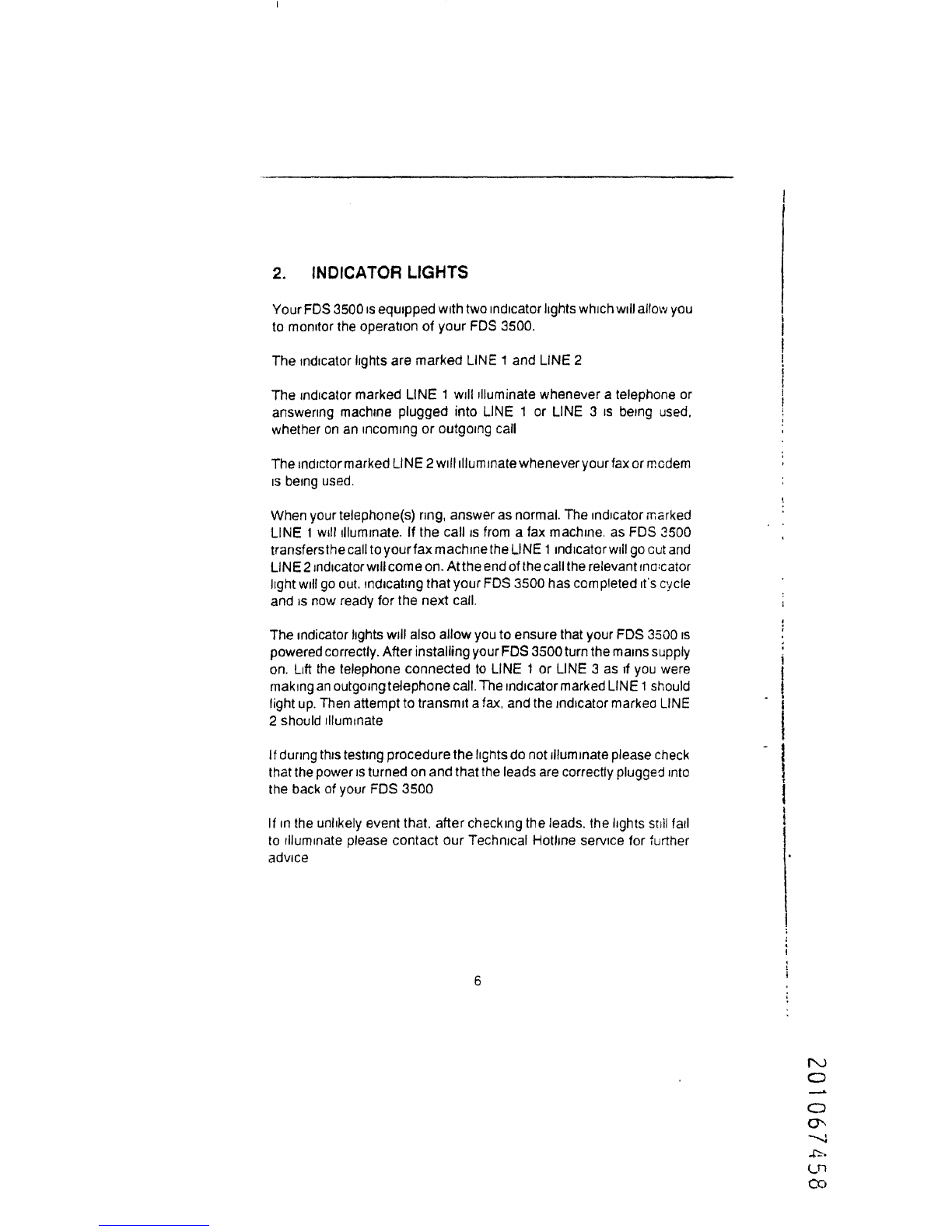
2
. INDICATOR LIGHT
S
Your FDS 3500
Is
equipped with two indicator lights which will allow yo
u
to monitor the operation of your FDS 3500
.
The indicator lights are marked LINE 1 and LINE
2
The indicator marked LINE 1 will illuminate whenever a telephone o
r
answering machine plugged into LINE 1 or LINE 3 is being used
,
whether on an incoming or outgoing cal
l
The Indictor marked LINE 2 will illuminate whenever your fax or mode
m
is being used
.
When your telephone(s) ring, answer as normal
. The indicator marke
d
LINE 1 will illuminate
. If the call is from a fax machine, as FDS 350
0
transfersthe call to your fax machine the LINE 1 indicator will go cut an
d
LINE 2Indicator will come on
. At the end of the call the relevant ina
:cato
r
light will go out
. indicating that your FDS 3500 has completed its cycl
e
and is now ready for the next call
.
The indicator lights will also allow you to ensure that your FDS 3500 i
s
powered correctly
. After installing your FDS 3500 turn the mains suppl
y
on
. Lift the telephone connected to LINE 1 or LINE 3 as
If
you wer
e
making an outgoing telephone call
. The indicator marked LINE
1
shoul
d
light up
. Then attempt to transmit a fax, and the indicator markea LIN
E
2 should illuminat
e
If during this testing procedure the lights do not illuminate please chec
k
that the power is turned on and that the leads are correctly plugged int
o
the back of your FDS 350
0
If in the unlikely event that
. after checking the leads, the lights still tai
l
to illuminate please contact our Technical Hotline service for furthe
r
advice
6
http://legacy.library.ucsf.edu/tid/ehx08a99/pdf

3
. BASIC OPERATIO
N
3
.1 INCOMING CALL
S
As FDS 3500 gives priority to your telephone calls, ALL of th
e
telephones connected to your telephone line will ring on every incomin
g
call, regardless of whether the call
Is
from a telephone or a fax machine
.
When your telephone(s) ring, answer the call In the normal way
. Whe
n
it is a person calling just carry an talking as normal
. If the call
Is
from
a
fax machine you will usually hear a high pitched tone every 3 second
s
On hearing these tones you can take one of two actions, depending o
n
your installation and equipment
.
a)
If the telephone is connected into your FDS 3500 and switch 2 i
s
In the 'up
'
position, simply hang up the telephone on hearin
g
these tones
.
b) If the telephone is not directly connected to FDS 3500, but is o
n
an extension, simply dial `10'
.
NOTE
:
You can change the carte' code iroM
'
10' to
'
1
'0* tf you wis
h
by changing the position of switch I
On
the rear of you
r
FD$ 3500
.
If you do not answer the telephone within eight rings FDS 350
0
will automatically transfer the call to your fax machine This is a fail saf
e
device to ensure that you can still receive faxes when you are out I
f
eight rings is too quick you can alter this ring counting by changing th
e
positions of switches 3 and
4
.
Please consult Section 9 of this use
r
guide
.
7
http://legacy.library.ucsf.edu/tid/ehx08a99/pdf

If the call is from someone wishing to send you a fax, simply tell the
m
to 'Start their machine when they hear the fax tones"
. You must then dia
l
'10
'
. FDS 3500 will then activate your fax machine
.
NM
;
Pee
tsre€ aty answer
tg
machine
does
not hav
e
the earn* ring Ctt f as y wr F05 3500
. Sea Section
8
for more inform atiort on
ring
renting and Sections 8 an
d
11
.1
foray onsweling machin
e
3
.2 OUTGOING CALL
S
Making outgoing calls is unaffected by the installation of FDS 3500, Yo
u
proceed as you normally would, remembering that you cannot make fa
x
and telephone calls at the same tim
e
3
.3
POWER FAIL OPERATIO
N
Should you experience a power cut or power failure, your telephone(s
)
will continue to work as normal even if they are connected to FOS 3500
.
Your fax machine and answering machine require mains electricity an
d
will not work
.
FDS 3500 will automatically reset itself when power is restore
d
8
http://legacy.library.ucsf.edu/tid/ehx08a99/pdf

4
. UNPACKING AND CONTENT
S
Your FOS 3500 box will contain the following items
.
1 x FOS 350
0
1 x Telephone line cor
d
3 x Adaptor socket
s
1 x Power Adapto
r
1
x User Guid
e
1 x Quick Reference Guid
e
1
x Warranty Registration Documen
t
IMPORTAN
T
Only use the adaptors, lead
and
power supply supplie
d
with
your FOS 3500 unit
. If you do not use the correct
lead
s
ycurFDS 3500 may not work properly and damagecoul
d
be caused to either your FOS 35000 or to equ men
t
connected to
i
t
Features of the FDS 3500 showing initia
l
connecting up arrangement
s
Selector Switc
h
Power Suppl
y
Unit Inpu
t
Jack Socket
Lines 1-
3
9
http://legacy.library.ucsf.edu/tid/ehx08a99/pdf
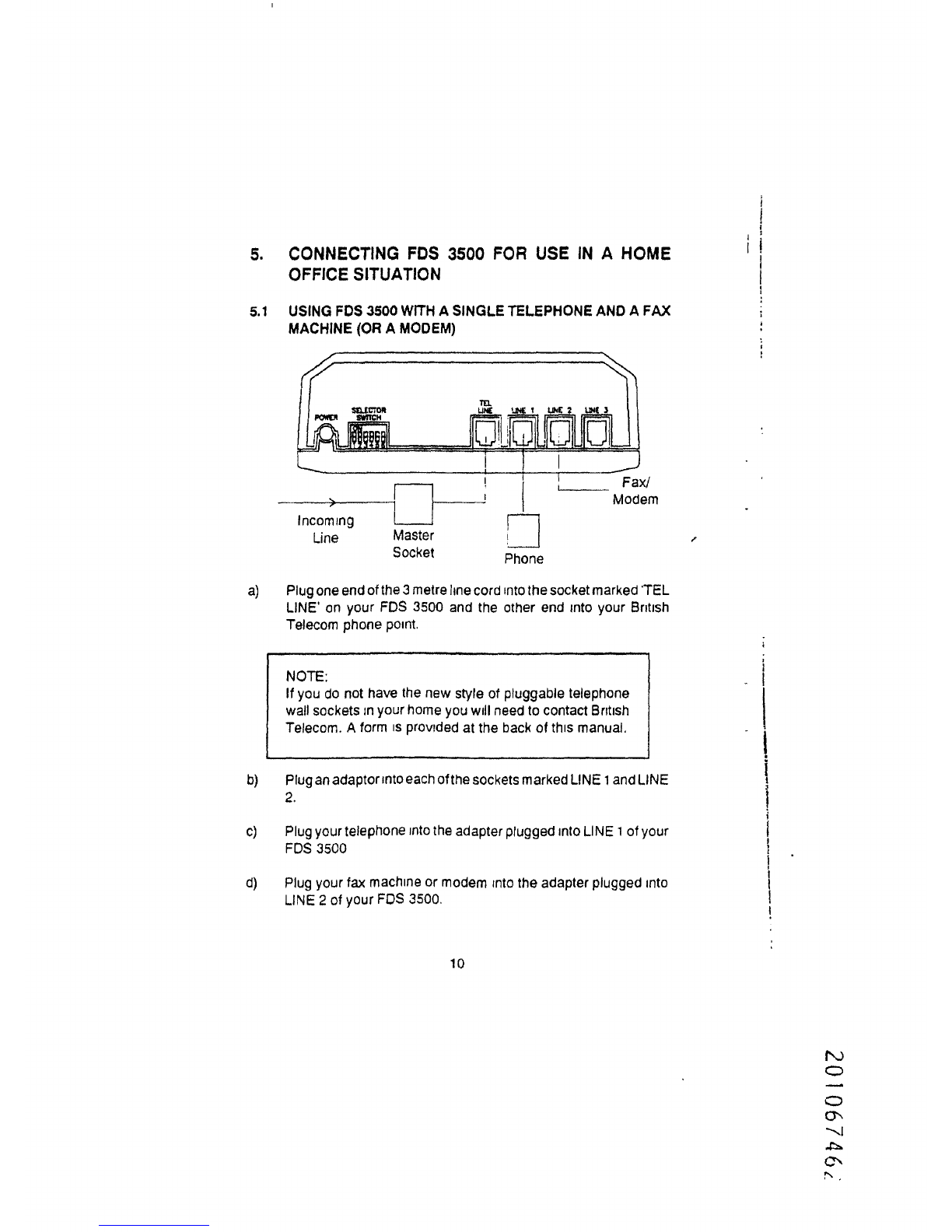
5
. CONNECTING FDS 3500 FOR USE IN A HOM
E
OFFICE SITUATIO
N
5
.1 USING FDS 3500 WITH A SINGLE TELEPHONE AND A FA
X
MACHINE (OR A MODEM
)
a) Plug one end of the 3 metre line cord into the socket marked TE
L
LINE
'
on your FDS 3500 and the other end into your Britis
h
Telecom phone point
.
NOTE
:
If you do not have the new style of pluggable telephon
e
wall sockets In your home you will need to contact Britis h
Telecom . A form
Is
provided at the back of this manual
,
b)
Plug an adaptor into each of the sockets marked LINE 1 and LIN
E
2
.
c)
Plug your telephone into the adapter plugged into LINE
1
of you
r
FDS 350
0
d)
Plug your fax machine or modem into the adapter plugged int
o
LINE 2 of your FOS 3500
.
>
j
Incomin
g
Line
Maste
r
Socket
Phon
e
10
http://legacy.library.ucsf.edu/tid/ehx08a99/pdf

NOTE
:
If your tat maChIr lmodem needs its own
telephone
t
o
dial
out, then tttls telephone must still be connected, a
s
norm*i
. to your fait mach netmodam, Do not use thi
s
-tele ne Id LINE t
because you will not by
ete
to
matt
e
fa lmadem calla
. You wtll need another
telephone to
b
e
plugged Into UNE I of your FO6 3500
.
e)
Plug one end of the mains adaptor into the socket marke
d
POWER on
your
FDS 3500, and the other end into a suitable wal
l
socket and switch on
.
f)
Ensure that your fax machine or modem is set to answer in th
e
minimum number of rings This is usually
1
or 2 rings
.
g
)
Ensure that your fax machine or modem is set to 'auto answer'
,
NOTE
:
$omefax machines have a basic farm of inbuilt switch
. I
t
Is
recomtnendedthatany
internal switch ireturned call
g
ulle n
using your FPS 3010
,
YOUR FDS 3500 IS NOW OPERATIONAL
.
11
http://legacy.library.ucsf.edu/tid/ehx08a99/pdf
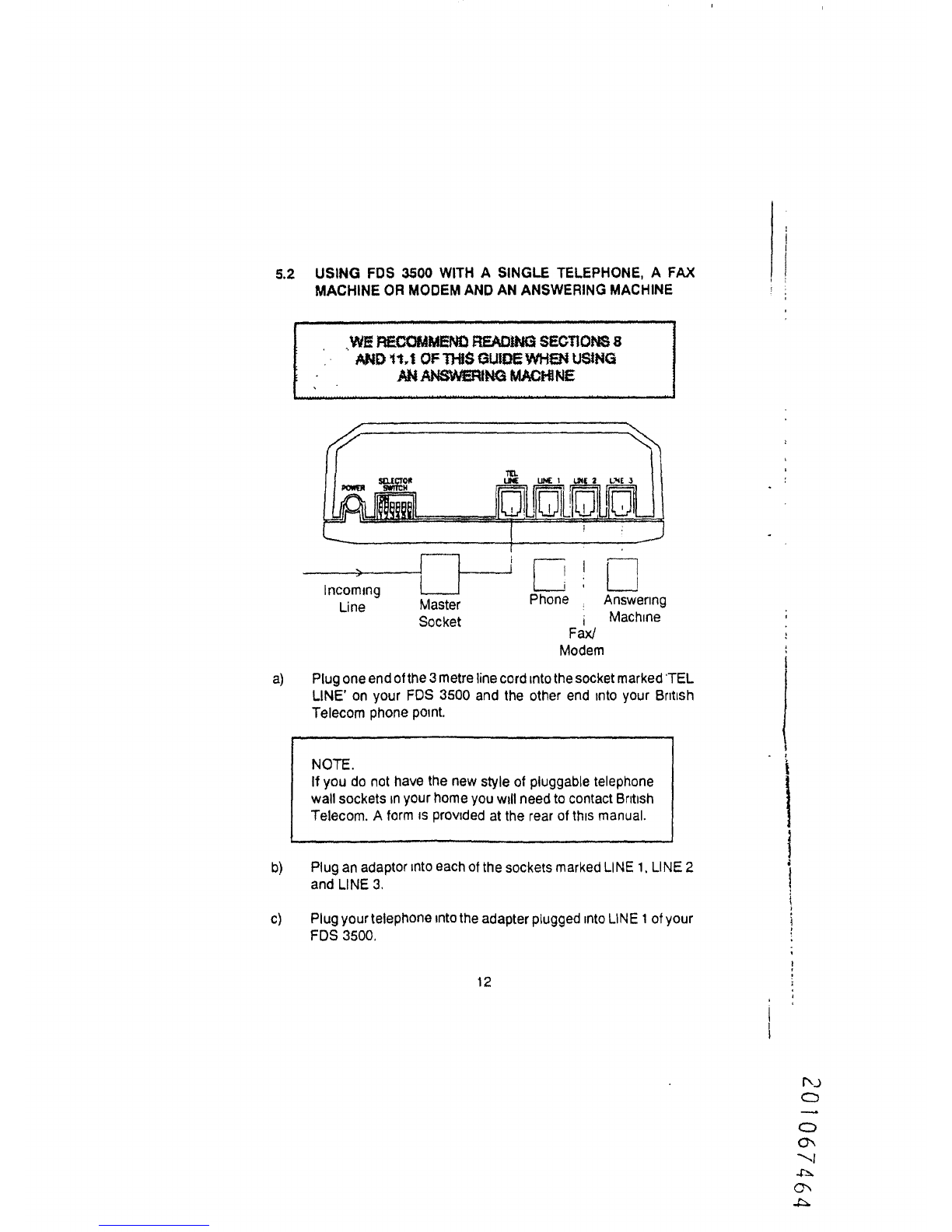
5
.2 USING FDS 3500 WITH A SINGLE TELEPHONE, A FA
X
MACHINE OR MODEM AND AN ANSWERING MACHIN
E
,
WE RECOMMEND READING SECTIONS
8
AND 11,1 OF THIS GUIDE
WHEN
USIN
G
AN ANSWERING MACHIN
E
a) Plug one end of the 3 metre line cord into the socket marked 'TE
L
LINE
'
on your FDS 3500 and the other end into your Britis
h
Telecom phone point
.
NOTE
.
If you do not have the new style of pluggable telephon
e
wall sockets in your home you will need to contact Britis h
Telecom. A form is provided at the rear of this manual
.
b)
Plug an adaptor into each of the sockets marked LINE
1,
LINE 2
and LINE 3
.
c)
Plug your telephone into the adapter plugged into LINE
1
of you
r
FDS 3500,
Maste
r
Socket
Phone
Answerin
g
l
Machin
e
Fax
/
Mode
m
12
http://legacy.library.ucsf.edu/tid/ehx08a99/pdf
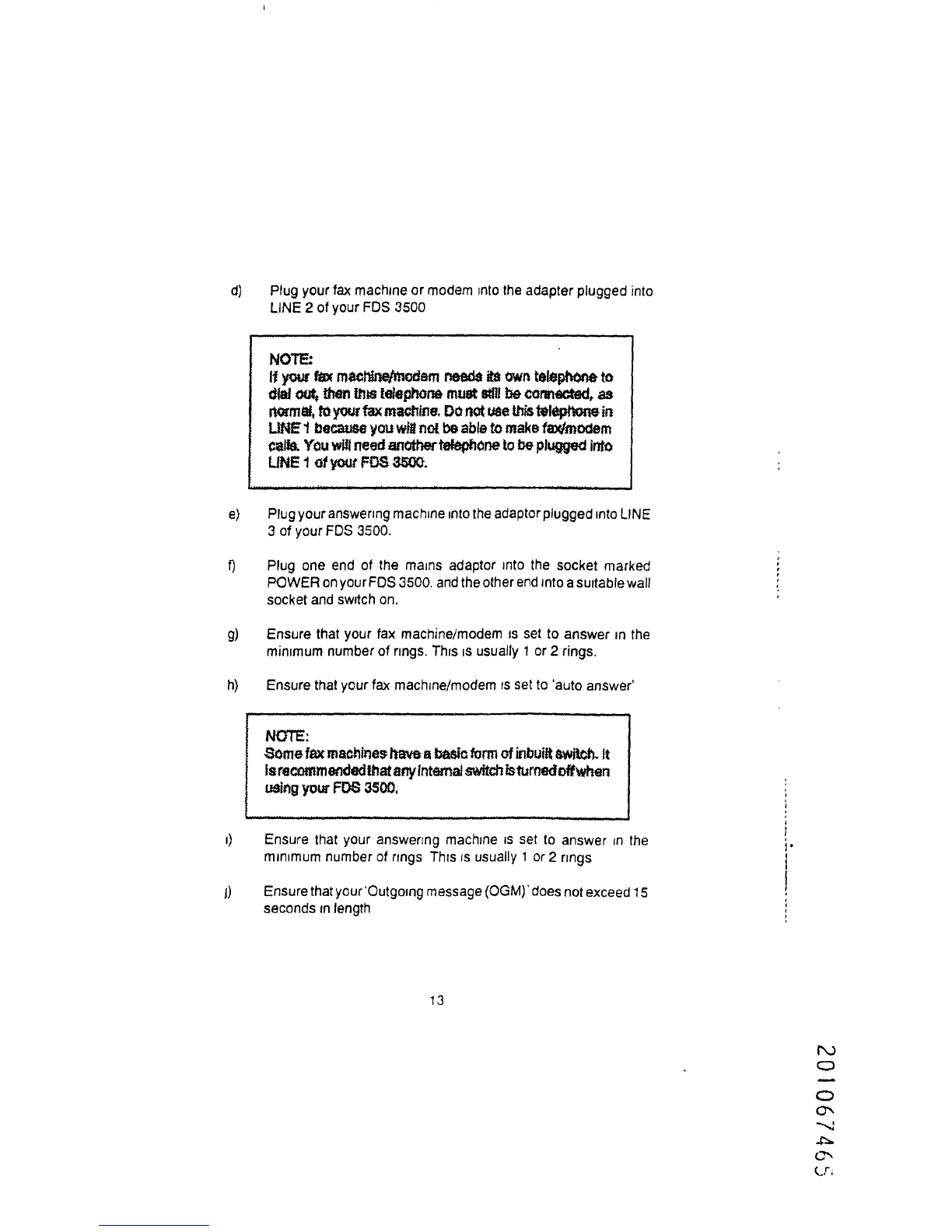
f
)
g
)
d)
Plug
your
fax machine or modem into the adapter plugged int
o
LINE 2 of your FDS 350
0
NOTE
:
If
your
fax machine /modem needs At
tin
telephone t
o
dial outs then hits telephone must
still
be
connected, a
s
rtermal, t O your fax macllirte, DO not use
this
tell
I
n
LINE i
because you wilt not be able to make fax/mode
m
cells
. You will need another telephone to
be
plugged int
o
LINE f of your FOS 3500
.
e)
Plug your answering machine into the adaptor plugged into LIN
E
3 of your FDS 3500
.
Plug one end of the mains adaptor into the socket marke
d
POWER on your FDS 3500
. and the other end into a suitable wal
l
socket and switch on
.
Ensure that your fax
machine/modem
Is
set to answer in th
e
minimum number
of rings
.
This
is usually
1
or 2 rings
.
h)
Ensure that your fax machine/modem is set to
`
auto answer
'
NOTE
:
Some fax machines have a basic form
of inbuilt swit* I
t
Isrecreant ended
that any
Internal
l switch Is turnedaff whe n
using your FOS 3300
,
i)
Ensure that your answering machine is set to answer in th
e
minimum
number of rings This
is
usually
1
or 2 ring
s
l)
Ensure that your 'Outgoing message (OGM) ' does not exceed 1
5
seconds in length
13
http://legacy.library.ucsf.edu/tid/ehx08a99/pdf
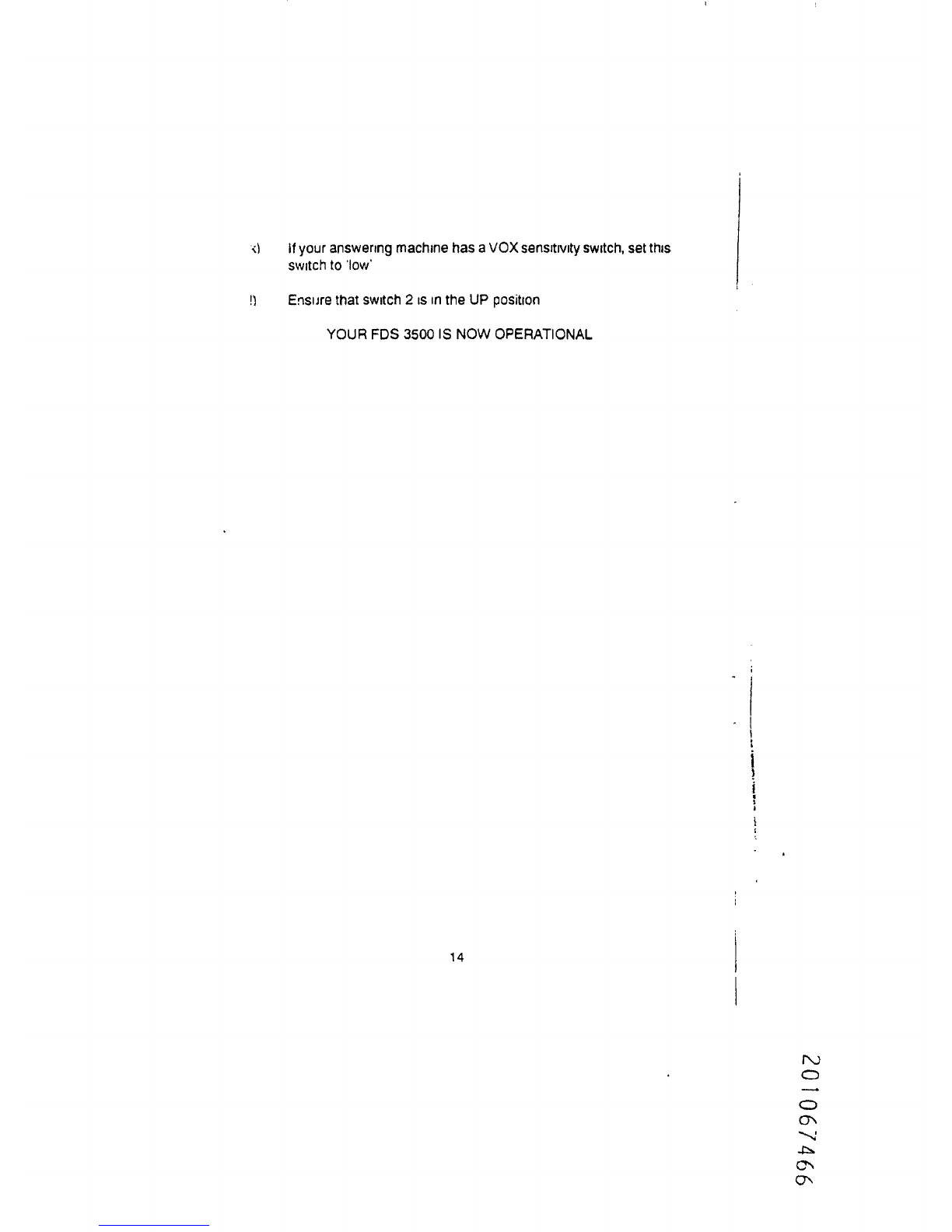
:)
If your answering machine has a VOX sensitivity switch, set thi
s
switch to 'low
'
!)
Ensure that switch 2 is
In
the UP
position
YOUR FDS 3500 IS NOW OPERATIONA
L
14
http://legacy.library.ucsf.edu/tid/ehx08a99/pdf

5
.3 USING FDS 3500 WITH MORE THAN ONE TELEPHONE,
A
FAX MACHINE OR MODEM AND AN ANSWERING MACHIN
E
WE RECOMMEND READING SECTION
8
AND 11,1 OF THIS GUIDE WHEN USIN
G
AN
ANSWERING MACHIN
E
Where you already have a number of telephones in your home, ther
e
are two possible ways in which FDS 3500 can be installed
. The firs
t
method is described below in Section 5
.3
.1
. If this method is no
t
possible please refer to Section 5
.3
.2
.
5
.3
.1 METHOD
'A'
Frg
.
1
a) Plug one end of the 3 metre line cord into the socket marked 'TE
L
LINE' on your FDS 3500 and the other end into your Britis
h
Telecom phone point
.
Incomin
g
Line
Maste
r
Socket
Extension Phone
s
15
http://legacy.library.ucsf.edu/tid/ehx08a99/pdf
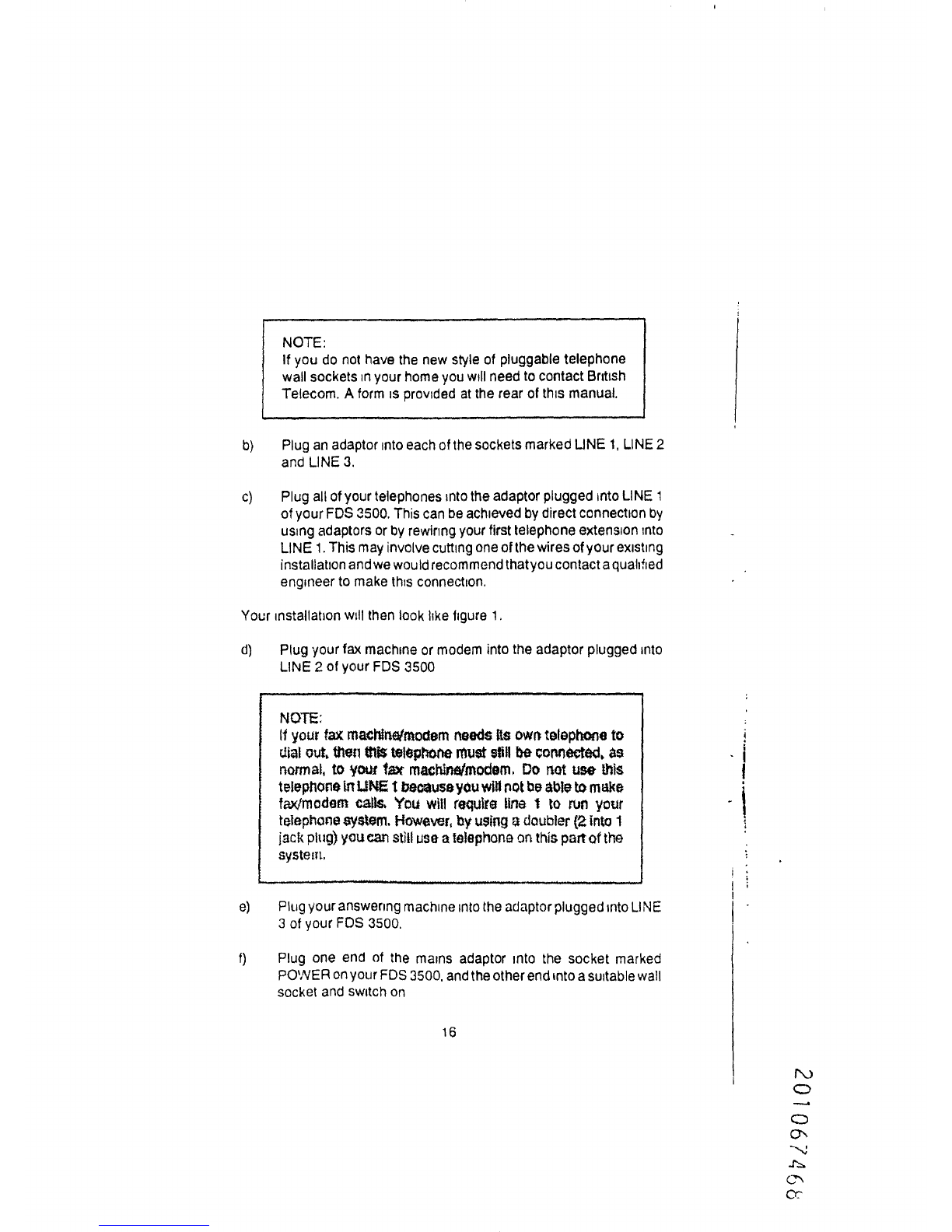
e
)
f)
NOTE
:
If you do not have the new style of pluggable telephon
e
wall sockets m your home you will need to contact Britis
h
Telecom. A form is provided at the rear of this manual
.
b)
Plug an adaptor into each of the sockets marked LINE 1, LINE
2
and LINE 3
.
c)
Plug all of your telephones into the adaptor plugged into LINE
1
of your FDS 3500
. This can be achieved by direct connection b
y
using adaptors or by rewiring your first telephone extension int
o
LINE 1
. This may involve cutting one or the wires of your existin
g
installation andwe would recommend thatyou contact a qualifie
d
engineer to make this connection
.
Your
installation will then look like figure
1
.
d)
Plug your fax machine or modem into the adaptor plugged int
o
LINE 2 of your FDS 350
0
NOTE
:
If your fact
; macht"tWmodem
needs
Its own
telephone
t
o
dial out, than ttlt`5
telephone Must
still
be connected, a
s
normal,
to
y
Oaf
tar machine/modem, Do not use thi
s
telephone In UNE
t
because you will not be able to mak
e
fax/modem cali5,
You will require line 1 to run you
r
telephone system . However, by using a doubler (2 into
I
jack plug) you can still
use a telephone on this part of th
e
system
.
Plug your answering machine into the adaptor plugged into LIN
E
3 of your FDS 3500
.
Plug one end of the mains adaptor into the socket marke
d
POWER on your FDS 3500, and the other end into a suitable wal
l
socket and switch on
16
http://legacy.library.ucsf.edu/tid/ehx08a99/pdf
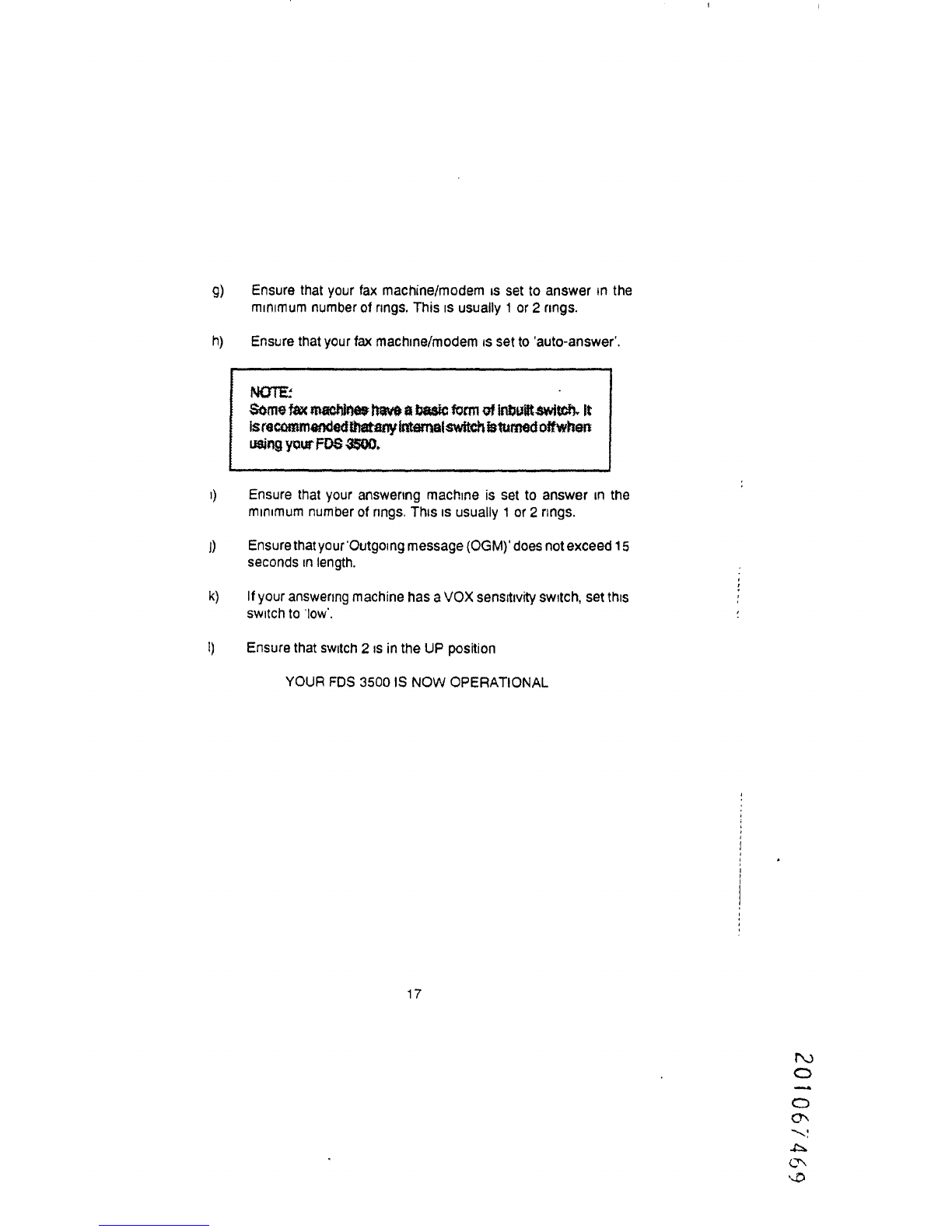
9)
Ensure that your fax machine/modem is set to answer in th
e
minimum number of rings
. This is usually 1 or 2 rings
.
h)
Ensure that your fax machine/modem is set to 'auto-answer'
.
IkIOT
e
Some fax ma hinds have a basic form of Inbuilt switch
. I
t
is recommended tharnny Int emai switch tsturned offwher
n
using your FOS
.
Ensure that your answering machine is set to answer in th
e
minimum number of rings
. This is usually 1 or 2 rings
.
1)
Ensure that your 'Outgoing message (OGM)' does not exceed 1
5
seconds in length
.
k)
If your answering machine has a VOX sensitivity switch, set thi
s
switch to
'
low
.
I)
Ensure that switch 2 is in the UP positio
n
YOUR FOS 3500 IS NOW OPERATIONA
L
17
http://legacy.library.ucsf.edu/tid/ehx08a99/pdf

5
.3
.2 METHOD 'B
'
VIIE RECOMMEND READING SECTION
B
AND 11 .1 OFTNIS GUIDE WHEN USIN
G
AN
ANSWERING MACHIN
E
FDS 3500 can be plugged into any telephone extension
. in parallel wit
h
your existing telephones . See figure 2 below
.
L
Extension Socket
s
Fig
.
2
When FDS 3500 is connected as above then it works in a slightl
y
different fashion to that described elsewhere in this user guid
e
a) Plug one end of the 3 metre line cord into the socket marked TE
L
LIN
E
.
on your FDS 3500 and the other end into a suitable Britis
h
Telecom phone point
.
NOT
E
If you do not have the new style of pluggable telephon
e
wall sockets in your home you will need to contact Britis
h
Telecom
. A form is provided at the rear of this manual
.
Telephone)
Answerin
g
Fax! Machin
e
Mode
m
18
http://legacy.library.ucsf.edu/tid/ehx08a99/pdf

f
)
g
)
b)
Plug an adaptor into each of the sockets marked LINE 1, LINE
2
and LINE
3
c)
Plug a telephone into the adapter plugged into LINE 1 of you
r
FDS 3500
.
d)
Plug your fax machine or modem into the adapter plugged int
o
LINE 2 of your FDS 350
0
NY's*
:
If yaw fax
machinelmodem
needs
its awn
telephone t
o
dial out
. then this telephone must still be connected, a
s
normal, to your fax machine/modem
. 0o not use thi
s
telephone
in LINE 1
because you
wI
not be able to mak
e
fax/modem calls, YOu will need another telephone to b
e
plugged Into LINE I of your FOS 354)0
.
e)
Plug your answering machine into the adaptor plugged into LIN
E
3 of your FDS 350
0
Plug one end of the mains adaptor into the socket marke
d
POWER on your FDS 3500, and the other end into a suitable wal
l
socket and switch o
n
Ensure that your fax machine/modem is set to answer in th
e
minimum number of rings This is usually 1 or 2 rings
.
h)
Ensure that your fax machine/modem is set to 'auto answer'
.
NOTE
;
Some
fax machines have a basic form of inbuilt switch
.
I
t
Isrec ommendetithat any Internal switch
Is
turned c4 whe
n
using
your FDS 3500
.
i)
Ensure that your answering machine is set to answer in th
e
minimum number of rings This is usually 1 or 2 ring
s
19
http://legacy.library.ucsf.edu/tid/ehx08a99/pdf
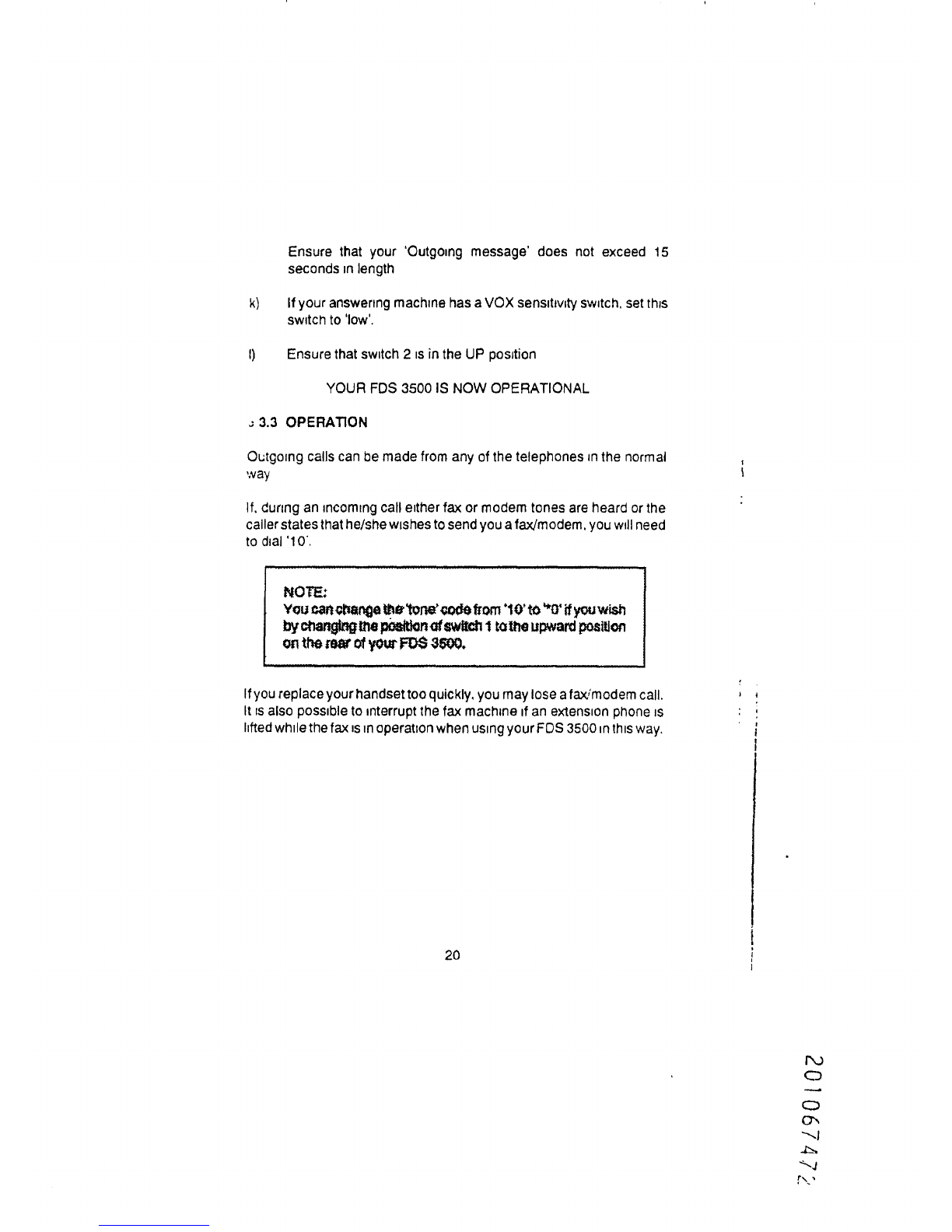
Ensure that your 'Outgoing message' does not exceed 1
5
seconds in lengt h
k)
If your answering machine has a VOX sensitivity switch, set thi
s
switch to
'
low'
.
I)
Ensure that switch 2 is in the UP positio
n
YOUR FDS 3500 IS NOW OPERATIONA
L
3
.3 OPERATIO
N
Outgoing calls can be made from any of the telephones in the norma
l
wa
y
If
. during an incoming call either fax or modem tones are heard or th e
caller states that he/she wishes to send you a fax/modem, you
will
nee
d
to dial '10'
.
NOTE
:
You can change the ` tone' code from
'
1
0
'
t
e
'
*
f3
'
ifyou
wis
h
by changing the position of switch Ito the upward positio
n
on the red' of yew FOS 0600
.
If you replace your handset too quickly, you may lose a fax/modem call
.
It is also possible to interrupt the fax machine if an extension phone i
s
lifted while the fax is in operation when using your FDS 3500 in this way
.
20
r
http://legacy.library.ucsf.edu/tid/ehx08a99/pdf
Table of contents