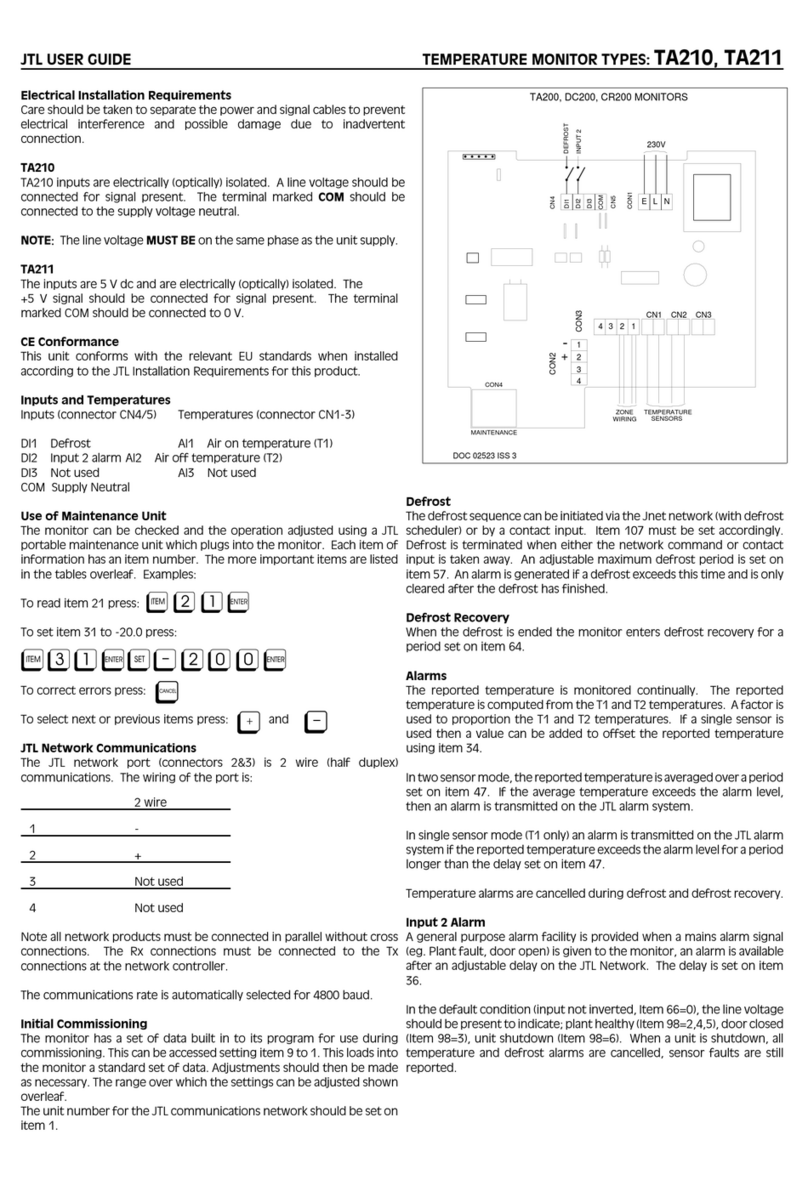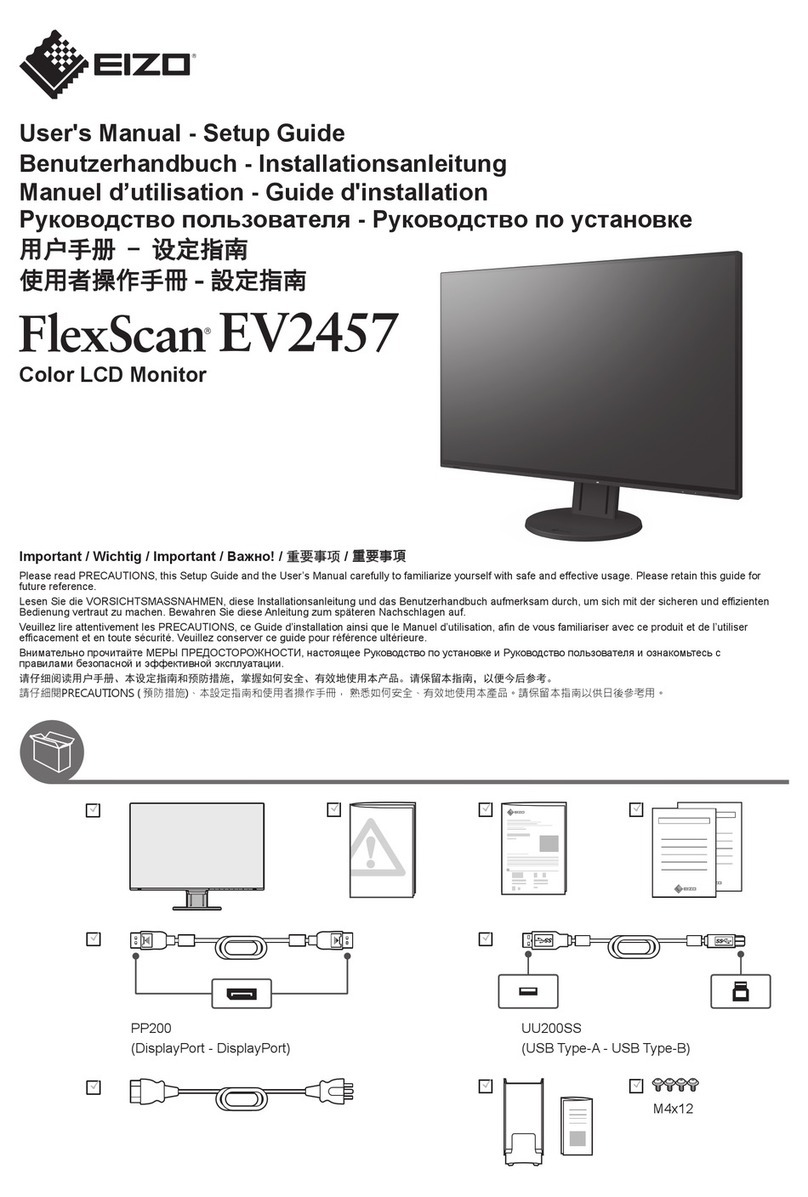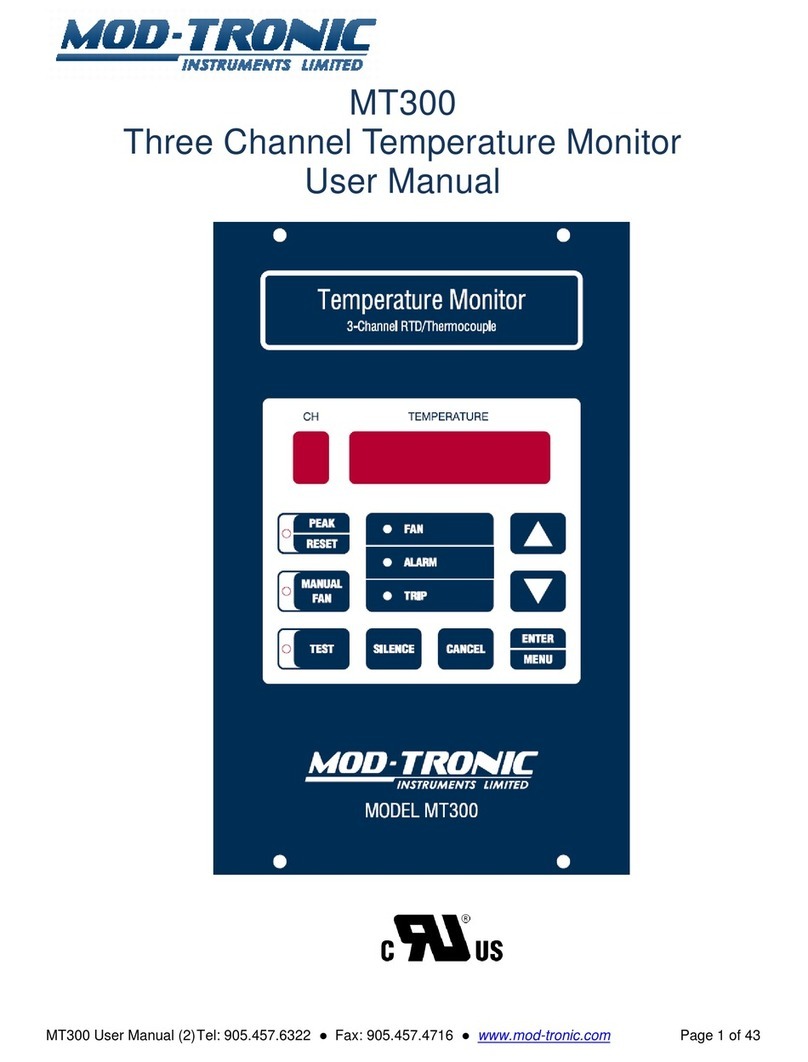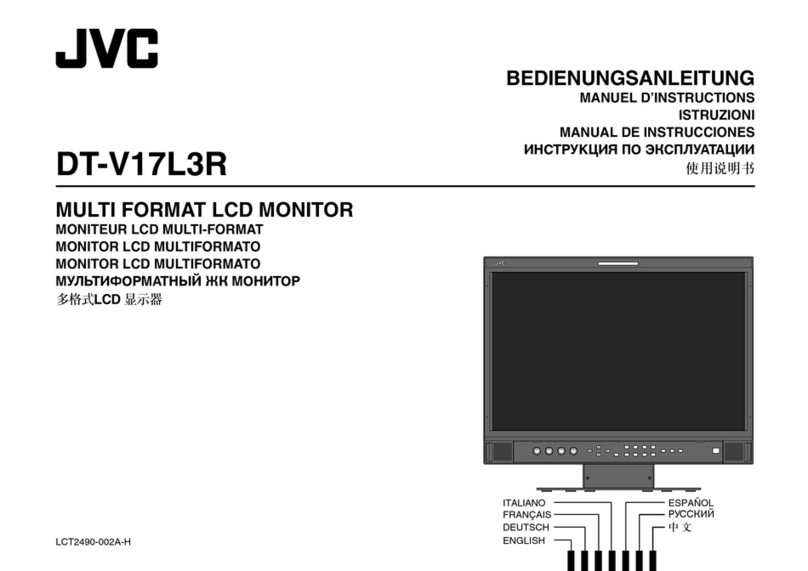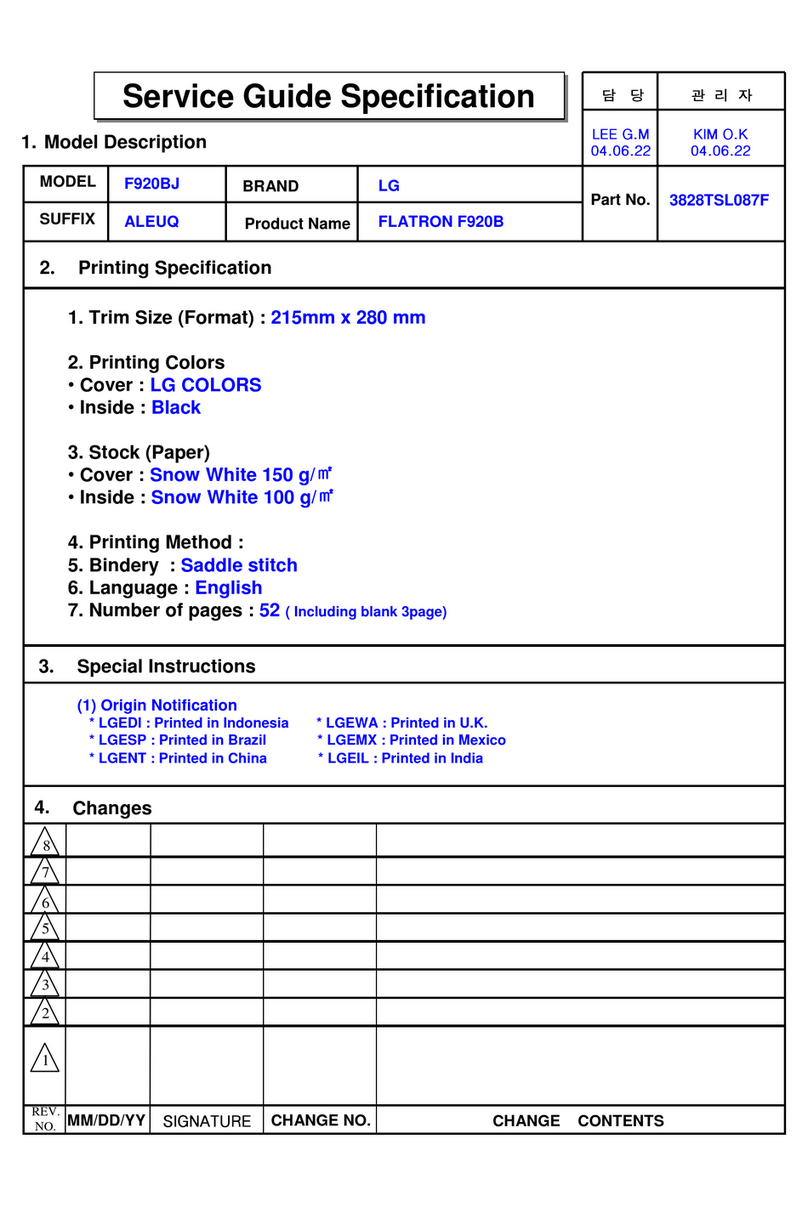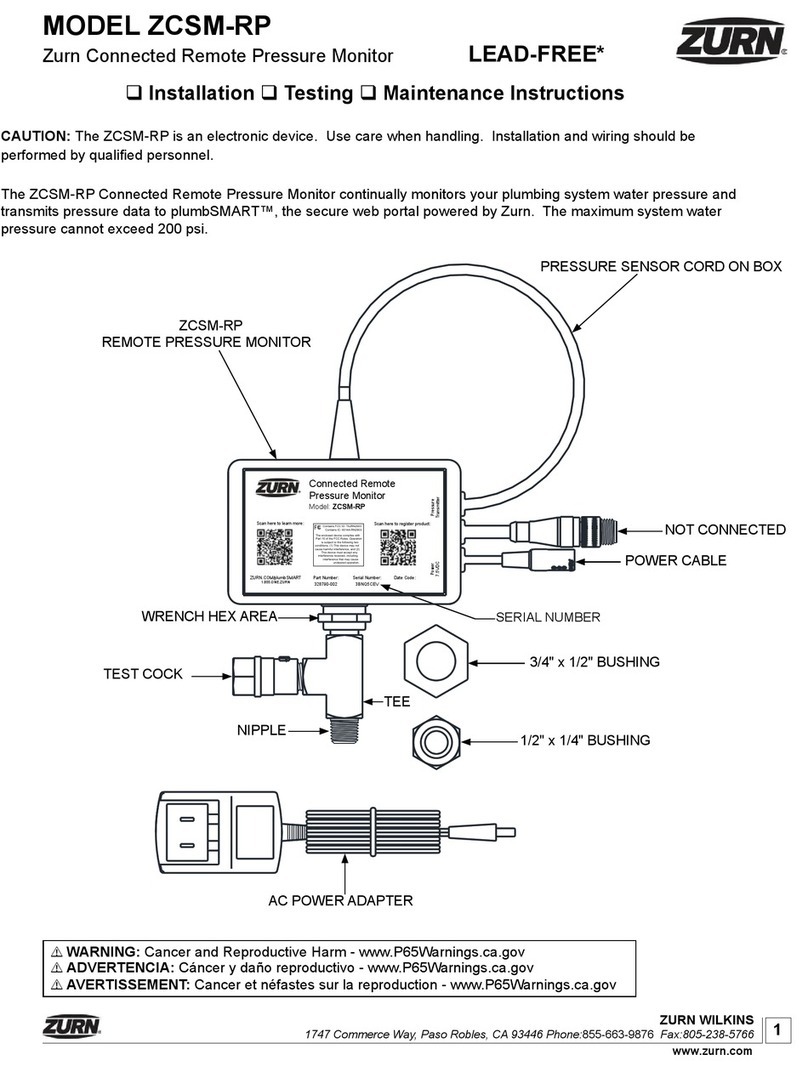FE MONITOUCH V8 SERIES Parts list manual

Reference:
Additional Functions
V8series

Record of Revisions
Reference numbers are shown at the bottom left corner on the back cover of each manual.
Printing Date Reference No. Revised Contents
May, 2008 1060NE0 First edition
• Additional functions for the version 5.1.0.0
June, 2008 1060NE0a English expressions reviewed
September, 2008 1060NE1 Second edition
• Additional functions for the version 5.2.0.0
November, 2008 1060NE2 Third edition
• Additional functions for the version 5.3.0.0
March, 2009 1060NE3 Fourth edition
• Additional functions for the version 5.4.1.0
December, 2009 1060NE4 Fifth edition
• Additional functions for the version 5.4.8.0
June, 2010 1060NE5 Sixth edition
• Additional functions for the version 5.4.11.0
October, 2010 1060NE6 Seventh edition
• Additional functions for the version 5.4.14.0
November, 2010 1060NE7 Eighth edition
• Additional functions for the version 5.4.15.0
February, 2011 1060NE8 Ninth edition
• Additional functions for the version 5.4.17.0
May, 2011 1060NE9 Tenth edition
• Additional functions for the version 5.4.18.0

Record of Updates
V-SFT
Ver.
SYSTEM
PROG. Ver. Additional Functions Date of Release
5.0.0.0 1.000 V8 series November, 2007
5.0.1.0 1.010 <Connectable models added>
•Multi-link
•Multi-link2
• OMRON: E5AR/E5ER
• RKC: SR-Mini (MODBUS RTU)
• RKC: CB series
• RKC: SRV (MODBUS RTU)
• Fuji Electric: FVR series
December, 2007
<Functions added>
• Emulation function
5.0.4.0 1.030 <Connectable models added>
• Hitachi Industrial Equipment Systems: HIDIC-H
• Hitachi Industrial Equipment Systems: HIDIC-H (Ethernet)
• Hitachi Industrial Equipment Systems: HIDIC-EHV
• Hitachi Industrial Equipment Systems: HIDIC-EHV (Ethernet)
• Hitachi: HIDIC-S10/2α, S10mini
• Hitachi: HIDIC-S10/2α, S10mini (Ethernet)
• Hitachi: HIDIC-S10V
• Hitachi: HIDIC-S10V (Ethernet)
• Fuji Electric: MICREX-SX (OPCN-1)
• Fuji Electric: MICREX-F
• Fuji Electric: FALDIC-αseries
• Siemens: S7 PROFIBUS-DP
• SAIA: PCD
• KOYO ELECTRONICS: SU/SG (MODBUS RTU)
• KOYO ELECTRONICS: SU/SG (K-Sequence)
• KEYENCE: KV10/24 CPU
• Yamatake: SDC35/36
• Yamatake: DMC10
• Yamatake: DMC50 (COM)
• RKC: SR-Mini (Standard Protocol)
• IAI: PCON/ACON/SCON (MODBUS RTU)
• SHINKO TECHNOS: DCL-33A
• SHINKO TECHNOS: FC series
•V-Link
• Modbus slave (RTU)
• Modbus slave (TCP/IP)
January, 2008
<Models added for ladder transfer>
• MITSUBISHI ELECTRIC: A series CPU
• Yokogawa Electric: FA-M3/FA-M3R
• Fuji Electric: FLEX-PC
<Functions added>
• 128-color monitor
5.0.5.0 1.040 <Connectable models added>
• Allen-Bradley: Control Logix/Compact Logix
• Allen-Bradley: Control Logix (Ethernet)
February, 2008

5.0.7.0 1.060 <Connectable models added>
• Allen-Bradley: SLC500
• Allen-Bradley: MicroLogix
• Siemens: S7-300/400 (Ethernet)
• KEYENCE: KV-3000/5000
• KEYENCE: KV-3000/5000 (Ethernet TCP/IP)
• Automationdirect: Direct LOGIC (K-Sequence)
• Automationdirect: Direct LOGIC (MODBUS RTU)
• OMRON: E5AN/E5EN/E5CN/E5GN
• RKC: MA900/MA901 (MODBUS RTU)
• MITSUBISHI ELECTRIC: FR-*500
• TOSHIBA: VF-A7
March, 2008
<Models added for ladder monitor>
• MITSUBISHI ELECTRIC: QnH
5.0.9.0 1.080 <Connectable models added>
• Siemens: S7-200PPI
• Siemens: S7-300/400MPI
• SAMSUNG: SECNET
• LS: MASTER-KxxxS
• EATON Cuter-Hammer: ELC
• AB OEMax: N7/NX series
• SHINKO TECHNOS: C series
April, 2008
<Models added for ladder transfer>
• Allen-Bradley: SLC500
<Models added for ladder monitor>
• Fuji Electric: SPB (N mode) & FLEX-PC CPU
• Fuji Electric: Micrex-SX
• Yokogawa Electric: FA-M3/FA-M3R
5.1.0.0 1.100
1.110
(V806)
<Edit models added>
• V806 series
May, 2008
<Connectable models added>
• Fuji Electric: HFR-C11K
• Fuji Electric: ALPHA5
• Fuji Electric: APR-N series (MODBUS RTU)
• LS: MASTER-KxxxS CNET
• FATEK AUTOMATION: FACON FB series
• UNITRONICS: M90/M91/Vision series (ASCII)
• OMRON: V600/V620
• SanRex: DC AUTO (HKD type)
• SUNX: LP-400
<New functions>
• Data display with entry function
• Languages for stroke fonts added
• 16 language selection types available
• Item show/hide function
• USB connection (barcode reader/keyboard/mouse)
• E-mail certification
•FTPserver
• MES interface
• Two Ethernet ports
V-SFT
Ver.
SYSTEM
PROG. Ver. Additional Functions Date of Release

5.1.1.0 1.120 <Edit models added>
• V810C/V808C series
• TELLUS3
June, 2008
<Connectable models added>
• Fuji Electric: HFR-C9K
• Fuji Electric: WE1MA series (MODBUS RTU)
• Yokogawa Electric: FA-M3/FA-M3R (Ethernet TCP/IP)
• IDEC: MICRO Smart
• SAIA: PCD S-BUS
• TECO: TP-03 (MODBUS RTU)
• DELTA TAU DATA SYSTEMS: PMAC
• SAMSUNG: N_Plus
• AB OEMax: NX7/NX Plus Series
5.1.2.0 1.130 <Connectable models added>
• Allen-Bradley: SLC500 (Ethernet)
• Allen-Bradley: MicroLogix (Ethernet)
• Yokogawa Electric: UT350/450
• TOSHIBA MACHINE: TC200
• LS: XGT/XGK series
• LS: XGT/XGK series CPU
• SHARP: JW series
• SHARP: JW20 COM port
• SHARP: JW100/70H COM port
• Fuji Electric: FRENIC-MEGA (MODBUS RTU)
• RKC: SRZ (MODBUS RTU)
• Matsushita Electric Works: FP-X series
• SHINKO ELECTRIC: SELMART
• DELTA TAU DATA SYSTEMS: PMAC (Ethernet)
• MITSUBISHI ELECTRIC: QnU CPU port
July, 2008
5.2.0.0 1.200 <Connectable models added>
• FANUC: Power Mate
• IDEC: MICRO3
• Yokogawa Electric:
UT100/UT750/UT550/UT520/UT320/UT2400/UT2800
• MITSUBISHI ELECTRIC: MR-J3*A
• TOHO: TTM-00BT
• TOHO: TTM-200 (MODBUS RTU)
August, 2008
<New functions>
• Word lamp
• Slider switch
• Scroll bar (JPEG display)
• Operation log function
• Security function
• Differences transfer
• The number of screens increased
• Macro commands added (trigonometric functions, conditional
branch macro)
5.2.3.0 1.210 <Connectable models added>
• Gammaflux: TTC2100
• MITSUBISHI ELECTRIC: QnH (Q) series (CC-LINK)
September,
2008
<Models added for ladder transfer>
• MITSUBISHI ELECTRIC: QnU series CPU
V-SFT
Ver.
SYSTEM
PROG. Ver. Additional Functions Date of Release

5.3.0.0 1.300 <Connectable models added>
• Yamatake: AHC2001, AHC2001+DCP31/32
• GE-FANUC: 90 series (SNP-X)
• BECKOFF: ADS protocol
<New functions>
• Additional alarm function
• Network camera of AXIS
• Ladder transfer function via USB
MITSUBISHI ELECTRIC: QnH series CPU
MITSUBISHI ELECTRIC: Q00J/00/01 CPU
MITSUBISHI ELECTRIC: QnH (Q) series CPU (multi CPU)
Fuji Electric: MICREX-SX SPH/SPB CPU
• Screen size selection available for Tellus
• I/O comment display of the ladder transfer function for the
model of Yokogawa Electric
• Multi-link2 Ethernet
October, 2008
5.3.1.0 1.310 <Edit models added>
• V815X
<Connectable models added>
• Allen-Bradley: Control Logix (Ethernet) 1:n connection
• TOYO DENKI: µGPCsx series
• TOYO DENKI: µGPCsx CPU port
• TOYO DENKI: µGPCsx series (Ethernet)
• TOYO DENKI: µGPCsx (SX bus)
• TOYO DENKI: µGPCsx (OPCN-1)
• KEYENCE: KZ-A500 CPU
• TOSHIBA: VF-S7
• TOSHIBA: VF-S9
• TOSHIBA: VF-S11
• TOSHIBA: VF-AS1
• TOSHIBA: VF-P7
• TOSHIBA: VF-PS1
• TOSHIBA: VF-FS1
• TOSHIBA: VF-nC1
• MITSUBISHI ELECTRIC: FX series CPU
• MITSUBISHI ELECTRIC: FX1S series CPU
• MITSUBISHI ELECTRIC: FX-3G
<New functions>
• Ladder transfer via Ethernet
MITSUBISHI ELECTRIC: QnH (Q) series CPU
MITSUBISHI ELECTRIC: Q00J/00/01 CPU
MITSUBISHI ELECTRIC: QnH (Q) series CPU (multi CPU)
MITSUBISHI ELECTRIC: QnU series CPU
Fuji Electric: MICREX-SX SPH/SPB CPU
• Ladder transfer via USB
MITSUBISHI ELECTRIC: QnU series CPU
• Selective transfer function
• V715X support for ladder monitor
November, 2008
V-SFT
Ver.
SYSTEM
PROG. Ver. Additional Functions Date of Release

5.3.3.0 1.320 <Edit models added >
• V808CH (hand-held type)
<Connectable models added>
• MODBUS TCP/IP Sub Station
• Yamatake: SDC10
• Yamatake: SDC20
• Yamatake: SDC21
• Yamatake: SDC30/31
• Yamatake: SDC40A
• Yamatake: SDC40G
• Yamatake: DCP31/32
<New functions>
• V715X dimming method change macro SET_BZ
December, 2008
5.3.4.0 1.320 <Connectable models added>
• General-purpose PROFIBUS-DP
December, 2008
5.4.0.0 1.400 <Connectable models added>
• General-purpose FL-NET
• MOOG: J124-04x series
• YAMAHA: RCX142
• TOSHIBA: T series/V series (T compatible)
• Siemens: S7
•OMRON:E5CK
• OMRON: E5EK
• OMRON: E5AK
•OMRON:E5ZE
•OMRON:E5ZD
• MITSUBISHI ELECTRIC: FR-E700
<New functions>
• V806 portrait orientation
• Alarm acknowledge
• Operation log viewer
• Trend sampling graph show/hide function
• Ethernet network table number increase (up to No. 255)
• Macro command SMPL_CSV2, SMPL_CSVBAK2,
HDCOPY3 file name designation
• Backspace switch enabled for numerical data entry
• Scroll bar-ready item added
February, 2009
5.4.1.0 1.410 <New functions>
• Remote desktop window display
February, 2009
5.4.3.0 1.430 <Connectable models added>
• MITSUBISHI ELECTRIC: QnH (Q) series (Ethernet ASCII)
• MITSUBISHI ELECTRIC: QnH (Q) series (multi CPU)
(Ethernet ASCII)
• OMRON: SYSMAC CV series
• TOSHIBA: EX series
• RKC: REX-F400/F700/F900 (Standard Protocol)
• UNIPULSE: F340A
• UNIPULSE: F371
• Hitachi Industrial Equipment Systems: SJ300 series
• Hitachi Industrial Equipment Systems: SJ700 series
• Banner: PresencePLUS (Ethernet/IP (TCP/IP))
April, 2009
5.4.3.0 1.430 <New functions>
• EL-type-compatible display for V808C (128 colors only)
• SX simplified instrumentation function
April, 2009
V-SFT
Ver.
SYSTEM
PROG. Ver. Additional Functions Date of Release

5.4.4.0 1.440 <Connectable models added>
• MITSUBISHI ELECTRIC: FX3U series (Ethernet)
• UNIPULSE: F720A
• UNIPULSE: F800
• EMERSON: EC10/EC20/EC20H (MODBUS RTU)
May, 2009
5.4.5.0 1.450 <Connectable models added>
• MITSUBISHI ELECTRIC: FX3U/3UC/3G series link (A
protocol)
• MITSUBISHI ELECTRIC: A series (CC-Link)
• MITSUBISHI ELECTRIC: QnA series (CC-Link)
• GE Fanuc: 90 series (Ethernet TCP/IP)
• DELTA: DVP series
<New functions>
• Continuous buzzer for switch
• Page block batch setting
• Macro toolbar
July, 2009
5.4.7.0 1.460 <Connectable models added>
• Siemens: S7-300/400 (Ethernet ISOTCP)
• Siemens: S7-300/400 (Ethernet TCP/IP PG protocol)
• LS: GLOFA GM series (Ethernet UDP/IP)
• MODICON: Modbus RTU
• Telemecanique: TSX Micro
• DELTA: DVP series
• MITSUBISHI ELECTRIC: MR-J3-*T
• SHINKO TECHNOS: JCx-300 Series
• Shimaden: Shimaden standard protocol
<New functions>
• Multi-link2 (Ethernet) available for 1:n connection using
MODBUS RTU
August, 2009
5.4.8.0 1.480 <Connectable models added>
• IAI: ROBO CYLINDER (RCP2/ERC)
• IAI: ROBO CYLINDER (RCS/E-CON)
•L-CPU-B
<New functions>
• RGB touch switch available at 2 channels
• Tag editing
• MITSUBISHI ELECTRIC: Ladder monitor function extended
• Ladder transfer via USB or Ethernet
Yokogawa Electric: FA-M3
Yokogawa Electric: FA-M3R
October, 2009
5.4.9.0 1.500 <Connectable models added>
• IDEC: MICRO Smart pentra
• Automationdirect: Direct LOGIC (Ethernet UDP/IP)
• MODBUS RTU extended format
• TOSHIBA MACHINE: VELCONIC series
<New functions>
• Alarm display Date and time 8-point display
• Ladder monitor
MITSUBISHI ELECTRIC: QnU series CPU V7-compatible
November, 2009
V-SFT
Ver.
SYSTEM
PROG. Ver. Additional Functions Date of Release

5.4.10.0 1.520 <Connectable models added>
• Yaskawa Electric: MP2000 series
• Yaskawa Electric: MP2000 series (UDP/IP)
• LS: GLOFA CNET
• LS: GLOFA GM series CPU
• Allen-Bradley: PLC-5
• MITSUBISHI ELECTRIC: MR-J2S-*A
• SHARP: DS-30D
• SHARP: DS-32D
<New functions>
• Switch multi-function
• Tag editing data import/export
• Trend graph superposition
• Macro command SET_BZ continuous buzzer sound
• 128-color by default for model change from GD-80/V609E to
V8
• Line spacing maintained for text on switch/lamp
• Automatic change in number setting consistent with
screen/overlap number change
• Screen library batch change
• Cross-reference function extended
• 16-bit map import
• [Device Connection Setting] PLC table import/export
January, 2010
5.4.11.0 1.530 <Connectable models added>
• MODBUS TCP/IP (Ethernet) extended format
•OMRON:KM20
• OMRON: KM100
• Fuji Electric: FVR-11S (MODBUS RTU)
• M-System: R1M series (MODBUS RTU)
<New functions>
• Microsoft Windows 7 supported
• V806 Japanese conversion function supported
• Macro editor function extended
• Macro commands
FORMAT_DATA (conversion from a string to numerical data)
FORMAT_STR (conversion from numerical data to a string)
READ_FILE (read universal file)
WRITE_FILE (write to universal file)
MOVE_FILE (file movement)
• Additional network camera model: Panasonic
• MODBUS RTU extended format
Increase in the maximum number of tables registered per
port number
• Ladder monitor function
OMRON: SYSMAC CS1/CJ1
OMRON: SYSMAC CS1/CJ1 (Ethernet)
OMRON: SYSMAC CS1/CJ1 (Ethernet Auto)
V810C/C808C/V808CH supported (CF card necessary)
April, 2010
V-SFT
Ver.
SYSTEM
PROG. Ver. Additional Functions Date of Release

5.4.14.0 1.570 <Connectable models added>
• MITSUBISHI ELECTRIC: QnU series (built-in Ethernet)
• MITSUBISHI ELECTRIC: L series link
• MITSUBISHI ELECTRIC: L series (built-in Ethernet)
• Hitachi: HIDIC-S10/4α
• WAGO: 750 series (MODBUS RTU)
• WAGO: 750 series (MODBUS Ethernet)
• UNITRONICS: Vision Series (ASCII Ethernet TCP/IP)
<New functions>
• Remote desktop PC screen auto-reduction display
• Operation log selection by switches
• Operation log viewer item-by-item display
• Macro commands
IF-ELSE-ENDIF comparison of data in BIT format
CLND_TO_GRE/GRE_TO_CLND (macro for conversion
between calendar data and GMT-based UNIX time)
• Text comparison between files
• Use of real numbers for bar graph/pie graph/closed area
graph/panel meter
• Ladder monitor function extended
MITSUBISHI ELECTRIC: folder name designation
MITSUBISHI ELECTRIC, OMRON:
Ladder monitor display area adjustment to the screen size
• Default parts change (2D parts) for item placement
• Multi-line text property batch change for switch/lamp
• Switch/lamp text centering maintained at the time of
automatic resizing
• Increase in overlap library/screen library/page block numbers
• ON grid position designation
• Screen image file output (*.bmp, *.jpg)
• Macro editor function extended
Memory setting menu display position designation
(upper/lower)
Error line comment out at the end of the macro editor
• Confirmation display at the time of transfer over Ethernet
• Options added to the [Transfer Item Selection] dialog:
[Buffering Area], [Network Table (Ethernet)], and [Device
Memory Map]
• Showing/hiding the message “Battery not set” on the Main
Menu screen when SRAM is not in use
• MITSUBISHI ELECTRIC devices SS, SC, SN, and Z added
<Ladder transfer via USB or Ethernet>
• MITSUBISHI ELECTRIC: GX-Works2 available
July, 2010
V-SFT
Ver.
SYSTEM
PROG. Ver. Additional Functions Date of Release

5.4.15.0 1.610 <Connectable models added>
• OMRON: SYSMAC CS1/CJ1 DNA
• OMRON: SYSMAC CS1/CJ1 DNA (Ethernet)
• Siemens: S7-1200 (Ethernet ISOTCP)
• CIMON: BP series
• CIMON: CP series
• Chino: LT230 (MODBUS RTU)
• Chino: LT300 (MODBUS RTU)
• Chino: LT830 (MODBUS RTU)
• Chino: DB1000B (MODBUS RTU)
• Chino: KR2000 (MODBUS RTU)
• Sanmei Electronics: Cuty Axis
• Bosch Rexroth: IndraDrive
<New functions>
• Numerical data entry function extended
• Trend graph dealing with real numbers
• Offset value designation memory (numerical data display and
character display only)
• Jump to the target screen by switch ([Function: Screen] only)
• END memory and memory count settings added for memory
batch change
• SRAM forced formatting
<Revision>
• STA_LIST data sheet consecutive print ($s1009 - $s1011)
•CVFD
October, 2010
5.4.17.0 1.650 <Connectable models added>
• Yamatake: NX (CPL)
• Yamatake: NX (Modbus RTU)
• Yamatake: NX (Modbus TCP/IP)
• RKC: FB100/FB400/FB900 (MODBUS RTU)
• Fuji Electric: FRENIC5000G11S/P11S
• Fuji Electric: PH series
• MOELLER: PS4
• Turck: BL Series Distributed I/O (MODBUS TCP/IP)
• Agilent: 4263 series
<New functions>
• Global overlap
• Panel meter function extended
• MES macro command “MES UPDATE” (database update)
• Operation log: CF card writing error detection
• Message/comment transfer
• Recipe file backup
• Allen-Bradley ControlLogix (Ethernet)
CPU slot No. setting available
<Revision>
• Update of recipe mode when SV/WR macro command is
executed
• Specification added for the [Function: Return] switch
• Removal of limitation for the registerable number of
characters on the switch/lamp (127 characters)
• Overlap operation sound off ($s75)
February, 2011
V-SFT
Ver.
SYSTEM
PROG. Ver. Additional Functions Date of Release

5.4.18.0 1.670 <Connectable models added>
• SHARP: JW300 series
• SHARP: JW series (Ethernet)
• SHARP: JW311/312/321/322 (Ethernet)
• SHARP: JW331/332/341/342/352/362 (Ethernet)
• KOYO ELECTRONICS: SU/SG
• KOYO ELECTRONICS: SR-T (K protocol)
• Allen-Bradley: NET-ENI (SLC500 Ethernet TCP/IP)
• Allen-Bradley: NET-ENI (MicroLogix Ethernet TCP/IP)
• GE Fanuc: 90 series
• Jetter: JetControl Series2/3 (Ethernet UDP/IP)
• Fuji Electric: FALDIC-W series
• TOHO: TTM-000
<New functions>
• Microsoft Windows Vista/Windows 7 64-bit edition supported
• Data display item attribute designation
• Data sheet print function expanded
• MES setting dialog improved
• Siemens S7-200 format import for tag editing
• Selection order batch change for entry targets
• Ladder monitor
MITSUBISHI ELECTRIC: QnA series link
MITSUBISHI ELECTRIC: QnA series (Ethernet)
• V808CH brightness adjustment macro command “BRIGHT”
supported
• GE Fanuc 90 series (SNP-X) multi-link2 V7-compatible
• Universal serial specification added
<Devices added>
• Yokogawa Electric: Device SW/SL/F, PLC_CTL command
added
FA-M3 (without device F)
FA-M3R
FA-M3/FA-M3R (Ethernet UDP/IP)
FA-M3/FA-M3R (Ethernet TCP/IP)
• Fuji Electric: MICREX-SX PLC_CTL command added
(redundancy)
MICREX-SX SPH/SPB series
MICREX-SX SPH/SPB CPU
MICREX-SX (Ethernet)
MICREX-SX (SX bus)
MICREX-SX (T-link)
• Yamatake: DMC50 (COM) device C
• DELTA TAU DATA SYSTEMS: Device P_INT
PMAC
PMAC (Ethernet TCP/IP)
<Revision>
• Numerical data display’s alarm maximum and minimum
values targeted for range change
• PLC_CLND macro wait function $s1395
April, 2011
V-SFT
Ver.
SYSTEM
PROG. Ver. Additional Functions Date of Release

Preface
Congratulations on your purchase of the configuration software (V-SFT-5) for the MONITOUCH V series.
For clear understanding of the software and efficient configuration for the MONITOUCH, carefully read this manual
and other manuals provided together with the MONITOUCH.
Notes:
1. Copyright of the software is possessed by Hakko Electronics Co., Ltd.
2. Reproduction of any contents of the software and this manual, in whole or in part, without permission
of Hakko Electronics Co., Ltd. is prohibited.
3. Specifications of the software and the information in this manual are subject to change without prior
notice.
4. If the specifications of the software do not correspond with the contents of this manual, the software
specifications have priority.
5. No liability is assumed by Hakko Electronics Co., Ltd. with respect to any affects brought on by the
use of the software or manual.
6. Use of this software is limited to a single central processing unit.
Regarding Trademarks:
• Windows, Word and Excel are registered trademarks of Microsoft Corporation in the United States
and other countries.
• All other company names or product names are trademarks or registered trademarks of their
respective holders.
• Programmable logic controllers (PLCs) are products of their respective manufacturers.

About Manuals
This manual describes the functions of the MONITOUCH V8 series in detail.
The following manuals are available for the MONITOUCH V8 series:
Manual Name Reference No. Contents
V8 Series Reference: Additional
Functions (this manual)
1060NEx The functions that are added from the V-SFT
version 5.1.0.0 to the MONITOUCH V8 series are
explained in detail.
V8 Series Reference Manual 1055NEx The functions of the MONITOUCH V8 series are
explained in detail.
V Series Macro Reference 1056NEx An overview of macros of the V-SFT version 5 as
well as macro editor operations and macro
command descriptions are explained in detail.
V8 Series Introductory Manual 1057NEx An overview of the MONITOUCH V8 series as well
as basic operating procedures of the configuration
software are explained in detail.
V8 Series Operation Manual 1058NEx The information related to the operations of the
V-SFT version 5, such as software composition,
editing procedure or limitations, is explained in
detail.
V8 Series Hardware Specifications 2016NEx Hardware specifications and handling procedures
of the MONITOUCH V8 series are explained.
V806 Series Hardware Specifications 2017NEx Hardware specifications and handling procedures
of the MONITOUCH V806 series are explained.
V815 Hardware Specifications 2018NEx Hardware specifications and handling procedures
of the MONITOUCH V815 are explained.
V808CH Hardware Specifications 2019NEx Hardware specifications and handling procedures
of the MONITOUCH V808CH are explained.
V8 Series Connection Manual 2201NEx Connections with respective devices and wiring
diagrams between the MONITOUCH V8 series are
explained.
V Series DLL Function Specifications 1059NEx An overview and contents of DLL files used for
Ethernet (HKEtn20.DLL) and CF card
(VCFAcs.DLL) are explained in detail.

V Series Functions
The V8 series is equipped with the following functions. Depending on the V series model, some functions may not
be available. Please note the availability of each function. For more information, refer to the related chapter.
Functions Described in the V8 Series Reference Manual
V8 Series Reference Manual V8 Series
Chap. Contents V815iX V812iS
V810iS
V810iT
V808iS
V812S
V810S
V810T
V808S
V810iC
V808iC
V810C
V808C
V808iCH V808CH V806iT
V806iC
V806iM
V806T
V806C
V806M
2Overlap
Superimpose ×× × × ××
Video overlap ××× × × ××
3 Switch
Coordinate output
(for analog only)
Transparency
Multi-output
Delay/
Message box
4 Lamp
Transparency
5 Data display
6 Message display
Comment display
7 Entry mode
Automatic writing when
the entry target has been
moved
Switch
[Function: Cancel]
Switch
[Function: Max./Min.
Value Entry]
Password: variable
Digital switch
(add/subtract switch)
Japanese conversion
function
8Graph
Scale: variable
9 Trend
XY parameters
X scale
10 Sampling
Acknowledge display:
(acknowledge) function
11 Graphic
12 Time display/calendar
13 Recipe mode

: Available : Optionally available ×: Not available
*1 Not supported by V806iM and V806M.
*2 Only UDP/IP is supported.
14 Multimedia −−−−− − − −−
Animation ×× × × ××
Video/RGB display ××× × × ××
JPEG display *1 *1
Sound replay function ××× × × ××
15 Others −−−−− − − −−
Data block area
Memory card mode
CF card
SRAM
CREC ××
Memo pad
(for analog only)
16 Print
Data sheet print Serial ××
USB
17 Barcode One-dimensional
Two-dimensional
18 CF card Built-in
USB ××
2-drive connection ××
19 Ethernet function ×
Screen data transfer ×
PLC connection *2 *2 ×*2
E-mail ×× × ×
Web server ×× × ×
A1 Buffering area
Store target: SRAM
Store target: CF card
A2 SRAM/clock setting
A3 Display language
Multi-language selection
Displayed character
selection
Multi-language screen
−Windows fonts
V8 Series Reference Manual V8 Series
Chap. Contents V815iX V812iS
V810iS
V810iT
V808iS
V812S
V810S
V810T
V808S
V810iC
V808iC
V810C
V808C
V808iCH V808CH V806iT
V806iC
V806iM
V806T
V806C
V806M

Functions Described in the V8 Series Reference: Additional Functions (this manual)
V8 Series
Reference: Additional Functions
V8 Series
Chap. Contents V815iX V812iS
V810iS
V810iT
V808iS
V812S
V810S
V810T
V808S
V810iC
V808iC
V810C
V808C
V808iCH V808CH V806iT
V806iC
V806iM
V806T
V806C
V806M
2 Global overlap
3 Switch
Multi-function
Continuous buzzer
4 Word lamp
5 Data display
Offset value designation
memory
Attribute change
6 Data display with entry
function
Slider switch
Numerical data entry
(extended)
7 Graph (real values)
Panel meter function
(extended)
*1 *1 *1 *1 *3 *1 *3 *1 *3 *1 *3 *1 *2
*3 *4
*1 *2
*3 *4
8 Trend graph (real values)
Trend sampling
Graph show/hide function
9 Alarm function
Parameter addition
function
Acknowledge
10 RGB display
(touch switch emulation)
××× × × ××
11 Scroll
12 Expanded data sheet
13 Stroke fonts *1 *1
16-language selection
14 CF card
Screen added
Message storage
Addition of titles to CSV
file (sampling data)
15 Item display function
16 FTP server ×× × ×
17 E-mail certification ×× × ×
Two Ethernet ports ×××× ×
18 Network camera *1 ×*1 ×*1 ×*1*2 ×
19 Remote desktop window
display (for analog only)
*1 ×*1 ×*1 ×*1*2 ×
20 MES interface ×
21 Operation log/Log viewer
22 Security

: Available : Optionally available ×: Not available
*1 The 128-color mode is not supported.
*2 The V806M is not supported.
*3 [Indicator Setting (Extension)] for the panel meter is not available.
*4 Not available on the portrait-orientated V806
23 Macros
24 Tag editing
25 Jump to the target screen
Memory batch change
Selection order batch
change
Image file 3D part
conversion
Cross-reference
Text comparison
Selective transfer
Message/comment transfer
26 USB barcode reader ××
USB keyboard ××
USB mouse ××
USB-FDD ××××
27 Ladder transfer USB
Ethernet ×× × ×
V8 Series
Reference: Additional Functions
V8 Series
Chap. Contents V815iX V812iS
V810iS
V810iT
V808iS
V812S
V810S
V810T
V808S
V810iC
V808iC
V810C
V808C
V808iCH V808CH V806iT
V806iC
V806iM
V806T
V806C
V806M

Notes on Safe Usage of MONITOUCH
In this manual, you will find various notes categorized under the following levels with the signal words “DANGER”,
and “CAUTION”.
Note that there is a possibility that the item listed with may have serious ramifications.
DANGER
Indicates an imminently hazardous situation which, if not avoided, will result in death or
serious injury.
CAUTION
Indicates a potentially hazardous situation which, if not avoided, may result in minor or
moderate injury and could cause property damage.
•Never use the output function of MONITOUCH for operations that may threaten human life or damage the
system, such as switches to be used in case of emergency. Please design the system so that it can cope
with the malfunction of a touch switch. A malfunction of the touch switch will result in machine accident or
damage.
•Turn off the power supply when you set up the unit, connect new cables, or perform maintenance or
inspections. Failure to do so could cause electric shock or damage to the unit.
•Never touch any terminals while the power is on. Otherwise, electric shock may occur.
•You must put a cover on the terminals on the unit when you turn the power on and operate the unit. Without
the terminal cover in place, electric shock may occur.
•The liquid crystal in the LCD panel is a hazardous substance. If the LCD panel is damaged, do not ingest
the leaked liquid crystal. If the liquid crystal spills on skin or clothing, use soap and wash off thoroughly.
•For MONITOUCH using a lithium battery, never disassemble, recharge, deform by pressure, short-circuit,
reverse the polarity (+/−) of the battery, or dispose of the battery in fire. Failure to follow these conditions will
lead to explosion or fire.
•For MONITOUCH using a lithium battery, never use a battery that is deformed, leaks, or shows any other
signs of abnormality. Failure to follow these conditions will lead to explosion or fire.
•If the screen becomes dark due to a failure or service life of the backlight, the POWER lamp starts flashing.
The switches on the screen remain active even in this condition. However, if the screen is too dark to view
the switches while the POWER lamp is flashing, do not touch the screen. Doing so could cause unexpected
activation, resulting in machine damage or accident.
CAUTION
DANGER

•Check the appearance of MONITOUCH when it is unpacked. Do not use the unit if any damage or
deformation is found. Failure to do so may lead to fire, damage, or malfunction.
•For use in a facility or for a system related to nuclear energy, aerospace, medical, traffic equipment, or
mobile installations, please consult your local distributor.
•Operate (or store) MONITOUCH under the conditions indicated in this manual and related manuals. Failure
to do so could cause fire, malfunction, physical damage or deterioration.
•Understand the following environmental limits for use and storage of MONITOUCH. Otherwise, fire or
damage to the unit may result.
- Avoid locations where there is a possibility that water, corrosive gas, flammable gas, solvents, grinding
fluids or cutting oil can come into contact with the unit.
- Avoid high temperature, high humidity, and outside weather conditions, such as wind, rain or direct
sunlight.
- Avoid locations where excessive dust, salt, and metallic particles are present.
- Avoid installing the unit in a location where vibration or physical shock may be transmitted.
•Equipment must be correctly mounted so that the main terminal of MONITOUCH can not be touched
inadvertently. Otherwise, an accident or electric shock may occur.
•Tighten the fixtures of MONITOUCH with a torque in the specified range. Excessive tightening may distort
the panel surface. Loose tightening may cause MONITOUCH to come off, malfunction, or be short-circuited.
•Check periodically that terminal screws on the power supply terminal block and fixtures are firmly tightened.
Loosened screws may result in fire or malfunction.
•Tighten terminal screws on the power supply terminal block equally to a torque of 0.5 N•m. Improper
tightening of screws may result in fire, malfunction, or other trouble.
•MONITOUCH has a glass screen. Do not drop or give physical shock to the unit. Otherwise, the screen
may be damaged.
•Connect the cables correctly to the terminals of MONITOUCH in accordance with the specified voltage and
wattage. Over-voltage, over-wattage, or incorrect cable connection could cause fire, malfunction or damage
to the unit.
•Be sure to establish a ground of MONITOUCH. The FG terminal must be used exclusively for the unit with
the level of grounding resistance less than 100 Ω. Otherwise, electric shock or fire may occur.
•Prevent any conductive particles from entering the MONITOUCH. Failure to do so may lead to fire, damage,
or malfunction.
•After wiring is finished, remove the paper used as a dust cover before starting to operate MONITOUCH.
Operation with the cover attached may result in accident, fire, malfunction, or other trouble.
•Do not attempt to repair MONITOUCH at your site. Ask Hakko or the designated contractor for repair.
•Do not disassemble or modify MONITOUCH. Otherwise, malfunctions may occur.
•Hakko Electronics Co., Ltd. is not responsible for any damages resulting from repair, overhaul or
modification of MONITOUCH that was performed by an unauthorized person.
•Do not use a sharp-pointed tool when pressing a touch switch. Doing so may damage the screen.
•Only experts are authorized to set up the unit, connect the cables, or perform maintenance and inspections.
•For MONITOUCH using a lithium battery, handle the battery with care. The combustible materials such as
lithium or organic solvent contained in the battery may generate heat, explode, or catch fire, resulting in
personal injury or fire. Read related manuals carefully and handle the lithium battery correctly as instructed.
•When using a MONITOUCH that has an analog switch resolution with resistance film, do not press two or
more points on the screen at the same time. If two or more positions are pressed at the same time, the
switch located between the pressed positions will activate.
•Take safety precautions during such operations as setting change during running, forced output, start, and
stop. Any misoperation may cause unexpected machine motions, resulting in machine accident or damage.
•In facilities where a failure of MONITOUCH could lead to accident threatening human life or other serious
damage, be sure that the facilities are equipped with adequate safeguards.
•At the time of disposal, MONITOUCH must be treated as industrial waste.
•Before touching MONITOUCH, discharge static electricity from your body by touching grounded metal.
Excessive static electricity may cause malfunction or other trouble.
•During the CF card power supply, the LED inside the CF card cover illuminates in red. If you remove the CF
card or turn the MONITOUCH off while the LED is illuminating, data on the CF card may become corrupt.
Before removing the CF card or turning MONITOUCH off, ensure that the LED is not illuminating.
CAUTION
Table of contents