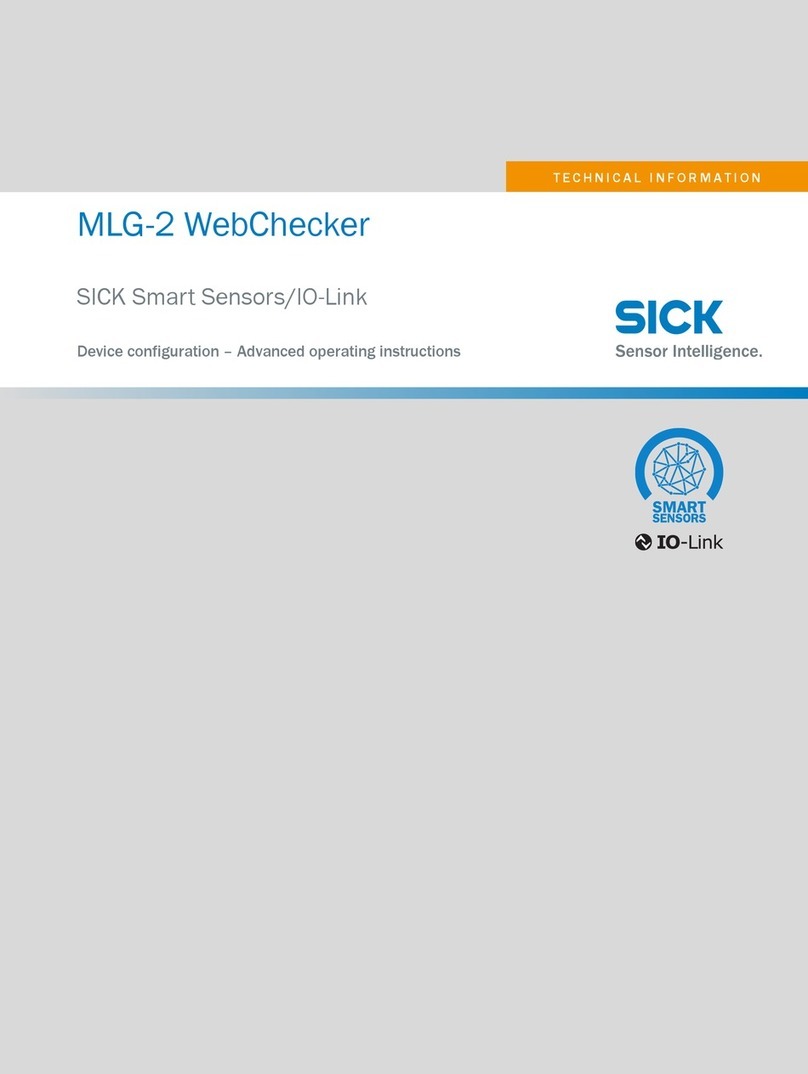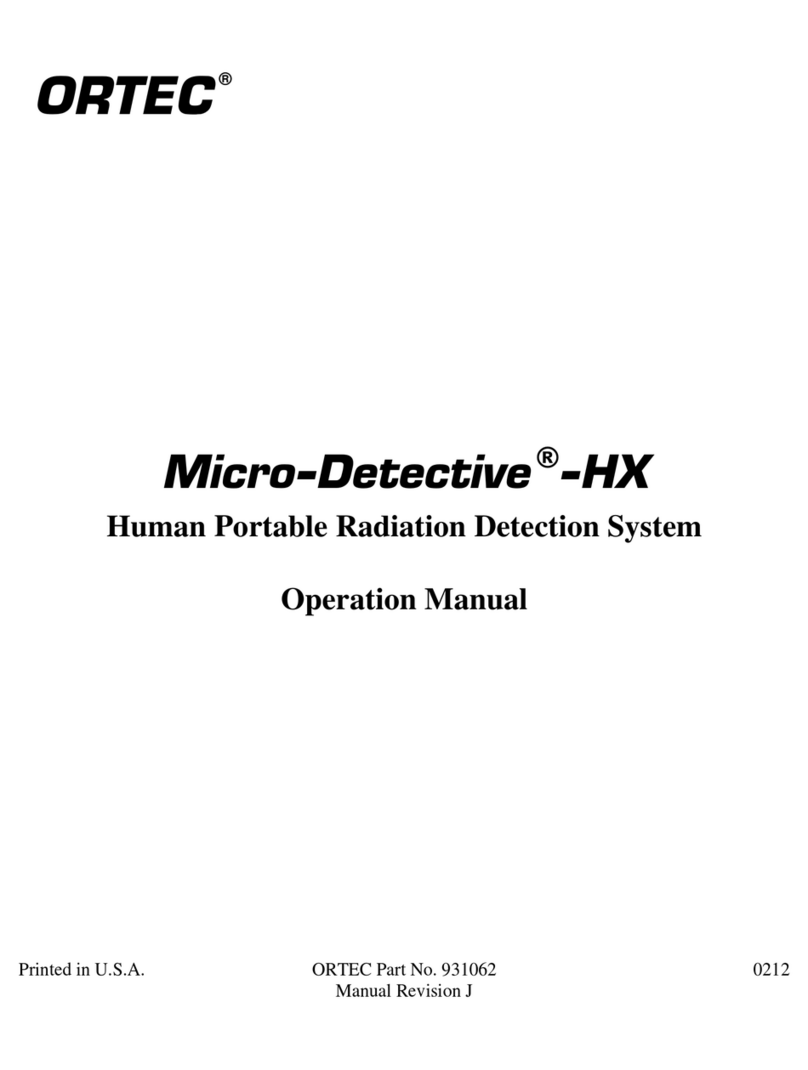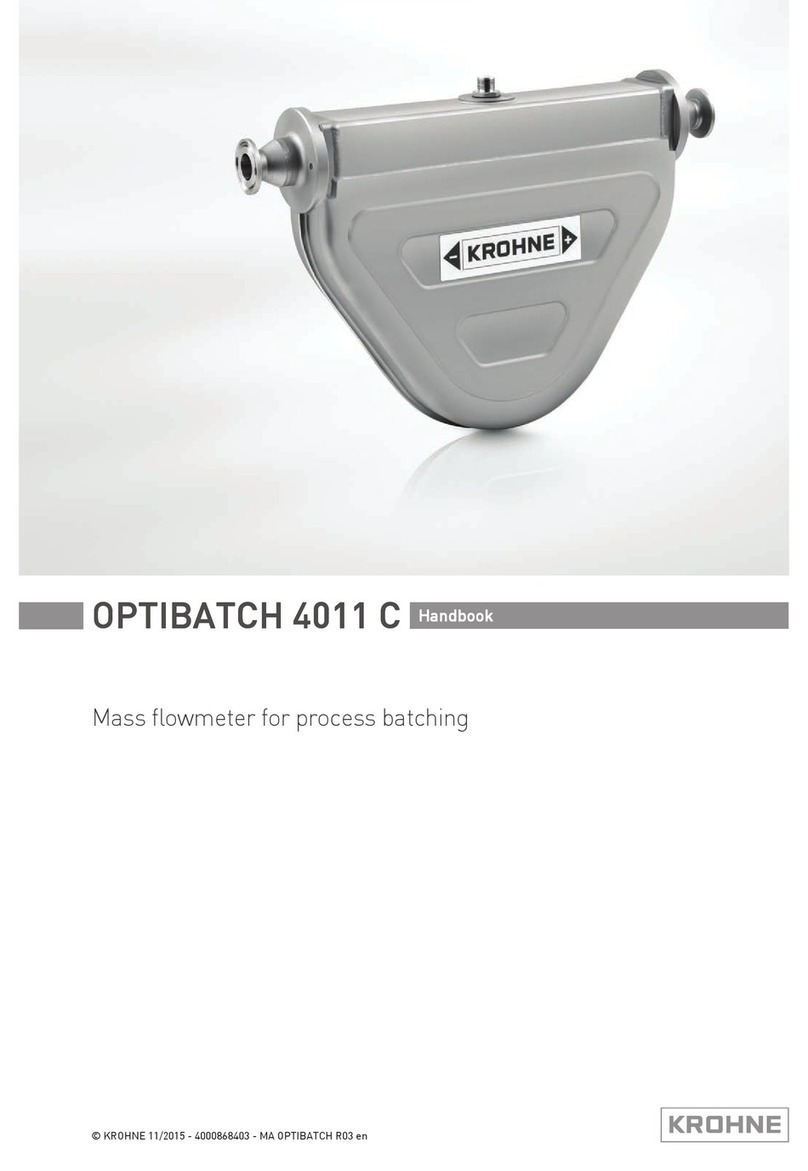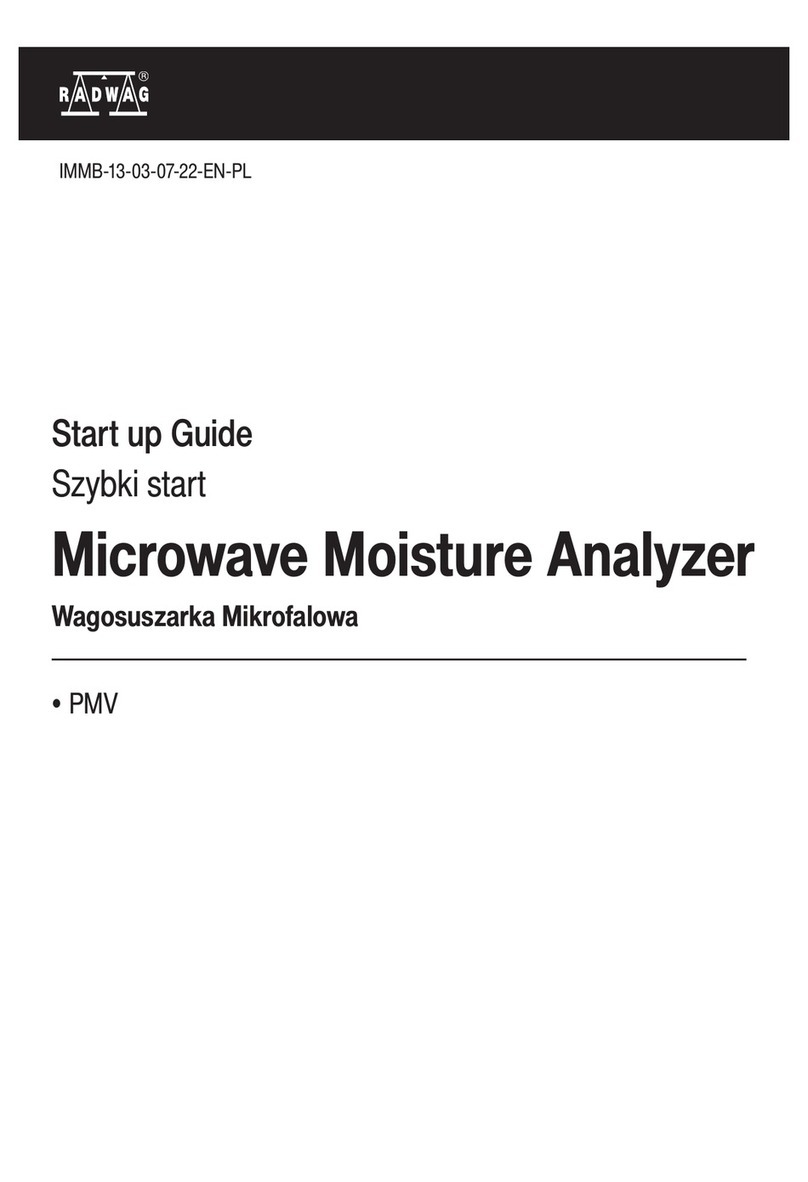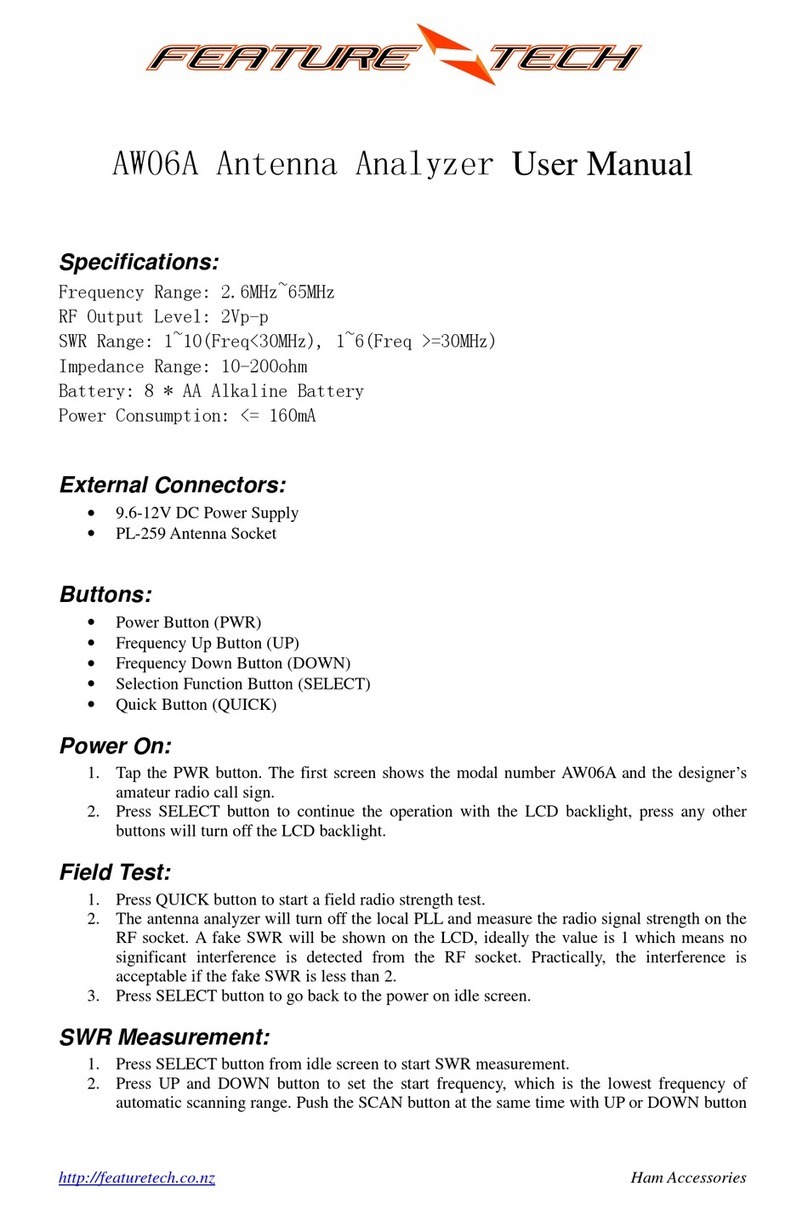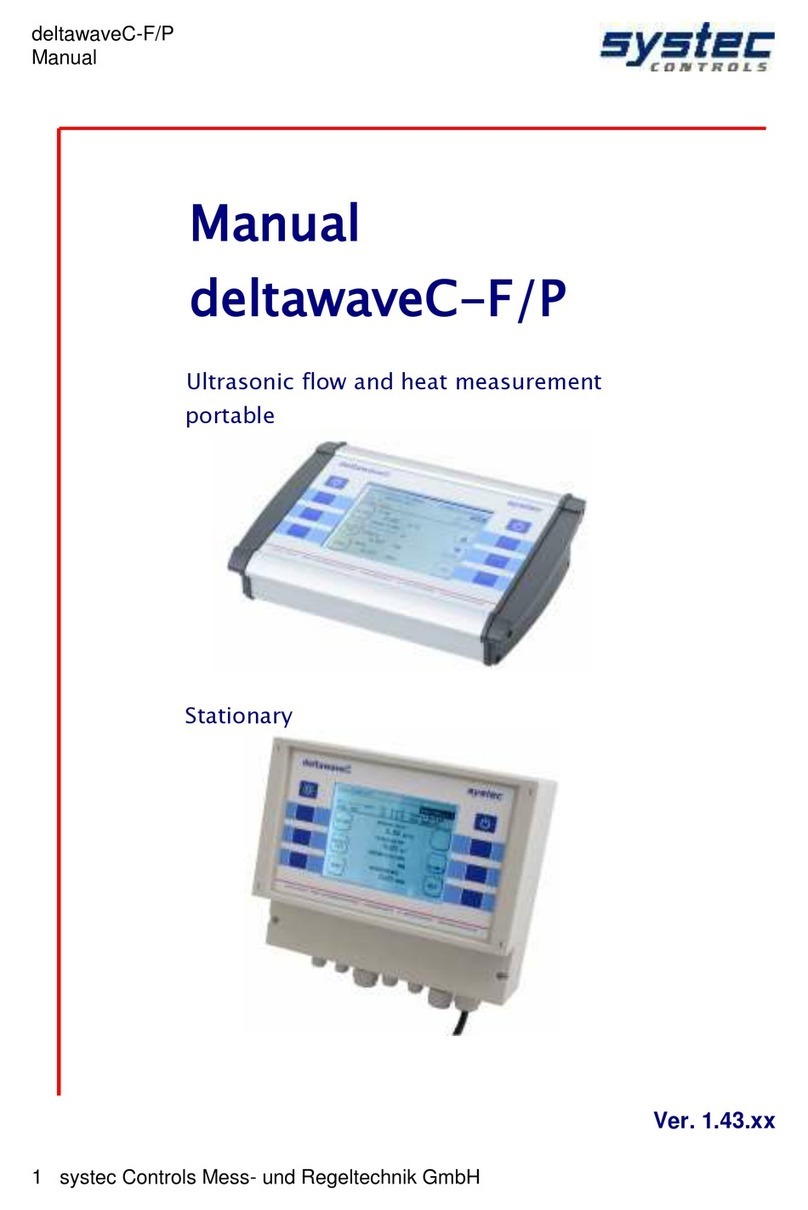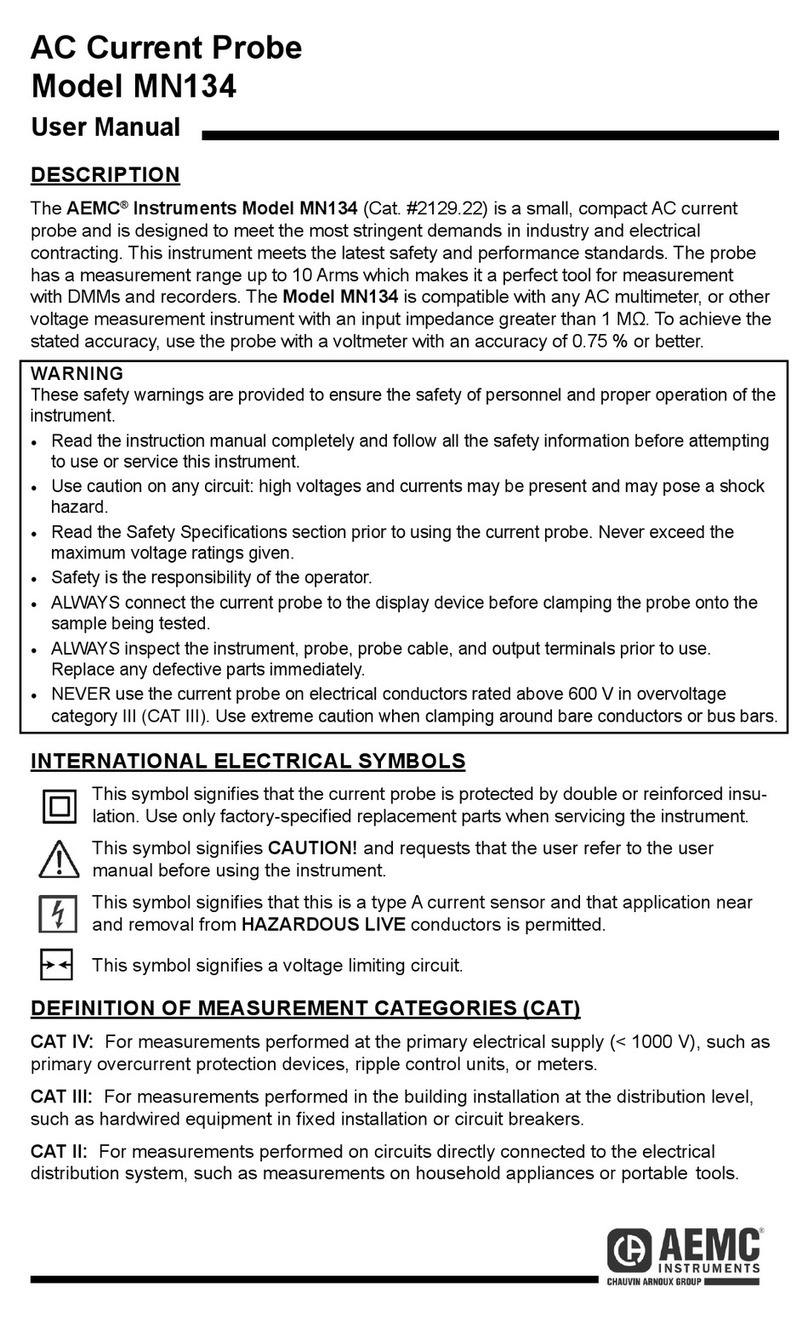Pocket Frequency Counter IBQ2006 ( ST/ H)
User Manual
·---Clu,ra.ct-en:t.·tics:
• Largescreendisplay
• 9 digitsLCDDisplay
• Lowpowerconsumption: It canbeuse4 hourswiththeinsidelithiumbattery
• RFsignalstrengthbarchart
• Screenlockingfunction
• Storagefunction
• Lowpowerconsumption
~necificatio,,·
InputSensitivity (Typ ical)
Model IBQ2006ST IBQ2006H
Amplifier IMohm SOohm SOohm
Impedance IMohm 30pF SOohmVSWR<2:I SOohmVSWR<2:l
Range IOHz-50MHz IMHz-2.6GHz IMHz-2.6GHz
Sensitivity <18mV@IOHz-30MHz <3mV@IOOMHz <3mV@IOOMHz
<25mV@30MHz-SOMHz <3mV@400MHz <3mV@400MHz
<IOmV@IGHz <!OmV@IGHz
MaximumInput soVnns 15dBm 15dBm
FrequencyDisplayResolution:
lunge GateTime LSD Sample Display
50MHz I S I Hz 50000000H
(IBQ2006STonly) 0.1S IOHz 50000.00 K
0.01S JOOHz 50000.0K
10S O.!Hz 50000000 .0H
2.6GHz 0.64S IOOHz 24000000M
0.064S IOOOHz 2400000M
0.64mS IOOKHz 2400.0M
6.4S IOHz 2400 .00000M
Cabinet: PVC
Display: Dot matrix LCD
Battery: Internal600mAbLithium-ion batterypack
Time-base: < lPPM(TCXOat IBQ2006ST)
<lOPPM(IBQ2006H)
Po,ver: SVDCIA
http://featuretech co ng HamAccessories
--- Usinf ThefrequencyCounter
PoweringFrequencyCormier
linn onthe Frequency Counterby pressingthe 8 key.
The FrequencyCounterpowersup in its lastsetupconfiguration.
Resettingthe FrequencyCormier
If youwantto resetthe FrequencyCountertothefactorysettings:
linn offtheFrequencyCounter.
Pressthe E3keyandthe 8 keysimnltaneously.
Releasethe 8 keyfirstlyand then the E3key.
Opeti
LCD backlight
Pressingthe 8 keycanswitchLCD backlighton andoffin measuringscreen.
Hold the MeasuringResult
Pressthe 8 key to hold or release the measuringresult, "Hold" will bedisplayedon bottom
left of theLCDwhenholding.
Screen111011ifestationcontentsshowedasfollowing:
SAV!' AUTOHOLD
Fil;;;--\ r---; otterytndicator
GATE
~
\ I
~
------.__ 6.4S 11§[:!li!!I)
Froqvanc:yDl'sploy
. 100,00000Mr-
HOIDlnd,clor /IFSinfll'olk1dicto,
~
ram d
---·
Enter the optio11smenu
Pressthe Bke y for2 secondsto enter the mainmenu.
Exit the menu
Pressthe E3keyfor2 secondtoexit thecurrentmenulevel.
Operatingtireme1Ju
http://feahuetech co n'1 HamAccessories