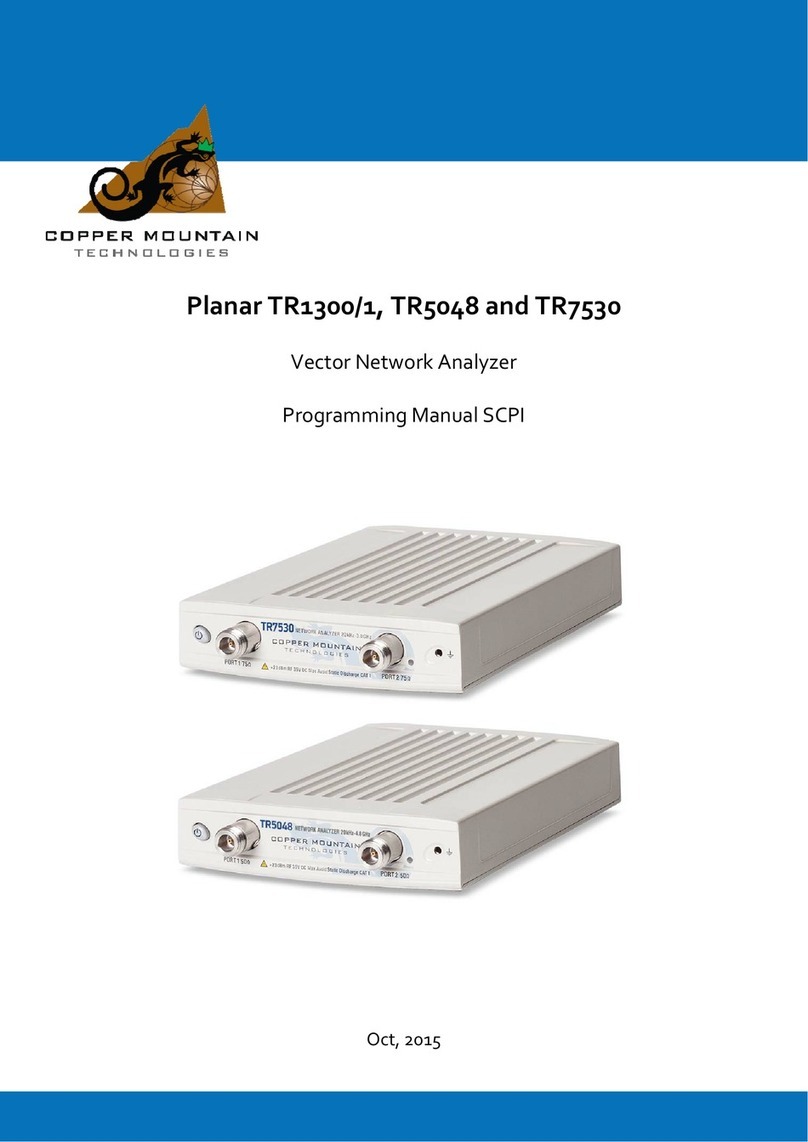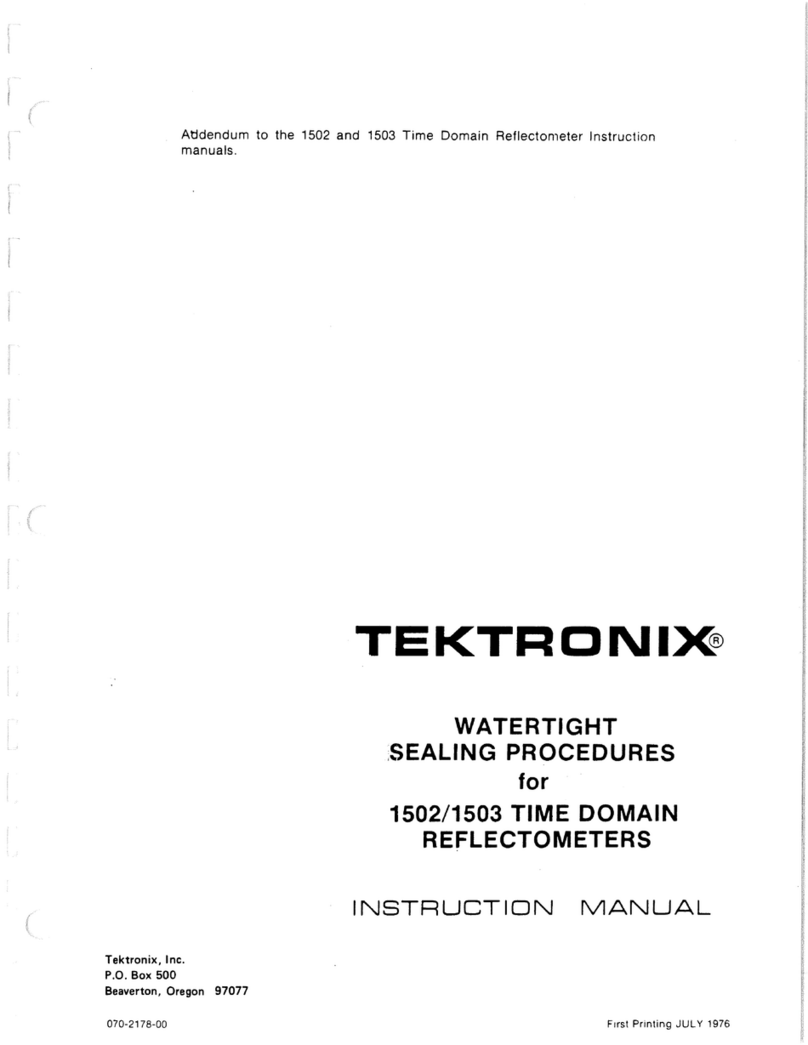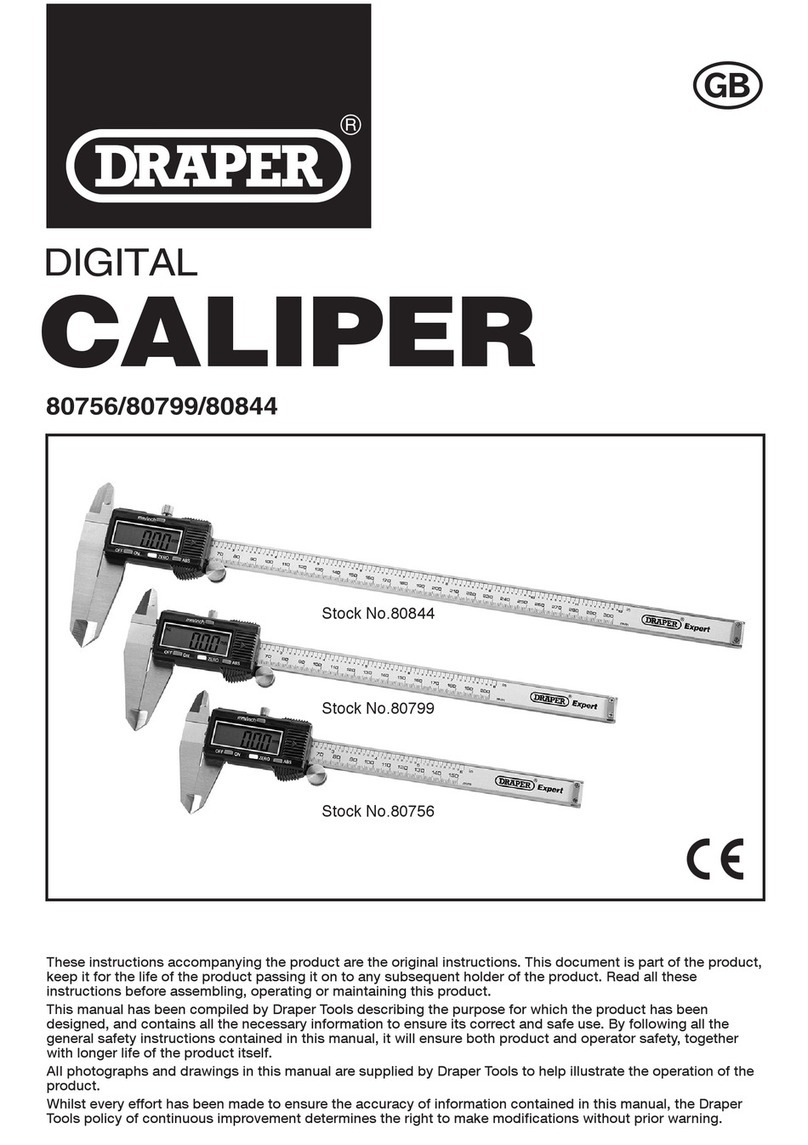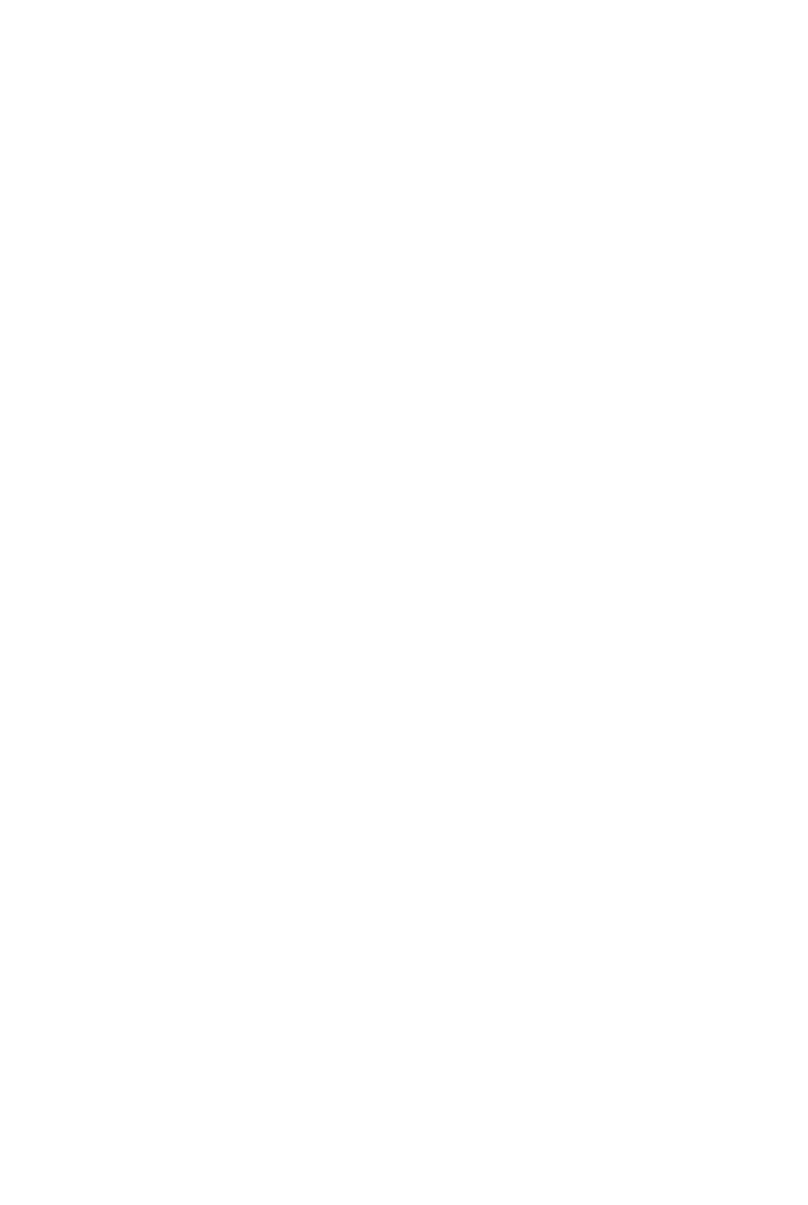Sonosax SX-R4+ User manual

PROFESSIONAL PORTABLE
MULTITRACK RECORDER
SONOSAX
SX-R4+
USER MANUAL
HARDWARE DESCRIPTION
Preliminary
Audio equipment manufacturer
SONOSAX SAS S.A.
Ch. de la Naz 38
1052 Le Mont s/Lausanne
Switzerland
Tél: +41 21 651 0101
Fax: +41 21 651 0109
Web: www.sonosax.ch
Email: sonosax@sonosax.ch
Version: june 2015

SONOSAX SX-R4
+
User manual / Hardware description Page 2 of 12
TABLE OF CONTENT
1.
INTRODUCTION ..................................................................................................................................................3
2.
MAIN FEATURES ................................................................................................................................................3
2.1
SAFETY INSTRUCTIONS....................................................................................................................................4
3.
HARDWARE DESCRIPTIONS.............................................................................................................................5
3.1
FRONT PANEL ....................................................................................................................................................5
3.2
LEFT SIDE PANEL ..............................................................................................................................................6
3.2.1
XLR inputs [ IN1 to IN4 ]......................................................................................................................................6
3.2.2
Line inputs [ IN5 - IN6 ].......................................................................................................................................6
3.2.3
Subsidiary Stereo / 2 channels output [ LINE OUT ]............................................................................................6
3.2.4
Optional Connector...............................................................................................................................................6
RIGHT SIDE PANEL...........................................................................................................................................................7
3.2.5
Headphone output [ PHONES ]............................................................................................................................7
3.2.6
Auxiliary AES input/output [ AES I/O ] .................................................................................................................8
3.2.7
TimeCode connector [ TC ]...................................................................................................................................8
3.2.8
Digital inputs [ AES IN ] ........................................................................................................................................8
3.2.9
WiFi ......................................................................................................................................................................8
POWERING THE SX-R4+...................................................................................................................................................9
3.2.10
Internal "Smart Battery" ........................................................................................................................................9
3.2.11
External powering [ DC IN ] ...............................................................................................................................10
3.2.12
Powering peripherals [ DC OUT ] ......................................................................................................................10
3.2.13
On screen powering information.........................................................................................................................10
3.3
SWITCHING ON THE UNIT................................................................................................................................10
3.3.1
Switching Off the unit..........................................................................................................................................10
4.
BLOCK DIAGRAM.............................................................................................................................................11
5.
SPECIFICATIONS..............................................................................................................................................12
5.1
SUMMARY OF CHARACTERISTICS ................................................................................................................12

SONOSAX SX-R4
+
User manual / Hardware description Page 3 of 12
1. INTRODUCTION
Congratulations for purchasing your SONOSAX SX-R4+ professional portable audio recorder. Based on a high
technology design, it has been manufactured to deliver many years of outstanding performances.
As with all SONOSAX products, the SX-R4+ recorder is built without any compromise in quality, using only the best
components available and passes severe quality controls.
The informations and instructions contained in this manual are necessary to ensure safe operations of your equipment
and to maintain it in good working condition; please read it carefully.
IMPORTANT NOTE
This User manual covers all topics related to the Hardware of the SONOSAX SX-R4+;
please refer to the separated SX-R4+ "User Interface" manual for the operating instructions
related to the latest firmware revision.
2. MAIN FEATURES
Inputs / Outputs
•4x XLR-3F inputs, individually configurable as:
•ANALOG: Mic/line levels, electronically balanced, with phase reversal, 48V phantom, LF cut
and level control on the front panel
•DIGITAL: transformer balanced AES3 or AES42 with individual ASRC, phase reversal, LF cut
and level control on the front panel
•2x Line inputs, electronically balanced on TA-3 with level control on the front panel
•1x Line output on TA-3, 2 channels analogue unbalanced
•4x AES3 balanced inputs with individual ASRC on multi-pin connector
•1x AES3 I/O with ASRC on TA-3, balanced output switchable as AES3 input by menu
•Up to 12x Mic inputs when connected to the SONOSAX SX-AD8+
•Optional audio over IP on RJ45 connector, such as AVB, Dante & Ravenna
•Optional balanced analogue output
Performances
•132dB overall dynamic range from analogue input to recorded file
•90kHz overall frequency response @192kHz recording
•40 bits processing
Recording capabilities
•up to 16 tracks recording on 2x SD cards (SDHC, SDXC)
•uncompressed BWF with iXML metadata
•44,1 up to 192kHz @ 24bits, Pull up/down 0.1% for NTSC world
User Interface
•Touch screen 2.4'' TFT color display
•WiFi dynamic web interface
Powering
•Removable 14.4V 45Wh to 90Wh Lithium battery, SMBUS capable
•External DC 9 to 18V on Hirose 4 pin, SMBUS capable, electrically isolated
•12V regulated decoupled DC output to power peripherals equipments up to 7 Watts
•Intelligent energy management with detailed on-screen information
TimeCode
•Accuracy: 0.5 PPM
•Independent in/out on 5 pin Lemo connector
•23.976, 24, 25, 29.97DF, 29.97ND, 30DF, 30ND
Mechanical
•Machined aluminium housing, hard anodized
•Overall dimension: 200 x 50 x 144.5mm (7.87'' x 1.96'' x 5.7'')
•Weight: 0,89kg / 1,96lbs without battery -- 1.2kg / 2.64lbs with 45Wh battery fitted

SONOSAX SX-R4
+
User manual / Hardware description Page 4 of 12
2.1 SAFETY INSTRUCTIONS
♦Read all the safety and operation instructions before operating the SX-R4+ Recorder and its external power
supply.
♦Keep the instructions for further reference.
♦Follow all warnings, notes and instructions in this operation manual.
♦Keep the SX-R4+ Recorder and its external power supply away from heat sources such as radiators or other
devices that produce heat.
♦Connect the SX-R4+ Recorder only to the optional external power supply delivered by SONOSAX. Route power
supply cords so that they are not likely to be walked on or pinched by items placed on or against them, paying
particular attention to cords at plugs, inlets and the point where they exit the console. Keep power cords away
from audio cords.
♦Do not drop objects or spill liquids onto the SX-R4+ Recorder and its power supply.
♦The SX-R4+ Recorder and its external power supply should be serviced only by qualified service personal as
your nearest SONOSAX authorized reseller.
♦Do not defeat the grounding or polarization of the SX-R4+ Recorder mixer or its power supply.
♦To reduce the risk of fire or electric shock, do not expose this appliance to rain or moisture.
♦Internal settings must be executed by an authorized SONOSAX distributor or reseller. Damage due to
manipulations inside the unit cancels the SONOSAX warranty immediately.

SONOSAX SX-R4
+
User manual / Hardware description Page 5 of 12
3. HARDWARE DESCRIPTIONS
3.1 FRONT PANEL
FEATURES FUNCTIONS / DESCRIPTION
Faders 1 to 4
Push-On switch 1 - 4
Volume control of XLR's inputs 1 to 4 (controlling the DSP)
•Primarily assigned to XLR inputs 1 to 4, either set as analogue or digital input
•Fader range adjustable by menu
Switches with two programmable functions selected by a short press or a long press
•Read the User interface manual for further information
Faders 5 & 6 Retractable potentiometer with a function switch
•Analogue volume control dedicated to Line inputs 5 & 6 on TA-3
•Read the User interface manual for further
Headphone Encoder
Push-On switch
Multifunction encoder with push-on switch,
•Primarily controls the headphones volume
•Scroll specific functions or values according to displayed contextual menu
Switches with two programmable functions selected by a short press or a long press
•Read the User interface manual for further information
Toggle Switch Primarily dedicated for Record and Playback functions
SD Card slots Accepts SD/SDHC/SDXC cards, High speed class 10 cards are recommended. Press to
insert with notched corner oriented toward the right. Press to eject.
Push protection cover firmly in place to avoid dust and water ingression
SD Card status Led The Led's indicate the status of the SD Cards
•Read the User interface manual for further information
Color Touch Screen Touch the screen to call and navigate sub-menus
Rotary faders controlling XLR input 1 to 4
with programmable push-on switches
Headphone volume / Encoder
with programmable push-on switch
Rotary faders controlling
Line Inputs 5 & 6, with
programmable switch
Primary and Secondary
SD Card slots under
protection cover
Color TFT Display
with Touch Screen Toggle Switch
--> Power ON
--> REC --> INDEX
-->> REC-STOP
<-- PLAY <-- PAUSE
<<-- PLAY-STOP
SD Card status Led's
Light Sensor

SONOSAX SX-R4
+
User manual / Hardware description Page 6 of 12
3.2 LEFT SIDE PANEL
Cut-Out for shoulder strap
FEATURES FUNCTIONS / DESCRIPTION
XLR inputs 1 to 4 Configured in the [INPUTS] menu as:
•Analogue: electronically balanced Mic/Line input
•AES42: transformer balanced digital Mic input with 10V Phantom (mode 1)
•AES3: transformer balanced digital input
Pin 1 = Ground / Pin 2 = High (+) / Pin 3 = Low (-)
Line inputs 5 & 6 – TA-3
Configured in the [INPUTS] menu
•Two independent line inputs, electronically balanced
Pin 1 = Ground / Pin 2 = High (+) / Pin 3 = Low (-)
Line outputs – TA-3 Configured in the [OUTPUTS] menu:
•Stereo or 2 channels unbalanced analogue line outputs
Pin 1 = Ground / Pin 2 = Left / Pin 3 = Right
Optional connector Either RJ45 for Audio over IP In/Out such as AVB, Ravenna interface
or optional analogue balanced output
3.2.1 XLR inputs [ IN1 to IN4 ]
The four XLR connectors can be independently configured as analogue Mic/Line input, AES42 input for digital
microphone or as AES3 digital line input. The input mode and settings such as 48V Phantom, Primary Gain, LF Cut,
Phase Reversal, Delays, Track Assignments etc are configurable in the [INPUTS] menu.
The four rotary faders 1 to 4 on the front panel primarily control the volume of these four XLR inputs; the level range of
the faders is individually definable in the [INPUTS SETUP] menu.
3.2.2 Line inputs [ IN5 - IN6 ]
Line inputs 5 & 6 are electronically balanced. All settings and parameters such as LF Cut, Phase Reversal, Delays,
Track Assignments etc are configurable in the [INPUTS] menu.
The two rotary faders 5 & 6 on the front panel are dedicated to these two inputs and can not be assigned to other tracks.
3.2.3 Subsidiary Stereo / 2 channels output [ LINE OUT ]
The [LINE OUT] TA-3 connector outputs two unbalanced analogue channels. Through the [OUTPUTS] menu any
combination of tracks can be routed to output either a stereo mix or two independent mono mixes to feed cameras,
external recorders, wireless systems or any other destination whenever a sub-mix is required. It can also be used to
feed an alternate monitoring system.
3.2.4 Optional Connector
The Optional Connector is an optional output either analogue or digital such as:
•Audio over Ethernet RJ45. Internal interface to stream multiple audio channels using protocols such as AVB,
Ravenna or else (no yet developed). These interfaces are proprietary boards manufactured by SONOSAX.
•Analogue balanced XLR-5M.

SONOSAX SX-R4
+
User manual / Hardware description Page 7 of 12
RIGHT SIDE PANEL
Cut-Out for shoulder strap Battery lock WiFi antenna Smart Battery
FEATURES FUNCTIONS / DESCRIPTION
PHONES 1/4" stereo jack headphones output
•The output selection is configured in the [HEADPHONES] menu
•Minimum headphone impedance: 30 Ohms
Tip = Left / Ring = Right / Sleeve = Ground
AES IN 26 pin 3M connector providing 4x AES3 inputs, 2x RS422 Tx/Rx bus, Monitor output and
Word Clock Out
•Each AES3 input has its own ASRC (Asynchronous Sample Rate Converter)
•RS422 Tx/Rx are used to control external units such as SONOSAX SX-AD8+ and the
mixing control surface
Wiring: see diagram below
DC OUT - Hirose 4 DC Voltage Output to supply external equipments, configured in [POWER] menu to supply
either:
•An internally regulated 12V, max 0,6A 7,2 Watts, if the SX-R4+ is power from its battery
•Or a DC Voltage derived from the DC Input connector when the SX-R4+ is powered from
an external DC source
Pin 1 = Neg. (-) / Pin 2 = n.c / Pin 3 = n.c. / Pin 4 = Pos (+)
DC IN - Hirose 4 External power supply, accept any regulated source from 9 to 18V DC
SMBus Capable
Pin 1 = Neg. (-) / Pin 2 = SMbus Data / Pin 3 = SMBus Clock / Pin 4 = Pos (+)
TC - Lemo 5 Unbalanced TimeCode Input/Output
Pin 1 = Ground / Pin 2 = TC Out / Pin 3 = n.c. / Pin 4 = n.c. / Pin 5 = TC Out
AES I/O - TA-3 AES3 Digital transformer balanced, switchable as input or output
•The selection is configured in the [INPUTS] and [OUTPUTS] menu
Pin 1 = Ground / Pin 2 = High (+) / Pin 3 = Low (-)
Battery enclosure Enclosure for Smart Battery of the 2050 series, see powering section
WiFi Antenna WiFi access point to manage the SX-R4+ with a smartphone or tablet
3.2.5 Headphone output [ PHONES ]
The headphone output on a 6,35mm ( 1/4" ) jack allows connection of any mono or stereo headphones having an
impedance greater than 30 Ohms. The headphone level is controlled by the rotary encoder.
The combination of tracks to be monitored, the monitoring mode and functionalities such as monitor mix level, alarm
tones etc are set in the [HEADPHONES] menu.
The headphone connector [PHONES] is a 6,35mm ( 1/4" ) stereo jack:
Sleeve = Gnd / Ring = Right / Tip = Left
WARNING: The headphone amplifier of the SX-R4+ is quite powerful. It is recommended to set the headphone
level at a reasonable loudness to protect your precious ears.

SONOSAX SX-R4
+
User manual / Hardware description Page 8 of 12
3.2.6 Auxiliary AES input/output [ AES I/O ]
The [AES I/O] TA-3 connector is an AES3, digital input or transformer balanced output. Its configuration and settings are
accessible in the [INPUTS] and [OUTPUTS] menu.
3.2.7 TimeCode connector [ TC ]
The TimeCode input/output connector is a Lemo 5 pin, compatible with the Aaton wiring as below. It is compatible with
all TimeCode format, including pull-up / pull-down. Settings and parameters are accessible in the [TIMECODE] menu.
•Pin 1 = Gnd
•Pin 2 = Smpte Out
•Pin 3 = not connected
•Pin 4 = not connected
•Pin 5 = Smpte In
The mating cable connector Lemo 5 pin is available by SONOSAX or by your local dealer under ref part
SONOSAX SX-860232 or Lemo FGG.0B.305.CLAD52
3.2.8 Digital inputs [ AES IN ]
The [AES IN] 26 pin connector provides 4x independent AES3 inputs (8 audio channels). Each of these 4 inputs has its
own ASRC circuitries allowing connection of independent asynchronous sources. Configuration and settings are
available in the [INPUTS] menu.
A WordClock output is provided to synchronize external equipments.
Two RS422 Tx/Rx lines are available to control the SONOSAX SX-AD8+ pre-amplifier and the mixing control surface.
The headphone output is also available; it is wired in parallel to the [PHONES] jack.
The mating cable 26 pin connector is available by SONOSAX or by your local dealer under ref part
SONOSAX SX-860570
3.2.9 WiFi
Manage the SX-R4+ through the integrated Wifi using the web-browser of a smartphone, tablet or PC. The WiFi settings
are accessible in the [WLAN] menu. Read the User interface manual for further information.

SONOSAX SX-R4
+
User manual / Hardware description Page 9 of 12
POWERING THE SX-R4
+
The SONOSAX SX-R4+ can be powered from a removable "Smart Battery" or from any external power source providing
a regulated DC voltage between 9 to 18 Volts.
The SX-R4+ features an intelligent power management through the SMBus and provides with detailed on screen
informations. Please refer to the menu [POWER] for further informations.
3.2.10 Internal "Smart Battery"
The battery enclosure is designed for the so called "Smart Battery" of the 2050 series having a nominal voltage of 10,8
or 14,4Volts. The Smart Batteries communicate with the SX-R4+ through the SMBus, providing precise indications such
as remaining charge and running time.
Two different battery lengths are currently available:
•86,4mm / 3,4" fits in the enclosure and is secured by the battery locking pin
•152,4mm / 6" longer version with higher capacity; extending outside the enclosure it has to be
secured in the bag by a strap or other means.
Compatible Smart Batteries:
Inspired Energy 2050 series: ND 2054 / 14,4V - 3,4Ah - 45Wh
NH 2054 / 14,4V - 6,8Ah - 98Wh - extended version **
NL 2054 / 14,4V - 6,8Ah - 97Wh - extended version ** low temperature
NL 2050 / 10,8V - 8,8Ah - 97Wh - extended version ** low temperature
Chargers: Mono: CH4000 charger / CH5000 calibrator
CH7000E, with European main adapter, 12 to 24V, solar, vehicle
CH7000A, with US / Japan main adapter, 12 to 24V, solar, vehicle
CH7000U, with UK main adapter, 12 to 24V, solar, vehicle
Dual: CH4040 charger / CH5050 calibrator
RRC 2050 series: RRC2054 / 14,4V - 3,2Ah - 46Wh
NH 2054 / 14,4V - 6,8Ah - 98Wh - extended version**
Chargers: PMC02A or PMC10A or RRC-SMB-UBC
AudioRoot eSmart series: eSMART Li 49 / 14,4V - 3,1Ah - 45Wh
eSMART Li 89 / 14,4V - 6,2Ah - 89Wh - extended version**
Chargers: eSMART Mono charger or Dual charger with LCD display
eLC-SMB simple mono charger without display
Dimensions of compatible Smart Batteries:
Height: 22,9mm / 0,9"
Width: 78,7mm / 3,1"
Length: 86,4mm / 3,4" for 45 & 49Wh
**152,4mm / 6,0" for 89Wh and above (extends outside the enclosure)
NOTE: The battery can not be recharged by the SX-R4+; it must be recharged by its own specific charger.
WARNING: Each battery manufacturer may implement its own proprietary firmware; therefore, generally speaking,
batteries should only be operated with chargers or other devices made by the same manufacturer.
If your batteries do operate with chargers or devices made by another manufacturer it may be a
fortunate coincidence.
SONOSAX has no knowledge of possible compatibility or interoperability between batteries and
chargers or devices of different manufacturers. If you choose to operate a battery of a manufacturer
with chargers or devices made by another manufacturer you do so at your own risk.

SONOSAX SX-R4
+
User manual / Hardware description Page 10 of 12
3.2.11 External powering [ DC IN ]
SX-R4+ recorder can be powered from any external regulated DC source from 9 to18 Volts such as a main adapter or
any external battery pack such as lead acid or LiOn battery. The DC source must be capable to supply at least 1,5 A
under 12 Volts DC.
The average power consumption is approx 7 to 12 Watts depending on the configuration of the SX-R4+, this represents
a continuous current of approx xxmA under 12 Volts.
The [DC IN] connector handles the SMBus for external compatibles LiOn batteries.
DC IN wiring:
•Pin 1: negative ( - )
•Pin 2: SMBus Data*
•Pin 3: SMBus Clock*
•Pin 4: positive ( + )
* Leave unconnected when unavailable
Accessories:
•Hirose 4 pin cable connector: Hirose HR10-7P4P / SONOSAX ref SX-860217
•Main DC adapter 100-240VAC / 50 - 60Hz /12VDC with Hirose 4: SONOSAX ref SX-008450.
3.2.12 Powering peripherals [ DC OUT ]
The Hirose 4 pin connector supply a DC voltage to power peripheral equipments such as the SONOSAX SX-AD8+
microphone preamplifiers, a SX-M32 mixing console, RF systems or any other equipment requiring a 12VDC.
This output is configured in the [POWER] menu, it supplies either a voltage derived directly from the [DC IN] connector,
decoupled to avoid ground loop with connected peripherals, or a 12V regulated by the SX-R4+.
The maximal power output is 7,2 Watts, which represents a current of max. 0,6 Amp under 12 Volts.
DC OUT wiring:
•Pin 1: negative ( - )
•Pin 2:
•Pin 3:
•Pin 4: positive ( + )
3.2.13 On screen powering information
The main screen displays powering informations such as power source and voltage. Other informations and settings are
accessible through the menu [POWER].
3.3 SWITCHING ON THE UNIT
Power On the SX-R4+ by pressing the Toggle switch to the right
A boot up screen is displayed for a couple of seconds, followed by the main metering display.
3.3.1 Switching Off the unit
Switching Off the unit is controlled by the software, accessed via the [SETUP] menu.
ON

SONOSAX SX-R4
+
User manual / Hardware description Page 11 of 12
4. BLOCK DIAGRAM

SONOSAX SX-R4
+
User manual / Hardware description Page 12 of 12
5. SPECIFICATIONS
All specifications mentioned hereafter apply to standard models only. SONOSAX SAS SA reserves the right to modify
these characteristics at any time without prior notice.
For measures and/or settings the reference is: 0dBu = 0.775V (i.e. +6dBu = 1.55V).
5.1 SUMMARY OF CHARACTERISTICS
The information contained in this manual is subject to change without notice.
All specifications mentioned in this manual apply to standard models only.
SONOSAX SAS SA reserves the right to modify these characteristics at any time without prior notice.
No part of this manual may be reproduced or transmitted in any form or by any means, electronic or mechanical
including photocopying and recording of any kind, for any purpose, without the express written permission of
SONOSAX SAS SA.
© 2003 SONOSAX SAS SA, Ch. de la Naz 38, 1052 Le Mont s/Lausanne, Switzerland.
Phone: +41 21 651 0101, Fax: +41 21 651 0109, Email: sonosax@sonosax.ch Web: www.sonosax.ch

PROFESSIONAL PORTABLE
MULTITRACK RECORDER
SONOSAX
SX-R4+
USER INTERFACE
Firmware version 1.2
Audio equipment manufacturer
SONOSAX SAS S.A.
Ch. de la Naz 38
1052 Le Mont s/Lausanne
Switzerland
Tél: +41 21 651 0101
Fax: +41 21 651 0109
Web: www.sonosax.ch / www sonosax.com
Email: sonosax@sonosax.ch
Version: August 2015

SONOSAX SX-R4
+
User interface V1.2 Page
1
of 26
TABLE OF CONTENT
1.
INTRODUCTION ..................................................................................................................................................2
1.1
CONVENTIONS....................................................................................................................................................2
1.2
TOGGLE SWITCH................................................................................................................................................2
2.
PRINCIPLE OF OPERATION...............................................................................................................................3
2.1
FRONT PANEL ....................................................................................................................................................3
2.2
SWITCHING ON THE UNIT..................................................................................................................................4
2.2.1
Switching Off the unit............................................................................................................................................4
3.
MAIN SCREEN DISPLAY ....................................................................................................................................5
4.
MAIN MENU.........................................................................................................................................................6
4.1
INPUTS.................................................................................................................................................................6
4.2
XLR SETUP..........................................................................................................................................................6
4.2.1
XLR SETUP - Analogue........................................................................................................................................6
4.2.2
XLR SETUP - Digital.............................................................................................................................................7
4.2.3
XLR INPUT TYPE.................................................................................................................................................7
4.2.4
NOTES ABOUT THE AES RECEIVERS..............................................................................................................7
4.2.5
LEVEL SETUP......................................................................................................................................................8
4.2.6
TRACK ASSIGNMENT.........................................................................................................................................8
4.3
AES INPUT SETUP..............................................................................................................................................9
4.3.1
AES INPUT GAIN TRIM .......................................................................................................................................9
4.4
LINE INPUTS & AUX AES SETUP......................................................................................................................9
4.5
OUTPUTS...........................................................................................................................................................10
4.5.1
LINE OUT ROUTING & SETUP..........................................................................................................................10
4.5.2
AUX AES ROUTING & SETUP...........................................................................................................................11
4.5.3
MIX SETUP.........................................................................................................................................................11
4.5.4
SETUP >> MIXING LEVEL.................................................................................................................................12
4.5.5
Reference Tone Generator.................................................................................................................................12
4.6
TRACKS MONITORING [HEADPHONES] ........................................................................................................13
4.6.1
SOLO MONITORING MODE (not yet implemented) ..........................................................................................13
4.6.2
MONITORING SETUP........................................................................................................................................13
4.7
METADATA........................................................................................................................................................14
4.7.1
METADATA Quick Editing Mode........................................................................................................................14
4.8
TAKES MENU....................................................................................................................................................15
4.9
PLAYER MODE..................................................................................................................................................15
4.9.1
METADATA IN PLAYER mode:..........................................................................................................................15
4.9.2
EXIT PLAYER.....................................................................................................................................................15
4.10
POWER INFORMATIONS..................................................................................................................................16
5.
SETUP................................................................................................................................................................17
5.1
USER SETTINGS (not yet implemented).........................................................................................................17
5.2
RECORD SETTINGS .........................................................................................................................................17
5.2.1
TRACK ARMING ................................................................................................................................................17
5.2.2
TRACK NAME ....................................................................................................................................................18
5.3
METERS SETTINGS..........................................................................................................................................18
5.4
TIMECODE SETUP............................................................................................................................................18
5.5
SD CARDS.........................................................................................................................................................19
6.
SYSTEM SETUP................................................................................................................................................20
6.1
WIFI WLAN SETUP...........................................................................................................................................21
6.1.1
Set the SX-R4+ as [ACCESS POINT] ................................................................................................................21
6.1.2
SX-R4+ on your web browser.............................................................................................................................22
6.1.3
Set the SX-R4+ as WiFi client ............................................................................................................................24
7.
APPENDIX..........................................................................................................................................................25
7.1.1
iXML implementation chart .................................................................................................................................25

SONOSAX SX-R4
+
User interface V1.2 Page
2
of 26
1. INTRODUCTION
This manual describes the user interface, the operating instructions and all functionalities related to the Firmware
version 1.2 of the SONOSAX SX-R4+.
For all information's concerning the hardware, powering information's, connectors diagram, specifications etc please
refer to the SONOSAX SX-R4+ User Manual "Hardware Description".
1.1 CONVENTIONS
For sake of clarity in reading this manual, please note:
•Input, output, channel: refer to physical inputs or outputs of the recorder
•Tracks: refer to virtual tracks of the recorder
•Knob: refer to a physical knob
•Button or Key: refer to a logical "tactile" function on the touch screen
•A single arrow ►implies that an action is achieved by a short pressure on a knob or a tactile button
•A double arrow ►► implies that an action is achieved by a long pressure on a knob or a tactile button
•A check key implies that a selection must be confirmed by pressing the key
•Information key displays additional information related to the selected field
A button is mostly used to activate / enable a function and/or toggle parameter values
when dark, the function is disabled
When highlighted in blue, the function is enabled and the parameter value is posted
A key can also be used to call a sub-menu in which functionalities and/or parameter
values can be set. The chosen functionality respectively the selected values are
posted.
A button with a scroll bar is used to select a specific parameter; the symbol
appears on the top right corner of the screen indicating that parameter values are set
by turning the encoder wheel.
1.2 TOGGLE SWITCH
PLAY REC
Play-Pause-Stop Start/Stop Recording / Add an Index
The action of the toggle switch depends of the operating mode:
RECORDER operating mode
Toggle switch Short pressure ►Long pressure ►►
RIGHT in any situation except recording
Start recording
RIGHT while recording Add an INDEX ** Stop recording
LEFT while in record ready Call the last take and start playing
** INDEX = New TAKE: pressing the toggle switch briefly to the right while recording automatically creates a new
TAKE; the Take number is automatically incremented by 1.
PLAYER operating mode
Toggle switch Short pressure ►Long pressure ►►
LEFT while in Stop Play the Take from the beginning of the Take
LEFT while Playing PAUSES at current position STOP playing
LEFT while in Pause Play the Take from the current position
RIGHT Switches to Record mode and start recording
(scratch record)

SONOSAX SX-R4
+
User interface V1.2 Page
3
of 26
2. PRINCIPLE OF OPERATION
2.1 FRONT PANEL
FEATURES FUNCTIONS / DESCRIPTION
Potentiometers 1 to 4
Push-On switch 1 - 4
Level or Gain control of XLR's inputs 1 to 4 (controlling the DSP)
•Primarily assigned to XLR inputs 1 to 4, either set as analogue or digital input
•Fader range adjustable by menu
Switches with two programmable functions selected by a short press or a long press such as:
•Solo monitoring - Mute - Phase reversal - etc
Potentiometers 5 & 6 Retractable potentiometer with a function switch
•Analogue volume control dedicated to Line inputs 5 & 6 on TA3
•User programmable switch to activate Solo monitoring of the input is activated by releasing
the knob
Headphone Encoder
Push-On switch
Multifunction encoder with push-on switch,
•Primarily controls the headphones volume
•Scroll specific functions or values according to displayed contextual menu
Switches with two programmable functions selected by a short press or a long press such as:
•Lock/Unlock touch screen - Lock/Unlock volume control
Toggle Switch Primarily dedicated for Record and Playback functions
SD Card slots Accepts SD/SDHC/SDXC cards, High speed class 10 or higher are recommended. Press to
insert with notched corner oriented toward the right. Press to eject.
Push protection cover firmly in place to avoid dust and water ingression
SD Card Led status The Led's indicate the status of the SD Cards such as:
•Blinking: ready to Record
•ON: recording in progress
•OFF: SD Card not present, not formatted or full
Color Touch Screen Touch the screen to call and navigate sub-menus
Potentiometers controlling XLR inputs 1 to 4
with programmable push-on switches
Headphone volume / Encoder
with programmable push
-
on switch
Potentiometers controlling
Line Inputs 5 & 6, with
programmable switch
Primary and Secondary
SD Card slots under
protection cover
Color TFT Display
with Touch Screen Toggle Switch
►Power ON
►REC ►INDEX
►► REC -> STOP
◄PLAY ◄PAUSE
◄◄
PLAY -> STOP
SD Card status Led's
Light Sensor

SONOSAX SX-R4
+
User interface V1.2 Page
4
of 26
2.2 SWITCHING ON THE UNIT
Press the toggle switch to the right to power on the SX-R4+ . A boot up screen is displayed for a couple of seconds,
followed by:
If the working day has changed while powering up the unit, the system
asks to confirm the date of the new working day. This allows keeping
the date of the current working days if the on going production works
is passing across midnight.
Press [OK] to confirm the new working day
Press [CANCEL] to keep the current working day
When one of the key is pressed, the unit will continue the booting
procedure; wait a few seconds until the main screen is displayed.
2.2.1 Switching Off the unit
Switching OFF the unit is controlled by the software, accessed via the [MAIN] menu then [POWER].
Touch in the modulometers area Select the [POWER] key Under [GENERAL] Tab Select
[POWER OFF]
Select [OK] to power off the recorder
►
ON

SONOSAX SX-R4
+
User interface V1.2 Page
5
of 26
3. MAIN SCREEN DISPLAY
When the booting procedure is completed, the main screen displays the modulometers of the tracks, information's
related to the set up of the recorder and most of the recording parameters.
The modulometers are displayed "dynamically", showing only the assigned tracks whether armed or not. The overall
meter's range is 60 dBFS with a resolution of 0.5dB
Touching the screen within the modulometers area calls the [MAIN MENU]
Touching the centre of the blue area calls an overlay to quickly edit the metadatas.
Examples of typical displayed screens
System Date and Time
Track name Track name
Input sources and Mix assignment Input source & MIX assignment
Track nr / highlighted tracks = armed Non-highlighted tracks nr = not armed
Time Code format ,and value
Remaining capacity on SD1
Remaining capacity on SD2 Sampling rate
Power source and voltage
Elapsed time
0015 - 004
007
PROJ-12
20150528 / SX0005
Sequence nr - Shot nr
Take nr
Project name
Working Day / Filetag
Touching the screen over this area calls
an overlay to edit metadatas
System Date and Time
Track name
Input sources and Mix assignment
Track nr / highlighted tracks = armed
Non-highlighted tracks nr means the
tracks are not armed, the corresponding
modulometer is darkened.
Time Code format ,and value
Bargraph of the SD1 Ram buffer
Bargraph of the SD2 Ram buffer Sampling rate
Power source and voltage
Elapsed time

SONOSAX SX-R4
+
User interface V1.2 Page
6
of 26
4. MAIN MENU
Pressing the main screen anywhere above the blue area will call the Main Menu. Pressing any key calls a Sub-Menu.
[INPUTS] configure the physical inputs of the recorder
[OUTPUTS] configure the physical outputs and the MIX
[METADATA] edit the Metadatas
[HEADPHONE] configure the Headphones outputs
[TAKES] browse recorded takes on the SD cards
[BACK] return to the main screen
[SETUP] configure all parameters of the recorder
[POWER] displays power sources informations
4.1 INPUTS
The [INPUT] menu gives access to the configuration pages of the physical inputs of the recorder. Pressing a key calls
subsequent configuration and setting pages.
[XLR1 to XLR4] configure the physical XLR inputs of the recorder,
each XLR can independently be configured as Analogue, AES42 or
AES3. The icon reflects the actual settings
[AES 1-2] to [AES 3-4] configure the physical AES3 type digital input
of the 26 pin connector
[LINE 5-6] configure the physical TA3 Line Inputs 5 & 6 connectors
[AUX AES] configure the physical TA3 AES I/O connector
4.2 XLR SETUP
Pressing on a XLR icon calls the corresponding [XLR SETUP] page, showing the current configuration and settings.
When an [XLR SETUP] page is called, the headphones monitoring switches to SOLO mode so that the corresponding
input is heard in solo in the headphones; a bargraph displays the modulation level of the physical input (not the level of
the track on which the input is assigned.
4.2.1 XLR SETUP - Analogue
When an XLR is set as analogue for a Microphone or a Line input, that particular input is obviously a mono input and is
heard as such in the headphone. The modulation level is shown by a single bargraph.
LF CUT: toggles OFF, 60Hz, 120Hz Call a sub-menu to assign the input on a
track
Input Modulometer
Toggle the polarity of the input:
(phase normal or phase reversed)
Call a sub-menu to setup the type of the
XLR input, showing the actual status
Call a sub-menu to adjust the range of
the fader and how the range is stepped;
the actual fader level is displayed
Return to previous page
Call the Setup page of the Next or
Previous physical input
NOTE: - When the XLR is configured as Analogue input, the [LF CUT] key activates an analogue circuitry in the input
preamplifier. The [PHASE] and [LEVEL] are controlled by the DSP.
- The analogue inputs are protected by an internal RF Filter

SONOSAX SX-R4
+
User interface V1.2 Page
7
of 26
4.2.2 XLR SETUP - Digital
A digital input, whether AES42 for a digital Microphone or as AES3 for a digital line, carries two channels; therefore the
[XLRx SETUP] show controls and modulation level for booth channels. The headphones monitors in stereo, the odd
channel on the Left and the even channel on the Right.
LF CUT: toggles OFF, 60Hz, 120Hz Call a sub-menu to assign the input on a
track
Input Modulometer of the Left channel
Toggle the polarity of the input:
(phase normal or phase reversed)
Call a sub-menu to adjust the range of
the fader and how the range is stepped;
the actual fader level is displayed
Input Modulometer of the Right channel
Return to previous page
Call a sub-menu to configure the input
type (Analogue AES42, AES3) , the
current type is displayed
4.2.3 XLR INPUT TYPE
Pressing the [STATUS xxx] key calls a new page to configure the input type of the XLR connector
Select the input type or turns the input
OFF to save on battery
Select Analogue for a Mic/Line input
Select AES3 for a digital line
Select AES42 for a digital microphone
When configured as analogue input, a
primary gain of 20dB and the 48V
Phantom can be activated.
This example shows that AES1-2 is
available for the 26 pin connector
Return to previous page
Short cut the another XLR input
4.2.4 NOTES ABOUT THE AES RECEIVERS
The SX-R4+ recorder is equipped with 4x independent AES receivers, representing 8 audio input channels grouped per
pair (as per AES standard); each of them having its own ASRC (Asynchronous Sample Rates Converter) allowing
connection of non-synchronized digital sources.
These 4x AES receivers can be individually connected either on the 26 pin [AES IN] connector or on a XLR connector:
•AES receiver 1 can receive a feed from 26 pin AES 1-2 or from XRL1
•AES receiver 2 can receive a feed from 26 pin AES 3-4 or from XRL2
•AES receiver 3 can receive a feed from 26 pin AES 5-6 or from XRL3
•AES receiver 4 can receive a feed from 26 pin AES 7-8 or from XRL4
For example, if XLR x is configured as AES42 or AES3, the corresponding AES x on the 26 pin is no longer available.
XLR1 configured as Analogue input XLR3 configured as AE42 input INPUT menu showing that
The AES 1-2 on the 26 pin is available AES 5-6 on the 26 pin is not available XLR3 has taken AES 5-6
XLR4 has taken AES 7-8
Other manuals for SX-R4+
1
Table of contents
Popular Measuring Instrument manuals by other brands
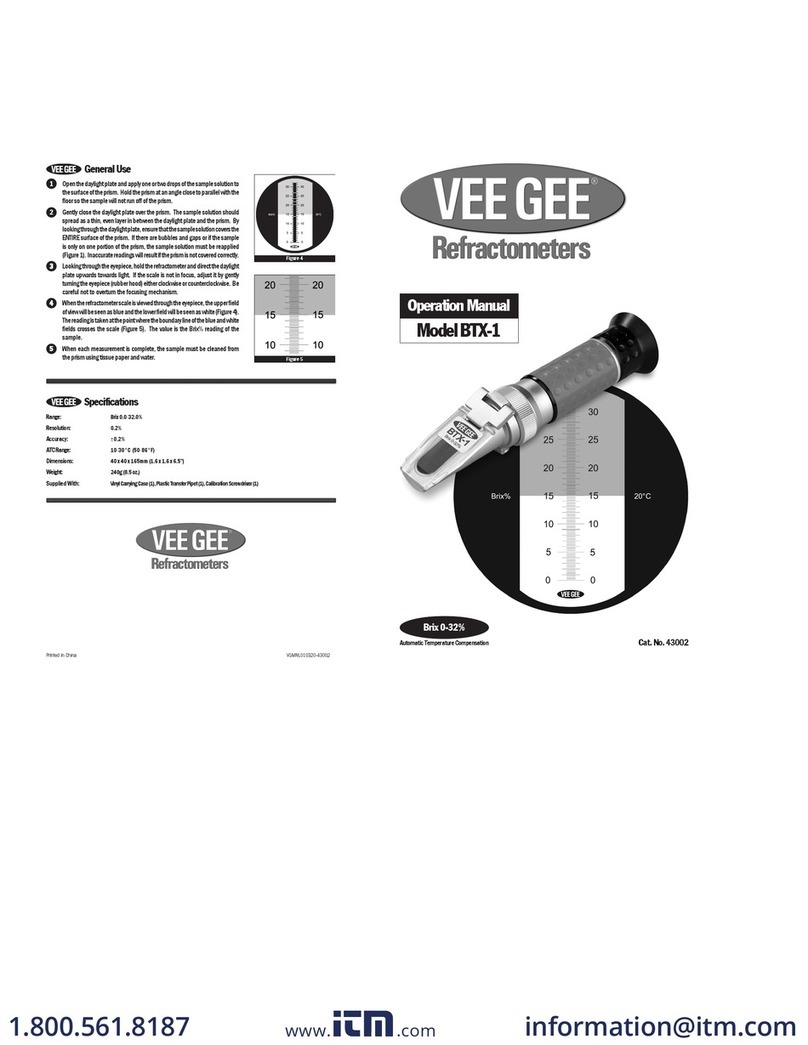
VEE GEE
VEE GEE BTX-1 Operation manual
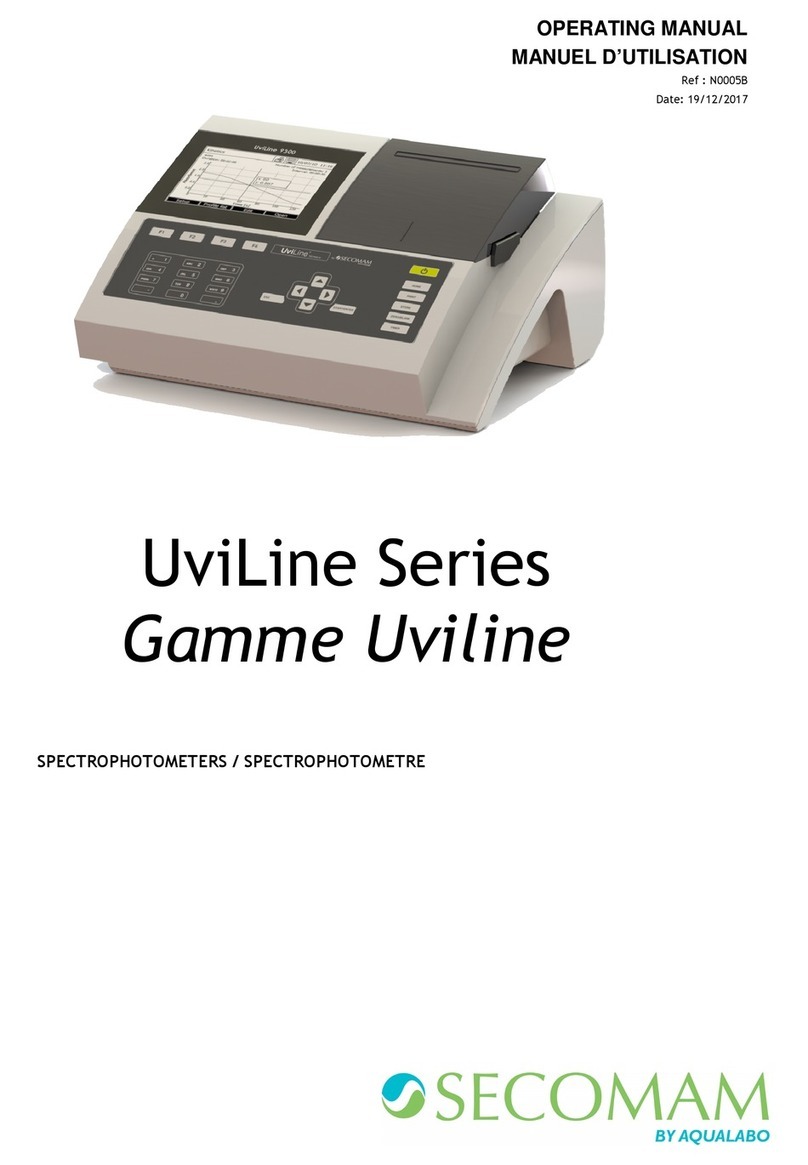
Secomam
Secomam UviLine Connect Series operating manual

Endress+Hauser
Endress+Hauser Solimotion FTR20 operating instructions

Tektronix
Tektronix P7240 user manual
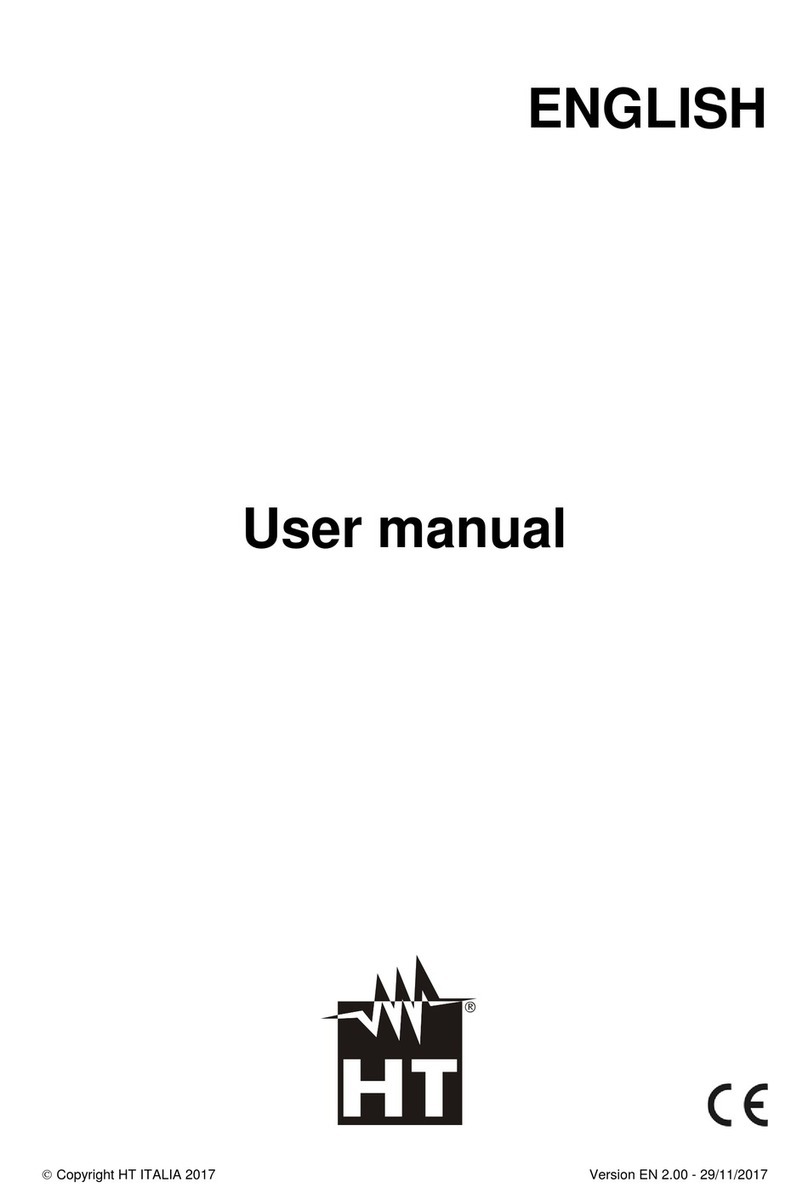
HT
HT HT64 user manual
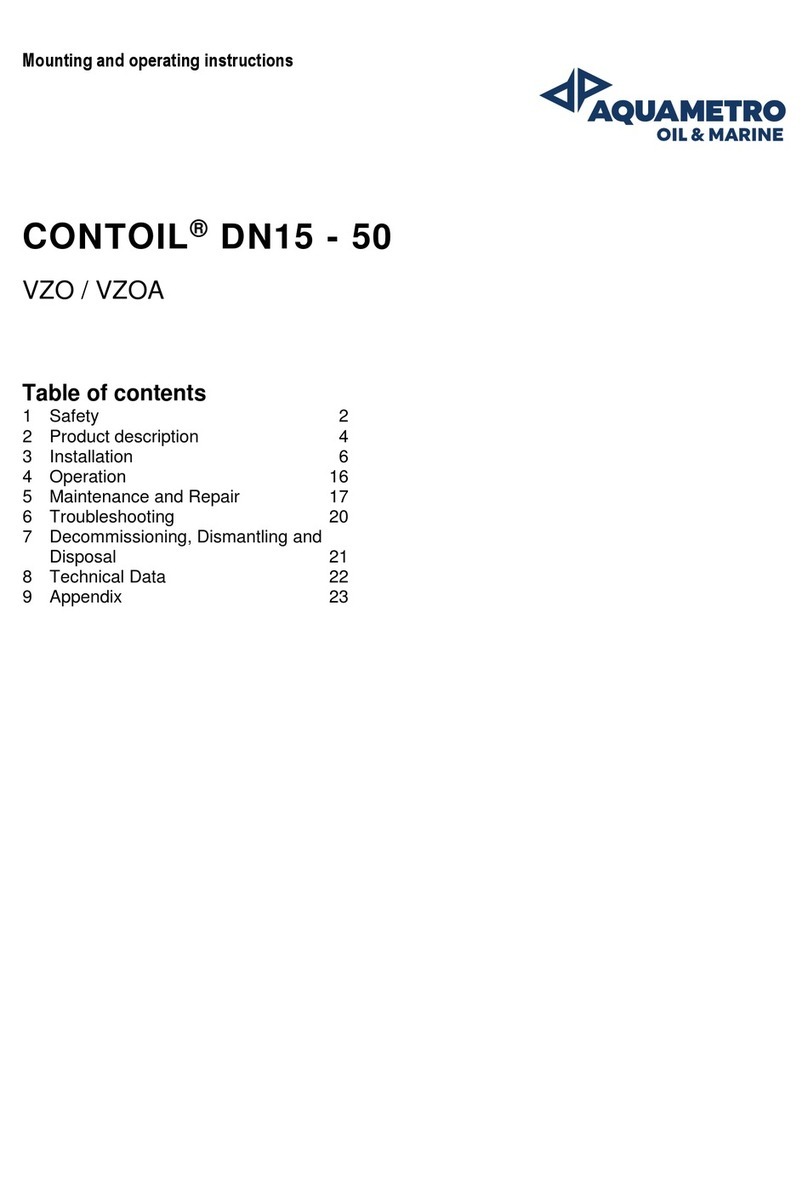
Aquametro Oil & Marine
Aquametro Oil & Marine CONTOIL DN15 Mounting and operating instructions