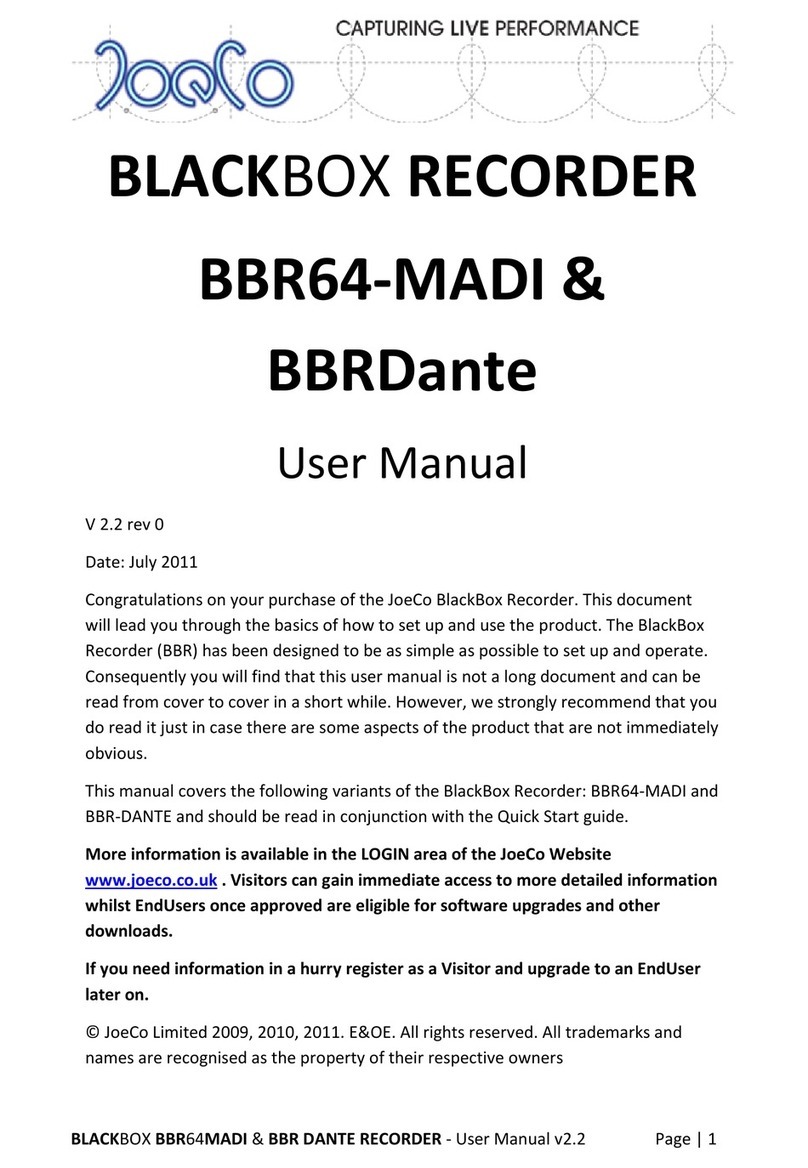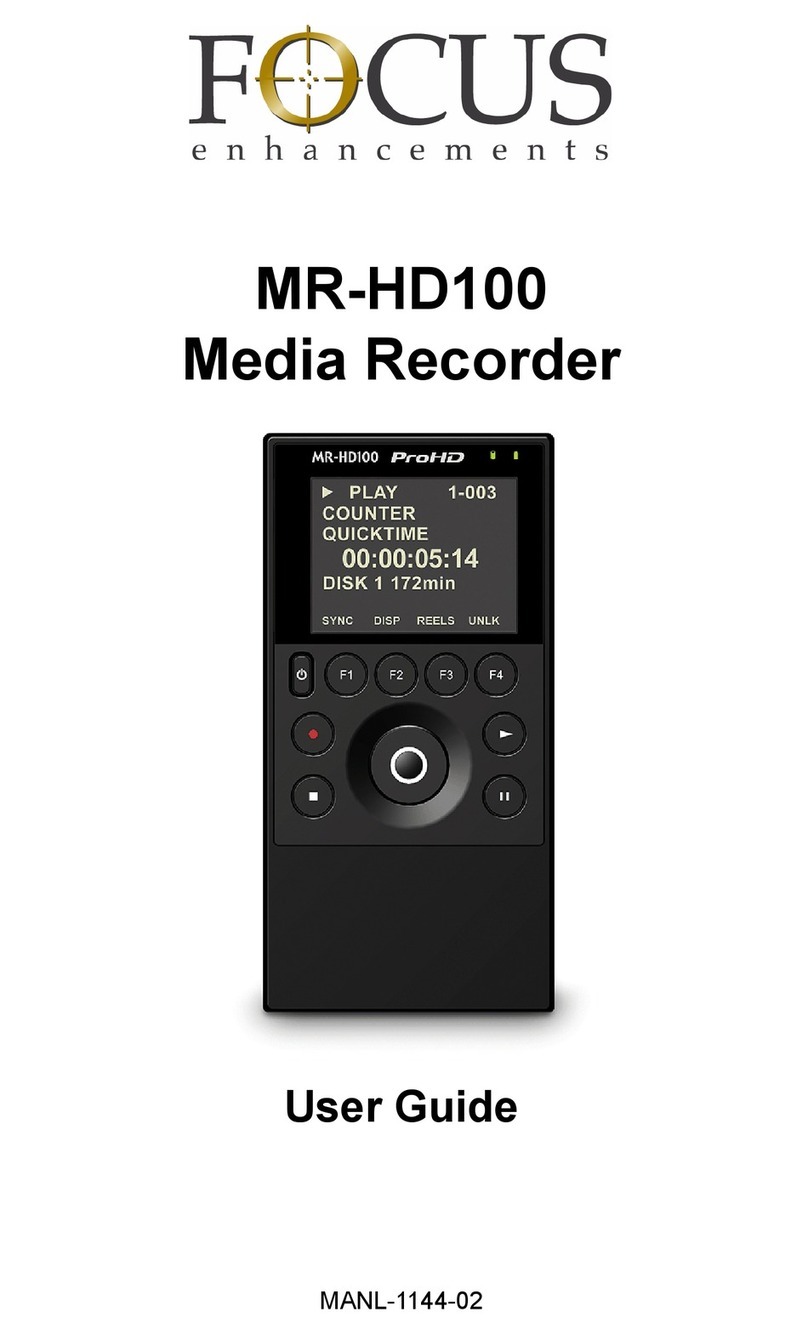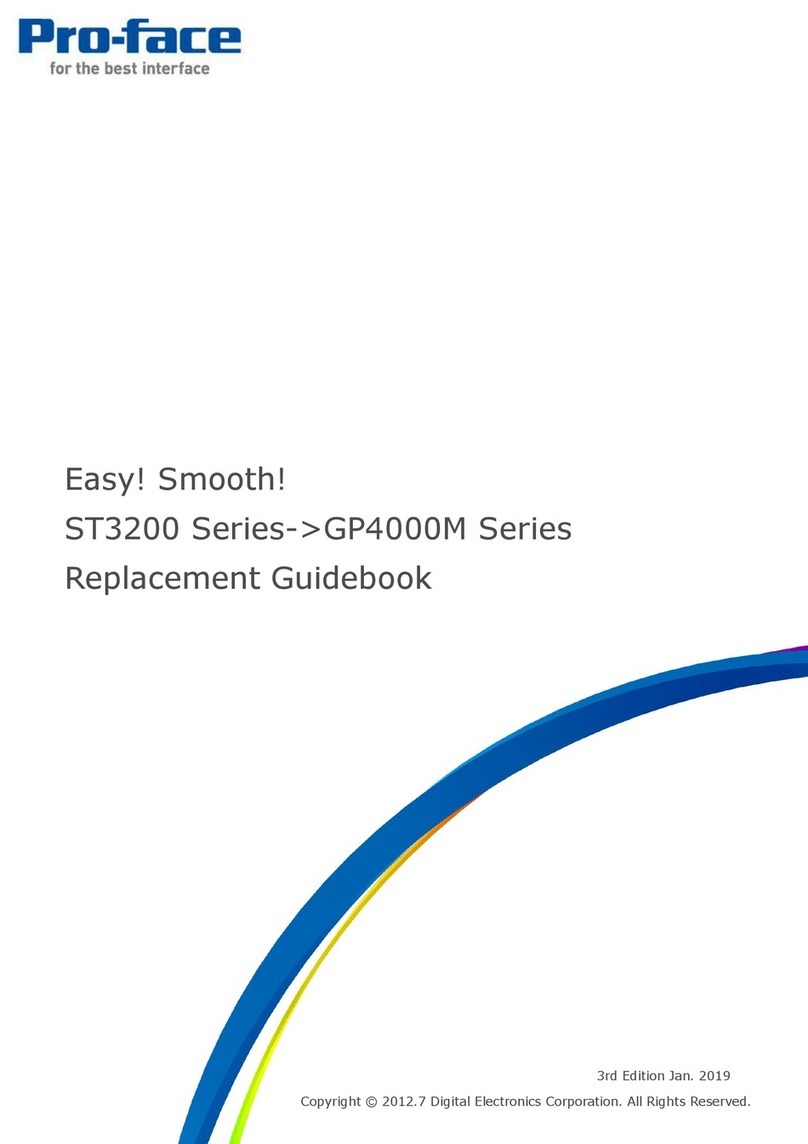Feena Electronics FMDJ9303 User manual

FMDJ9303
MIDI Controller
Users Manual

© 2006 Feena Electronics LLC.
The information herein is subject to change without notice. Repro uction, a aptation or
translation without written prior consent is prohibite .
Apple, the Apple logo, Mac, Mac logo, Macintosh an Mac OS, are tra emarks of Apple
Computer, Inc., registere in the US an other countries.
Win ows®, Win ows XP®, are U.S. registere tra emarks of the Microsoft Corporation.
Traktor DJ Stu io is a tra emark of Native Instruments
MixVibes Pro is a tra emark of MixVibes
Safety Information

Supplied Accessories
1 6ft. USB Cable
Introduction
The FMDJ9303 is a versatile new MIDI controller compatible with any
DJ software that accepts stan ar MIDI controls. You can now have
the tactile feel of using har ware, like a mixer, as well as the versatility
of software. Using a MIDI controller such as the FMDJ9303 allows you
as the DJ to be extremely mobile. Instea of ragging aroun two
turntables, a mixer an a recor case, your entire DJ setup consists of
a laptop, soun car an the FMDJ9303. This is a compact an light
combination that can fit in your backpack, yet has professional quality
features.

Features
No Drivers
There are no rivers to install. The FMDJ9303 conforms to the USB-MIDI
stan ar s efine by the USB I.F. Microsoft Win ows XP, an Mac OS X come
with rivers package in the operating system. This means all you have to o
to get starte is just plug it into a free USB port on your computer.
There are Linux rivers available for USB-MIDI compliant evices such as the
9303. We have never verifie that the FMDJ9303 will efinitely work with Linux
but there is no reason it shoul not. The question is more regar ing the river
than the 9303.
US Powered
The 9303 can be powere by the USB bus only, or through an external wall
transformer. The MIDI out jack is functional when the evice is powere
through the USB port or the external wall transformer.
Panel Mount Jacks
Mounting the USB an MIDI jacks to the controller enclosure removes any
amaging force from the circuit boar . This will ensure a greater life of the
USB, power, an MIDI jacks.
Firmware Upgradeable
The firmware of the 9303 can be upgra e with a convenient application. If
there are any bugs foun , or new features to a to the functionality of the 9303
it can be one safely an easily. (No MAC firmware upgra e software currently
available)
Illuminated uttons
You can be sure you will be able to see all the buttons on the 9303 when you
are in that ark DJ booth.
Rugged Steel Enclosure
We know how rough DJs an musicians can be with their equipment. That is
why the 9303 is built with a tough steel enclosure.
Compact
Inclu ing the knobs the 9303 is only 1 ¾” tall, making it easy to throw into your
backpack with your laptop.
Shift Function
The Sen All button oubles as a shift button to sen a secon ary MIDI
assignment for each button, knob, fa er an joystick.

Hardware Installation
USB-MIDI
1. Turn on your computer an wait for the operating system to
finish loa ing.
2. First plug the supplie USB cable into your FMDJ9303 MIDI
controller.
3. Plug the other en of the USB cable into a Free USB port on
your computer.
4. Your operating system shoul automatically fin an install the
evice.
MIDI
1. This assumes you have a MIDI port installe on your computer,
either through your soun car or through a USB-MIDI
converter.
2. Plug the MIDI “To Mi i Out” cable to the MIDI out port on the
FMDJ9303.

3. Apply power to the FMDJ9303 though either the USB port or a
5Volt wall transformer.
OR
Power Supply
The FMDJ9303 can be powere through either the USB port or through
a 5Volt wall transformer.
1. USB
Just plug the FMDJ 9303 into a free USB port on your computer or
to a free port on a self powere USB hub. If you are using a USB
hub that oes not have its own power supply it probably will not be
able to power the FMDJ9303 alone. This will require the
FMDJ9303 to be powere through an external wall transformer.
You must first apply power to the FMDJ9303 though the wall
transformer BEFORE you plug it into the USB hub.
2. 5Volt Wall transformer
The wall transformer is not inclu e as a stan ar option. The use
of any wall transformer voltage other than 4.5 or 5Volts will certainly
amage the evice. You can purchase one on the Feena website
or from Ra io Shack.
Wall transformer Specifications
4.5 or 5Volt, at least 200mA, 2.1mm ID 5.5mm OD, center positive
Acceptable Ra ioShack Part #
Mo el: 273-1662 | Catalog #: 273-1662
Mo el: 273-1757 | Catalog #: 273-1757
Mo el: 273-1760 | Catalog #: 273-1760
Any of the above parts with Ra ioShack “A aptaplug M”

Software Installation
MIDI Tweaker
The MIDI Tweaker is an application that allows you to change the
MIDI assignments of each knob, fa er, button an joystick on the
9303. Please visit www.feena-electronics.com for the latest
version an manual of the MIDI Tweaker application.
General
After the FMDJ9303 has been foun by your operating system the
rest of the setup is reliant on the DJ software you are using.
Somewhere in your DJ software setup utility you shoul be able to
assign the 9303 as the MIDI evice to accept MIDI controls from. It
will be calle “USB Au io Device” in Win ows XP. Please visit our
website for etaile instructions on how to set up your 9303 with the
most popular DJ software.
Firmware Updates
NOTE: Only a PC version of the firmware update application is
currently available. The MAC version will be available soon.
Feena has ma e it very convenient to up ate firmware for the 9303 if
necessary. If you require a firmware up ate visit our website at
www.feena-electronics.com an click on the support link. Within the
support section select the 9303. Fin the link to the latest firmware
release an ownloa the .exe file. Once you have copie the
executable to your local machine follow these steps.
1. Make sure the 9303 is NOT plugge into your computer yet.
2. Double click on the FMDJ9303FirmwareUp ateVX.exe that you
just ownloa e . This will install a river for the 9303 firmware
upgra eable evice.
3. Hol own the two hea phone CUE buttons on the 9303. an
plug in the 9303 to a free USB port. (The button lights shoul
not come on.)
4. Press “Start” on the FMDJ9303FirmwareUp ate application.
5. Wait until the application completes.
6. Unplug the 9303 from the USB port then plug it back in again.
7. Your firmware is now up ate .

Using the FMDJ9303
The functionality of the 9303 is mostly self explanatory. Pushing a but-
ton sen s a MIDI note packet out of the 9303 an into the computer.
The knobs an sli ers sen a MIDI CC packet out of the 9303 an into
the computer. Moving a joystick along either the x or y axis sen s a
MIDI Pitch Ben packet out of the 9303 an into the computer. See the
following page for the efault MIDI assignments.
Some notable features:
1. The coarse pitch ben knobs only sen values when one of the
joystick buttons are pushe own. In Traktor this protects you from
train wrecking a live mix because an acci ental tap on the coarse
pitch ben will cause a rastic change in track pitch.
2. The “Sen All” button oes not sen its own MIDI packet. It forces
the MIDI value of all the buttons an knobs to be sent at once. This
is helpful for syncing the DJ software up with the 9303 on software
startup.
3. The “Sen All” button oubles as a shift function. When you have
the Sen All button presse all the 9303 controls will sen a iffer-
ent MIDI packet. So it is like having twice the amount of buttons,
knobs sli ers an joysticks.


Map of MIDI Control Values
All buttons are MIDI notes an channel is 0 except pitch ben s.
Technical Specifications
Weight: 6.4 lbs
Height: 1.75"
Length: 12.22"
Wi th: 9.00"
Current usage: 150ma
Input Voltage: 5v
1 MIDI out jack
1 USB MIDI Jack
1 5V Power Jack
Fully USB powere
Soft rubber knobs
50 LED back lit tact buttons
2 XY axis joysticks
8 push buttons
2 100mm sli ers
2 60mm sli ers
1 60mm cross fa er
21 potentiometers
MIDI Resolution: 7bit (firmware upgra eable to 10 bit)

ONE YEAR LIMITED WARRANTY
Feena Electronics warrants to the original purchaser that its pro ucts are free
from efects in material an workmanship un er normal use for a perio of one
year from the ate of purchase. If the pro uct is etermine to be efective
within the warranty perio , Feena Electronics will repair or replace the unit at no
charge to the purchaser, upon receipt of the unit, shippe postage prepai an
insure .
This warranty covers normal consumer use an oes not cover amage or fail-
ure that results from: negligent mishan ling uring shipment, acts of nature,
alterations, acci ent, misuse, abuse or neglect, unusual physical, electrical or
mechanical stress, wear an tear, ina equate maintenance, commercial use,
lightning or other inci ence of excess voltage or current, use of pro uct in con-
junction with accessories, pro ucts or ancillary/peripheral equipment, unreason-
able or abnormal use of the unit, or servicing or repairs from any entity other
than Feena Electronics Removal of the top panel voi s all warranties. If this
pro uct is receive in amage con ition, it is the customer's responsibility to
notify the carrier (before leaving your facility if possible), to contact Feena Elec-
tronics imme iately, an keep all packaging or claim coul be enie . We will
provi e assistance as require in filing the claim.
Feena Electronics shall not be liable for any inci ental or consequential am-
ages for breach of any express or implie warranty on this pro uct. Except to
the extent prohibite by applicable law, any implie warranty of merchantability
or fitness for a particular purpose on this pro uct is limite in uration to the
uration of this warranty. Some states o not allow limitations on the uration
of implie warranties an o not allow exclusion of inci ental or consequential
amages, so the above limitations or exclusions may not apply. This warranty
gives you specific legal rights. You may also have other rights which vary by
juris iction.
Technical assistance is provi e by our personnel prior to returning equipment
for repair. If you are experiencing problems with this pro uct, the purchaser
shoul first contact Feena Electronics before attempting to return the pro uct
for servicing. When shipping the unit, be sure that it is carefully packe , prefera-
bly in the original box, an sen it prepai , an a equately insure . Inclu e
insi e the shipping box: a copy of the receipt, a letter etailing the problem with
the mo el an serial number, your aytime telephone number, email a ress,
an return shipping a ress. Shipping an insurance charges for shipping of
the pro uct back to Feena Electronics will be the responsibility of the purchaser.
Customers are responsible for any loss or amage to equipment shippe back
to Feena Electronics for servicing. If your warranty has expire an you woul
like an estimate fee for service, please contact Feena Electronics, specifying
the problem an the mo el an serial number. Please o not sen your unit for
servicing without first contacting Feena Electronics.

Feena Electronics LLC.
www.feena-electronics.com
Email support@feena-electronics.com
Table of contents
Popular Recording Equipment manuals by other brands
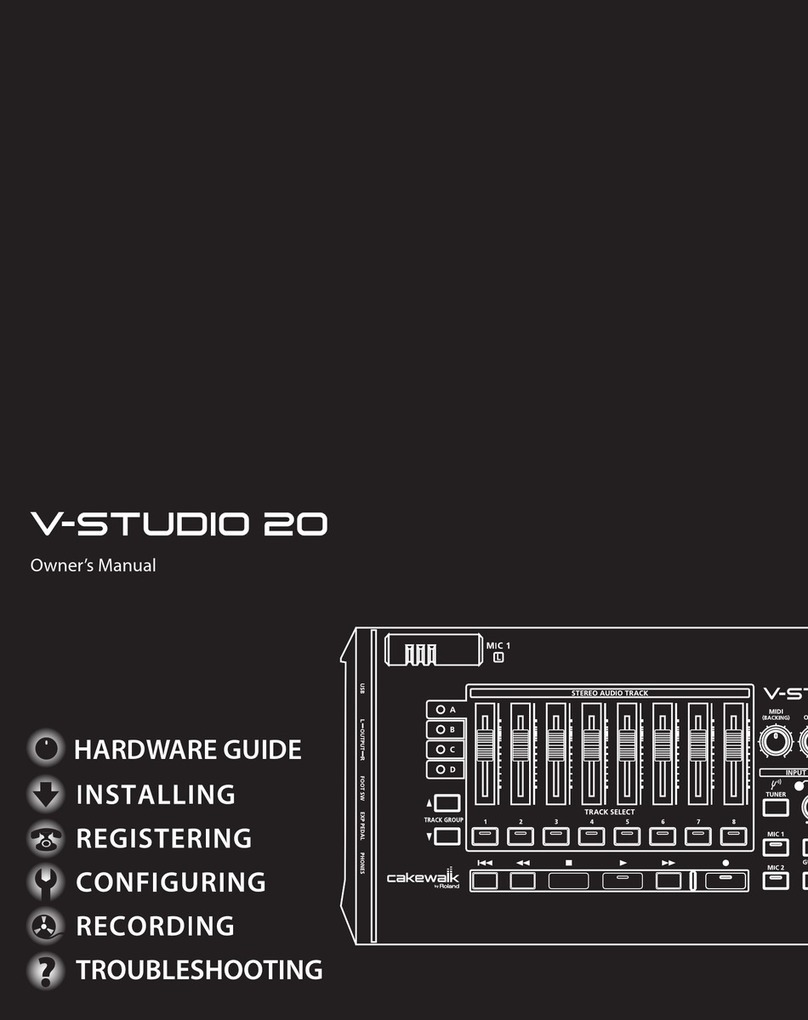
Roland
Roland V-Studio VS-20 owner's manual

Crosley
Crosley Crosley Songwriter CD Burner CR248 instruction manual

Disaster Area Designs
Disaster Area Designs DMC-6 Gen3 user manual

red lion
red lion KADET 2 G307K2 quick start guide
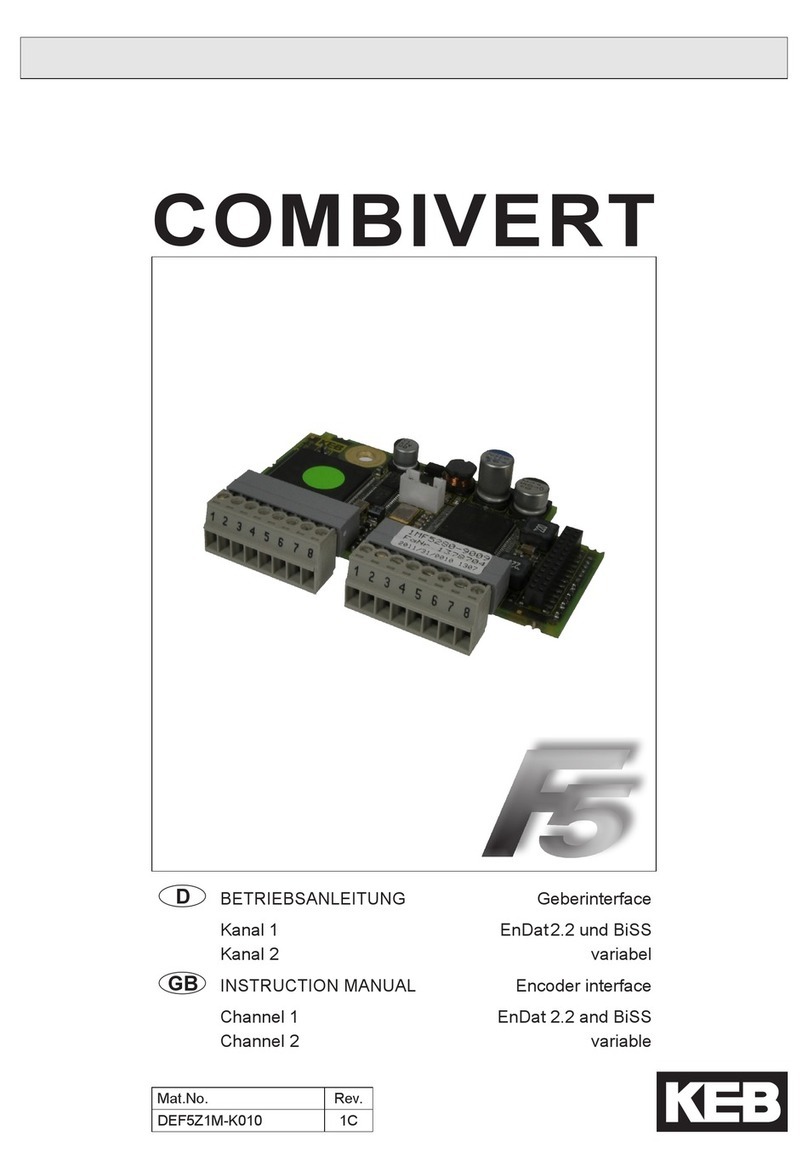
KEBCO
KEBCO COMBIVERT F5 instruction manual
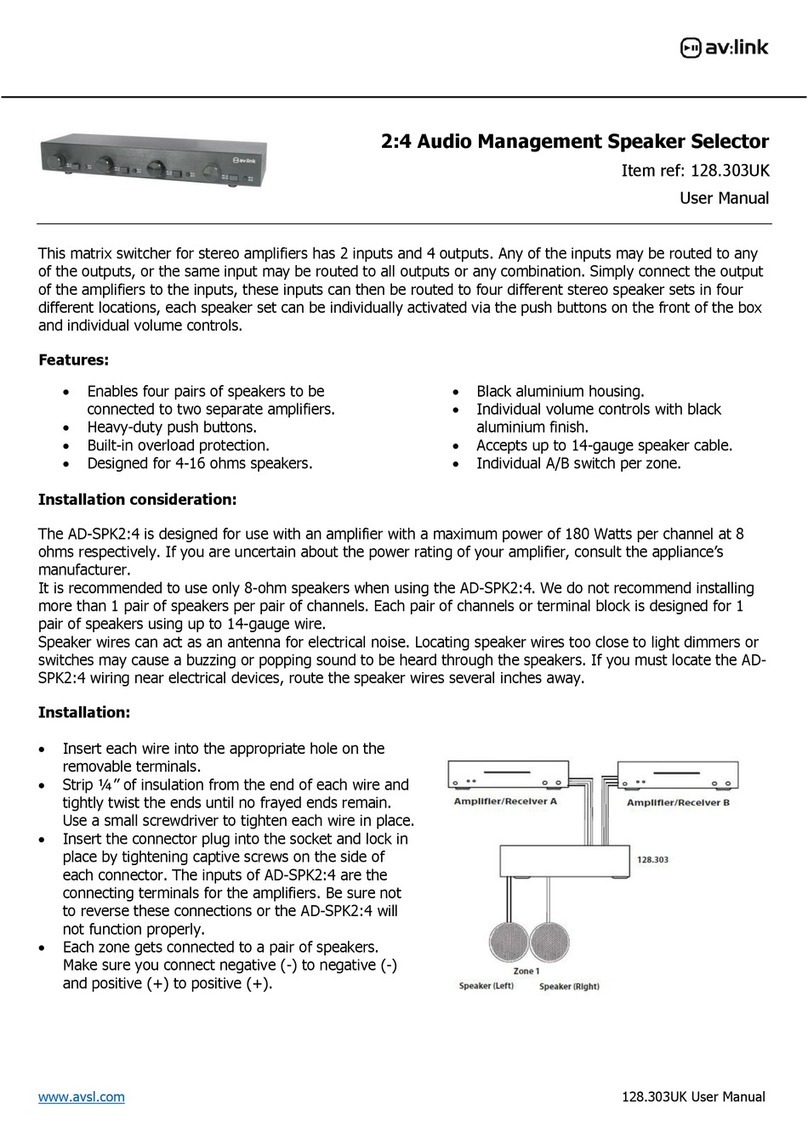
AVLink
AVLink 128.303UK user manual