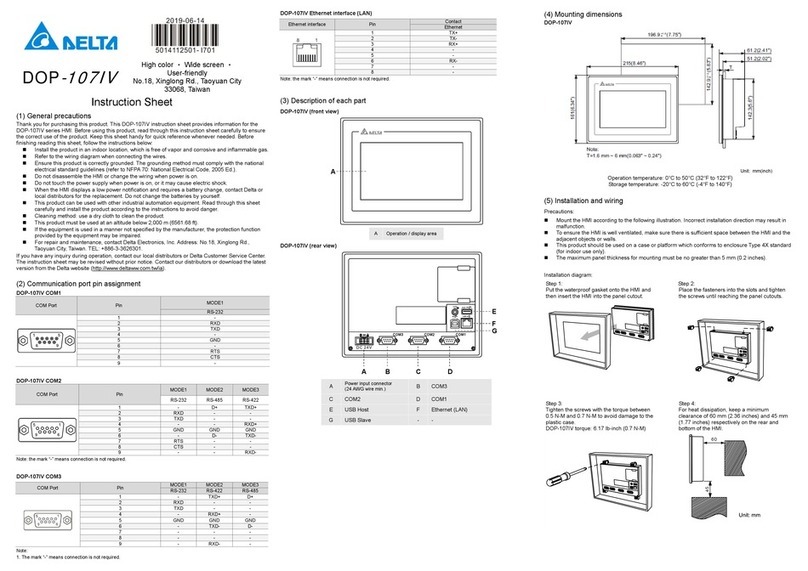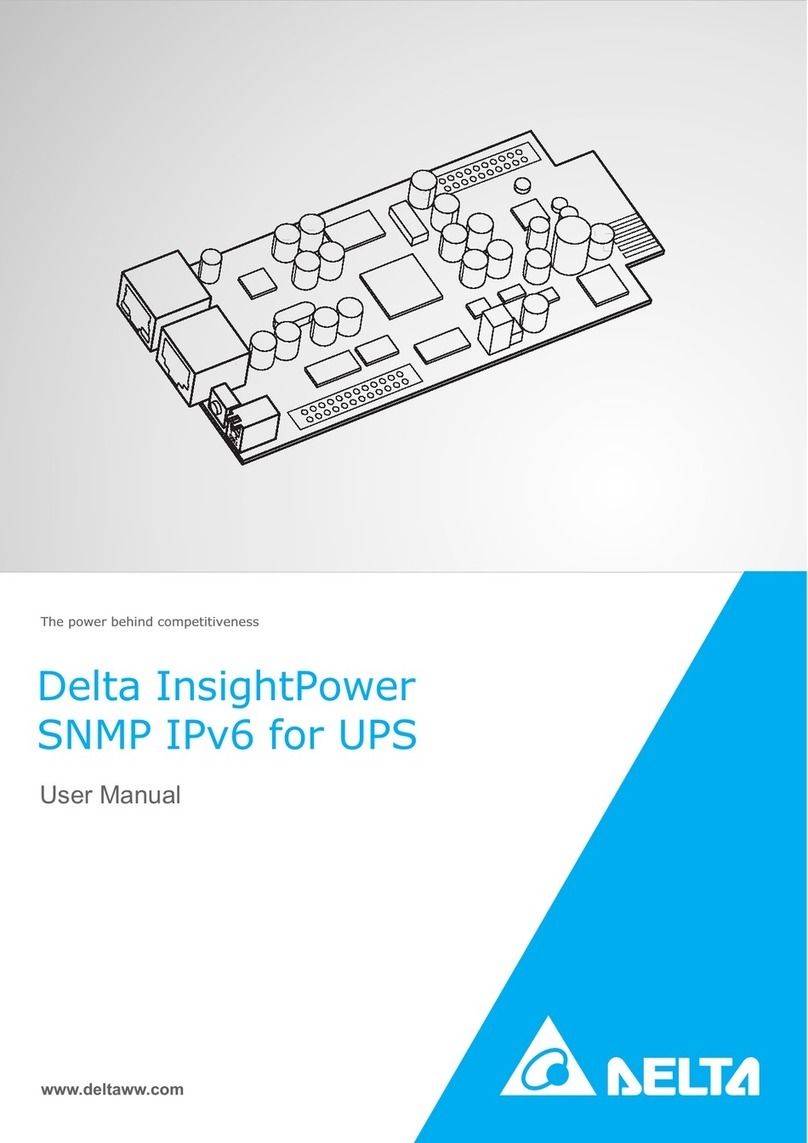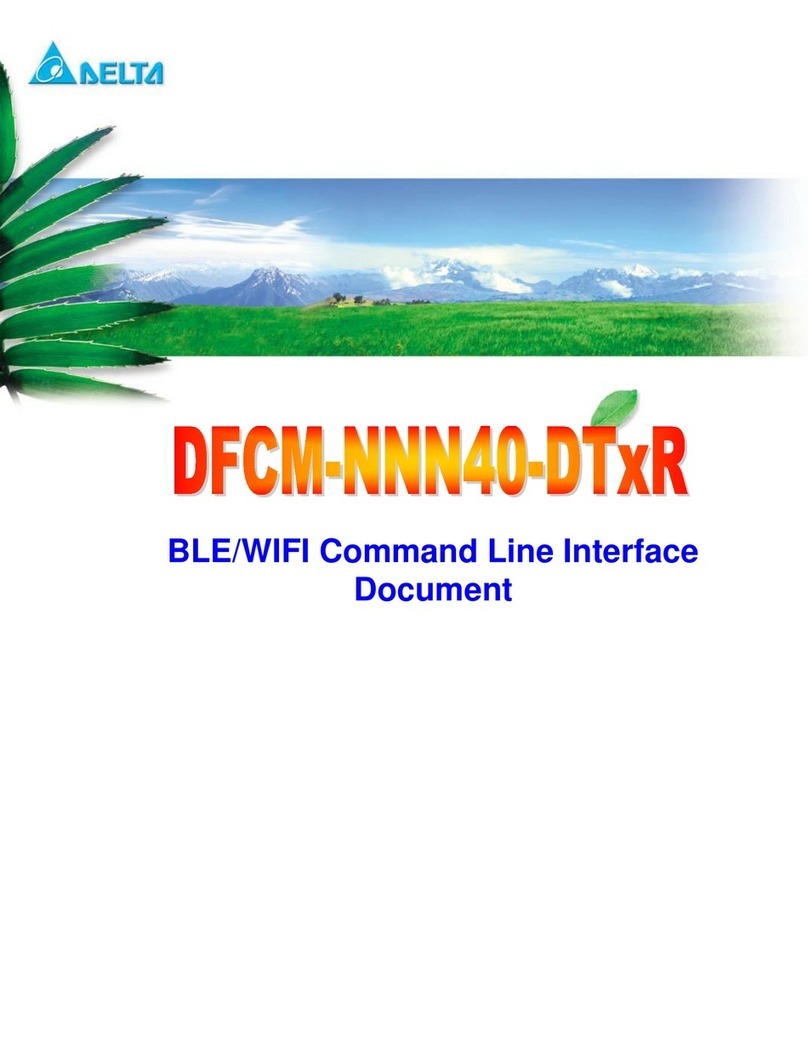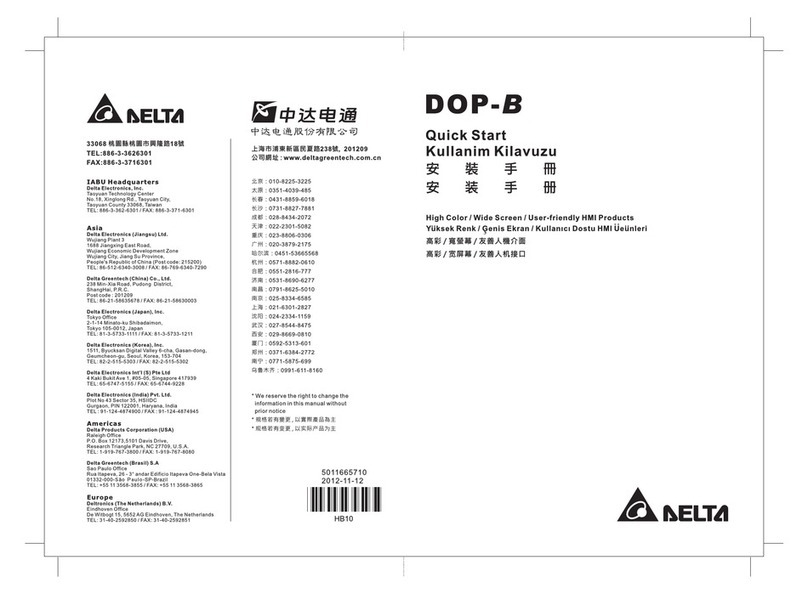Connec ion:
• "PC AUDIO" slo s:
"SP" – connec o he headphone/speaker ou pu of he sound card
"MIC" - we connec o he microphone inpu of he sound card
• "TO RADIO" connec ors:
"SP" – connec o he radio audio ou pu (speaker or headphone ou pu )
"MIC" – we connec in he microphone inpu of he radio
"GND" – we connec wi h he mass of he radio
"PTT" – ou pu for PTT con rol (open collec or)
• Po en iome er
"RX" – adjus ing he audio level of he radio
"TX" - adjus ing he audio level of he suond card
Recommenda ions, safe y of users:
• Remark! I is recommended o se he volume of he speaker on he compu er o 100%
• we recommend using cheap ex ernal USB sound cards. In older compu ers, lap opswi h buil -in
in ernal sound cards can cause uns able sys em performance
• read he radio manual carefully before connec ing o he in erface. In some cases, he PTT
connec ion may require a resis or
• he in erface requires appropria e cables o connec o he radio and sound card. These cables
mus be made by yourself
• How o connec he Baofeng UV-5R radio o he DIGIVOX-2 in erface can be found on he las
page of he ins ruc ion
Technical specifica ions:
Work mode passive
Connec or ype „PC AUDIO” 2 x Jack 3,5mm, female, s ereo
Connec or ype „TO RADIO” 4 X cable erminal block
PTT ou pu ype OC (open collec or), max. 30V / 300mA
PTT swi ch ime 20ms
PTT Off ime 5ms
The minimum value of he audio signal
from he sound card
250mV RMS
Galvanic separa ion 600V
Opera ional emera ure -20 °C ... 55 °C
Dimensions 118 x 30 x 59 mm
Weigh 95g
Warran y 24 mon hs
Was e elec rical and elec ronic equipmen mus no be disposed of oge her wi h
ordinary household was e. According o he EU WEEE Direc ive, separa e disposal me hods
mus be used for was e elec rical and elec ronic equipmen .
Manufac urer:
DELTA-OPTI Monika Ma ysiak, 60-713 Poznań, ul. Graniczna 10, Poland
www.del a.poznan.pl
RoHs