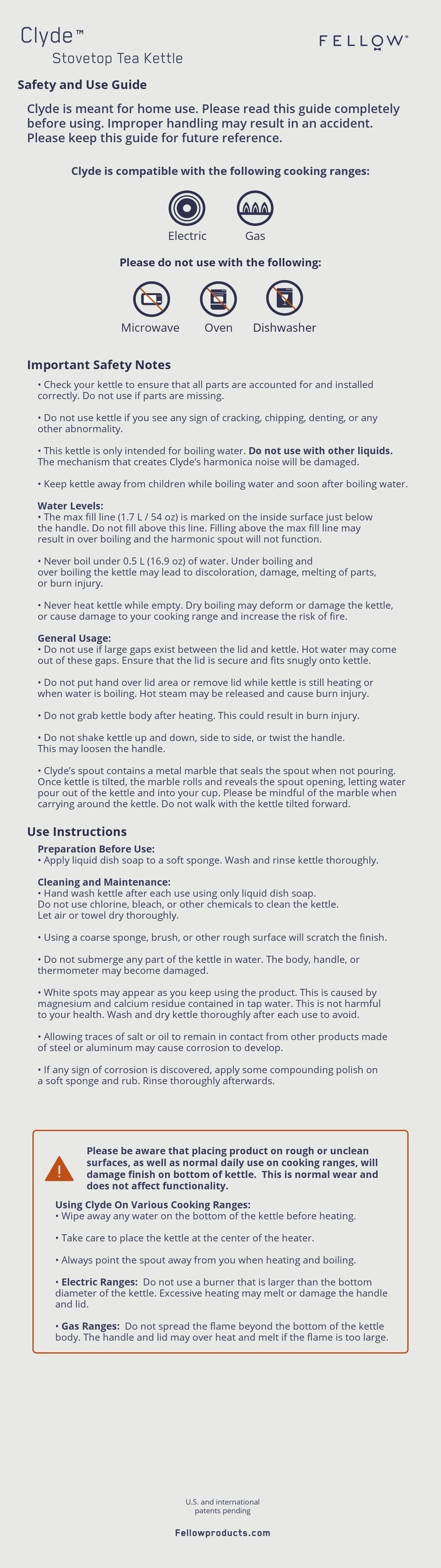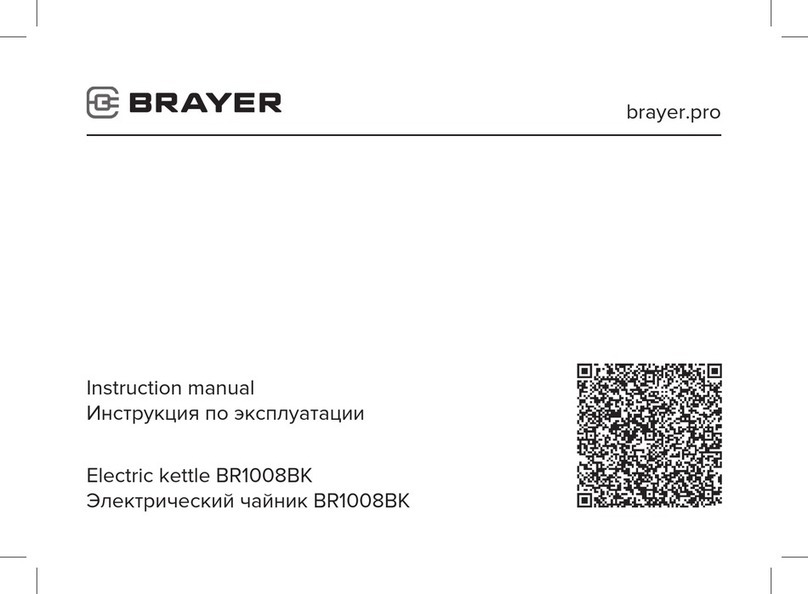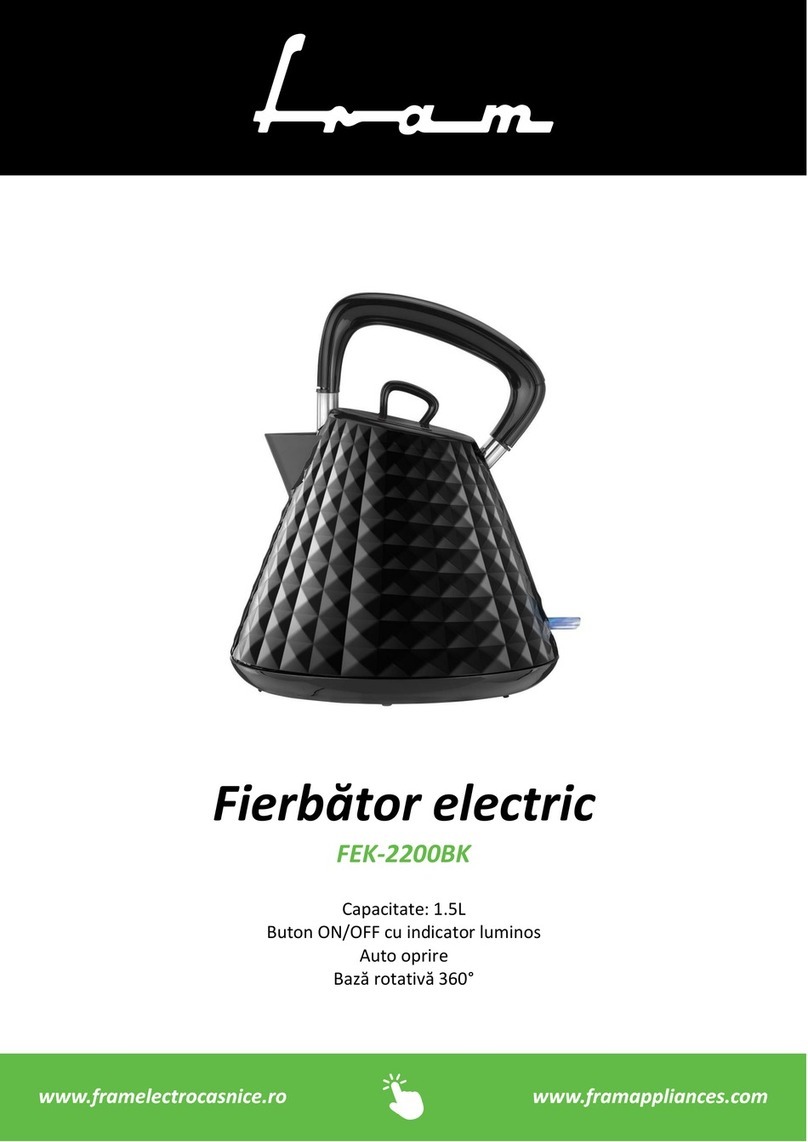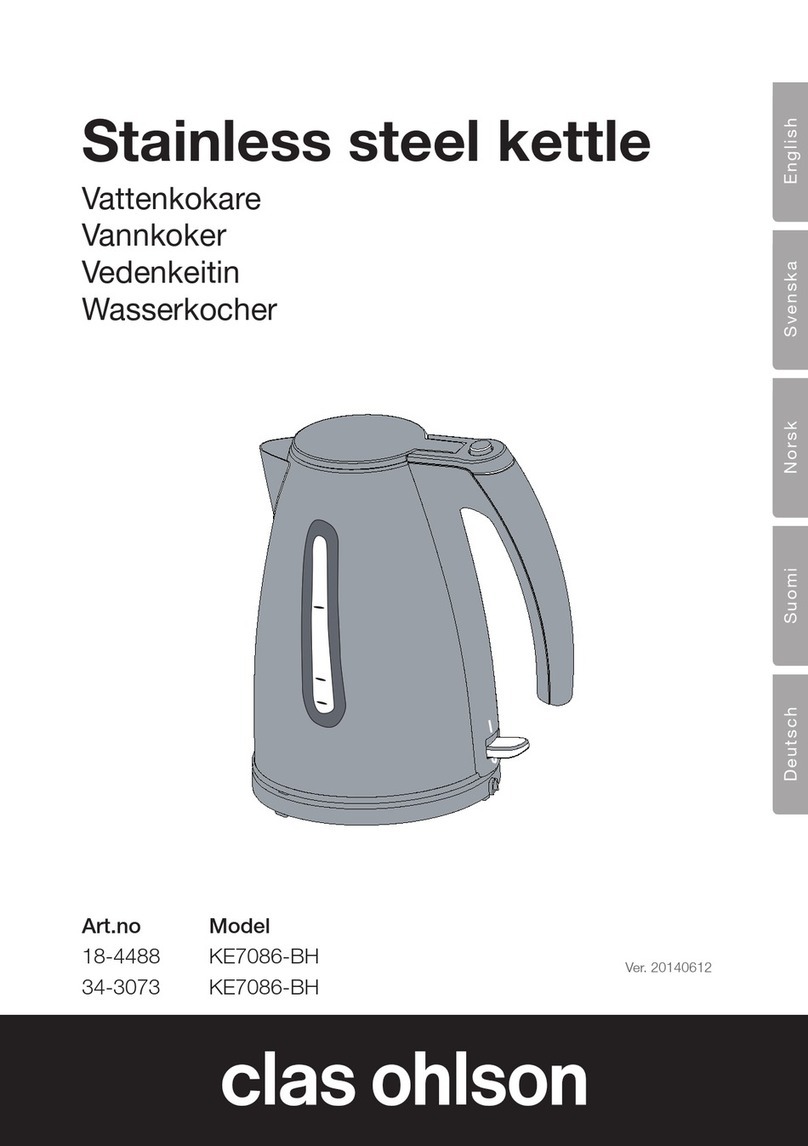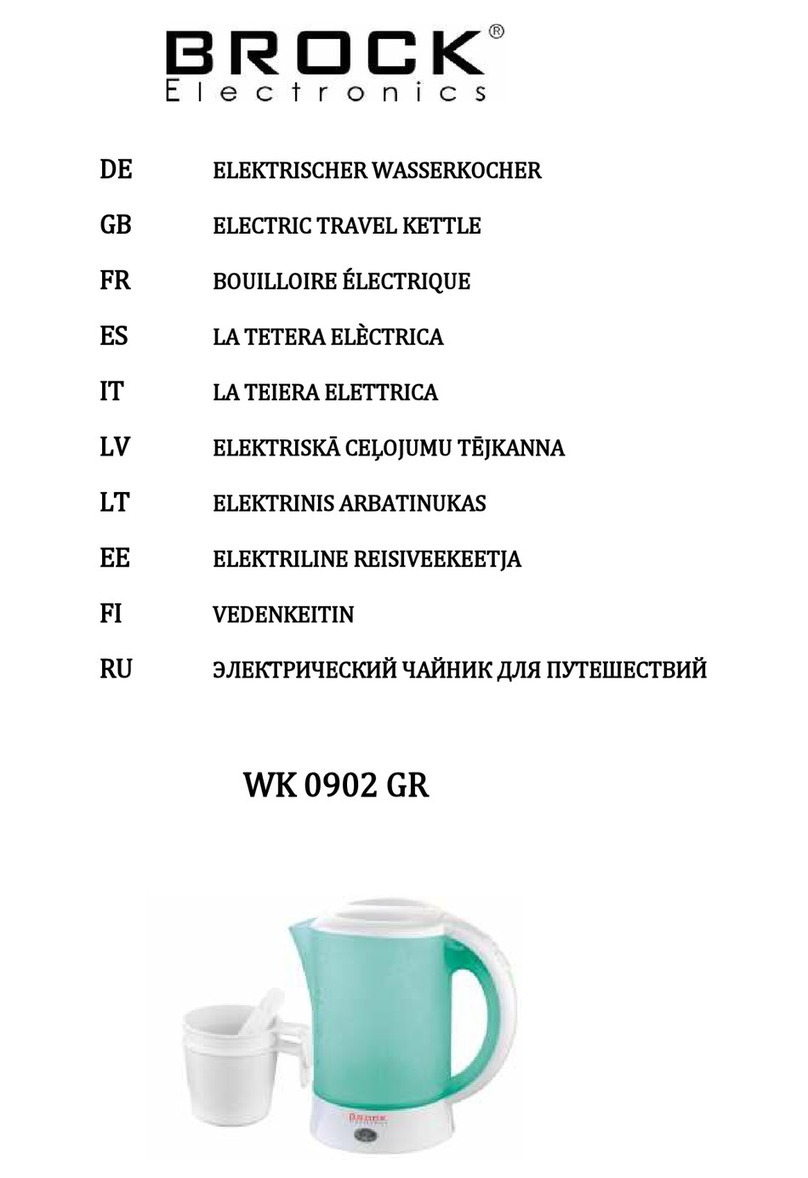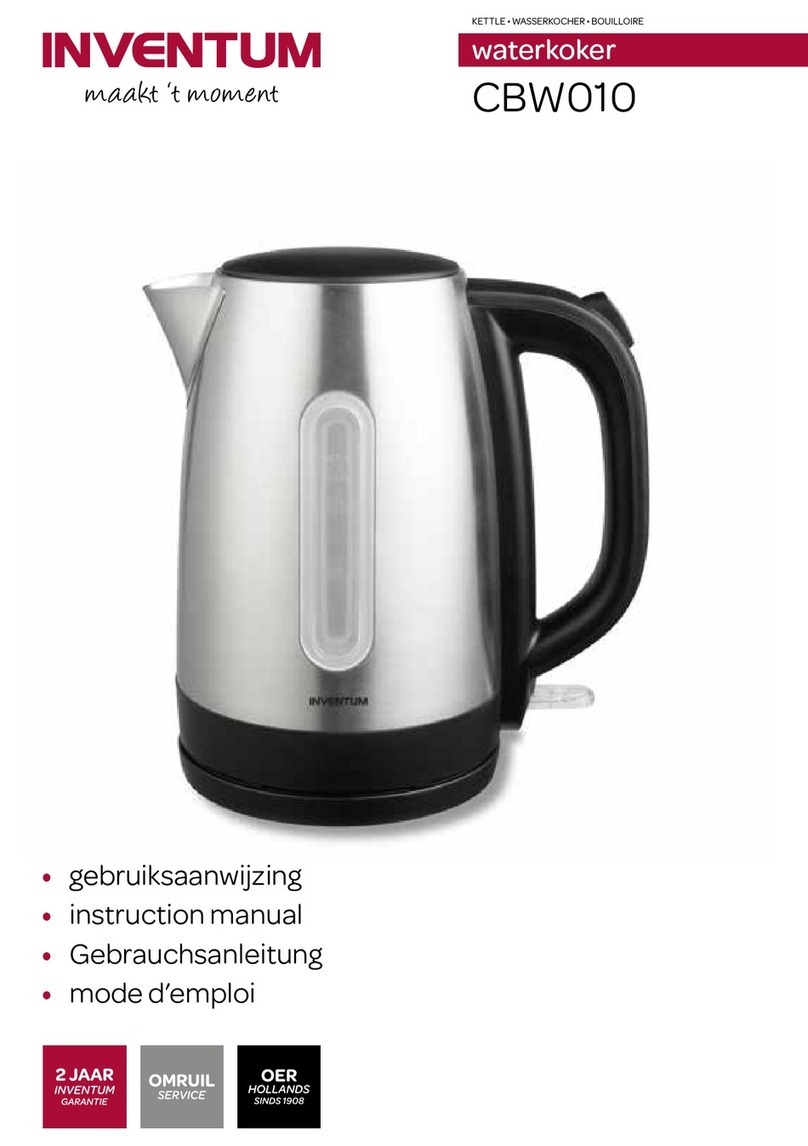Water Temperature Is Critical Freshly Ground Beans Are Best
The Bloom Is Key
Place filter in a pour-over dripper on a
cup or carafe. Pour enough hot water
to fully wet filter and warm dripper.
Empty the carafe of water.
Once you’re ready to brew, hold Stagg
EKG/EKG+’s main button for 2 seconds.
This will start the Brew Stopwatch.
After the 3 second countdown, follow
the Brew Stopwatch for your bloom and
pour.
Start pouring at the center of dripper,
working your way out to the sides. Pour
about 50 grams of water, or 2 times the
amount of coffee you use. Wait 30 seconds
for coffee to “bloom” and release CO2.
Fill kettle to just below handle. Heat water
until temperature reaches optimal brew
range (195°-205°F) on LCD screen.
For a 12 oz cup, weigh 24 grams of beans
(about 3 tablespoons). Grind coffee to a
medium coarseness - the consistency of
coarse sand.
Prep The Dripper
16 grams 24 grams 32 grams 40 grams
8 oz/240 g 12 oz/350 g 16 oz/475 g 20 oz/600 g
Stagg EKG/EKG+
Timing It Right
Continue pouring evenly from the
center of the dripper, outward in a
circular path. Pouring should take an
additional 2:30 - 3 minutes. Stop once
you reach 12 oz or 355 grams.
The Perfect Pour
6
Dump your coffee grinds into the dripper
and shake lightly to flatten for a more even
pour. Make sure to read ahead before
starting to brew!
Add Coffee
7
Pour-Over Instructions
34