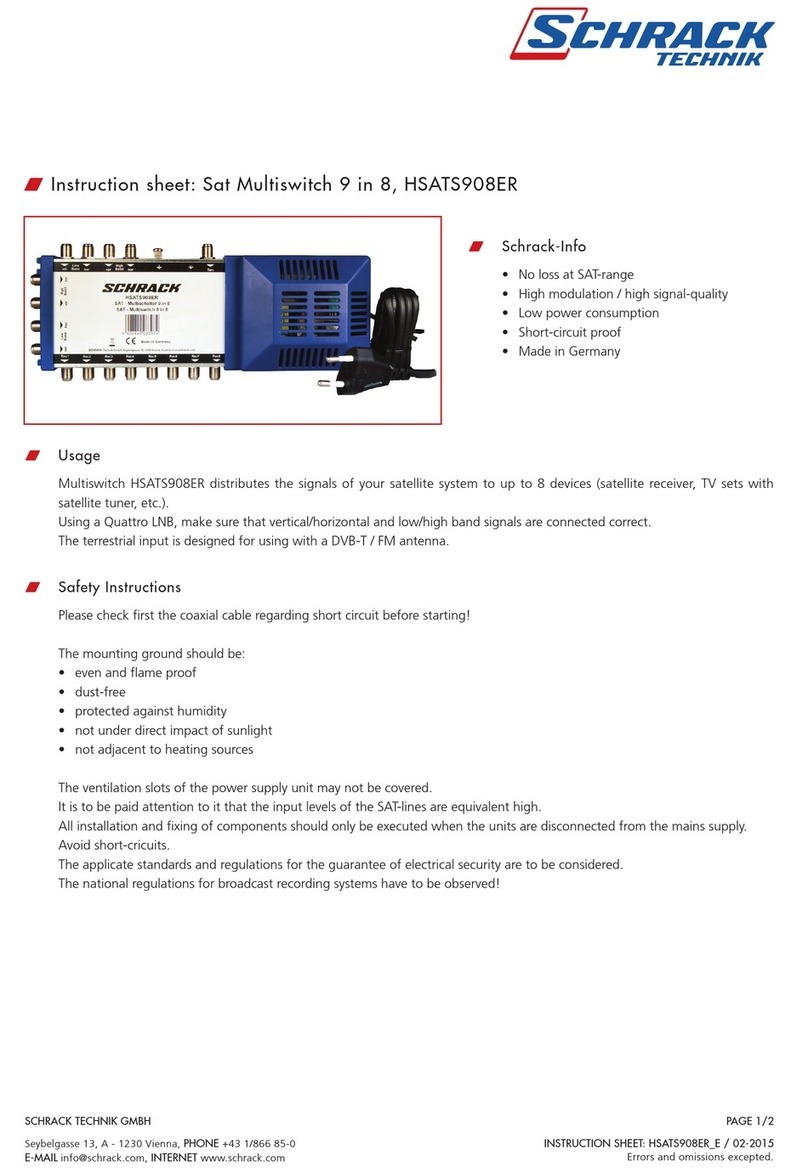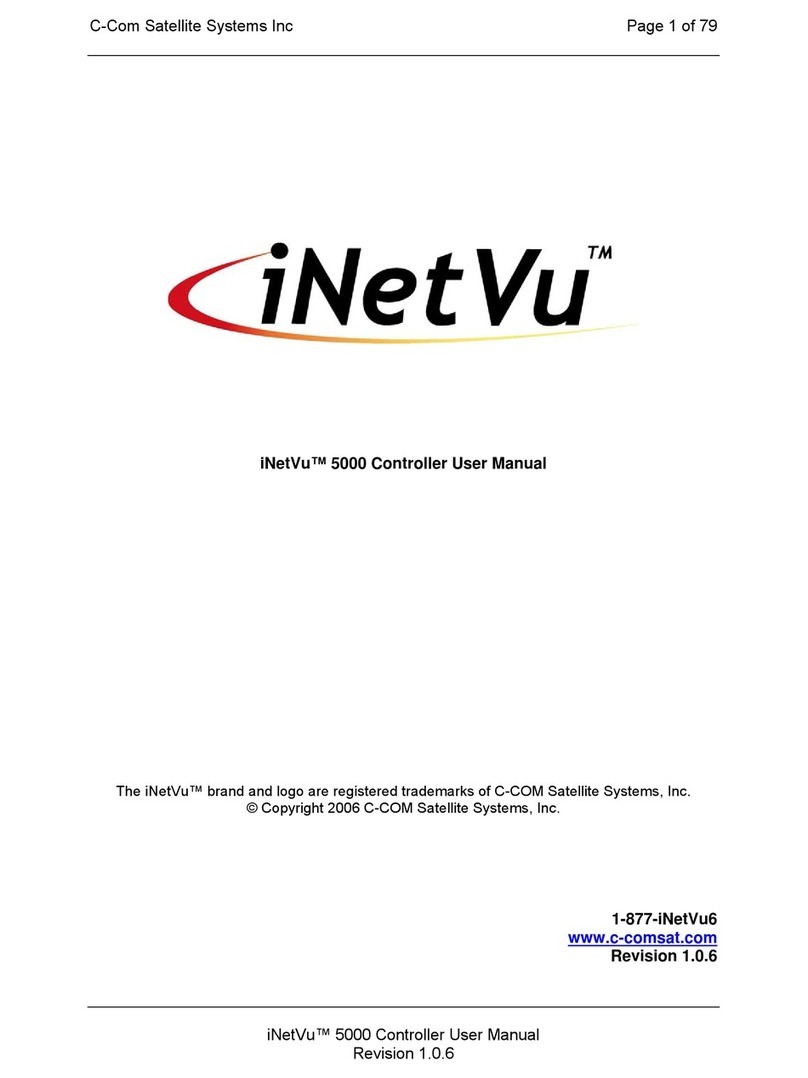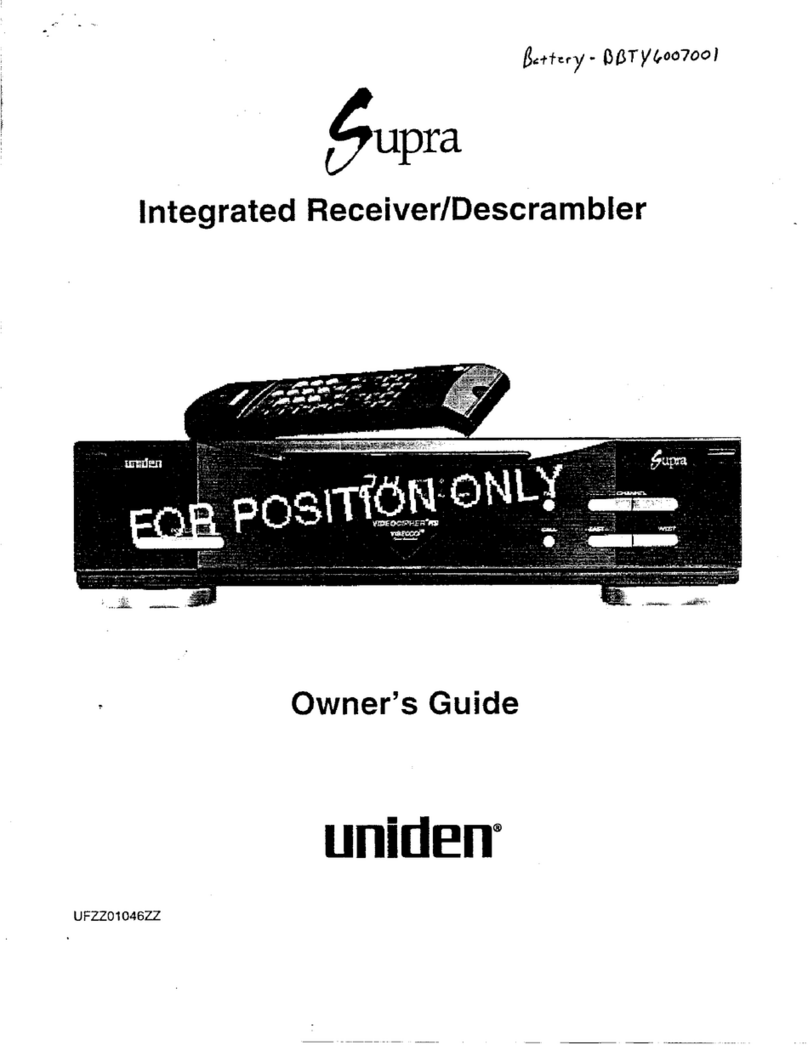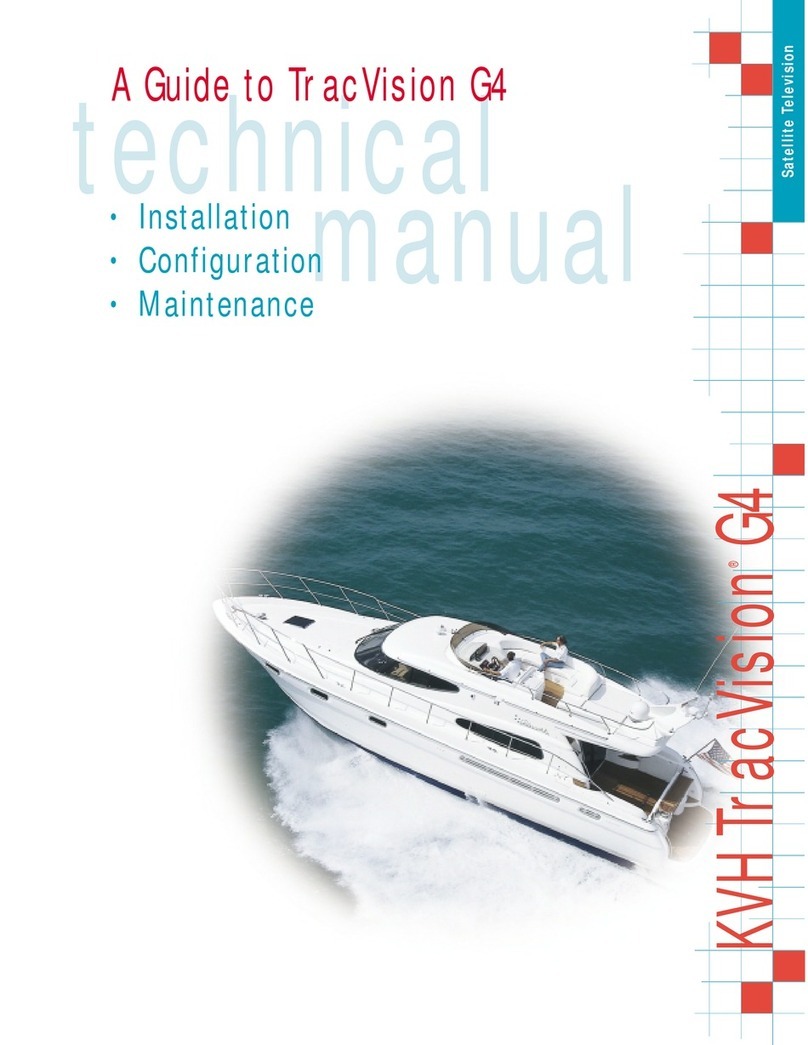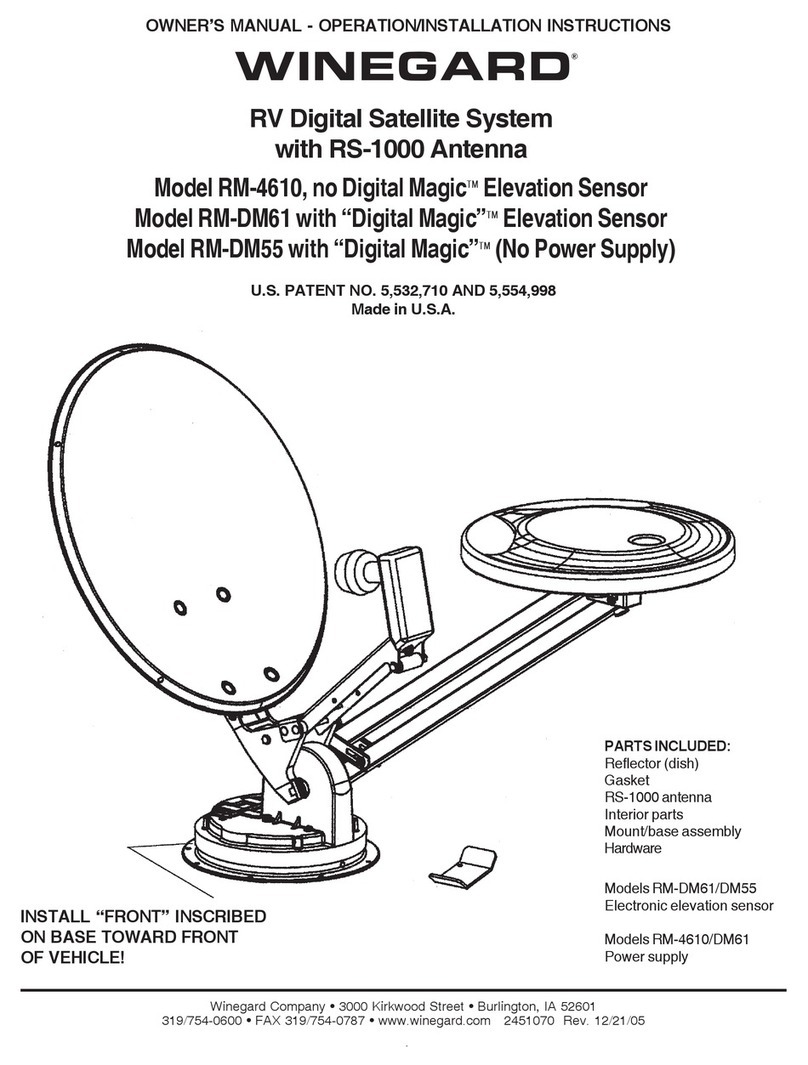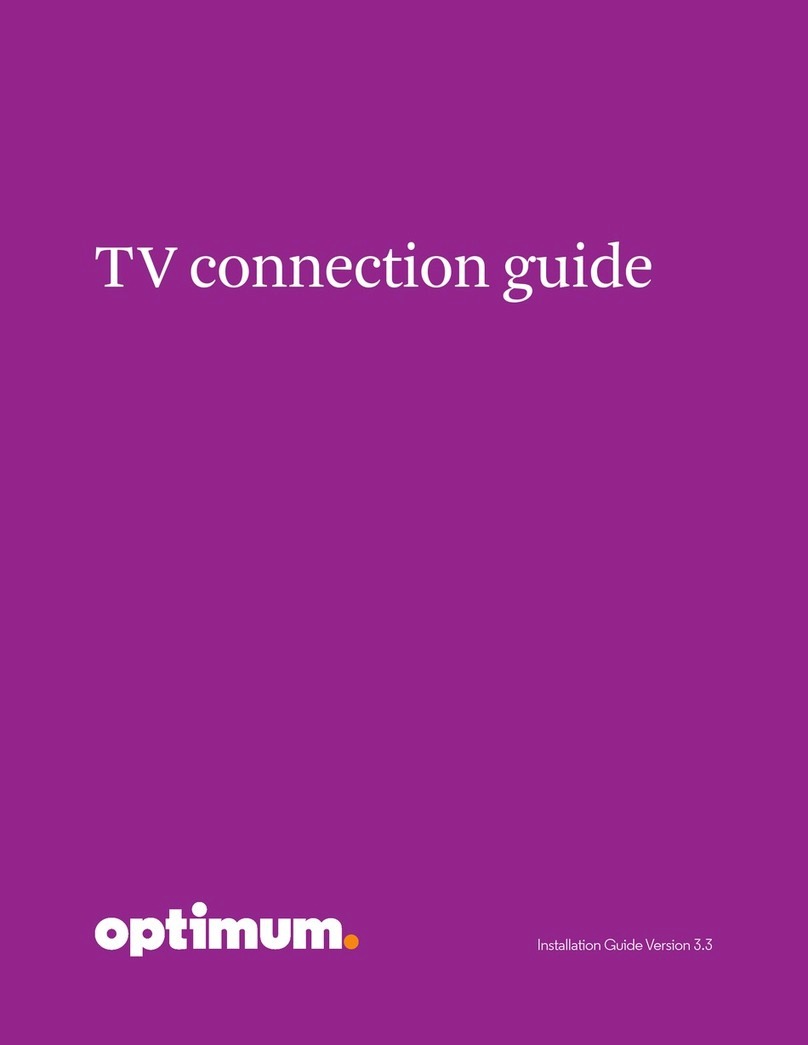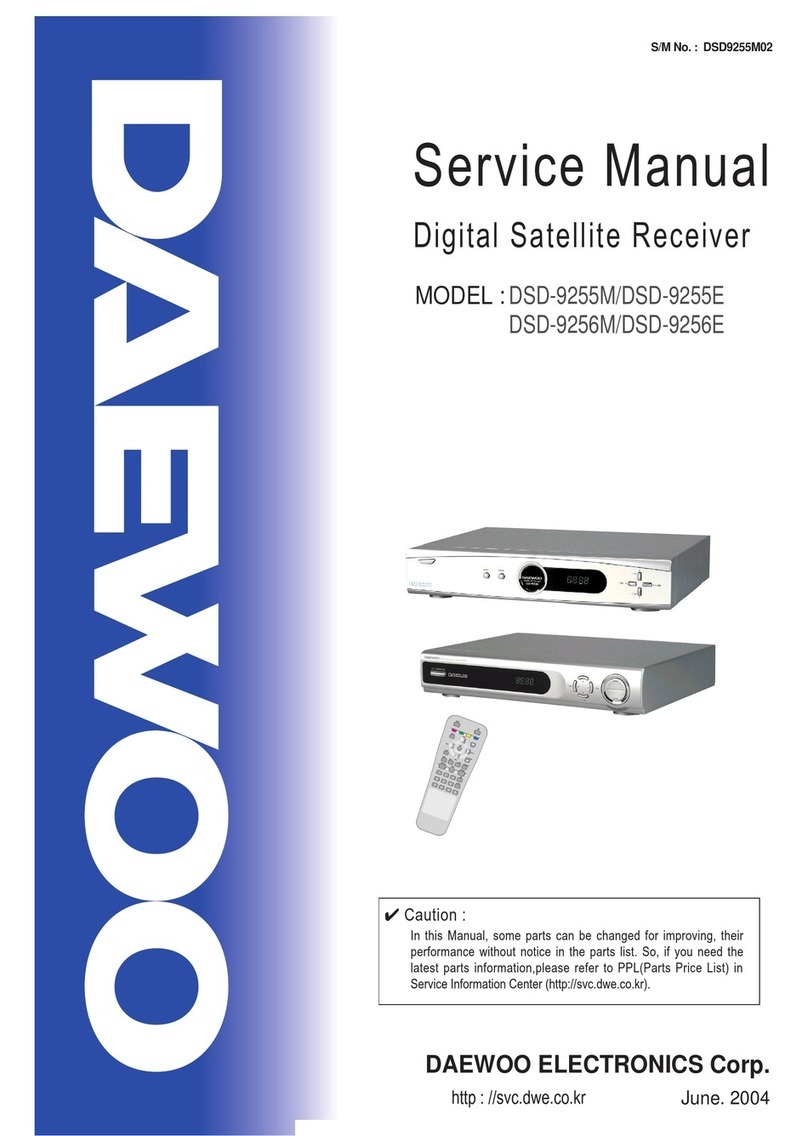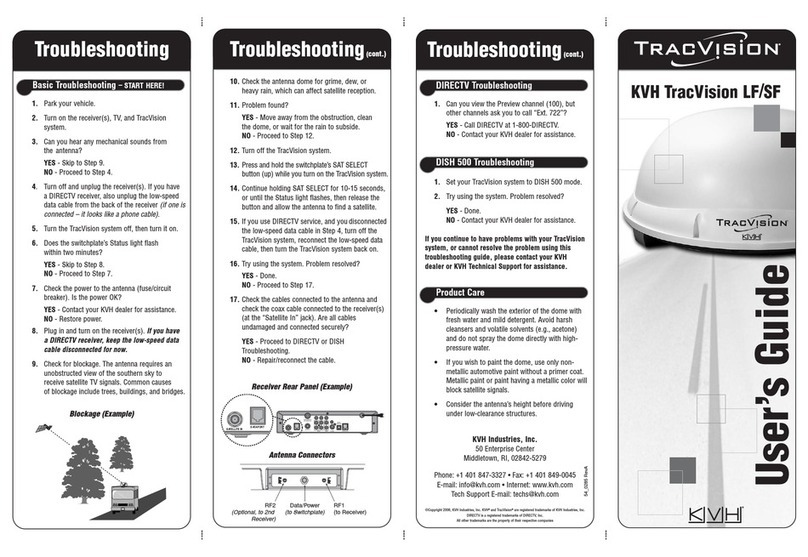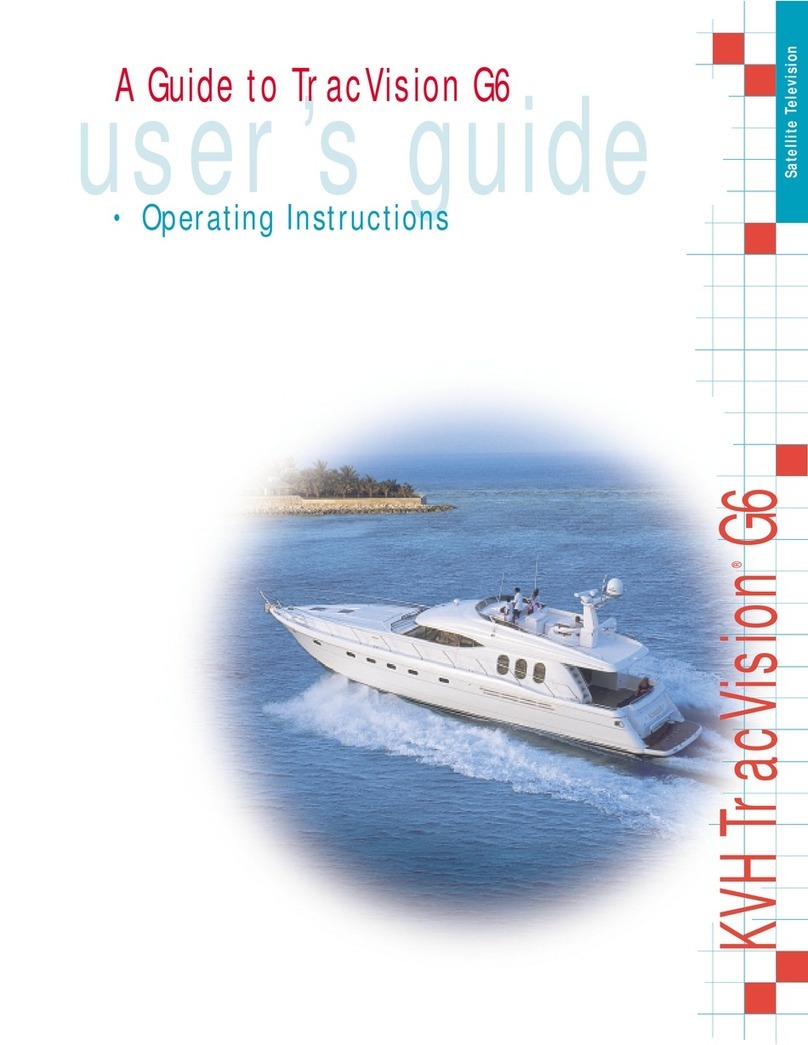‘oscam.conf’
→Do not change these data for the
Web nterface. f you change them
on the web interface, change them
here accordingly.
Enter DES key→
After you edited both files copy them to a USB memory together with the ‘oscam.server’ file and
connect it to the device.
Press MEN key and enter ‘7799’ with the numeric keys and the ‘Loading’ icon will be displayed. t is
important that the ‘Loading’ icon is displayed.
f it is not displayed, enter again ‘7799’ with the numeric keys. The ‘Loading’ icon indicates that the files
are copied to the device and it will start to run as Server.
To check if both files has been copied, enter the Oscam Web nterface (http: // IP of the set) and
enter ‘FILES’ and then ‘oscam.conf’ and ‘oscam.user’. The copied data are displayed. f they are not
displayed, try again.
After you run the device as server, it is possible to check and to edit the settings via the Oscam Web
nterface. f you change a setting via the Oscam Web nterface or from USB always reboot your device!