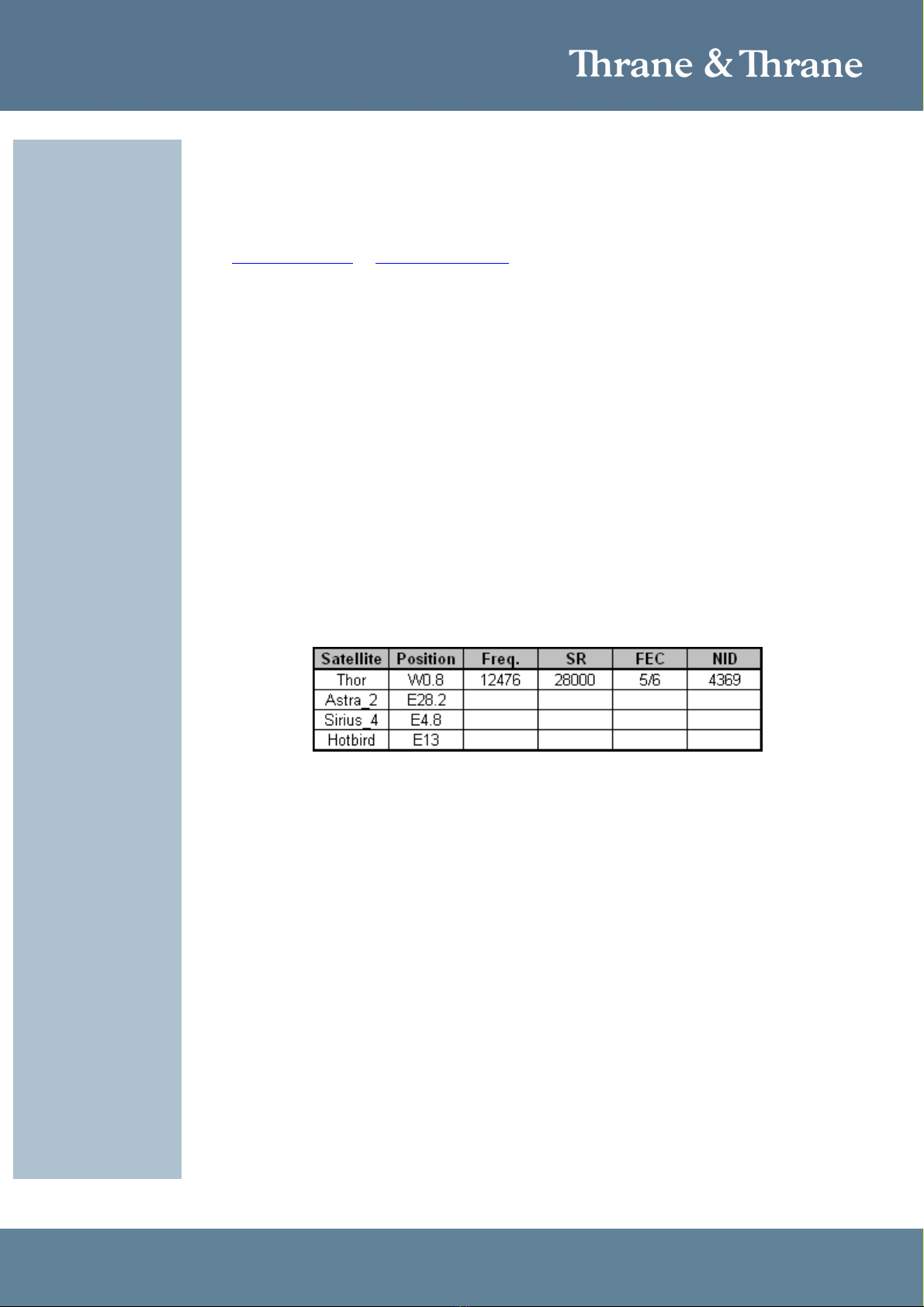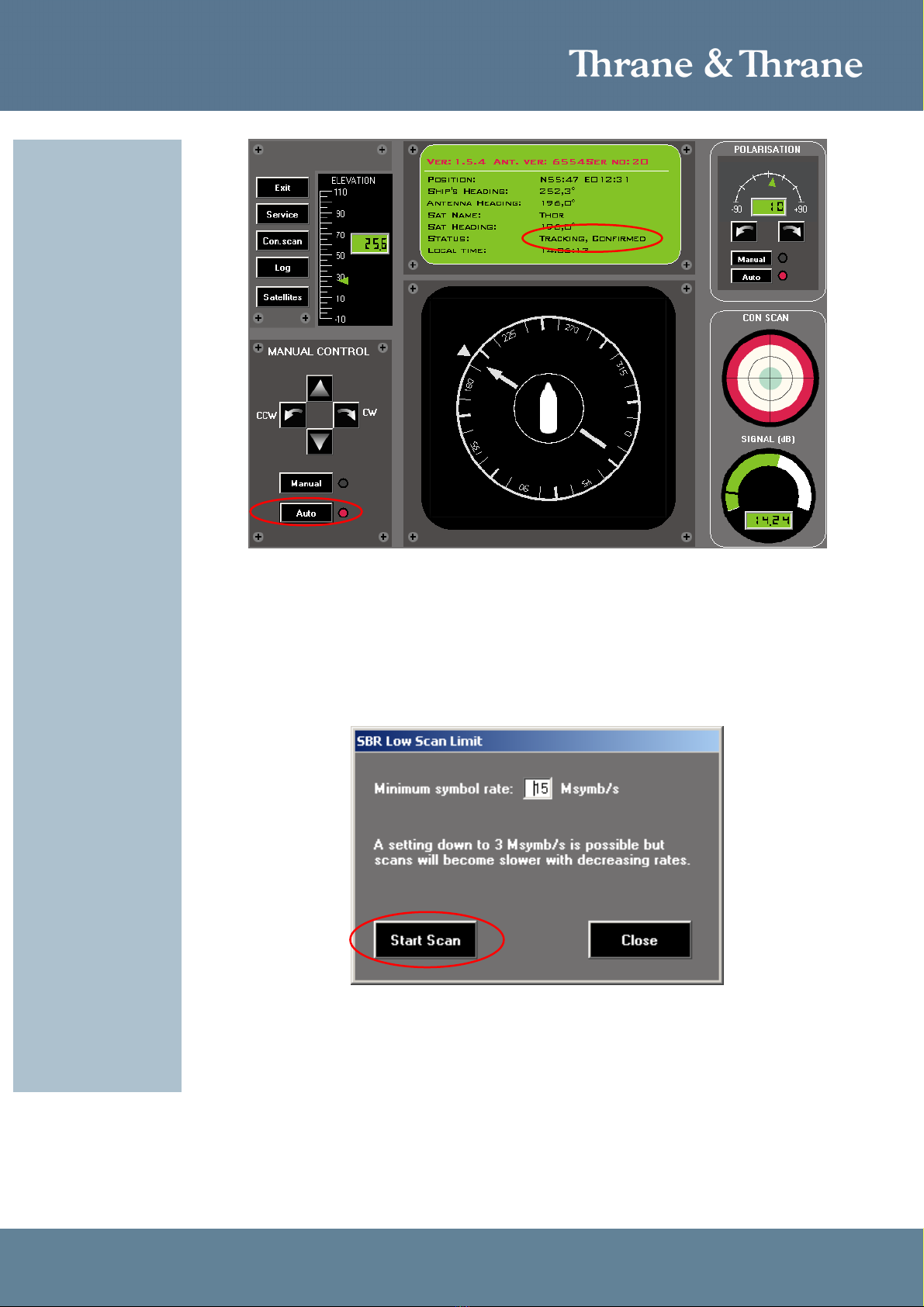Technical Document New Satellite List Page 8/9
Figure 11: Chosen channels
1. Press Close button to close the satellites window.
2. Press Close button to enter the main window.
3. Press Auto button in the MANUAL CONTROL panel to make the SAILOR Satellite TV
antenna to track Thor satellite.
4. Wait until it reads TRACKING, CONFIRMED.
5. Press Satellites button.
6. Highlight next satellite in the list.
7. Press the Set Satellite button.
Immediately after it has been noticed that the antenna has turned to the direction of the next satellite,
press Manual button in the MANUAL CONTROL panel.
1. Press the Satellites button.
2. Press the Sat Id button.
3. Highlight the satellite that the antenna is directed to now.
4. Press the Scan Sat button.
5. Press the Start Scan button to scan for the available channels on this satellite.
When the scanning is finished, select 5-10 channels same way as it was done for the reference
satellite (Thor).
Press Close button when the channels are added.
Press the Close button on the Satellites window to get back to the main window.
Press the Auto button to track the new satellite using the selected channels.
Same procedure is used for the rest of the satellites in the list.