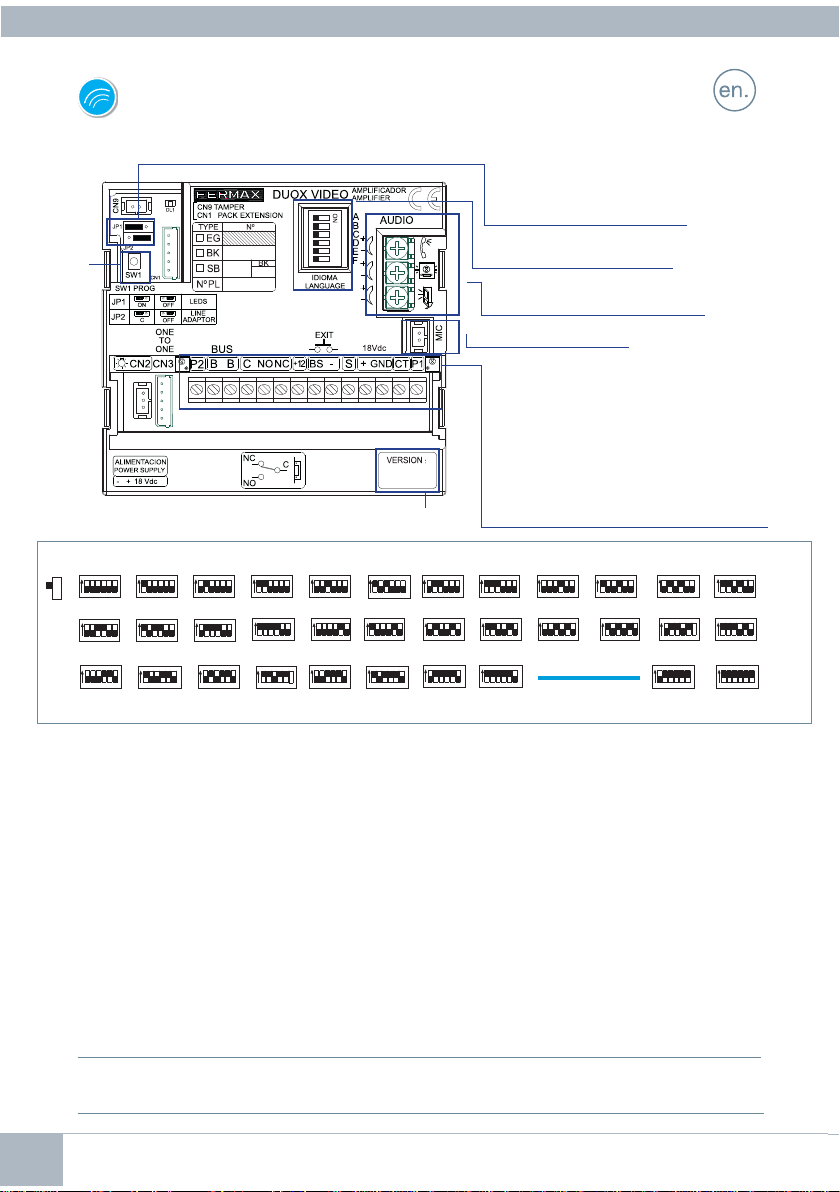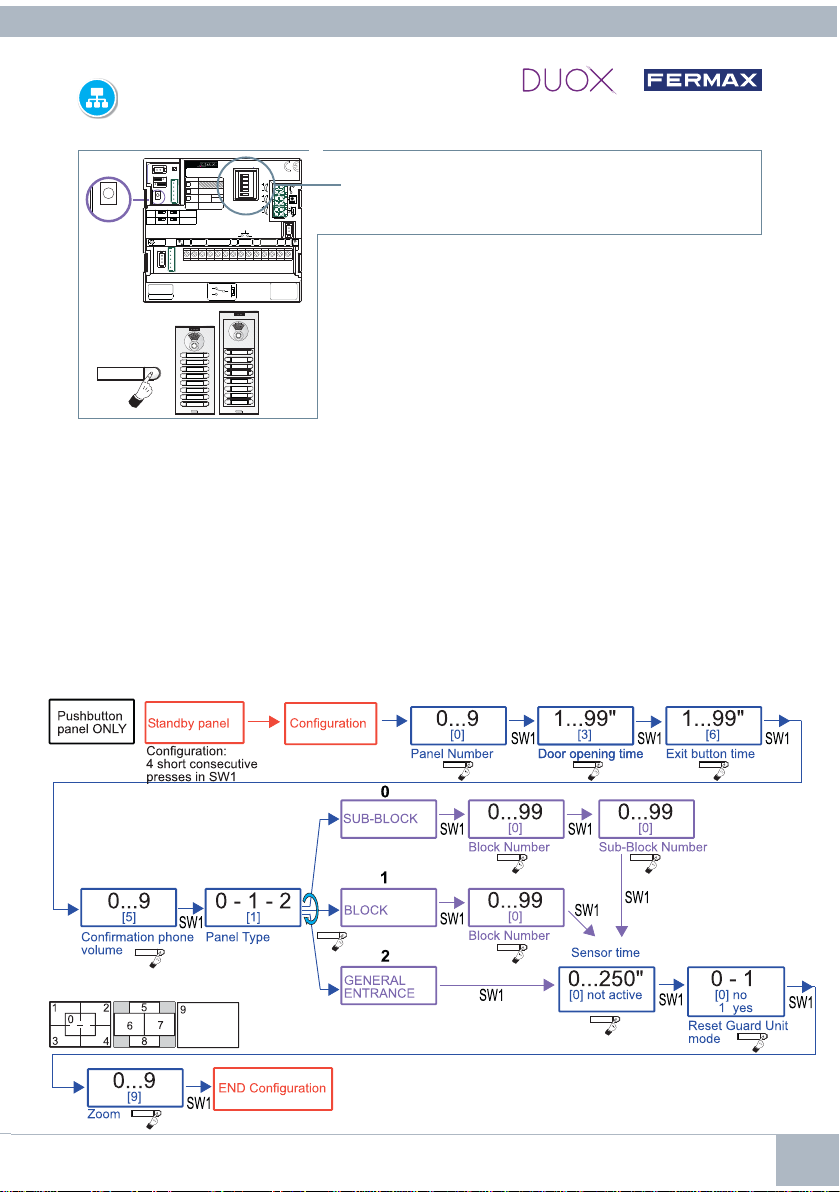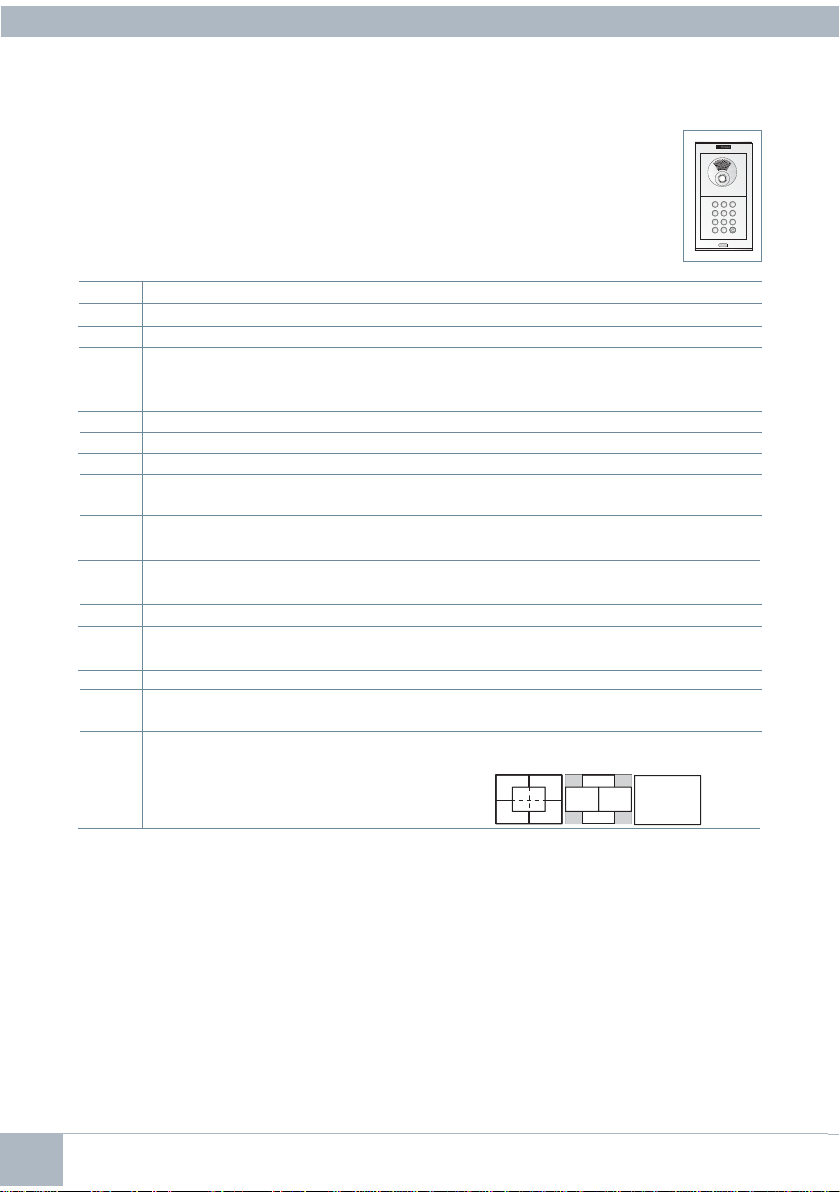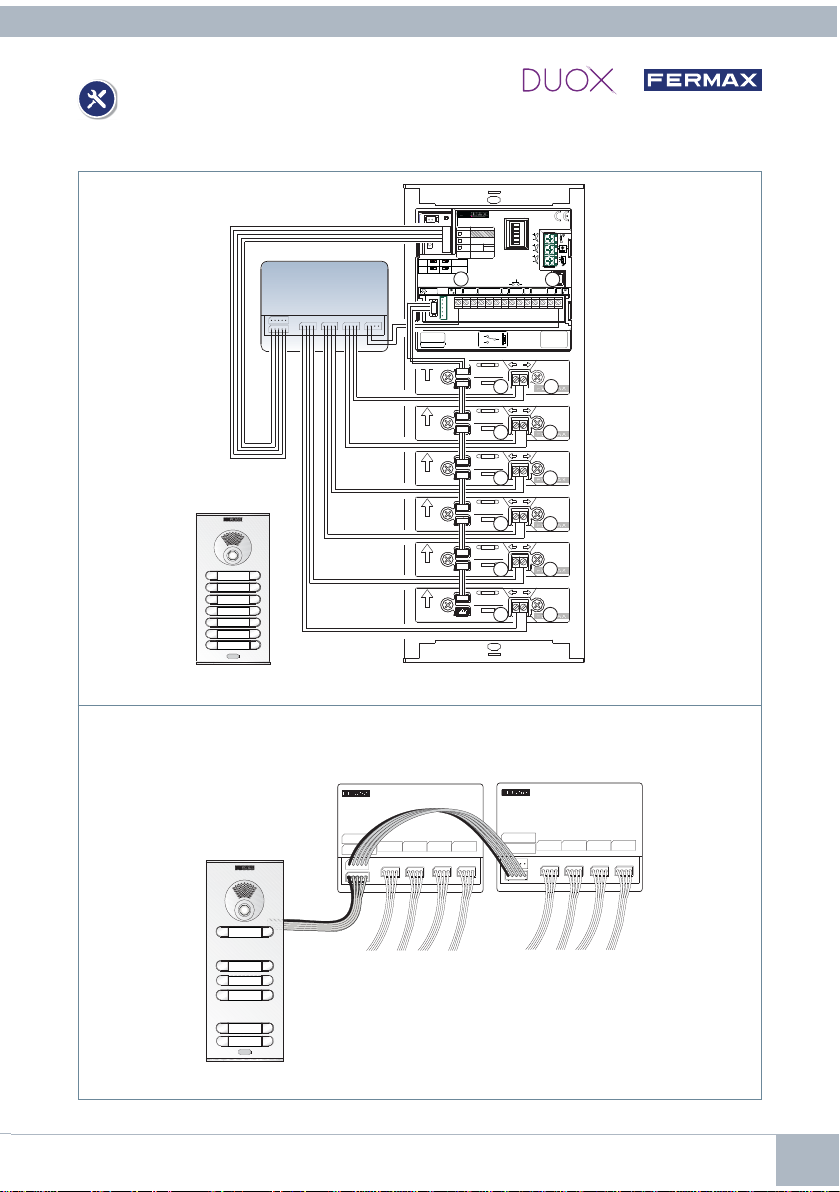5DUOX VIDEO
Position Adjust Parameter Values [default] Comment
01 Time activ. lock releases 01-99” [03] Relay activation of lock releases from home or access control.
02 Time activ. exit button 00-99” [06] Relay activation of lock releases from exit button (terminals Bs y -)
03 Panel type 0: Sub-Block Configuration of panel type
[1]: Block
2: General Entrance
04 Block Nº 00-99 [00] Block number belonging to the panel
05 Sub-Block Nº 00-99 [00] Sub-block number belonging to the panel
06 Panel Nº 0-9 [0] Panel number
07 Door sensor time 000-250 Maximum time that the door is allowed to remain
[000] inactive open once activated
08 Opening code 0000-9999 Opening code from the keyboard. The means of
[0000] inactive entering the code: A + XXXX (4 digits)
09 Programming code 0000-9999 Code to access programming
[4444]
10 MASTER panel [0]: No / 1: Yes Activation of panel as master to programme home terminals
11 Caretaker Mode [0]: No Reset Reset to night mode by entering “1” in this position
1: Reset
12 Monitor Volume 0-9 [5] Adjust the volume of the panel monitor
13 RESET settings [0]: No Reset Return to default settings by entering a “1”
1: Reset in this position
14 Focus the camera 0-9 [9] The choice of the different values 0-9 represent each of
the video screens
0
2
34
1
67
5
8
9
2. CONFIGURATION TABLE IN DIRECT PANEL
You can configure the parameters using the keyboard.
To do this you will need to enter the configuration mode using a programming access
code after pressing ‘A’.
To enter programming:A + 4444 (Default programming access code).
If the code is correct you will hear a confirmation code (beep-beep).
Parameters that can be configured:
987
654
321
AB
0
Configuration of settings
Introduce the two digits of its position, you will hear a beep and then you need to enter the desired value
(1, 2, 3 or 4 digits, depending on the setting). If the value is correct you will hear a confirmation tone (beep-
beep) and the new value will have been saved. If it was incorrect you will hear the error sound (boop).
To leave the programming mode you need to press ‘A’ when introducing the position number of the
menu. It will also automatically exit after 60 seconds without the need to press any key, generating
a beep-beep tone.
Position + Possible values Comment
01...14 (beep) 1, 2, 3 or 4 digits (beep-beep) Digits depending on chosen setting
Examples
09 (beep) 1128 (beep-beep) Change of programming code to 1128
01 (beep) 02 (beep-beep) Change of lock release activation time to 2
seconds