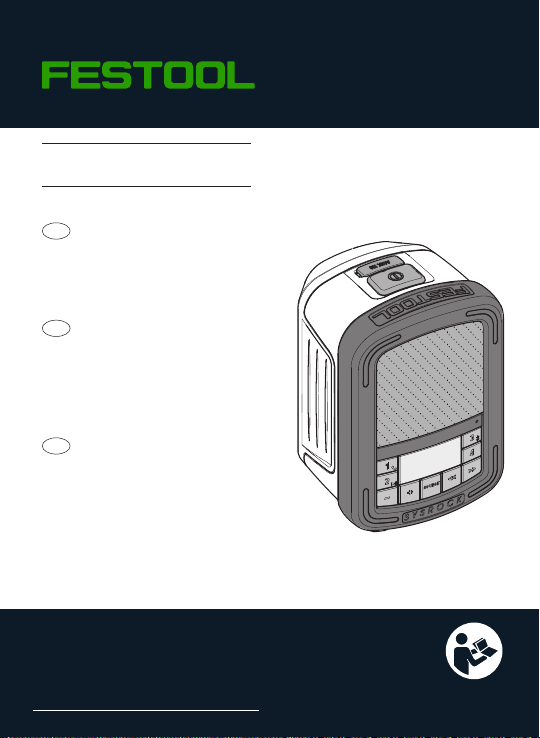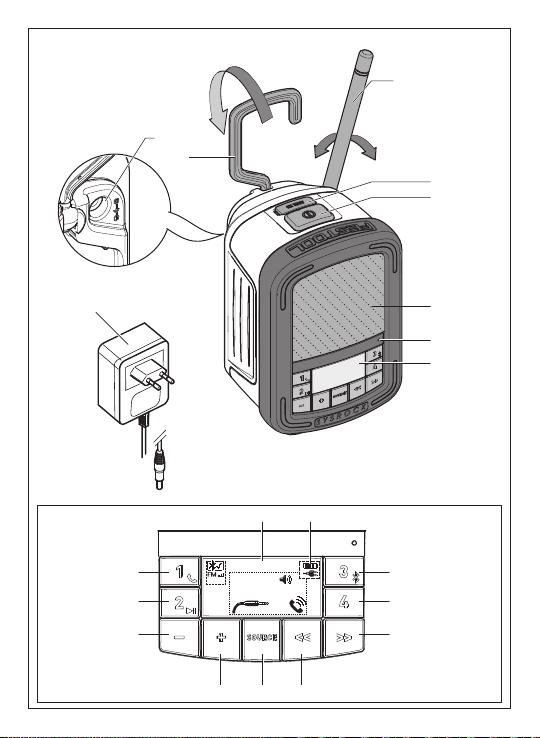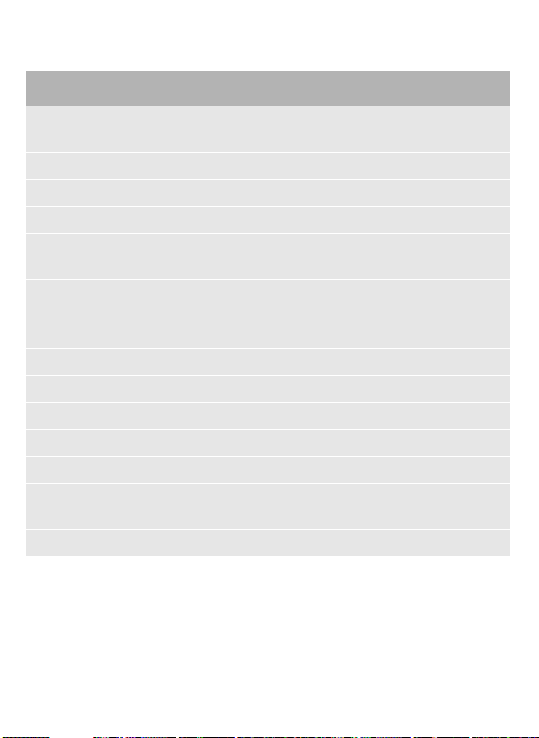4
Original operating manual
For United States:
Cautions to the user
The changes or modifications not ex-
pressly approved by the party respon-
sible for compliance could void the
user’s authority to operate the equip-
ment.
RF exposure statements
IMPORTANT NOTE:
To comply with the FCC RF exposure
compliance requirements, the anten-
na(s) used for this transmitter must
be installed to provide a separation
distance of at least 20cm (8 inches)
from all persons and must not be co-
located or operating in conjunction
with any other antenna or transmit-
ter. No change to the antenna or the
device is permitted. Any change to
the antenna or the device could result
in the device exceeding the RF expo-
sure requirements and void user’s
authority to operate the device.
Note:
This equipment has been tested and
found to comply with the limits for a
Class B digital device, pursuant to
part 15 of the FCC Rules. These limits
are designed to provide reasonable
protection against harmful interfer-
ence in a residential installation. This
equipment generates, uses and can
radiate radio frequency energy and, if
not installed and used in accordance
with the instructions, may cause
harmful interference to radio com-
munications. However, there is no
guarantee that interference will not
occur in a particular installation. If
this equipment does cause harmful
interference to radio or television re-
ception, which can be determined by
turning the equipment off and on, the
user is encouraged to try to correct
the interference by one or more of the
following measures:
– Reorient or relocate the receiving
antenna.
– Increase the separation between
the equipment and receiver.
– Connect the equipment into an
outlet on a circuit different from
that to which the receiver is con-
nected.
– Consult the dealer or an experi-
enced radio/TV technician for
help.
This transmitter must not be
co-located or operating in
conjunction with any other
antenna or transmitter.