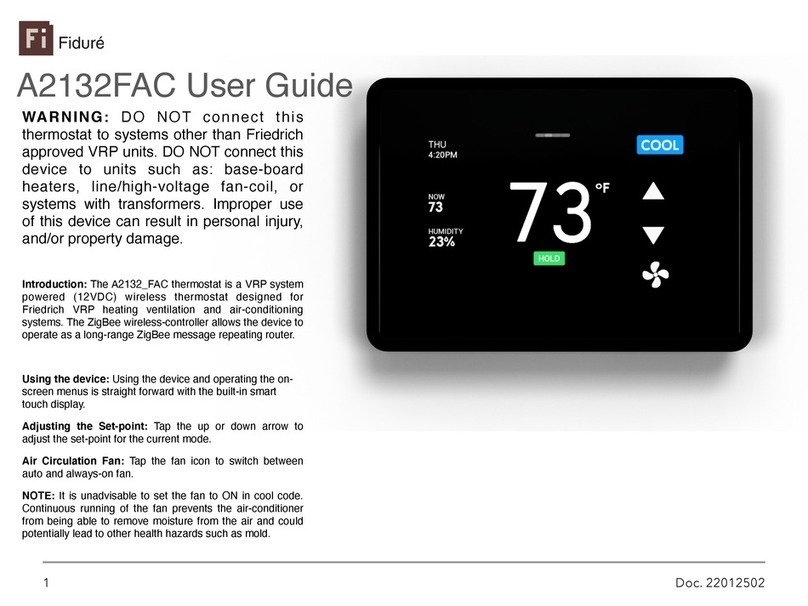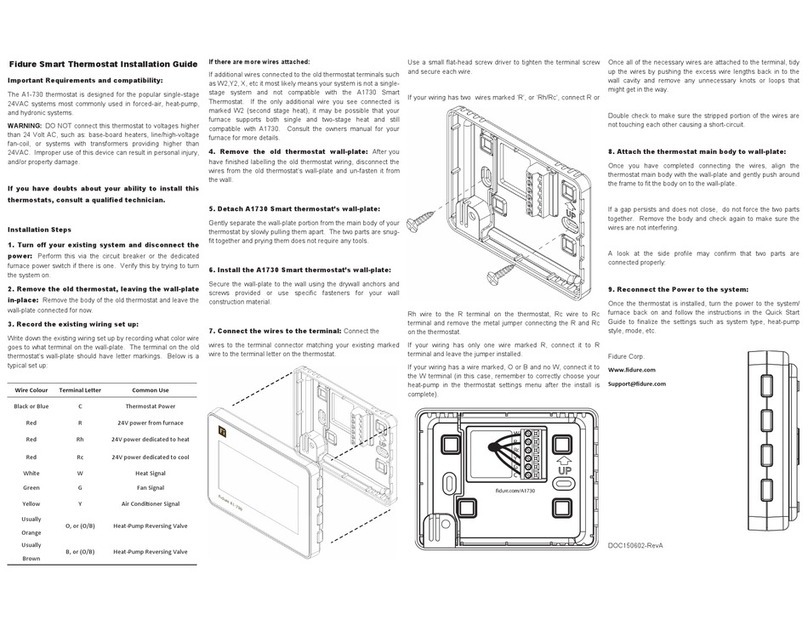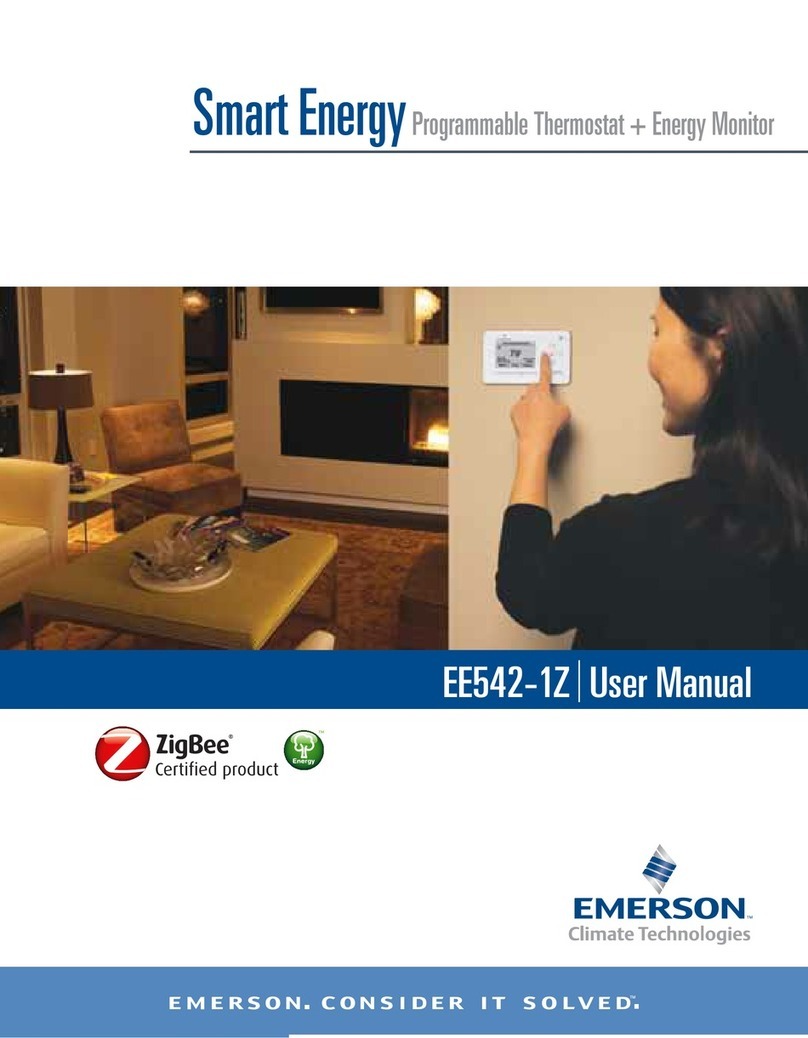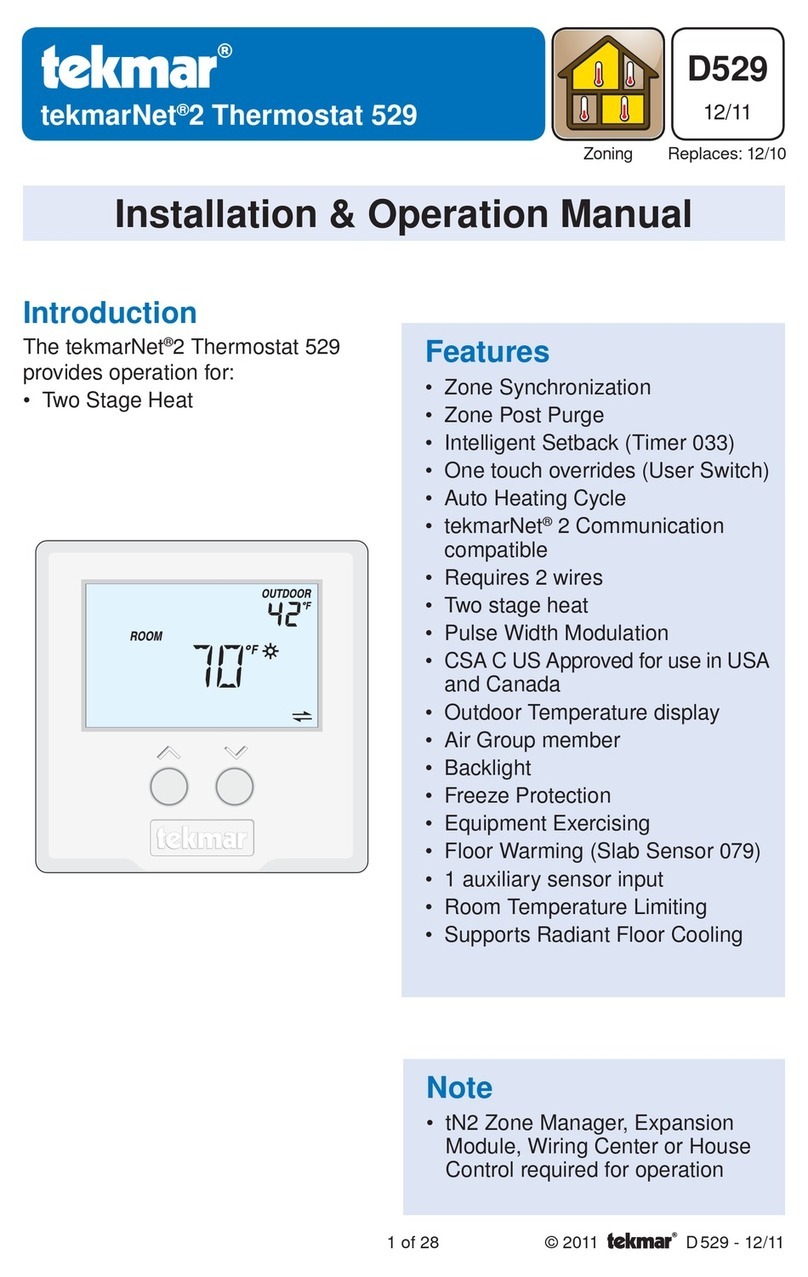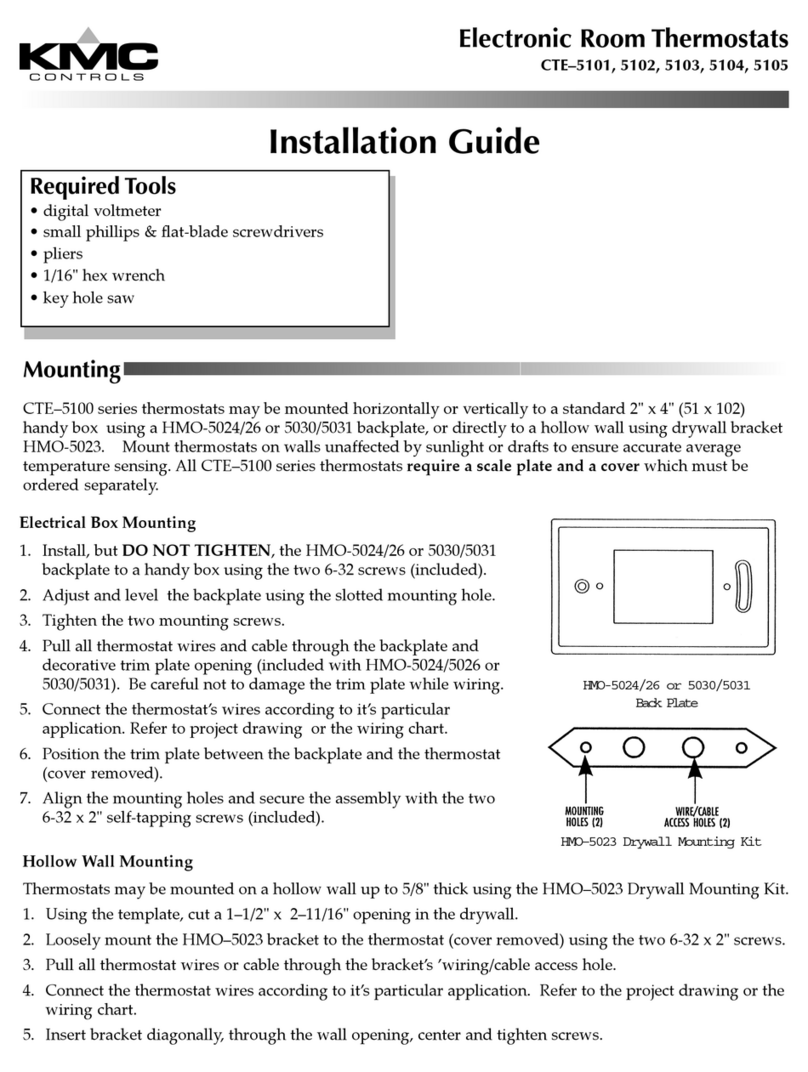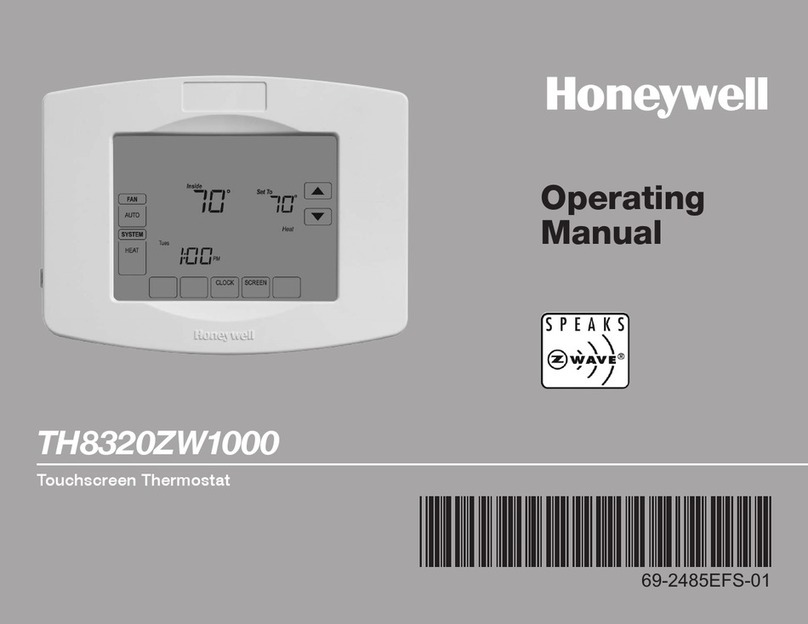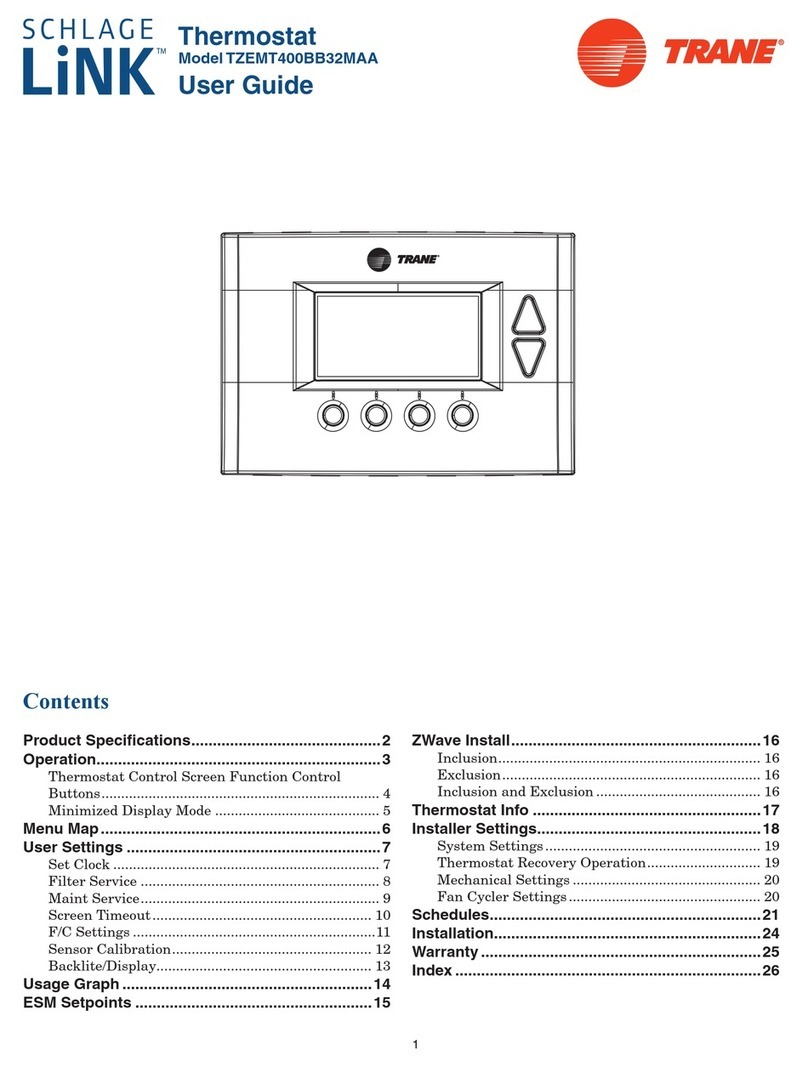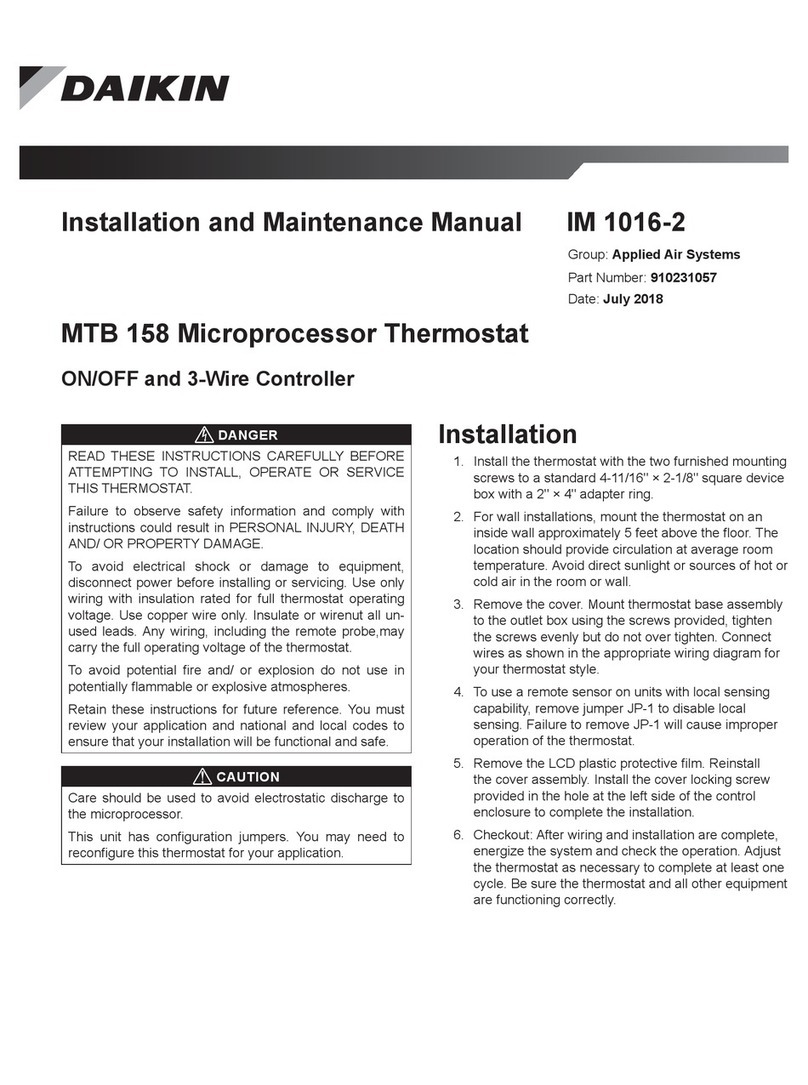Fidure A1-730 User manual

WARNING: DO NOT connect this thermostat
to voltages higher than 24 Volt AC, such as:
base-board heaters, line/high-voltage fan-coil,
or systems with transformers providing higher
than 24VAC. Improper use of this device can
result in personal injury, and/or property
damage.
1.Introduction: Fidure’s A1-730 thermostat is an HVAC
powered (24VAC) wireless thermostat designed for common
heating ventilation and air-conditioning systems. The ZigBee
wireless-controller allows the device to operate as a long-range
ZigBee message repeating router.
2. Using the device: Using the device and operating the on-
screen menus is straight forward. The buttons are located on the
right edge of the thermostat with the symbols shown below:
Use the Up and Down buttons to move the selector arrow, the
Menu button to select/confirm an option and the Cancel button to
cancel or go back without affecting change.
3. The menu system: The interface menu is activated via the
Menu button. The pointer can be moved using the up/down
buttons and selection is confirmed by the Menu button. The
Cancel button allows the user to leave the menu without making
any changes.
Up
Down
Menu
Cancel
6. Fan Control: In the Automatic setting option the air
circulating fan will turn on automatically when the heating or
cooling cycles start. In some cases it may be preferred to keep
the fan Always on
for continuous air
circulation.
7 . S c h e d u l e
Programming: The
schedule menu can be
accessed via menu-
>schedule. On this
screen you can choose
the preferred schedule pattern. Selecting ‘None’ on this menu
deletes the current schedule.
Once you have chosen the schedule type, the next screen allows
you to program further details. You can navigate between day,
interval, start time, and heat/cool settings. Switch between
options using the Up/Down keys and select using the Menu
button. The ‘Next’ option allows you to sequentially enter the
schedule information. Changes are only saved once the Menu
button is pressed while on the ‘Done’ option is selected.
Note: The scheduled
program will only
activate if the clock
has been set either
automatically via
ZigBee time service,
manually via the clock
menu, or 15 minutes
after power up.
Creating a schedule quickly: You can create a default
schedule with the
following sequence:
Menu->Schedule-
>’Same For Everyday’-
>Menu->Up (Sleep),
then press and hold
the ‘Menu’ button until
the screen cycles to
‘Done’ and Main Screen is displayed.
7. Pausing Schedule / Hold Temperature: You can
instruct the thermostat to hold the current set-point temperature
for a period of time. Hold menu is available from Main menu and
can be accessed by pressing the Menu button twice. The
following options are available:
Hold For Now: Hold the current set-point temperature until
instructed otherwise.
Hold For 4-hours Hold the current set-point for four hours.
Hold Till Next Interval: Hold current set-point until the
beginning of the next scheduled interval.
4. ZigBee Network Commissioning:
Join a ZigBee HA 1.2 network using: menu -> Settings ->
Network -> Join Network.
This also activates EZ-Mode network commissioning. The
options on the network menu perform the following:
· Open the network for other devices to join
· Show current network information
· Enable Identify Mode on the device
· Find and Bind to
an identifying
device supporting
thermostat cluster
client.
Note on Joining: If more than one network is open at the time
and the device has just joined one of them, choosing ‘Leave
Network’ allows the device to automatically join another open
network. This can be repeated until the correct network has
been joined.
5. Mode of operation (Heat/Cool): To reach the Mode
Menu, press the menu button and scroll down using the up/down
buttons. Once the indicator arrow points to the “Heat/Cool
Mode”, press the menu button. The available options are:
Off: The thermostat will disengage from running the
cooling or heating system and stop controlling the
temperature. The device itself, will stay on.
Heat Only: The thermostat will only engage the
heating system.
Cool Only: The thermostat will only engage the cooling
system.
Auto Changeover: This mode is useful in climates
where the daytime temperatures may be hot and night
time cold, requiring heating for part of the day and
cooling the other. In this mode, the thermostat will apply
heating or cooling depending on the set-point
temperatures programmed. Once the temperature falls
below or exceeds the heat/cool set-points by~2°F (1°C),
the thermostat will automatically changeover between
heat and cool to accommodate the comfort settings.
Hold Till Specified Time (Vacation Mode): Hold current
set-point until a specified time and date.
Resume Schedule: Resume following the schedule for set-
point temperature.
8. Options Menu:
Along with Time
Format and
Temperature Unit, the
following preferences
can be set through the
Options menu which is
accessible via Main
menu:
-Schedule Peek: Adjust the temperature in advance to start the
next interval closer to set-point.
-Automatically Update the Clock if a ZigBee Time Server is
available.
-Automatically adjust the thermostat backlight according to
ambient light conditions.
9. System Setup: System setup Menu allows you to configure
the thermostat to your existing Heating and Cooling system. It
can be accessed via Main Menu -> Settings Menu -> Systems
Setup.
System Type A1-730 Supports single stage cooling and
heating, such as a combination air-conditioner/furnace or a heat
pump. The System Type menu allows you to choose among:
Cool only, Heat Only, Heat Only with Fan (for electric heat
furnaces), Heat Pumps, as well as conventional Furnace and Air
Conditioner set up (Heating and Cooling).
Heating Fan Control: In some systems it is required that the
thermostat explicitly turn on the fan during heat cycles (e.g. some
electric heat systems). This menu allows you to specify the
thermostat behavior
and fan control during
heat cycles.

Heating Cycle Rate: Use this setting to match your
heating/cooling system for best temperature control and life
expectancy of your HVAC system. Below are the
corresponding values for Cycles -per-Hour:
· Gas/Oil Forced-Air Furnace (less than 90% efficiency) [5]
· Electric Heating Furnace [9]
· High Efficiency (more than 90% efficiency) Forced-Air type
Furnace [3]
· Hot Water system [3]
· Gas/Oil, Steam and gravity system [1]
10. Setting the Clock: When there is no ZigBee Time
Service available on the network, the thermostat clock can be
manually set through the Settings -> Clock menu. Use the Up/
Down buttons to change the values and the Menu button to
confirm and move to the next field.
11. Tamper Lock: In addition to the ZigBee (over the
network) screen lock feature, the screen can be locked locally
via the Tamper Lock screen (accessible through Main Menu ->
Settings-> More -.> Tamper Lock).
Use the Up/Down
buttons to adjust the
values and Menu
button to move to the
next field/digit.
Important: Store or
Remember the lock
code you set. There
are no override codes or resets available to unlock a
thermostat once it’s been locked. ONLY the code use to
activated the lock will unlock the thermostat.
Note: Tamper lock works independently of the Keypad Lock
available via the ZigBee network functions supported by some
Home Automation Systems.
For further information visit www.fidure.com or email customer
For Canadian Customers:
This device complies with Industry Canada licence-exempt RSS
standard(s). Opera!on is subject to the following two condi!ons:
(1) this device may not cause interference, and (2) this device must
accept any interference, including interference that may cause un-
desired opera!on of the device.
Contains transmi"er module IC:4523A-SN3020
For USA customers:
Declara!on of Conformity
Trade Name: FIDURE
Model No.: A1730
Address: 3421 Yonge st.,
Toronto, ON Canada M4N 2N1
This device complies with Part15 of the FCC Rules. Opera!on is sub-
ject to the following two condi!ons: (1) This device may not cause
harmful interference, and (2) this device must accept any interfer-
ence received, including interference that may cause undesired op-
era!on.
“WARNING: To sa!sfy FCC RF exposure requirements for mobile
transmi#ng devices, a separa!on distance of 20cm or more should
be maintained between the antenna of this device and persons dur-
ing opera!on. To ensure compliance, opera!ons at closer distances
than this are not recommended.”
Contains FCC ID:QPU3020
Limited Warranty Thermostat
Fidure Thermostat
IMPORTANT INFORMATION ABOUT YOUR RIGHTS AND OBLIGATIONS, AS WELL AS
LIMITATIONS AND EXCLUSIONS THAT MAY APPLY TO YOU.
The disclaimers, exclusions, and limita!ons of liability under this Limited Warranty will
not apply to the extent prohibited by applicable law. Please refer to the laws
applicable in your jurisdic!on.
1. WHAT THIS LIMITED WARRANTY COVERS; PERIOD OF COVERAGE
Fidure Corp. (“Fidure”), 3421 Yonge St. Ontario, Canada, warrants to the owner of the
enclosed product that the product contained in this box (“Product”) will be free from
defects in materials and workmanship for a period of two (2) years (or one (1) year for
Factory Refurbished Products) from the date of delivery following the original retail
purchase (the “Warranty Period”). If the Product fails to conform to this Limited
Warranty during the Warranty Period, Fidure will, at its sole discre!on, either (a) repair
or replace any defec!ve Product or component; or (b) accept the return of the Product
and refund the money actually paid by the original purchaser for the Product. Repair or
replacement may be made with a new or refurbished product or components, at
Fidure’ sole discre!on. If the Product or a component incorporated within it is no
longer available, Fidure may replace the Product with a similar product of similar
func!on, at Fidure’ sole discre!on. This is your sole and exclusive remedy for breach of
this Limited Warranty. Any Product that has either been repaired or replaced under
this Limited Warranty will be covered by the terms of this Limited Warranty for the
longer of ninety (90) days from the date of delivery or the remaining Warranty Period.
This Limited Warranty is transferable from the original purchaser to subsequent
owners, but the Warranty Period will not be extended in dura!on or expanded in
coverage for any such transfer.
2. TOTAL SATISFACTION RETURN POLICY
If you are the original purchaser of the Product and you are not sa!sfied with this
Product for any reason, you may return it in its original condi!on within thirty (30)
days of the original purchase and receive a full refund.
3. WARRANTY CONDITIONS; HOW TO GET SERVICE IF YOU WANT TO CLAIM UNDER
THIS LIMITED WARRANTY
Before being able to claim under this Limited Warranty, the owner of the Product must
(a) no!fy Fidure of the inten!on to claim by visi!ng Fidure.com/support during the
Warranty Period and providing a descrip!on of the alleged failure, and (b) comply with
Fidure’ return shipping instruc!ons. Fidure will have no warranty obliga!ons with
respect to a returned Product if it determines, in its reasonable discre!on a#er
examina!on of the returned Product, that the Product is an Ineligible Product (defined
below). Fidure will bear all costs of return shipping to owner and will reimburse any
shipping costs incurred by the owner, except with respect to any Ineligible Product, for
which owner will bear all shipping costs.
4. WHAT THIS LIMITED WARRANTY DOES NOT COVER
This warranty does not cover the following (collec!vely “Ineligible Products”): Products
marked as “sample” or sold “AS IS”; or Products that have been subject to: (a)
modifica!ons, altera!ons, tampering, or improper maintenance or repairs; (b)
handling, storage, installa!on, tes!ng, or use not in accordance with the User’s Guide
or other instruc!ons provided by Fidure; (c) abuse or misuse of the Product; (d)
breakdowns, fluctua!ons, or interrup!ons in electric power or the telecommunica!ons
network; or (e) Acts of God, including lightning, flood, tornado, earthquake, or
hurricane. This warranty does not cover consumable parts, including ba%eries, unless
damage is due to defects in materials or workmanship of the Product, or so#ware (even
if packaged or sold with the product). Unauthorized use of the Product or so#ware can
impair the Product‘s performance and may invalidate this Limited Warranty.
5. DISCLAIMER OF WARRANTIES
EXCEPT AS STATED ABOVE IN THIS LIMITED WARRANTY, AND TO THE MAXIMUM
EXTENT PERMITTED BY APPLICABLE LAW, FIDURE DISCLAIMS ALL EXPRESS, IMPLIED,
AND STATUTORY WARRANTIES AND CONDITIONS WITH RESPECT TO THE PRODUCT,
INCLUDING THE IMPLIED WARRANTIES OF MERCHANTABILITY, AND FITNESS FOR A
PARTICULAR PURPOSE. TO THE MAXIMUM EXTENT PERMITTED BY APPLICABLE LAW,
FIDURE ALSO LIMITS THE DURATION OF ANY IMPLIED WARRANTIES OR CONDITIONS TO
THE DURATION OF THIS LIMITED WARRANTY.
6. LIMITATION OF DAMAGES
IN ADDITION TO THE ABOVE WARRANTY DISCLAIMERS, IN NO EVENT WILL FIDURE BE
LIABLE FOR ANY CONSEQUENTIAL, INCIDENTAL, EXEMPLARY, OR SPECIAL DAMAGES,
INCLUDING ANY DAMAGES FOR LOST DATA OR LOST PROFITS, ARISING FROM OR
RELATING TO THIS LIMITED WARRANTY OR THE PRODUCT, AND FIDURE’ TOTAL
CUMULATIVE LIABILITY ARISING FROM OR RELATED TO THIS LIMITED WARRANTY OR
THE PRODUCT WILL NOT EXCEED THE AMOUNT ACTUALLY PAID FOR THE PRODUCT BY
THE ORIGINAL PURCHASER.
7. LIMITATION OF LIABILITY
FIDURE AND FIDURE’S PARTNERS’ ONLINE SERVICES (“SERVICES”) PROVIDE YOU
INFORMATION (“PRODUCT INFORMATION”) REGARDING YOUR FIDURE PRODUCTS OR
OTHER PERIPHERALS CONNECTED TO YOUR PRODUCTS (“PRODUCT PERIPHERALS”). THE
TYPE OF PRODUCT PERIPHERALS THAT MAY BE CONNECTED TO YOUR PRODUCT MAY
CHANGE FROM TIME TO TIME. WITHOUT LIMITING THE GENERALITY OF THE
DISCLAIMERS ABOVE, ALL PRODUCT INFORMATION IS PROVIDED FOR YOUR
CONVENIENCE,“AS IS”, AND “AS AVAILABLE”. FIDURE DOES NOT REPRESENT, WARRANT,
OR GUARANTEE THAT PRODUCT INFORMATION WILL BE AVAILABLE, ACCURATE, OR
RELIABLE OR THAT PRODUCT INFORMATION OR USE OF THE SERVICES OR PRODUCT
WILL PROVIDE SAFETY IN YOUR HOME. YOU USE ALL PRODUCT INFORMATION, THE
SERVICES, AND THE PRODUCT AT YOUR OWN DISCRETION AND RISK. YOU WILL BE
SOLELY RESPONSIBLE FOR (AND FIDURE DISCLAIMS) ANY AND ALL LOSS, LIABILITY, OR
DAMAGES, INCLUDING TO YOUR WIRING, FIXTURES, ELECTRICTY, HOME, PRODUCT,
PRODUCT PERIPHERALS, COMPUTER, MOBILE DEVICE, AND ALL OTHER ITEMS AND PETS
IN YOUR HOME, RESULTING FROM YOUR USE OF THE PRODUCT INFORMATION,
SERVICES, OR PRODUCT. PRODUCT INFORMATION PROVIDED BY THE SERVICES IS NOT
INTENDED AS A SUBSTITUTE FOR DIRECT MEANS OF OBTAINING THE INFORMATION.
FOR EXAMPLE, A NOTIFICATION PROVIDED THROUGH THE SERVICE IS NOT INTENDED
AS A SUBSTITUTE FOR AUDIBLE AND VISIBLE INDICATIONS IN THE HOME AND ON THE
PRODUCT, NOR FOR A THIRD PARTY MONITORING SERVICE THAT MONITORS ALARM
STATE.
8. VARIATIONS THAT MIGHT APPLY TO THIS LIMITED WARRANTY
Some jurisdic!ons do not allow limita!ons on how long an implied warranty lasts or
exclusions/limita!ons on incidental or consequen!al damages, so some of the
limita!ons set out above may not apply to you.
Other Fidure Thermostat manuals
Popular Thermostat manuals by other brands

Helios
Helios TME 1 Installation and operating instructions

American Standard
American Standard CeraTherm R520 installation instructions

Hot Yoga Heating
Hot Yoga Heating HYH-32-P installation manual
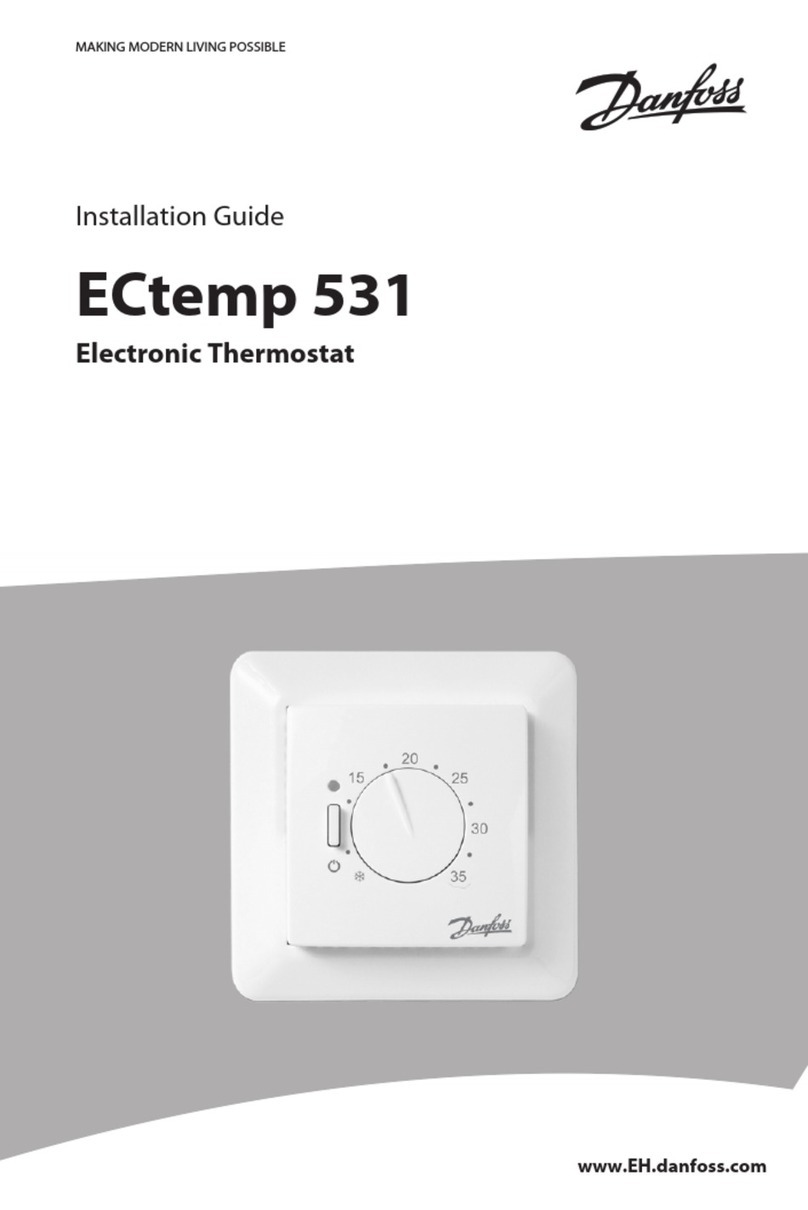
Danfoss
Danfoss ECtemp 531 installation guide

Atag
Atag One zone WIT-AAONEW0Z manual

Hunter
Hunter 44272 Installation sheet