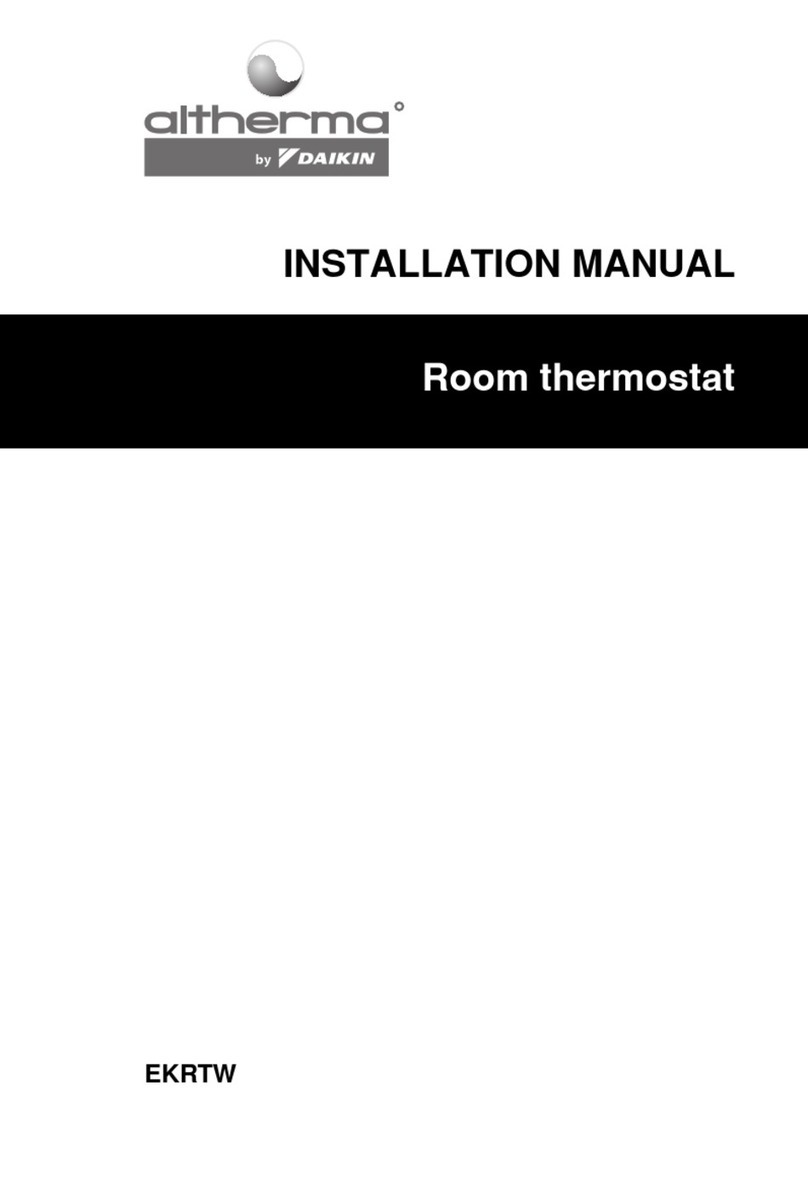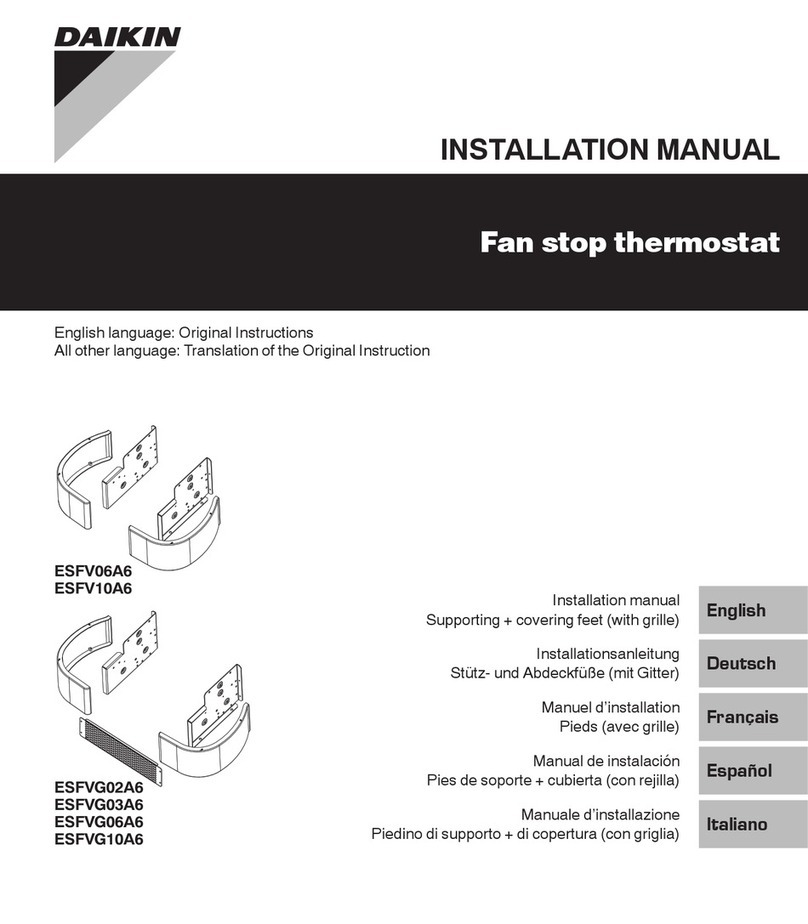IM 1016-2 (07/18) ©2018 Daikin Applied | (800) 432–1342 | www.DaikinApplied.com
Fan Speed Switch Operation
Fan speed is determined by manual selection from fan switch
OFF to HIGH, MEDIUM and/ or LOW. In units with the Cycling
Fan Option (demand output), the Fan operation (CYCLING vs.
CONTINUOUS) is determined by application connections. In
OFF position all outputs are o and display blank.
Up/ Down Arrow Operation
A rst touch of either arrow will display the set point (a single
set point is employed for both heating and cooling). Continued
pressure on either arrow will scroll the set point to new values.
After three seconds with no pressure on either arrow, the
selected set point becomes eective and the display of the
room temperature resumes.
Setback Operation
Connection of the Setback Input to 24 VAC 1 will force the
control into unoccupied mode (see wiring diagram). Pressing
an arrow key or the mode button on the thermostat cover will
disable the setback input for one hour.
Pipe Sensor Operation
If cold water is detected, the system will operate in summer
mode and the Main output will be cooling. If hot water is
detected, the system will operate in winter mode, the Main
output will be heating and First Stage Secondary Output will be
disabled. In the case of an ambiguous reading, neither hot nor
cold, the thermostat will initiate a purge cycle.
Three Wire Floating Valve Operation
Open and Close outputs are used to position the valve.
Stroke time is factory set at two minutes. Outputs are o after
reaching full on or o position. Valves are periodically reset for
accuracy.
Outside Air Damper Operation
This output is ON any time the control is turned ON.
Application Notes
1. When no pipe sensor is used the main output controls
cooling and the secondary output controls heating.
2. The pipe sensor should be mounted on the main coil
input for water system operation and in the main duct
system for forced air operation.
3. The set point and operating mode will be retained on a
loss of power.
4. When using either a remote probe or pipe sensor, run
wiring away from any electrical motors or power wiring.
Service Menu
Access: Press UP▲ and DOWN▼ arrows for 5 seconds.
Menu Selection: Select 1 to 5 by pressing the mode button or
by pressing the UP▲ and DOWN▼ arrows simultaneously.
Adjust Value: Use UP▲ or DOWN▼ arrow.
Table 3: Service Menu Functions
Item # Function Range Default
1Zone Temp Oset -5.1°F to 5.1°F 0°F
2Valve Stroke Time 30 sec. to 5 min. 120 sec.
3 Fan Delay to OFF 0 to 10 min. 0 sec.
4
Compressor
Minimum OFF
Time
30 sec. to 10 min. 120 Sec.
5Purge Cycle
0 = Time Based
1 = Temperature
Based
1
Figure 3: Circuit Board Jumpers
Figure 4: Dip Switch Conguration
Example: This dip switch is congured for ON with demand, ºF
display. ON-OFF operation and 90ºF/50ºF setback.
NOTE: Thermostat power must be cycled for changes in the
dip switch conguration to take eect.
Table 4: Circuit Board Jumper Conguration
Jumper Designation Jumper Installed ON Jumper Removed
JP1 Local Sensing Remote Sensing
JP4 2 Pipe System* 4 Pipe System
Power-Up Operating Sequence
Upon application of power, an MTA158 will go directly to
normal operation.
AUTO JP4
123
456
DIP SWITCH
ON
1 2 3 45 6 7
10 11 12 13 15 16 17
1 2 3 4 5 6
ON
Secondary 1 ON with Demand
Main 1 ON with Demand
Fahrenheit Display
Secondary 3-Wire Floating
Main 3-Wire Floating
90°F/50°F Setback
Secondary 1 OFF with Demand
Main 1 OFF with Demand
Centigrade Display
Secondary 3 ON – OFF
Main 3 ON – OFF
85°F/60°F Setback