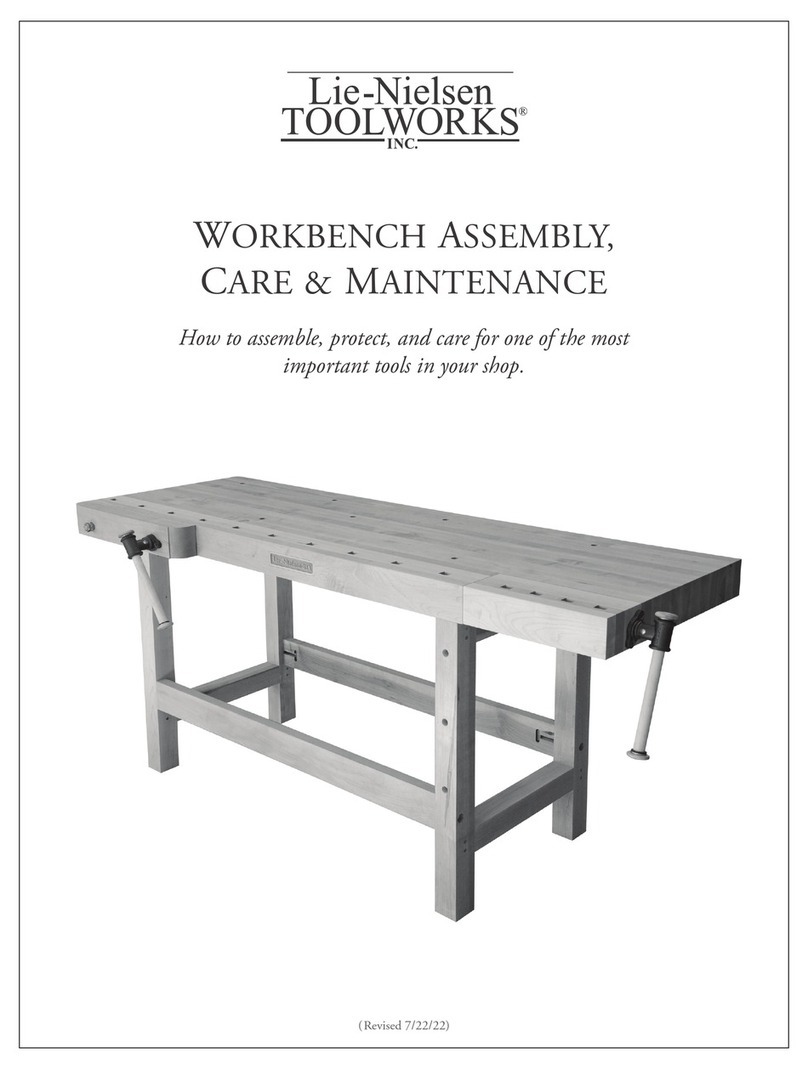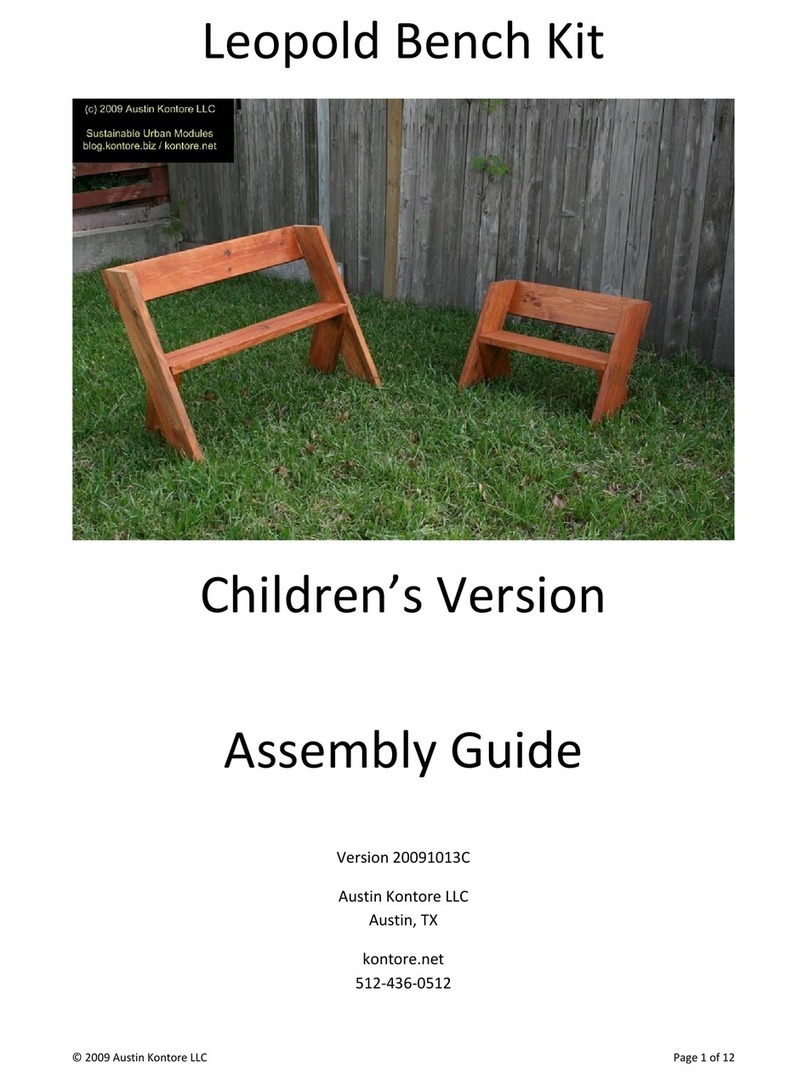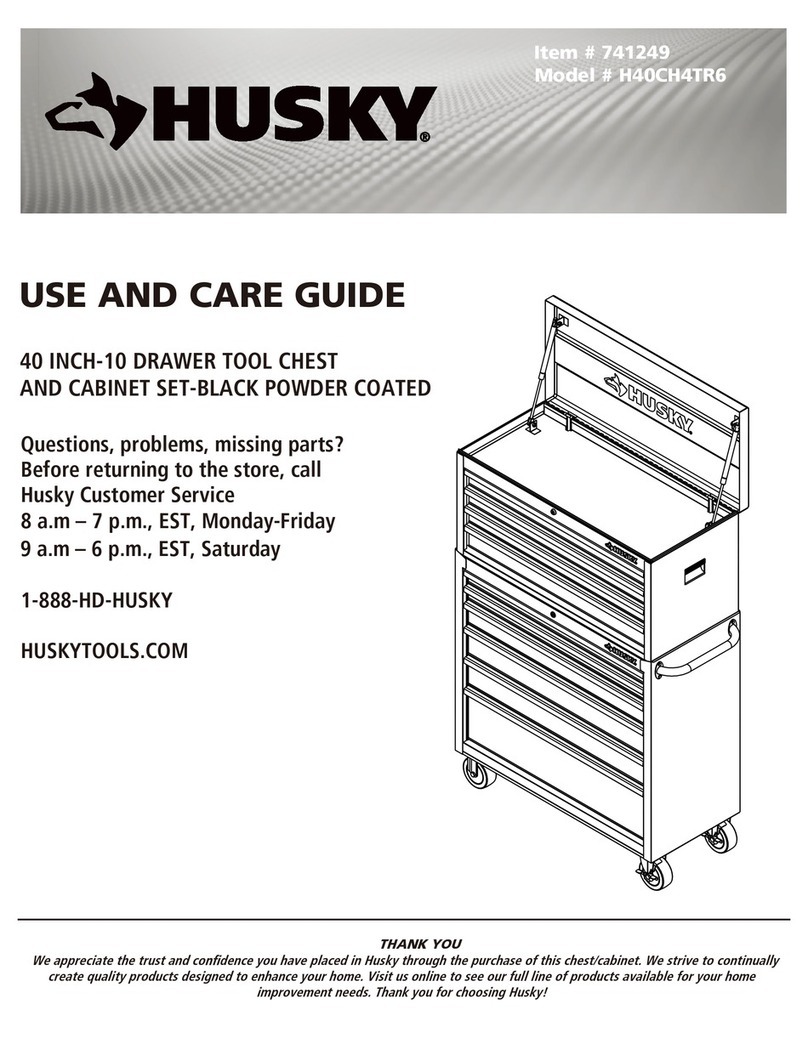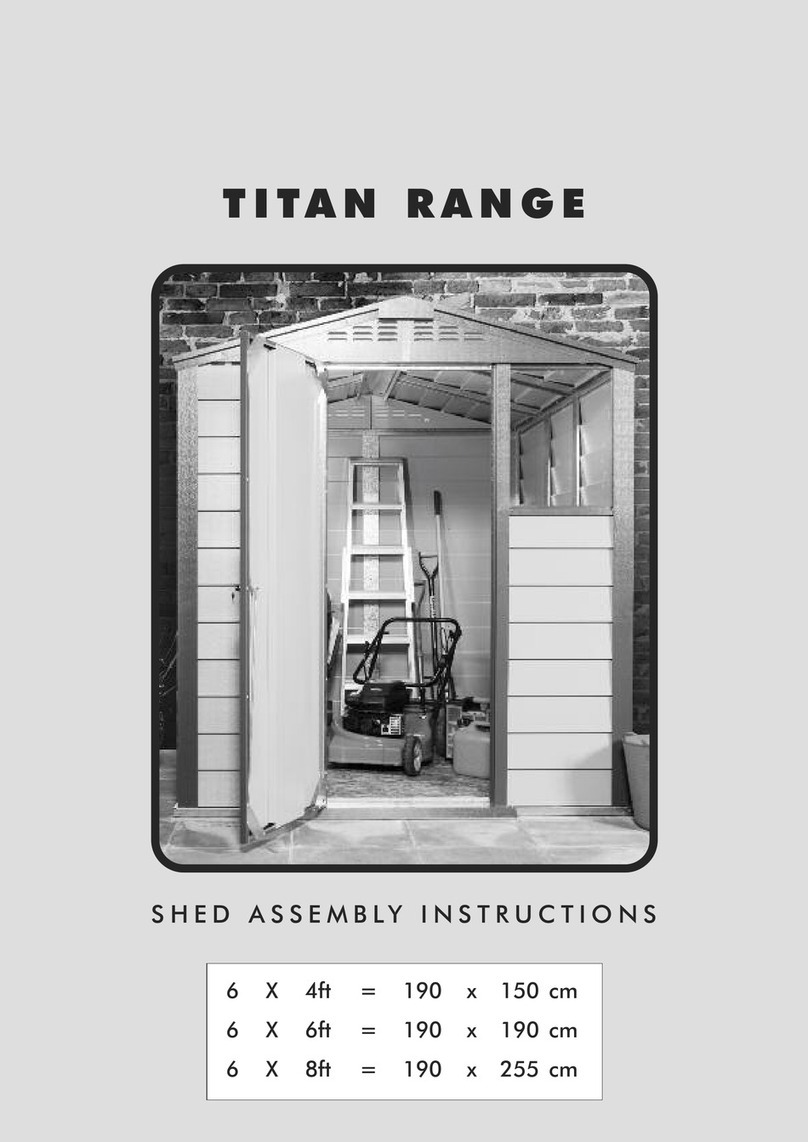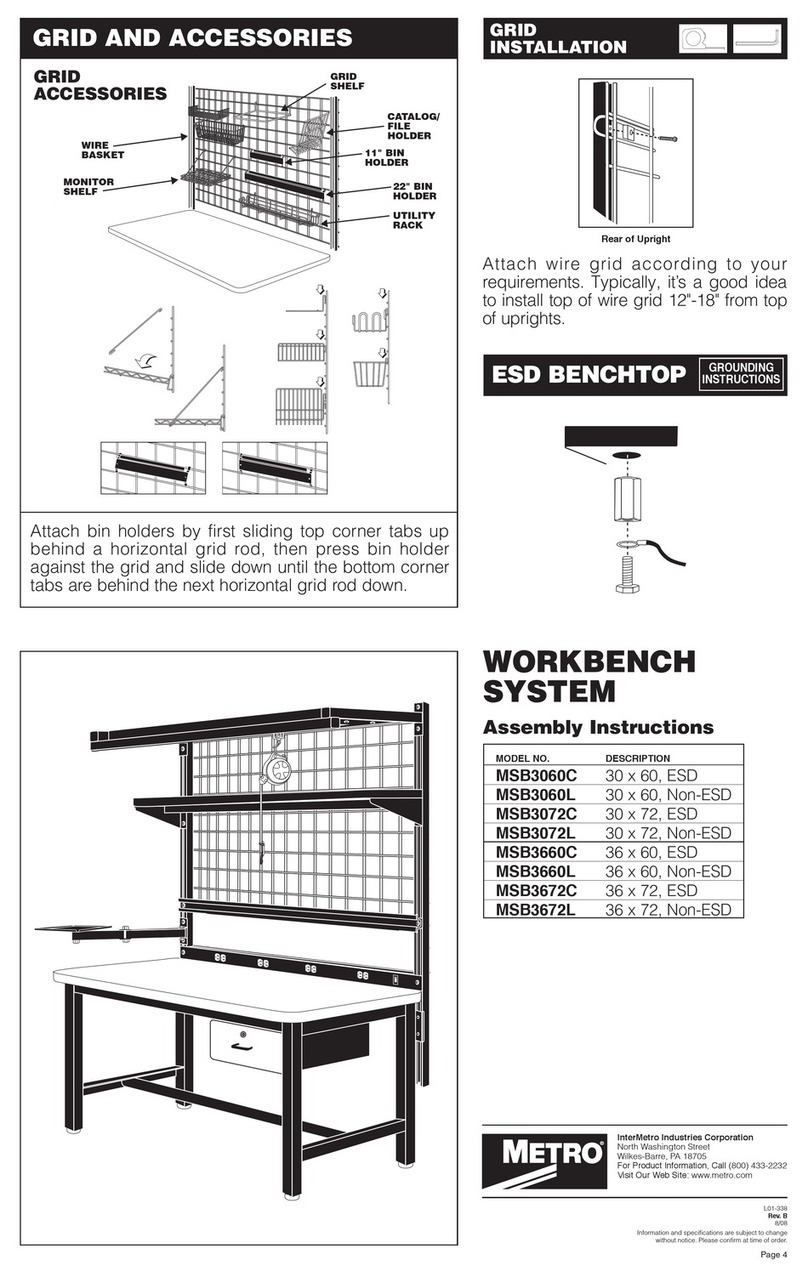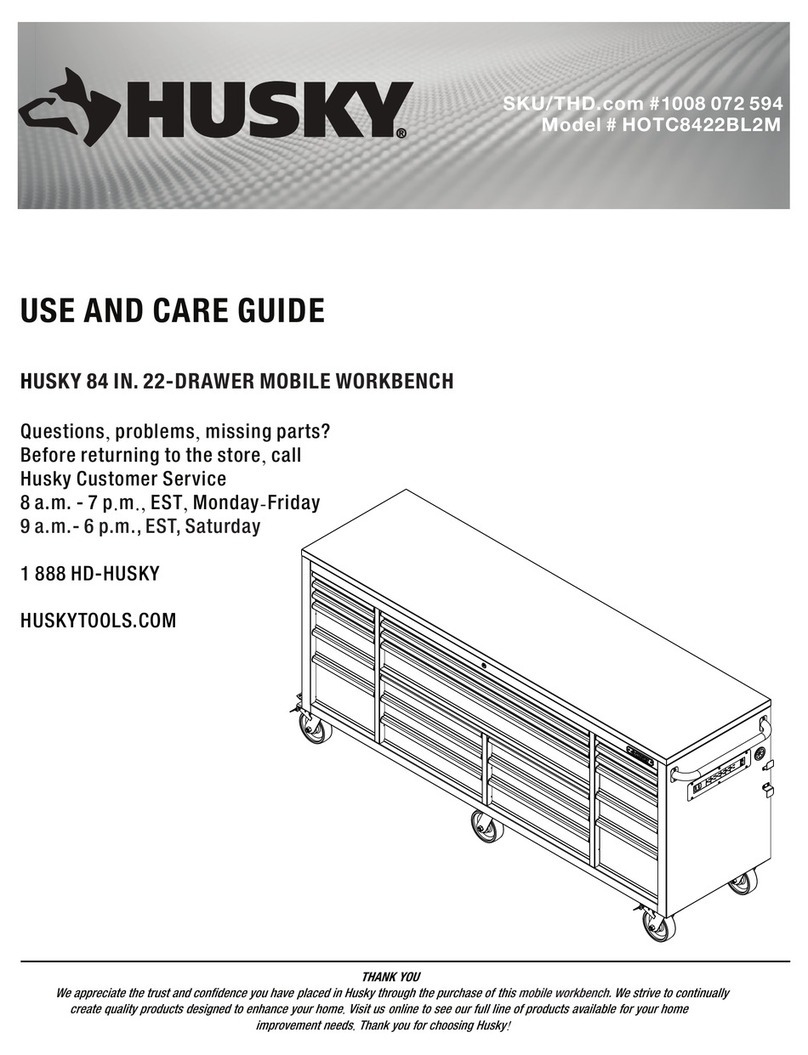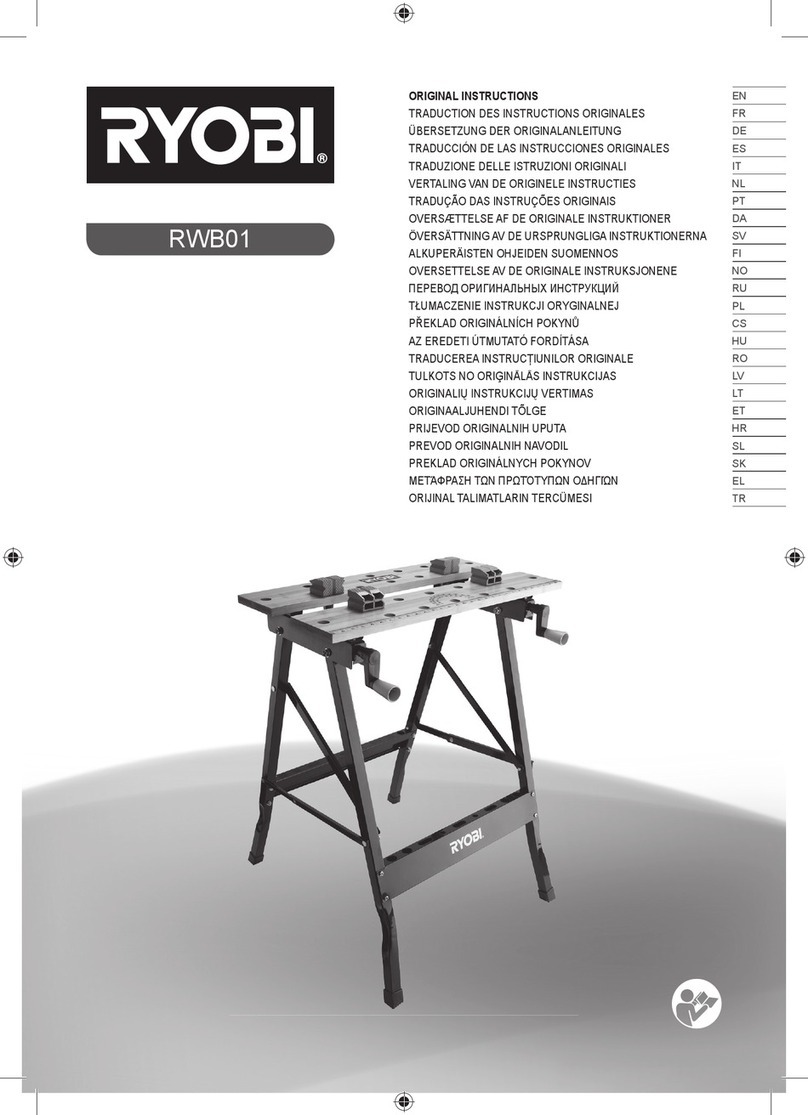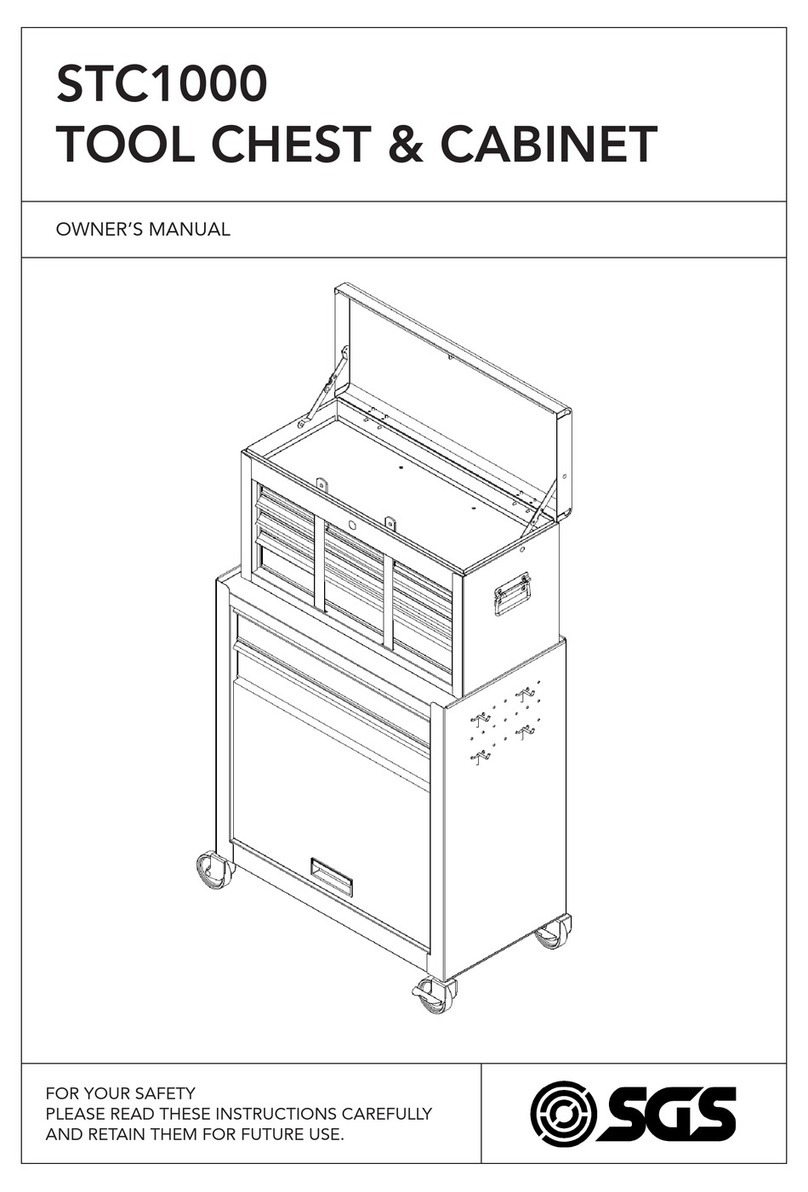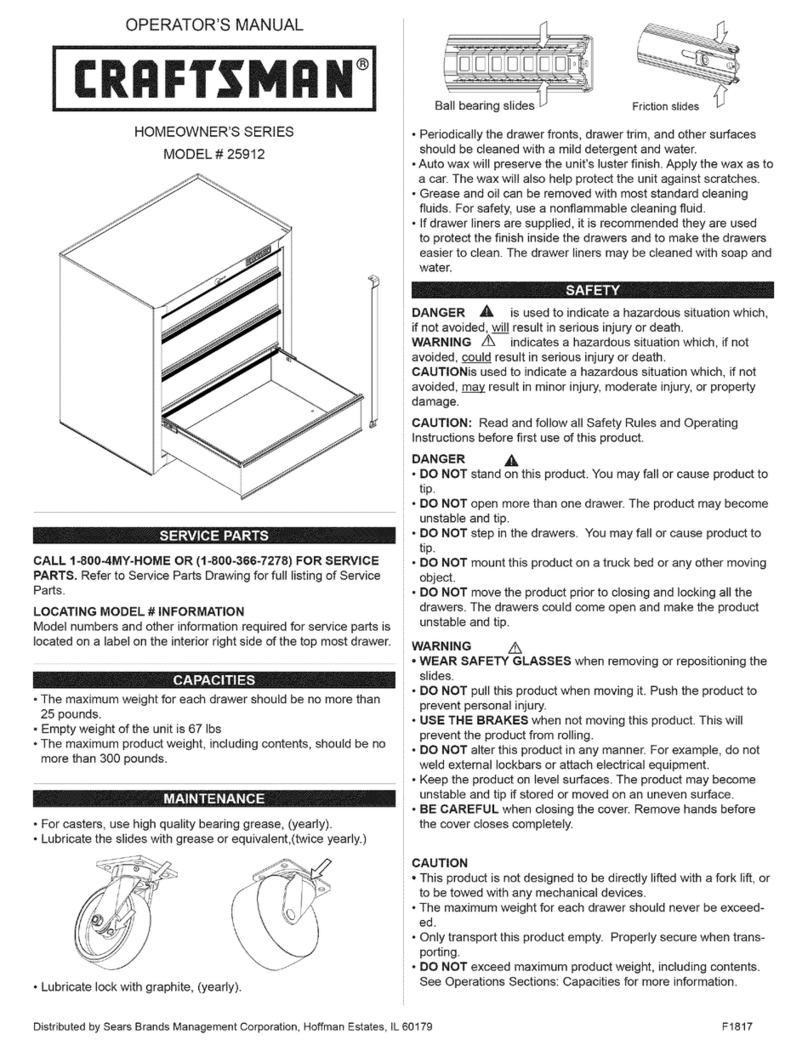AB-55 Accessory Cabinet
Product Installation Document
PN 151020-L8:C 07/01/17 16-0218
1.1 Description
The AB-55 is an accessory cabinet that can be used if your main control panel backup batteries are too large to fit into the main control panel cab-
inet.
1.2 Specifications
1.3 Installing the AB-55
To properly install the accessory cabinet and backup batteries, follow these steps:
1. Mount the accessory cabinet. See Figure 1.1 for the four cabinet mounting holes.
• If mounting onto drywall the accessory cabinet must be mounted onto ¾” plywood. This is necessary because the weight of the batteries
inside the accessory cabinet could cause the cabinet to pull away from the drywall.
• When mounting on concrete, especially when moisture is expected, attach a piece of ¾” plywood to the concrete surface and then attach
the AB-55 cabinet to the plywood.
• If using the battery cable extenders provided (P/N 140643), mount the AB-55 cabinet no more than 18" away from the main control panel
cabinet. This will ensure that the battery cables reach the battery terminals.
Figure 1.1 AB-55 Cabinet Mounting Holes
2. Connect the main control panel battery cables to the battery cable extenders as shown in Figure 1.2.
Figure 1.2 Splicing Control panel Battery Cables
Mounting: Surface
Cabinet Dimensions: 20”W x 12”H x 7.5”D (50.8 cm W x 30.48 cm H x 19.05 cm D)
Cabinet Storage: Holds up to two batteries, each with maximum dimensions as follows –9.5”W x 9”H x 6.5”D (24.13
cm W x 22.86 cm H x 16.51 cm D)