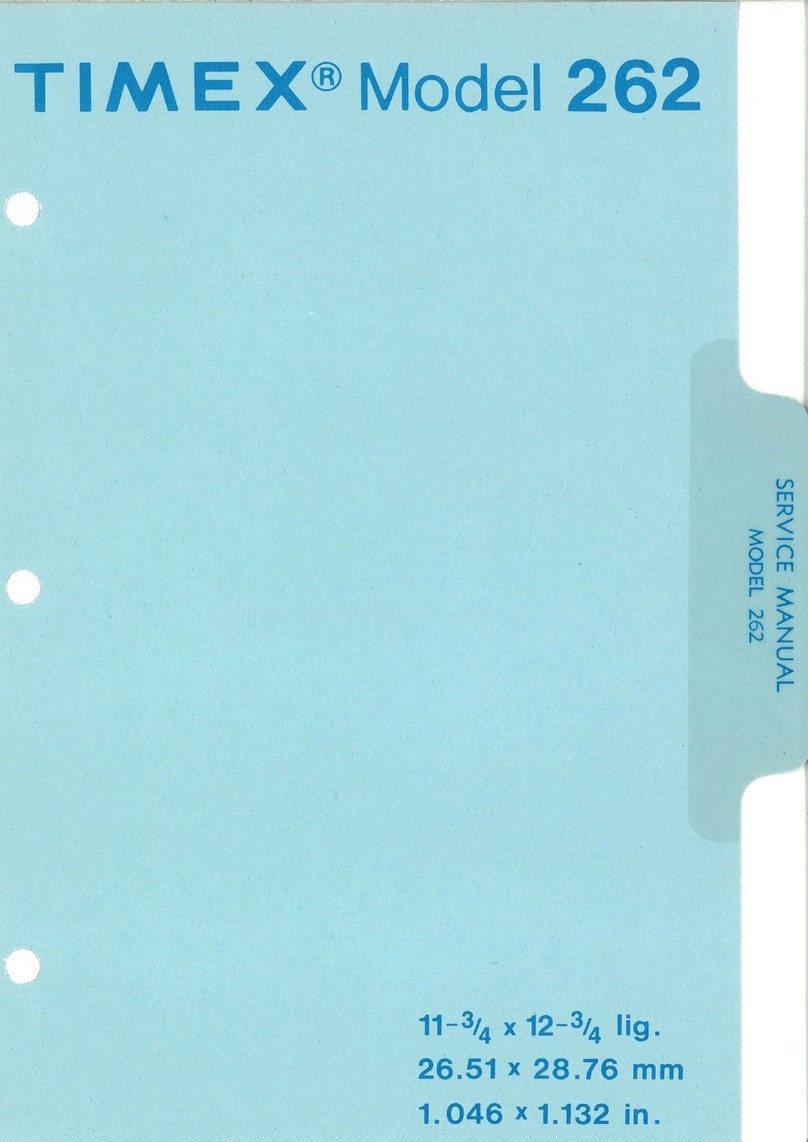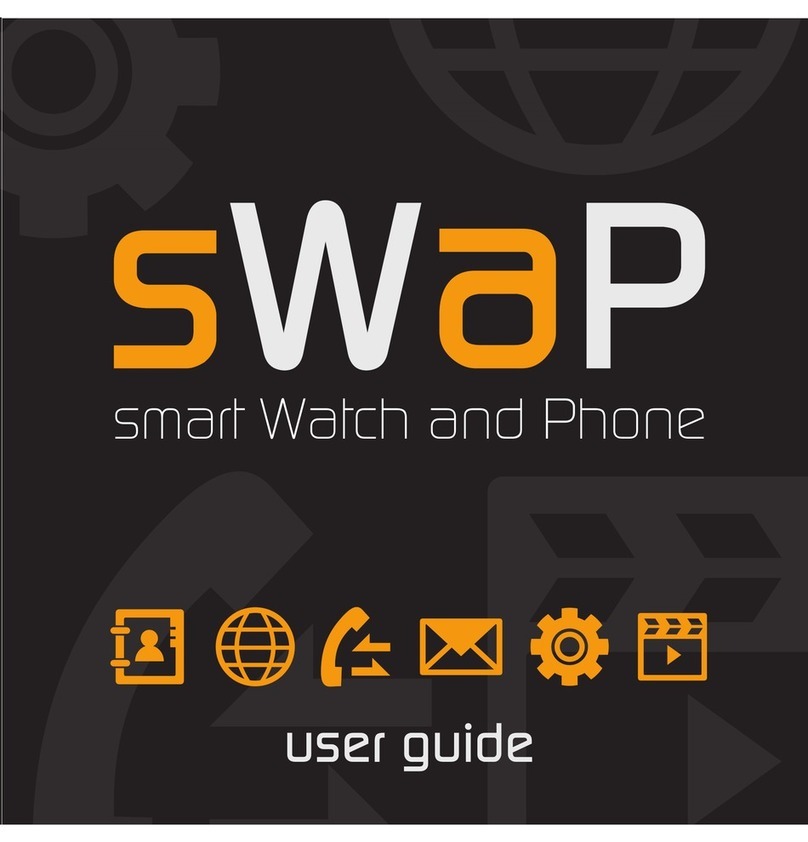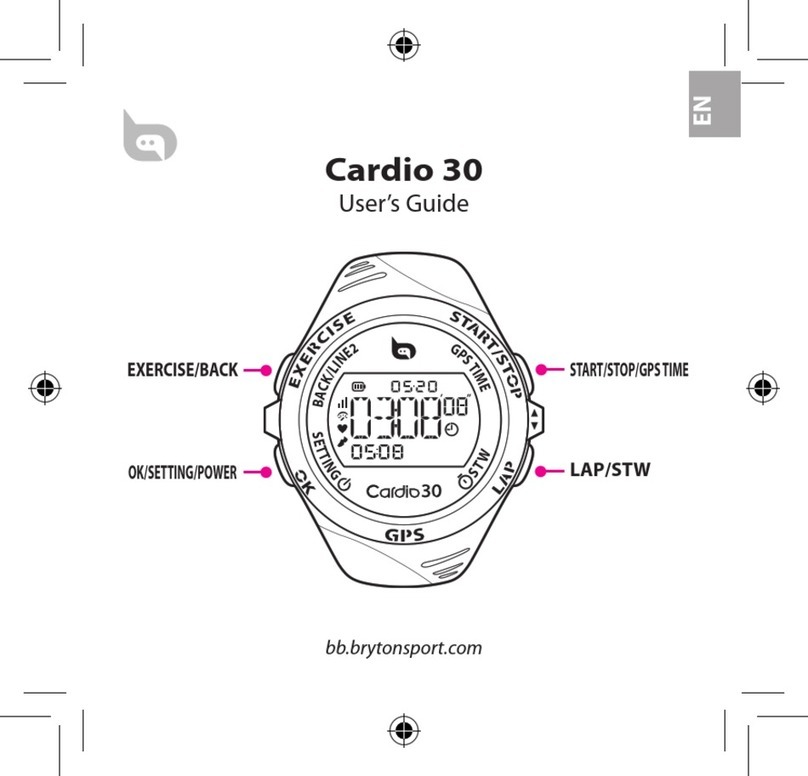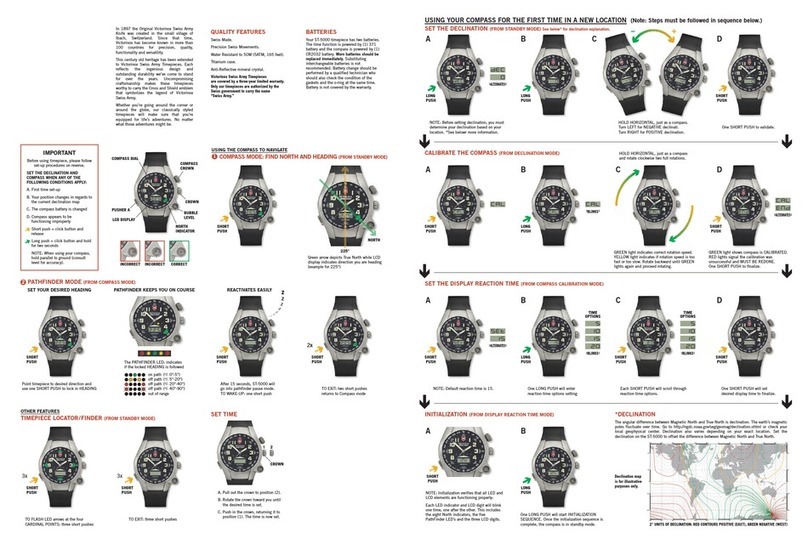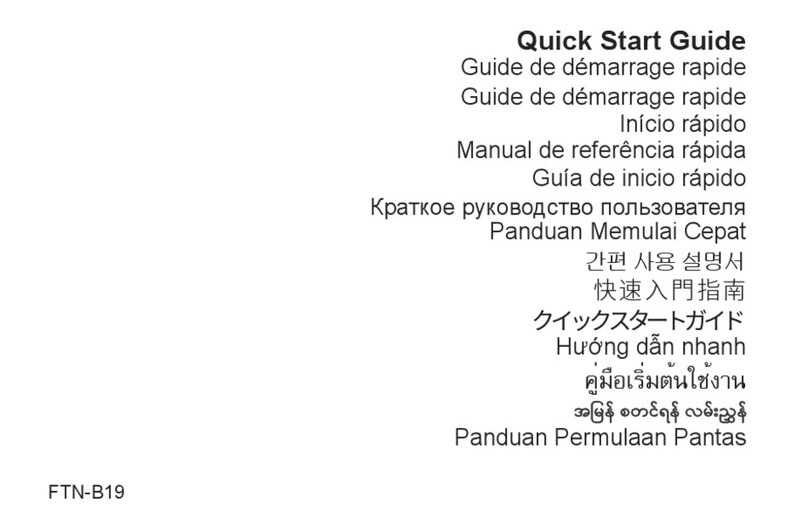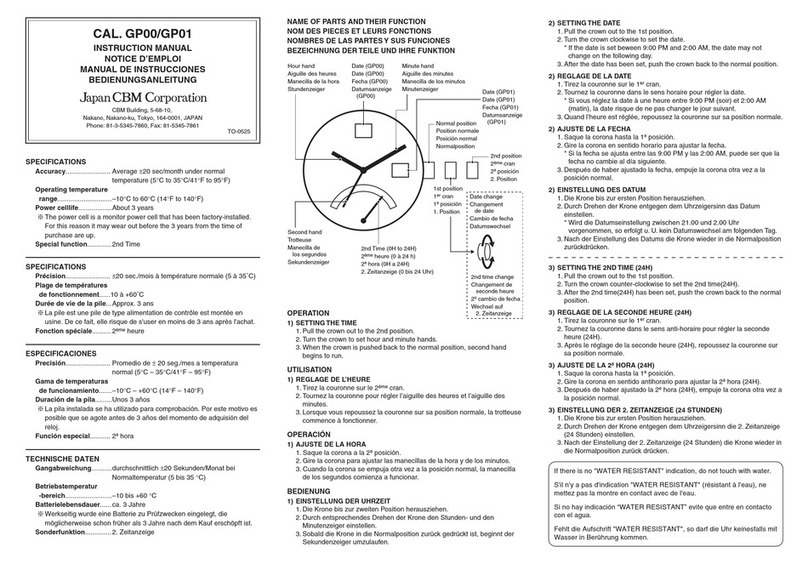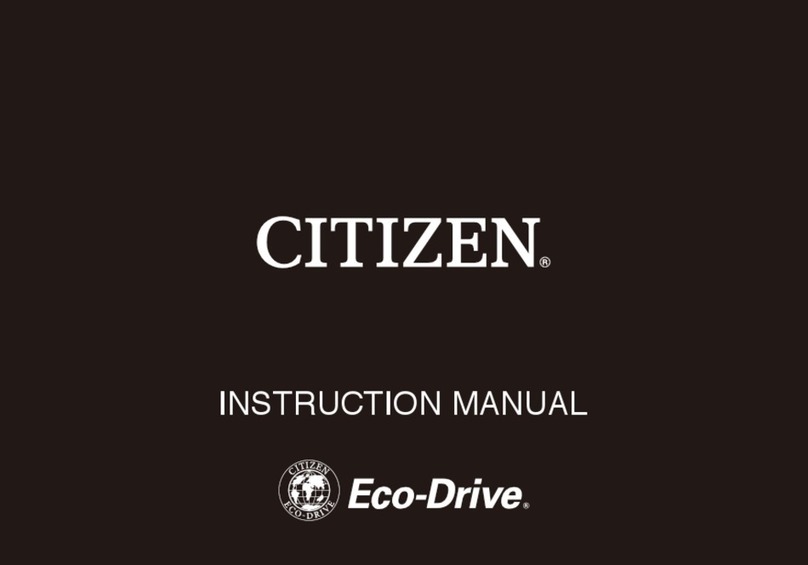find-me CARERS User manual

CARERS GUIDE

carers watch
Contents
Find-me Technologies Pty Ltd
PO Box 2494, Fortitude Valley,
Qld 4006, AUSTRALIA
Patented: NZ #599156 ·
AU #2010300097 · UK #2486146
Important notes
Introduction
About the watch
Key features
Watch functions
- GPS locator
- Mobile phone
- Web interface
- Geo Fence
Using the watch
- Electrical safety information
- General care
- Turning on the watch
- Charging the battery
- Emergency button
- Fall alert
- Medication alert
Monitored vs Self monitored
Monitored guide
Self monitored guide
Troubleshooting
FAQs
P4
P5
P6
P7
P10
P12
P14
P16
P18
P20
P20
P21
P21
P22
P24
P26
P28
P29
P30
P36
P48
P50

Page 4 Page 5
1. The Find-me Carers Watch is not a mobile phone
and as such is not supplied with automatic
support for emergency numbers 000, 112 or 111.
2. The Carers Watch is water resistant and can be
worn in the shower and in the rain. It should not
be used for swimming or submerged in water.
3. To operate the Carers Watch, it must be
connected to a mobile phone network.
The unit will connect through GPRS Mobile
Internet (where available) and the 3G Mobile
Phone Network.
4. When GPRS is available, by default, the unit
will update position details every 10 minutes. If
GPRS is not available, the Carers Watch switches
back to SMS operation, with limited functionality.
This only responds to text commands from the
Authorised Emergency Contact.
5. The Carers Watch should only be used in areas
which have 3G mobile phone coverage. It assists
to locate people using GPS technology, which
works best when outdoors.
6. The Find-me Carers Watch (FM1000) is not a life
saving device. It is a locator unit that functions o
mobile network activity as outlined in this manual.
7. Find-me technologies does not accept
responsibility or liability for a unit being unable to
be located due to and not limited to events such
as network coverage, GPS unavailability, unit
malfunction, battery life, submersion in water and
user misuse.
8. Acceptance of these terms is a condition of its
use. Images displayed in this manual are for
illustration purposes only and may dier from
actual product.
9. As the watch is a mobile transmitting device, it
must be turned o at airports and on any aircraft
in accordance with civil aviation laws.
Important notes Introduction
Thank you for choosing the Find-me Carers
Watch. Before you start, please ensure that the
following items are included in your package:
If any of these items are missing, please contact your
distributor immediately using the details on the back
of this guide.
Product: FM1000 · Power supply output:
DC 5V-300mA
A
Find-me Carers Watch
with SIM card (already installed)
A
Magnetic battery charger
B
Charging power pack
C
B
C

Page 6 Page 7
About the watch
The Find-me Carers Watch is a mobile emergency
response system oering direct two-way
communication, and assists to locate people using
GPS technology.
When the watch’s red emergency alert button is
pressed, it makes a voice call to your carer and sends
an email and/or SMS alert with the last known GPS
location of the watch to your emergency contacts.
If your watch is monitored by Tunstall, the alert button
will be programmed to contact Tunstall’s 24-hour
Monitoring Centre, where a trained care consultant
will be at your assistance.
At any time, the details of the Carers Watch’s last
known location is displayed on location home page
accessed using your unique username and password.
Red emergency button
Key features
FALL SENSOR
Should the one you care for be prone to
falling, the built-in Fall Sensor will call your
nominated emergency number and alert
your authorised contacts via SMS and
email, providing both safety for the wearer,
and peace of mind for the carer.
GPS LOCATOR ASSIST
The Carers Watch assists to locate the
wearer by seeking out a GPS position once
every 10 minutes. All GPS locators give
the most accurate location outdoors, this
includes the Carers Watch.
GEO-FENCE
If you would like the extra safety of being
notied when the wearer leaves an area,
safe zone alerts can notify up to ve
emergency contacts. This will be triggered if
the wearer is located outside of a safe zone.
SPEED ALERT
If an alert has been triggered, it can be
helpful to know if the wearer is walking, or in
a moving vehicle. Using the easy-to-use web
user interface, the carers can set a speed
alert (when an incident has occurred) that
will assist in calculating the wearer’s speed.
DESTINATION ALERT
Destination alerts can advise contacts
once the wearer has arrived at a pre-set
destination.

Page 8 Page 9
REMOVAL ALERT
If your loved one (or someone else) takes
o the Find-me Carers Watch, this unique
device can notify up to ve contacts via
SMS and email.
MOBILE PHONE
The Find-me Carers Watch has it’s own SIM
and works like a mobile phone. Depending
on the chosen monitoring method, it can
call two preprogrammed numbers, as well
as the pre-set emergency or monitoring
number. You can also call the watch from
any phone.
EASY CHARGING
The Find-me Carers Watch includes an
easy-to-use charger. Our clever design will
ensure it goes on the right way every time.
There’s no need to change the batteries or
struggle with tiny phone plugs and power
cords. Charging typically takes less than
two hours. What a breeze!
WATER RESISTANT
As a carer, you want to know your loved one
or those in your care are safe, even in the
shower. The Carers Watch can be worn in the
shower or in the rain, so if the wearer falls or
needs assistance, they can reach you.
BUILT-IN BATTERY
Your Find-me Carers Watch has a built
in battery, so unlike traditional watches,
there are no ddly pieces that need to be
removed or batteries to change. Simply click
the watch on the magnetic charger.
Further information can be found
on the features of the Find-me
Carers Watch by viewing our videos
on our blog at:
www.ndmetech.com.au
MEDICATION REMINDERS
At those important times for the wearer to
take their medication, the watch will let the
wearer know by both a ashing icon on the
watch and an audible reminder for them to
take their medicine.
24/7 MONITORING CENTRE
By having your watch monitored by our
partners, Tunstall Healthcare, you can
be connected to their 24/7 dedicated
monitoring centre. That means your loved
ones will have help available from their
expert team, any time of day or night.
Key features (cont.)
WEB INTERFACE
Our easy-to-use web interface is designed
so there are no tricky settings for the wearer
to set up or operate on the Watch. All
settings can be easily and quickly changed
or customised on any internet enabled
device, including smart-phones. It couldn’t
be any easier!

Page 10 Page 11
Two way
mobile phone call
No alerts are sent
RED EMERGENCY BUTTON
SOS phone call
Press for one second to activate an
emergency call. The red button also
answers incoming calls.
Alerts are sent
Self monitored
Company/residence
Or carer
ON - hold down for 3 seconds
SMS & EMAIL
EMERGENCY CONTACTS
(family members and/or carers)
Providing them the last know location
OR
To a family member
or carer
Monitored
Tunstall 24/7
response centre
OFF - press three times then
hold down for 20 seconds
(This has been designed so it
cannot be accidentally turned
o by a wearer)
Watch functions

Page 12 Page 13
The Find-me Carers Watch is an
emergency response system oering direct
two-way voice communication, and assists
to locate people using GPS technology.
0 min
10 min
20 min
How the GPS Locator works:
The Find-me Carers Watch seeks out a GPS
position once every ten minutes. It operates
in standby mode for nine minutes, then opens
a GPS window for one minute in order to nd
three satellites.
When it is rst turned on, the Find-me Carers
Watch needs to nd the satellites in order to
determine its location.
All GPS technology requires direct line of sight
to the sky to obtain an accurate location. This
means all personal GPS locators will work best
outdoors, including the Find-me Carers Watch.
Be Aware:
GPS technology will not accurately nd
the latest position of a wearer who is
indoors. Therefore the last known location
will be provided.
GPS locator
What happens when an alert is triggered:
After an alert is sent, the Find-me Carers Watch
opens a live GPS window for ten minutes, allowing
the authorised carer to locate the wearer more
frequently.
Setting full-time GPS:
The Find-me Carers Watch can be set to real-time
GPS tracking on the Web User Interface. This
means the Find-me Carers Watch will keep a live
GPS window open all the time to allow for more
frequent location.
However this will limit the usable hours of the watch
and therefore require more frequent charging.
Watch functions

Page 14 Page 15
Emergency Response System: In-built 3G
Mobile Phone:
The Find-me Carers Watch contains miniature
mobile phone technology, allowing calls to be
made to and from pre-set numbers, or to an SOS
number. To make it wearable, the Find-me Carers
Watch has a much smaller aerial than a mobile
phone. This optimised size means it may dier
from your mobile phone capabilities. Using the
mobile phone feature may reduce battery life.
SOS calls:
To set SOS calls, rst open up the Find-me web
user interface. An SOS number must be placed
in the text eld, and the SOS button must be
enabled in order for a Find-me Carers Watch to
call that number.
Mobile phone
Watch functions
The Find-me Carers Watch is an emergency
response system oering direct two-way voice
communication; it requires local 3G network
coverage in order to make calls.
How it works best:
The Find-me Carers Watch requires 3G network
coverage to operate all features. We recommend using
the Telstra network, to provide the best coverage
available throughout Australia.
We also recommend checking the network provider
coverage maps to ensure there is adequate 3G service
in the intended area of use, before recommending
the Find-me Carers Watch to users. In areas where
network coverage is low, the Find-me Carers Watch
performance may have reduced capabilities.
Network SIM icon: The network SIM
icon seen on the Find-me Carers
Watch does not show the strength of
the network. It indicates that the Find-
me Carers Watch has acknowledged the
initial network connection on startup.

Page 16 Page 17
All Find-me Carers Watch features can be
turned on or o by using the Find-me web user
interface.
Simply ll in the text elds in the Find-me web
interface, click update, and check that the
updated settings have been acknowledged by
the watch. The watch should be switched on.
A wearer who does not require certain features
(eg removal alert or fall sensor), should simply
have them turned o via the Find-me web user
interface.
Special emergency features:
The Find-me Carers Watch reports its GPS
location every ten minutes. However, in an
emergency, the web user interface can be used to
launch and monitor ‘Real Time’ location tracking,
providing a more regular, location update.
This is a great feature for emergency situations
and for people who need close monitoring.
It’s easy to manage the Find-me Carers Watch and tailor it to your
personal needs with our simple and intuitive web user interface.
Web interface
Watch functions
Keep in mind that (like your mobile phone) using
constant GPS tracking will limit the usable hours
of the watch and therefore require more frequent
charging.
SOS contacts:
Enter a mobile number in the SOS text eld and
ensure the SOS button is enabled, using the
Find-me web user interface. This will enable the
Find-me Carers Watch to call the SOS number in
an emergency.
Emergency contacts:
You can add up to ve emergency contacts
in the emergency contacts tab. When an alert
is triggered, you can choose to have these
contacts receive an SMS, an email, or both.
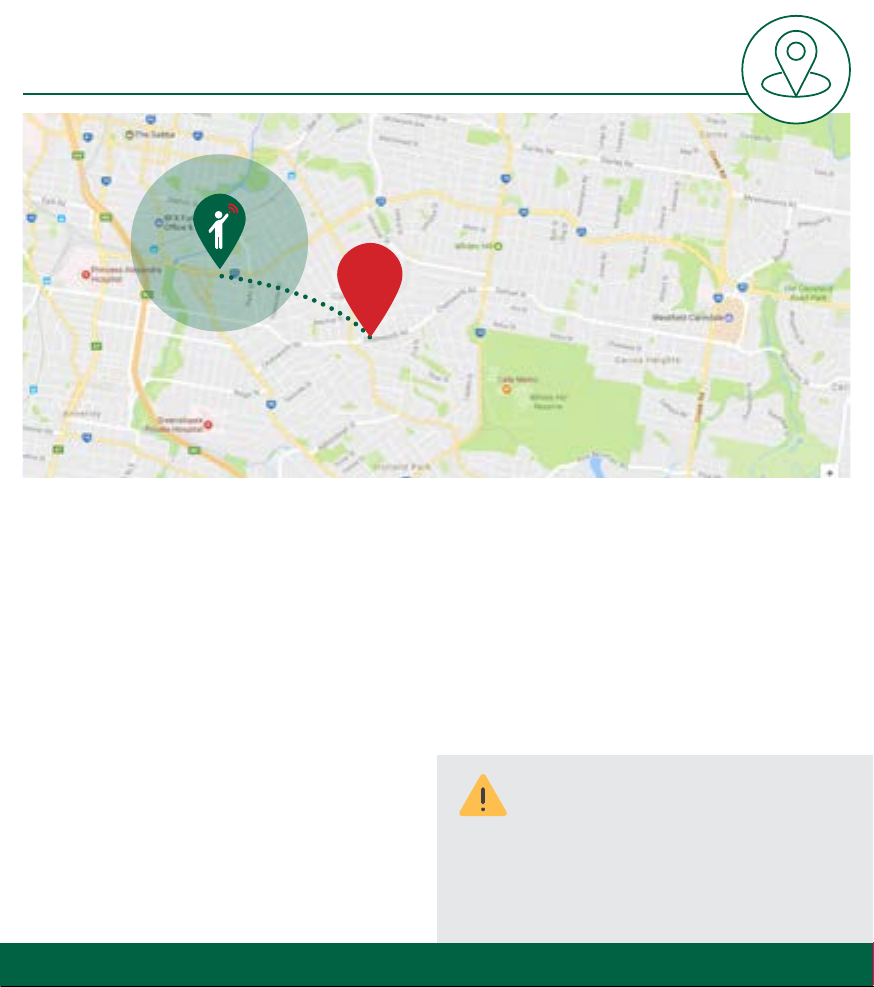
Page 18 Page 19
How does the Geo-Fence work?
When activated, a Geo Fence works from the
watches reported position and radiates outwards.
The Geo Fence can be set up from 250m to more
than 20kms. The Geo Fence must be able to detect
the watch in its base location before the radius can
be set.
The Find-me Carers Watch will report its base
location, then at every 10 minutes, the Find-me
Carers Watch will seek its GPS location.
Once the wearer has left the Geo Fence and
next reports, the watch recognises the boundary
and reports the last known location and enter
live tracking for 10 minutes, allowing the carer to
pinpoint the wearer’s location more accurately.
Be Aware:
The Find-me Carers Watch is
designed to nd a person wandering
outdoors, using GPS technology.
This technology will rely on satellites
to nd the location, and therefore is
most accurate outdoors.
10 min
Geo fence
Watch functions
The Find-me Carers Watch allows you to set a
Safe Zone (Geo Fence Alert) that will send an
alert to the emergency contacts if the wearer is
located outside of that zone.
What is the benet for the wearer?
The Geo Fence feature assists carers to set
a designated safe zone. Every ten minutes
the Find-me Carers Watch will seek its GPS
location, triggering an alert if the wearer is
outside the safe zone.
Geo Fence drift when indoors
Due to the nature of GPS technology, if the
watch is not able to communicate with three
satellites, this may cause ‘GPS drift’. GPS drift
may cause a false Geo-Fence alert to occur.

Page 20 Page 21
Turning on the watch
After the battery is fully charged, press the ON/OFF
button for three seconds and the Carers Watch will
switch on with the power on sound.
The Carers Watch will display default time and day
details. These details will automatically updated
when the Carers Watch has received the initial mobile
network signal. This may take up to a few minutes.
The screen will automatically stop displaying the time
after a few seconds to conserve battery life.
To check if the correct day and time has been
established, press the ON/OFF button again.
If the day and time continues to be incorrect, please
contact us or your local distributor.
ON/OFF button
Electrical safety
information
Please ensure your charger is plugged into an
electrical power outlet where it cannot come into
contact with water or other liquids.
To get the most out of your Find-me Carers Watch,
ensure you only use the certied power adaptor and
charger supplied with your Carers Watch.
Clean contact points of the charger and your watch
with a lint free cloth once a fortnight.
Do not leave your watch on the charger longer than
72 hours as this may damage the watch and/or
the battery.
Portable USB charging devices should not be used.
Nor should any charger not supplied with the watch.
Using the watch
General care
The Find-me Carers Watch can be cleaned using a
light spray of water and cloth.
Please do not use heavy detergents or chemicals on
the Carers Watch as this may damage the watch and
void the warranty.
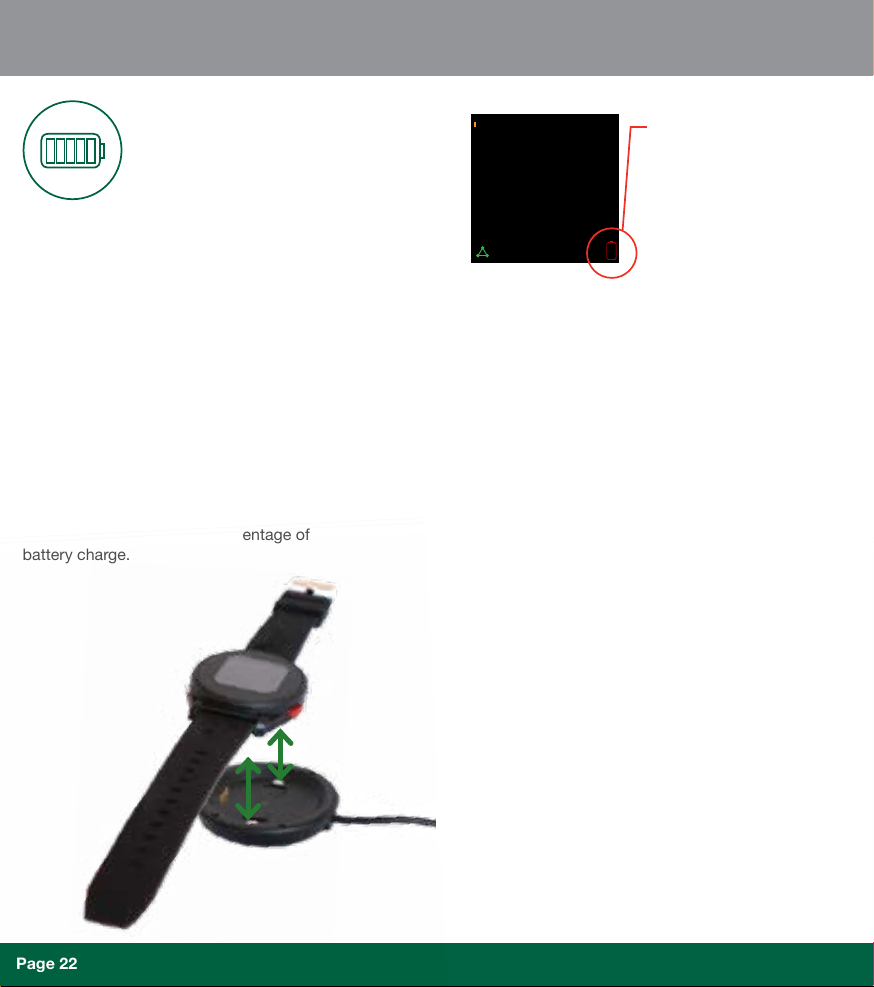
Page 22 Page 23
Charging the battery
The Find-me Carers Watch has a rechargeable
battery that can be charged at any time.
Simply clip the watch onto the magnetic
charger (as shown in image below).
If the magnetic charger does not ‘click’ in,
rotate the watch slightly until it does.
Attach the magnetic charger to the power
pack using the supplied cable and plug the
power pack into an electrical power point and
turn on at the wall.
The watch will display the percentage of
battery charge.
When the watch is placed onto the charging unit,
there should be an audible ‘ping’ If you hear two
‘pings’ when the watch is on the charger or if it
appears not to be charging, remove and clean the
contact points with a lint free cloth
When the battery is running low you will hear ‘low
battery alert’. Please charge your watch as soon
as possible. This is triggered at 30% of battery
life remaining and you still have several hours of
operation before the watch shuts down.
When the Find-me Carers Watch shuts down
completely from a at battery, you will hear ‘low
battery - unit shutting down’ and the Carers
Watch will shut down.
Your emergency contacts will be notied when the
watch is at 30% and/or when it is shutting down.
In normal use, the watch is designed to protect
you throughout a usual day’s activity and be
charged each night. Allow between one and two
hours for the battery to fully charge using the
supplied power adapter.
Please note: Poor signal will reduce battery life as
the watch is continuously trying to establish
a connection.
When the battery icon
on the display screen
is red, or you hear a
‘battery low’ alert from
the watch, it is time to
charge the battery.
12:12am
Monday
G
Using the watch

Page 24 Page 25
Using the red
emergency button
Answering and ending calls:
Press the emergency (red) button briey to answer an
incoming call or to end a call.
Emergency in Standard mode:
Press the emergency button for three seconds. You
will hear ‘Find-me alert, your emergency contact is
being called now’. The watch will then connect you
via a two way handsfree phone call to your nominated
carer or Tunstall’s 24/7 Response Centre.
If possible, please hold the watch 10-15cm from your
mouth while talking.
For an Emergency in Security mode (silent):
Press the emergency button for three seconds.
A red light will appear in the top right of the screen
alerting you that the call has been activated.
The animated Find-me
logo will appear on your
screen advising you that an
emergency call has been
activated.
G
G
12:12am
Monday
G
12:12am
Monday
When the light turns green, it conrms that the call has
connected to your nominated carer or Tunstall’s 24/7
Response Centre.
When activated, the duress (security) alert is designed
to protect you without further inaming a situation by
operating the call in a unidirectional mode (no sound
will come from the watch).
If in danger, do not draw attention to the Carers Watch
by bringing it closer to your mouth, as the unit is
designed to broadcast what is happening around you.
Note: Standard mode or duress mode can be changed
by contacting your local distributor or logging into the
web user interface, if self managed.
Red = duress mode
call activated
Green = duress mode
call answered
Using the watch
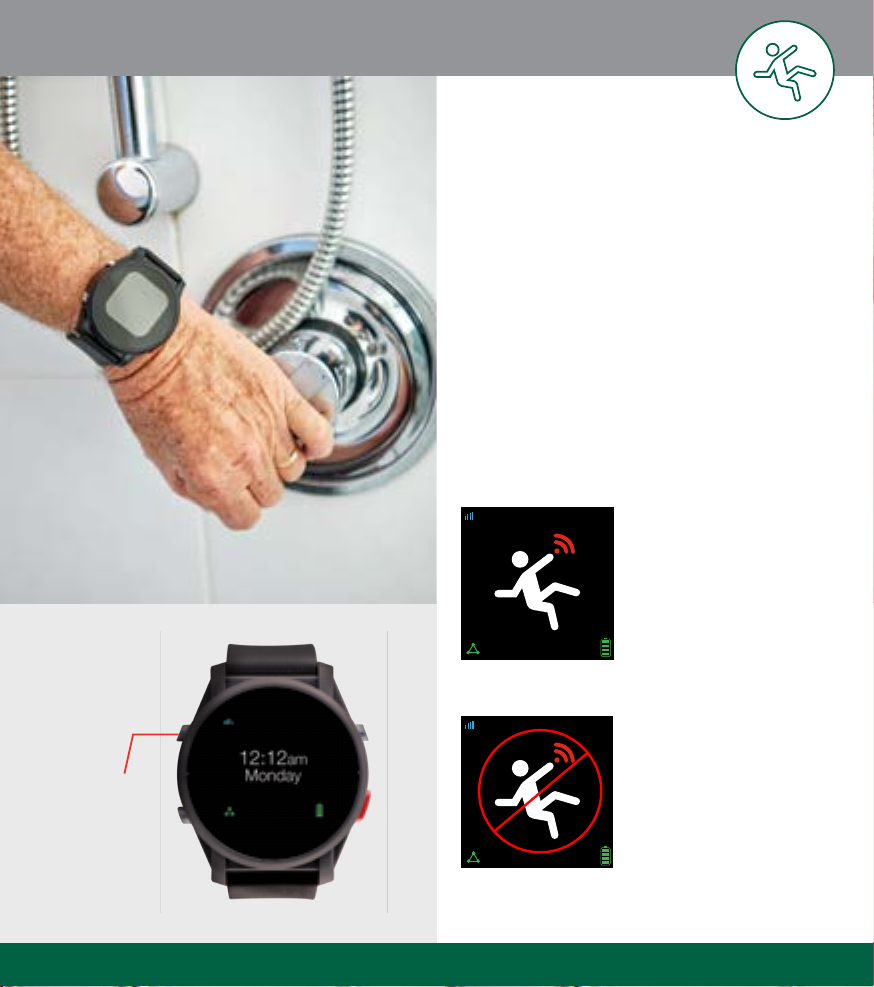
Page 26 Page 27
G
Fall alert
activated
Press the
A button to
deactive fall alert
Fall alert
The Find-me Carers Watch can be set to detect
serious slips or falls. Turn this feature on using
your Find-me login.
In the case of a slip or fall being detected, the fall
alert will automatically be activated and call your
nominated carer or Tunstall’s 24/7 Response
Centre.
The Find-me Carers Watch will notify this alert by
saying ‘fall alert activated’ and the animated icon
will be displayed on your Carers Watch.
To deactivate the fall alert: Press the A button for
2 seconds (see next page) and the Carers Watch
will say ‘fall alert deactivated’.
Using the watch
G
Fall alert
deactivated

Page 28 Page 29
Medication alert
The Carers Watch can be programmed to play a
medication reminder at set times.
You can set up alerts via the Alert Settings tab using
your Find-me login. An alert will be heard at the pre
set times.
G
You may set up to three medication reminders,
should you wish to change the reminder times,
you will need to re-enter the updated medication
times.
Please note: Only the watch
wearer will receive these
medication alerts.
Using the watch
The Find-me Carers Watch can be either
monitored by Tunstall Healthcare or self
monitored by you.
Monitored vs
self monitored
The following parts of
this guide are divided into
Tunstall Monitored and Self
monitored.
If you are self monitoring
the watch, you will have full
administration access to all
features (please see pages
36-47).
Monitored by Tunstall Healthcare
The SOS and incidents can be managed
24/7 by Tunstall Healthcare and you will
have limited access to all functionand
settings. This is so Tunstall can manage
this for you.
Self monitored
In self monitored watches, the call is set
to go a family member/friend or carer. You
have full administration access to the web
user interface.

Page 30 Page 31
1. To update settings on your Carers Watch or to
view wearer activities, visit the my login tab on
www.ndmetunstall.com.au
2. Log in with your unique Username and Password
IMPORTANT
When making any changes to the web user
interface, the Carers Watch you are making the
changes to must be switched on and have
network connectivity in order for the changes to be
accepted.
Once the watch has accepted the command, a
notication will pop up conrming the changes you
made have been actioned.
Log in page
Tunstall Monitored guide
Please note that users with watches monitored by
Tunstall Healthcare will not have access to other
settings on the web interface (i.e. General Settings
and Emergency Contacts pages).
If you attempt to make changes to the settings on
these two pages, a notication will pop up with an
error message.
Should you wish to update these details, please
contact your local distributor.

Page 32 Page 33
Location and Devices
This drop down menu
will display all Carers
Watches, which
you can access and
manage. It also includes
search functionality for
each device.
ON/OFF buttons
indicate whether the
selected Carers Watch
is currently switched on
or o.
The ‘Last Location’
button forces the Find-
me watch to send a
one-o location update
immediately to the
server.
In standard mode, the
watch will report a
GPS location every 10
minutes. Accuracy will
depend on optimum
GPS availability.
When Tunstall monitored,
users can view ‘Standard
Time’ only.
In an emergency, Tunstall
is able to switch to
live mode to provide
more real-time location
tracking. Once the
emergency has passed,
you will need to turn
the GPS Sync back to
‘Standard’ mode.
The wearer’s location icon will display the date and
time, the Carers Watch battery level, the speed of
movement, communication mode available, and last
known GPS location.
The map can be set
to auto refresh from
one minute up to 60
minutes.
GPRS mode indicates
that network data
(connectivity) is available
and the Carers Watch
will have full functionality.
SMS mode indicates
that no network data
(connectivity) is available
and the watch is running
in SMS back-up mode.
Not all Carers Watch
features will be available.
Monitored guide
History will display the last
60 days of the wearer’s
activity. This can be
valuable in identifying if the
wearer has established a
pattern of behaviour should
they wander away without
wearing the Carers Watch.
*Like all GPS systems, this works best when outside.

Page 34 Page 35
Monitored guide
A ‘safe zone’ Geo Fence can be
set between 250m and 20kms.
The Carers Watch will look for a
GPS location every 10 minutes.
Medication reminders can be set up as an audible
and visual notication for the wearer: ‘Medication
alert, please take your medication’ will be heard, and
will be repeated twice. Medication reminders will not
send an alert to the emergency contacts.
The Destination Alert noties authorised contacts
when the wearer has entered a designated Destination
Zone. When GPS identies that the wearer has arrived
in the Destination Zone, an alert will be triggered and
sent to your emergency contacts.
The Carers Watch will calculate the speed of travel
between the last two GPS locations. In ‘Standard
mode’, these locations would be reported ten minutes
apart. Use ‘Real Time’ tracking to provide a more
accurate indication of speed.
Speed Alert to be used once you receive an SOS or
Geo Fence Alert to assist in establishing if the wearer
is in a vehicle.
Alert Settings
If the wearer is outside of the safe zone when a GPS
location is found, this will trigger the alert to the
authorised contacts.
Take into consideration the exact location of the watch
when the Geo Fence boundary is being set up. The
circular Geo Fence will be programmed with that exact
location at its centre.
250 meters

Page 36 Page 37
Self monitored guide
Log in page
1. To update settings on your Carers Watch or to
view wearer activities, visit the my login tab on
www.ndmetech.com.au
2. Log in with your unique Username and Password
IMPORTANT
When making any changes to the web user
interface, the Carers Watch you are making the
changes to must be switched on and have
network connectivity in order for the changes to
be accepted. You must press the ‘update’ button
and wait for conrmation notication for your
changes to take eect.
Once the watch has accepted the command, a
notication will pop up conrming the changes you
have made have been actioned.
When you purchase your Carers Watch through
Tunstall as self monitored, you need to log into
Tunstall’s portal at www.ndmetunstall.com.au
If purchased through Find-me: If purchased through Tunstall:

Page 38 Page 39
Location and Devices
This drop down menu
will display all Carers
Watches, which
you can access and
manage. It also includes
search functionality for
each device.
ON/OFF buttons
indicate whether the
selected Carers Watch
is currently switched on
or o.
The map can be set
to auto refresh at one
minute and up to 60
minutes. Manual update
will provide information
quicker when tracking.
GPRS mode indicates
that network data
(connectivity) is available
and the Carers Watch
will have full functionality.
SMS mode indicates
that no network data
(connectivity) is available
and the watch is running
in SMS back-up mode.
Not all Carers Watch
features will be available.
Self monitored guide
This is the last
place that the
Carers Watch
reported a GPS
location.
In standard mode,
the watch will report
a GPS location
every 10 minutes.
Accuracy will
depend on optimum
GPS availability.
Change from ‘Standard Time’
to ‘Real Time’ and conrm that
the carers watch accepted the
command. This will allow the
Carers Watch to search for GPS
locations more frequently,
instead of reporting its GPS
location every 10 minutes.
Please be aware that Real
Time monitoring will limit the
usable hours of the watch and
therefore require more frequent
charging.
The wearer’s location icon will
display the date and time, the Carers
Watch battery level, the speed of
movement, communication mode
available, and last known GPS
location.
History will display the last
60 days of the wearer’s
activity. This can be
valuable in identifying if the
wearer has established a
pattern of behaviour should
they wander away without
wearing the Carers Watch.
Table of contents