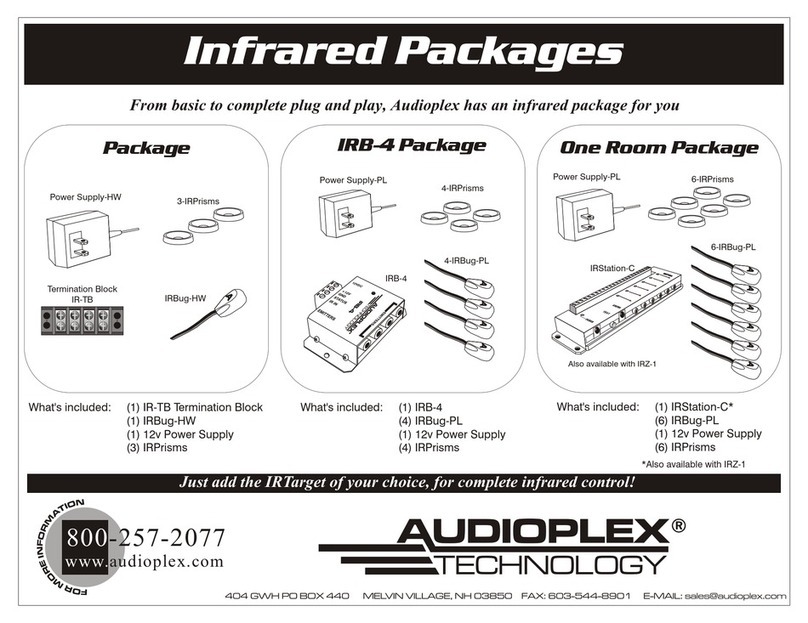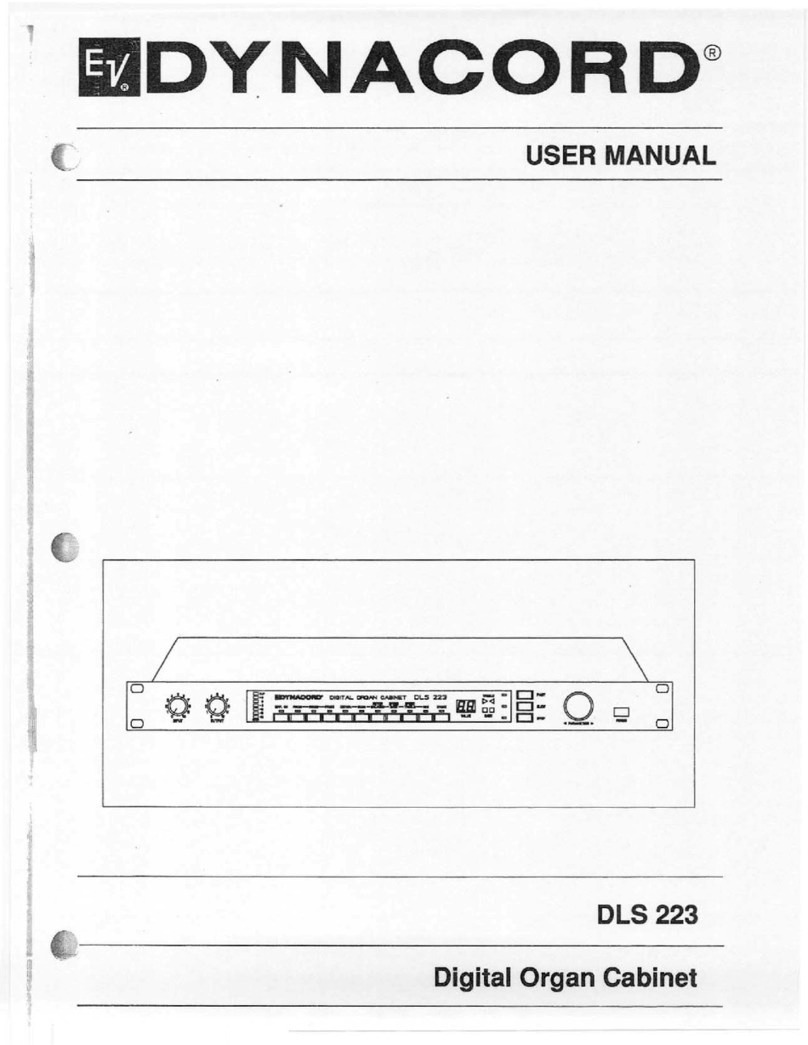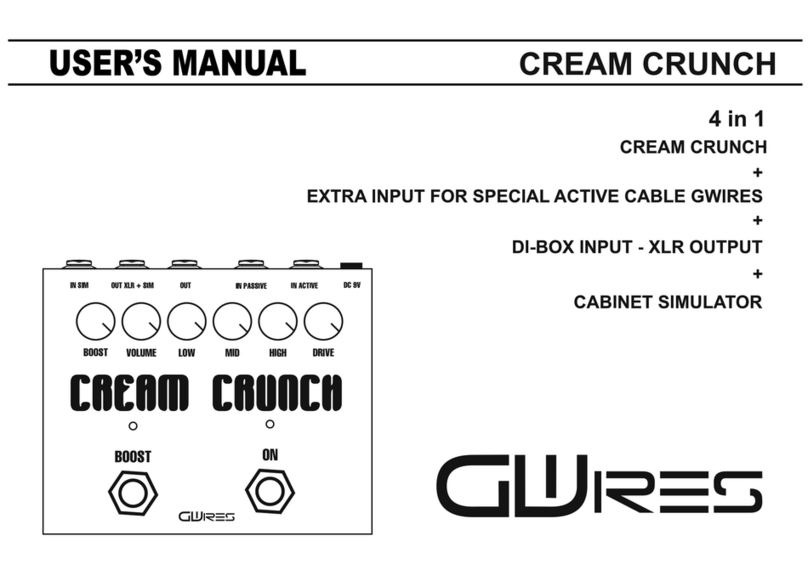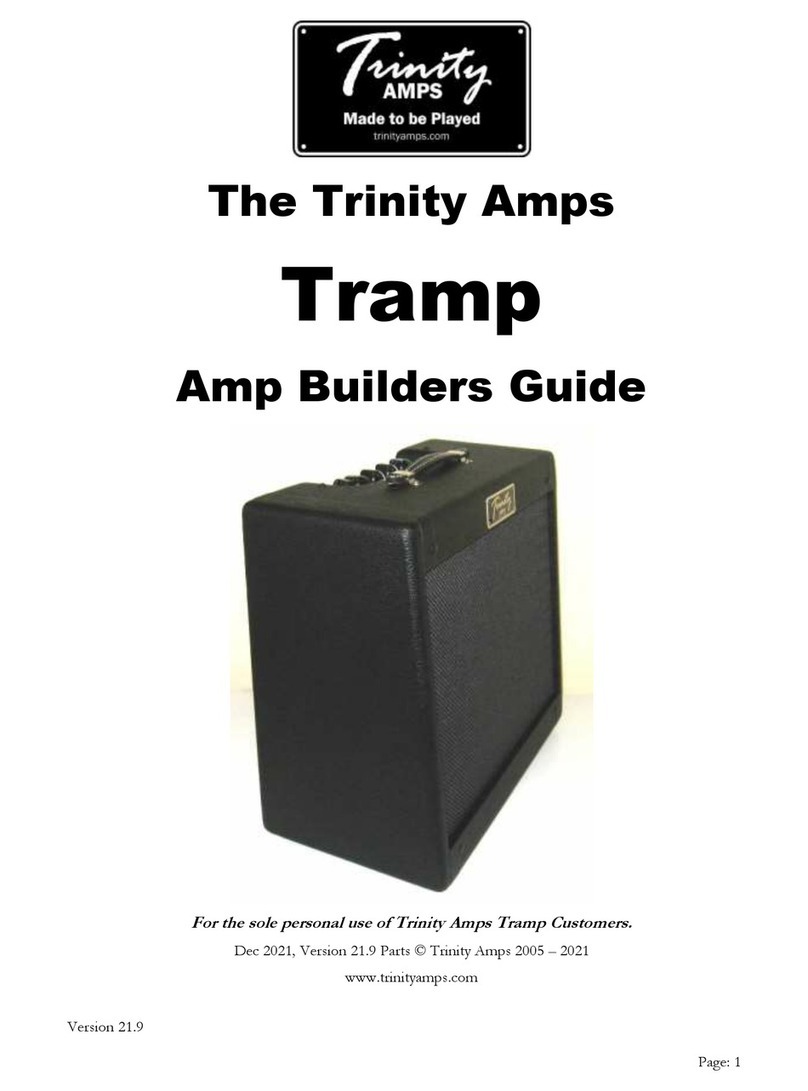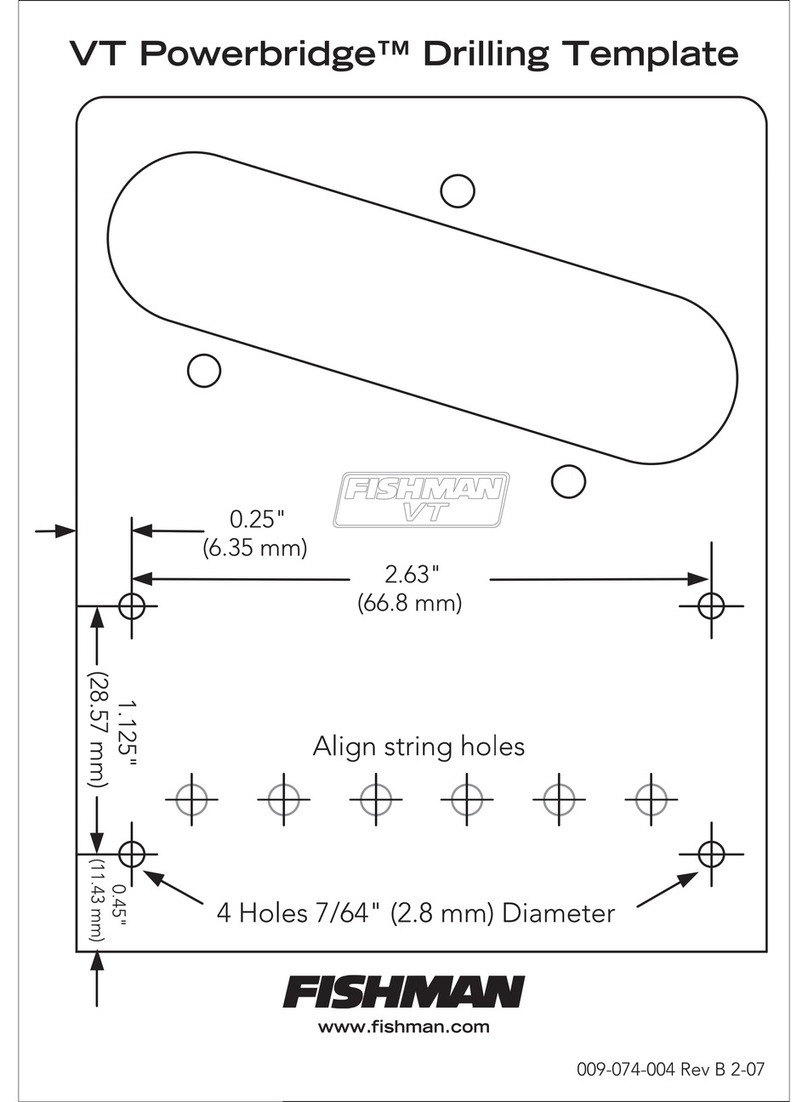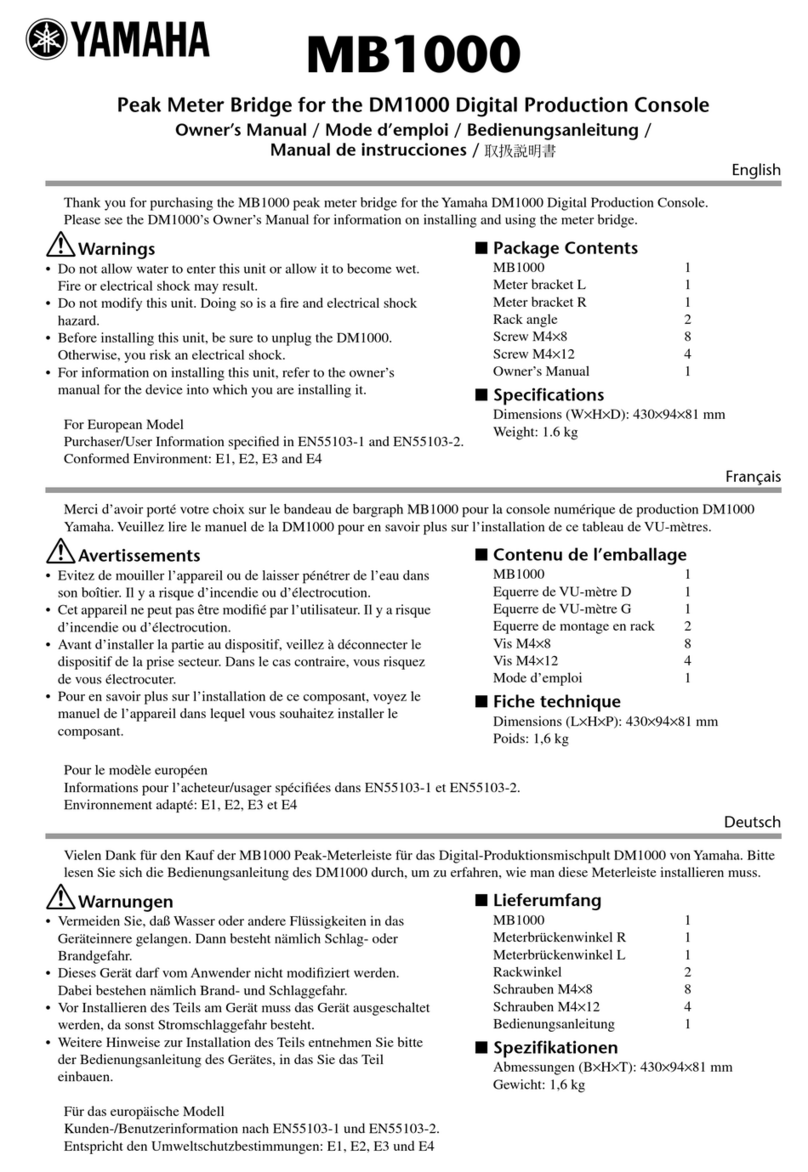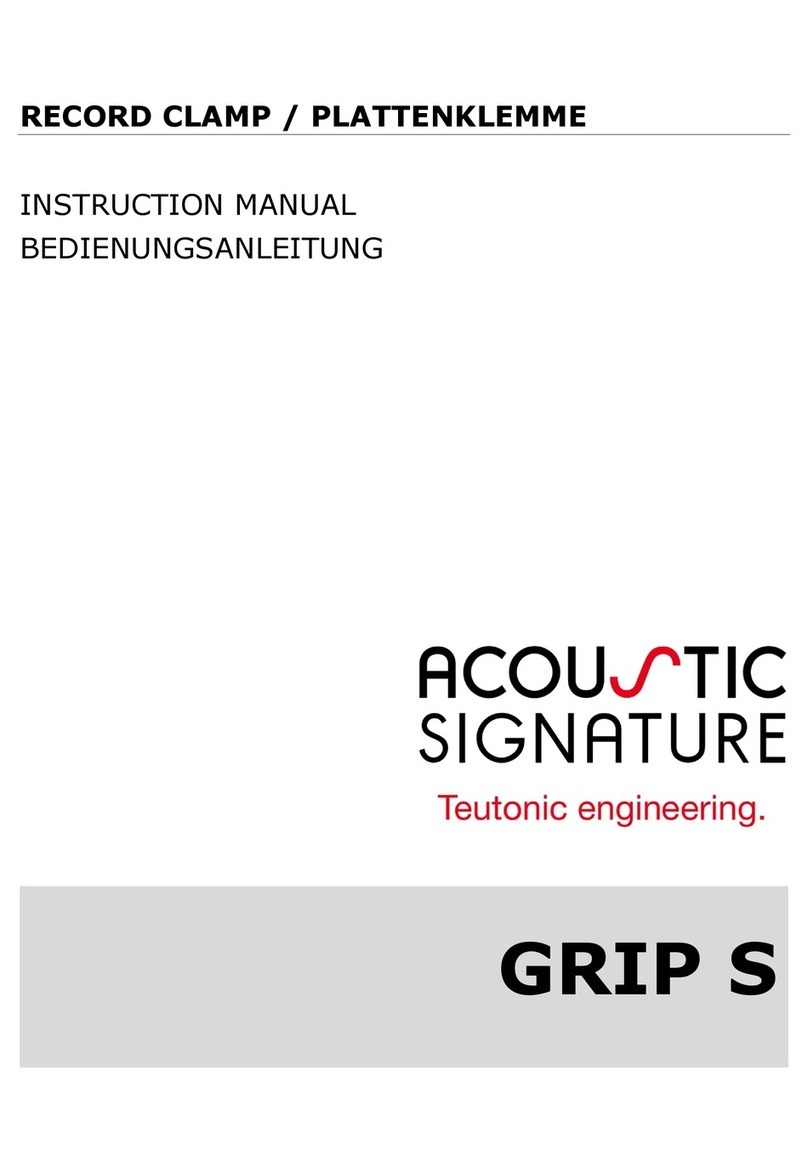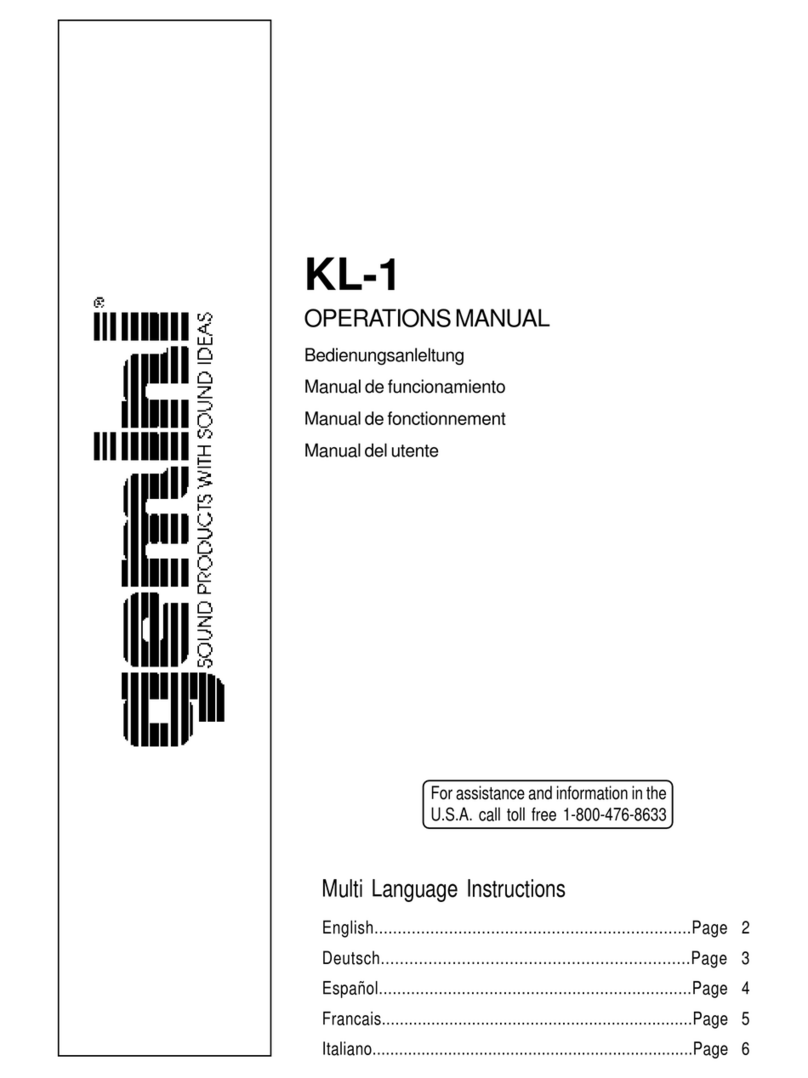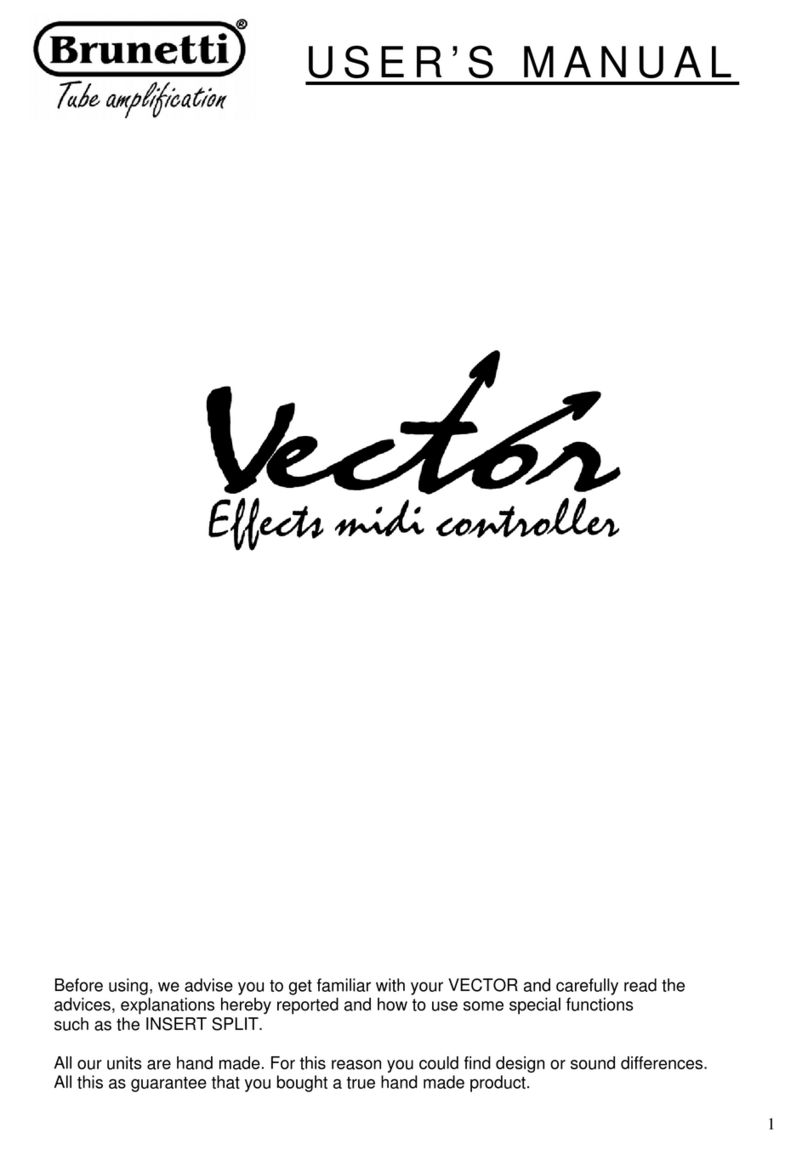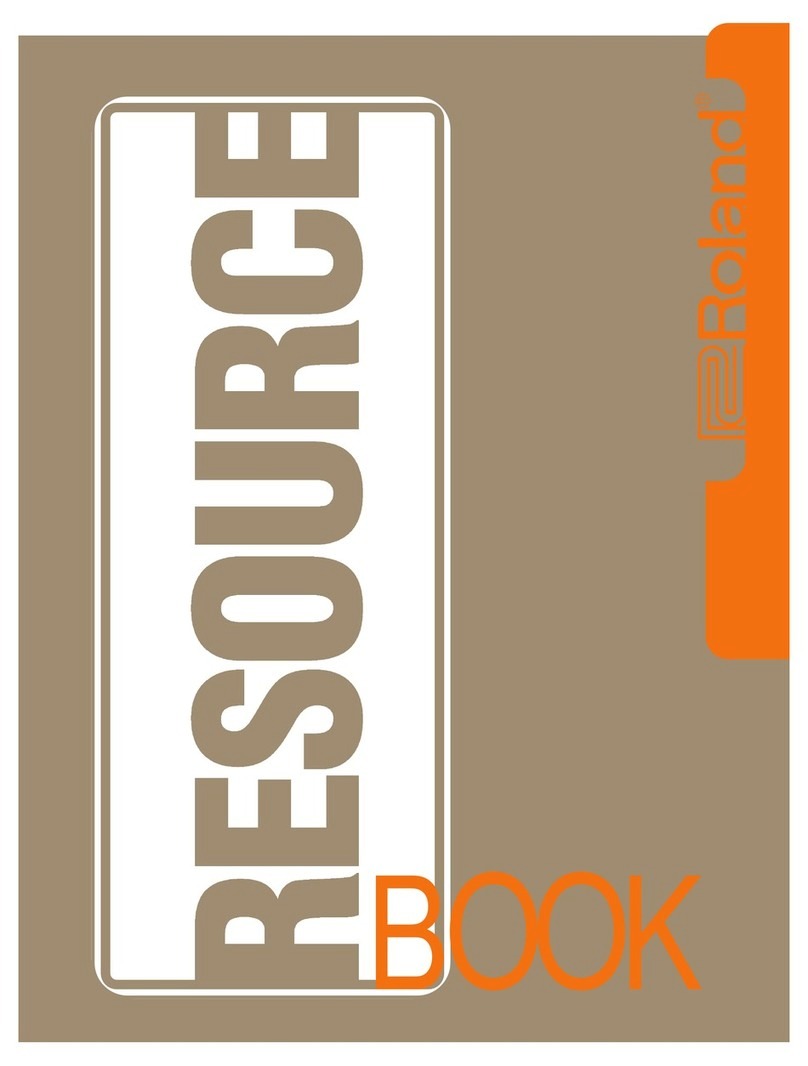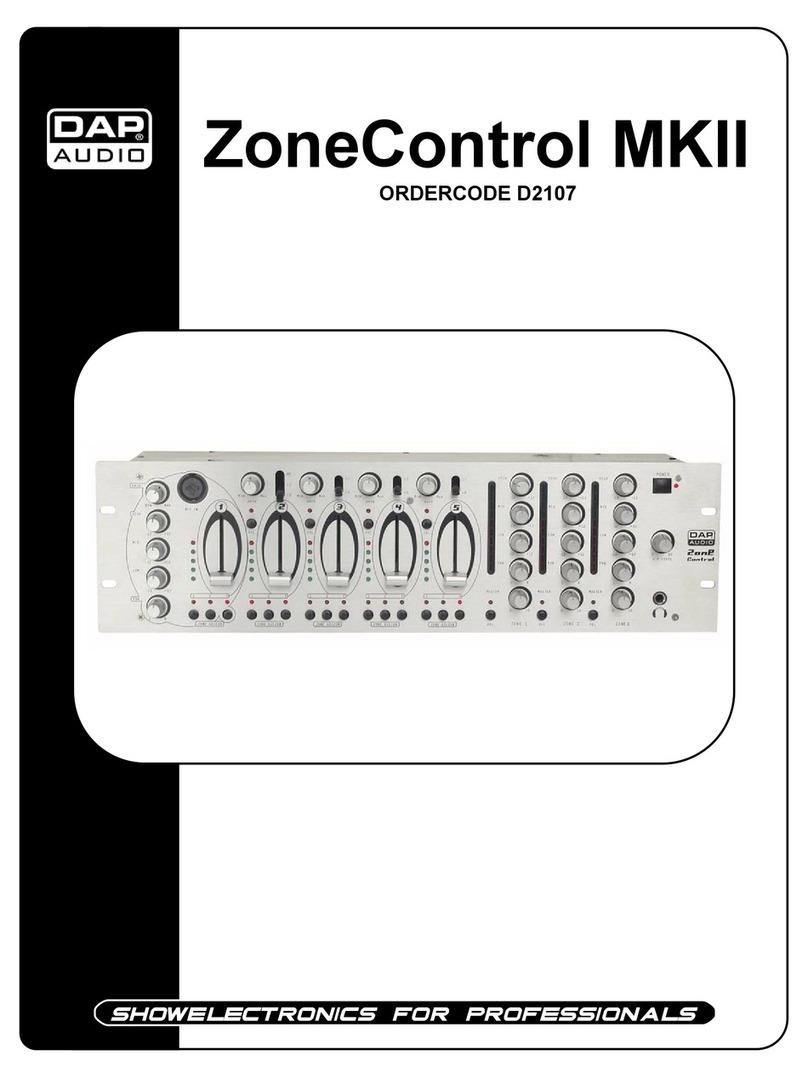FineFuture MusicTurner FM-1R User manual

The future will be a better tomorrow!
MusicTurnerTM
User Guide

i
Copyright Notice
Copyright
ⓒ
FineFuture Co., Ltd., All rights Reserved.
FineFuture Co., Ltd. owns the copyright of this guide. No part
of this manual may be cited, reproduced or transmitted in any
form or by any means, electronic or mechanical, without the
consent of FineFuture Co., Ltd.
TRADEMARKS
FineFuture and MusicTurner™ are trademarks of FineFuture
Co., Ltd.
NOTE
The information in this document is subject to change to
include updates or to correct errata, without notice. All
statements, information, and recommendation in this manual
are believed to be accurate but are presented without
warranty of any kind, express or implied. Users must take
full responsibility for their application of any products.
FineFuture Co., Ltd.
#809, RosenVill Officetel
1588-3 Seocho-dong, Seocho-gu
Seoul, Korea
TEL: +82-2-3487-4010
FAX: +82-2-3487-6010
http://www.finefuture.com

ii
Notes and Cautions
NOTE: A NOTE indicates important information that helps you
make better use of your MusicTurner™.
CAUTION: A CAUTION indicates a potential damage to
Music Turner and tells you how to avoid the problem.
Document Revision No.: 1.00
Document Revision Date: July 28, 2004

iii
Table of Contents
Welcome..........................................................................................1
1. Features……………….........................................................2
1. MusicTurnerTM Basics ................................................................ 3
1. Package Contents ...............................................................3
2. Parts & Locations.................................................................4
3. Optional Accessories...........................................................6
4. Supported Book Sizes.........................................................7
5. Product Specification...........................................................8
2. Using MusicTurnerTM ..................................................................9
1. Operating Instruction...........................................................9
2. Using Upright PianoAdapter (UPA)..................................16
3. Using Angle-Recliner with Grand Piano/Digital Piano......18
4. How to Handle New Books...............................................19
5. How to Handle Sticky Pages ............................................20
6. Battery Replacement........................................................21
6.1. Changing Batteries for MusicTurner Main Body ....21
6.2. Changing Batteries for Foot Pedal.........................22
7. Cleaning............................................................................23
Guarantee.....................................................................................24
FAQ................................................................................................25

1
WELCOME
Thank you for purchasing the MusicTurner™.
MusicTurner™ is an automatic page-turning device for music
books or sheet music. It is a highly powerful and convenient
device that will change the way you play music instruments
forever.
The MusicTurner™ has a patented design that solves the
problem of having to stop or rush to turn the pages of sheet
music while playing an instrument. By allowing you to play
your instrument without interruption, the MusicTurner™
enhances the overall performance and enjoyment.
Because most musical instruments require both hands to play,
the perceived convenience of a mechanical device that could
turn the pages of sheet music automatically has been around
since the Renaissance. Even Leonardo DaVinci reportedly
tried to come up with a design but to no avail. Many have tried
since to come up with a practical solution, but often it was too
large, too cumbersome, too noisy, or all of the above.
The MusicTurner™ is the first product to address and solve
all of these problems. The MusicTurner™ is compact,
portable, reliable and easy to use.
Open up the MusicTurner™ and set up your sheet music.
Then as you play your instrument, step on the foot pedal to
turn the page. It’s really that simple. Now you need only to
concentrate on playing.

2
1. FEATURES
Ease of Use & One-touch Operation: Simply open
up the MusicTurnerTM and set up the bound sheet
music on it. Then turn the power on and start playing
your instrument. Just press the Foot Pedal switch
whenever you want to turn a page.
Reliability: Turns one page at a time accurately.
Also, holding the opened book firmly, the
MusicTurnerTM keeps pages from turning back.
Convenience: Set up once and you are good to go
until last page.
Portability: Being small, light and battery-operated,
it’s easy to carry anywhere.
Wireless Remote Control: The wireless Foot Pedal is
used to turn the pages. It also allows a second
person to operate the device from up to 5m (15 ft)
away.
Magnetic Attachment: Equipped with two magnets at
the back panel side, the MusicTurnerTM will attach to
a metal music stand firmly and won’t fall down easily.
Versatility: The MusicTurnerTM fits any music stands
or keyboard instruments and accommodates most
classical music book sizes.
Additional information on MusicTurnerTM is available at
http://www.finefuture.com.

3
1. MusicTurnerTM Basics
1. PACKAGE CONTENTS
In this package, you will find the following items:
①. MusicTurner™ Main Body
②. Wireless Foot Pedal (Containing two 3V button type batteries)
③. Up-right Piano Adapter
④. 4 AA batteries
⑤. This User Guide
If any of these items are missing, please contact the dealer where
you purchased the product.

4
2. PARTS & LOCATIONS
Front View
①. Cover
②. Cover Rubber Knob
③. MusicTurner™ Body
④. Power Switch
⑤. Page-Turning Arm
⑥. Page-Turning Arm Rubber
⑦. Book Pressers
⑧. Book Edge Holder
⑨. Page-Turn Button
⑩. External DC 6V Supply Jack

5
Back View
①. Magnets
Bottom View
①. Battery Cover
②. Angle Recliner
Foot Pedal
①. Page-Turn Switch
②. Battery Cover
③. Power On/Off Switch

6
3. OPTIONAL ACCESSORIES
1. AC Adaptor
You may use any standard AC adaptor that coverts standard AC
power in your country to 6V DC power:
Input Voltage: 100V-240V
Output Voltage: 6V
You can purchase the AC adapter from any electronics shop.
CAUTION: Please make sure to use an AC adapter with
output of 6V only. Otherwise, it may cause damages to
the MusicTurner™.
2. Rechargeable Batteries
Although the MusicTurner™ is designed to work with 4 regular 1.5V
AA alkaline batteries, you may use rechargeable batteries instead.
However, because the rechargeable batteries use 1.2V instead of
1.5V, the page-turning speed may slow down a little if you use the
rechargeable batteries.
3. Case/Carrying Bag
FineFuture supplies optional carrying bags for your convenience.
For more details, please contact your MusicTurner™ dealer or
check our Website at http://www.finefuture.com.

7
4. SUPPORTED BOOK SIZES
The size of books (when closed) supported by MusicTurner™ is
the following:
MINIMUM MAXIMUM
HEIGHT 20 cm
(7.9”) 35 cm
(14”)
WIDTH 21 cm
(8.3”) 24 cm
(9.5”)
THICKNESS 3 mm
(0.1”) 1.3 cm
(0.5”)
Note: The MusicTurner™ is intended for use with a
bound classic sheet music. Becaue of differences in
sizes, regular books cannot be used on the
MusicTurner™.
Note: While the MusicTurner™ works with most
sheet music in use, some exceptions may occur due
to unforeseen factors. We therefore recommend that
you try using the MusicTurner™ with the actual
sheet music before an actual performance.

8
5. PRODUCT SPECIFICATION
Model Name MusicTurner™ FM-1R
MuscTurner
Main Body 30 (H) x 500 (W) × 50 (D) mm
(1.2”H x 20”W x 2”D)
Dimensions
(Approximate) Foot Pedal 80 (L) x 57 (W) x 17~28 (D) mm
(3.15”L x 2.24”W x 0.67”~1.1”D)
MuscTurner 450 g (16 oz) (without batteries)
Weight
(Approximate) Foot Pedal 60 g (2.1 oz) (including batteries)
MuscTurner DC 6V (4 AA 1.5V alkaline
batteries)
Optional: 6V AC Adapter
Power Supply
Foot Pedal DC 6V (2 button type 3V lithium
batteries (CR2032))
Operating
Mode Up to 250mA
Power
Consumption Standing-by
Mode 50mA
Page Turning Speed Approximately 1 page / 1.5 second
Maximum Wireless signal
(RF) Operating Distance Approximately 5 m (16’)
Radio Frequency 433MHz
Operating Temperature /
Humidity 15°C ~ 32°C (59°F ~ 90°F) /
15% ~ 85%
Storage Temperature Range -30°C ~ 60°C (-22°F ~ 140°F)
Battery Life Approximately 500 pages (when
using the alkaline batteries)
Turning Arm Rubber Life 100,000 page-turns
This product is designed to minimize the effects on the environment
and does not generate the ozone gas (O3.)

9
2. Using MusicTurnerTM
1. OPERATING INSTRUCTION
Please read the operating instructions carefully before first use.
1 Place the MusicTurner™ on the
music stand. The top cover of the
MusicTurner™ should face upwards.
Note: If you are placing the
MusicTurner™ on a upright
piano, refer to Using Upright
Piano Adaptor; if using a grand
piano or digital keyboard, refer to
Using Angle Recliner..
2 Open the MusicTurner™ cover.
Note: When the cover is opened,
the angle between the cover and
MusicTurner™ main body should
be between 90oand 95o.
Otherwise, the pages may not be
turned properly.

10
3 Open the music book and turn to the
desired page.
Put the book on the MusicTurner™
and insert the right corner of the
music book into the BOOK EDGE
HOLDER as shown in the picture.
4
Note: Sometimes a brand new volume of sheet music may require
a little of “breaking-in” so that pages may turn more easily. For
more information, please refer to Using New Books
Note: If there is no book placed on the MusicTurner™, the
power will not turn on. This is to reduce unnecessary wear and
tear.
5 While pressing the both left and right
sides of the opened book lightly with
your left hand, press the POWER
button to turn on the power.

11
6 The BOOK PRESSERS will pop up to
press and hold the book firmly and
prevent the pages from being turned
back.
7 Put the wireless FOOT PEDAL
(remote control) on the floor by one of
your feet.
Now you are ready to use the
MusicTurner™.
8 Press or Step on the FOOT PEDAL
switch once to turn the page
whenever you want. (Make sure that
the Power switch on the back of
FOOT PEDAL is set to ON position.)
The page will be turned automatically.
Alternatively, you may turn the page
by pressing the PAGE-TURN button
with your finger on the
MusicTurner™.

12
3 Open the music book and turn to the
desired page.
Put the book on the MusicTurner™
and insert the right corner of the
music book into the BOOK EDGE
HOLDER as shown in the picture.
4
Note: Sometimes a brand new volume of sheet music may require
a little of “breaking-in” so that pages may turn more easily. For
more information, please refer to Using New Books
Note: If there is no book placed on the MusicTurner™, the
power will not turn on. This is to reduce unnecessary wear and
tear.
5 While pressing the both left and right
sides of the opened book lightly with
your left hand, press the POWER
button to turn on the power.

13
6 The BOOK PRESSERS will pop up to
press and hold the book firmly and
prevent the pages from being turned
back.
7 Put the wireless FOOT PEDAL
(remote control) on the floor by one of
your feet.
Now you are ready to use the
MusicTurner™.
8 Press or Step on the FOOT PEDAL
switch once to turn the page
whenever you want. (Make sure that
the Power switch on the back of
FOOT PEDAL is set to ON position.)
The page will be turned automatically.
Alternatively, you may turn the page
by pressing the PAGE-TURN button
with your finger on the
MusicTurner™.

14
9 When you are done with using the
Music Turner, press the POWER
button to turn off the power. The
BOOK CENTER HOLDERS will pop
back in and the power will be turned
off.
When you want to change the book or
jump to another page within the book
to play a new piece of music, turn the
power off and repeat the process from
number 3.
Auto Power Off Function:
The MusicTurner™ will be automatically turned off
about 20 minutes after the last operation is performed
or if an error occurs. To restore power, press the
Power switch.
To conserve battery life, be sure to turn off the
MusicTurner™ whenever the device is not in use. We
also recommend using fresh batteries before a
performance.
Note: As with all new devices, we recommend that
you spend some time practicing with the
MusicTurner™ before actually using it in a
performance situation.

15
Tip: If you turn more than 25 pages using the MusicTurner™
consecutively, the book may be pushed slightly to left or the front
page may come out from the BOOK EDGE HOLER as shown
below.
When this happens, it may be necessary to push the
book back to the right to the inside corner of the Book
Edge Holder.
To prevent the book from being moved, you may use a
binder clip to hold the back cover of the book and the
music stand together as shown below. The book will
be securely placed on the MusicTurner and won’t
move to the left.

16
2. USING UPRIGHT PIANO ADAPTER (UPA)
On some upright pianos, the angle between the MusicTurner™ (or
book stand) and the book is less than 90° as shown below.
To operate properly, the angle between MusicTurner™ and the book
should be between 90° and 95°.
To adjust the angle, use the Upright Piano Adapter (UPA) as
described below.
1. Open up the UPA.
Table of contents
Popular Music Equipment manuals by other brands

Aerospace Audio
Aerospace Audio Atmosphere v2 instruction manual
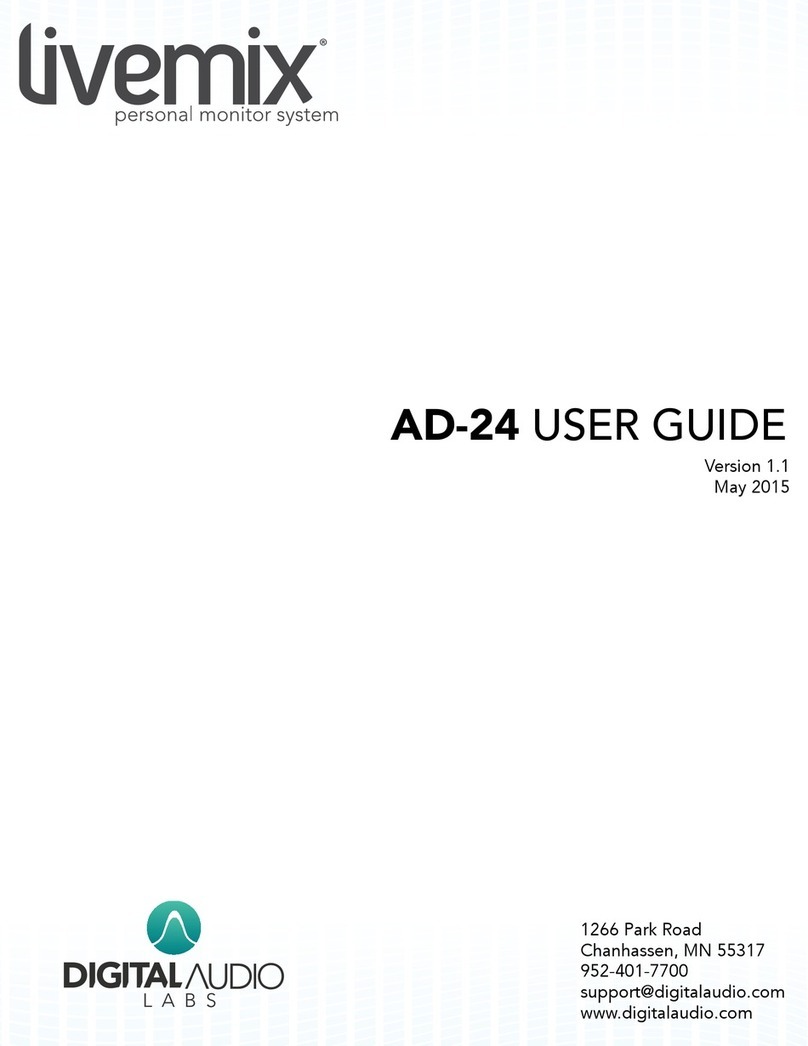
Digital audio
Digital audio AD-24 livemix user guide
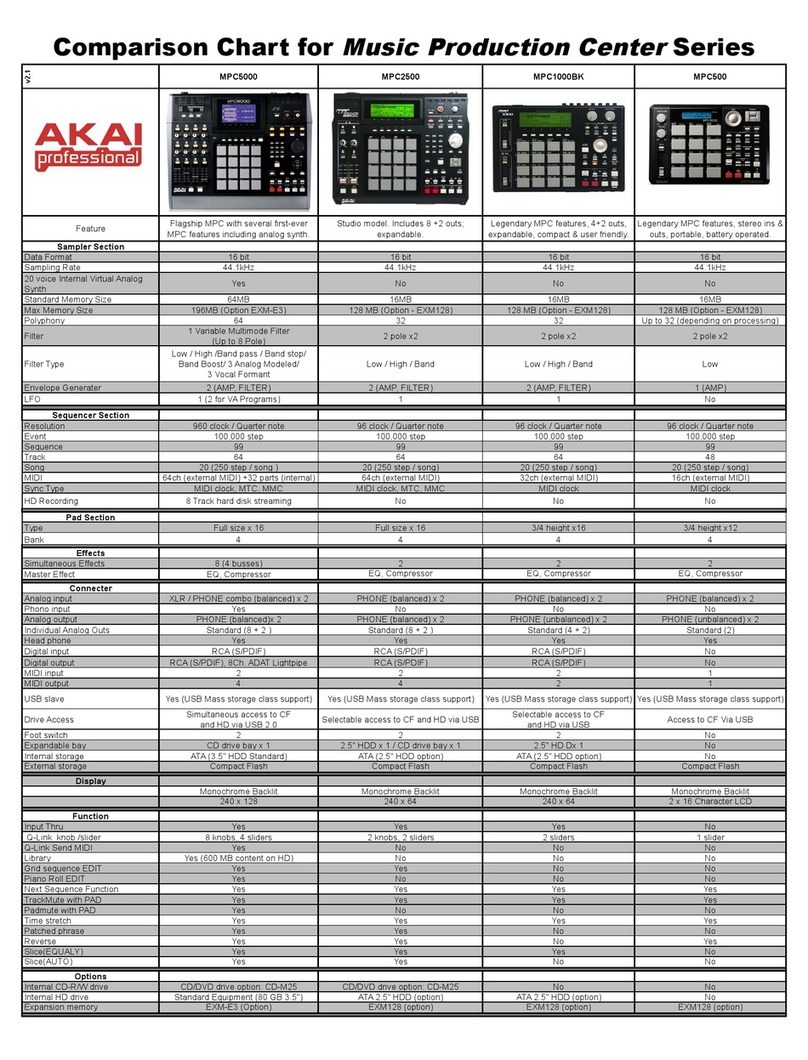
Akai
Akai Professional MPC 1000 Comparison chart
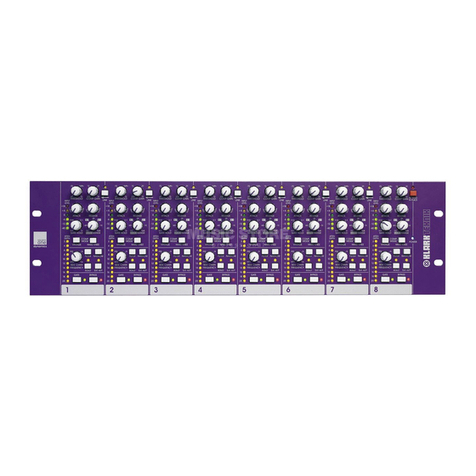
Klark Teknik
Klark Teknik square one dynamics Operator's manual
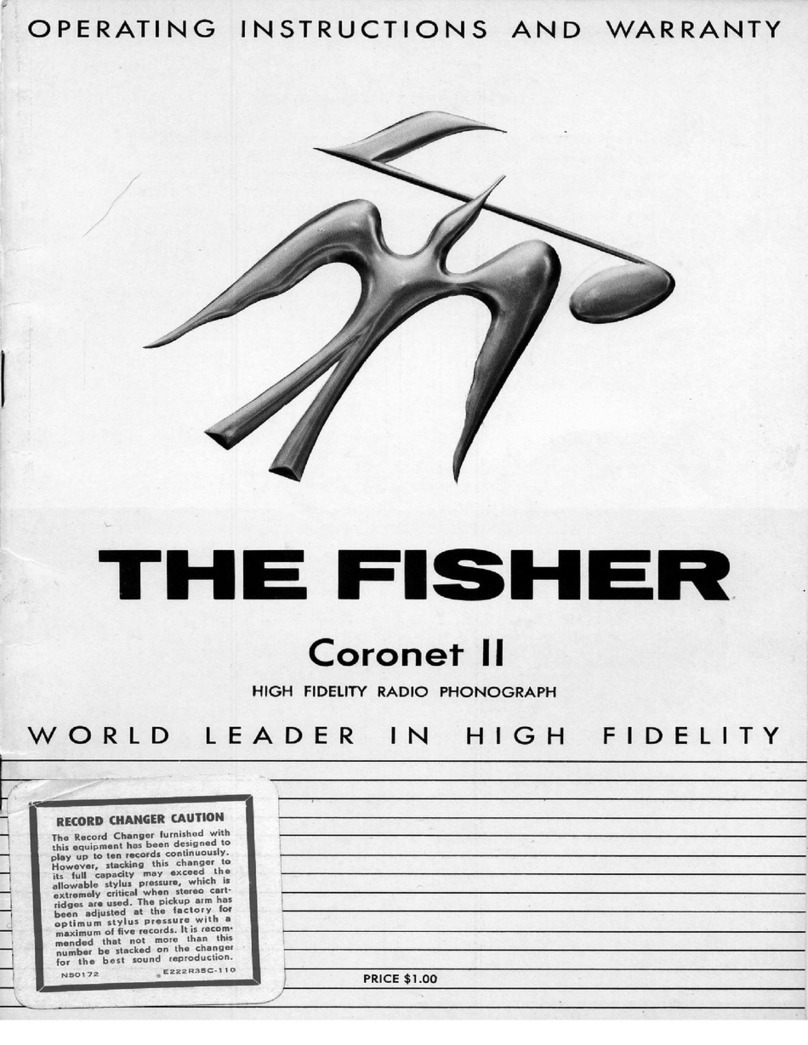
Fisher
Fisher Coronet II Operating instructions and warranty
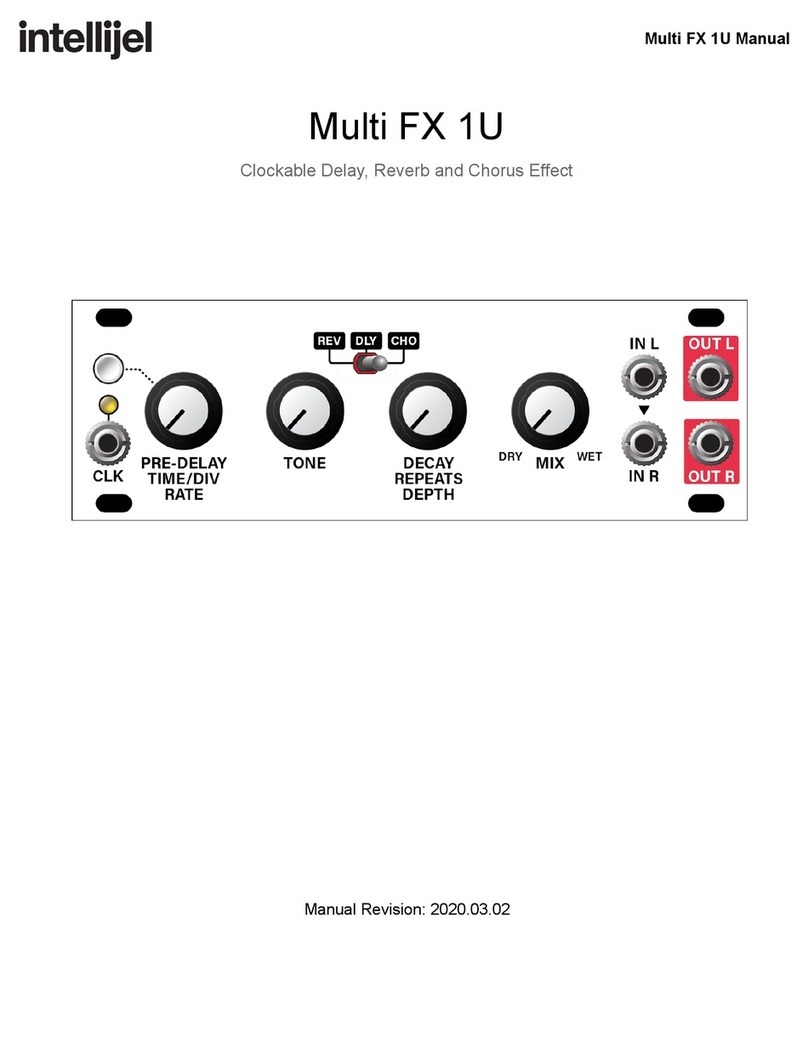
Intellijel
Intellijel Multi FX 1U manual